Wisecut, is an AI-powered video editor that's making waves in the industry. This tool is designed to streamline your video-making process, saving you valuable time and effort. Whether you're a seasoned YouTuber or a business looking to enhance your video content, Wisecut could be the game-changer you've been waiting for.
In this article wisecut review will delve into the features, benefits, and potential drawbacks of the software, providing you with an objective analysis to help you decide if it's the right tool for your needs.
Why is Wisecut an ideal tool?
This software is an ideal tool for individuals and businesses alike who are seeking to optimize their video editing process. If you're a YouTuber or content creator, you'll find Wisecut particularly beneficial. It excels at editing long-form videos, efficiently cutting down lengthy footage into concise, engaging content. This video will help you to explore more,
Moreover, Wisecut Video app is a fantastic tool for creating highlight reels, allowing you to showcase the best parts of your content in a captivating way. So, whether you're a vlogger, an instructional video maker, or a business producing promotional content, Wisecut can make your making process smoother and more efficient.
How to use Wisecut AI Video Editor? Step by step

1. Upload Your Video:
Start by visiting the Wisecut website and logging into your account. Once you're in, you'll find an option to upload your video for your new project. Click on it and select the video file you want to edit from your device. This supports a variety of video formats.
2. Set Parameters:
After uploading your video, the next step is to set the parameters for the editing process. It offers a range of options you can adjust according to your needs. For instance, you can choose to remove all silent pauses, add captions, or insert background music.
3. Wait for the Video to be Edited:
Once you've set your parameters, Wisecut's AI will start working on your video. Depending on the length and complexity of your video, this process may take a few minutes to a couple of hours. But don't worry, you don't have to stay glued to your screen. The software will send you an email notification once your edited video is ready.
4. Review and Download:
After receiving the notification, log back into Wisecut to review your edited video. If you're happy with the result, you can download it directly to your device. If not, you can adjust the parameters and repeat the process until you're satisfied with the outcome.
Features of Wisecut
1. Automatic Creation of Jump Cuts:
Wisecut video ai editor automatically create jump cuts in your video, including the use of auto punch. This means it can seamlessly transition from one part of your video to another, eliminating unnecessary footage and keeping your audience engaged.
2. Subtitles and smart Background Music:
With this software, you can automatically add captions to your video, the smooth workflow making it more accessible to a wider audience. Additionally, it allows you to add background sounds to enhance the mood and tone of your content, also it has the best background noise feature that makes the video smooth. Wisecut's user experience (UX) is designed to make video editing easy and efficient.
3. AI and Voice Recognition Technology:
At the heart of this tool is its advanced AI and voice recognition technology. This allows the tool to understand the content of your entire video and make intelligent video-making decisions, such as removing irrelevant sections or emphasizing key points.
4. Automatic Removal of Silent Pauses:
One of the standout features of Wisecut is its ability to automatically remove long pauses from your video. This can significantly reduce the length of your video and ensure a smoother viewing experience for your audience.
5. Highlight Reel and Short Video Creation:
It's also a powerful tool for creating highlight reels or short videos from longer content. This feature is particularly useful for creating promotional clips, social media content, or summaries of longer videos using a storyboard.
What do we like about Wisecut?
1. Time Efficiency:
One of the biggest advantages of using WiseCut is the significant amount of time it saves in the process of editing. By automating many of the tedious aspects of editing, it allows you to focus on other important tasks, making your workflow more efficient.
2. Automatic Edit process:
With Wisecut, you can say goodbye to the painstaking process of manual editing. The tool automatically edits your videos based on the parameters you set, eliminating the need for constant intervention and making the editing process much more convenient.
3. AI Technology:
The accuracy and efficiency of Wisecut's AI technology are truly impressive. It can intelligently identify and remove silent pauses, add captions, and create cuts, resulting in a polished and professional-looking video. This level of automation and precision is a major plus for any content creator or business.
4. Ease of Use:
Despite its advanced features, Wisecut has a user-friendly interface that's easy to navigate, even for beginners. They easily edit and post on Youtube.
6. Email Notifications:
The software sends you an email notification once your video is edited and ready for review. This means you don't have to constantly check the platform, freeing up more of your time.
7. Customizable Parameters:
The tool allows you to set specific parameters for your video-making process. Whether you want to remove all silent pauses, add subtitles, or insert background music, you have the control to customize the editing and preview process to your liking.
8. Versatility:
Wisecut is versatile and can be used for a variety of video editing tasks. Whether you're creating a highlight reel, a promotional video, or editing a long-form video.
What we don’t like about Wisecut ?
While Wisecut offers many benefits, it's important to consider some of its limitations:
1. Jump Cuts:
One of the main criticisms of Wisecut is that it often leaves videos with proper cuts. While this can make the video more concise, it may not be suitable for all types of content, particularly those that require a smooth narrative flow.
2. Lack of Advanced Editing Features:
While Wisecut is great for basic editing tasks, it may not meet the needs of users looking for more advanced editing features. For instance, it doesn't offer color grading, advanced audio editing, or special effects.
3. Dependence on Internet Connection:
Since Wisecut is a web-based tool, it requires a stable internet connection to function. This could be a limitation for users with unreliable internet or those who prefer to work offline.
4. AI Limitations:
While the AI technology used by Wisecut is impressive, it's not perfect. There may be instances where it fails to accurately identify silent pauses or other elements that need editing, requiring manual intervention.
5. Limited Customization:
While Wisecut allows for some customization, it may not offer the level of control that some users prefer. For example, you can't choose the specific type of background song or the style of subtitles.
Remember, no tool is perfect, and the best choice depends on your specific needs and circumstances.
Price & Features
1. Free Plan:
Cost: $0 per month
Features:
This plan offers basic video editing features, including the automatic removal of silent pauses. However, it has limitations on the number of videos you can edit and the quality of the output.
2. Wisecut Music (Paid Plan):
Cost: $9.99 per month
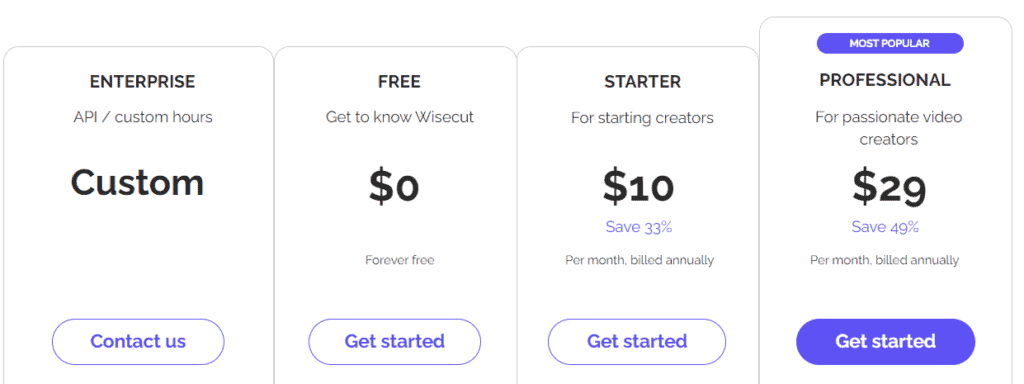
Features includes with plans:
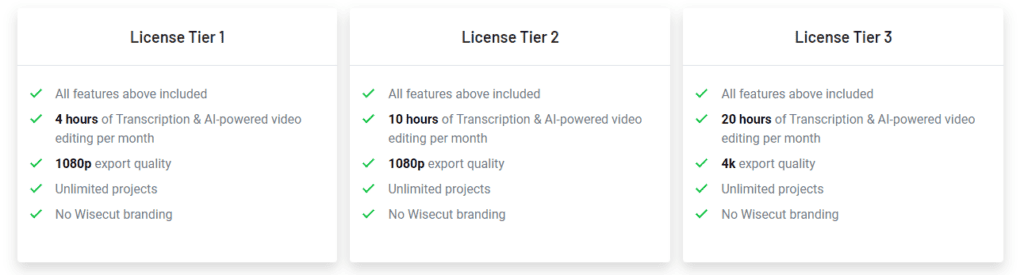
The paid plan offers all the features of the free plan, plus additional benefits. These include the ability to add background songs to your videos and unlimited downloads. This plan is ideal for users who need to edit videos frequently and require higher-quality output.
Prices and features may vary over time, so it's always a good idea to check the Wisecut website
User Review for Wise Cut and Other software
| Software | Ease of Use | Value for Money | Customer Support | Functionality | Unique Features |
| Wisecut | 4.5/5 | 5/5 | 5/5 | 4.5/5 | AI technology, Automatic subtitles, Pause removal |
| Invideo | 4.7/5 | 4.5/5 | 4.5/5 | 4.5/5 | 4000+ templates, Automated text to speech, Multilingual videos |
| Pictory | 4.5/5 | 4.5/5 | 4.5/5 | 4.5/5 | AI-based video creation, Text to video, Video summarization |
| Synthesia | 4.5/5 | 4.5/5 | 4.5/5 | 4.5/5 | AI video generation, Multilingual videos, Avatar customization |
| Filmora Wondershare | 4.5/5 | 4.5/5 | 4/5 | 4.5/5 | Advanced editing tools, Audio ducking, Color grading presets |
| Adobe Premiere Pro | 4.4/5 | 4.5/5 | 4/5 | 4.5/5 | Professional editing tools, Multicam editing, VR editing |
After a comprehensive review, it's clear that Wisecut is a powerful tool for video editing, particularly for those who value efficiency and automation. Its AI technology, automatic subtitles, and pause removal features make it a standout choice for content creators who need to edit long-form videos.
Conclusion
In conclusion, if you're looking for a tool that can streamline your video editing process and save you significant time, Wisecut is definitely worth considering. However, it's always a good idea to consider your specific needs and circumstances, and perhaps try the free version first to see if it's the right fit for you.
When compared to other video editing software like Invideo, Pictory, Synthesia, Filmora Wondershare, and Adobe Premiere Pro, Wisecut holds its own, especially considering its value for money and ease of use.
If you are interested and learning more about other AI video editor software you can check out a review on
