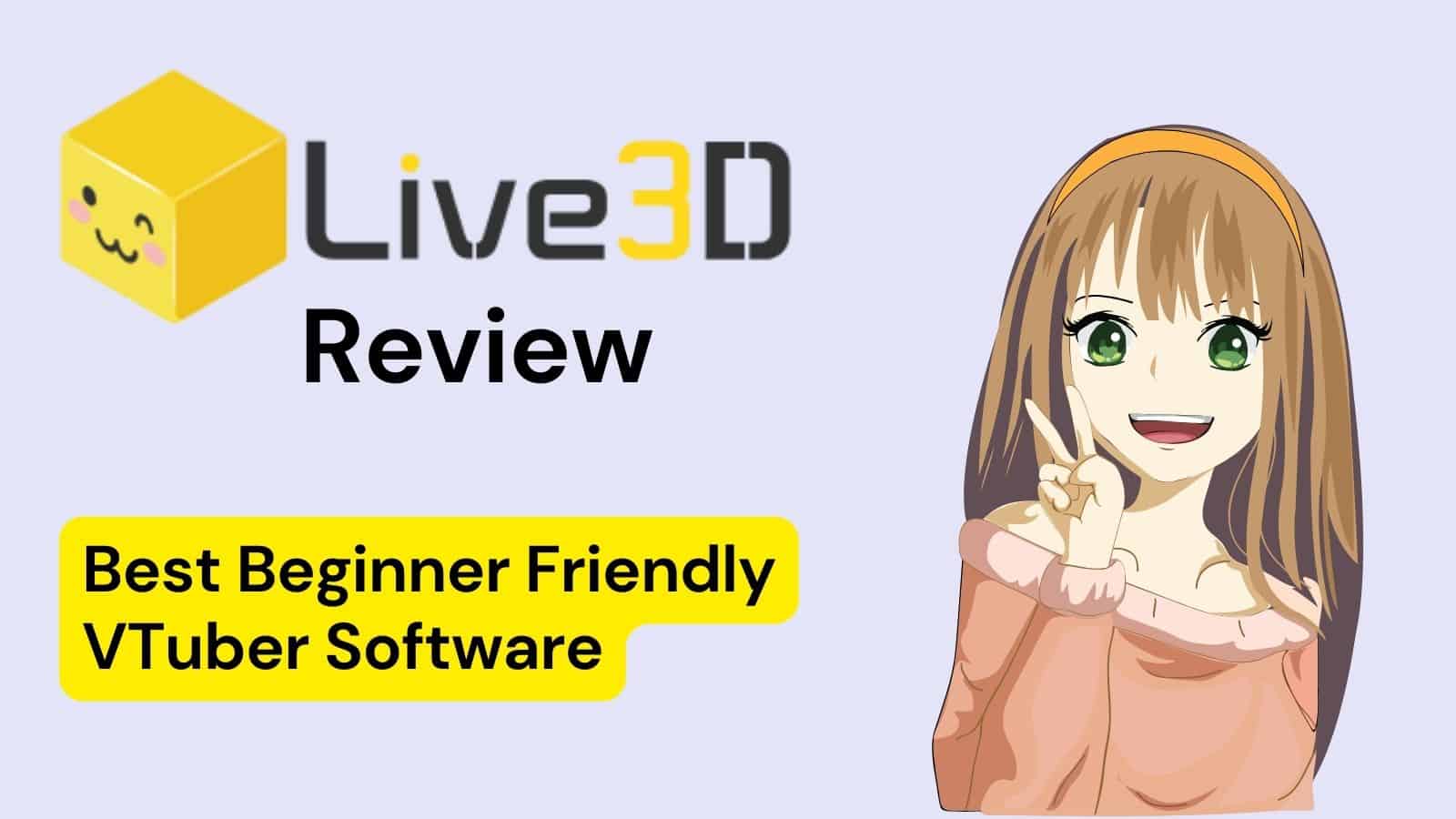In the dynamic realm of VTubing, Live3D stands out as a premier software suite. But what sets Live3D apart from the rest? Why is it considered superior to other VTuber software in the market?
This article aims to provide an in-depth, analytical review of Live3D, exploring its unique features, pricing, and performance.
We'll compare it with competitors and equip you, whether an aspiring VTuber or a seasoned pro, with the knowledge to decide if Live3D is the best choice for your ideal VTubing tool.
How does Live3D aid its creators?
Live3D is not just a VTuber software, but a comprehensive platform that supports real-person creators in their VTubing journey.
The suite is equipped with two main products: the VTuber Maker and the VTuber Editor, each designed to cater to the diverse needs of its users. With the ability to create a virtual avatar, Live3D is a valuable tool for those looking to enter the world of VTubing.
The VTuber Maker is a robust tool that simplifies the process of creating virtual personas at the next level. It offers a range of customizable options, allowing creators to design unique characters that truly represent their vision.
On the other hand, the VTuber Editor provides a user-friendly interface for animating and managing these virtual personas. It streamlines the process of adding movements, expressions, and interactions, making it easier for creators to bring their characters to life.
But the support Live3D offers goes beyond virtual avatar creation and management for Vtube.
The platform also provides tools for live streaming and audience interaction, enabling creators to display their talent in front of a large audience with the support of a webcam.
It offers a seamless streaming experience, ensuring that creators can focus on their performance without worrying about technical glitches.
How does Live3D work?
Live3D operates on a robust framework that leverages the power of .NET and C# language, two widely recognized and reliable technologies in the software development field.
This ensures that the software is not only powerful but also highly flexible and adaptable. This effective tool also processes comic tools.
Output animation for personas utilizing the Live3d engine which is a real-time development software that helps to create 2D and 3D applications, such as simulations, games, and internet-based applications after verifying your email.
Steps of Live3D's working mechanism
1. Character Creation
Using the VTuber Maker, creators can design their unique virtual personas with a VTuber avatar. The software offers a range of customizable options, allowing for the creation of diverse and unique characters.
2. Character Animation and Management
Once the Avatar is created, the VTuber Editor for editing comes into play. This tool allows creators to animate their avatars, adding movements, expressions, and interactions. The editor provides a user-friendly interface, making the process simple and intuitive.
3. Live Streaming and Interaction
After the avatar is set up and animated, creators can use Live3D's live-streaming tools to restream their performance in a virtual world.
The software provides a seamless broadcasting experience, ensuring that the focus remains on performance rather than technical issues. Additionally, Live3D offers features for audience interaction, allowing creators to engage with their viewers in real time.
4. Marketplace
Live3D also features a marketplace where creators can access a variety of resources, including their avatars and accessories.
This enhances the creative possibilities and allows for a more enriching VTubing experience. For more information about Live3D and its features, please visit the official website.
What sets Live3D apart from the rest?
These technical tools and marketplace collectively make Live3D a powerful and versatile tool for VTubing. Whether you're just starting out or are a seasoned professional, Live3D has the tools to help you create engaging and immersive virtual model content.
The below description provides you more information,
| Technical | Description |
| Facial Capture technology | Live3D’s advanced facial capture technology allows Vtubers to create realistic and expressive virtual avatars. It accurately tracks and replicates the user’s facial movements, providing a life-like virtual representation. |
| Keyboard shortcut control | This feature enhances the user experience by providing easy access to various functions. With keyboard shortcuts, Vtubers can quickly perform actions without navigating through menus. |
| Voice control technology | Live3D’s voice control technology adds another layer of interactivity . It enables VTubers to control their avatars using voice commands, offering hands free experience. |
| Marketplace | Description |
| Asset store | Live3D’s marketplace boasts a wide variety of assets for Vatubers from character model to animations, it provides everything needed to create a unique virtual persona. |
| Community support | The marketplace also serves as a platform of community interaction. VTubers can share their creations, exchange ideas, and seek help from fellow users. |
Key Features of Live3D
Live3D is packed with a plethora of features designed to provide a comprehensive VTubing experience and customization option. Let's delve into some of its key offerings:
1. VTuber Software
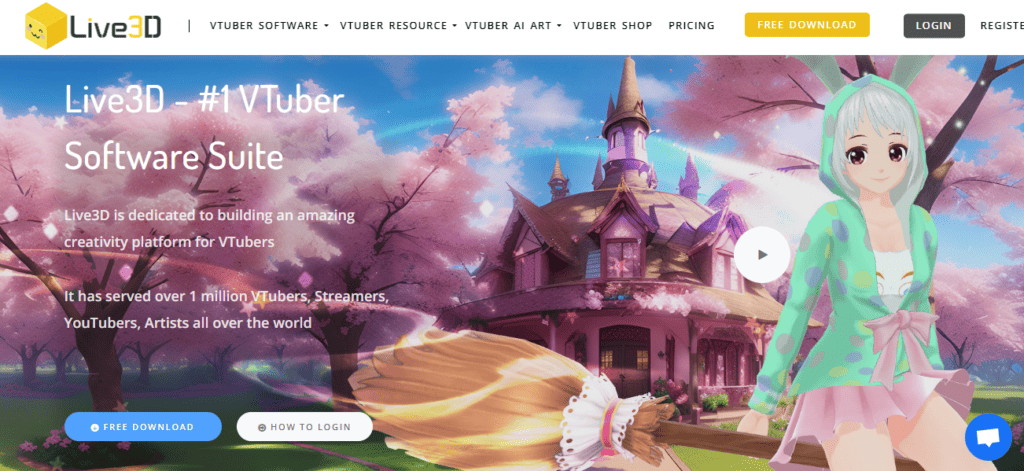
The heart of Live3D, the VTuber Software, is a comprehensive platform that facilitates the creation, management, and streaming of virtual personas.
It offers a user-friendly interface and a wealth of customizable options, enabling creators to bring their unique visions to life.
2. VTuber Maker
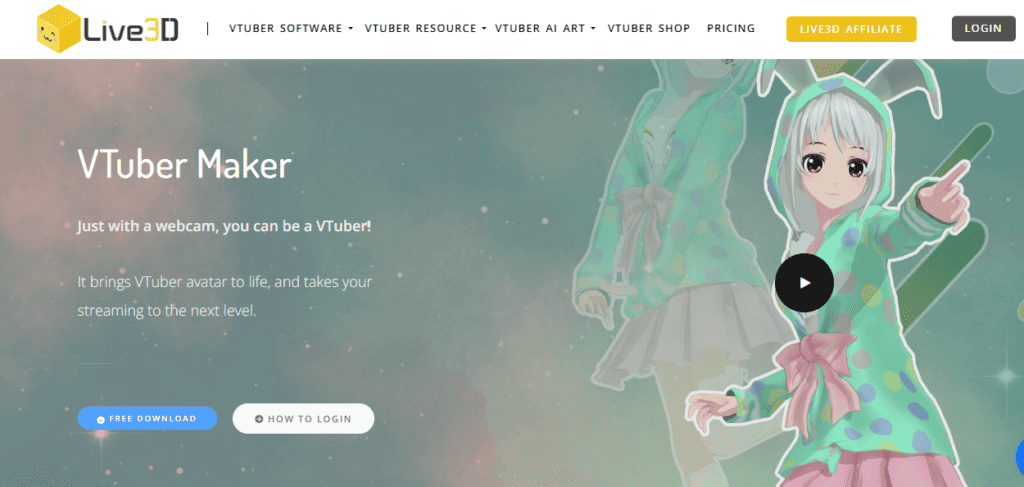
This tool simplifies the process of creating virtual personas. With a range of customizable options, creators can design unique characters that truly represent their vision.
3. VTuber Editor
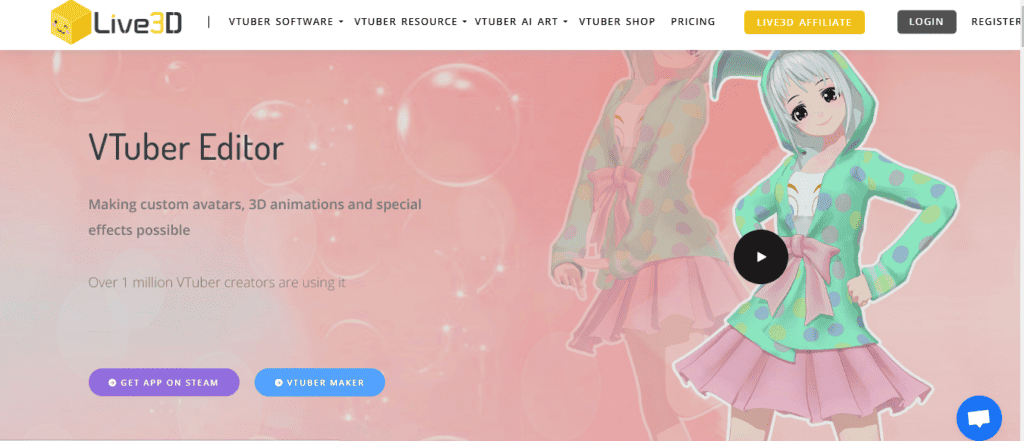
The VTuber Editor is a powerful tool for animating and managing these virtual personas. It streamlines the process of adding movements, facial expressions, and interactions, making it easier for creators or virtual YouTubers to animate their characters.
4. VTuber Gallery
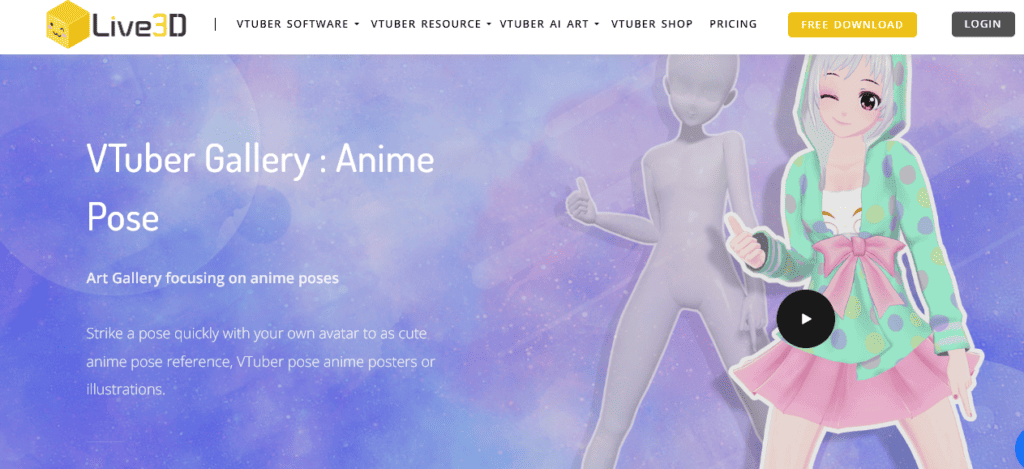
The VTuber Gallery is a hub for sharing and discovering new characters for streamers. Creators can showcase their designs, while users can explore and find inspiration from a wide array of virtual personas.
5. VTuber Visual Effect and Twitch Extension
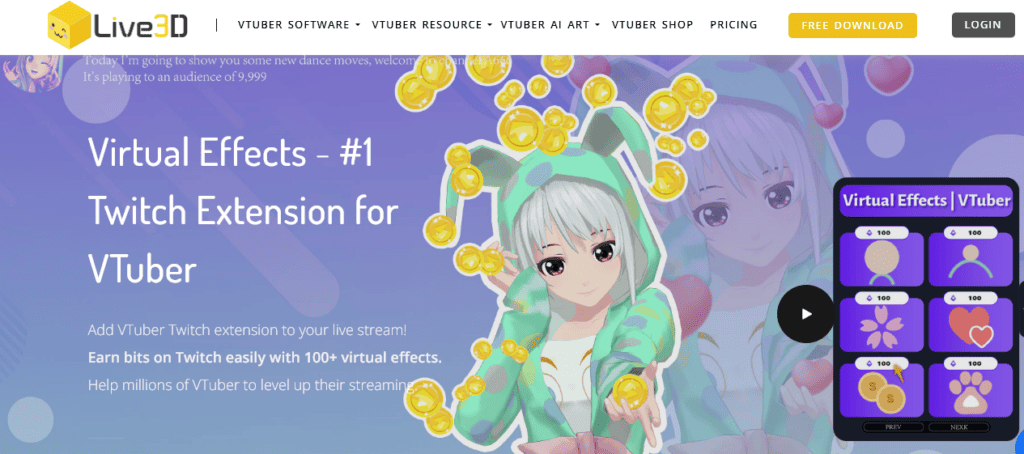
Live3D also offers visual effects and Twitch extensions, enhancing the live streaming experience. These features allow creators to add special effects to their streams and interact with their audience in real-time.
6. VTuber Model
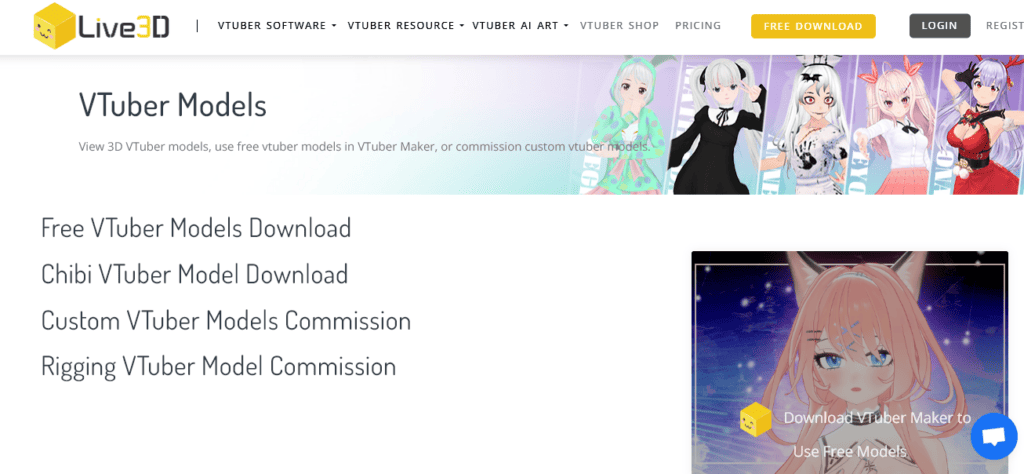
Live3D has Vtuber Resource which includes the feature 3D resource and with this creators can use it as a starting point for their virtual personas.
These models can be customized to suit the creator's vision. The incredible software also includes tutorial and blog options for your needs.
7. VTuber Studio
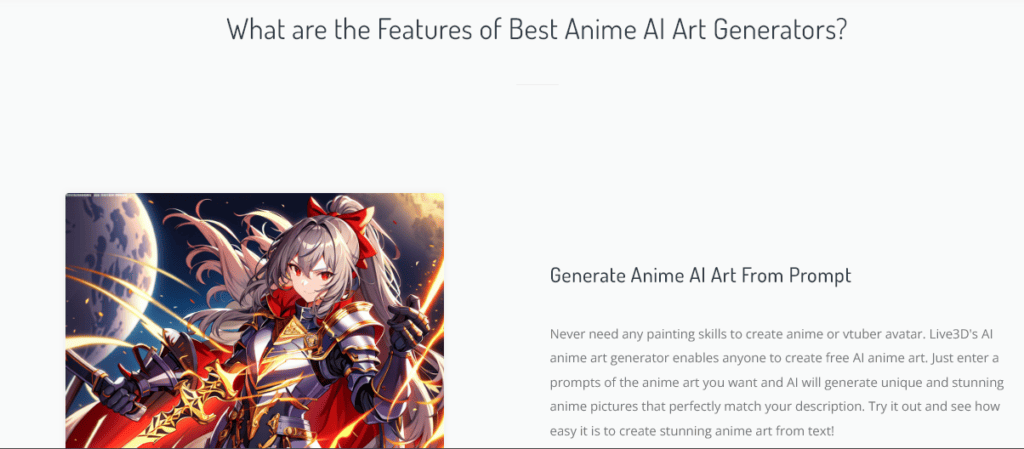
The VTuber Studio is a comprehensive tool for managing and animating virtual personas. It offers a range of features, including motion capture, facial expression tracking, and more.
Pricing
| Plan | Price | Features |
| Free Suit | $0 | The Free Plan offers basic features, including character creation and animation. It's a great option for beginners who are just starting their VTubing journey and want to explore the software. |
| Lite Suit | $ 3.9 per month | The Lite suite includes all the features of the Free Plan, plus additional features where the user can upload unlimited seats, assets, avatar and room editor. Advanced Vtuber Gallery with unlimited assets, also removable watermark. It's suitable for those who need more advanced tools for their VTubing activities. |
| Plus suit Plan | LIMITED TIME OFFER | The Plus suit plan includes all the features of the lite suit plan. As well as it has more other features like,multiple avatar dress,advanced flow editor, early beta feature, removable watermark. |
| Pro Suit | $99.9 | The Pro Suit offers all the features of the plus suit, along with premium features such as access removable watermark unlimited commercial Use. It's designed for professional VTubers who require a comprehensive suite of tools for their work. |
Live3D offers various VTuber Software Suite plans:
- Free Suite: $0/month with basic streaming features and watermark.
- Lite Suite: $3.9/month, includes advanced face tracking, lip sync, and more.
- Plus Suite: Promotional offer at $8.9 for the first 30 days, then $16/month, with features like hand tracking and unlimited assets.
- Pro Suite: $99.9/month, designed for advanced teams with professional motion tracking and unlimited commercial use.
- VIP: Starting from $1K, offering feature customization and one-to-one service.
Live3D also provides business cooperation opportunities and has an affiliate program.
What do we like about Live3D
User-friendly Interface
Live3D offers a clean, intuitive interface that makes it easy for users of all skill levels to navigate and use the software. Users of this software easily share their content to streaming platforms like Twitch, YouTube, and many more.
Comprehensive Tools
From character creation to live streaming and audience interaction through YouTube, Twitch, and Facebook, Live3D provides a comprehensive suite of tools for a complete VTubing experience.
Flexible Pricing
With its tiered pricing structure, Live3D caters to a wide range of users, from beginners to professionals, ensuring everyone has access to the tools they need.
Reliable Performance
Built on .NET and C# language, Live3D offers reliable performance, ensuring a smooth, glitch-free VTubing experience.
Resourceful Marketplace
Live3D's marketplace offers a variety of resources, including character models and 3D characters, enhancing the creative possibilities for users.
Regular Updates
Live3D is regularly updated with new features and improvements, ensuring the software stays up-to-date with the latest VTubing trends.
Community and Support
Live3D has a supportive community and offers excellent customer support, making it easier for users to get help when they need it.
What we don’t like about Live3D
Learning Curve
While Live3D offers a user-friendly interface, there can be a learning curve for beginners, especially when it comes to more advanced features.
Limited Free Plan
The Free Plan, while a great starting point, has limited features. This might require users to upgrade to a paid plan or VIP plan sooner than they might prefer.
Limited Customization in Lower Tiers
The lower-tier plans offer limited customization options compared to the Pro Plan, which could be a drawback for users on a budget.
Please note that these points are general observations and may not apply to all users. The experience can vary based on individual needs and expectations.
Comparison with other Software
Best Value
Live 3D

- User-friendly interface
- Simplified animator
- Huge asset collection for character customization
- Seamless live streaming
- Free Plan available
- Good Customer Support
Animaze by FaceRig

- Less Intuitive user interface
- Detailed Character creation tool
- Complex for beginners
- Good Animation tools
- No Audience Interaction in Live-streaming
- Less Responsive Customer support
VRoid Studio

- Less Intuitive than Live3D
- Detailed Character Creation
- Complex animator
- No Live Streaming
- Lacks advanced
- Poor Community support
OBS Studio

- Complex and Technical Interface
- No Character creation
- Does not support character animation
- Primarily Live Streaming Tool
- Good Support
Conclusion
In the realm of VTubing, Live3D emerges as a comprehensive, user-friendly, and reliable software suite. With its robust features, flexible pricing, and excellent support, it caters to both beginners and seasoned professionals.
While it faces competition from Animaze, VRoid, and OBS Studio, Live3D's all-in-one approach to VTubing sets it apart. Whether you're embarking on your VTubing journey or looking to enhance your virtual presence, Live3D is a worthy contender to consider.
If you are interested and learning more about other AI software you can check out a review on,
Animaze by Facerig Review - Is it the best VTuber software today?