I remember when I first started out - the thrill of making my own avatar, the anticipation of my first stream. It was a wild ride, and I'm here to guide you through it.
In this article, we will be using beginner-friendly software, a fantastic tool for creating Vtuber avatars which is user-friendly, versatile, and packed with features that will help you bring your avatar to life.
We'll go through the process of ' how to make a Vtuber Avatar' step-by-step, from choosing a face shape to picking out the perfect outfit.
What Vtuber Maker are we considering to create an avatar?
We are using this fantastic tool called Live3D and it's a game-changer for anyone looking to step into the world of Vtubing. Live3D is a powerful and user-friendly software that's perfect for beginners.
It offers a wide array of features and the easiest way to make your Virtual avatar.
One of the best things about Live3D is You can start creating your own Vtuber avatar without spending a dime.This makes it an excellent choice for those who are just starting out and might not want to invest heavily right away.
Live3D's interface is intuitive and easy to navigate, even for those who are not tech-savvy.
It provides a variety of customization options, allowing you to create an avatar that truly represents you.From facial expressions to body proportions, you can tweak every little detail until you're satisfied. Our tutorial guide shares the process of creating your best Vtubing avatar.
How to Use Live3D for Making Your Favorite Avatar: step-by-step
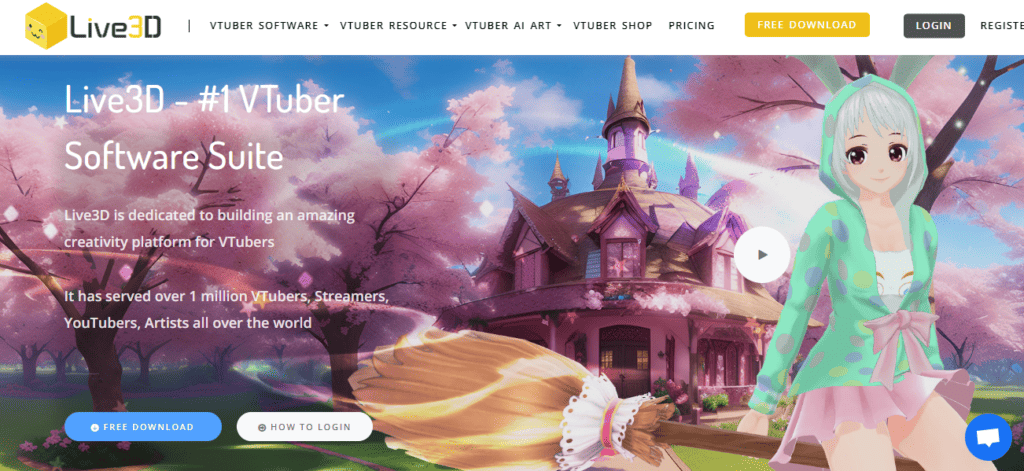
Alright, now that we've covered why Live3D is the perfect tool for designing your own Vtuber avatar, it's time to roll up our sleeves and get to work. Don't worry, I'll be with you every step of the way. Whether you're a beginner streamer or an experienced one, this guide will help you create a unique avatar for your YouTube channel. Let's get started with its best features.
Step 1:
Download and Install Live3D
First things first, you'll need to download Live3D. It's available on their official website and it's a pretty straightforward process. Once you've successfully downloaded it, follow the prompts to install it in the right place such as mac, or other devices.
Step 2:
Starting a New Project:
Open Live3D and click on 'New Project'. You'll be greeted with a blank canvas - this is where your Vtuber model will come to life. I remember when I first saw that empty space, it was like staring at a world of possibilities.
Step 3:
Overview of the Live3D Interface
Before we dive into the customization, let's take a moment to familiarize ourselves with the real-time Live3D interface. It might seem a bit overwhelming at first, but trust me, you'll get the hang of it in no time.
Step 4:
Customizing Your Vtuber Avatar
Now, the exciting part begins! This is where you, as a creator, take the first step and get to let your imagination run wild. Remember, your Vtuber anime is a reflection of you, so don't be afraid to make it unique. If you're a fan of anime, consider incorporating elements of your favorite anime into your animate's design.
4.1 Crafting the Perfect Face for Your Vtuber Avatar
Start by choosing a face shape. You can adjust the size, position, and angle of each facial feature.
The Live3D app is designed to capture your facial expressions using your PC's webcam or smartphone, translating them into the digital world.When I was creating my Vtuber model, I spent a lot of time on this step, tweaking each detail until I was satisfied.
4.2 Choosing the Right Hairstyle to Match Your Vtuber Avatar's Personality
Next, choose a hairstyle. Live3D offers a wide range of options, from short and spiky to long and flowing.
You can also customize the color and texture of the hair. This is part of the editing process that allows you to give your Vtuber avatar a personality of its own.
4.3 Sculpting the Body of Your Vtuber Avatar
Now, it's time to choose a body type. Live3D allows you to adjust the proportions to match your vision.
This is where the rig motion capture feature comes in handy, allowing you to animate your Vtuber model with realistic movements.
4.4 Dressing Up Your Vtuber Avatar: Finding the Perfect Outfit
Dressing up your model is one of the most fun parts of the process.
Choose from a variety of outfits and customize the colors and details to suit your style. As a Virtual YouTuber, your avatar's look can be a key part of your online identity.
4.5 Adding Flair to Your Vtuber Avatar with Accessories
Add some flair to your avatar with accessories. Glasses, jewelry, hats - the options are endless. This is another opportunity to express your creativity and make your Vtuber avatar stand out.
4.6 Defining the Look of Your Vtuber Avatar
Adjust the skin tone of your Vtuber model and add any additional details like tattoos or body art. This is an important step in the editing process, as it allows you to fine-tune the appearance of your custom Vtuber model.
4.7 Showcasing Your Vtuber Avatar with the Photo Booth Feature
Finally, use the photo booth feature to create promotional images of your virtual model.
This is a great way to introduce your Vtuber model to your audience, especially for beginners who are just starting their streaming journey with a Vtuber maker.
Step 5:
Saving and Exporting Your Avatar
Once you're happy with your anime, it's time to save and export it. in this final step, Live3D makes this process easy, and you'll be ready to start streaming in no time.
And there you have it! You've created your very own model. But remember, this is just the beginning. In the next section, we'll cover some additional tips to make your avatar stand out. So, stay tuned!
Why Use Live3D for Making Your Avatar?
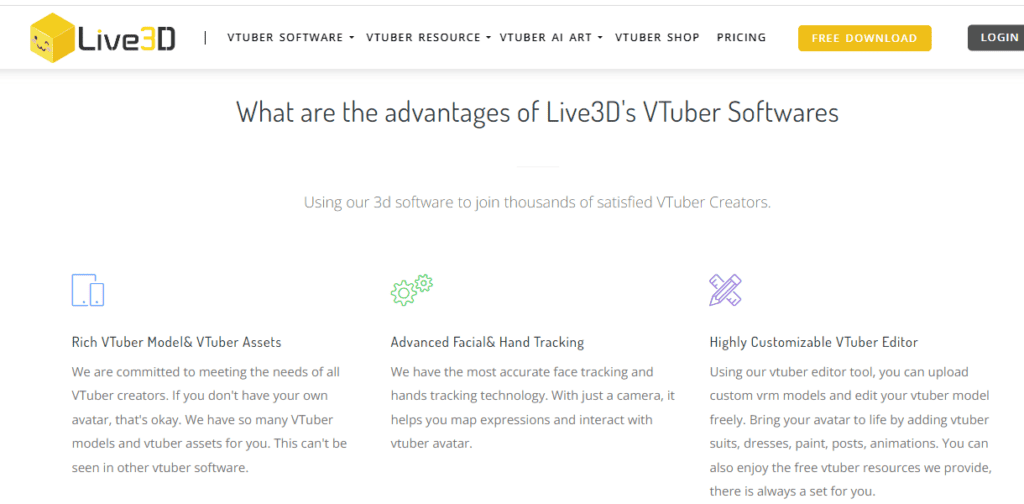
So, you might be wondering, "Why Live3D? Aren't there other tools out there?" Absolutely, there are! But let me tell you a little story.
When I first decided to become a Vtuber, I was overwhelmed by the number of avatar creation tools available. I tried a few, but none of them felt quite right.
Some were too complicated, others didn't offer enough customization options.
From the moment I opened Live3D, I knew I had found the right tool. It was intuitive, user-friendly, and most importantly, it gave me the freedom to create an avatar that truly represented me.
I was able to customize every detail, from the shape of my model's eyes to the color of its shoes. It was like stepping into a virtual dressing room!
But the benefits of Live3D go beyond its customization options. It's also a powerful tool for animation, allowing you to bring your model to life with a range of expressions and movements.
It's compatible with most streaming software, making it a breeze to start your Virtual Youtube journey.
And the best part? The Live3D community. It's full of fellow Vtubers who are always ready to share tips, offer advice, and provide support. I've learned so much from them, and I'm sure you will too.
So, that's why I recommend Live3D. It's more than just a tool.
Additional Tips for Making Your Vtuber Avatar Stand Out
Now that you've got your Vtuber model, it's time to make it shine! Here are some additional tips to help your Vtuber model stand out from the crowd:
Creating a Unique Persona for Your Vtuber Avatar
Your Vtuber model is more than just a digital persona - it's a unique character with its own traits and quirks. As a creator, you need to envision who your avatar is, their likes and dislikes, and even their facial expressions.
This not only makes your Vtuber model more engaging but also aids in establishing a deeper connection with your audience.
This process, while it may seem complex for beginners, becomes intuitive with the use of apps and motion capture technology, allowing you to bring your model to life on your PC and stand out in the internet streaming community.
Make Your Avatar Visually Appealing
A visually appealing vtuber model can attract more viewers. Experiment with different color combinations, add interesting details, and don't be afraid to think outside the box.
Remember, your model is a reflection of your creativity! Use the app's editing tools to make your model as appealing as possible.
Reflect Your Avatar's Personality in Its Design
The facial expressions of your Vtuber model should reflect its personality. For example, if your model is a cheerful and energetic character, you might choose bright colors and a lively hairstyle.
If your model is more serious and mysterious, you might go for darker colors and a more sophisticated outfit. The motion capture feature can help bring these personality traits to life, making your Vtuber model more engaging.
Using Your Avatar for Vtubing
Once you've created your model, it's time to start Vtubing! import your model into your preferred streaming software on your systems and start experimenting with different types of content and upload it.
Whether you're gaming, chatting, or just hanging out, remember to have fun and be yourself. After all, that's what the Virtual Youtubing journey is all about!
Remember, all these steps can be done on your device, making it convenient for you to create and customize your Vtuber model anytime, anywhere.
As a beginner Vtuber, these tips can help you make the most of your streaming journey. So, get started, and let your model make its mark on the internet!
Conclusion
A comprehensive guide to creating your very own Vtuber model with Live3D. I hope you found this guide helpful and that it inspired you to start your Vtubing journey.
Remember, the most important thing is to have fun and express yourself. Remember, every great Vtuber starts where you are right now. With passion, creativity, hard work, and a bit of guidance, you're well on your way to joining the ranks of the Vtubing world. So, get out there and make your mark! I'll be cheering you on every step of the way.
If you eager to start your journey as a Vtuber you can visit our website for more information.
