VTubing is all about streaming with a digital avatar and the key to this is choosing the right VTuber software. Each software has its own unique features and advantages that will help you create captivating content and connect with your audience like never before and that's where I step in. I've sifted through the options, tried and tested the best vtuber software available in the market and I'm here to suggest you the best of the best. So, let's set off on this thrilling adventure together!
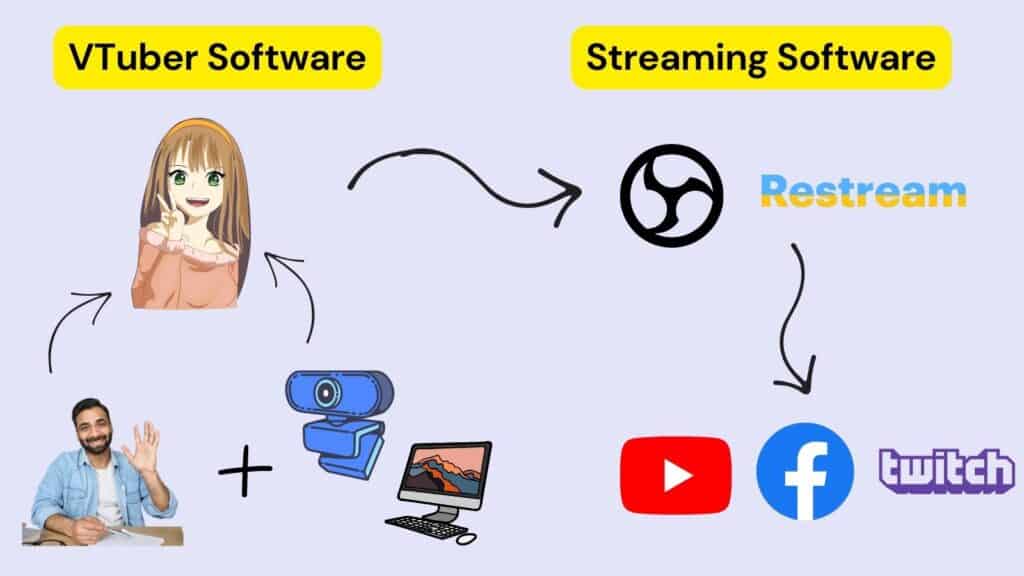
Comparison between Best VTuber Software
Alright, let's dive into the best VTuber software available in the market. We'll discuss in detail their features, the good, the bad, and even the pricing details. Let’s get started with a glance and then a detailed review of each software.
| Software | Key Features | Pros | Cons | Pricing |
| Live3D | Real-time gesture tracking, public 3D VTuber avatars, interactive effects, OBS virtual camera | High-quality face tracking, variety of avatars, creative effects | Uploading a custom character costs $69 | Free plan available, various paid plans for more features |
| Restream | Multistreaming, easy setup | Wide platform reach, user-friendly | Advanced features can be pricey | Free plan available, various paid plans for more features |
| XSplit | User-friendly interface, scene composition, audio mixing, visual effects, wide source support, overlay customization | Professional layouts, multistreaming, high-quality video recordings | Some features require a subscription | Free version available, various subscription plans for more features |
| Switcher Studio | Multi-camera setup, live switching, mobile device compatibility, easy-to-use interface | Dynamic video production, time-saving, high-quality video capture, user-friendly | Limited to iOS devices | Free trial available, various subscription plans for more features |
| Animaze | AAA-Quality Avatars, Compatibility with various platforms, Unlimited Customization, Advanced Integration, Model Import | User-Friendly, High Customizability, Broad Compatibility | Potential learning curve for model customization | Free version available, detailed plans might vary |
| VTube Studio | Virtual avatar creation, real-time facial tracking, lip-syncing, body movement control, green screen support, live streaming | User-friendly, community support | Limited to Live2D models | One-time payment for full access |
| VRoid Studio | 3D modeling, real-time customization, design textures with the pen tool, easy 3D hair drawing | User-friendly, highly customizable, free to use | Limited to VRM models | Free to use |
1.Live3D - The Choice of Pros
Live3D offers a wide range of features including real-time gesture trackers, a variety of public 3D VTuber avatars, and creative interactive effects. It also includes an OBS virtual camera for streaming, enhancing your overall VTubing experience.

PROS
- High-quality facial and hand tracking: This feature ensures smooth and natural movements for your avatar.
- Variety of public 3D VTuber avatars: This is particularly useful for those who prefer ready-made/customizable avatars.
- Creative VTuber interactive effects: These effects can add an extra layer of engagement to your streams.
- Multiple viewpoints: Live 3D technology using 3D cameras can provide multiple viewpoints, giving viewers a more dynamic and interactive perspective.
CONS
- Uploading a custom character requires a payment of $69, which might not be ideal for everyone.
When it comes to pricing, Live3D offers a free plan, making it a great starting point for beginners. For those looking to unlock more basic features, there are various pricing options available.
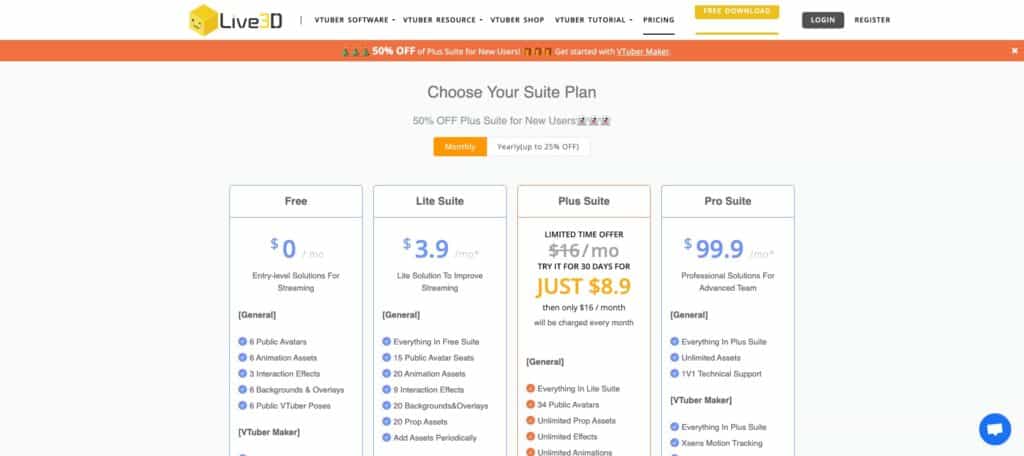
Also, a Limited time offer is available now on the Plus suite plan. Please refer to the official website of LIVE 3D for the latest prices or updates.
In summary, Live 3D is my first choice as it's an All-in-One Toolkit for VTubing Journey. Its vtubing software is a solid choice, especially if you're just starting. It's user-friendly, feature-rich and robustness makes it a top pick for every VTuber.
Also, recent statistics state that as of July 2023, Live 3D has more user base compared to other VTuber software
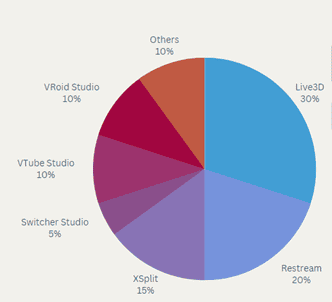
2.Restream - Streamline Your VTuber Experience
Restream is like the multi-tasker of VTuber software. It allows you to stream your content to multiple streaming platforms at once, including the ability to add a Twitch extension. So, whether your audience is on Twitch, YouTube, or Facebook, you can reach them all at the same time. It's like being in multiple places at once, without the hassle of time travel!
PROS
- Multistreaming: Best multistreaming software as it allows you to 30+ channels from one place. Now you can reach your wider audience on multiple platforms at the same time.
- Easy setup: It's super user-friendly. Allows you to stream and record professional videos from the browser itself.
- Analytics and metrics: Restream analyzes your performance and provides insights about your live streaming across multiple platforms.
- Enhanced Viewer Interaction: Restream provides a chat overlay feature, allowing content creators to display messages from different platforms in a single interface, making it easier to interact with viewers.
- Scheduled Streaming: Restream allows users to schedule their streams in advance, ensuring a consistent and timely broadcasting experience.
CONS
- Advanced features can be pricey: While Restream offers a free plan, some of the more advanced features come with a higher price tag.
As for the pricing, Restream offers a free plan, perfect for getting started beginners. As you level up your VTubing journey, you might want to explore their professional subscription for more advanced features.
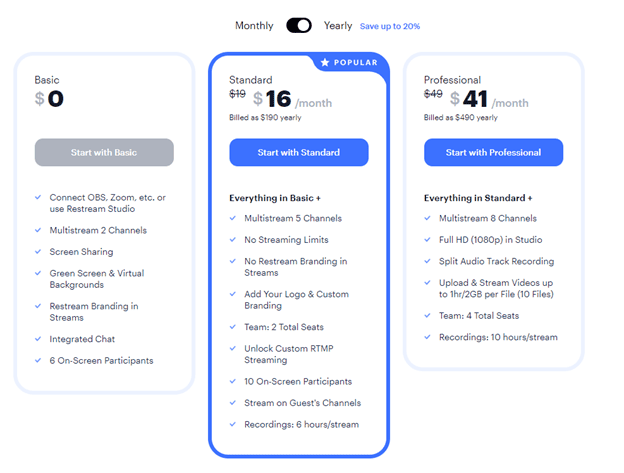
3.XSplit - A Versatile Tool for Streamers
XSplit offers a suite of tools for streaming and recording, making it a versatile choice for VTubers who want to create engaging content with virtual reality videos. It offers a range of features that make it an ideal choice for streamers. VTubers can easily create and customize their virtual avatars using XSplit, and even add a watermark to their videos for branding purposes.
PROS
- User-friendly Interface: An intuitive interface makes XSplit accessible to both beginners and experienced streamers.
- Overlay Customization: Add overlays, text, and graphics to enhance your streams and provide additional information.
- Professional Layouts: Tools to create professional scenes for your streams are included.
- Multistreaming: Simultaneously stream to multiple platforms with this feature.
- High-quality Video Recordings: XSplit ensures your recorded content is of high quality.
CONS
- Some features require a subscription: While XSplit offers a free version, some advanced features require a paid subscription.
In terms of pricing, XSplit provides a free version with various subscription plans available for more advanced features. I would strongly recommend going with the lifetime license duration instead of going with 1 year. For those interested in streaming as a virtual YouTuber, XSplit offers features such as custom RTMP and virtual camera support. Refer to the XSplit official page for more details.
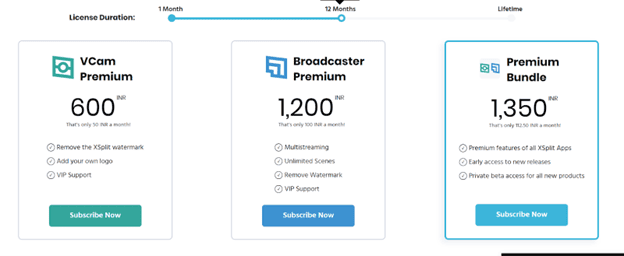
4.Switcher Studio - Ideal for ios users
Switcher Studio is all about making your life easier. Switcher Studio is a highly rated VTuber software that caters specifically to iOS users. It's like having a personal assistant that helps you manage your streams. It allows you to record or livestream multi-camera, multi-source virtual videos right from your iPhone or iPad. Plus, it offers built-in multistreaming, so you can reach your audience on multiple platforms at once. Switcher Studio has all the tools and capabilities you need to enhance your VTuber journey.
PROS
- Multi-camera Setup: Switcher Studio turns your iOS devices into high-definition cameras. It lets you capture different angles and perspectives, making your videos more dynamic and engaging.
- Live Switching: With Switcher Studio, you can switch between different camera angles, giving your videos a professional look. It saves you time in post-production editing.
- Mobile Device Compatibility: It's designed to work with iOS devices, taking full advantage of their powerful cameras for high-quality video capture.
- Easy-to-use Interface: Switcher Studio has a user-friendly interface that's easy to navigate. It makes the video production process smoother. So, you can focus on creating awesome content without getting complicated.
CONS
- Limited to iOS devices: If you're an Android user, you're out of luck. Switcher Studio is only available for iPhones and iPads.
Switcher Studio offers a free trial, so you can give it a whirl before deciding if it's the right fit for you. They also offer various paid plans for more advanced features.
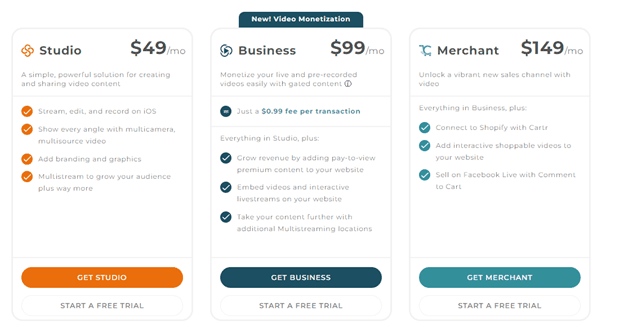
The best part is that a special plan is for the vtubers planning for a single event.
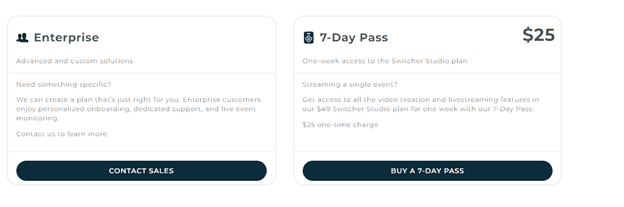
Refer to the official webpage of Switcher Studio for more details.
5.Animaze - The Next-Gen VTubing Platform
Animaze brings to the table cutting-edge features such as advanced facial recognition, a vast library of 3D VTuber avatars, and immersive interactive animations. It seamlessly integrates with OBS for a flawless streaming experience, taking your VTubing journey to the next level.
PROS
- State-of-the-art facial recognition: Animaze ensures that your avatar mirrors your expressions with precision, making your streams more lifelike.
- Expansive library of 3D VTuber avatars: Whether you're looking for something quirky or classic, Animaze has an avatar for every personality.
- Innovative VTuber interactive animations: Elevate your streams with animations that captivate and entertain your audience.
- Streamlined OBS integration: No more fumbling with settings; Animaze's integration with OBS is smooth and hassle-free.
CONS
- Customizing avatars beyond the available options might come with additional costs.
- While Animaze offers a plethora of features, some advanced functionalities might be locked behind a premium subscription.
Pricing:
The basic version is available for free, providing a solid foundation for those new to VTubing. For enthusiasts seeking more advanced features, there are premium plans . Investing in a premium plan unlocks the full potential of Animaze, making it a worthy investment for serious VTubers.
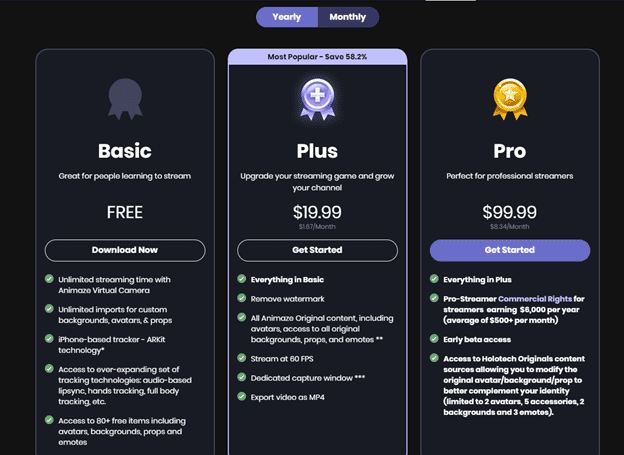
6.VTube Studio - User-friendly and Effective
VTube Studio is an intuitive, user-friendly and best vtuber software that provides VTubers with the tools they need to create and customize their virtual avatars effortlessly. VTube Studio is an app that brings your Live2D models to life. It's available in over 15 languages, making it a great choice for VTubers around the world.
PROS
- User-friendly: VTube Studio is like a friendly neighbor. It's designed to be easy to use, so you can bring your models to life without any hassle.
- Community Support: VTube Studio has got you covered with an active Discord community. It's like a virtual hangout spot for VTubers!
- Body Movement Control: With VTube Studio, you can control your avatar's body movements.
- Green Screen Support: With VTube Studio's green screen compatibility, you can superimpose yourself into any virtual environment.
CONS
- Limited to Live2D models: If you want to use 3D models, VTube Studio might not be the best choice for you.
7.VRoid Studio - Creative Freedom for VTubers
VTubers can unleash their creative freedom with VRoid Studio.VRoid Studio is a free software 3D character creation tool that allows you to bring your imagination to life.
PROS
- 3D Modeling for Everyone: VRoid Studio is a 3D character creation software that's designed to be accessible to everyone, even beginners. You can start creating right after download with many ready-to-use preset items.
- Real-Time Customization: Allows you to customize facial features, hairstyles, outfits, and more in real-time. This gives you total freedom to express your originality.
- Design Textures with the Pen Tool: The texture editor supports pen tablets and is pressure-sensitive, allowing you to create detailed and unique designs.
- Easy 3D Hair Drawing: Create new chunks of hair with a single stroke, and later edit them to your liking through the parameters.
- User-Friendly: VRoid Studio is super easy to set up and use, making it a great choice for beginners and experienced users alike.
- Free to Use: VRoid Studio is free to use. Models you create in VRoid Studio are yours to use freely on many different platforms and services.
CONS
- Limited to VRM models: When using the data for models created by Pixiv or third parties, please be sure to follow the terms of use and licensing conditions.
How to Choose the Best VTuber Software for You?
Consider your budget and preferred features, research and compare options in the market, prioritize user-friendly interfaces and customization, read reviews, and seek recommendations from experienced VTubers for an informed decision.
Factors to Consider When Choosing Best VTuber Software
When choosing best VTuber software, there are several factors to consider. First, ensure that the software is compatible with your computer's operating system and hardware. Look for software that offers features like real-time facial tracking, customizable avatars, and virtual backgrounds. It's important to choose software that is user-friendly and intuitive for a smooth VTuber experience. Additionally, check if the software offers regular updates and reliable customer support. Lastly, consider your budget and compare the pricing plans of different VTuber software options. Taking these factors into account will help you find the best VTuber software to enhance your journey as a VTuber.
5 Tips to Become a Successful VTuber.
- Find Your Niche: Discover your passion and let it guide your VTubing content.
- Engage with Your Audience: Make your viewers feel like they're part of your VTubing journey.
- Consistency is Key: Stick to a regular streaming schedule and maintain the quality of your content.
- Invest in Good Equipment: Quality audio and video can elevate your streams to new heights.
- Keep Learning and Improving: Stay adaptable and always strive to enhance your VTubing skills.
Conclusion
To conclude, choosing the best VTuber software is essential for a successful journey in the virtual world. Each software mentioned above has its unique features and advantages that cater to different needs and preferences. Consider factors like compatibility, ease of use, customization options, and cost when selecting the best VTuber software for you. Remember, there is no one-size-fits-all solution, so take your time to explore and experiment with different software to find the perfect fit. With the right software and these five tips, you'll be well on your way to becoming a successful VTuber and creating engaging and captivating content that will skyrocket your virtual journey.
Frequently Asked Questions
Can I use multiple software programs simultaneously for my VTuber journey?
Yes, you can use multiple software programs simultaneously for your VTuber journey. Many VTubers combine different software to achieve their desired effects. Popular options include Live2D, FaceRig, and VSeeFace. Don't be afraid to experiment with different combinations to find what works best for you.
What Gadgets Should I Invest in If I Want To Become a Pro VTuber?
Investing in the right gadgets is crucial for aspiring VTubers. A high-quality webcam captures facial expressions and movements, while a good microphone ensures clear audio. Use a green screen or backdrop for a seamless virtual background, and powerful hardware for smooth software performance.
Is there any free VTuber software available?
Yes, there are free options available for VTuber software. VTube Studio and VRoid Studio offer free versions of their software, although they may have limited features compared to paid versions. These free options can be a great starting point for beginners or those on a budget.
How can VTuber software enhance my overall VTuber journey?
Best VTuber software offers customizable avatars and virtual backgrounds, allowing you to create a unique persona. With real-time facial tracking and motion capture technology, you can easily create live streams and prerecorded videos. Voice modulation features help you create different voices for your avatar, while chat features and live reactions enhance audience engagement.




