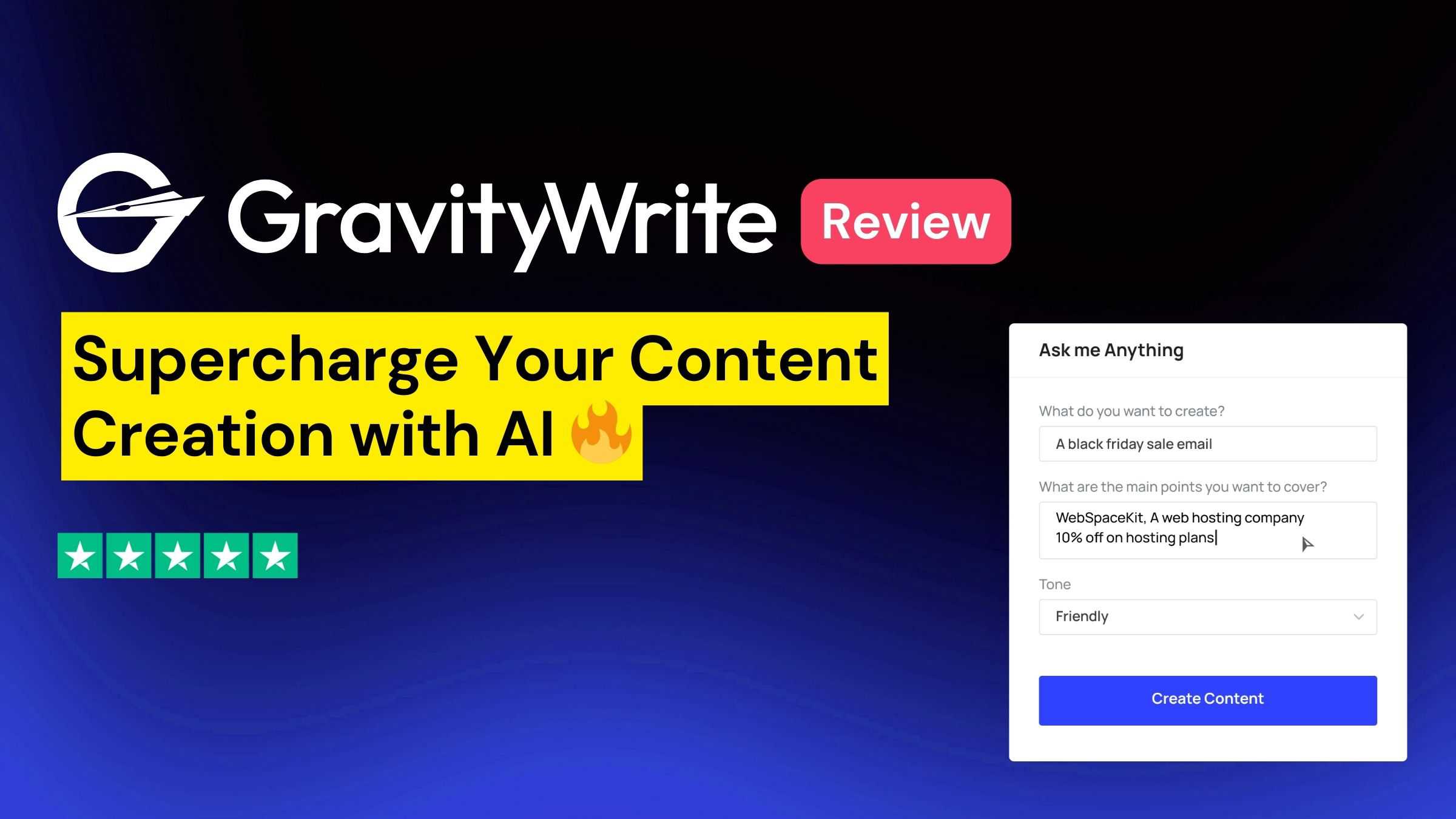Are you tired of spending hours creating content that doesn't generate the results you are looking for? Are you looking for a solution to streamline your content creation process? Look no further than GravityWrite.
Whether you are a content creator, marketer, or business owner, understanding GravityWrite tool can help take your content game to new heights.
In this gravity write review blog, we will dive deep into the future of AI-driven content creation with GravityWrite. We will cover everything from what it is and how it works to its key features and benefits. We'll also compare other AI-Writing tools in the market, discuss Use Cases, and weigh in on the pros and cons of using this cutting-edge technology.
What is Gravity Write?
GravityWrite is a top-tier AI-Powered Content Generator, and Assistant designed to streamline the content creation process
It promises to "supercharge your content creation with AI". With its AI-powered copywriting assistance and automation capabilities, users can create blogs, posts for social media, and more in mere seconds.
GravityWrite AI Tool provides a Complete Tool Kit of over 80 robust AI writing tools to address a wide range of requirements.
With the internet constantly evolving, having a reliable writing assistant like GravityWrite is essential for keeping up with the demands of the digital landscape.
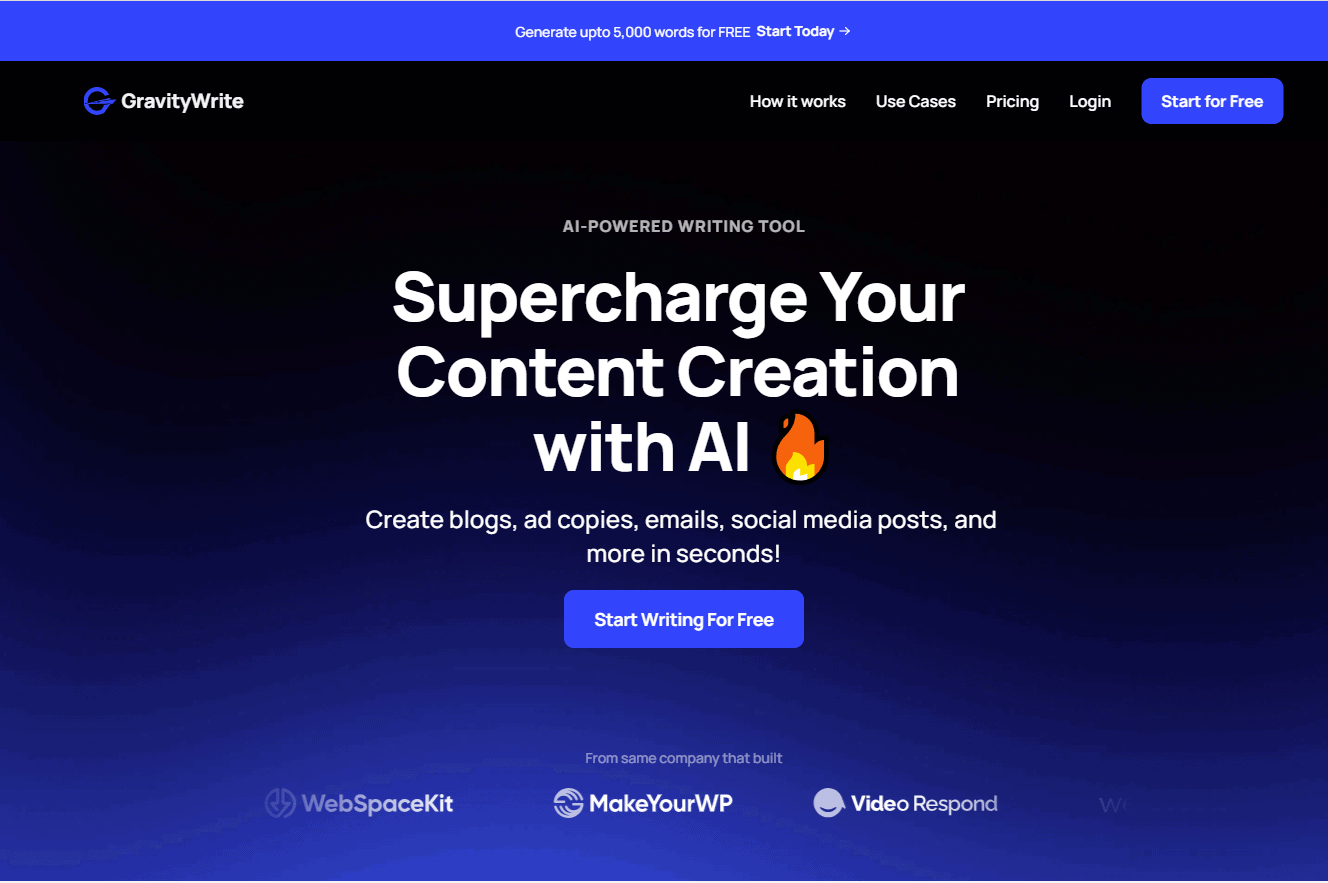
How does GravityWrite work?
The mechanism behind GravityWrite combines NLP and AI techniques, ensuring accurate content generation.
This AI-driven platform understands user preferences, allowing it to generate relevant data that mimics the human writing style.
By transforming raw data into compelling content, GravityWrite streamlines the writing process and empowers businesses to create high-quality, SEO-friendly content efficiently.
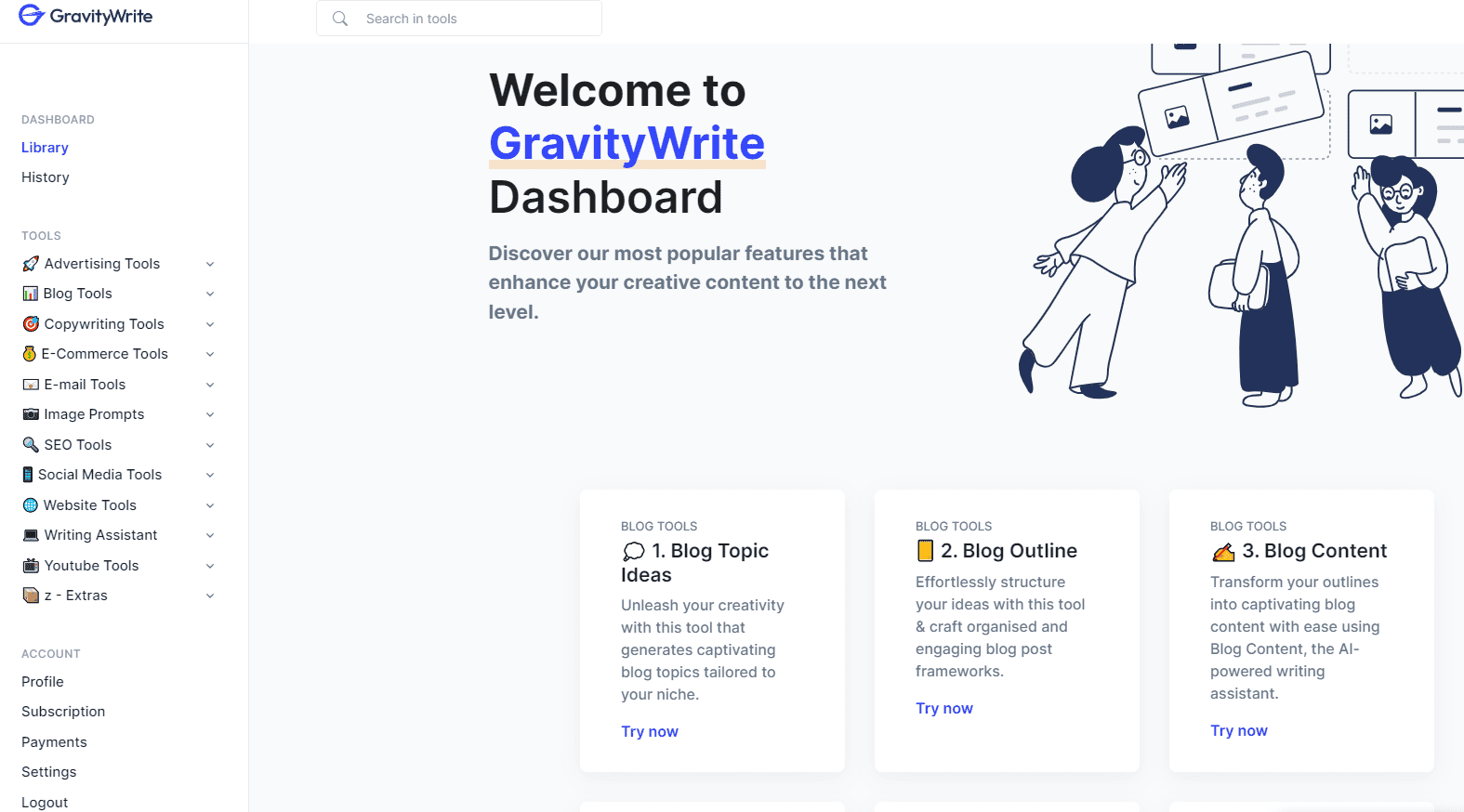
The GravityWrite dashboard is designed to be user-friendly and intuitive, making it easy for content creators to navigate and utilize the platform's powerful features.
The dashboard is neatly organized, ensuring that users can quickly access the specific tool they need for their tasks.
Simple 3-Step Guide for Crafting your content
1. Choose What to Create: Start by selecting the type of content you want, like social media posts, long-form blog posts, or more.
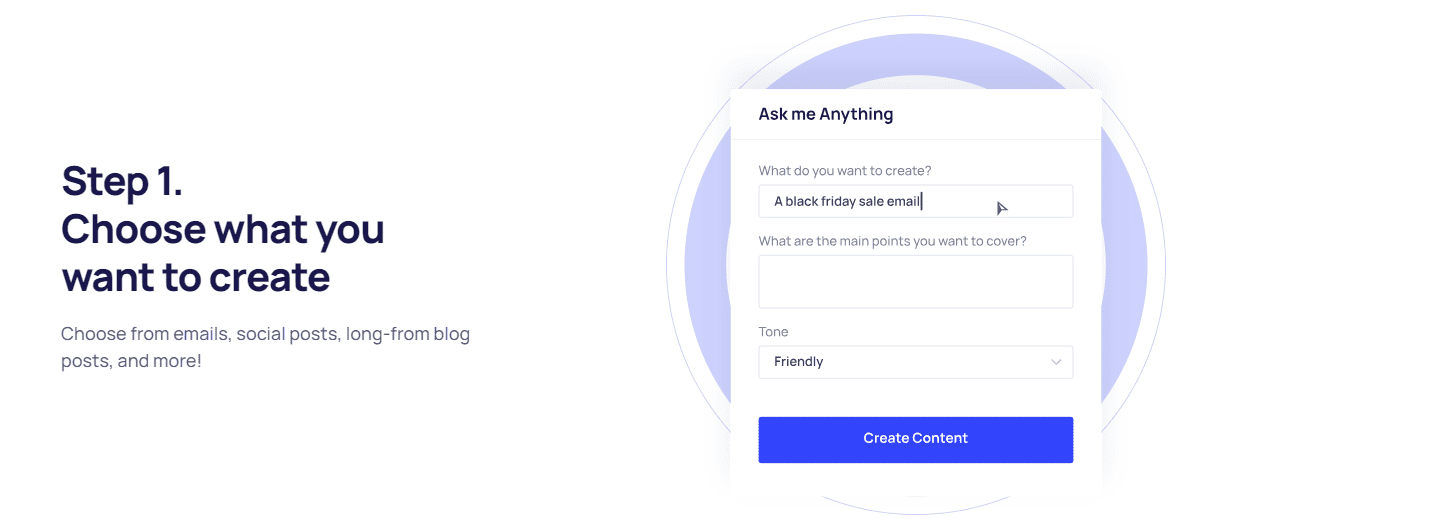
2. Provide Context: Enter a few sentences about your brand, products, or the topic at hand to give the AI direction.
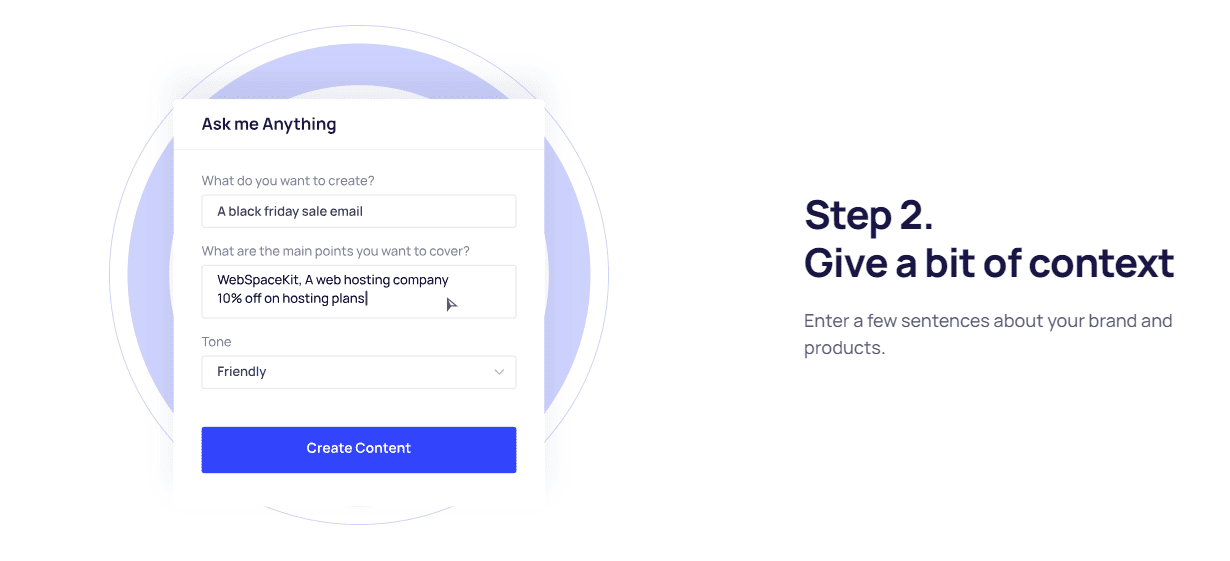
3. Discover AI-Powered Results: Gravity Write then provides multiple options tailored to your campaign or topic, ensuring you have a variety of choices to pick from.
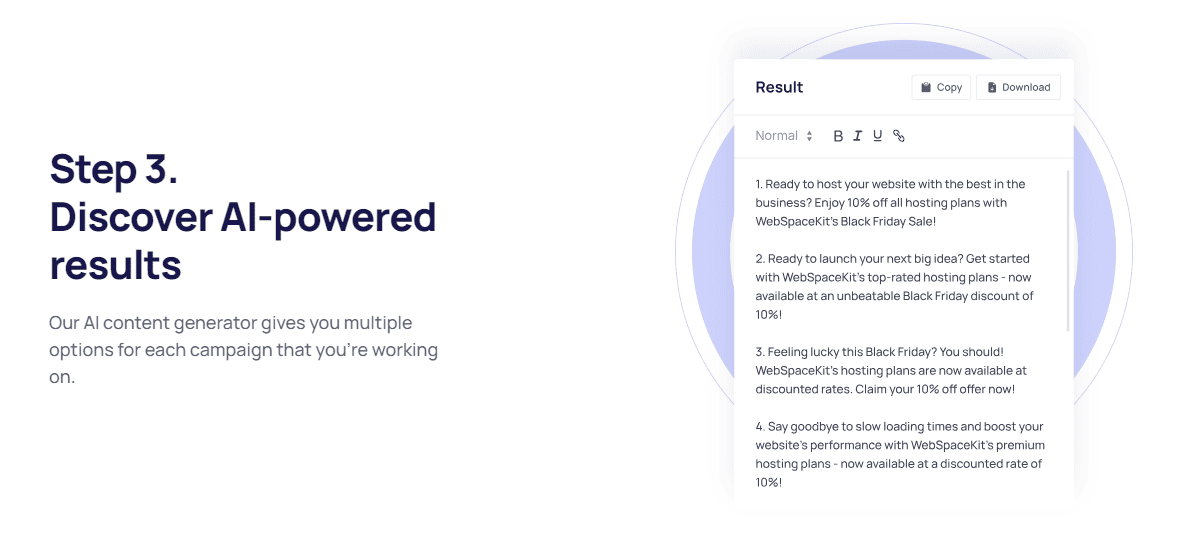
Refer to the below video for complete tutorial on GravityWrite.
Key Features and Functionalities
1. Article Creation
Users can produce articles at a much faster pace than traditional writing methods. This efficiency doesn't compromise quality, ensuring the generated output is both engaging and well-researched.
Blogging demands consistency and quality. With Gravity Write, from Blog Topic Ideas to Meta Title and Description, bloggers have a comprehensive toolkit to ensure their content stands out and drives traffic.
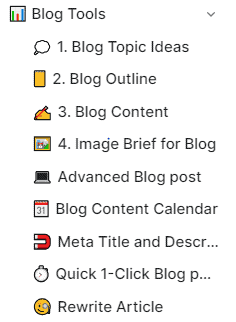
2. Web & SEO
Gravity Write's suite of Website Tools like generating a creative home page, generate Domain Name Ideas, and SEO tools, including the Clickbait Title Generator, Create Topical Map, and Quora Answer, ensures content is not only optimized for search engines but also allows businesses to stay on top of this competitive world.
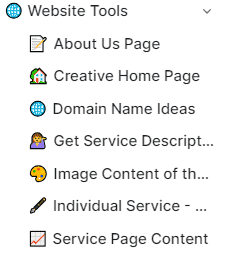
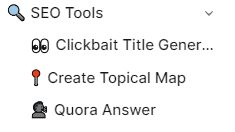
3. Ad Creation
Advertising demands precision and appeal. With tools like Ad Copy, Ad Hook Creator, Ad Targeting Helper, Facebook Ads, and Google Ads, Gravity Write ensures that every ad copy is compelling, resonating with the target audience across various platforms.
4. Social Media
In today's digital age, a robust social media presence is crucial. Gravity Write's tools, ranging from All in one Social Post to LinkedIn and Twitter Posts, ensure brands consistently produce engaging and share-worthy content, driving engagement and growth.
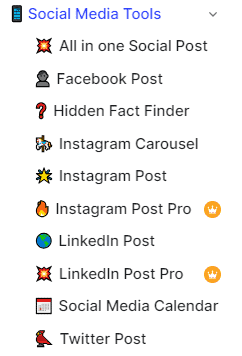
5. YouTube Scripting
YouTube creators can benefit immensely from Gravity Write. Tools like YouTube Idea Generator, Title & Thumbnail Ideas, and YT Script Creator help in crafting the videos that captivate viewers, ensuring higher watch times and subscriber growth.
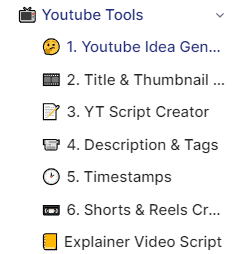
6. Email Campaigns
Email remains a potent tool for marketing and communication. With Gravity Write's tools, from Lead Magnet Ideas to Sales Email versions, crafting emails that resonate with the audience and drive conversions becomes intuitive.
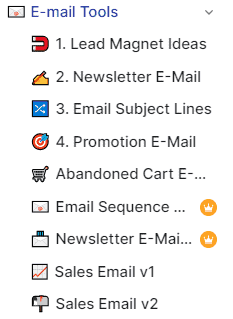
7. Copywriting Tools
Good copywriting can persuade, inform, and inspire. With models like A-I-D-A, B-A-B, and PASTOR, Gravity Write offers a structured approach to crafting compelling narratives, ensuring every piece of copy achieves its intended purpose.
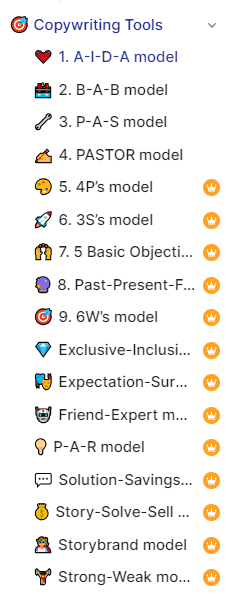
8. E-Commerce Tools
For e-commerce platforms, product descriptions and catchy taglines can make a significant difference. Gravity Write ensures that products are presented in the best light, driving sales and customer engagement.
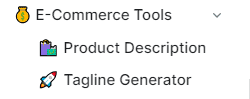
9. Image Prompts
Images play a pivotal role in branding and engagement. With AI Art and Logo Design Ideas, Gravity Write inspires creativity, ensuring brands have a distinctive and memorable visual presence.
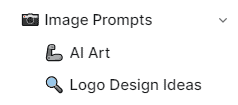
10. Writing Assistance
Every writer, novice or expert, can benefit from a second pair of eyes. Tools like Add Emojis to Text, Summarize Pro, and Text Improver refine content, ensuring clarity, engagement, and precision.
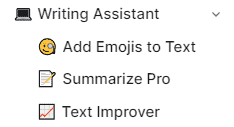
11. Additional Tools(z-Extra's)
"z - Extras" encompasses a range of specialized tools. From crafting precise job descriptions to optimize recruitment, to enhancing YouTube content with concise video descriptions and advanced scriptwriting capabilities, this suite ensures the output is tailored, engaging, and effective across various platforms and purposes.
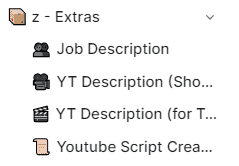
Gravity Write's comprehensive suite of tools showcases its versatility, making it an essential asset for all creator needs. Whether a marketer, blogger, or content creator, Gravity Write promises efficiency, quality, and innovation.
Use Cases
GravityWrite is a versatile tool that can be used in various domains.
1. Blogs and Article Writing
Every blogger knows the challenge of writer's block or the pressure of tight deadlines.
Imagine a tool that understands your niche and can instantly suggest blog topics or even draft complete articles.
GravityWrite is that solution, designed to cater to bloggers, ensuring you never miss a post and always deliver quality content to your readers.
2. Digital Marketing Campaigns
Digital marketers understand the complexity of launching multi-platform campaigns.
What if there was a tool to craft cohesive ads, email campaigns, and social media posts?
GravityWrite enables marketers to create content that truly resonates with their audience.
3. E-commerce Platforms
Online store owners are familiar with the challenge of listing numerous products with engaging descriptions.
Imagine a tool that produces SEO-optimized product descriptions that are both appealing and discoverable.
GravityWrite steps in here, transforming product listings into compelling narratives.
4. Social Media Management
Managing active profiles across various social media platforms can be difficult.
Need catchy tweets or compelling Instagram captions?
GravityWrite can be your go-to solution, ensuring consistent engagement and a strong brand presence across your social media profiles.
5. SEO Strategy
SEO experts aim for top search engine rankings and understand the importance of optimized content.
What if you had a tool that crafts SEO-friendly meta descriptions, headlines, and content?
GravityWrite does just that, ensuring a boost in organic reach. Optimize your website's content effortlessly with GravityWrite.
6. Email Outreach
Reaching out to potential investors or clients requires a compelling pitch.
Imagine crafting captivating cold emails that effectively convey your value proposition.
With GravityWrite, this becomes a reality. Make every email count and leave a lasting impression on your recipients.
7. Educational Content
Educators and e-learning platforms strive to offer insightful study materials.
Need to create quizzes or lesson summaries that engage students?
This tool is here to help, enrich the learning experience. Transform your educational data into an engaging learning journey.
8. Video Scripting
YouTube is the most popular social media platform. YouTubers understand the importance of a captivating script.
Need a script that gains you more followers?
This tool can craft just that, ensuring your content resonates with your audience. Elevate your YouTube content, Shorts, and Instagram Reels and captivate your audience with scripts powered by GravityWrite.
Pricing of AI writing assistant: GravityWrite
The tool offers three pricing plans, the first being the free plan that offers 5,000 words per month, the starter plan which costs $15/month and offers 50,000 words per month, and the pro plan which costs $49/month and offers 250,000 words per month.
Starter Plan
Monthly Limit: 50,000 words
- 15+ Copywriting Frameworks
- Exclusive tool access
- 80+ writing templates
- Supports 30+ languages and 25+ writing tones
- Priority support
- Flexibility: Cancel anytime
Pro Plan
Monthly Limit: 250,000 words
- 15+ Copywriting Frameworks
- Access to all tools
- 80+ writing templates
- Supports 30+ languages and 25+ writing tones
- Premium support
- Flexibility: Cancel anytime
Enterprise Plan
Monthly Limit: Custom
- Designed for: Teams and businesses requiring custom solutions, integrations, and priority support.
- Access to all tools
- Advanced customization
- API access
- Option to add additional users
- Analytics
- Dedicated support
Check out the Pricing page for more details.
Is there a free trial available for GravityWrite?
Yes, there is a free trial available for GravityWrite.
Users can sign up and try out the AI-powered writing platform for a limited period to experience its features and benefits before making a purchase decision.
The tool can generate up to 5,000 words for free.
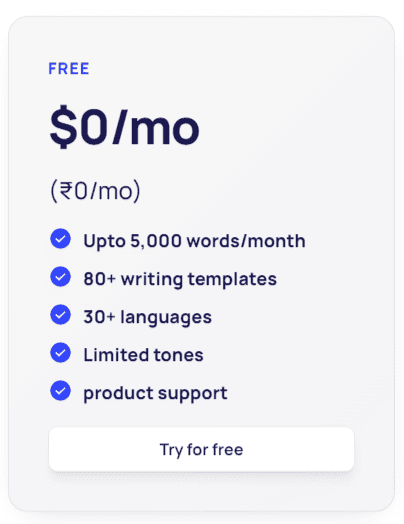
The Upsides and Downsides of GravityWrite
Pros
- Quick content generation in seconds
- Over 80 diverse AI writing tools
- Emphasis on SEO-friendly content
- Simple three-step content creation process
- Supports 50+ languages
- Free tier available (up to 5,000 words)
- Regularly updated with new features
Cons
- Potential over-reliance on AI
- Pricing concerns for advanced features
- Repetitive listing of some tools on the site
Comparing GravityWrite Alternatives
Here's a comparison table of GravityWrite alternative tools Jasper, Writesonic, Copy.ai, Rytr, and Simplified
| AI Tool and Key Features | Rating | |
|---|---|---|
Jasper
| 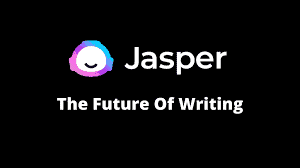 Try Jasper Free Try Jasper Free | |
Writesonic
|  Try Writesonic Free Try Writesonic Free | |
Copy.ai
|  Try Copy.ai Free Try Copy.ai Free | |
Rytr
| 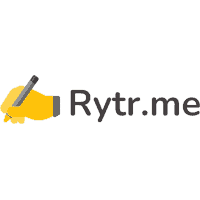 Try Rytr Free Try Rytr Free | |
Simplified
|  Try Simplified Free Try Simplified Free |
For a more comprehensive understanding on the content writing tool Rytr, please refer to our article on Rytr Review.
Conclusion
GravityWrite revolutionizes the way content is created. Its diverse range of features, user-friendly interface, and ability to meet various content needs make it a valuable tool for content creators across industries.
From generating instant articles to creating impactful ad copies, boosting online presence through social media posts, and designing education tutorials, GravityWrite covers it all.