As a coder, you are always looking for tools that can help you be more efficient and productive. The traditional, manual coding processes, often time-consuming and error-prone, are becoming obsolete. Now, imagine where the bulk of your coding is streamlined and optimized by intelligent tools – a reality that modern software developers, including experienced developers, are increasingly embracing.
These AI Coding tools are not just about writing code; they predict errors, optimize processes, and even transform abstract ideas into executable programs.
Whether you are an experienced programmer looking to boost productivity or a beginner aiming to improve your coding skills, these AI tools are set to revolutionize your coding experience.
In this blog, We will analyze the top 5 AI Coding Tools, features, price, and unique selling points to help you make an informed decision about which tool is best suited for your needs.
Understanding AI Coding Tools
AI Coding Tools, also known as AI coding assistant Tools or AI-powered development tools, are software applications that leverage artificial intelligence to aid in various aspects of software development. These tools are designed to enhance the efficiency, accuracy, and productivity of coding by automating routine tasks, providing intelligent suggestions, and even generating code. Additionally, it facilitates complex tasks such as code explanation and unit test case generation.
These AI tools effectively support popular IDEs and programming languages, offering developers an enhanced coding experience. By assisting in real time code suggestions and best practices, AI tools streamline the development process and improve coding efficiency, revolutionizing the way programmers work with different languages like TypeScript, Ruby, Rust, and SQL server queries.
Benefits of AI Coding Tools
- Code Completion and Suggestion: complete code snippets from prompts, Improves coding speed and accuracy, making the development process more efficient.
- Code Review and Analysis: Enhances code quality by identifying and suggesting fixes for errors, potential bugs, and inefficiencies.
- Language and Syntax Support: Provides versatility across different programming languages, catering to a wide range of development projects.
- Natural Language Processing (NLP): Simplifies interaction with the coding tools, allowing developers to use natural language to get assistance, making these tools more accessible and user-friendly.
- Automated Testing and Debugging: Reduces the time and effort involved in writing manual unit test cases and debugging, improving the reliability of the code.
- Learning and Adaptation: Personalizes the coding experience by adapting to individual styles and preferences, increasing productivity.
- Integration with Development Environments: Offers a seamless workflow by integrating with popular IDEs, which is essential for maintaining an efficient coding process.
- Documentation and Explanation: Assists in understanding and documenting code, which is crucial for team collaboration and for educational purposes.
Analyzing the Top 5 AI Coding Tools
GitHub Copilot utilizes generative AI to facilitate code generation, while Tabnine offers comprehensive code completion across various programming languages. Amazon CodeWhisperer enhances coding efficiency by ensuring code quality through AI-based reviews and identifying security issues in the codebase.
These tools collectively support popular languages like TypeScript, Ruby, Rust, and SQL queries, providing a seamless coding experience for developers in VS Code. By leveraging the best AI technology, these tools act as efficient AI code generators, significantly streamlining the coding process and enhancing productivity.
GitHub Copilot
GitHub Copilot is an AI-powered coding assistant developed by GitHub. It integrates with popular IDEs to offer real-time code suggestions and auto-completions, significantly enhancing coding efficiency. Copilot leverages a comprehensive understanding of programming languages and contexts, making it an invaluable tool for developers seeking to speed up coding tasks and improve code quality. It's especially helpful for new developers aiming to learn and adopt best coding practices. Priced for individual use and customizable for enterprise needs, Copilot is widely praised for its productivity-boosting capabilities.
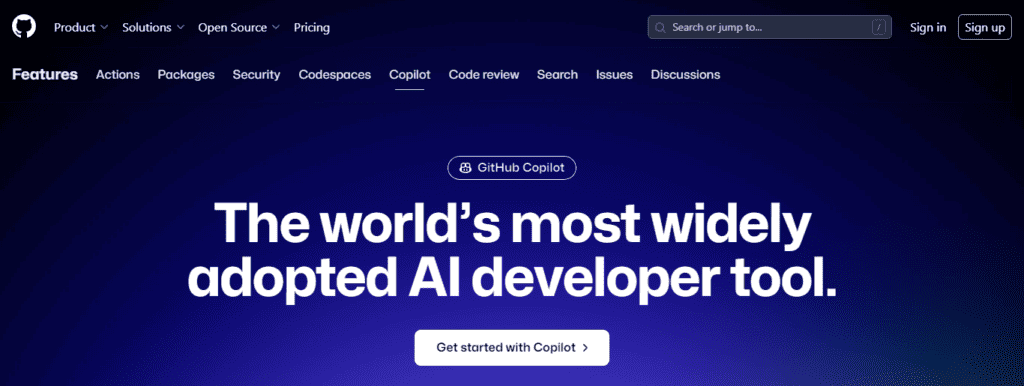
Key Features
- Accelerating workflows: Enhances coding efficiency by automating routine tasks.
- Improving code quality and security: Offers suggestions to reduce security vulnerabilities in real-time.
- Enhancing collaboration: Facilitates team code development and review processes.
- AI-based coding suggestions: Provides context-aware code completions and recommendations.
- Personalized documentation support: Generates tailored documentation and examples.
- Assisting with pull requests: Helps in creating, reviewing, and managing pull requests.
- Supporting command-line interface interactions: Offers guidance for command-line operations.
- Integrating with popular code editors: Works seamlessly within your favorite development environments Visual Studio Code, Neovim, Visual Studio, JetBrains IDEs.
- Future support for GitHub Mobile: Plans to extend features to GitHub's mobile app on android and ios.
Pricing
- Copilot Business: For $19 per user/month, offering code completions, chat in IDE, CLI assistance, and security features.
- Copilot Enterprise: At $39 per user/month, it includes all Business features plus personalized chat, documentation search, and model fine-tuning.
- Copilot Individual: Priced at $10/month or $100/year, tailored for individuals, freelancers, and educators, providing code completions and chat features.
User Feedback

Users highlights its strengths as an AI code assistant, praised for improving coding efficiency, providing real-time code suggestions, and supporting multiple programming languages. The tool has been described as "autocomplete on steroids" by its users, as it can auto-complete lines of code in real-time. This metaphor underscores its capability to significantly enhance coding efficiency. Users appreciate its learning and assistance features, customization options, and integration ease with IDEs.
However, concerns include occasional generation of incorrect or unnecessary code, potential for reduced critical thinking due to reliance on suggestions, and privacy issues related to code suggestions derived from publicly available code.
Overall, GitHub Copilot is valued for enhancing productivity but requires careful review of its suggestions.
Amazon CodeWhisperer
Amazon CodeWhisperer is positioned as a real-time AI coding companion, designed to enhance developer productivity by generating code suggestions directly within the IDE. It supports a broad range of programming languages and integrates with multiple IDEs, aiming to keep developers in the flow by reducing the need to seek external resources for code snippets or solutions. Notably, it's praised for its ability to handle complex coding tasks, working with unfamiliar APIs, and ensuring the correct use of AWS APIs among other features.
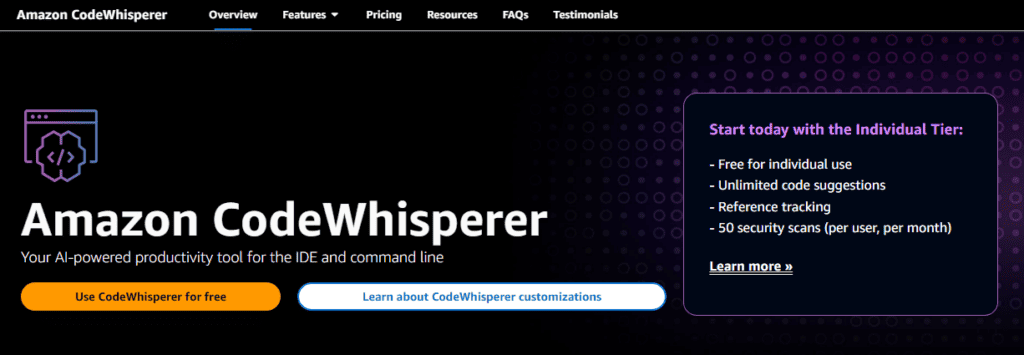
Features
- Real-time Code Suggestions: Enhances coding efficiency by offering suggestions as you type.
- CLI Completions: Simplifies command line operations with AI-powered suggestions.
- Language Support: Accommodates a wide range of programming languages, including Python, Java, and JavaScript,for versatile development.
- IDE Integration: Seamlessly works within popular Integrated Development Environments including VS Code, IntelliJ IDEA, Visual Studio (preview), AWS Cloud9, the AWS Lambda console, JupyterLab, and Amazon SageMaker Studio.
- Amazon Q Assistant: Offers interactive guidance for code optimization and understanding.
- Security Scans: Identifies vulnerabilities, ensuring code is secure and compliant.
- Customization: Tailors recommendations to fit specific project needs and coding styles.
Pricing
Amazon CodeWhisperer's pricing includes:
- Individual Tier: Free, offering code suggestions, reference tracking, and security scans.
- Professional Tier: $19/user/month, adding organizational features, customization, and enhanced security scans.
ChatGPT 4
ChatGPT 4, developed by OpenAI, Is primarily a general-purpose AI chatbot.This AI tool designed to provide coding assistance across various programming languages. It's particularly known for generating accurate, error-free code responses, making it a valuable resource for developers.
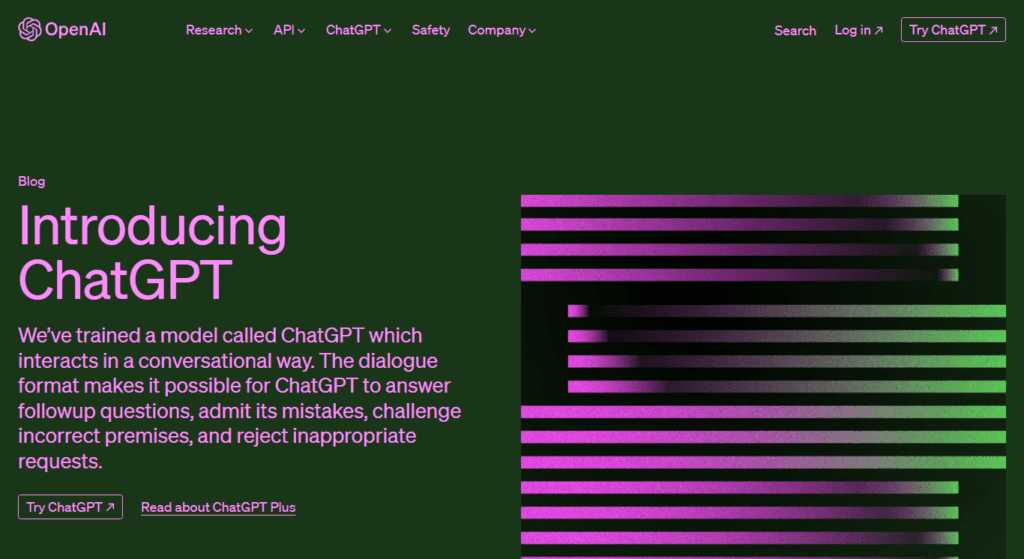
Features
- Coding Assistance: Offers comprehensive help with coding tasks, from debugging to writing new code.
- Accurate, Error-Free Responses: Known for its precision in generating code solutions.
- Wide Language Support: Capable of understanding and assisting with a range of programming languages, including Python, JavaScript, Java, C#, C++, TypeScript, Ruby, Go, PHP, Swift, Kotlin, Rust, and SQL, making it a versatile tool for developers seeking assistance in coding, debugging, and learning best practices across different platforms and applications.
- Versatility: Suitable for a variety of coding tasks and challenges.
Pricing
- Free Access: ChatGPT 4 is available for use at no cost, providing basic features and functionalities.
- ChatGPT Plus: Priced at $20 per month, this premium subscription offers enhanced capabilities and faster response times.
ChatGPT 4 is ideal for developers of all skill levels who require assistance with general coding queries. Its versatility makes it useful for both simple and complex programming challenges.
Codiga
Codiga is an innovative static code analysis tool that enhances code quality and security within development environments. It seamlessly integrates with popular IDEs like VS Code, JetBrains, and VisualStudio and platforms like GitHub, GitLab, and Bitbucket, providing real-time feedback to ensure code safety and adherence to best practices.
Codiga stands out for its ability to provide lightning-fast feedback on code reviews, highlighting bugs, security, and maintainability issues within seconds. It supports over 12 languages and 2000+ rules, ensuring comprehensive coverage and flexibility across different coding projects. The platform also features automated security fixes and dependency scanning and supports CI/CD integration, making it a robust tool for developers aiming to enhance productivity and code quality.

Features
- Real-time Static Code Analysis: Offers instant feedback in IDEs and CI/CD pipelines for immediate issue resolution.
- Comprehensive Security Checks: Implements standards like OWASP Top 10 and CWE/SANS Top 25 to secure code from common vulnerabilities.
- Smart Code Snippets: Facilitates the creation, usage, and sharing of code snippets, promoting efficient coding practices.
- IDE Integration: Compatible with major IDEs, enhancing the development workflow.
- Code Hosting Platform Support: Ensures seamless integration with GitHub, GitLab, and Bitbucket.
- Browser Extension: Allows saving code snippets directly from the browser.
- Code Quality Dashboard: Provides a comprehensive view of code quality metrics, highlighting violations and improvements.
- Customizable Analysis Rules: Enables the extension and creation of static code analysis rules for tailored code reviews.
- Git Hook Support: Incorporates checks before code pushes to maintain quality standards.
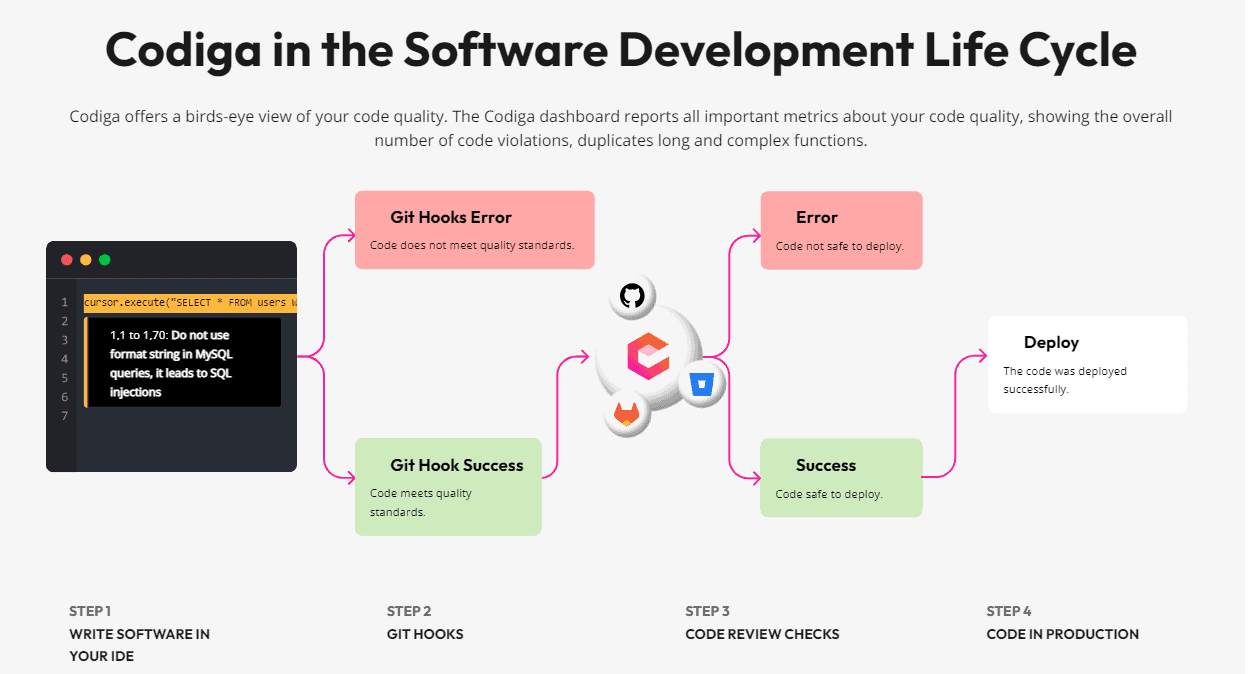
Pricing
- Basic Plan: Free, offering essential code review features.
- Pro Plan: $14 per user per month, including advanced review capabilities and additional features.
Tabnine
Tabnine is an AI-powered code completion tool designed to transform the coding experience by providing intelligent, real-time suggestions that enhance productivity and efficiency. It integrates with various IDEs, supporting multiple programming languages and frameworks, making it adaptable for different development environments. Tabnine is recognized for its ability to learn from specific codebases, offering personalized suggestions that adhere to an individual's coding style and preferences. It also aids in reducing syntax and logical errors, contributing to the development of cleaner and more reliable code.
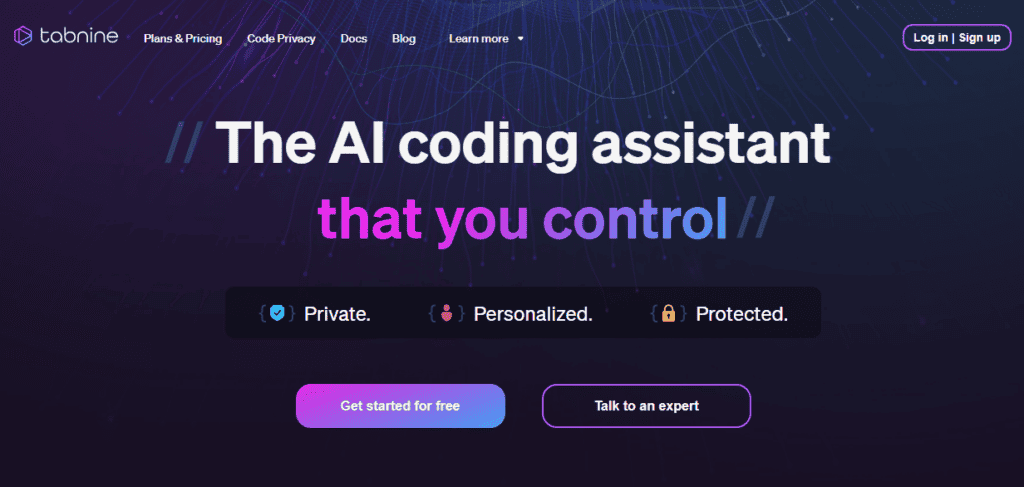
Features
- Intelligent Code Completion: Delivers context-aware code suggestions in real time.
- Multiple Language Support: Compatible with a wide array of programming languages and frameworks.
- Seamless IDE Integration: Works effortlessly with popular IDEs and code editors.
- Customized Suggestions: Tailors suggestions to the developer's unique coding style.
- Error Reduction: Minimizes the occurrence of syntax and logical errors.
Pricing
- Starter Plan: Free, providing basic code completion features.
- Pro Plan :Pro plan is Free for 90 days, $12 per month, offering enhanced functionalities and support.
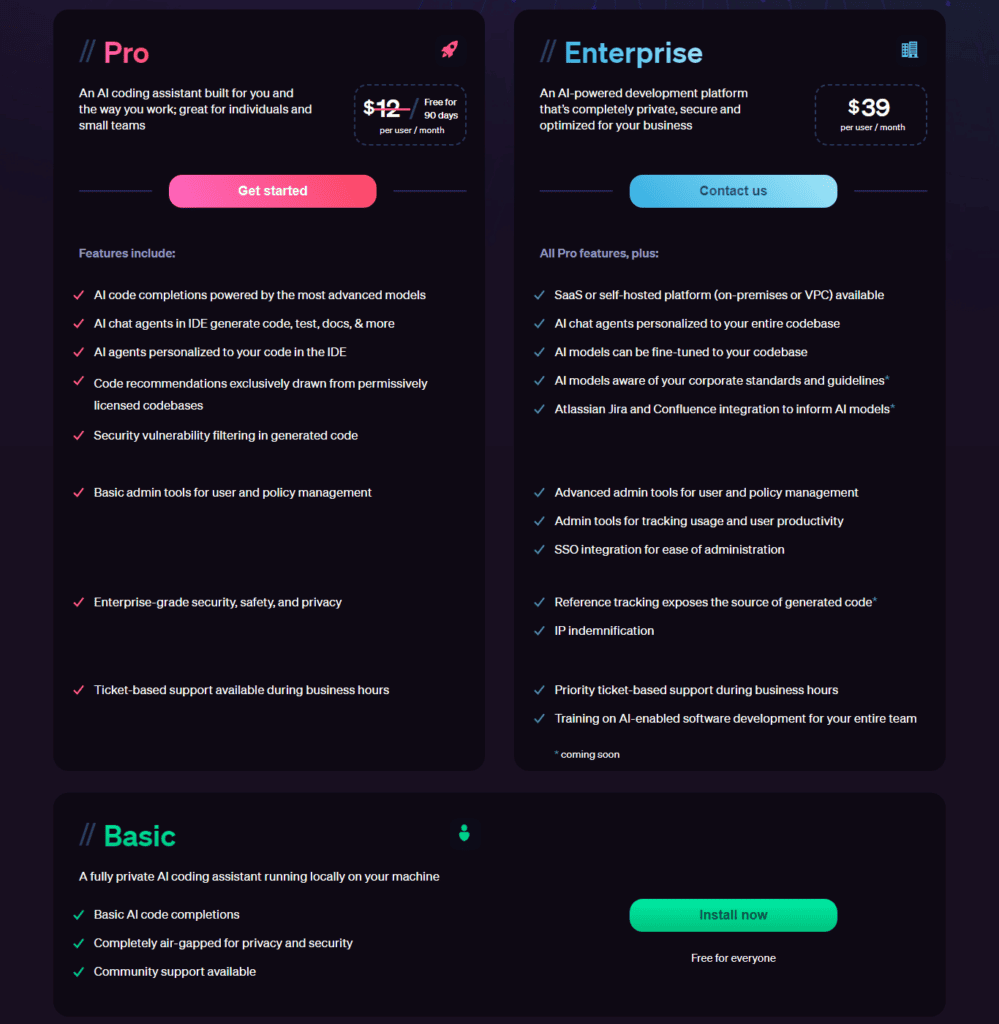
Frequently Asked Questions
How do AI Coding Tools work, and what languages do they support?
AI Coding Tools work by using machine learning algorithms to analyze code patterns and provide suggestions for improvement, bug detection, and code completion. They support a wide range of programming languages including Python, JavaScript, Java, C++, and more.
Are there any drawbacks to using AI Coding Tools, such as loss of creative thinking or control over the code?
While AI Coding Tools can greatly enhance productivity and efficiency, there may be some drawbacks. Users may rely too heavily on these tools and lose their creativity or control over the code. It's important to find a balance between leveraging AI tools and maintaining a hands-on approach to coding.
Can AI Completely Replace Human Coders in the Future?
The future of coding will witness a harmonious collaboration between AI tools and human programmers. While AI tools enhance coding productivity, human coders remain indispensable for complex programming tasks. AI complements human coders with advanced features like automating routine coding tasks and improving coding efficiency. Human coders bring creativity, problem-solving, and critical thinking, complementing AI's coding capabilities. AI tools are poised to support human programmers, but the human touch in coding remains irreplaceable.
Conclusion
AI Coding Tools have revolutionized the coding industry by enhancing productivity and efficiency. They offer a range of functionalities, from code completion to code review and even source code generation. These tools have the potential to significantly speed up the development process and reduce human error.
However, it is important to note that they are not without their challenges. Programmers may face issues such as inaccuracies in code suggestions or compatibility problems with specific programming languages. Despite these challenges, the future of AI Coding Tools looks promising.
With emerging trends and advancements in AI technology, we can expect even more sophisticated AI Coding tools that will continue to shape the coding landscape.
Explore our other blogs for the latest insights and updates on AI tools
Compose AI (2024): Skyrocket Your Writing Skills in No Time!