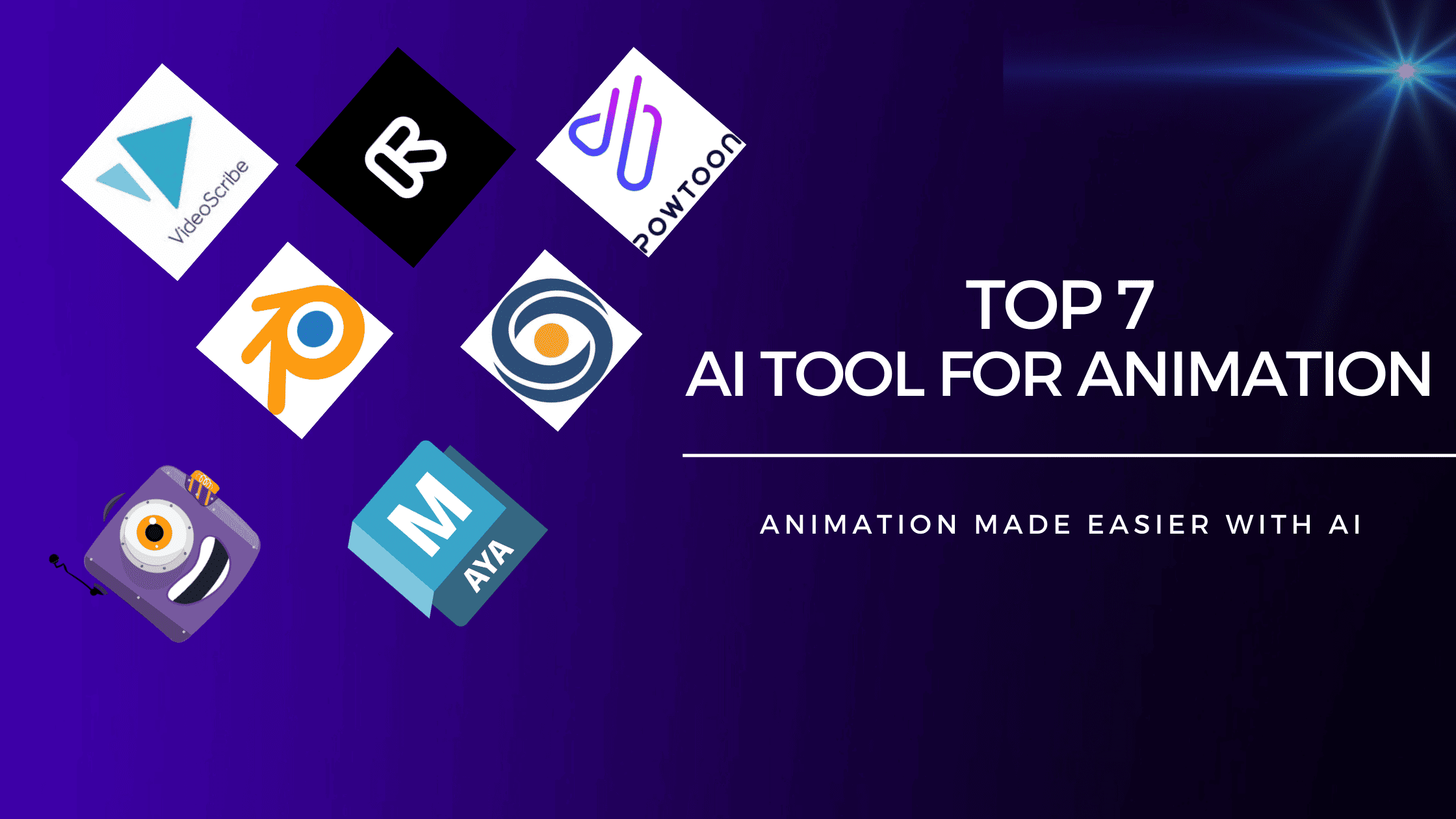Imagine being able to bring your stories and ideas to life with animations that look like they were done by a professional, yet you created them effortlessly and without complex training or costly equipment. This is the power of AI tool for animation, now more accessible than ever.
AI tool for Animation are revolutionizing the way we create videos, making it as simple as using your everyday gadgets.
Whether you’re aiming to produce a marketing video, an educational tutorial, or just want to experiment for fun, AI tool for animation offer a range of options to suit different needs. AI tool for animation provide the flexibility to customize your animations, ensuring that your content is not just unique but also resonates with your personal or brand style.
Let's delve into the leading AI tool for animation that are revolutionizing the animation video production industry. We will examine the advantages, unique features offered by each animation tools, as well as their pros and cons.
Importance of Choosing the Right AI Tool for Animation
Selecting the right AI tool for animation is crucial for a variety of reasons:
- Match with Project Requirements: Choose a tool that aligns with your project type, whether it’s 3D modeling or simple 2D animations.
- Ease of Use and Learning Curve: Opt for a tool that matches your technical skills, from beginner-friendly to advanced interfaces.
- Budget Considerations: Balance the cost with required features, and consider free trials before subscription.
- Quality and Customization: Select tools offering high-quality, customizable options for unique content creation.
- Time Constraints: Prioritize tools with AI-assisted features to expedite the animation process under tight deadlines.
- Future Scalability: Consider tools that can accommodate growing skills and expanding project needs
Unveiling the Top AI Tool for Animation
After a thorough analysis, we've compiled a list of the top 7 ai tool for animation, each excelling in different areas. The best tool for you depends on your specific needs and skill level.
| Tool | Ideal Use Case |
| Animaker | Versatile tool for creating animations |
| Autodesk Maya | Professional-grade 3D modeling and animation |
| DeepMotion | AI-powered motion capture and 3D body tracking |
| Runway | AI-driven creative platform for various visual media |
| Blender | Best free and open-source tool, great for budgets |
| Powtoon | Ideal for animated presentations and marketing videos |
| Videoscribe | Specialized in creating whiteboard-style animations |
1.Animaker: Empowering Animators Creativity
Animaker is a best comprehensive ai animation maker and user-friendly platform for creating animated videos. It stands out with its massive library of over 100 million stock videos, images, animated characters, backgrounds, props, icons, sound effects, and music. This vast array of assets makes Animaker produce best results unmatched in versatility and richness of content.
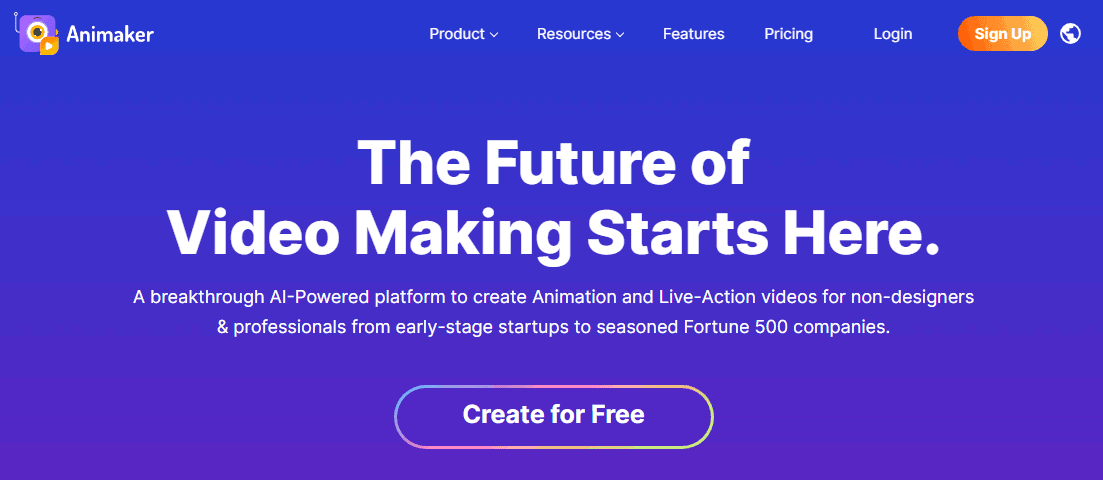
Key Features
- Ease of Animation: Auto Lip-Sync for voice-over synchronization and one-click options for complex animations.
- Audio Features: Includes a royalty-free music library and text-to-speech software with customizable tones.
- Collaboration and Customization: Tools for team collaboration, brand kits for consistent branding, and personal workspace customization.
- Content Creation and Export: Screen recording for tutorials, large file upload capacity for high-quality videos, and direct social media integration with options for GIF exports.
- User Interaction: One-click video resizing for various platforms and voice recording/import for personalized content.
- Custom Character Creator: Offers over 15 facial features and 10 accessory slots for designing unique characters.

Pricing
Animaker offers various pricing plans. The Basic plan starts at $12.5 per month, the Starter plan at $25 per month, and the Pro plan at $39 per month, each with increasing features and capabilities like premium exports and custom character creation. For those seeking more extensive features, Animaker provides an Enterprise plan with details available upon contacting their sales team.
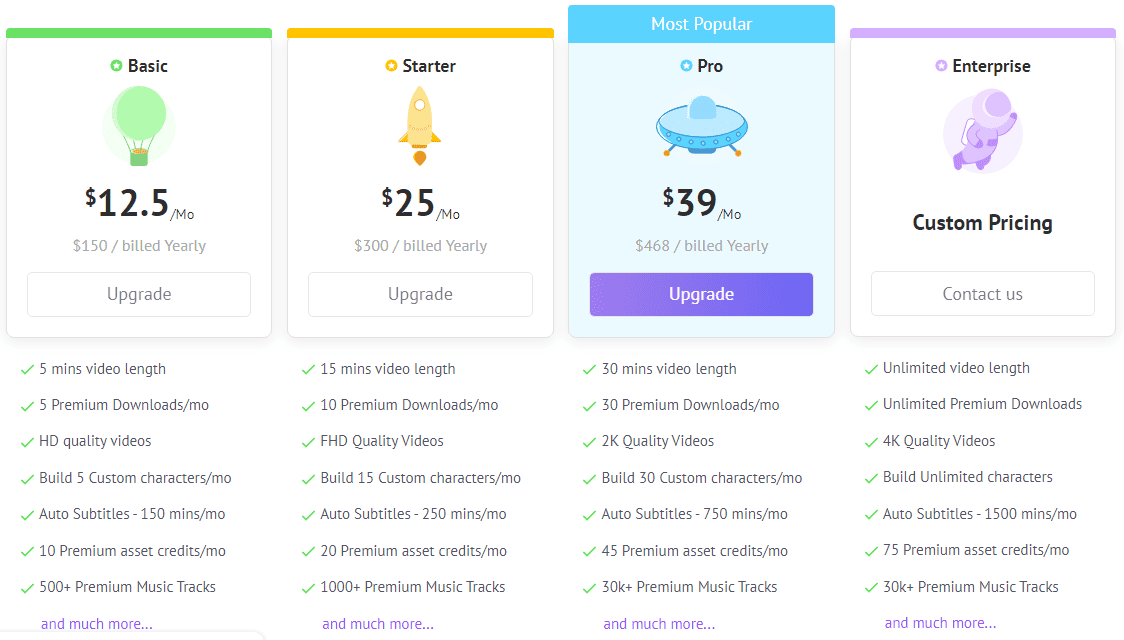
Pros:
- Intuitive and simple interface.
- Extensive asset library and customizable templates.
- Features like auto lip-sync and one-click animation.
- Team collaboration capabilities.
- Large file upload size and extensive export options.
Cons:
- The free plan has significant limitations.
- Occasional lag and editor slowdowns.
- Some advanced features are restricted to higher-priced plans.
Animaker is a powerful and versatile tool for those looking to create high-quality animated videos without the need for advanced animation skills. Its wide range of features, ease of use, and affordable pricing make it a great choice for individuals and businesses looking to enhance their video content creation.
2.Autodesk Maya: The Industry Standard in 3D Animation
Autodesk Maya is a sophisticated 3D animation, modeling, simulation, and rendering tool. It is widely recognized in the industry for creating realistic characters, models, scenes, and effects like explosions and cloth movement. Maya is known for its comprehensive capabilities in animation and 3D modeling.
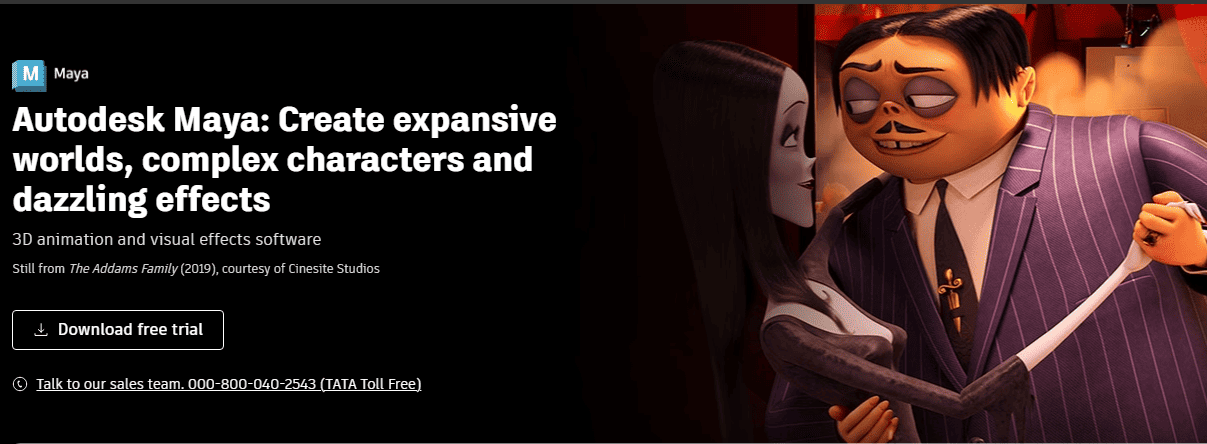
Key Features
- Integrated Arnold Renderer: For real-time viewing of scene changes, including lighting, materials, and cameras.
- Animation: Offers advanced tools for animating characters and objects.
- Modeling: Comprehensive modeling tools for creating detailed 3D models.
- X-GEN: For generating realistic hair and fur.
- Real-time Rendering: Enhances the workflow by providing instant visual feedback.
- Motion Graphics: Tools for creating complex motion graphics for motion designers.
- Auto-Save: For convenient backup of work.

Pricing
- Autodesk Maya starts at $235/month, with various deployment options.
- It offers different plans suitable for various levels of usage and professional needs.
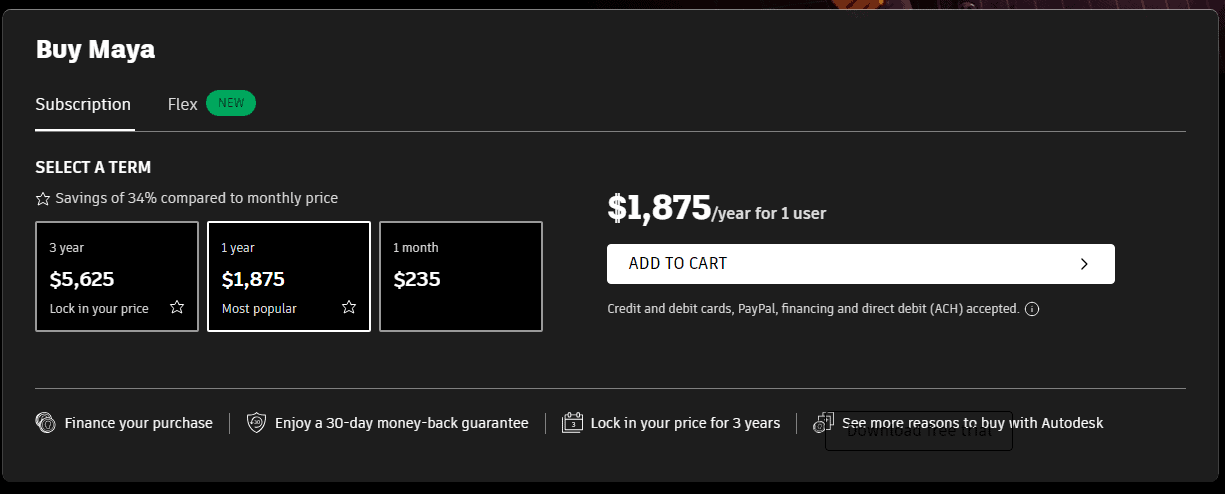
Pros:
- A complete package for 3D modeling and animation.
- Wide range of features and tools.
- Integrated with Arnold Renderer for real-time rendering.
- Suitable for a wide range of animation and modeling tasks.
Cons:
- High learning curve for beginners.
- Rendering can be time-consuming.
- High-end pricing.
Autodesk Maya is the go-to choice for industry professionals seeking a comprehensive 3D package. Its robust toolset caters to a wide range of 3D modeling and animation needs, making it ideal for high-end production work in movies, television, and gaming.
3.Video Scribe: Simplifying Whiteboard Animation
Video Scribe is a user-friendly whiteboard animation software known for its simplicity and effectiveness in creating engaging whiteboard-style videos. It is particularly popular for educational and instructional materials, as well as for marketing and presentations.
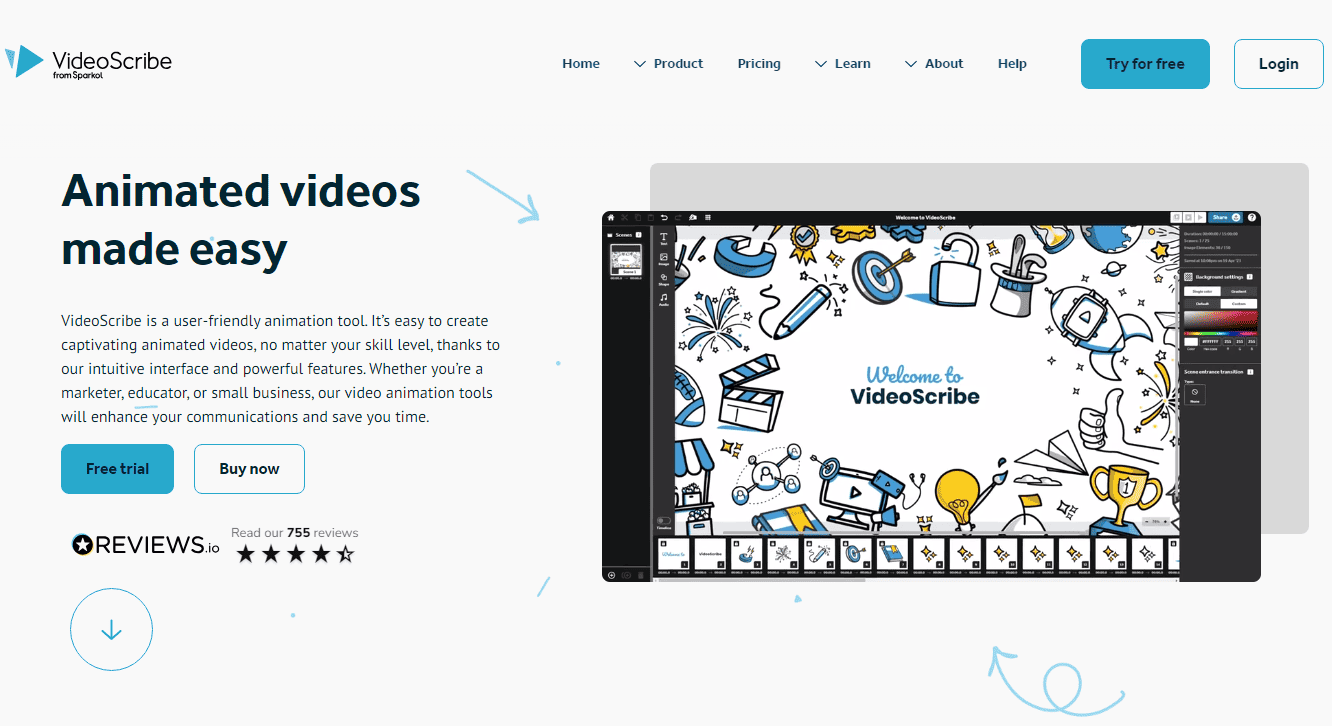
Key Features
- Intuitive Design: Offers an easy-to-use interface that accelerates the learning process.
- Customization Options: Allows for flexible image customization, including graphic filters and drawing options.
- Variety of Animation Styles: Supports different animation styles such as draw, move in, fade in, and morph.
- Integrated Voice-Over Recording: Enables direct voice-over recording within the application.
- Extensive Music Library: Includes a vast library of royalty-free music tracks.
- Camera Panning: Provides a feature for expansive whiteboard effects through camera panning.
- Various Fonts and Text Formats: Offers a wide range of fonts and text styles, although downloading is required for most fonts.
- Easy Export and Sharing: Facilitates exporting in multiple formats and sharing directly to platforms like YouTube and PowerPoint.
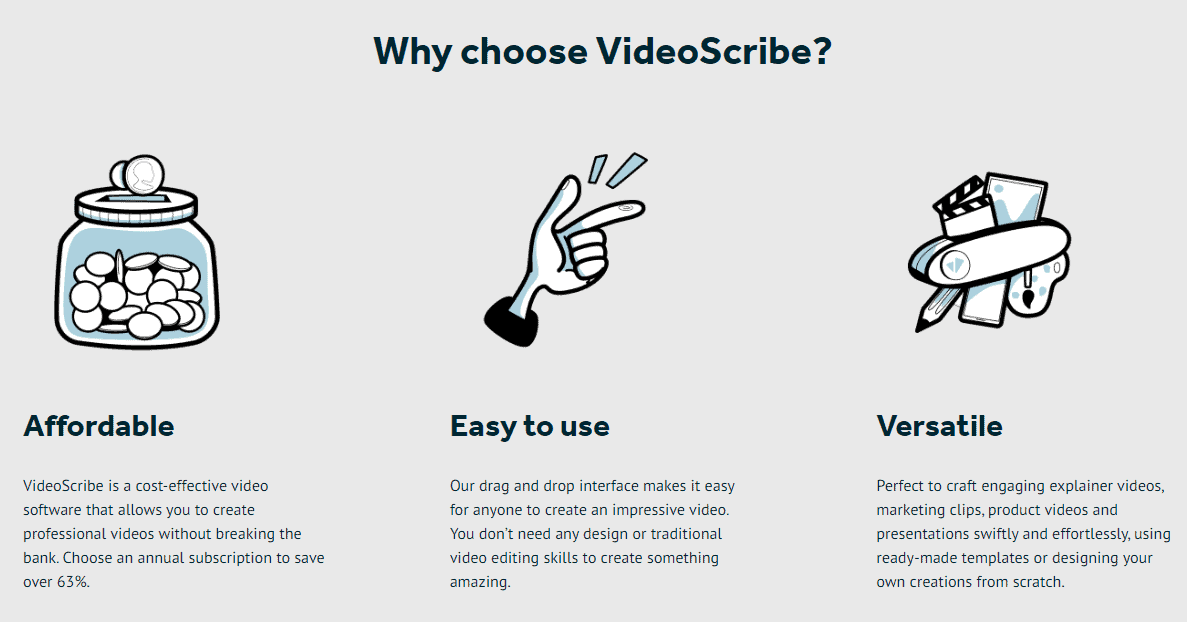
Pricing
VideoScribe offers different pricing plans for its whiteboard animation software. The Monthly plan is priced at $25.96 per month, while the Annual plan offers a significant discount at $10.62 per month (billed annually at $127.44), saving 59% over the monthly plan. Additionally, VideoScribe provides Team plans, the details of which can be obtained by contacting them directly. They also offer a 7-day free trial without requiring credit card details.
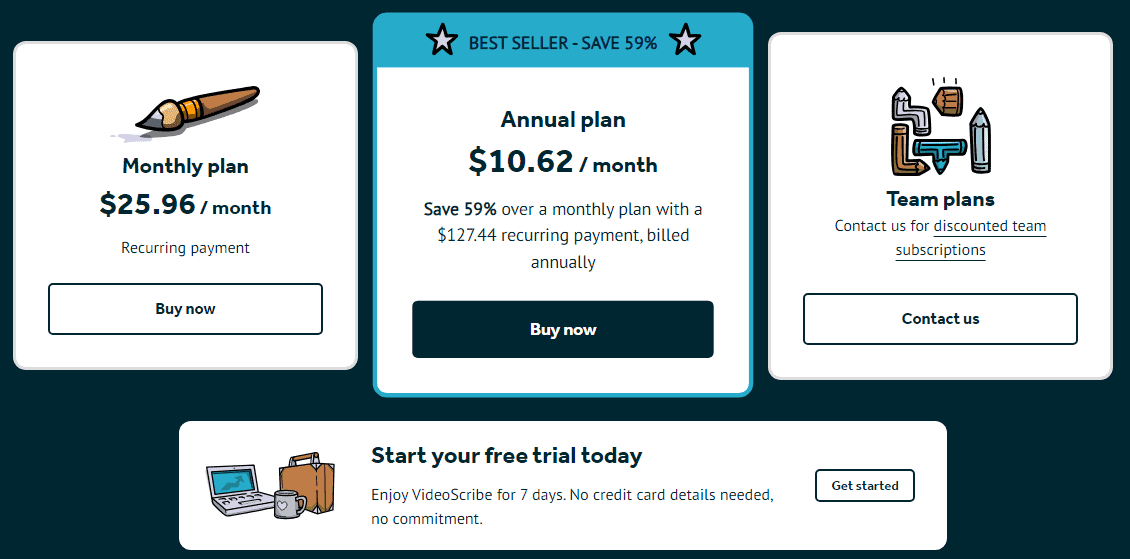
Pros:
- Extensive library of images and music for diverse creative options.
- Flexibility in creating custom animations and importing own media.
- Useful for a variety of applications, from education to marketing.
- User-friendly interface suitable for beginners.
Cons:
- The image library could be more extensive for complex concepts.
- Certain features like voice-over editing and text font availability have limitations.
- Some users may find the camera panning feature a bit tricky to master.
Video Scribe is a great choice for individuals or organizations seeking an efficient and straightforward tool for creating whiteboard animations. Its ease of use, combined with a range of customization options, makes it a versatile video creation tool , especially in educational and marketing contexts.
4.DeepMotion : Transforming Digital Characters into Life with Smarter Motion Technology
DeepMotion is an innovative AI-powered motion capture and 3D body tracking tool designed to create lifelike animations for digital humans and virtual creatures. It excels in converting 2D video files into 3D animations efficiently, eliminating the need for traditional motion capture hardware and suits. This service is particularly useful in games, films, and various creative applications.
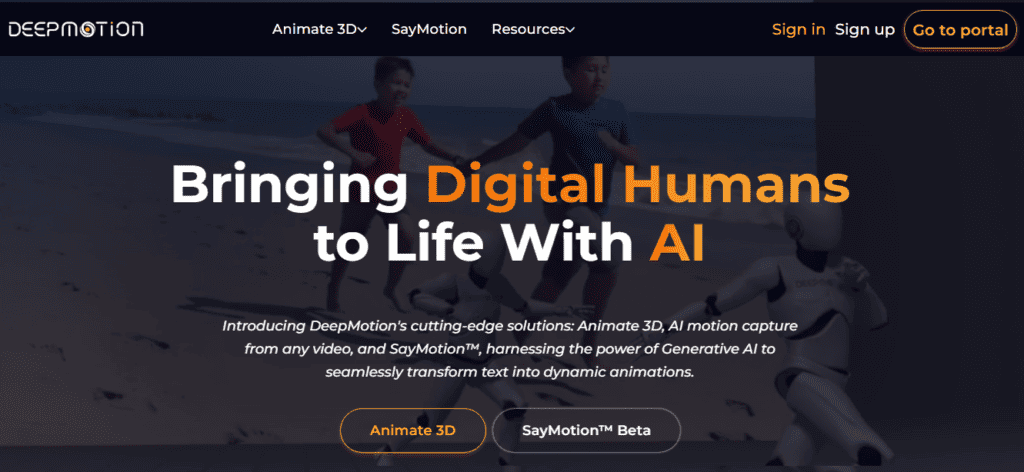
Key Features
- Markerless Motion Capture & Real-Time 3D Body Tracking: Uses advanced AI nlp algorithms to generate accurate 3D animations from video footage.
- Advanced AI Algorithms: Offers high-fidelity animation capturing full-body motion, including facial animation and hand gestures tracking.
- Export Formats: Supports various formats like FBX, BVH, GLB, or MP4, compatible with platforms like Unreal Engine 4, Unity, Blender, Maya, and more.
- Motion Smoothing and Physics Simulation: Provides control and flexibility over animations with features like foot locking and hand ground contact.
Pricing
DeepMotion offers a range of pricing plans for its AI motion capture and 3D body tracking services. The plans include a Freemium option for personal use and various paid plans like Starter, Innovator, Professional, and Studio, catering to different levels of usage. These plans provide varying amounts of animation credits, resolution options, and tracking capabilities, with options for monthly or annual billing.
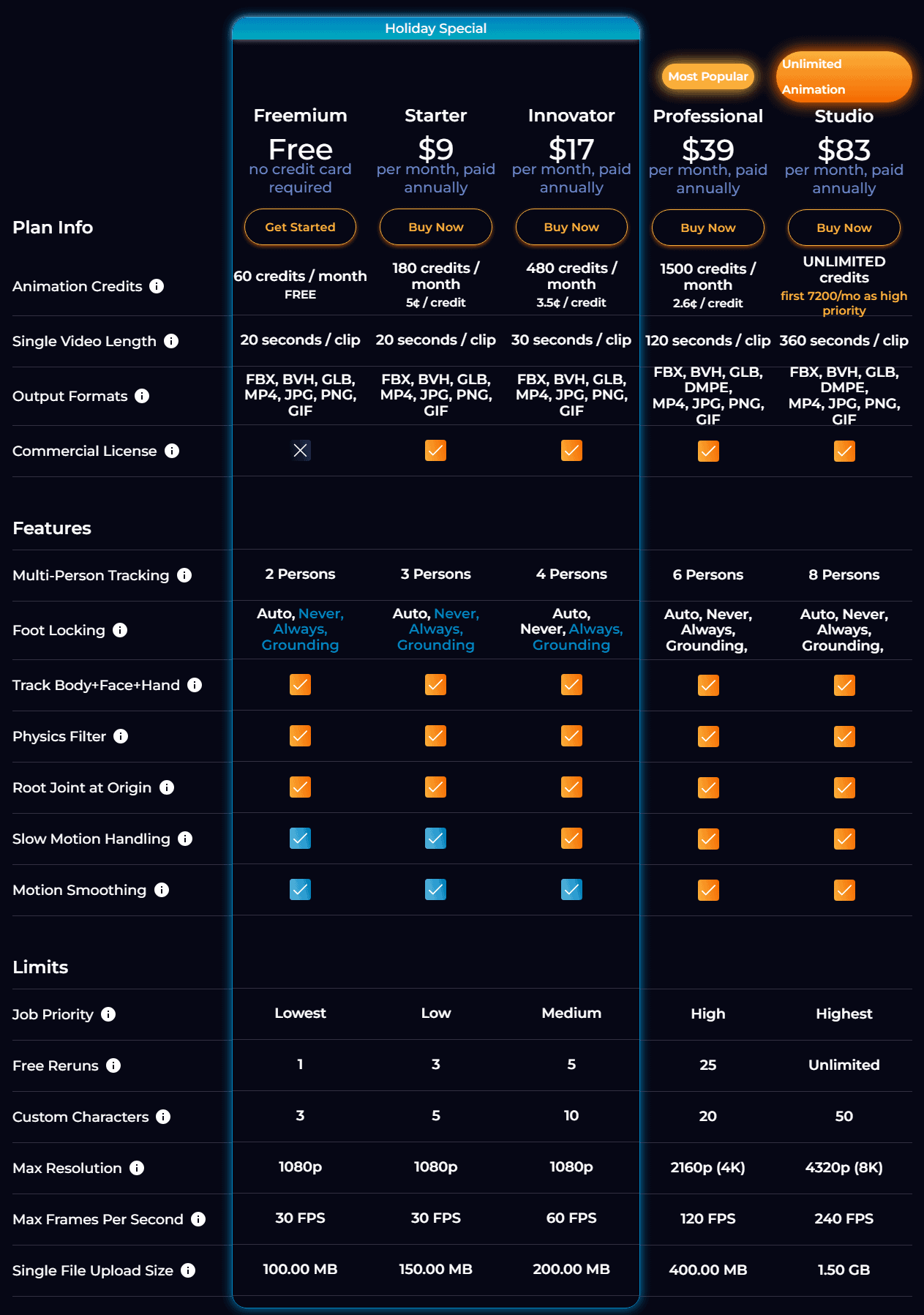
Pros:
- AI-driven, efficient motion capture without the need for specialized hardware.
- Compatibility with major animation and game development platforms.
- Provides high-fidelity animations with realistic details.
Cons:
- limitations in capturing very complex or subtle motions.
DeepMotion stands out for its ability to democratize the animation process, making high-quality 3D animation accessible without the traditional barriers of expensive hardware and technical complexity. Its user-friendly interface, combined with advanced AI capabilities, makes it an excellent choice for creators looking to bring their digital characters to life with realistic motion and detail.
5.Powtoon: Empower Your Storytelling with Animated Presentations
Powtoon is an online platform designed to create engaging and interactive high video quality presentations. It is particularly useful in marketing, education, and various other areas, offering a blend of customizable animation styles and interactive elements. The platform is known for its user-friendly design and a broad array of creative templates and tools.
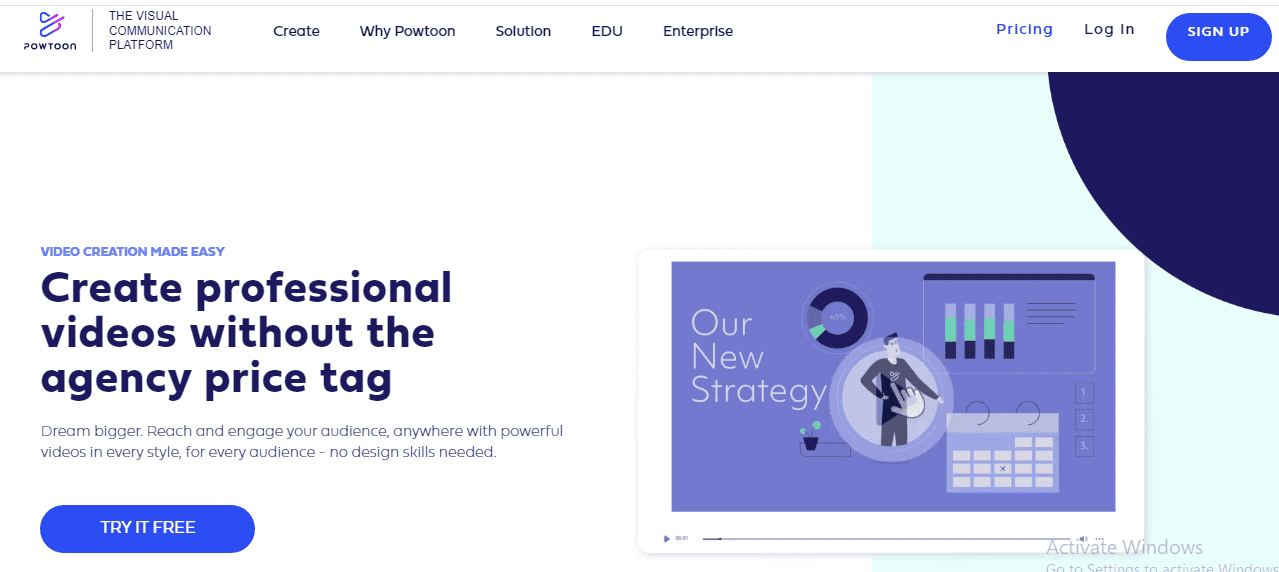
Key Features
- Drag & Drop Editor: Allows for easy creation and customization of presentations.
- Royalty-Free Characters, Objects, and Music: Enhances the creative possibilities without additional costs.
- Over 100 Built-In Templates: Designed for different purposes, catering to a wide range of needs.
- Collaboration and Project Planning: Features shared media libraries and asynchronous editing.
- Varied Export Options: Facilitates sharing across platforms like YouTube, Vimeo, Facebook, and more.
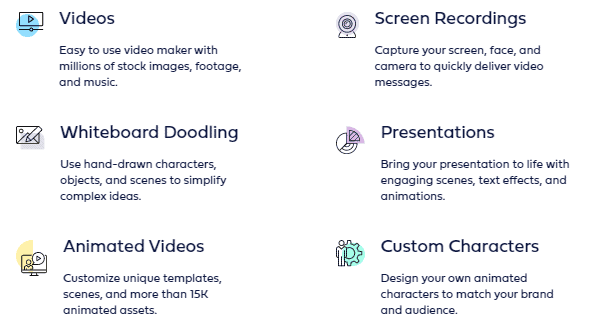
Pricing
Powtoon offers different pricing tiers:
- Lite: $15/month or $180/year. Offers 5 premium exports/month, mp4 downloads, access to free assets/templates, and 10-minute video length.
- Professional: $35/month or $420/year (sale price). Includes unlimited exports, full content library access, all PRO templates, and 20-minute video length.
- Business: $125/month or $1500/year. Adds custom characters, logos, fonts, text-to-voiceover, camera movement, reseller rights, and 30-minute video length.
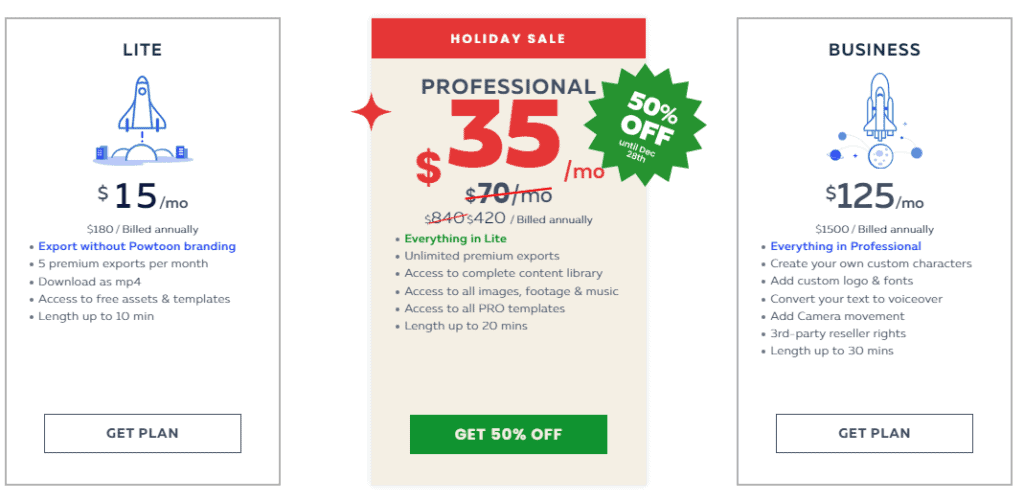
Pros:
- Modern and relevant artwork and visual elements.
- Simple and intuitive creation process.
- Extensive community support and resources.
- Wide range of export options.
Cons:
- The free version is very restricted, and the subscription cost is relatively high.
- Lack of a mobile version and the inability to download Powtoon.
Powtoon stands out due to its ease of use, extensive template library, and effective customization tools. It's a great choice for those looking to create professional-looking animated content without needing extensive video editing skills.
6.Blender: Unleash Your 3D Creativity with Open-Source Power
Blender is a highly versatile and free open-source 3D creation suite. It supports the entirety of the 3D pipeline including modeling, rigging, animation, simulation, rendering, compositing, motion capture, and even video editing and 2D animation pipeline. This makes it a powerful tool for a wide range of creative projects.
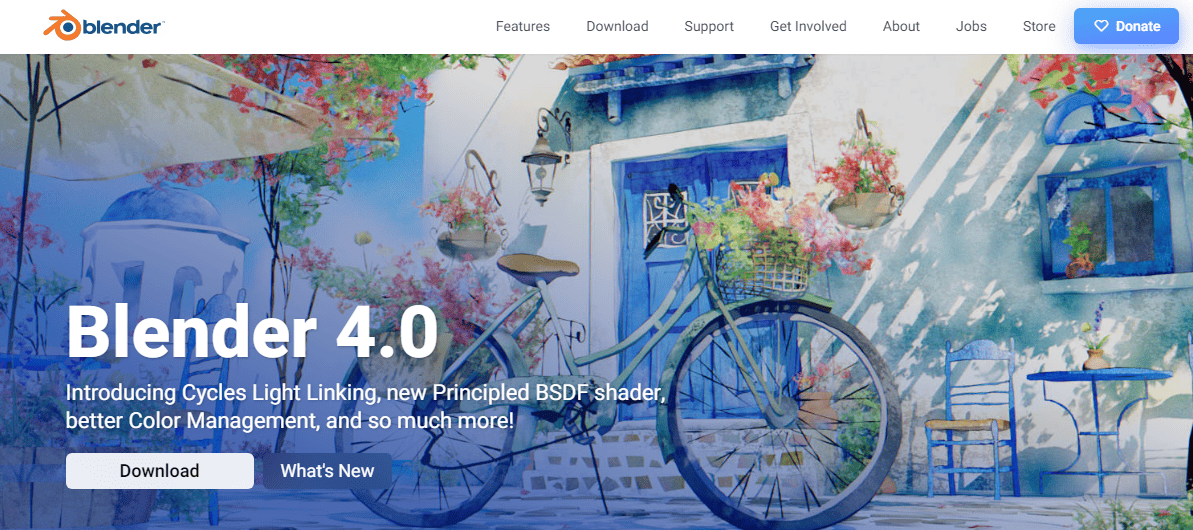
Key Features
- Modeling: Sophisticated tools for creating and sculpting 3D models.
- Sculpting: Advanced sculpting capabilities for detailed modeling.
- Animation & Rigging: Tools for character animation and rigging.
- Grease Pencil: For 2D drawing and animation within the 3D environment.
- Rendering: Powerful rendering options including real-time rendering.
- Simulation: Features for simulating physics, particles, and fluids.
- Video Editing: Integrated video editing suite.
- Scripting & Extensions: Support for Python scripting and add-ons.
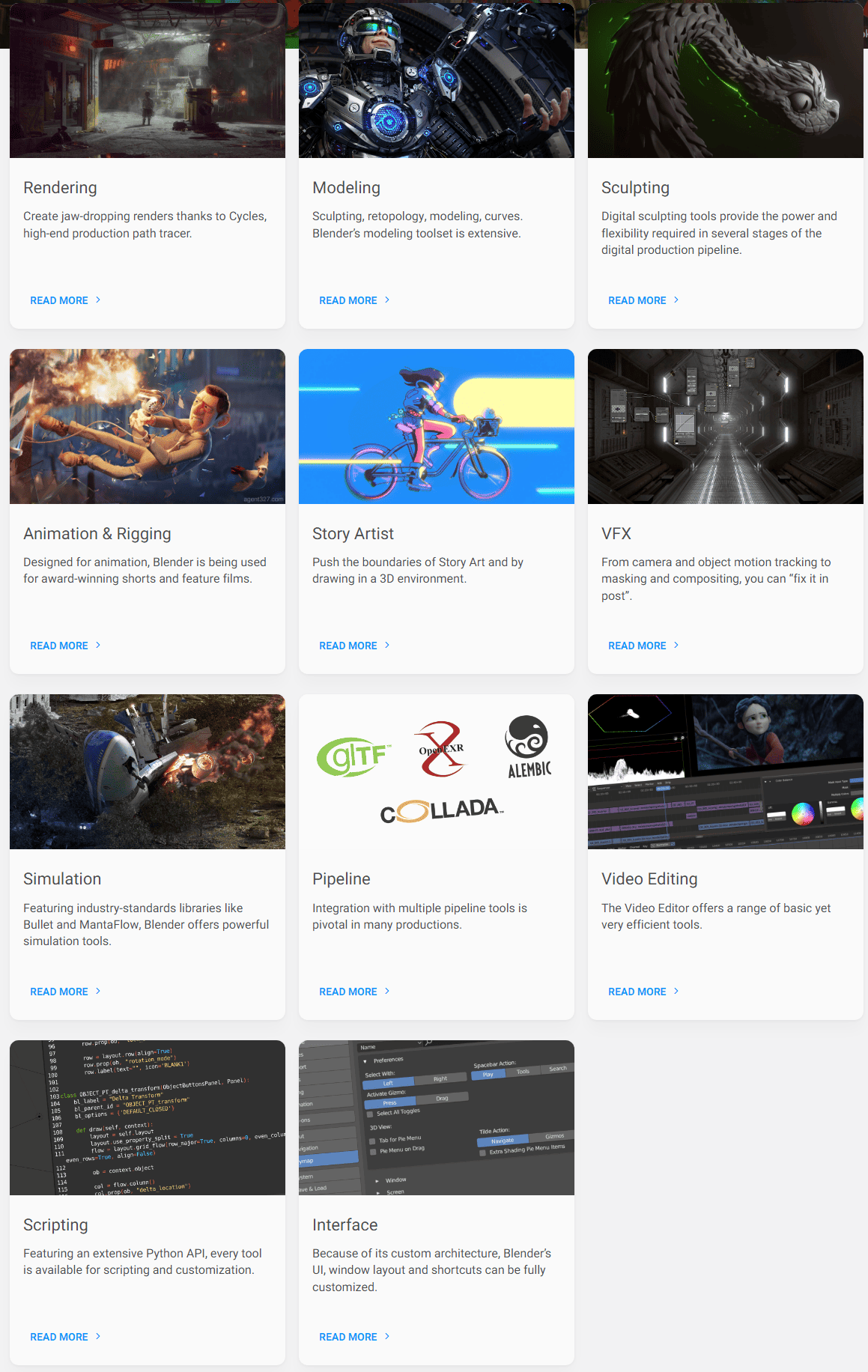
Pricing
Blender is completely free and open-source.
Pros:
- Free and open-source.
- Continuously developing with new features.
- Excellent for various 3D tasks like reconstructing full-body motion, including facial expressions and hand movements sculpting, rendering, and post-production.
- Supports a wide range of geometrical shapes and creative tasks.
Cons:
- Not industry standard for certain professional environments.
- Complex and overwhelming UI for beginners.
- Can be buggy and occasionally crash.
- Basic video editing capabilities compared to specialized software.
Blender is an excellent choice for those seeking a comprehensive and free 3D creation tool. Its wide range of features and continuous development make it suitable for both beginners and professionals. Whether for fun projects, professional work, or educational purposes, Blender provides a robust platform for creative 3D endeavors.
7. Runway: AI-Powered Creativity for Diverse Visual Content
Runway is an AI-powered creative platform that revolutionizes the process of generating visual content. With over 30 AI Magic Tools, it enables users to create videos, images, and more using advanced machine learning technologies.
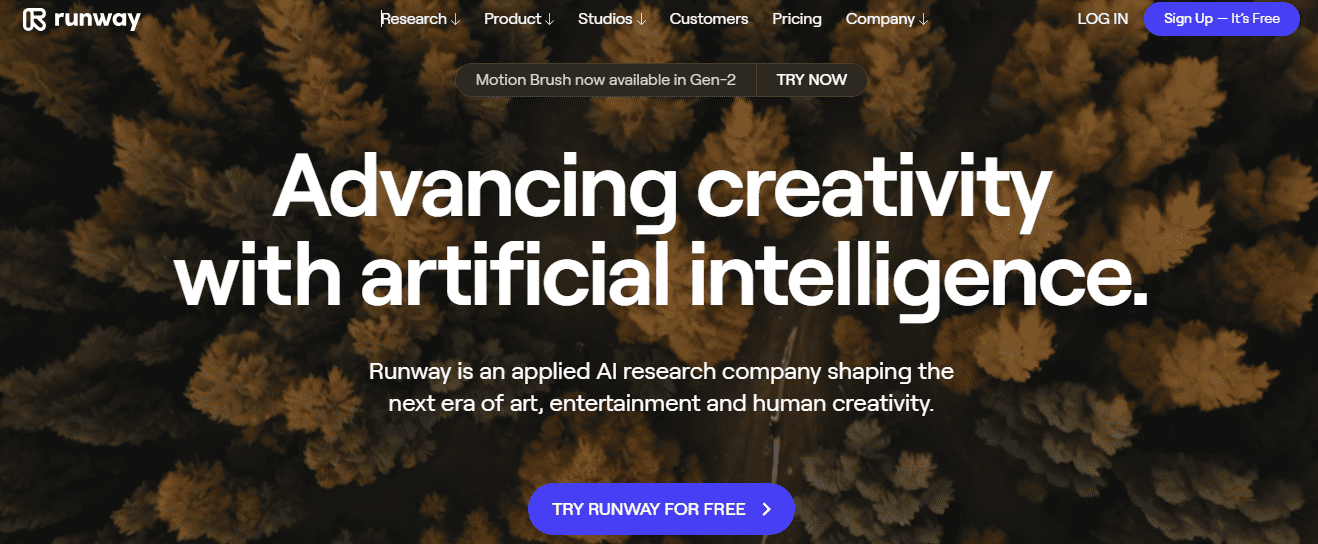
Key Features
- Generative AI Tools: Offers a suite of over 30 AI Magic Tools for generating videos and images.
- Text to Video Generation: Allows users to create videos in various styles from textual descriptions.
- High-Resolution Image Synthesis: Capable of creating high-resolution images using latent diffusion models.
- Advanced Video Editing: Includes features for special effects, transitions, animations, color schemes and contrast adjustments, and custom titles and 3D objects.
- Noise Reduction and Image Stabilization: Ensures high-quality footage.
- Custom AI Model Training: Empowers users to develop personalized models for diverse objectives.
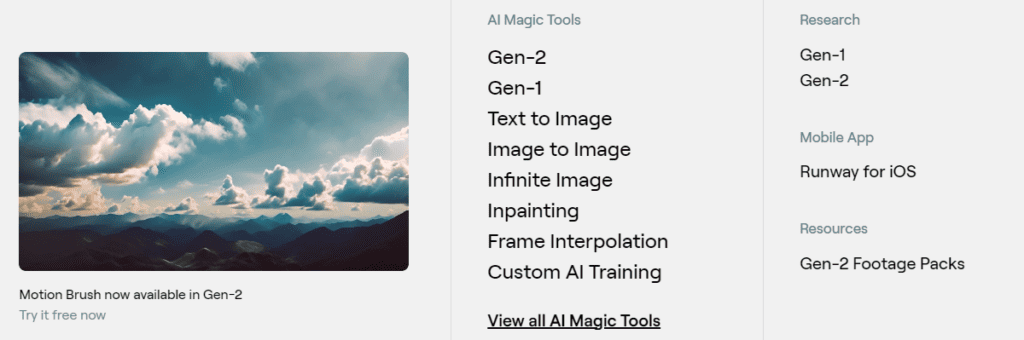
Pricing
- Basic (Free): Includes 125 credits per month for limited video and image generation, 720p video exports, 5GB storage, and up to 3 editors.
- Standard ($12/user/month, $144 annually): Provides 625 monthly credits, 4K video exports, 100GB storage, up to 5 editors, and the ability to train one custom AI generator.
- Pro ($28/user/month, $336 annually): Offers 2250 monthly credits, all Standard features, 500GB storage, up to 10 editors, and additional export options.
- Unlimited ($76/user/month, $912 annually): Features unlimited video generations with relaxed rate in Explore Mode, and standard rate with 2250 monthly credits.
- Enterprise: Custom plan for large animation teams and organizations, offering custom credit amounts, security, and compliance features.
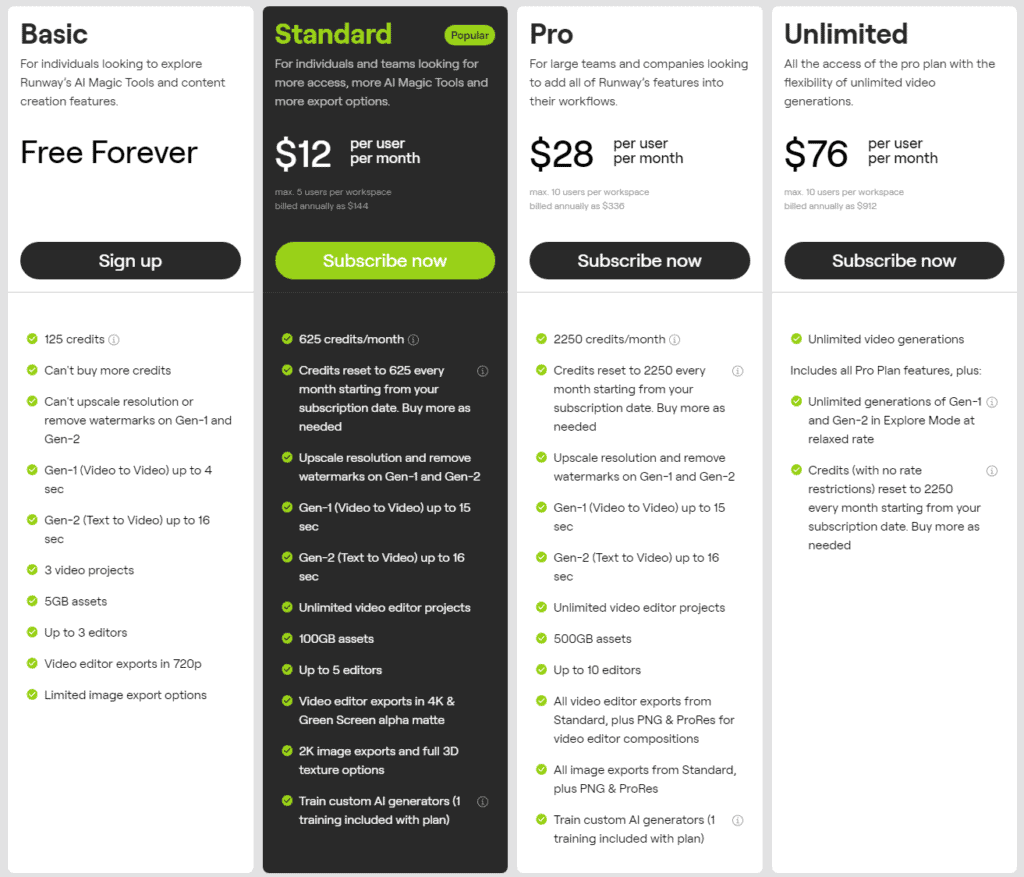
Pros:
- Wide range of AI tools for diverse content creation.
- User-friendly, suitable for various skill levels.
- Offers custom AI model training.
Cons:
- Some users might find the interface overwhelming due to the variety of tools.
- As an AI tool, it might not always meet specific creative nuances compared to manual creation.
Runway stands out for its extensive suite of AI Magic Tools, making it a versatile choice for various creative industries. Its ability to generate high-quality visual content quickly and efficiently makes it a valuable asset for graphic designers, video producers, educators, and more. The platform’s ease of use and customizable options cater to a wide range of creative needs, from professional projects to personal ventures.
Versatile Applications of AI Tool for Animation Across Industries
AI tool for animation video have a wide range of use cases across different industries, leveraging their unique capabilities to enhance creativity, efficiency, and engagement. Here are some notable applications:
- Entertainment & Film Production: AI animates complex, realistic scenes in movies and shows, including characters and special effects.
- Gaming Industry: AI creates lifelike virtual reality game environments, character animations, and simulates real-world physics.
- Marketing & Advertising: AI generates engaging, targeted animated ad content quickly.
- Educational Content: Interactive, animated content for education, enhancing learning accessibility.
- Corporate Training: AI animations depict complex training scenarios, improving learning effectiveness.
- Healthcare & Medical Visualization: Animates medical procedures for training, aiding comprehension.
- Social Media Content: AI boosts social media engagement with high-quality animations.
- E-Commerce: Interactive 3D product models created by AI enhance customer experience.
- Explainer Videos: AI tool for animation excels in simplifying complex ideas in startup and tech videos.
- Architectural Visualization & Real Estate: Realistic AI animations for architectural project understanding.
- Automotive Industry: AI simulates vehicle dynamics and safety tests for design and testing.
- News & Media: AI tool for animation creates animated representations for news stories lacking visual footage.
How do these AI tool for animation enhance the animation video creation process?
These AI tool for animation enhance the video creation process by providing advanced features such as automated character animation, motion capture , and AI-powered scene generation. They streamline the workflow, save time, and enable creators to bring their ideas to life more efficiently and creatively.
Conclusion
The world of animation has been revolutionized by the advancements in AI animation generator. From 3D animation to audio integration, color grading, AI tool for animation have made the process easier, more efficient, and more creative. As artificial intelligence continues to evolve, we can only imagine the incredible possibilities it holds for the future of animation.
Whether you're a seasoned animator or just starting out, Embrace AI tools today to elevate your work to new heights and streamline your animation process.
Eager to explore more AI wonders? Check out our in-depth review of the latest AI writing tool GravityWrite: Review of Ultimate AI-Powered Writing Tool