In our latest NightCafe review, we discovered that NightCafe Studio is a pretty cool tool for turning your words into beautiful images with artificial intelligence that's worth exploring.
With its user-friendly interface and advanced algorithms it is easy for both beginners and experienced artists to generate unique and high-quality images.
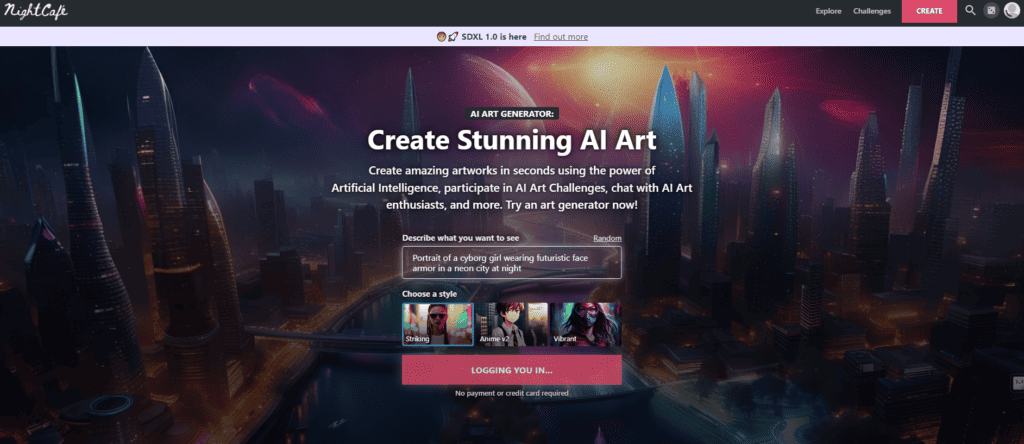
This blog extensively explores the Nightcafe Studio,offering a comprehensive NightCafe review that delves into its Key Features, Pros and Cons, alternatives, and pricing. It emphasizes the remarkable AI image generation capabilities of Nightcafe Studio and its potential to revolutionize the art creation process.
My In-depth NightCafe Review
Nightcafe's AI image generator will definitely be a valuable tool for artists, designers, and content creators seeking high-quality visuals.
Like any AI art generator tool, the accuracy can fluctuate based on the complexity and specificity of your prompt weights. Abstract or vague prompts might yield more interpretive images, while detailed prompts often result in more accurate images.
The best part is you can generate multiple images from one description and pick your favorite.
It's easy to use, offers different AI styles, and has a fun community vibe available on social media platforms like Facebook,Discord.
It is one of the more affordable tools, especially when you compare its feature set to other text-to-image generators on the market.
Plus, NightCafe offers excellent customer service and best free image ai generator nightcafe offers daily free credits to its users, making it even more accessible and budget-friendly.
Features of Nightcafe
Our NightCafe review emphasizes the platform's versatility. Below are some of the key features that NightCafe Studio offers:
1. AI Art Generation
NightCafe Studio is an AI-powered art generator. It uses advanced machine learning models to transform text prompts into unique, visually appealing original images.
Whether you're into modern comic art or Artistic Portrait, Nightcafe Studio offers a wide range of preset styles to choose from, including pop art, or you can create your own styles using text prompts, including the innovative text-to-image feature.
And the best part? If you want to tweak or change something in the image, NightCafe Studio lets you do that with ease. It's like having an art studio right at your fingertips for image editing.
2.Variety of AI Models
Offers a bunch of cool AI models like different brushes or techniques an artist might use for art creation. So, whether you're in the mood for something realistic, abstract, or even a mix of two famous art styles, NightCafe Studio has got you covered.
Dive in, play around, and discover which style resonates with you the most.
Stable Diffusion
Stable Diffusion is highly proficient in producing facial images, as well as creating realistic 3D scenes.
This model employs advanced algorithms to methodically convert textual prompts into images. It's designed for clarity and precision, ensuring that the generated visuals closely align with the user's input.
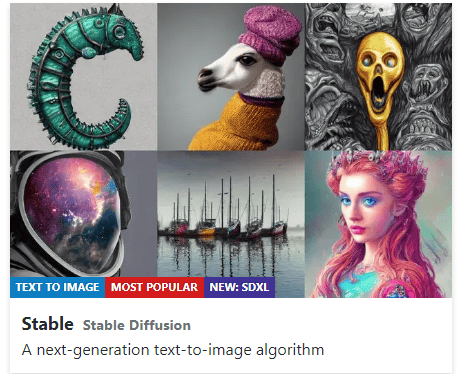
Stable Diffusion 2.1 is the upgraded version. It's better at understanding your words and gives a wider range of picture styles. It's like 1.5 but with extra Style.
DALL-E 2
A product of OpenAI's research, DALL-E 2 integrates multiple neural networks to produce innovative and diverse images. It's adept at interpreting and visualizing even the most abstract of prompts.

Coherent Mode
Leveraging consistency algorithm CLIP-Guided Diffusion, this mode ensures that every element within an image complements the others, resulting in a harmonious and unified visual. Coherent mode ensures every detail is in sync.
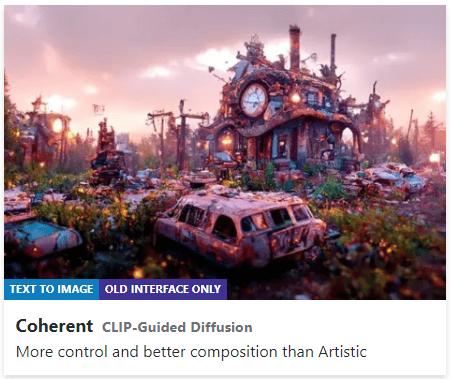
Artistic Mode
Technical name is "VQGAN+CLIP".It excels in generating stunning textures and landscapes by using descriptive keywords.
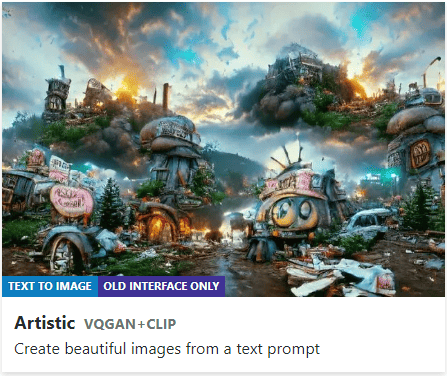
Tapping into abstract algorithms, this mode adds a layer of artistic interpretation to the prompts, producing visuals that are both unique and imaginative.
Style Transfer
Utilizing neural style transfer techniques, this model can replicate and apply the artistic styles of renowned artworks to any given image, allowing for creative reinterpretations.
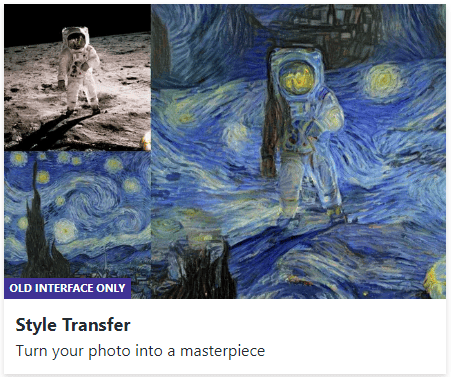
3. Community Features
NightCafe image generator is not just an art generator, it's also a thriving community of artists and art enthusiasts.
Participate in the community by showcasing your own creations, and explore, appreciate, and provide feedback on the works of other artists. You can also choose to follow your preferred artists to view their artworks in your personalized feed.
Become a member of our AI Art community on Discord, or simply browse through the most recent creations and leave an encouraging comment on the ones you like.
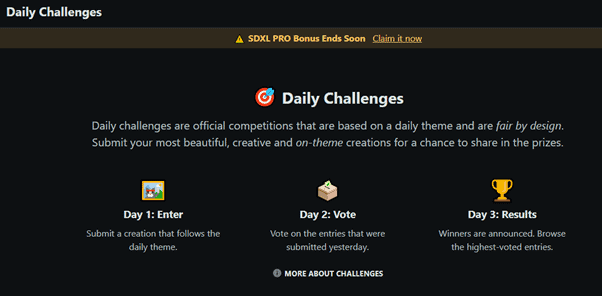
The platform offers daily challenges and competitions, allowing users to engage with each other and showcase their creativity.
4. Print-on-Demand Tools
NightCafe also offers print-on-demand tools, allowing users to easily turn their digital creations into physical art pieces. Whether you want to decorate your home with your unique art or gift a personalized piece to a loved one, NightCafe makes it easy.
A Comprehensive Walkthrough
Using NightCafe to generate unique art pieces is a straightforward process. Here's a step-by-step tutorial on how to use nightcafe:
- Create an Account: Start by creating a free account on NightCafe's official website. This will give you access to all the features of the platform.
- Enter a Text Prompt: Once you're logged in, you'll see a text box where you can enter a prompt. This prompt can be anything from a simple phrase like "sunset over the ocean" to a more complex description of a scene.
- Choose an AI Model and Preset Style: After entering your prompt, you'll need to choose an AI model. NightCafe offers several models and style presets, and NightCafe offers a variety of options.The different AI models include Stable Diffusion, DALL-E 2, CLIP-Guided Diffusion, VQGAN+CLIP, and Neural Style Transfer.
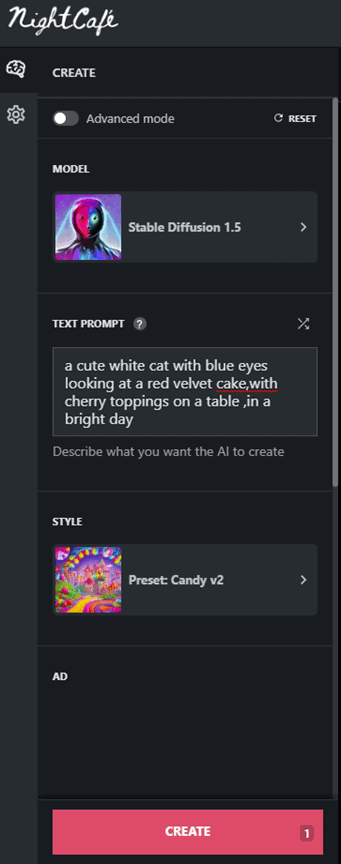
- Generate Your Art: Once you've chosen a model, simply click the Create button. It will then use your text prompt and the chosen AI model to generate a unique piece of art.
- Refine and Regenerate: If the generated image doesn't quite match your requirements, you can refine your prompt or choose a different AI model and regenerate the art. You can repeat this process until you're satisfied with the result.
- Save and Share: Once you're happy with your creation, you can save it to your account or share it with the community. You can also use print-on-demand tools to order a physical print of your art.
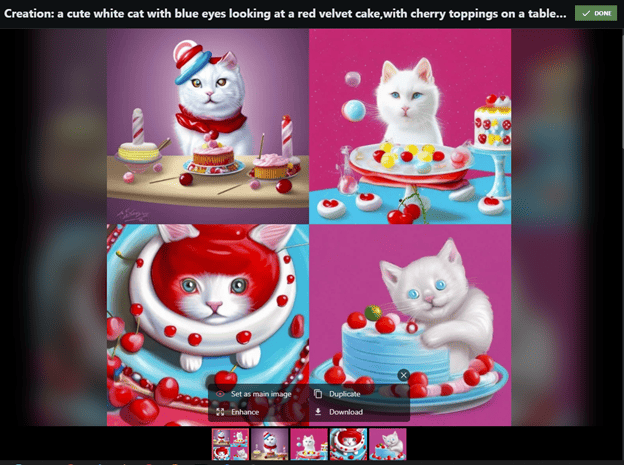
Pricing Structure
The NightCafe review wouldn't be complete without discussing its pricing.
While a free trial is available, Nightcafe provides various pricing plans to accommodate different budgets and needs.
The pricing structure is based on the number of credits, ensuring cost efficiency for users.
- 100 Credits (equivalent to 400 images+): $7.99 USD ($0.08/credit)
- 200 Credits (equivalent to 800 images+): $9.99 USD ($0.05/credit)
- 500 Credits (equivalent to 2K+ images): $19.99 USD ($0.04/credit)
- 1000 Credits (equivalent to 4K+ images): $37.99 USD ($0.038/credit)
- 2500 Credits (equivalent to 10K+ images): $79.99 USD ($0.032/credit)
- 10,000 Credits (equivalent to 40K+ images): $299.99 USD ($0.03/credit)
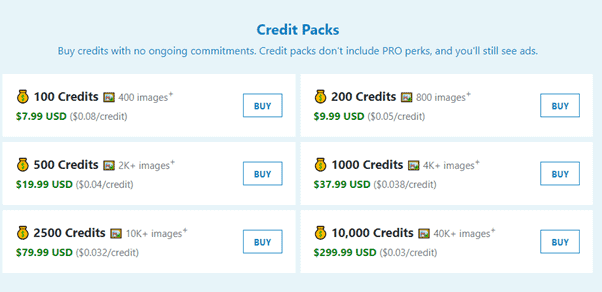
The platform offers affordable monthly subscriptions for those who need a consistent flow of AI-generated images.It's worth noting that while credit packs give you the flexibility of a one-time purchase, they don't come with the additional PRO perks that the subscription offers, and users might still see ads on the platform.
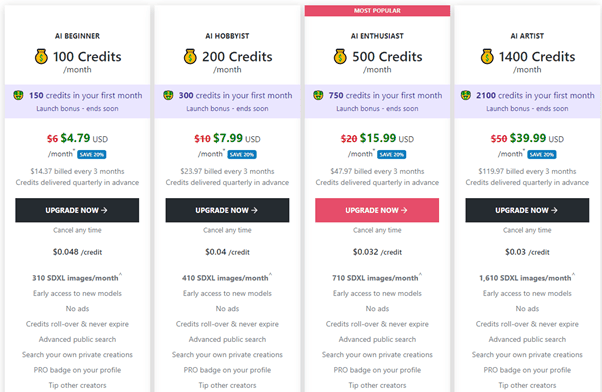
Regardless of the pricing plan chosen, users can expect excellent value for their money. Nightcafe ensures that users can create high-quality AI-generated images at reasonable prices, making it a cost-effective choice for all creative endeavors.
Pros and Cons
Like any tool, NightCafe has its strengths and weaknesses. In our NightCafe review, we've identified the following pros and cons:
Pros
- User-Friendly Interface
- Variety of AI Models
- Community Features
- Free Trial
- Print-on-Demand Tools
Cons
- Accuracy Varies with Prompt
- Free Version Limitations
Customer Support
A standout aspect in our NightCafe review is their customer support. NightCafe Creator seamlessly blends traditional email support with a comprehensive Knowledge Base and an engaging Community Support chat room. This integrated approach ensures users have immediate resources and a direct line to assistance. Their commitment to providing a user-centric support experience is evident, making the platform stand out in terms of user assistance.
NightCafe Alternatives
Looking for alternatives to Nightcafe? Our NightCafe review also compares it with its top 5 alternatives.
| AI Tool | Score | |
|---|---|---|
NightCafe
|  Visit Website Visit Website | |
Playground AI
|  Visit Website Visit Website | |
Hotpot.ai
|  Visit Website Visit Website | |
Fotor
|  Visit Website Visit Website | |
ARTSMART AI
|  Visit Website Visit Website | |
Exactly.ai
|  Visit Website Visit Website |
Each platform offers unique features and capabilities, so it's important to find the one that aligns with your specific needs.
Frequently Asked Questions
In our NightCafe Review, we often come across a few recurring questions. Here are some of them:
Can Nightcafe be used for commercial purposes or is it for personal use only?
Nightcafe can be used for both personal and commercial purposes, including social media features. The terms of use allow for the creation and distribution of AI-generated images in various contexts, including commercial projects. However, it is important to review the specific terms and conditions to ensure compliance with any usage restrictions or licensing requirements. Consulting legal professionals or seeking clarification from the Nightcafe team can provide further guidance on using the AI image generator for commercial purposes.
Any limitations or restrictions when using Nightcafe?
Nightcafe AI comes with certain limitations and restrictions. Depending on your subscription level, there may be a limit on the number of images you can generate per day or month. Additionally, some features or options may only be available to paid subscribers. It's crucial to review and adhere to Nightcafe's terms of service and usage guidelines to avoid violations or misuse.
Comparison with other image generation tools?
Night cafe AI generator stands out due to its exceptional image quality and realism. Its advanced AI algorithms enable users to create stunning visuals with ease, offering extensive customization options. Users have praised Night cafe's impressive results and user-friendly interface compared to other tools in the market.
Is there a mobile app that can be used?
Yes, there is a mobile app available for Nightcafe Creator. The mobile app allows users to conveniently access and use the AI image generator on their smartphones or tablets. This makes it easy to create and customize images on the go, providing flexibility and convenience for users who prefer to create content using their mobile devices. The Nightcafe mobile app is designed to provide a seamless user experience, ensuring that you can bring your creative ideas to life anytime, anywhere.
Conclusion
After our thorough NightCafe Review, if you're looking for a high-quality AI image generator, NightCafe is certainly worth considering.
Night cafe ai art generator review shows the Users satisfaction with the results and find it to be a valuable tool for their AI image generation needs. The pricing structure is also reasonable. While there may be alternatives available, Nightcafe stands out for its reliability and quality.
Start your artistic journey with Nightcafe Studio's AI Image Generator and unleash your creativity.
After reading our NightCafe AI review, you might also be interested in checking out reviews of other AI tools we've explored.
