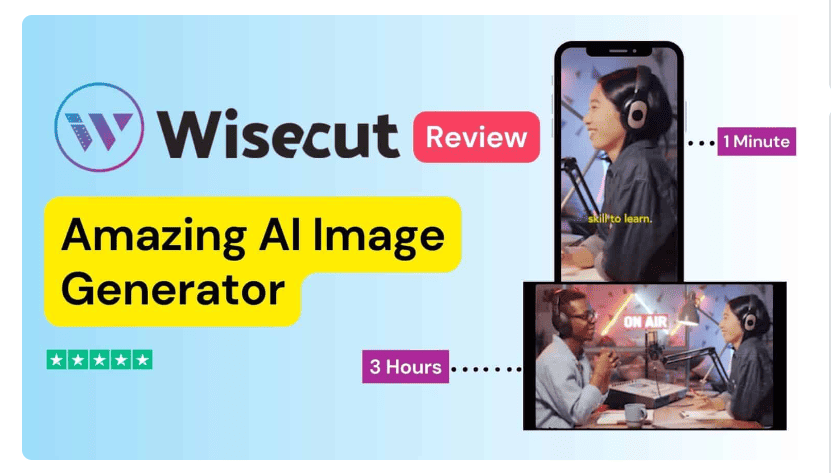Opus Clip is a cutting-edge AI tool that transforms the way we repurpose videos. With its advanced AI technology, Opus Clip revolutionizes the video editing landscape, making it easier and more efficient than ever before.
This article explores the features and benefits of Opus Clip, highlighting its role in enhancing content creation and marketing strategies.
What is an Opus Clip?
Opus Clip is an AI-powered video tool designed to repurpose long videos into shorter, high-quality viral shorts. This AI platform supports Spanish, Portuguese, German, and French language.
Opus clip videos can then be shared on various social media platforms, such as TikTok, Facebook, YouTube Short, and Instagram Reels, to enhance social media reach and engagement.
How Does It Work?
1. User Interaction
The journey begins when a user uploads their long-form video content onto the platform. This could be anything from a podcast episode, a webinar, a tutorial, or any other type of unique content.
2. AI-Powered Analysis
Once uploaded, Opus Clip's AI starts analyzing the video. It employs Natural Language Processing (NLP) to understand spoken content, ensuring it grasps the context and narrative of the video. Opus Clip is a high cadence marketing company that specializes in creating engaging content for businesses.
It detects scene changes, significant visual events, and even facial expressions to understand the video's flow, emojis, video captions, and valuable content.
3. Clip Generation and Customization
Based on its analysis, the AI then proposes segments of the video that it believes are the most engaging or relevant. These segments are automatically turned into short clips in specific timeframes, highlighting valuable keywords in captions.
The AI Emoji Generator can add relevant emojis to the video, making it more relatable and fun for viewers. It increases video watch time .
5. Export and Distribution
Once the clips are finalized, the end results will shock users. Also, they can export them in various formats suitable for different social media platforms, ensuring they look great whether they're viewed on TikTok, Instagram Reels, Facebook, YouTube Shorts, or any other platform.
How do Opus Clip's features create viral clips?
Here are the following features,
1.AI Curation (ClipGenius™)
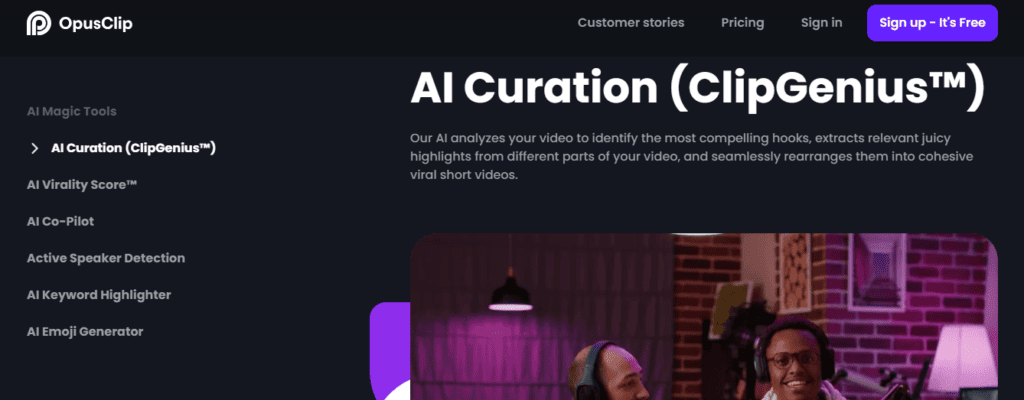
ClipGenius™ is an AI-powered tool that identifies the most captivating segments, extracts significant highlights from various sections of your video, and then rearranges them to create cohesive, viral short videos.
The aim is to capture the essence of your content and present it in a way that's most likely to engage viewers.
2.AI Virality Score™
This AI-powered feature provides an automatic score indicating the virality potential of each short clip you produce. The AI bases this score on its analysis of thousands of viral videos.
This score can guide creators in understanding which clips might have the best chance of gaining traction online.
3.AI Co-Pilot
AI Co-Pilot is designed to give you more control over your video content creation process. It allows users to select specific timeframes they want to clip.
Additionally, users can search for particular segments to clip based on the most valuable keywords.
4. Active Speaker Detection
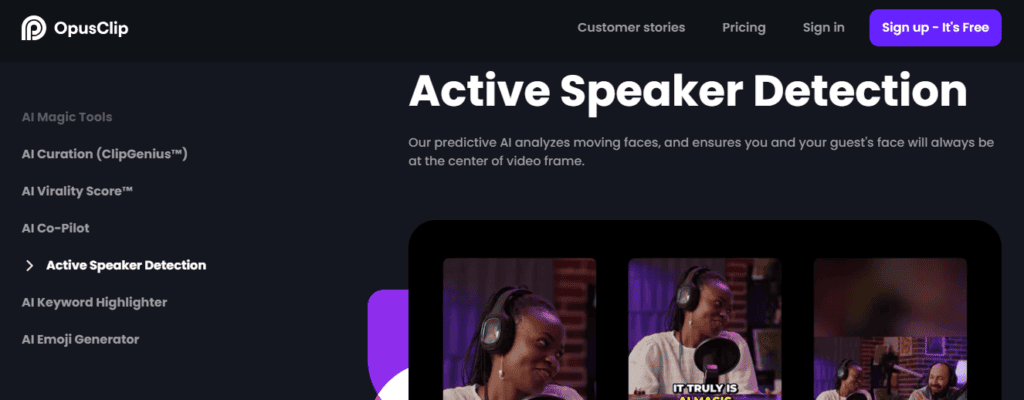
The predictive AI examines moving faces in the video and ensures that the face of the speaker is always centered in the video frame.
This is especially useful in videos with multiple participants, ensuring that viewers always see the active speaker.
5.AI Keyword Highlighter
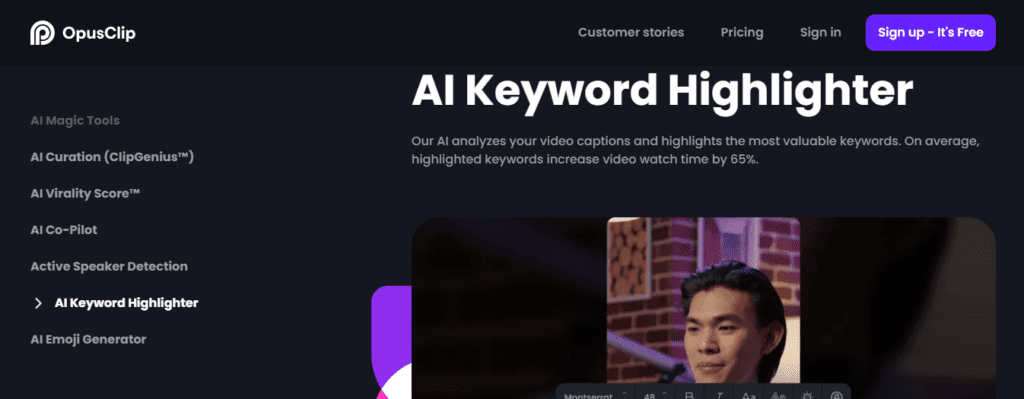
The AI Keyword Highlighter scans the captions of your video and pinpoints the most impactful keywords. Highlighting these keywords can significantly enhance viewer engagement.
6.AI Emoji Generator
Based on the context and content of the video, the AI Emoji generator automatically introduces relevant emojis to emphasize and highlight valuable segments.
Emojis, being universally recognized symbols, can add a touch of relatability and visual appeal to the content.
In what ways does Opus Clip redefine video marketing strategies?
Increasing Reach and Visibility
Video editor has a significant impact on expanding audience reach, visibility, and video quality. By repurposing videos with Opus Clip, content creators can amplify their video content across various platforms, reaching a broader audience.
Opus Clip's AI-powered adaptations enable content creators to leverage the full potential of their short video clip, ensuring maximum exposure and engagement, as well as the video watch time increase by highlighted captions.
Cost and Time Efficiency
Opus Clip brings cost and time efficiency to content creation and marketing campaigns by providing the most compelling hooks.
By automating the video repurposing process, Opus Clip reduces costs and enhances video watch time associated with manual editing tasks, saving both time and resources. With Opus Clip, users can optimize their workflow, ensuring efficiency and productivity throughout their campaigns.
Impact of Opus Clip-on Digital Engagement
Influencer Marketing and Personal Branding
Opus Clip plays a significant role in influencer marketing campaigns and personal brand development. By utilizing Opus Clip, influencers can enhance their reach, engagement, and monetization opportunities.
Opus Clip's ability to repurpose videos for different platforms empowers influencers to diversify their content and connect with their audience on a deeper level.
E-commerce and Product Promotion
Opus Clip is a game-changer for e-commerce platforms and product promotion strategies. By showcasing products through visually appealing and engaging videos, Opus Clip helps increase sales and customer conversions.
Businesses can use Opus Clip to create promotional or informational videos, turning long presentations or webinars into concise clips for marketing or internal communication, it is a time-saving process.
The Power of Opus Clip
Key metrics of Opus Clip
- 5x More Views: Videos processed through Opus Clip garner five times the views compared to standard videos. This means if a regular video gets 100 views, an Opus Clip video can potentially attract 500 views.
- 65% Increased Engagement Rate: Engagement isn't just about views; it's about interaction. Opus Clip videos have shown to increase user engagement by a whopping 65%. Whether it's likes, shares, or comments, audiences are more involved with Opus Clip content.
- 45% Boost in Watch Time: Retaining viewer attention is crucial in the digital age. Opus Clip ensures that viewers stay glued to the screen, resulting in a 45% increase in watch time. This means more exposure for your content and brand.
How Opus Clip stands out?
- Multi-Language Support: Opus Clip understands the global nature of content. With multi-language support, you can cater to a diverse audience, ensuring your message resonates across borders.
- 1080p Resolution: Quality matters. Opus Clip guarantees videos in crisp 1080p resolution, ensuring your content looks professional and engaging.
- Customized Brand Kit: Brand consistency is key to building trust and recognition. With Opus Clip, you can integrate your brand kit, ensuring logos, colors, and fonts are consistent across all your videos.
- AI-Powered Editing: Behind Opus Clip is a powerful AI that understands content nuances. It automatically picks out the best parts of your videos, ensuring maximum impact.
- Easy Integration: Opus Clip easily integrates with various platforms, ensuring a seamless content creation and sharing experience.
Testimonials
Mike Sherrard (YouTuber): "The biggest value of Opus Clip is time and it's the most precious commodity out there, because you can't buy it back."
BellularGaming (Game Developer): "This is a bit wild. Fed a recent video into Opus Clip, and it made this. Successfully grabbed a section of news, reframed to my face, and made a clip that’s really solid. Crazy!"
Jalen Nelson (Marketer): "Rather than posting shorts once a week, Opus Clip allows us to post every day. And our business gets more views because of that."
Viral Nation (Agency): "We've been able to triple our output on short form clips using Opus Clip."
Pros
- Opus Clip automates editing tasks, saving valuable time and effort for content marketers
- Opus Clip reduces costs associated with manual editing and streamlines the editing process
- Opus Clip's intuitive interface and navigation make video accessible to users of all skill levels .
- Opus Clip promotes collaboration among content makers, allowing for streamlined and efficient video repurposing.
Cons
- Opus Clip relies on AI algorithms, which may have limitations and accuracy concerns
- Like any AI-powered tool, Opus Clip may encounter occasional challenges in accuracy and stability
- Opus Clip's automated nature may limit customization options for more specific repurposing needs
- Beginners may need time to familiarize themselves with Opus Clip's features and develop the necessary skills for effective video.
Pricing
🌟 Free Trial Plan
Cost: Absolutely Free!
What You Get: 60 minutes of video uploads every month.
Create 1080p effective short content.
🚀 Essential Plan
Monthly Option: $19/month
Enjoy 200 minutes of video uploads (~80 HD clips) every month.
Yearly Option: $114/year
Get a whole year's worth of uploads at once! That's 2400 minutes (~960 HD clips).
🔜 Pro Plan
Coming soon in October! Designed especially for professional creators and agencies.
🌐 Enterprise Plan
Tailored for big businesses and those needing API access.
Cost: Reach out to Opus Clip for a special quote.
Tip: Not sure which plan to pick? Start with the Free Forever Plan and see how you like it
Explore best alternatives for Opus clips
| Platform | Key Feature | Price |
| Clip.fm | Pros Intelligent system for automatic clip generation User-friendly interface versatile and flexible Flexibility in clip duration Maximum control over clips Cons ClipFm has limited customization option Technical limitations are Also a big drawback of this software | Free, Hobbyist ($49/ month) Pro ($99/month) custom pricing are available |
| Vidyo.ai | Pros Comprehensive editing features Supports all OS and devices Captions improve video performance Cons Lack of creativity Video Length Limitation Limited advanced features | Free for 75 minutes of video upload monthly. Starter pack is $15/month, Pro pack is $29.99/month, and Pro+ plan is $49.99/month |
| Pictory.ai | Pros User friendly interface Affordable and Automated Cons Limited control,Limited input options Lack of originality | Free trial for 3 video projects (up to 10 mins long). Standard version at $19/Month/User (yearly billing). Premium and Teams packages at $39 and $99 per month respectively |
2short.ai | Pros Simplify the creation of compelling short videos It can automatically edit and generate polished video Engagement with audience Cons Limited video source | Free for 15 mins of video processing per month. Lite package at $9.90/month, Pro package at $19.90/month, and Premium package at $49.90/month. |
Gloss Ai | Pros Efficient content repurposing Intelligent clipping diverse content formats Support for verbal content rich media Cons Potential for Content Overload Loss of Originality | Still in beta testing |
Edit Air | Pros AI-powered video editing Smart Cropping feature for optimized video experience Cons It required some manual adjustments | Free Premium plan at $24.99 per month Unlimited $49.99/month |
| Shrynk | Pros Automated Highlight Creation Time and Resource Efficiency Versatility Adaptable for Various Content Cons Transcoding Dependency | Pricing not specified |
Nova Ai | Pros Automated Transcription and Translation AI-Based Search User-Friendly Interface High-Quality Translation Cons Subscription Cost Basic Clip Editing | Basic plan at $10.00/month, Pro and Business versions at $18 and $55 a month respectively. |
| Wisecut | Pros Wisecut offers a plethora of features Automatic Silence Remover AI-Powered Face Recognition Detailed Editing Insights Cons Upload Limitations Processing Time Lack of Flexibility No XML Download Option | Free for 30 mins/month of video editing. Starter pack at $10.00/month, Professional pack at $29.00/month |
Momento | Pros It offers best customization option Memento is self-managed ensuring that the content remains private Memento's platform is designed to save users time Cons Limited to video No advanced editing | Creator package at $18.00/month |
Conclusion
Opus Clip is an AI-driven tool designed for quick and automated podcast clipping. While its automated features save time, they might limit customization and branding opportunities for professionals.
Platforms like ClipFM offer a blend of AI and manual clip creation, and video editing, providing more control to users. Other alternatives like Vidyo.ai and Pictory.ai bring varied features, from auto-captioning to script-to-video transformations.
In essence, while Opus Clip prioritizes automation, its competitors offer a balance, catering to both automation enthusiasts and those seeking more customization.
Similar posts
Ultimate AI Video editor : Wisecut Review