AI Presentation maker tools or apps have taken a significant leap forward. Tome AI is a sophisticated AI-powered software designed to streamline and enhance the process of creating presentations. However, while Tome AI offers a range of impressive features, it may not always be the perfect fit for everyone's unique needs. This is where alternatives come into play.
Informative and unbiased exploration of the top 10 Tome AI alternative, delving into their ideal use cases. Whether you're a professional seeking to optimize your presentation creation process or simply exploring AI-powered tools or apps, this guide will offer valuable insights to aid your decision-making process.
Understanding Tome AI
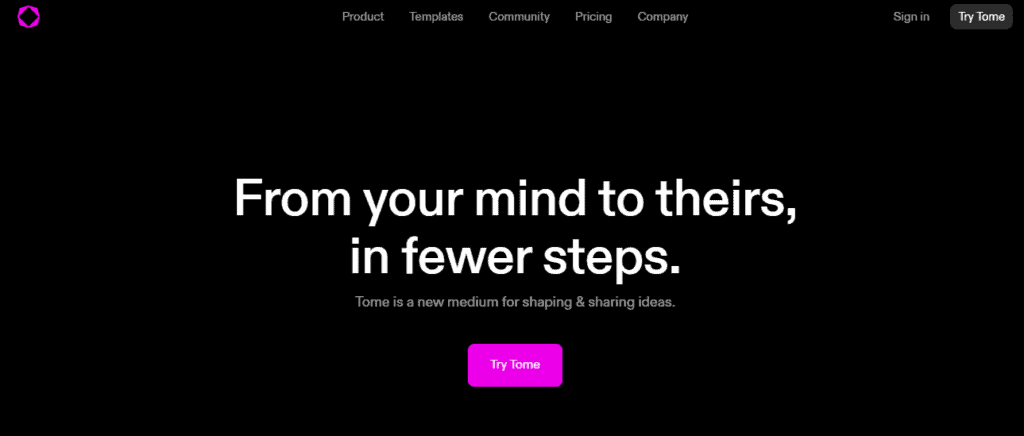
An advanced AI-powered tool that has revolutionized the way professional presentations are created. These include:
- AI-driven content creation: Tome AI can generate content for your presentations, saving you time and effort.
- Design assistance: The tool can suggest design elements to enhance the visual appeal of your presentations.
- Collaboration features: This tool allows multiple users to work on a presentation simultaneously, facilitating teamwork.
However, despite its impressive capabilities, Tome AI has certain limitations that users should be aware of:
- Limited customization: While Tome AI offers design assistance, the customization options may not be as extensive as some users might prefer.
- Learning curve: As with any advanced tool, there can be a learning curve involved in mastering all of Tome AI's features.
- Pricing: For some users, the cost of this software might be a limiting factor, especially for small businesses or individuals on a tight budget.
Here, we suggest the best alternative to Tome AI,
Top 10 Tome AI alternative for Making Presentations:
| Software | Description |
| Beautiful.ai | An AI-powered presentation tool that automates design processes, making it easier to create visually appealing presentations. |
| Slidebean | An AI presentation software that designs the slides automatically. All you need to do is add the content. |
| Libre Office | A free and open-source office suite that includes a powerful presentation-making tool, Impress. |
| Synthesia | An AI video generation platform that allows you to create professional-looking videos without the need for filming or editing. |
| Canva | A design tool with a drag-and-drop feature and professional layouts. It also offers a presentation maker with hundreds of templates. |
| Prezi | A unique presentation software that uses motion, zoom, and spatial relationships to bring your ideas to life. |
| SlidesAI | An AI-powered tool that helps you design, write, and share presentations. |
| Simplified | A design and content creation tool powered by AI. It helps you create presentations, social media posts, videos, and more. |
| Powtoon | A video and presentation software that allows you to create engaging, animated videos and presentations. |
| Character AI | An AI tool that allows for open-ended conversations and collaborations with computers, useful for creating interactive presentations. |
Ideal Use Cases for Each Alternative
1. Beautiful.ai
This platform is ideal for professionals who need to create visually appealing presentations but lack design skills, also it available as a desktop app for both Mac and Windows.
Whether you're a marketer needing to present campaign results, a startup founder pitching to investors, or a teacher preparing a lesson, the Beautiful.ai app's AI-driven design capabilities ensure every slide looks professional and engaging with beautiful AI.
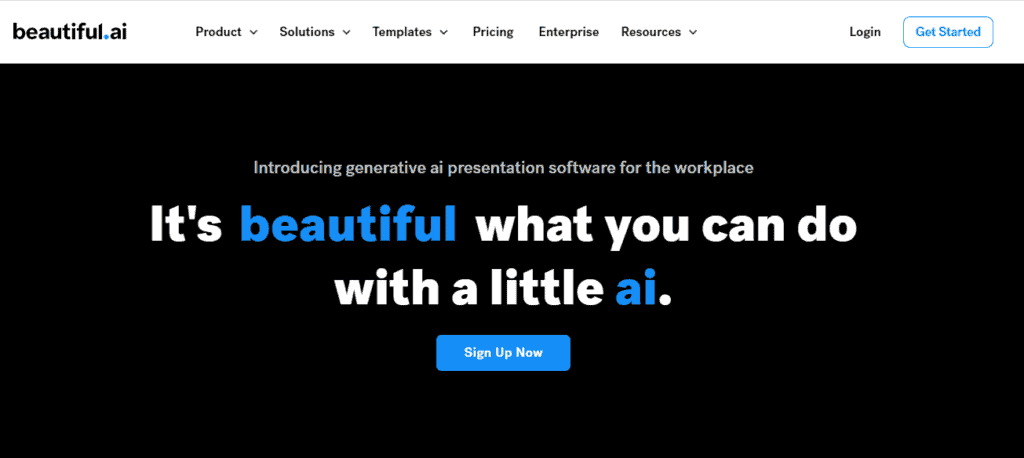
2. Slidebean:
Slidebean is perfect for individuals who want to focus on the content of their presentation rather than the design. this is also available as a desktop app for both Mac and Windows.
It's particularly useful for business consultants, e-commerce, researchers, or students who need to present complex information in a clear, visually appealing manner. Slidebean's AI takes care of the care of design aspect, automatically creating visually appealing slides.
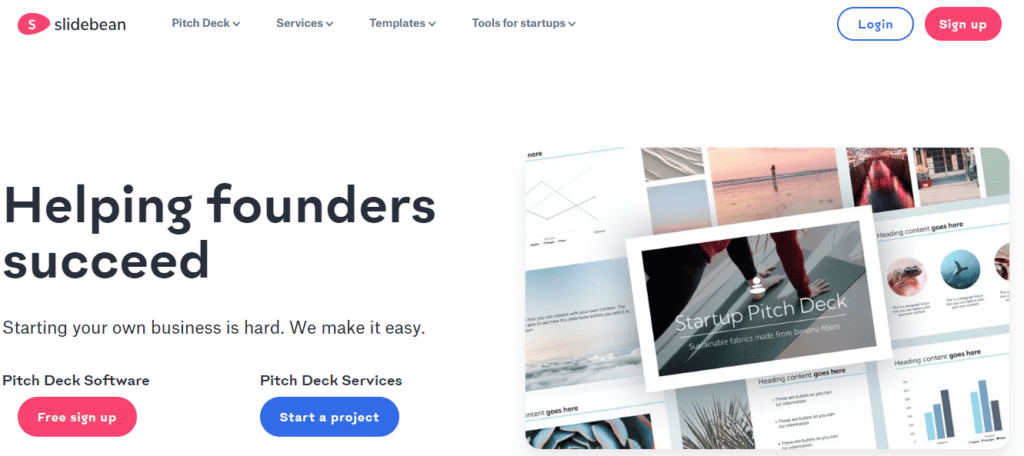
4. Synthesia:
Synthesia is an ideal app for businesses and individuals who want to create professional-looking videos without the hassle of filming or editing. It's particularly useful for creating explainer videos, product demos, or video presentations.
Marketing teams, educators, and content creators can leverage Synthesia's user-friendly interface to create engaging video content with ease. Its AI capabilities can be a game-changer for those used to traditional video editing software.
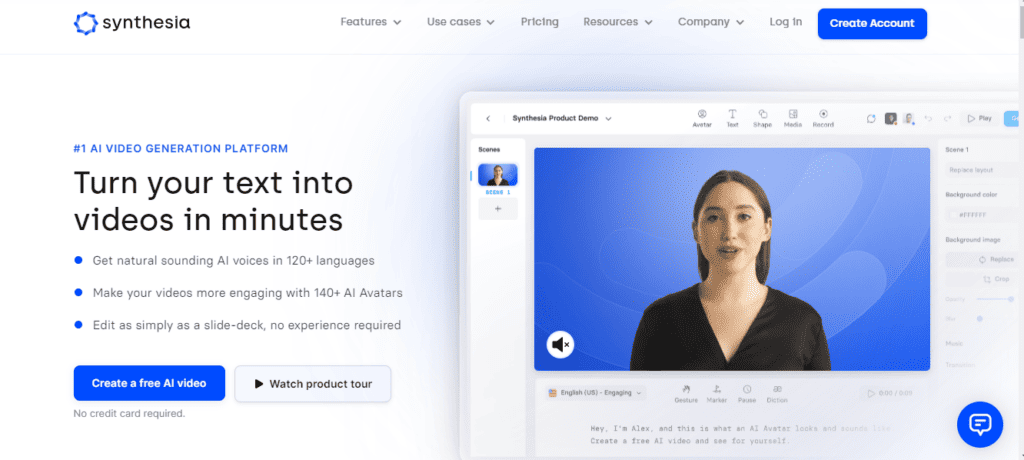
5. Canva:
Canva is a versatile app ideal for individuals and businesses of all sizes that need to create various types of visual content, including presentations, social media posts, posters, and more.
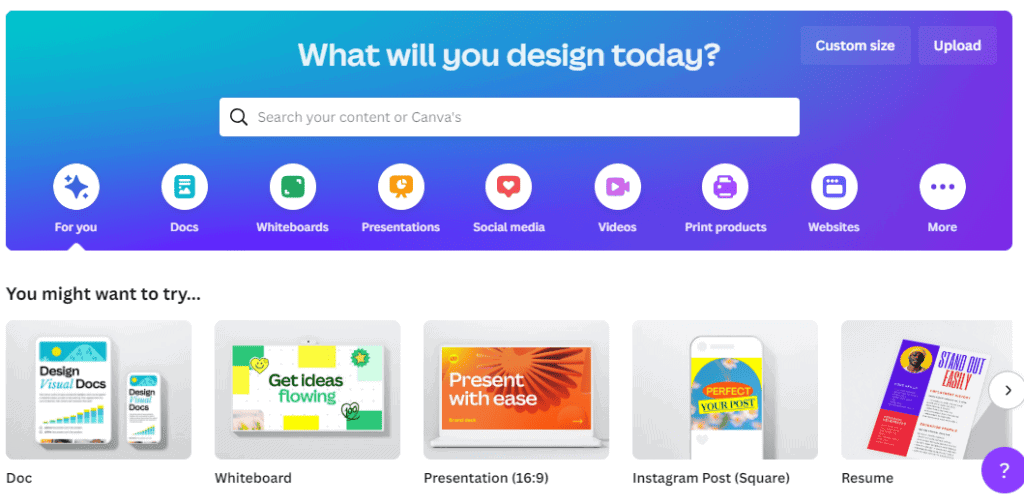
Its user-friendly interface and extensive library of graphic designs, fonts, templates, and layouts make it easy to use, even for non-designers. It's particularly useful for social media managers, bloggers, and small businesses needing to create a wide range of visual content.
6. Prezi:
Prezi is a unique presentation software that allows users to create dynamic, interactive, and engaging presentations. It's zoomable canvas and intuitive interface allow for a non-linear presentation style that can make any topic more engaging. It's especially useful for educators, creative professionals, and speakers who want to captivate their audience with a unique presentation style.
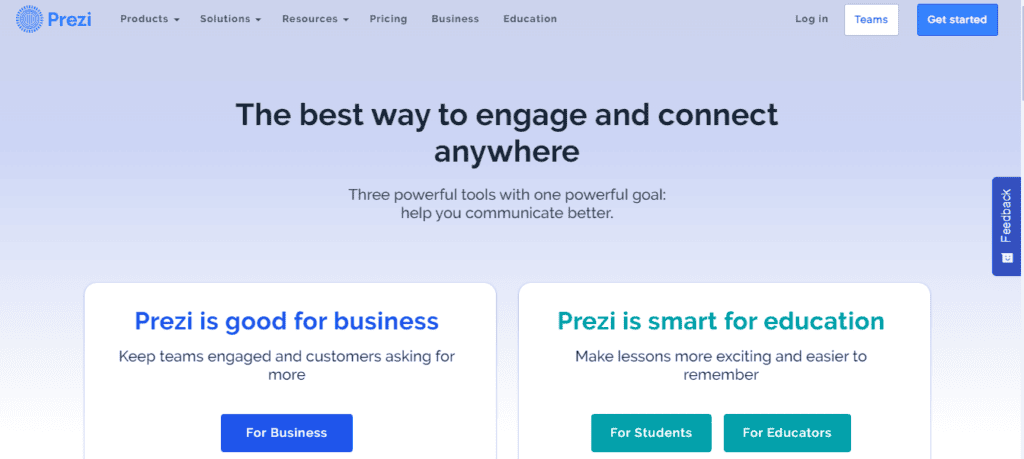
7. SlidesAI:
SlidesAI is an ideal tool for businesses that need to create and share presentations regularly. Whether you're a sales team needing to present product demos, an HR department conducting training, or a management team sharing company updates, SlidesAI can help design, write, and share presentations more efficiently. Its integration with Google Slides and PowerPoint enhances its usability.
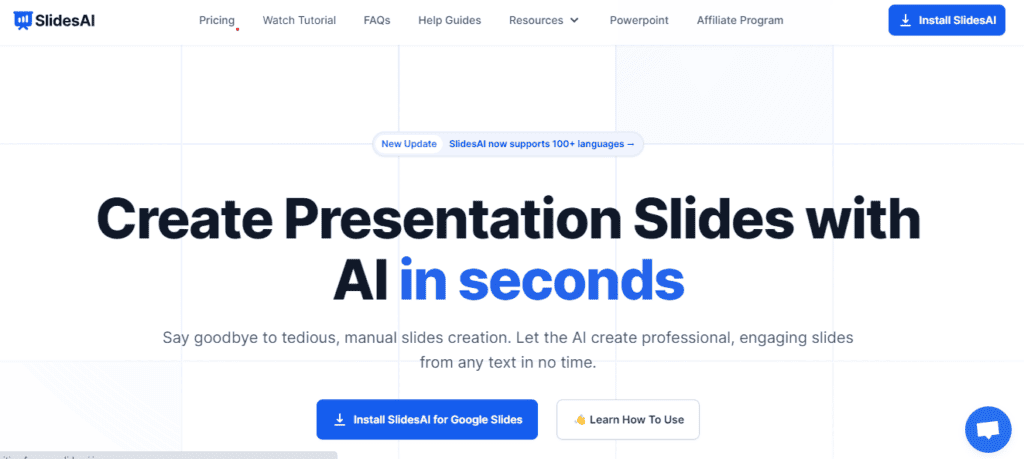
8. Simplified:
Simplified is a great choice for businesses and individuals who need to create a variety of content types, including presentations, social media posts, and videos.
Its AI-powered tool simplifies the content creation process, making it particularly useful for marketing teams, content creators, and small businesses. Its analytics feature provides valuable insights into content performance, including gamma analysis.
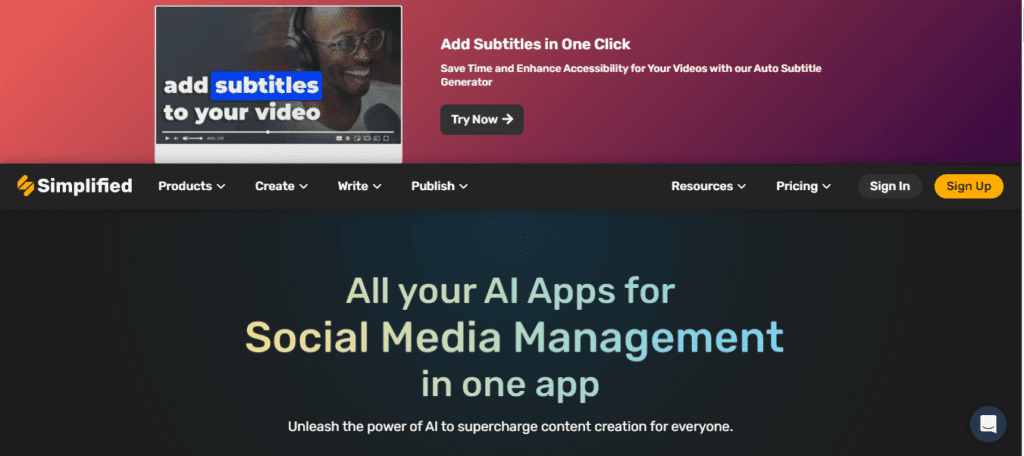
9. Powtoon:
Powtoon is a powerful app best suited for educators, businesses, and individuals who want to create animated videos or presentations. Whether you're a teacher creating engaging learning materials, a business presenting a new product, or a marketer creating an animated ad, Powtoon can help you create compelling animation content.
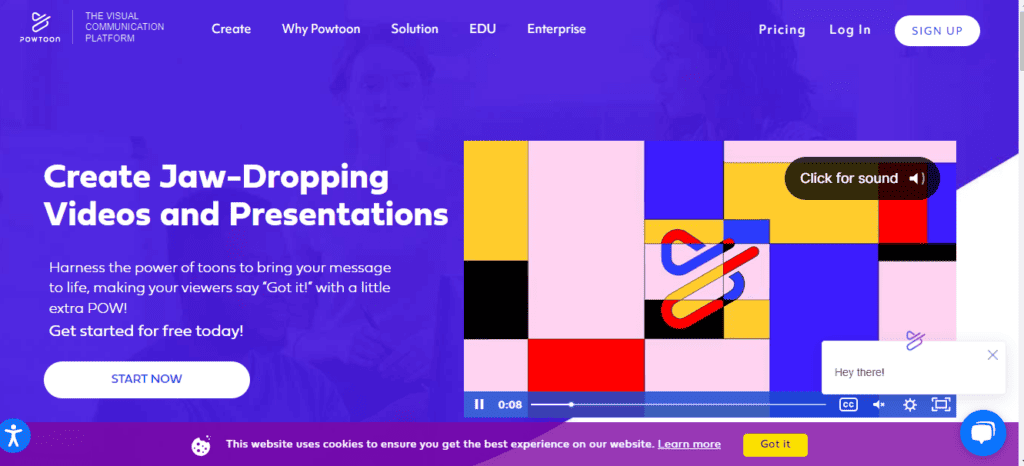
10. Character AI:
Character AI is a cutting-edge tool ideal for creating interactive presentations or for individuals who want to explore the possibilities of AI in content creation, including machine learning.
It allows for open-ended conversations and collaborations with computers, making it particularly useful for writers, creative professionals, and AI enthusiasts. Its HTML-based user interface allows for easy customization and integration.
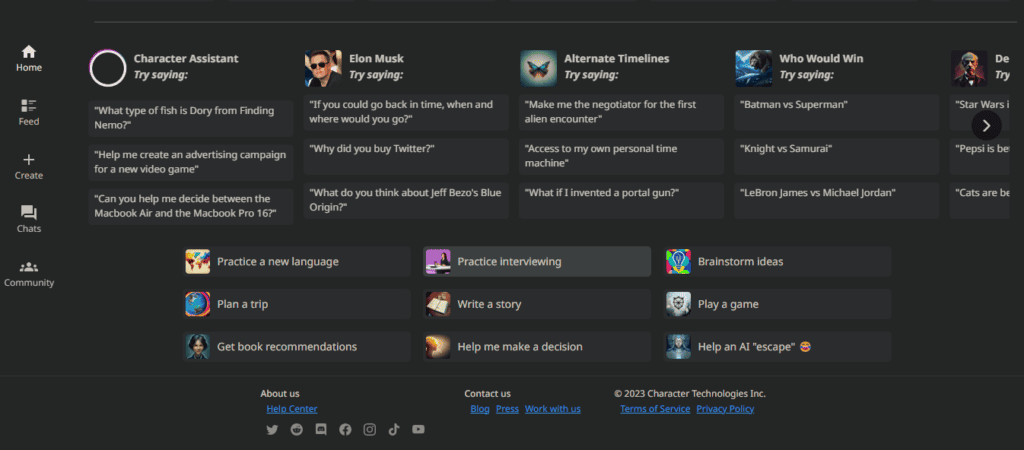
Bonus:
FlexClip is an online video editing platform that offers a variety of features to help users create engaging and professional-looking presentations. One of its notable features is the "Text to Video" feature, which automatically identifies keywords from your input and matches them with suitable stock photos and videos.
Furthermore, FlexClip provides a user-friendly interface that simplifies the video editing process, making it accessible to both beginners and experienced creators.
Our best picks
Based on the features, user reviews, and overall capabilities, here are our top picks for the best alternatives to Tome AI:
1. Beautiful.AI:
This software's AI-driven design capabilities make it a top choice for creating visually appealing presentations with professional designs. It's especially useful for those who lack art skills but want to create professional-looking presentations.
2. Synthesia:
If you're looking to create video presentations, Synthesia is a great choice. Its Artificial intelligence capabilities allow you to create professional-looking videos without the need for filming or editing.
3. SlidesAI:
This software is ideal for those who want to focus on the content of their presentation rather than the design. Its Artificial intelligence takes care of the design aspect, automatically creating visually appealing slides.
5. Simplified:
This tool allows users to create presentations in three simple steps, making it a great choice for those who need to create presentations quickly and efficiently. It also allows teams to collaborate and work on the presentation in real-time.
These alternatives were chosen based on their technical capabilities, ease of use, and the variety of features they offer. However, the best choice will depend on your specific needs and preferences.
Conclusion
In conclusion, while Tome AI has significantly simplified the process of creating presentations, it's not the only player in the field. The landscape of AI-powered presentation tools is vast and diverse, offering a multitude of alternatives each with their unique strengths. Whether you're seeking more design options, better collaboration features, or a more budget-friendly solution, there's likely an alternative out there that fits your needs.
If you are interested and learning more about other AI presentation makers you can check out a review on