Are you struggling with designing the perfect icon for your website or app?
Tired of the time-consuming and back-and-forth email communications with designers?
Look no further than Icon Generator AI, a breakthrough solution that harnesses the power of artificial intelligence to create stunning icons in just minutes.
In this post, we'll take an in-depth look at this tool, its features and benefits, and real user reviews to see how it stacks up against traditional design methods.
So if you're ready to unleash the mastery of AI in icon design, read on to find out if AI Icon Generator is right for you.
Unveiling the Power of AI Icon Generator
Icon Generator AI is an online platform that utilizes advanced artificial intelligence algorithms to design digital icons.
Users can present their creative ideas through descriptions or prompts of what they want, and the tool instantly generates icons that match those descriptions.
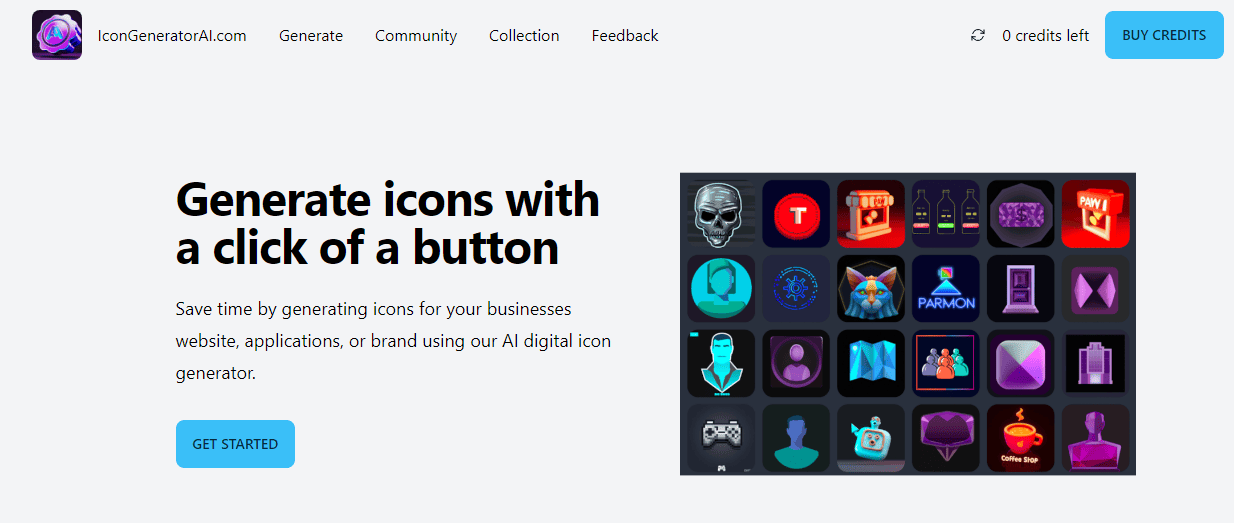
It's designed to make the process of creating faster, more efficient, and accessible to those who might not have design skills.
Its mission revolves around simplifying the creation process for businesses, applications, and brands.
By eliminating the traditional challenges of design, such as time consumption and the need for specialized skills, AI Icon Generator aims to democratize design, making it accessible to all with just a few clicks.
Web Dev Cody, the creator of IconGeneratorAI and a seasoned web developer with over a decade of experience, offers a course titled "Building an AI Icon Generator using the T3 Stack (Next.js, Prisma, TailwindCSS, Typescript, Dall-E API)."
This comprehensive tutorial provides insights into the development of the IconGeneratorAI website using the T3 stack and other technologies. Aimed at intermediate JavaScript/React developers, the course is a deep dive into the intricacies of web application development and integration with third-party services.
User Base Overview
The goal of IconGeneratorAI.com is to make design accessible to everyone by utilizing the capabilities of artificial intelligence.
With a diverse user base ranging from iOS and Android developers to individual users and businesses, they provide user-friendly tools for creating stunning icons.
As evidence of its growing popularity and effectiveness, IconGeneratorAI.com boasts a user base of 33,396.
These users have collectively generated a staggering 62,267 icons, underscoring the platform's widespread acceptance and its capability to cater to diverse design needs.

How does an AI icon generator compare to traditional methods of creating icons?
An AI icon generator offers a faster and more efficient way to create icons compared to traditional methods. It utilizes advanced algorithms and machine learning to generate unique and high-quality icons based on user preferences, eliminating the need for manual design work and reducing production time.
Challenges with traditional methods
Time Consumption: The traditional route of hiring a logo maker can be a lengthy process. From finding the right fit to waiting for design drafts, revisions, and finalizations, it can take days or even weeks to get the desired output.
Back and Forth Communication: Collaborating with a designer often involves extensive back-and-forth communication. This iterative process of providing feedback, making changes, and waiting for updates can be tedious and time-consuming.
High Costs: Hiring a professional designer, especially for custom work, can be expensive. The costs can escalate further with revisions and multiple design iterations.
Users can bypass these challenges by simply describing their desired output using custom prompts. This feature allows for a more direct and efficient way to convey design ideas.
Instead of lengthy discussions and vague descriptions, users can input specific prompts, and the AI will generate output that matches the given criteria in seconds.
This not only saves time but also ensures that the user's vision is translated accurately into the final design.
Step-by-Step Process of Icon Generation
1. Describe Your Requirement: Begin by describing your requirement using a combination of a noun and an adjective. For optimal results:
- Avoid asking for words or letters, as the AI might not generate characters and words accurately.
- Simpler prompts often yield better results.
- Experiment with adding descriptive words, such as "happy" or "vibrant."
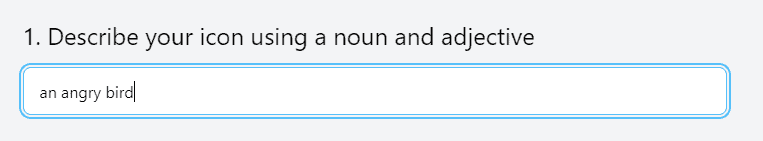
2. Select a Primary Color: Choose the primary color for your icon. You have three options:
Predefined: Use predefined color options like blue, red, orange, etc.
Picker: Use a color picker tool to select a specific shade.
Custom: Input a custom color code or value.
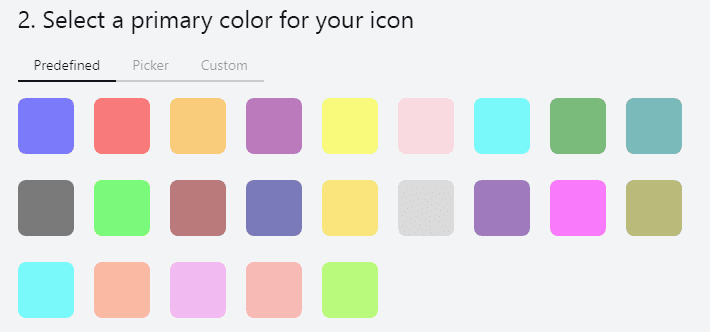
3.Choose an Icon Style: Select a style that best represents the look and feel. The platform offers a diverse range of styles, including:
Metallic, Polygon, Pixelated, Clay, Gradient, Flat, Illustrated, Minimalistic, Hand-drawn, Watercolor, Isometric, Neon, Cartoonish, 3D, Line-art, Pop-art, Doodle, Grunge, Sticker, Realistic, Mosaic, Origami, Chalkboard, and Woodcut.
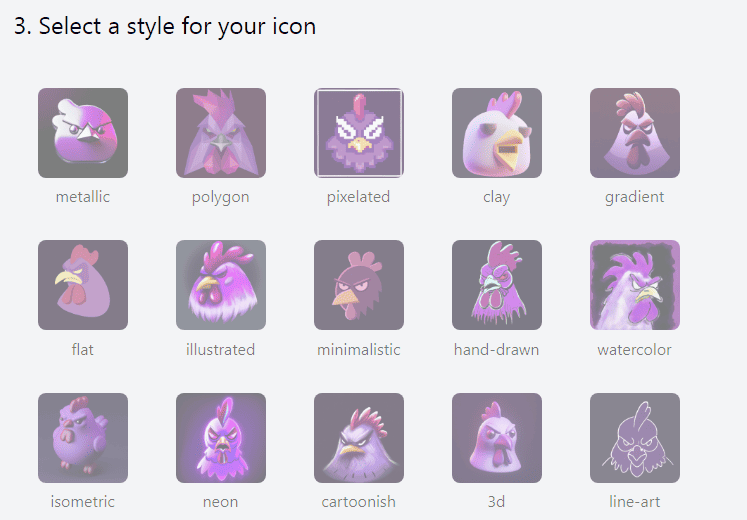
4.Determine Quantity: Decide on the number of images you want to generate. Note that each image costs one credit.
5.Start the Generation Process: Once you've made your selections, sign in to the platform and initiate the process.
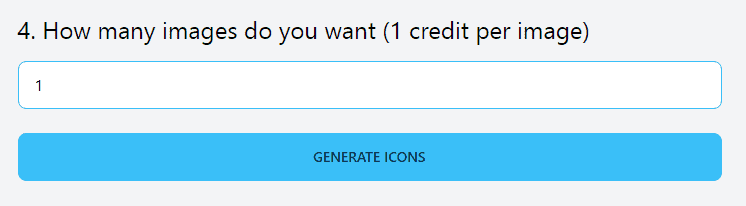
Result
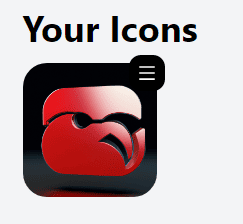
Icongeneratorai offers additional options on the generated output such as the ability to directly download a high-definition image, make a variant, remove the background, and share it on Twitter.
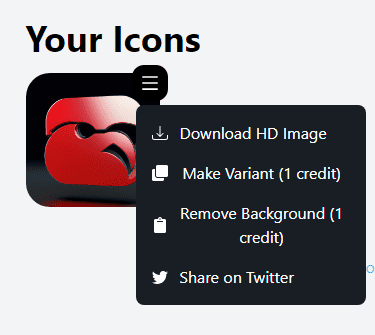
Features of AI Icon Generator
Intuitive User Interface: IconGeneratorAI.com has been designed with user-friendliness at its core. The platform's user interface is straightforward, making it easy for users to navigate and understand.
One-Click Generation: The platform truly embodies simplicity with its "generate icons with a click of a button" approach. Users can describe their requirements with a custom prompt, and the AI takes care of the rest, producing assets in mere seconds.
Quick Feedback Loop: One of the standout features is its rapid feedback mechanism. The icons are generated within a few seconds, allowing users to continuously fine-tune their prompts and options. This ensures that users can iterate quickly and find the icon that aligns best with their vision.
Cloud-based Collection Management: All icons generated by users are stored in the cloud, eliminating the need for manual management of the icon collection.
Diverse Icon Options: Users can diversify their results using various presets provided by the platform, aiding in the creation of unique and tailored icons.
Cost-effective: The platform claims to offer more credits compared to other services, ensuring users get value for their money.
High-Resolution Icons: Icons are generated at a high resolution of 1024x1024 pixels, making them suitable for further modifications in any image editing software.
Social Media Integration: Users can effortlessly share their generated result on various social media platforms and gather feedback from their network.
Benefits of AI Icon Generator
Cost Savings: The AI icon generator provides a cost-effective alternative to hiring a designer for custom icons.
Speed: Traditional design processes can be time-consuming, taking days or even weeks, especially when a designer is handling multiple projects simultaneously. On the other hand, this tool can quickly produce custom icons in just a few seconds.
Consistency: This tool ensures a consistent look and feel across all icons. This is especially important for branding, where conveying a consistent message and image is crucial.
High Customizability: The platform's AI-driven tools allow for extensive customization options. Users can easily adjust colors, shapes, and other icon attributes to meet their specific needs. This level of customization would typically be challenging and time-consuming when working with human designers, especially if they have limited time or resources.
Ideal for Web Developers: The tool is useful for web app developers who need to create custom icons quickly, affordably, and with consistency. While human designers may still be needed for complex designs, an AI-driven icon generator can be a valuable addition to the design toolkit.
How much does the AI Icon Generator charge?
This tool operates on a credit system. Each new image created deducts one credit from the user's account balance. Variations of existing images also cost one credit per image variant.
IconGeneratorAI.com offers a welcoming gesture to its new users by providing one free credit upon sign-up. This allows newcomers to generate the first free icon with no watermark experience the platform's capabilities firsthand without any initial investment.
Pricing Tiers
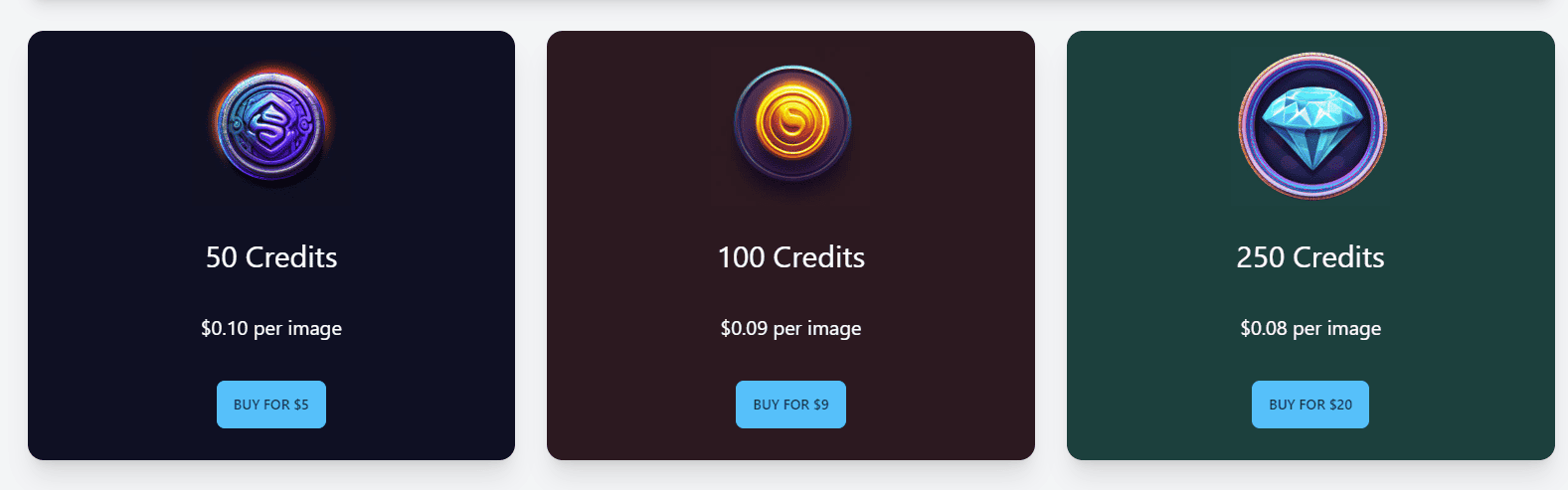
50 Credits: Priced at $0.10 per image, costing a total of $5.`
100 Credits: Priced at $0.09 per image, costing a total of $9.
250 Credits: Priced at $0.08 per image, costing a total of $20.
Refund Policy
It's important to note that the platform does not issue refunds at this time. Users are advised to review the Refund Policy before purchasing credits.
Ideal Use-Cases of AI Icon Generator app
When to use
- Web Application Development: Quickly generate numerous icons for web applications.
- Start-ups: Obtain quality icons affordably without hiring a full-time designer.
- Branding on a Budget: Create consistent and appealing icons without overspending.
When not to Use
- Specific Brand Guidelines: Established brands with specific design requirements.
- Intricate Designs: Projects that demand intricate and complex designs.
- Personalized Touch: Projects needing a unique human touch and creativity.
Top 5 AI Tools to Elevate Your Logo and Icon Designs
While icongeneratorai is a tool for icon generator, There are few AI-powered tools available that can generate both icons and logos.
These tools utilize artificial intelligence to understand user inputs and create designs accordingly.
1.Looka
An AI-powered tool that assists in creating custom logos. It also offers features to create matching business cards, icons, and other branding materials.
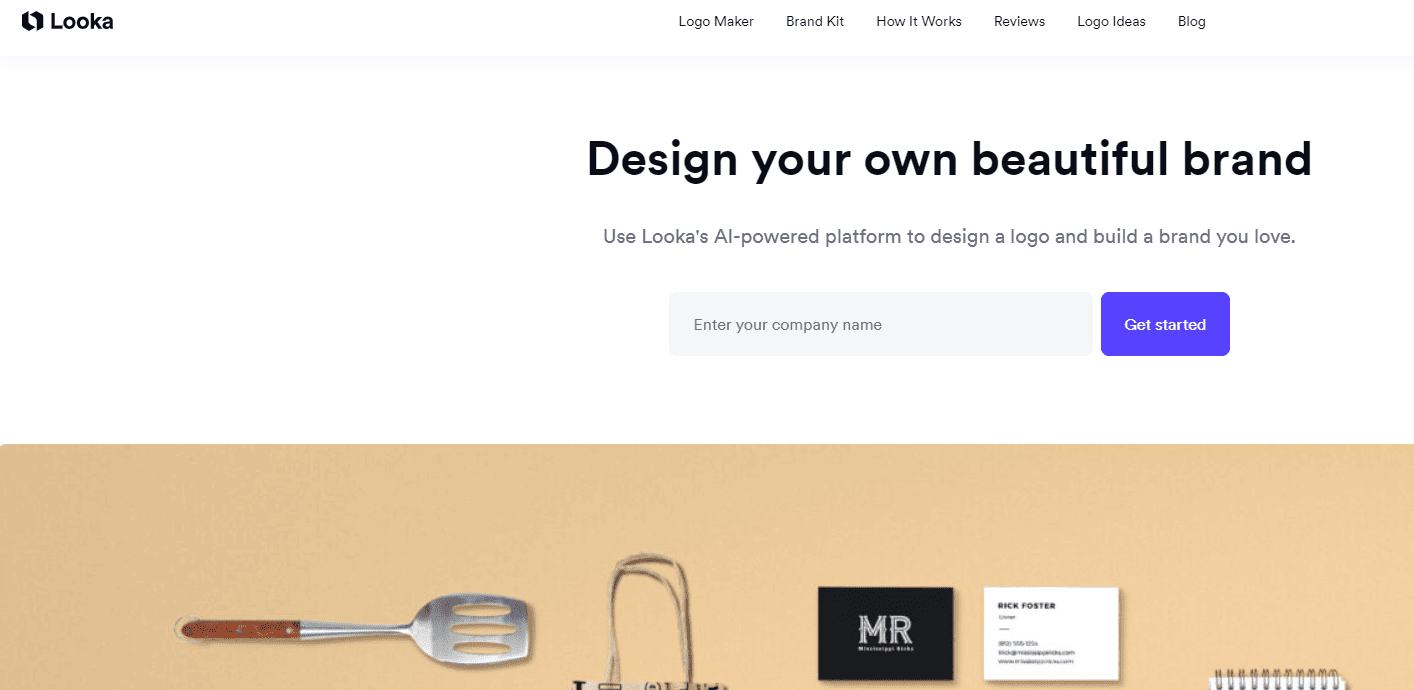
2.Tailor Brands
This tool uses AI to create unique logos based on user preferences. It also offers functionalities to create icons and other branding assets, providing a comprehensive solution for businesses.
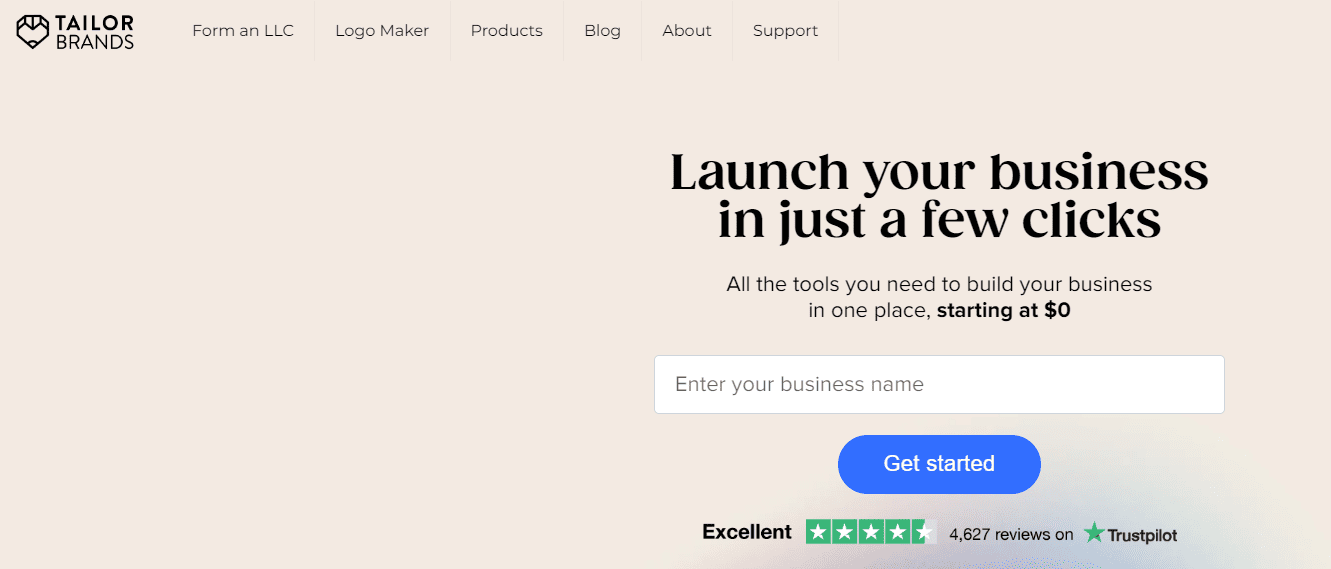
3.Canva's Logo Maker
Canva's AI logo maker helps in creating professional logos by understanding user preferences. It also offers functionalities to create icons, making it a one-stop solution for branding needs.
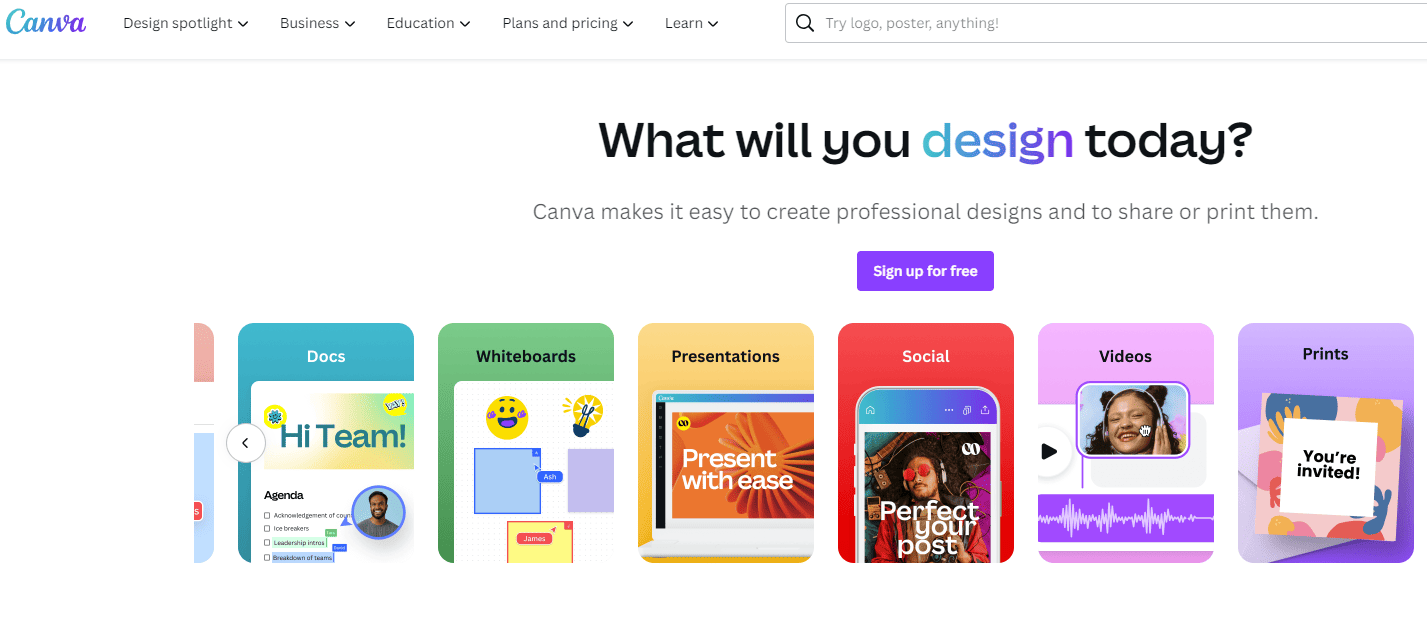
4.Brandmark
An AI-powered tool that creates unique logos based on user inputs. It also offers icon generation features, helping businesses create cohesive branding materials.
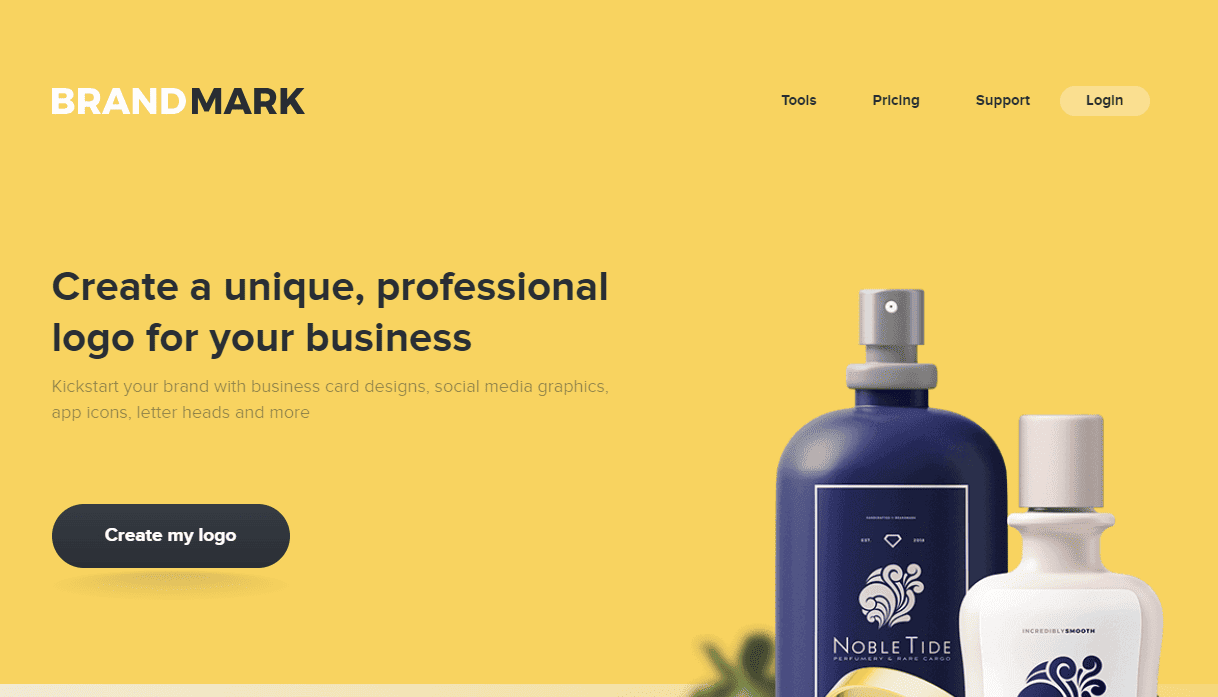
5.Logo.com
This is an AI-powered tool that assists users in creating logos, icons, and other branding materials quickly and efficiently, offering a range of customization options.
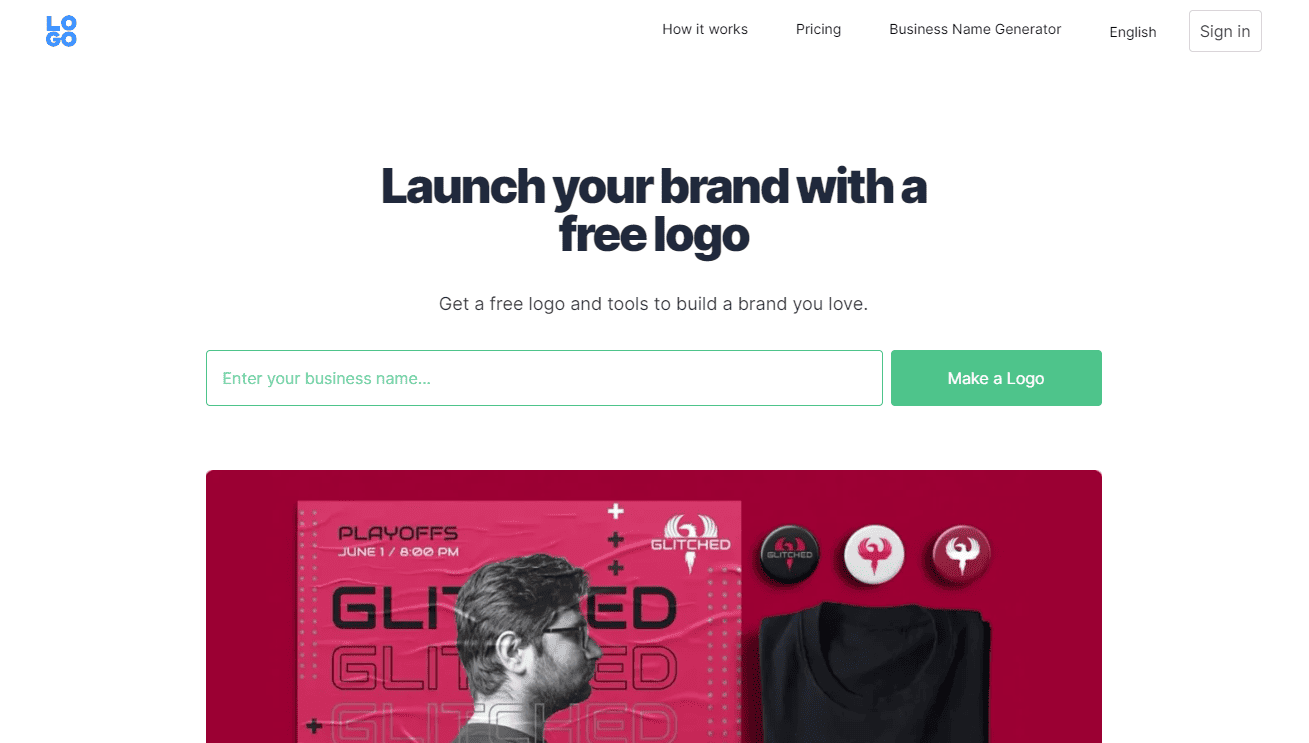
AI Icon Generator Reviews from Real Users
Users praise AI Icon Generator for its user-friendly interface, the excitement of unpredictable designs, and its practical applications in logo and profile picture creation.
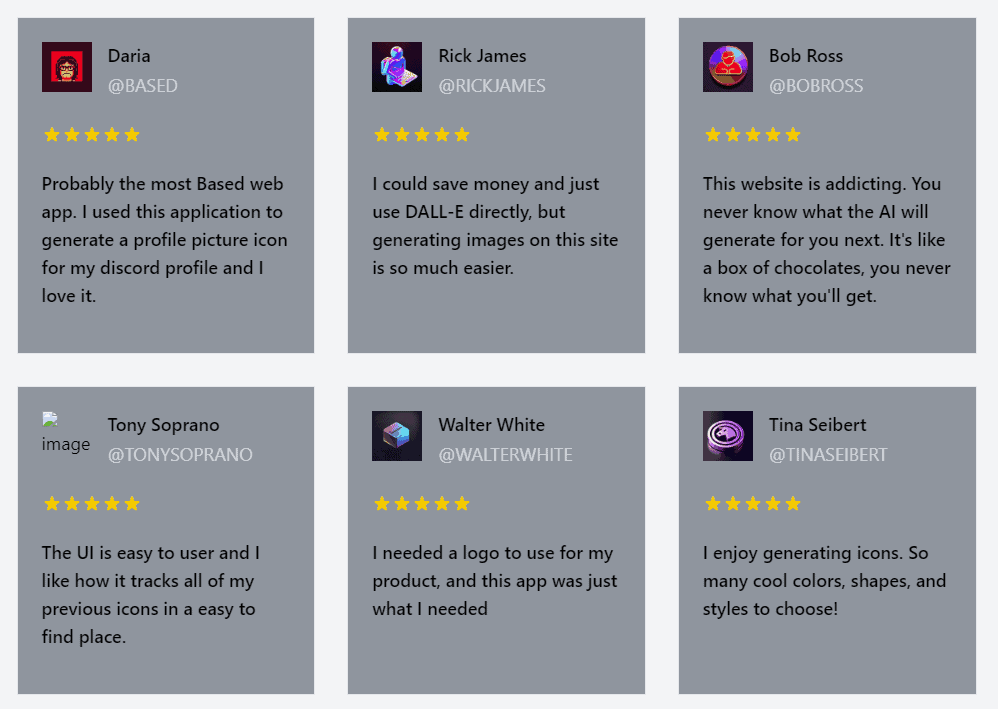
Conclusion
Icon Generator AI is a game-changer in the world of icon design. It offers a pioneering solution to the challenges faced by designers, providing a quick and cost-effective alternative to hiring a designer.
The platform is user-friendly and intuitive, allowing users to create high-quality icons with ease. With a wide range of options and a quick feedback loop, AI Icon Generator ensures that users have access to a variety of designs that meet their specific needs.
Real users have praised the platform for its simplicity, affordability, and consistent results.
If you are looking for a cost-effective and efficient way to create stunning icons, AI Icon Generator is the ideal choice.
Looking to harness the power of AI tools to streamline your content creation process?
Explore our blogs that offer an in-depth analysis and review guide of using the AI tools
GravityWrite: Review of Ultimate AI-Powered Writing Tool
Redefining Content Creation: Cohesive AI Review (2023)