Content creators today face the challenge of making their videos accessible to diverse audiences. Manual dubbing is time-consuming and lacks cultural sensitivity. Software solutions often provide robotic voices that lack emotional essence.
Enter Dubverse.The revolutionary platform that transforms video dubbing. With AI-driven technology, it offers lifelike voiceovers in multiple languages, capturing cultural nuances and making content globally accessible. The platform's efficiency enables creators to produce multilingual content faster, reaching broader audiences without traditional challenges.
In this review, we'll delve deep into Dubverse's offerings, evaluating if it truly provides a solution to the age-old problem of effective multilingual content creation. Join us as we explore whether Dubverse is the game-changer it claims to be.
What is Dubverse AI?
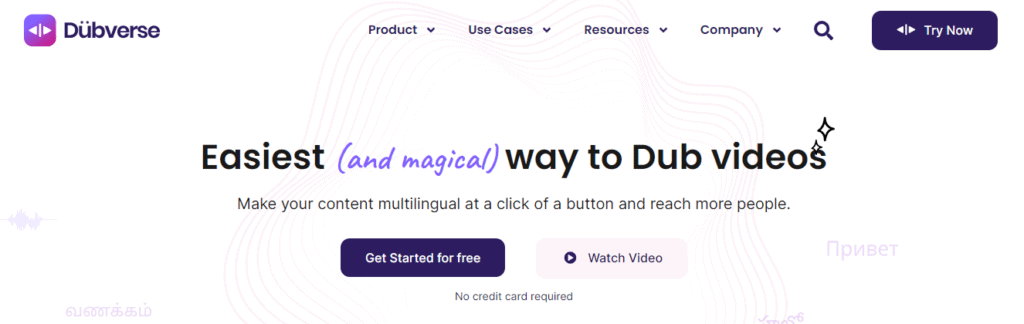
Dubverse AI is equipped with advanced artificial intelligence capabilities that facilitate seamless content creation, especially catering to the multilingual audience that forms a significant portion of the online community today.
Content creators can become a language-inclusive brand with this amazing software,tapping into new markets and establishing audience trust.
From new language translation to integration with various other software and platforms, Dubverse AI is a comprehensive solution that addresses the multifaceted needs of modern creators.
The platform boasts impressive statistics that highlight its growing influence:

What Does Dubverse Do?
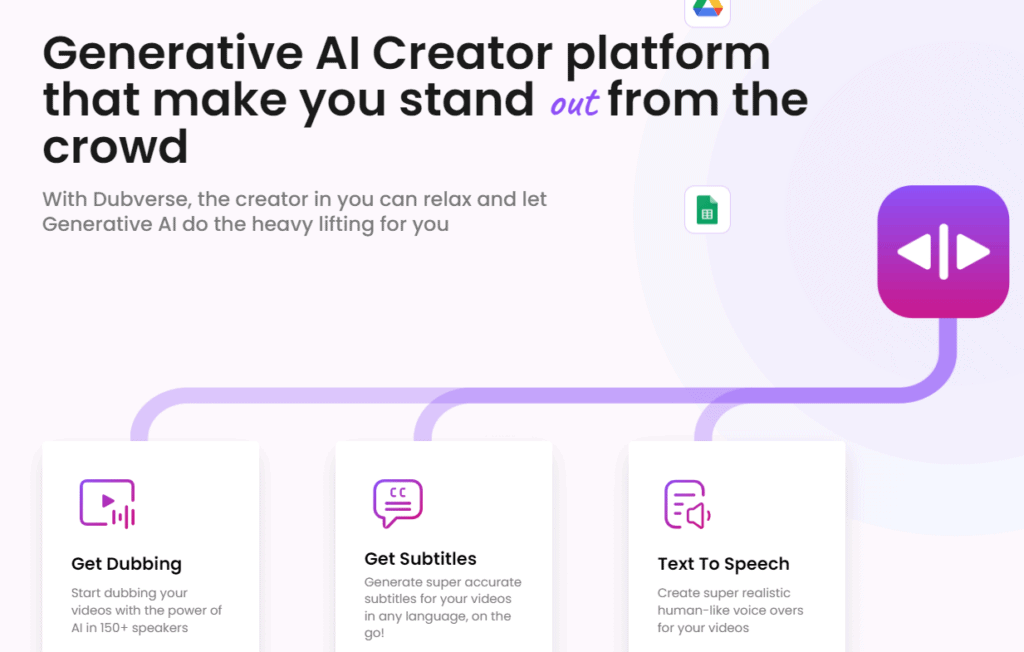
| AI-powered dubbing | Dubverse AI-powered dubbing seamlessly combines advanced machine translation with lifelike voiceovers, delivering ready-to-publish videos at a pace 10 times faster than manual methods. With over 450 AI voices and support for 60+ languages, it ensures content resonates globally while maintaining authenticity and emotional nuance. |
Text to Speech | Dubverse Text-to-Speech (TTS) offers human-like AI voices across 30+ languages, enabling users to effortlessly convert text into engaging audio. With features like custom pronunciation, multi-speaker capabilities for conversational dubs and multitone voices, it provides a seamless and authentic audio experience for diverse content needs. |
| Customizable AI Subtitles | Utilizes advanced machine translation and generative AI technologies. Produces super-accurate subtitles in any language swiftly. Helps in expanding the reach of videos by adding subtitles in multiple languages. Boosts SEO and enables creators to reach a larger, global audience. Dubverse allows users to customize and integrate subtitles in videos with preferred font, color, and styles. |
| Offers New and Innovative Features | It offers new features like music addition, multi-speaker content creation, lip sync, and in-video text translation |
Key features of Dubverse
AI-Powered Video Dubbing
Explore the neo dub feature in Dubverse that leverages advanced machine translation, text-to-speech, and generative AI technologies to facilitate quick and efficient video dubbing, transforming the way content creators approach multilingual video production.
Self-Servable Script Editor
Get a glimpse of the neo dub feature in action with the self-servable script editor that facilitates real-time translation and seamless editing experience, empowering creators to manage and modify their content with unprecedented ease and efficiency.
Human-like Voices
The neo dub feature accentuates the availability of 100+ human-like AI voices across various genders, ages, and styles, offering creators a rich palette of voice options to choose from, enhancing the realism and engagement level of their content .
For example, the organization Vyapar leveraging the AI dubbing by Dubverse,
Manage Workflow Efficiently
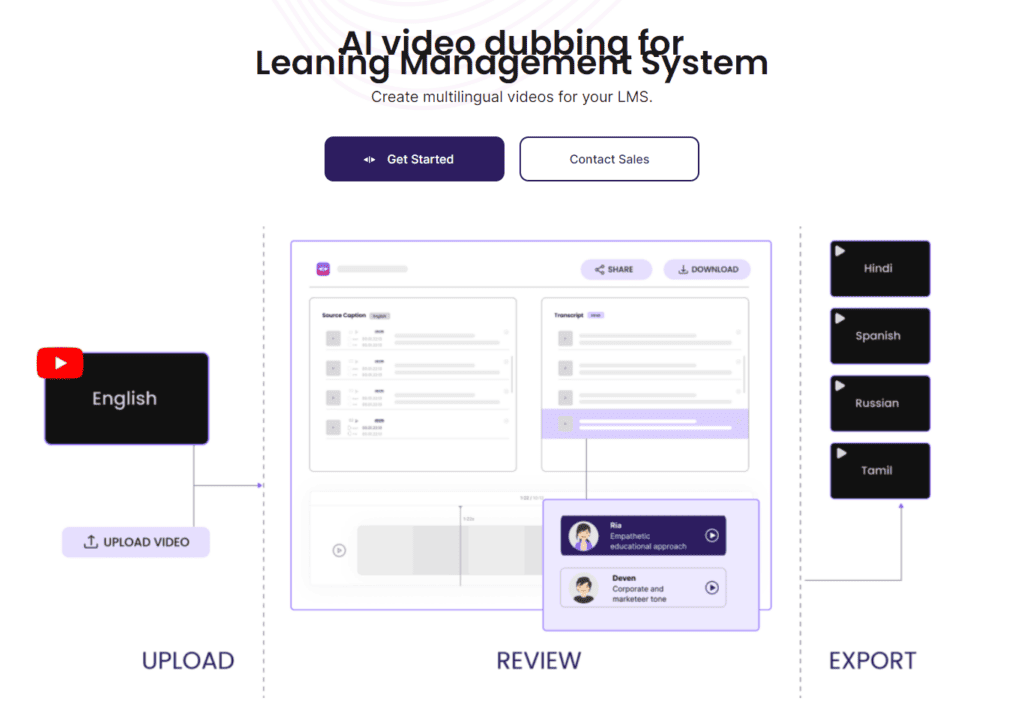
Users can share projects in real-time with their team using the handy link-sharing feature, fostering collaboration and swift project progression.
Additionally, the platform allows for the creation of rich content by accepting multiple channels as input and facilitating local video uploads, broadening the scope of content generation.
Advanced Studio for Power Users
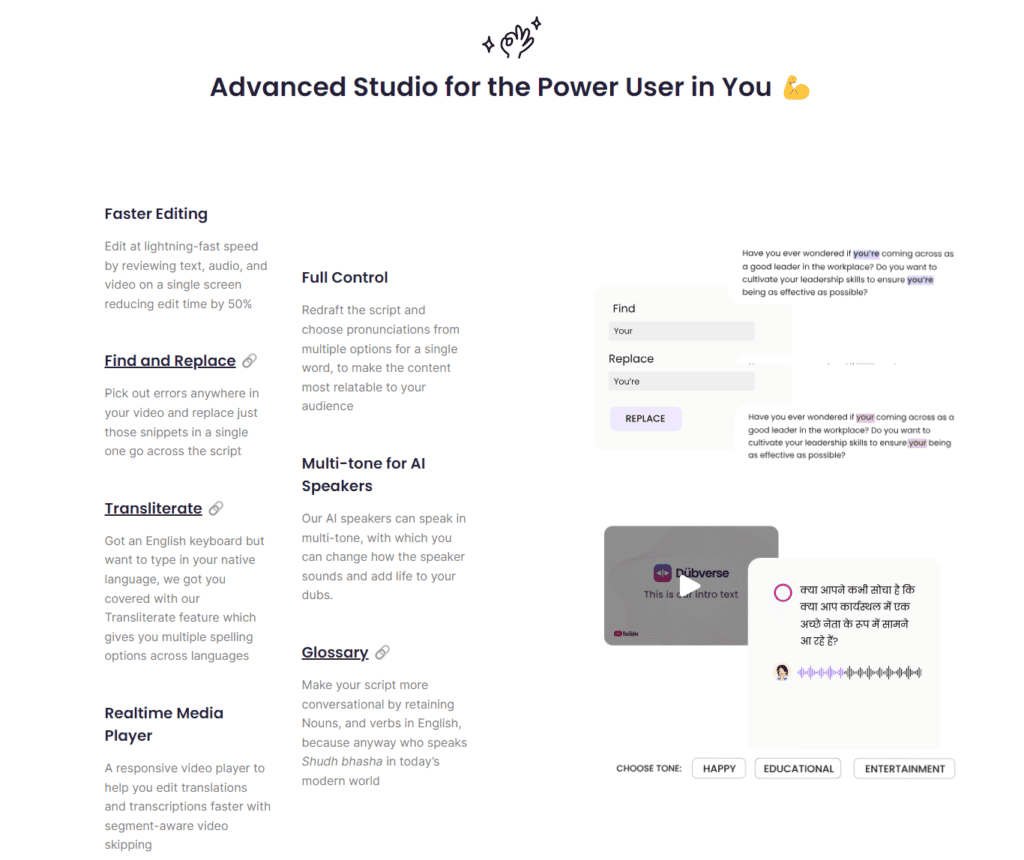
This feature enables faster editing by reducing the edit time by 50%, thanks to a unified screen for text, audio, and video review.
Moreover, it allows users to easily correct errors across the script in a single go with the 'Find and Replace' function, saving precious time and effort.
The 'Transliterate' function is another boon, allowing creators to type in their native language using an English keyboard, offering multiple spelling options across various languages, thus facilitating smoother communication.
Multilingual Video Stack Powered by AI
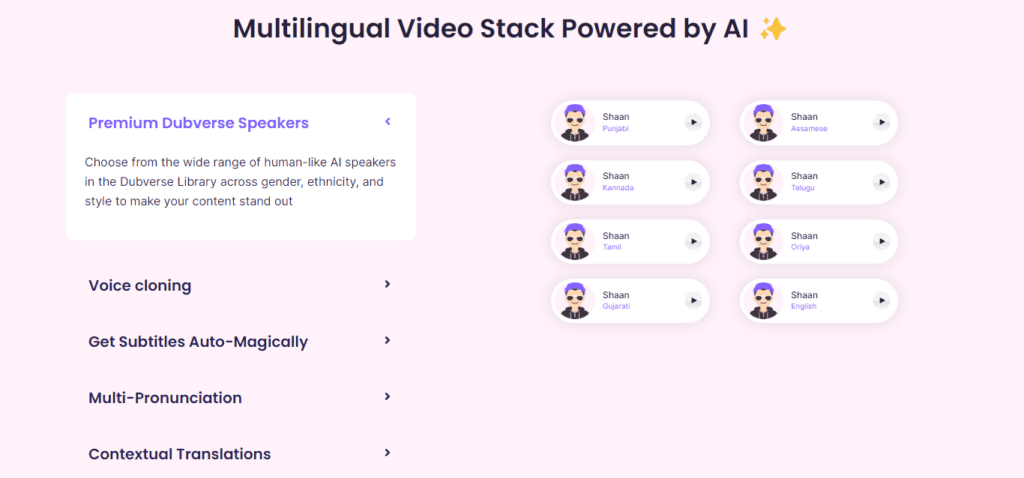
The platform allows for the creation of an AI avatar of your own voice, facilitating scalable content creation across various languages and ensuring a personalized touch.
Adding to the user-friendliness of the platform is the ability to add automatic subtitles in any language, courtesy of Dubverse's advanced AI subtitles feature, enhancing the accessibility of the content to a global audience.
Integration with platforms
Integrate with popular platforms like Google Sheets and YouTube for a seamless great video production workflow.
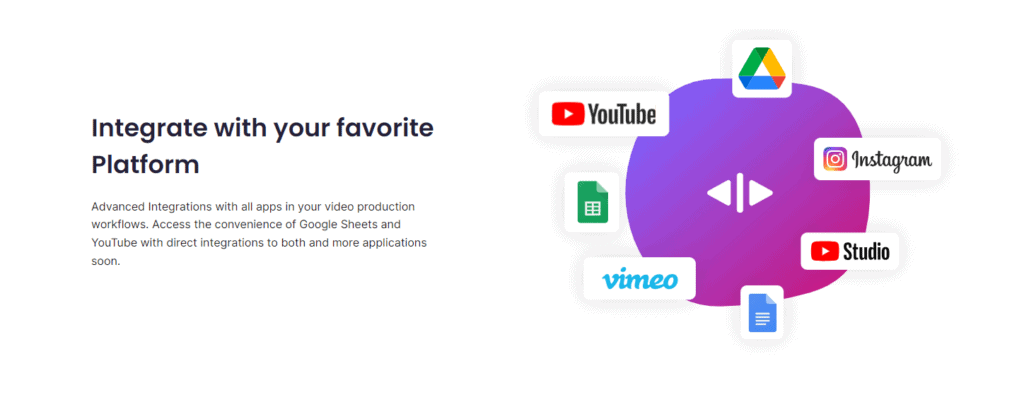
How to use Dubverse AI?
Step 1
Getting Started
- Visit the Dubverse AI Website: Open your preferred browser and navigate to the Dubverse AI website.
- No Credit Card Required: One of the standout features of Dubverse AI is that it doesn't require a credit card to get started. This policy ensures a risk-free exploration of the platform's features.
- Sign Up: Click on the sign-up button to create a new account. The process is straightforward, emphasizing user-friendliness to get you started without any hassle.
Step 2
Exploring the Platform
- User-Friendly Interface: Once logged in, you'll notice the platform's user-friendly interface, designed to make the process of creating and managing content as simple as possible.
- Tutorial and Guidance: If you're new to the platform, take advantage of the tutorials and guidance provided to familiarize yourself with the various features available.
Step 3
Setting Up Your First Project
- Creating a New Project: Navigate to the project section and create a new project by providing the necessary details such as the project name and description.
- Uploading Content: Utilize the user-friendly upload feature to add your content to the platform. You can upload local videos or use multiple channels as input sources.
Step 4
Utilizing Advanced Features
- Script Editor and Translation: Access the advanced script editor to work on your content. The real-time translation feature allows for seamless editing and dubbing in over 150 languages.
- Voice-Over Selection: Choose from a range of 100+ speakers for voice overs, selecting based on age, gender, and style to match your content's tone.
Step 5
Enhancing Your Content
- Adding Subtitles: Make use of the AI subtitles feature to add accurate subtitles in any language. Subtitles make content more engaging and also enhance YouTube viewership.
- Music Addition: Access a diverse library of royalty-free tracks or upload your preferred music to complement your videos.
Step 6
Reviewing and Finalizing
- Review Feature: Before publishing, use the review feature to ensure that your content is ready for rollout, especially when targeting audiences who speak different languages.
- Final Adjustments: Make any final adjustments based on feedback and reviews to perfect your content.
Step 7
Publishing Your Content
- Publishing: Once satisfied with your content, utilize the user-friendly options to publish your project to your preferred platforms.
- Sharing and Collaboration: Share your project with your team in real-time, fostering collaboration and gathering valuable feedback to enhance the quality of your content.
Step 8
Exploring Further
- Community Engagement: Engage with the Dubverse community to explore new features and innovations, and to gather insights and tips from other users.
- Feedback and Support: The Dubverse platform values user feedback. Don't hesitate to reach out to their support team for any assistance or to share your experience.
Pricing
1. Free Plan
- Cost: INR 0 per month
- Features: Basic workflow management, access to 150+ AI voices, support for various output formats, and basic studio features.
- Trial: 7-day free trial with no credit card required.
2. Pro Plan
- Cost: INR 2399 per month
- Features: All features of the free plan plus 100 monthly credits for advanced features, the ability to create multiple projects at once, and share watermark-free content.
- Additional Credits: Available for purchase (100 credits for INR 1499, 500 credits for INR 3999, and 1000 credits for INR 5999).
Safety and Community Guidelines
Dubverse prioritizes user safety and privacy with robust settings to protect personal information. The platform has clear community guidelines to ensure respectful interactions and maintain a positive environment.
Users can easily report any inappropriate content and have the option to block other users, ensuring a secure and harmonious experience on Dubverse.
Use cases
Content Creators and Influencers
Industry: Social Media & Entertainment
A renowned content creator, leveraged Dubverse's multilingual support to expand his audience globally, maintaining a remarkable consistency in the quality and tone of his content across various languages. The platform's AI voice-over feature enabled him to create content in various languages, significantly boosting his viewer engagement and reach.
Corporate Sector
Industry: Corporate & Business
Multinational company utilized Dubverse to streamline their internal and external communication. The platform's advanced studio features facilitated the creation of multilingual corporate videos, which were seamlessly integrated and hosted on platforms like vimeo.
Education Sector
Industry: Education
An e-learning platform successfully used Dubverse to create educational content in multiple languages. The AI subtitles feature helped in making the content accessible to a diverse student base, fostering inclusivity and widening their reach.
Film and Television Industry
Industry: Film & Television
A film production house utilized Dubverse for dubbing international content. The lip sync feature ensured a seamless viewing experience, making the content more relatable to different linguistic audiences.
Who are the competitors of Dubverse AI?
| Tools | Features | Pricing | Compatibility |
| Dubdub AI | Automated dubbing and subtitlingVoice cloning technology Supports multiple video formats | Custom Pricing | Web-Based Platform |
| Voiseed | AI voice-over generation Supports various languages Easy-to-use interface | Custom Pricing | Web-Based Platform, API Integration |
| Voice Maker.in | Wide range of AI voices Text-to-speech technology Customizable voice settings | Free Plan | Web-Based Platform |
| Papercup | Video translation and dubbing servicesAI-powered voice synthesisSupports multiple languages | Custom Pricing | Web-Based Platform |
| Worldly.ai | Multilingual video localization servicesAI-powered dubbing and subtitlingSupports a variety of video formats | Custom Pricing | Web-Based Platform, API Integration |
Conclusion
After a thorough exploration of Dubverse's offerings, it's evident that the platform is not just another tool in the market.
With its cutting-edge AI-driven features, extensive language support, and user-centric design, Dubverse has indeed positioned itself as a game-changer in the realm of multilingual content creation. It not only addresses the challenges faced by content creators but also offers innovative solutions that set it apart.
In answer to our initial query: Yes, Dubverse truly stands up to its claim and is revolutionizing the way creators approach video dubbing and content accessibility.
If you're looking to elevate your content and reach a global audience, it's time to give Dubverse a try.
Don't miss out on the future of video dubbing—experience the Dubverse difference today!
If you are interested and learning more about other AI software you can check out a review on,
FlexClip Review: Discover 2023's Outstanding Video Marvel!
Frequently Asked Questions
What kind of experiences can you have within Dubverse?
Within Dubverse, you can have immersive and interactive experiences like creating personalized video dubs with your favorite characters, exploring virtual dubbing studios, and collaborating with other users to create unique content. It's a revolutionary platform that brings the magic of video dubbing to life!
Can you interact with other users in real-time while using Dubverse?
Yes, Dubverse allows users to interact with each other in real-time while using the platform. This feature allows for collaborative and interactive video dubbing experiences, fostering a sense of community and enabling users to connect and engage with fellow creators.
Can you create your own content within Dubverse?
Yes, Dubverse allows users to create their own content within the platform. Users can upload their videos, add subtitles, sound effects, or even dub their own voices over existing videos. This gives users complete creative control and the ability to personalize their content in unique ways.
Is Dubverse accessible across different devices and operating systems?
Yes, Dubverse is accessible across different devices and operating systems. It can be used on both desktop computers and mobile devices, and it is compatible with popular operating systems such as Windows, macOS, iOS, and Android. This makes it convenient and user-friendly for a wide range of users.