Are you looking for a video creation tool that is both powerful and versatile?
Look no further than Flexclip.
In this post, we will provide an in-depth review of the platform, covering its core features, collaborative elements, additional tools and features, and much more.
We'll also give you a step-by-step guide to create your first video, along with tips and tricks to enhance your creation experience.
So whether you're a novice or an experienced creator, join us as we dive into the world of FlexClip and discover all that it has to offer.
Overview of FlexClip
FlexClip is an online video maker and video editing software that combines the ease of use of its interface with a rich set of features designed to make video production accessible to everyone, regardless of their experience level.
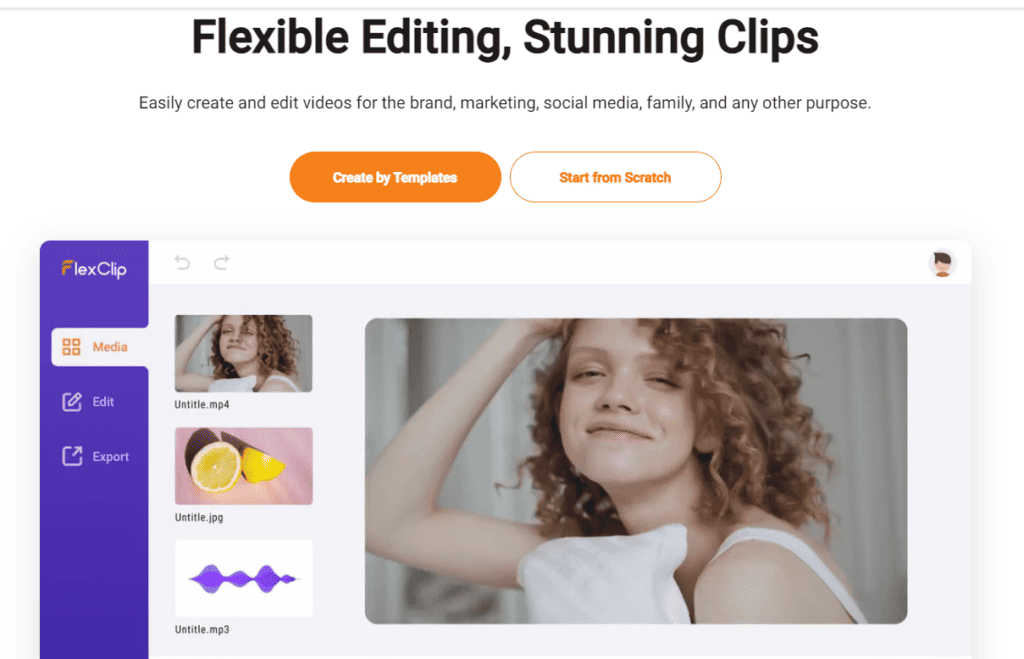
Developed by PearlMountain, FlexClip offers flexible and user-friendly video editing software that allows you to create stunning videos with ease.
Harness the potential of AI for video adjustments, utilize transitions and overlays for enhanced videos, add logos and watermarks for content protection. Customize with voiceovers and animations for engaging videos. Edit videos for various purposes from social media to business presentations.
With its accessibility on different browsers, including Safari on iOS and Google Chrome on Windows, and seamlessly upload into Google Drive, Google Photos, One Drive, and Dropbox, you can effortlessly edit and produce high-quality videos.
Core Features
Flexible Editing on a Timeline
At its core, the platform champions user-centric design, inclusive of a dynamic timeline feature.
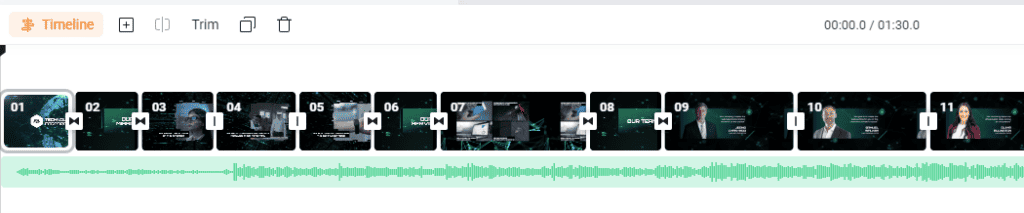
Whether you're a seasoned videographer or someone just starting, the platform adapts to your needs. It's not just about piecing clips together; it's about telling a story.
With its intuitive interface, This tool ensures that your narrative, whether for a business campaign or a personal memory, is conveyed seamlessly.
Templates and Resources
Start with Templates: FlexClip eases the initial steps in creation with a vast library of 5000+ pre-designed templates. Whether you're launching a business promotion, celebrating a wedding, or marking a milestone, there's a template tailored for it.
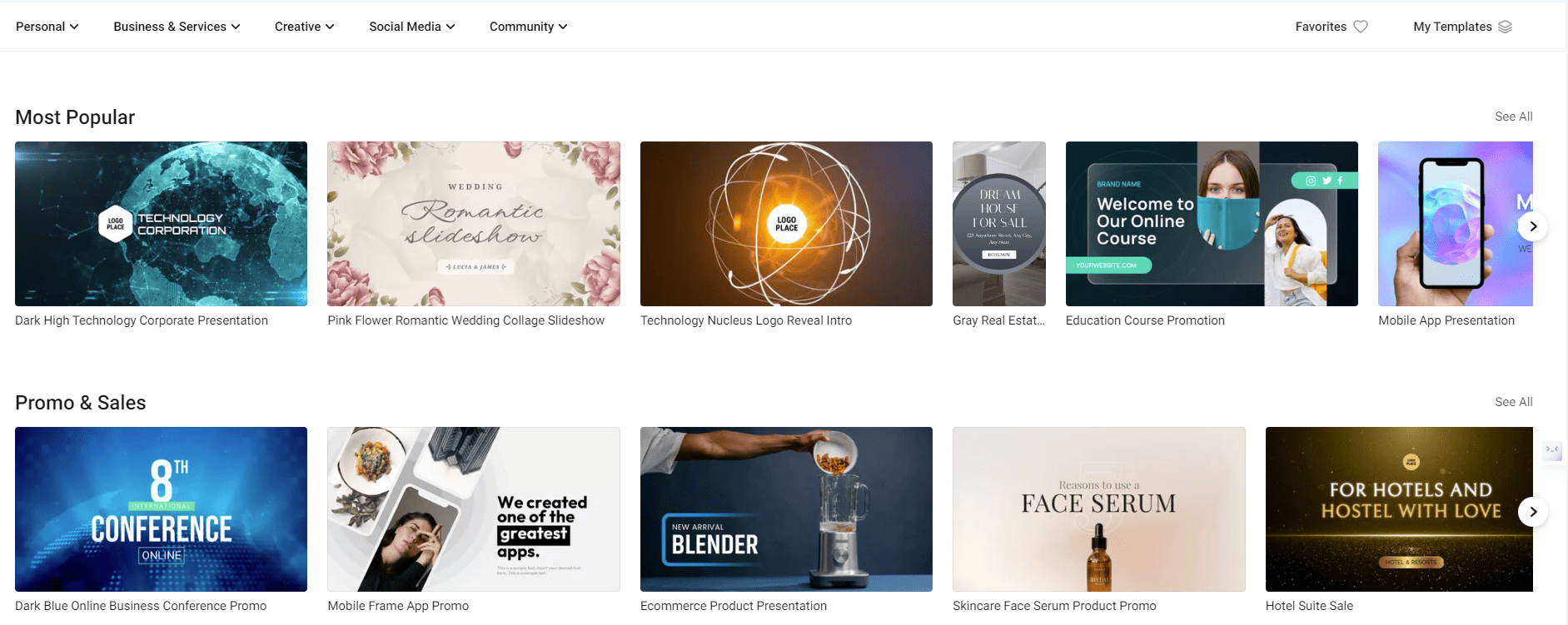
Comprehensive Media Library: Immerse yourself in an extensive array of resources that enhance the quality of your content. From dynamic text animations and vector elements to seamless transitions, FlexClip has it all.
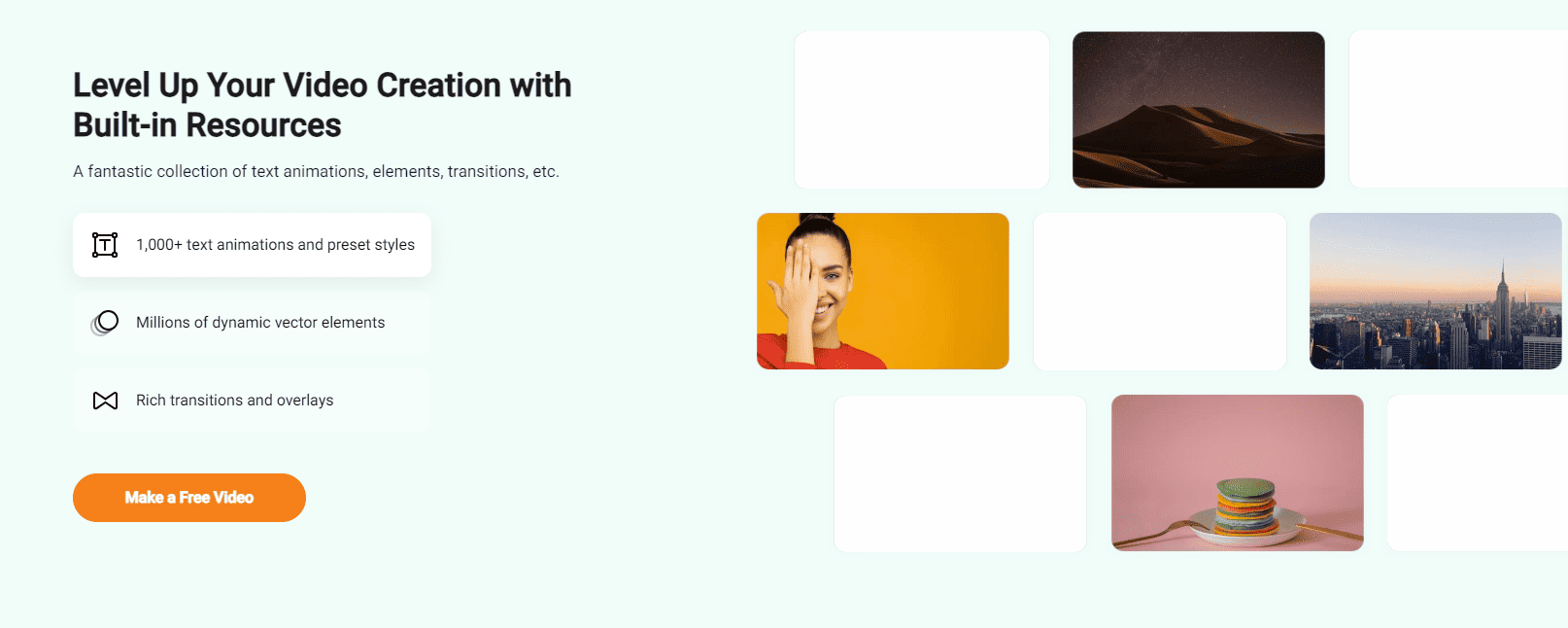
Moreover, with an integration of over 4 million royalty-free stock assets, including music, high-quality videos, and photos, you're equipped to create videos that resonate, all without breaking the bank.
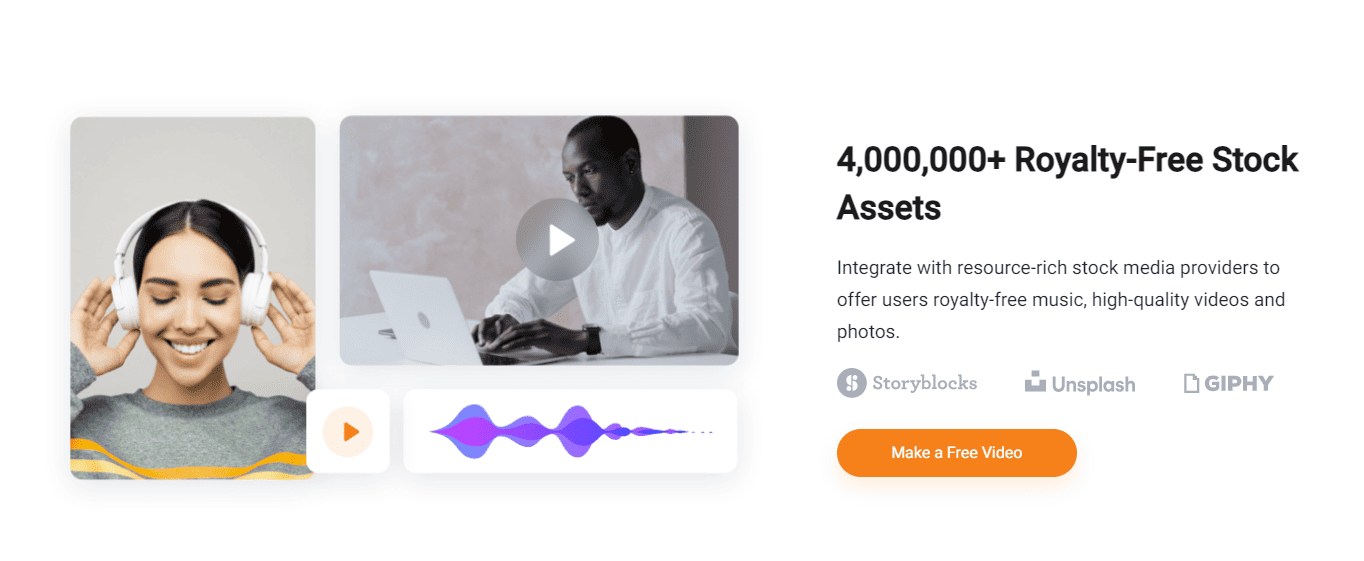
AI Tools Integration
The integration of artificial intelligence by the platform improves the process of creation. Tools like AI Text to Video bring your narratives to life, AI Script crafts compelling scripts based on your input, and the AI Image Generator produces visuals from textual descriptions. It's a harmonious blend of human creativity and machine efficiency.
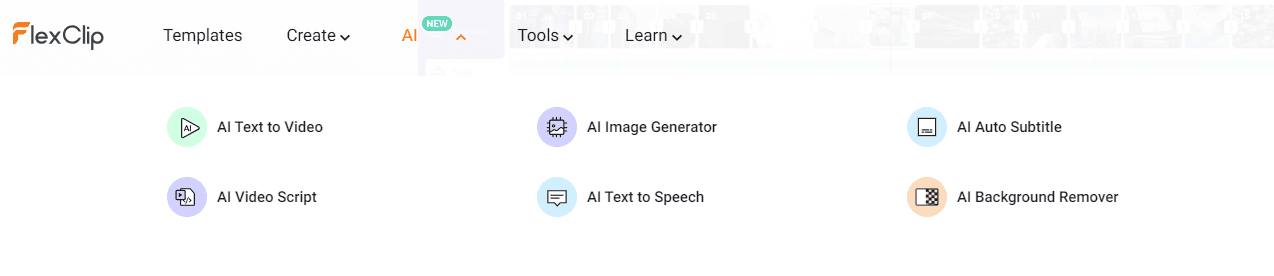
AI text-to-video
By simply inputting your text, this powerful tool automatically generates corresponding visuals, transforming your words into a captivating video.
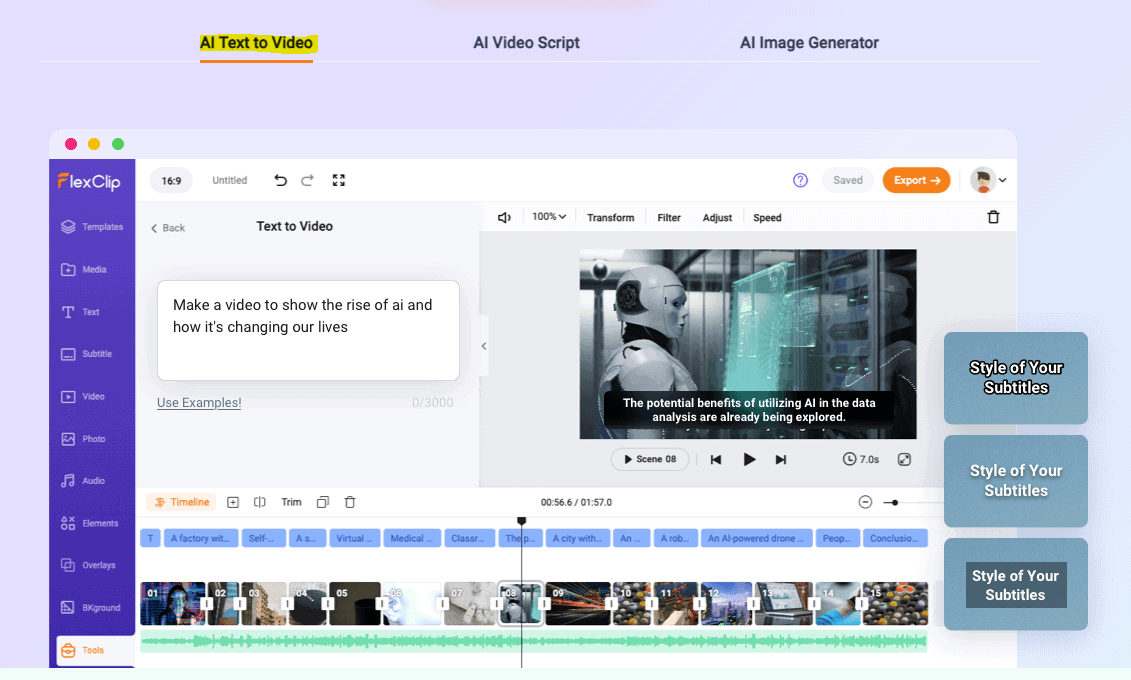
AI Video Script
AI Video Script takes your input and combines it with its intelligent algorithms to create a script that engages and captivates your audience.
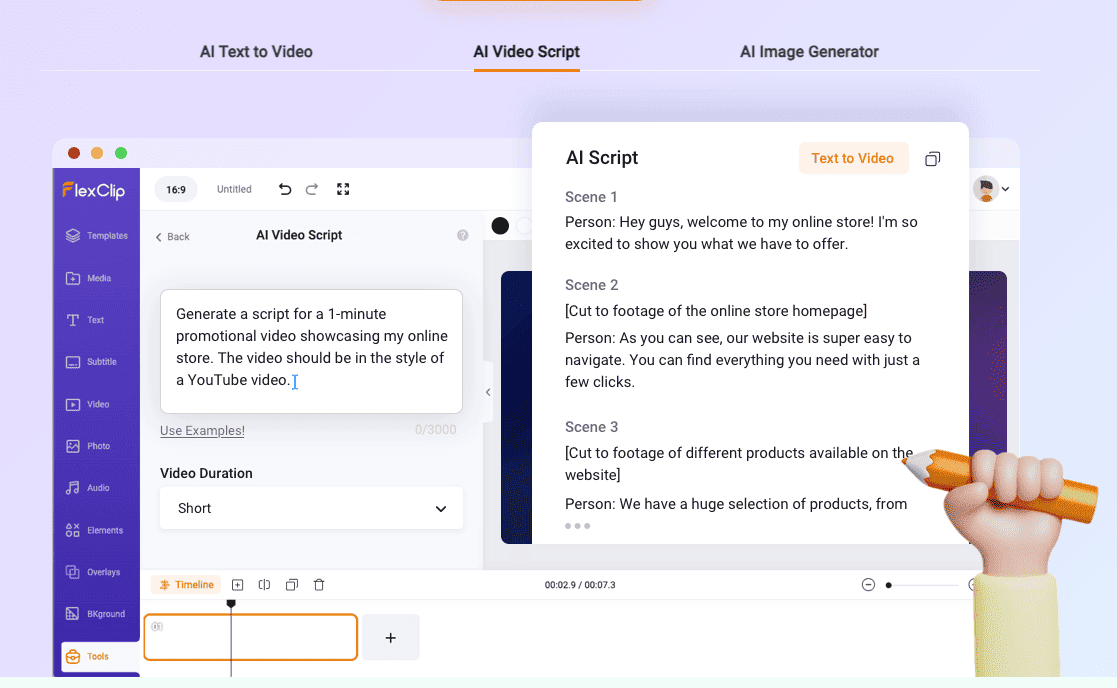
AI Image Generator
Just describe the visuals you have in mind, and let the tool transform your words into stunning images that bring your story to life.
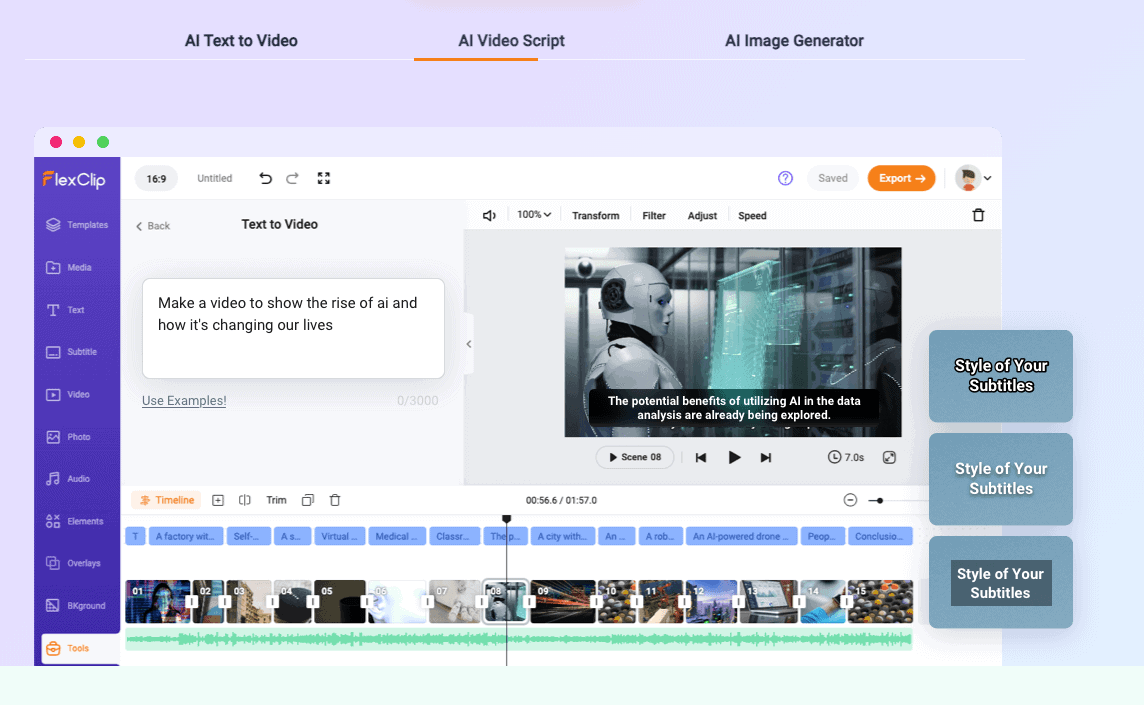
FlexClip Learning Center
It serves as a knowledge base and educational platform, providing users with valuable insights, tutorials, and tips to enhance their video creation and editing experience.
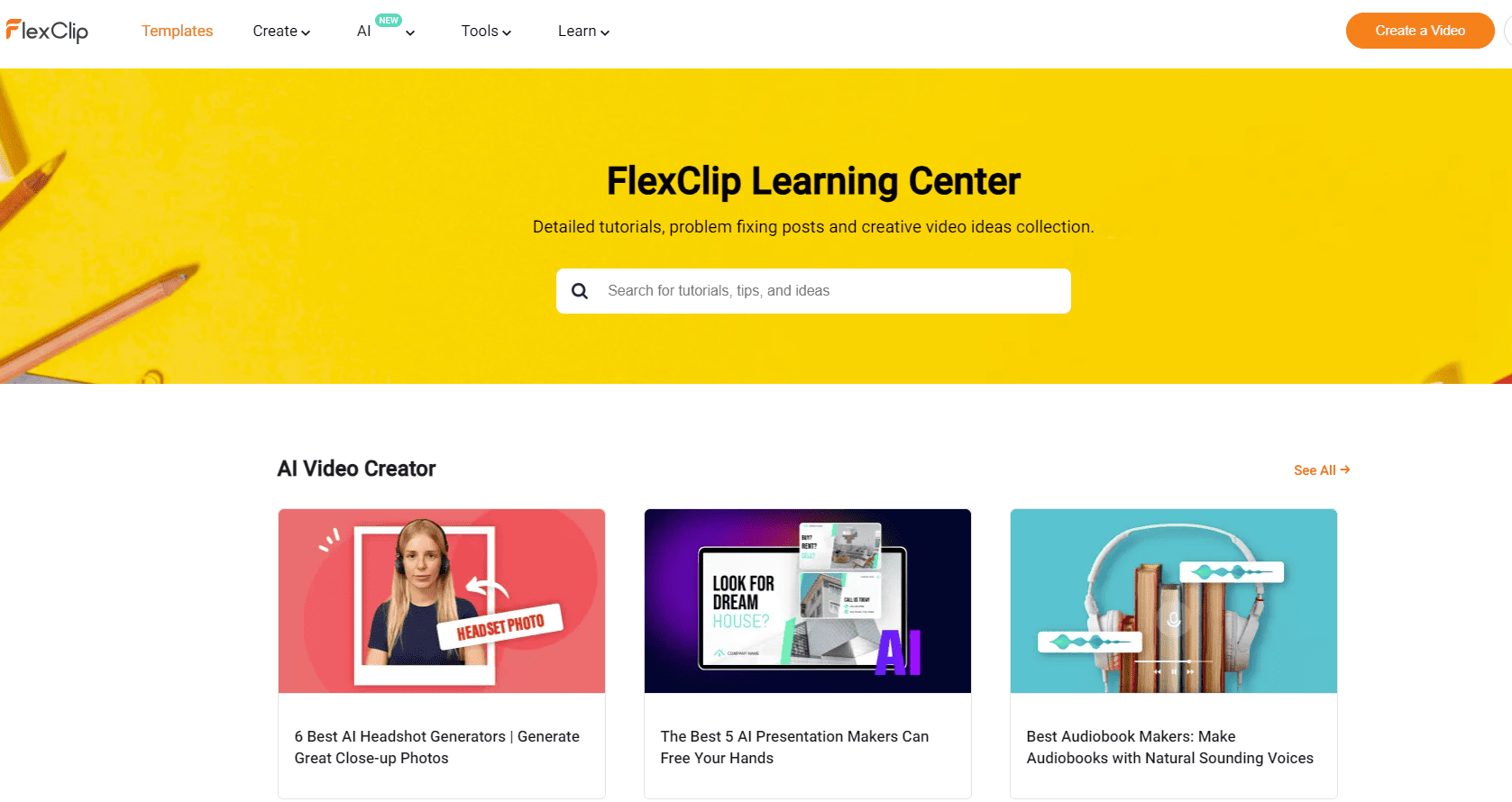
Collaboration and Sharing
Cloud-Based Collaboration
The cloud-based infrastructure enables to work as teams, regardless of their physical location, to work together on projects in real-time.
Simultaneous editing, reviewing, and refining ensure that every team member's contribution is respected and incorporated.
This collaborative approach not only expedites the creation process but also enhances the final product by incorporating a diverse range of perspectives.
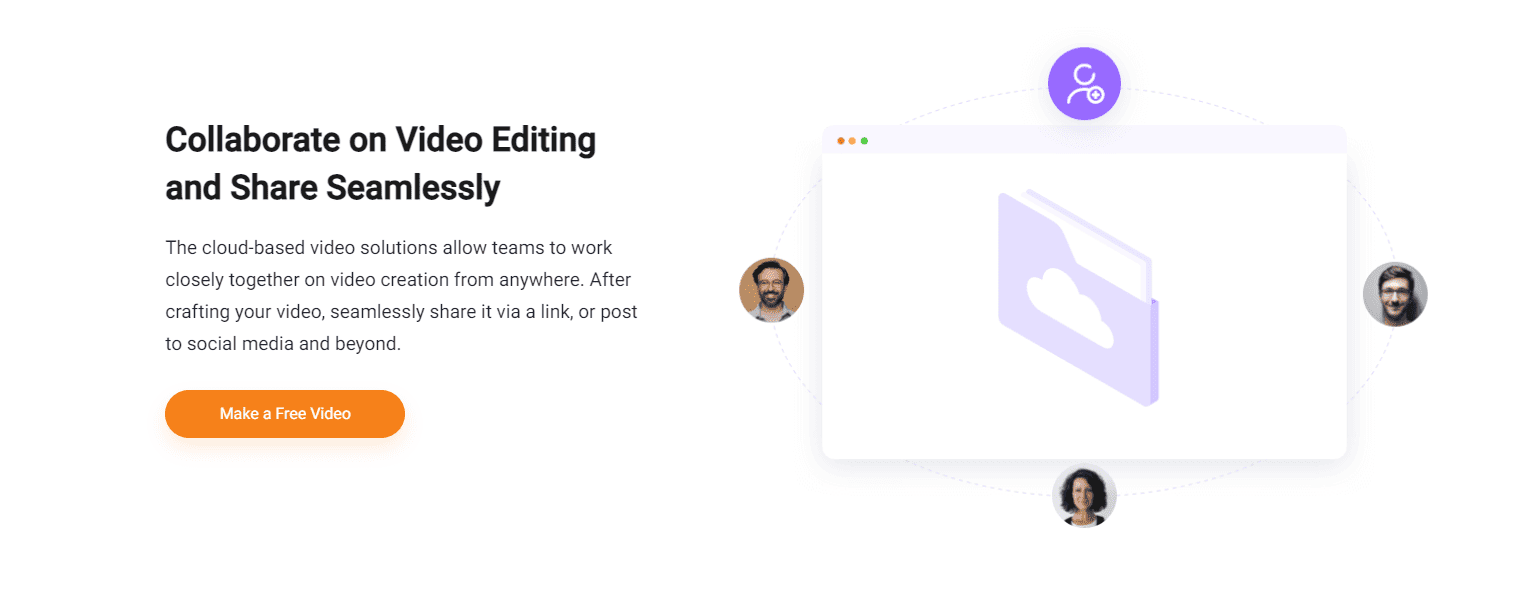
Seamless Sharing
Once your masterpiece is crafted, this tool ensures that sharing it is a breeze. No need for additional downloads or third-party sharing tools.
With just a few clicks, you can generate a shareable link, allowing anyone to view your creation.
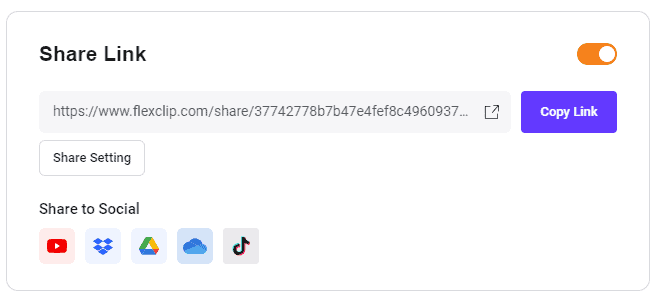
It also integrates with various social media platforms, enabling you to post your video directly to sites like Facebook, Twitter, and Instagram.
Additional Features
High-Resolution Export
FlexClip ensures that the quality of your video remains top-notch, allowing exports in resolutions up to 1080p.
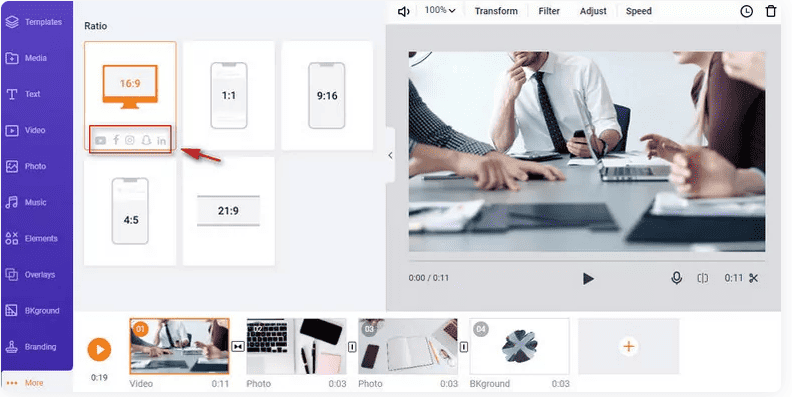
Custom Watermarks
For businesses and creators keen on branding, This tool provides the option to add custom watermarks, ensuring your content remains distinctly yours.
Multi-Track Editing
Layer your videos, audio, and images effortlessly, giving depth and dimension to your final product.
Voiceover Integration
Narrate your story with the voiceover feature, adding a personal touch or professional commentary to your videos.
FlexClip Customer Service
FlexClip prioritizes user support, ensuring that any issues, queries, or challenges faced by users are addressed promptly. This includes FAQs, troubleshooting guides, and direct support channels.
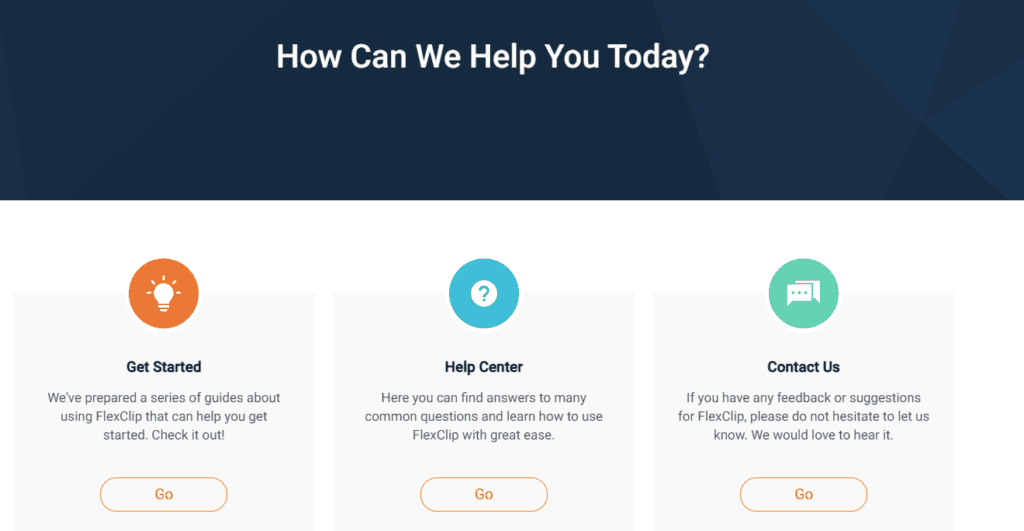
Tools Offered by Flexclip
FlexClip is equipped with a robust set of tools, ensuring that both novices and professionals have everything they need at their fingertips.
Powerful Video Tools
These tools are designed to enhance the online video creation and editing process:
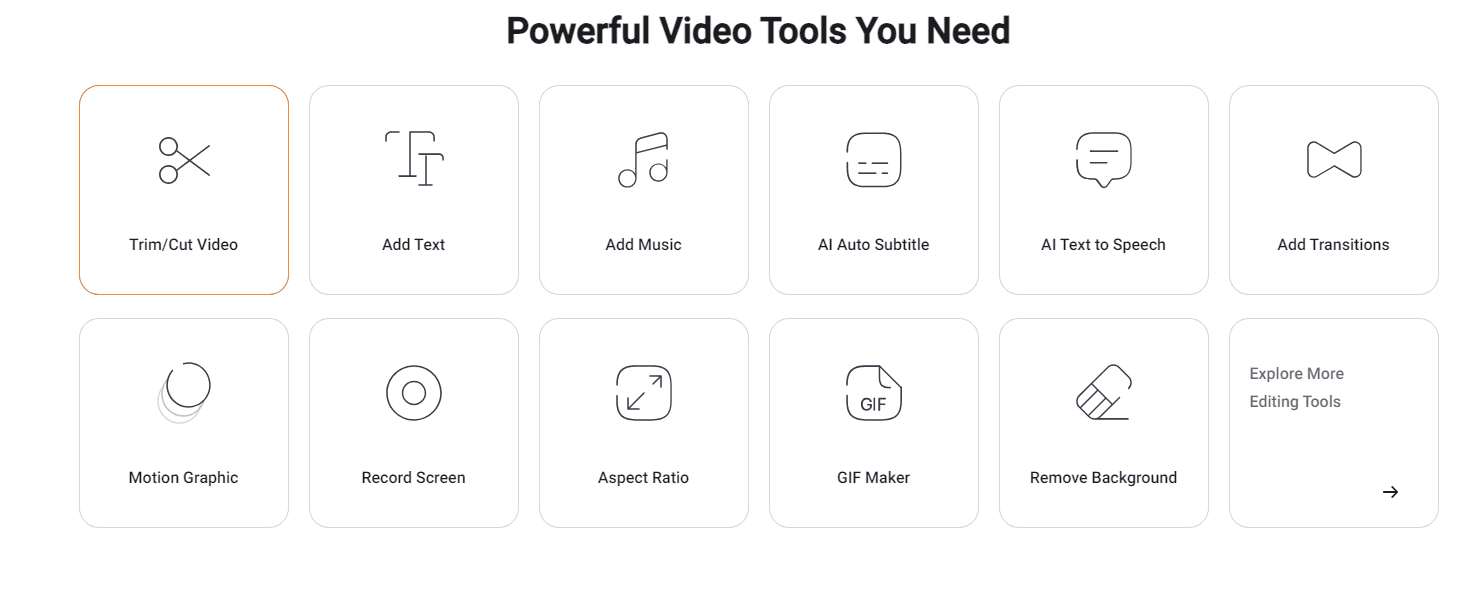
Dedicated Functions
These are specialized tools tailored for specific video creation needs:
Screen Recording
Capture real-time on-screen activities, ideal for tutorials or software demos.
Meme Generator
Craft engaging memes from videos or photos for social media sharing.
GIF Maker
Create dynamic GIFs from videos or design new ones from scratch.
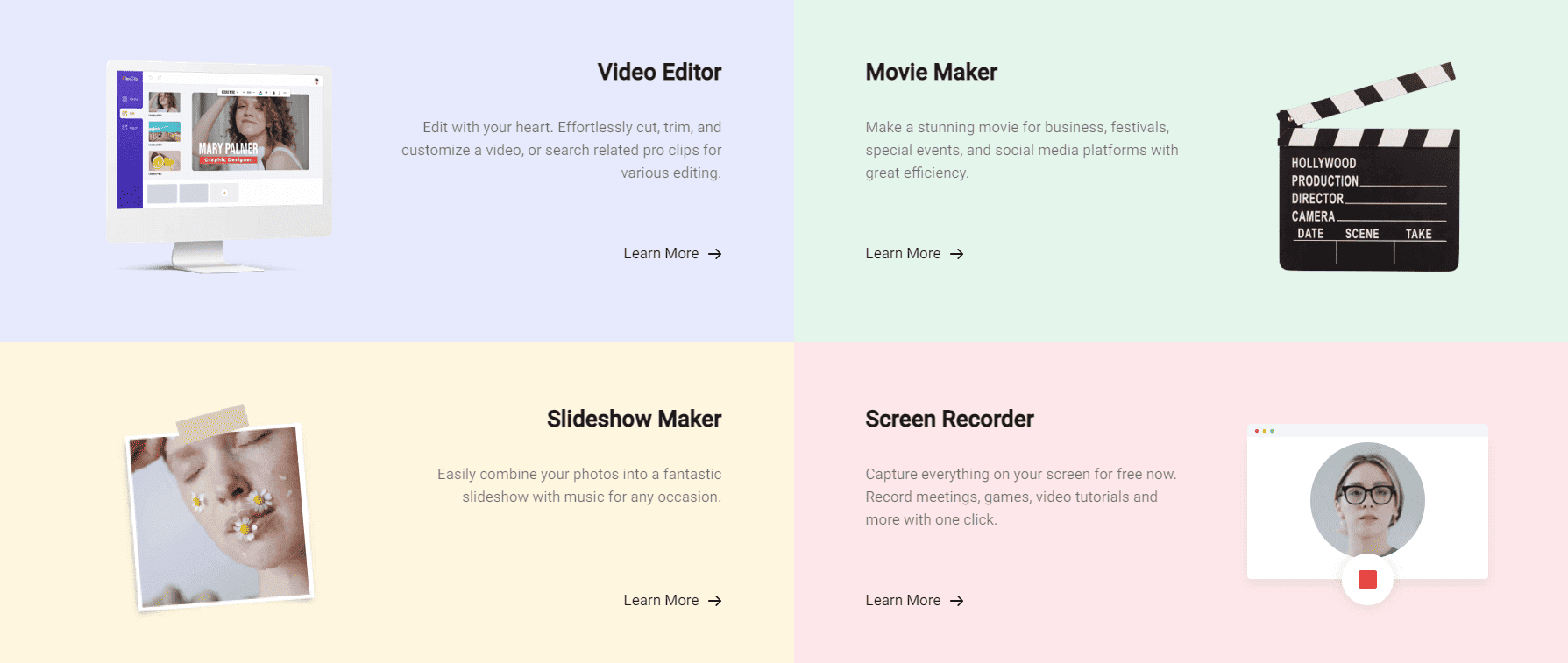
Step-by-Step Process for Using FlexClip
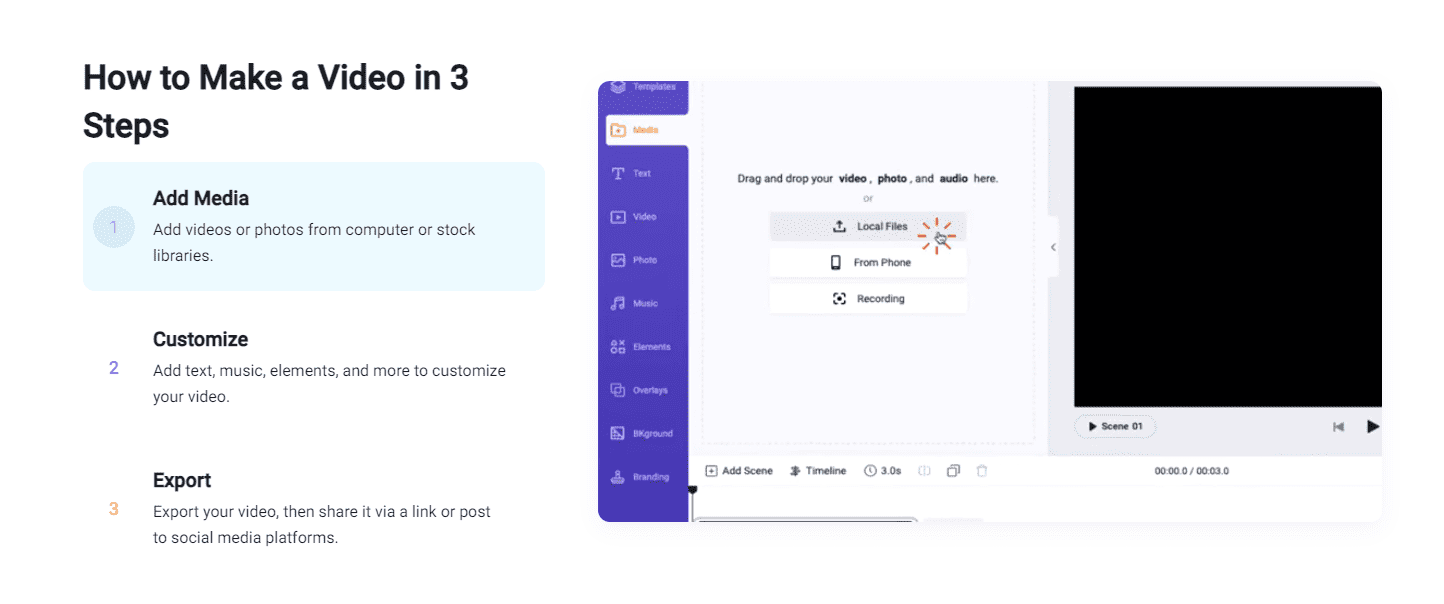
1. Visit the Homepage: Start by navigating to the FlexClip Homepage.
2. Sign Up/Log In: If you're a new user, sign up for a free account. Existing users can simply log in.
3.Choose Your Starting Point:
- Create by Templates: For beginners or those looking for quick results, FlexClip offers a plethora of pre-designed templates. Simply select one that fits your purpose.
- Start from Scratch: If you have a specific vision in mind or prefer a hands-on approach, choose this option to build your online video from the ground up.
4.Upload Media: Once inside the editor, you can upload your photos, videos, and audio clips. FlexClip also provides access to a vast library of stock media if you need additional content.
5.Edit & Customize:
- Trim & Cut: Adjust the length of your clips to fit your narrative.
- Add Text: Incorporate titles, subtitles, or any other textual content. Customize fonts, colors, and animations.
- Incorporate Music: Add background music or voiceovers. Choose from FlexClip's library or upload your own.
- Use Transitions: Seamlessly move between clips using a variety of transition effects.
- Add Elements: Enhance your video with dynamic vector elements and animations.
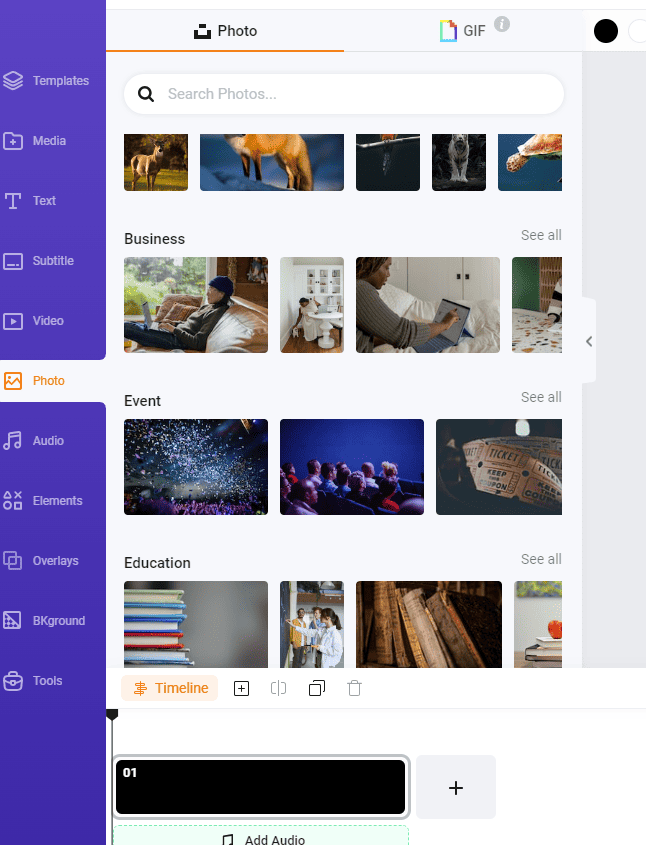
6.Preview: Before finalizing, always preview your video to ensure everything looks and sounds as intended.
7.Export: Once satisfied, export your video. FlexClip offers various resolutions to fit different platforms and purposes. FlexClip offers adjustable resolution and aspect ratio settings, enabling users to optimize videos for different platforms and devices.
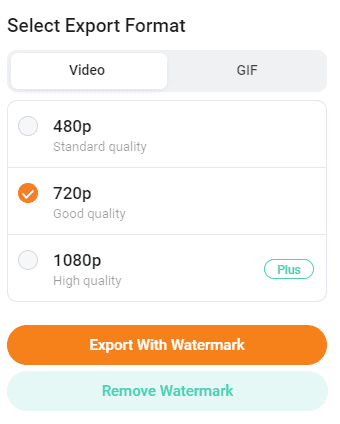
8.Share & Publish: After exporting, you can directly share your video via a link, email, or post it on social media platforms. FlexClip ensures that sharing your masterpiece is as effortless as creating it.
9.Save Your Project: FlexClip's cloud-based storage allows you to save your project. This is especially handy if you wish to make edits in the future or use the video as a template for subsequent projects.
10. Explore Advanced Features: As you become more familiar with FlexClip, delve into its advanced features like adjusting picture Ratio according to various platforms , AI tools, screen recording, and more to elevate your video creation skills.
Quick Tutorial on How to make Videos with FlexClip
PROS and CONS of FlexClip

Pros
- Ease of Use
- Extensive Template Library
- Comprehensive Editing Tools
- Affordable Pricing
- Cloud-Based Collaboration
Cons
- Limitations in the Free Plan
- Storage Restrictions
Use Cases for FlexClip
FlexClip's versatile online video creation platform is designed to cater to a wide range of personal and business needs. Here are some common scenarios where FlexClip proves to be invaluable:
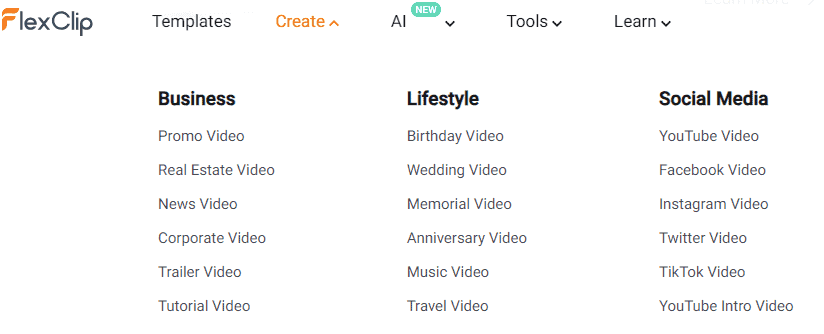
- YouTube Intros: Video Content can be crafted as compelling intros for their YouTube channels, ensuring they make a lasting first impression on their audience.
- Promotional Campaigns: Businesses, both big and small, can design captivating promo videos to showcase their products or services, enhancing their marketing efforts.
- Special Occasions: Individuals can commemorate milestones like anniversaries or birthdays by creating heartwarming videos that capture the essence of the moment.
- Event Invitations: Instead of traditional paper invites, one can send out memorable video invitations for events, be it a corporate seminar or a personal party.
- Product Launches: Brands can generate buzz around a new product release with gripping trailers or teaser videos.
- Family Gatherings: Compile cherished memories into cohesive slideshows, perfect for family reunions or gatherings, ensuring moments are relived and cherished.
- Tutorials and How-to's: Educators and influencers can create clear and engaging tutorial videos, making complex topics easily understandable.
- Real Estate Showcases: Real estate agents can craft walkthrough videos of properties, giving potential buyers a virtual tour.
- Short Films: Aspiring filmmakers can use FlexClip as a movie maker, crafting short films with a professional touch.
- Business Presentations: Professionals can design video presentations for meetings or seminars, ensuring they convey information effectively and engagingly.
Is FlexClip Trustworthy? User Testimonials
FlexClip's credibility isn't just based on its features and tools but is significantly strengthened by the positive feedback from its vast user base. Here are some testimonials from real users
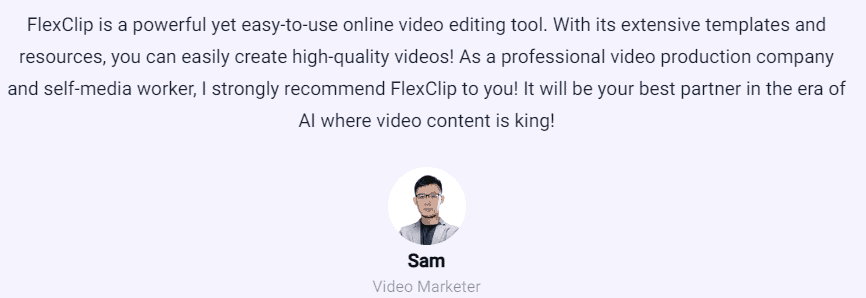
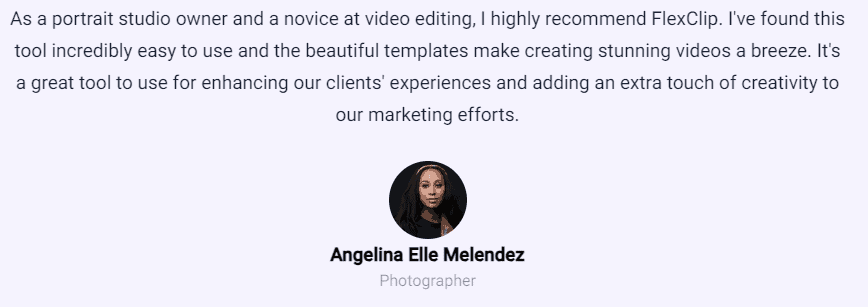
FlexClip has established a strong presence in the video editing industry, as evidenced by the abundance of positive testimonials and reviews on TrustPilot and Facebook. FlexClip has proven to be valuable to users from various backgrounds, including professional video editors and individual content creators.
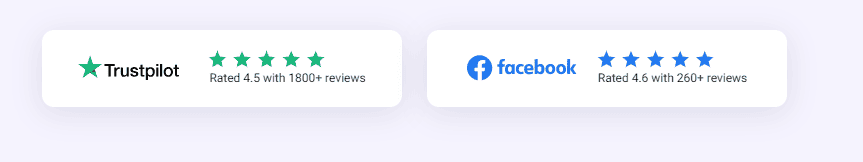
With its intuitive interface and robust tools, FlexClip is a reliable option for those seeking to create and edit videos.
FlexClip Pricing
FlexClip offers three pricing options: Free, Basic, and Plus. Refer to the detailed comparision between the three pricing plans.
The Free plan provides limited features, while the Plus and Business plans offer more advanced features such as HD exports, longer videos, and access to a media library.
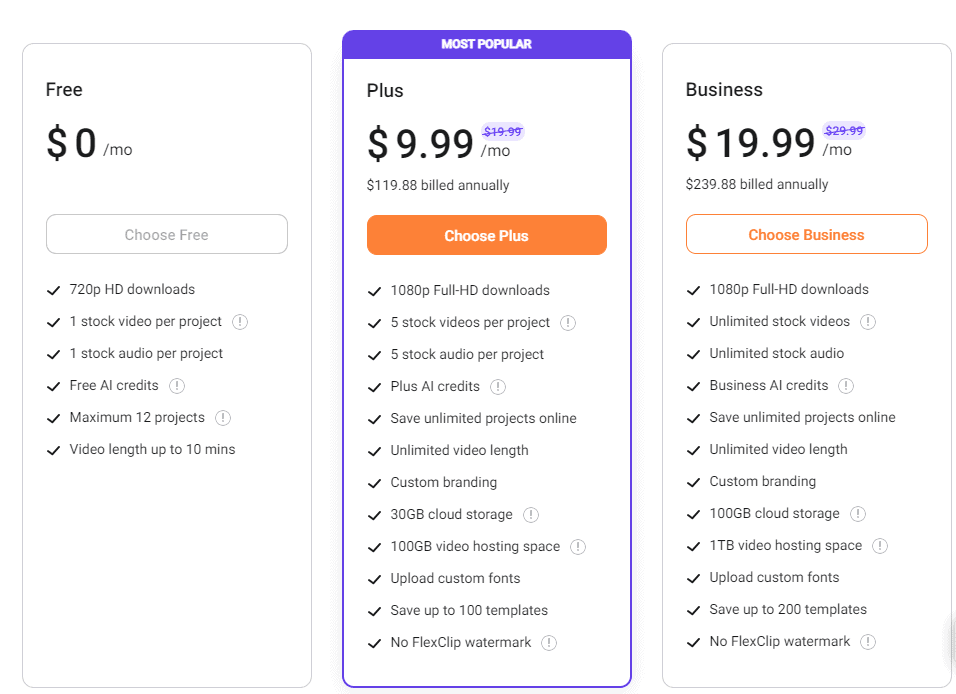
FlexClip also offers a team plan, but the specifics would depend on the number of seats required.
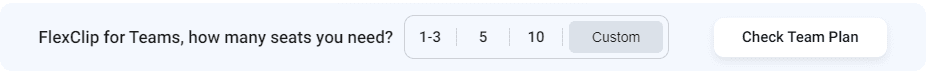
With the latest FlexClip coupon code, you can now avail a 30% discount on all plans. This is a fantastic chance for those looking to harness the full potential of FlexClip without the full price tag. Grab this limited-time offer and enhance your video projects!
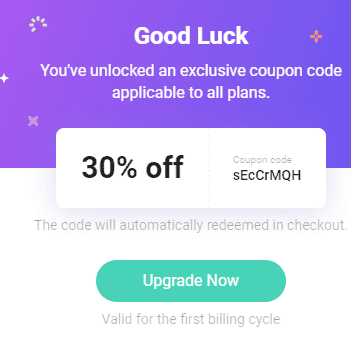
FlexClip Tips and Tricks
FlexClip also provides suggestions, by incorporating these tips and tricks into your video creation process, you can produce captivating and high-quality content that resonates with your target audience
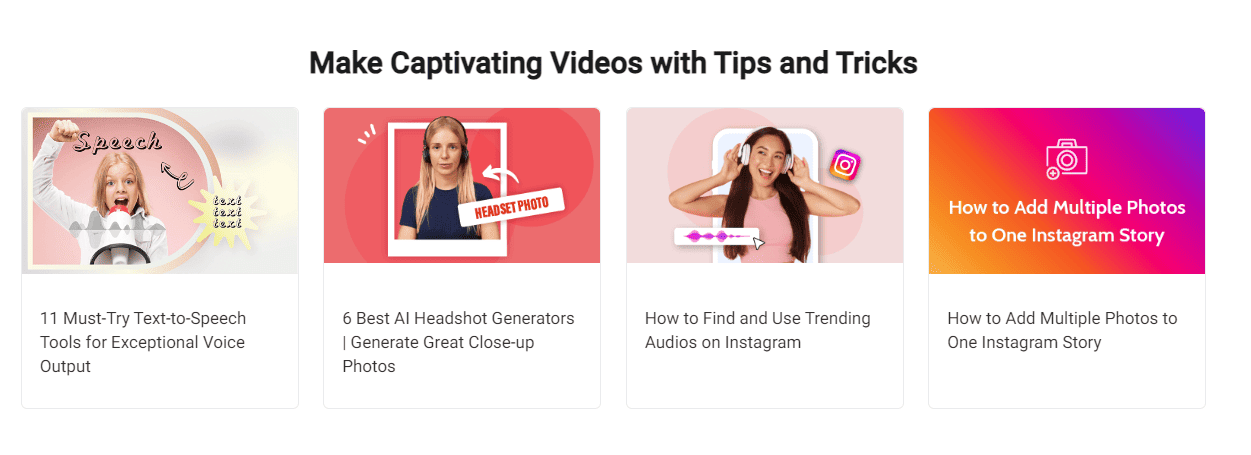
1. Leverage Text-to-Speech Tools
Utilize advanced Text-to-Speech tools to generate exceptional voice outputs for your videos. This can be especially useful for creating narrations or voiceovers without the need for manual recording.
2. Use AI for Headshots
Explore AI headshot generators to produce high-quality close-up photos. These can be integrated into your videos for a professional touch.
3. Stay Updated with Trending Audios on Instagram
Enhance your videos by incorporating trending audio from platforms like Instagram. This can make your content more engaging and relevant to the current audience.
4. Incorporate Multiple Photos in One Instagram Story
Learn techniques to add multiple photos to a single Instagram story. This can be a creative way to showcase a series of events or highlight multiple aspects of a topic in your video content.
5. Smooth Transitions Between Clips/Photos
Master the art of adding transitions between clips or photos. This is crucial for platforms like TikTok, Reel, and YouTube where seamless transitions can elevate the overall viewing experience.
Frequently Asked Question's
Does FlexClip have a mobile app?
No, FlexClip does not currently offer a dedicated mobile app. However, users can access FlexClip's features through a web browser on their devices.
Are there any free alternatives to FlexClip?
Yes, there are several free online video editing tools available. While each has its own set of features and limitations, some popular free alternatives include Clipchamp, Kapwing, and WeVideo
Conclusion
FlexClip is an all-in-one web tool for making videos, movies, and slideshows in minutes.
With its flexible editing features, templates, and cutting-edge AI tools integration, it empowers users to create impressive videos with ease.
With its extensive user base, this video editing powerhouse solidifies its position as the leading choice for 2023, gaining even more positive acclaim and trust.
So, why wait? Discover the wonders of FlexClip today and take your video creation to new heights.
After finishing this article, you might find it beneficial to also read our comprehensive review of other tools