In today's world, video content has emerged as the undisputed champion. But the challenge lies in crafting and refining these videos.
That's where Vidyo.AI steps in, offering a transformative solution. Harnessing the power of artificial intelligence, this platform streamlines the editing process, ensuring efficiency and precision.
Imagine effortlessly creating clips tailored for social media, embedding auto-captions, and adapting them to various platforms with just a handful of clicks.
Whether you are a seasoned video creator, Small business owners, Content marketers or just starting out, Vidyo AI promises to streamline your workflow, offering tools that are not only intuitive but also significantly enhance the quality.
You can dive into this world of AI-enhanced video editing without any initial cost. Are you prepared to elevate your video editing experience?
What is Vidyo AI
Vidyo.AI is a smart video editing tool that uses artificial intelligence to help you make content easily and quickly. It's perfect for anyone who wants to create videos without the usual hassle.
Vidyo AI is a modern tool equipped with a range of features to assist both novice and experienced video creators in producing high-quality content with ease.
Leveraging artificial intelligence, it automates various aspects of video editing, such as adding captions, resizing videos, adding emoji's and creating engaging social media templates, make short videos, making the video creation process more efficient and enjoyable.
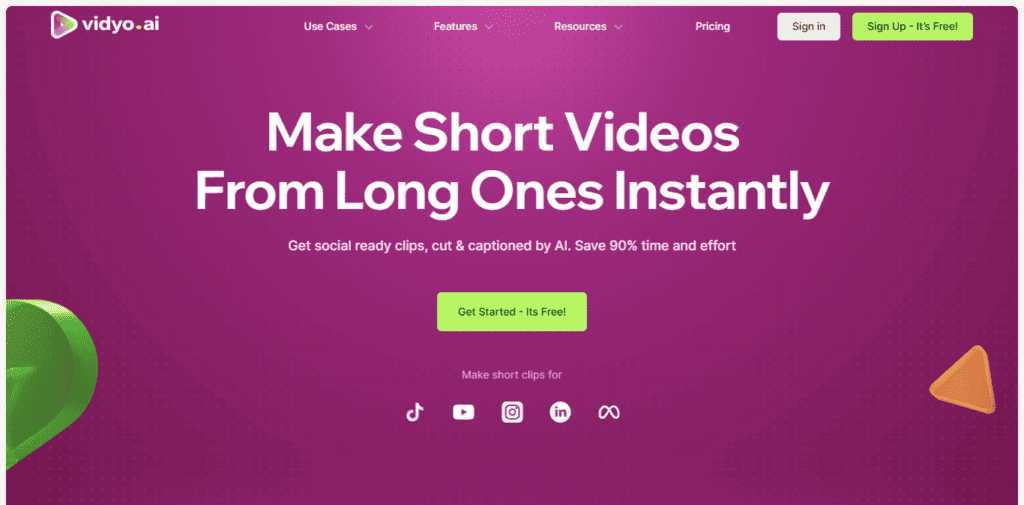
Vidyo AI: A Tool for Every Creator
Vidyo AI emerges as a versatile tool that caters to a diverse audience.
For Content marketers, it acts as a catalyst in crafting visually compelling narratives, enhancing engagement and reach through its AI-driven features like auto-captioning and video clipping.
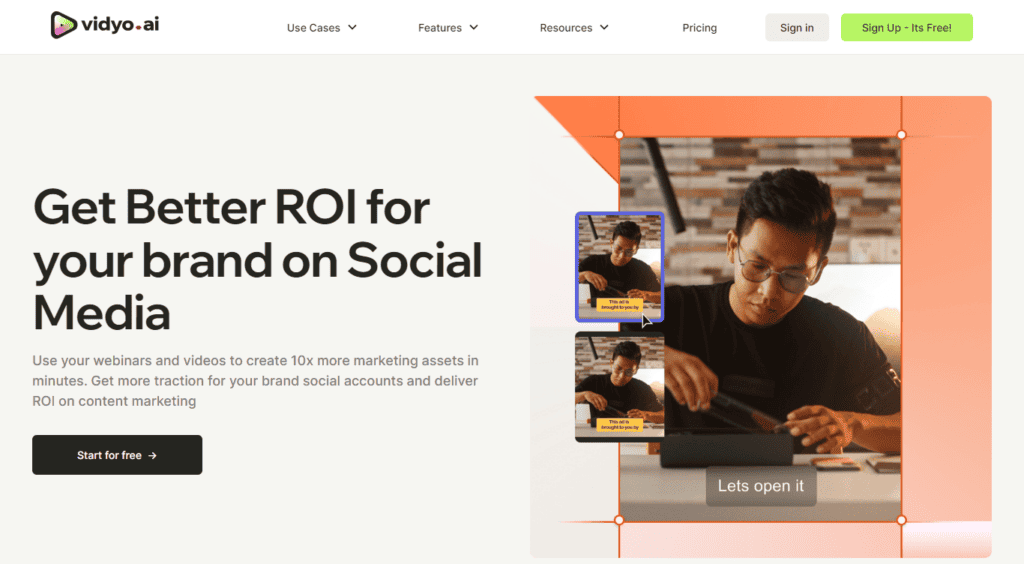
Small business owners can leverage its user-friendly interface to create professional-quality creations without a hefty budget or a dedicated team, potentially amplifying brand visibility and customer engagement.
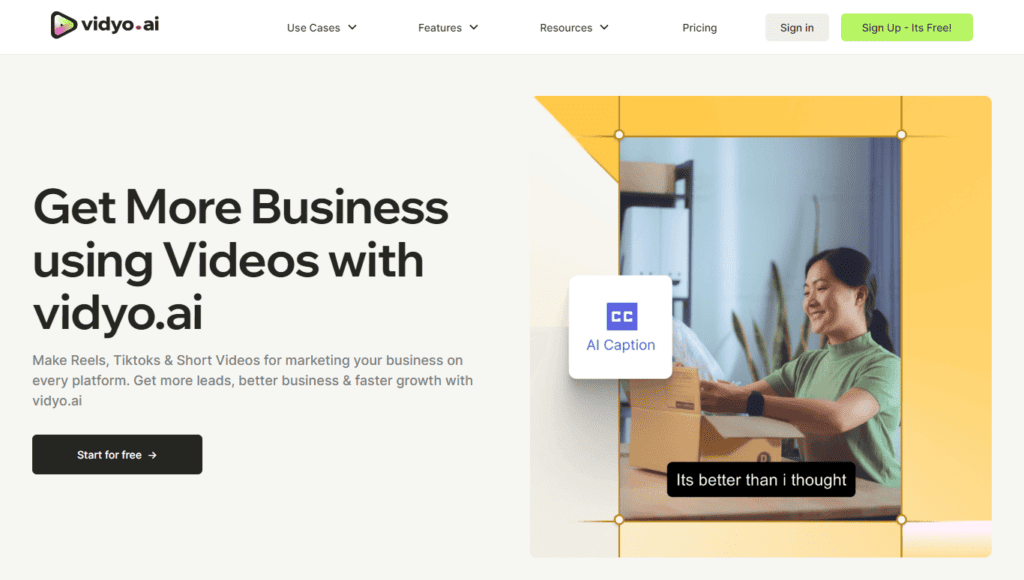
Meanwhile, seasoned Video creators can appreciate the streamlined process it offers, automating repetitive tasks and fostering innovation by allowing more focus on the creative aspects of video production.
Moreover, Beginners aren't left behind; with Vidyo AI's intuitive design and a plethora of templates, they can easily venture into the world of video creation, learning, and growing while producing standout content.
Vidyo AI stands as a one-stop solution, enhancing the video creation experience for professionals and novices alike.
Features of Vidyo.ai
Time-Saving Features
1.Auto-video Captioning: Enhance videos with AI-generated subtitles for better online engagement.
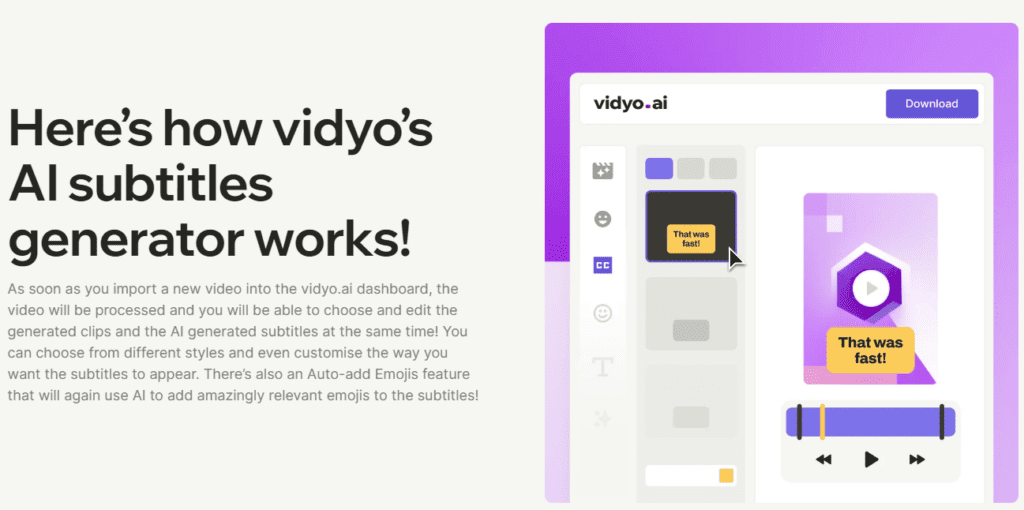
2.Video Clipping: Quickly create short videos with powerful, hassle-free clipping tools.
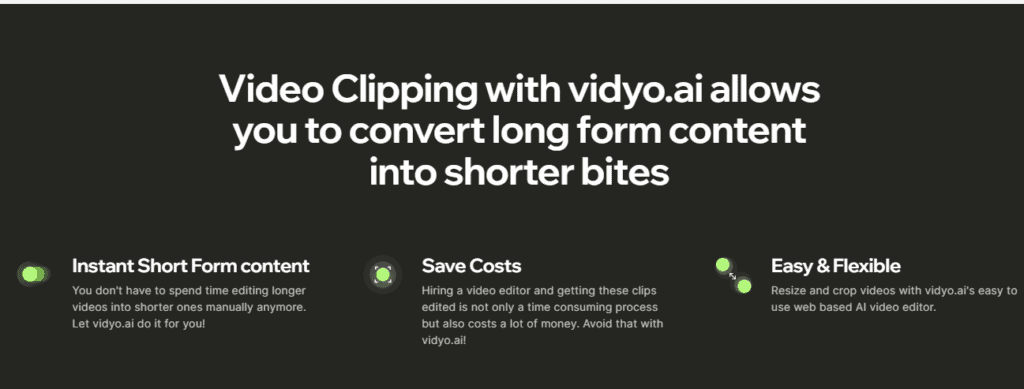
3.Instant Video Resizing: Adapt videos for any platform with a single click, from portrait to landscape and more.
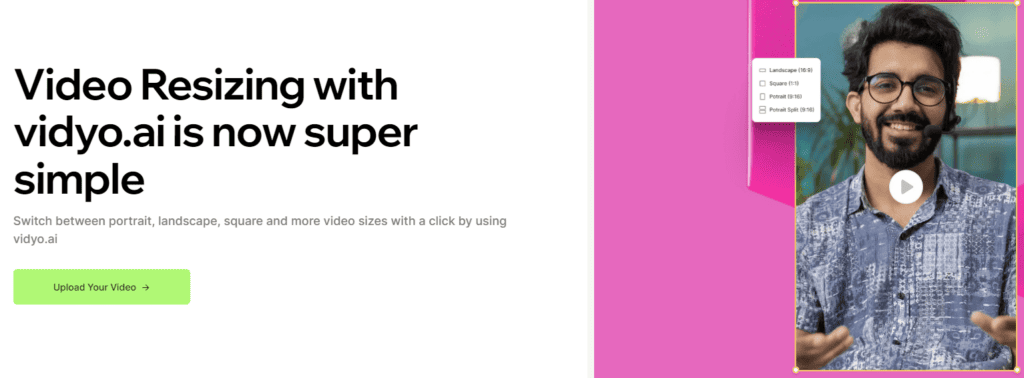
4.Social Media Templates: Seamlessly categorize and present your videos with templates that auto-detect and organize key segments, tailored for various social platforms like inked In, Meta, Shorts, TikTok, YouTube, Twitter, Instagram .
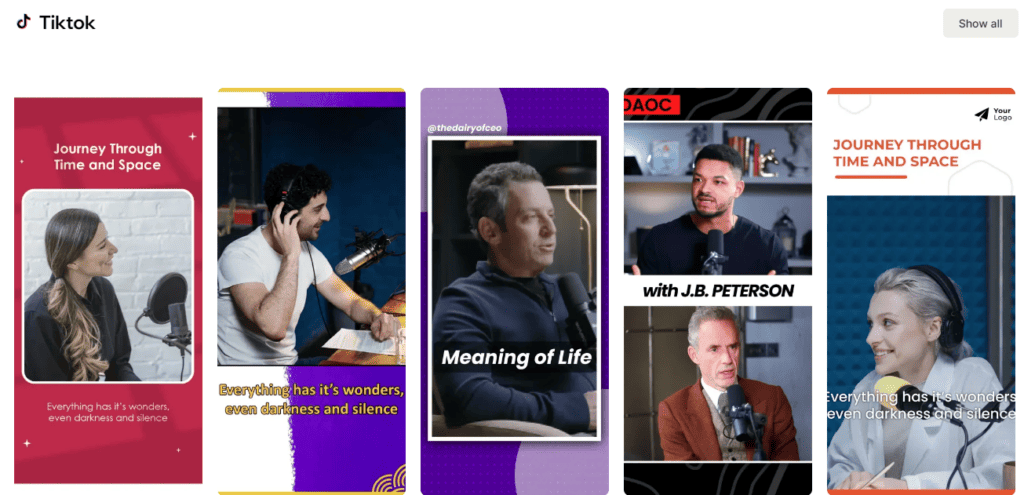
5.Social Media Integrations (Upcoming): Directly post videos to all major social platforms with a single click for seamless content distribution.
6.AI Video Editing: Transform long-form videos into captivating short clips optimized for platforms like YouTube Shorts, Instagram Reels, and TikTok.
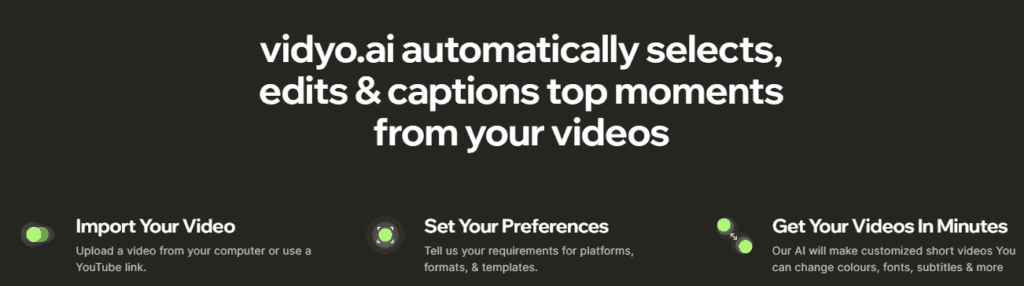
Other Features
1.Alex Hormozi Captions: Specialized captioning style inspired by content creator Alex Hormozi.
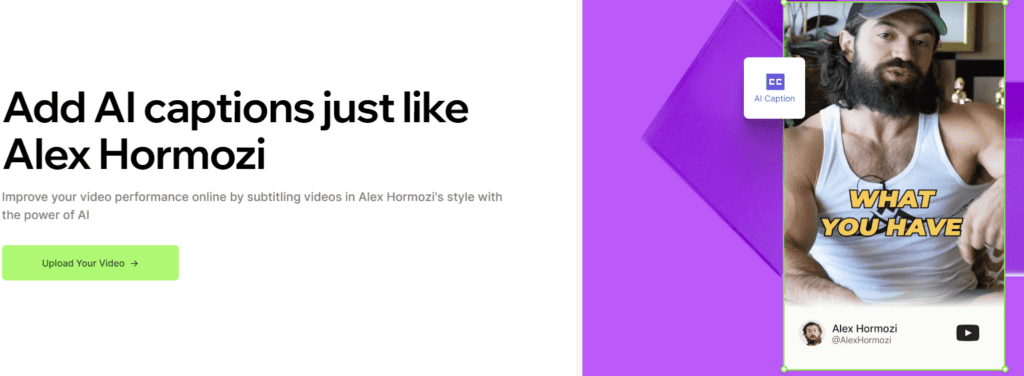
2.Automatic Video Chapters: Auto-detect and organize crucial segments of your video into distinct chapters.
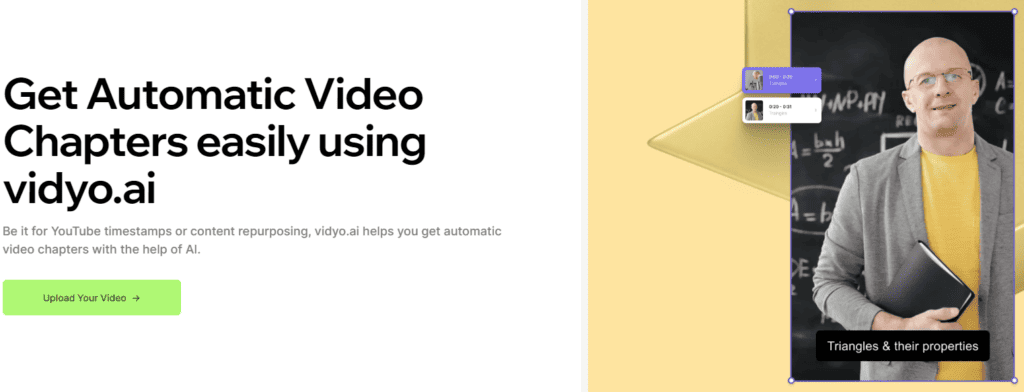
3.Content Repurposing Software: Convert your long-form videos into multiple shorter clips tailored for various platforms.

4.CutMagic: Effortlessly handle and edit multi-cam and complex videos with automatic scene change detection.
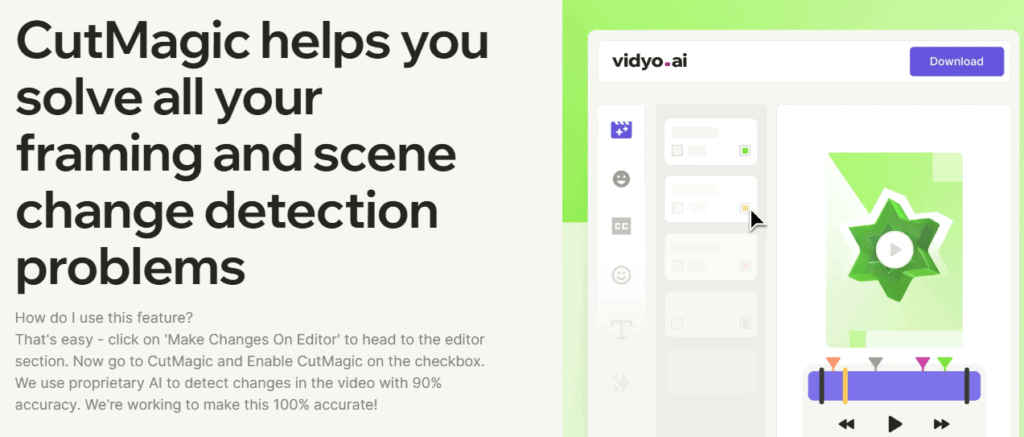
5.Gary Vee Style Progress Bar: Incorporate a dynamic progress bar in the style of Gary Vee to keep viewers engaged.
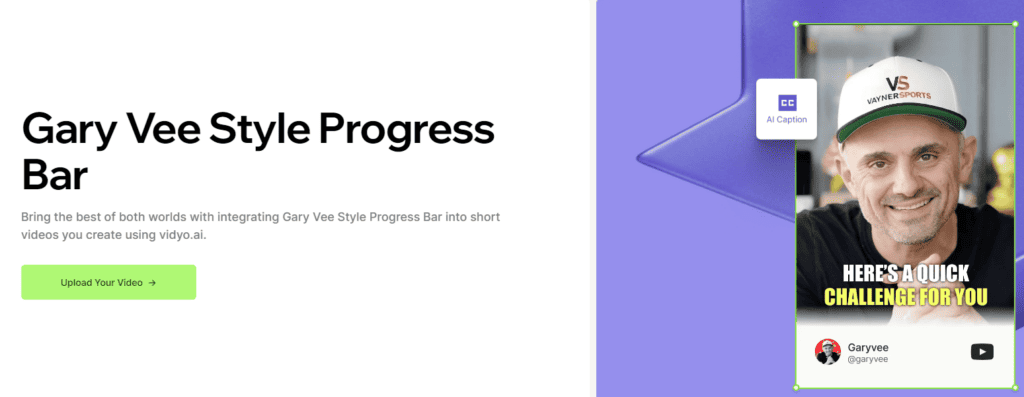
6.Grant Cardone Captions: Unique captioning style inspired by entrepreneur Grant Cardone.
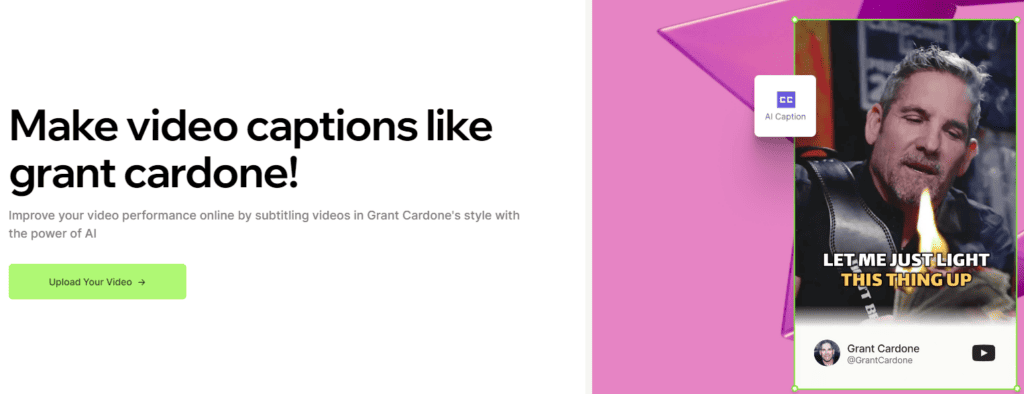
7.IntelliClip: Intelligent video clipping to capture the best moments from your content.
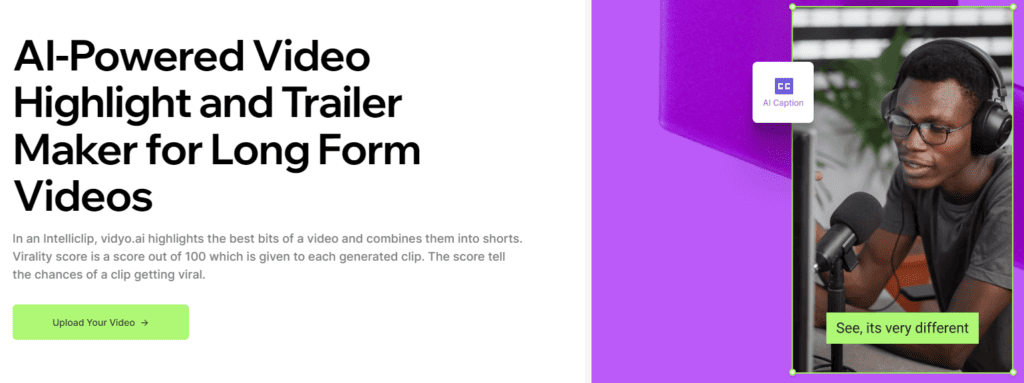
8.Virality Score: Analyze the potential virality of your video content with AI-driven insights.
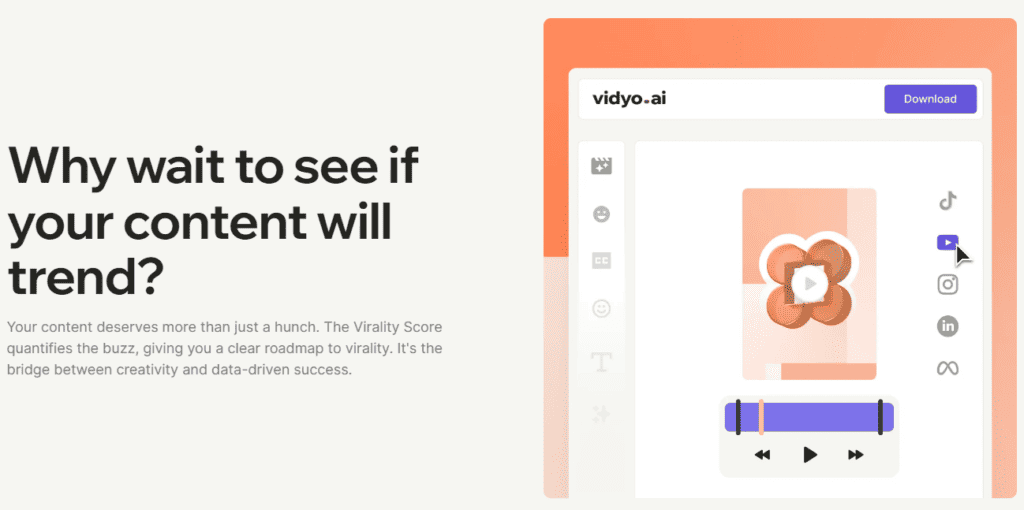
How secure is Vidyo AI, and what measures are taken to protect user privacy?
Vidyo AI prioritizes user privacy and security. They use advanced encryption techniques to protect user data and ensure it remains confidential. They also comply with industry standards and regulations to safeguard user information. Rest assured, your privacy is of utmost importance to Vidyo AI.
AI based Content Repurposing - Vidyo.ai
content repurposing is not just a strategy, it’s a necessity. With Vidyo AI, you can effortlessly repurpose your content for a variety of platforms, ensuring you get the most out of every creation.
Facebook Reels:
Transform your long videos into engaging Facebook Reels that captivate your audience's attention, driving interaction and shares on the platform.
Instagram Reels:
Craft short, engaging Instagram Reels from your existing video content to connect with your followers and expand your reach on the platform.
Online Webinars:
Convert your content into informative webinars, providing value to your audience while establishing your expertise in the field.
TikTok:
Create compelling short-form videos for TikTok, tapping into the platform's massive user base and viral potential.
Video Podcasts:
Repurpose your content into insightful video podcasts, offering depth and perspective to your audience while expanding your content's accessibility.
YouTube Clips:
Generate short, impactful YouTube Clips from your longer videos to highlight key moments and insights, attracting more views and subscribers.
YouTube Shorts:
Craft engaging YouTube Shorts to tap into the platform's short-form video trend, providing quick and valuable content to your audience.
Zoom Webinars:
Transform your content into professional Zoom Webinars, offering value and engaging your audience in a more interactive and personal way.
How to use vidyo AI ?
Step 1
Sign Up
- Visit the Vidyo AI website.
- Click on the "Sign Up" button, usually found at the top right corner of the page.
- Fill in the necessary details such as your name, and email address, and create a password.
- Complete the sign-up process by verifying your email address.
Step 2
Setting Up Your Profile
- Log in to your Vidyo AI Sign in account.
- Navigate to the profile section to set up your profile with relevant details and preferences.
Step 3
Exploring the Dashboard
- Familiarize yourself with the Vidyo AI dashboard.
- Explore the various features and tools available at your disposal.
Step 4
Uploading Your Video
- Click on the "Upload" button, usually found at the center or top of the dashboard.
- Select the file you want to edit from your device and upload it to the platform.
Step 5
Utilizing Editing Features
- Once the video is uploaded, access the editing panel.
- Utilize the various editing features such as
- Auto-video Captioning: To add automatic captions to your video.
- Video Resizing: To adjust the size of your video to fit different platforms.
- Auto Video Chapters: To segment your video into chapters automatically.
- Video Clipping: To create short clips from your video.
- Social Media Templates: To apply different templates suitable for various social media platforms.
Step 6
Previewing Your Video
- After editing, preview your video to see the changes and ensure it meets your expectations.
Step 7
Exporting Your Video
- Once satisfied with your edited video, click on the "Export" button.
- Choose the desired format and resolution, including the option for 1080p downloads.
- Download the video to your device or share it directly to social media platforms.
Step 8
Seeking Help and Support
- If you encounter any issues or have queries, refer to the help section or contact customer support for assistance.
Vidyo.ai Pricing
1. Free Version
- Access to basic editing features
- Limited number of projects
- Community support access
2. Paid Subscription ($29.99/month)
- Access to advanced features for professional editing
- Unlimited projects
- Priority customer support
3. Enterprise Solutions
- Customized plans to suit organizational needs
- Dedicated support and training
- Enhanced security features
4. Additional Information
- Free trial available to explore features
- Discounts on annual subscriptions
- Money-back guarantee for unsatisfied users
Pros and Cons
Pros
- AI-powered editing.
- Enhanced auto-captioning.
- Versatile resizing options.
- Time-saving capabilities.
- Endorsed by top creators.
- Social media-focused templates.
Cons
- Learning curve for newbies.
- Overwhelming advanced features.
- Limited manual customization.
User review
Users from diverse backgrounds, including prominent creators have lauded Vidyo.AI for its efficiency and transformative capabilities. Many appreciate the time saved, with some noting tasks that once took hours now completed in mere minutes. The platform's ability to simplify video creation, especially for social media, has garnered widespread acclaim, making it a game-changer in the content creation realm.
Vidyo.AI Alternatives
Vidyo.AI competes with alternatives like CapCut for video editing, Captions.ai and VEED.io for AI-driven subtitling, ContentFries and Repurpose.io for ai based content repurposing, Descript for audio editing, Headliner.app for podcast promotion, and Opus Clip for multimedia clipping.
Vidyo AI vs Opus clip
Let us compare Vidyo AI with its direct alternative Opus Clip
Vidyo AI
- Offers a broader range of categories including AI video generators and social media video tools, in addition to AI video editing.
- Provides a pricing structure with a free version and trial available.
| Overall | 5.0 |
| Ease of Use | 5.0 |
| Features | 5.0 |
| Design | 5.0 |
| Support | 5.0 |
Opus clip
- Primarily focused on AI video editing.
- Newer in the market .
- This feature analyzes your content to identify the most compelling hooks
| Overall | 5.0 |
| Ease of Use | 5.0 |
| Features | 5.0 |
| Design | 4.7 |
| Support | 4.7 |
Why Choose this tool Over Other Vidyo AI Alternative?
Advanced AI Integration
Vidyo AI leverages artificial intelligence for faster, efficient video creation. Features like auto-captioning and text-to-video generators boost productivity.
User-Friendly Interface
Its intuitive design caters to both beginners and pros, minimizing the learning curve and facilitating swift content creation.
High-Quality Output
Ensure uncompromised content quality with 1080p video downloads, enhancing viewer experience.
Transparent Pricing
Clear pricing, including a free version and trial, allows users to gauge the platform's value before a financial commitment.
Excellent Customer Support
Known for its responsive support, Vidyo AI stands ready to assist with any user queries or challenges.
Positive User Reviews
High user ratings across various platforms underscore the platform's reliability and user satisfaction.
Training and Resources
Comprehensive training resources, from documentation to live sessions, help users maximize the platform's potential.
Conclusion
Vidyo.AI has established itself as a leader by effortlessly combining cutting-edge AI capabilities with user-centered features.
It combines AI's power with user-friendly tools, catering to both novices and pros. Whether you're crafting content for social media or webinars, Vidyo.AI ensures top-notch quality with ease.
With transparent pricing and unmatched support, it's the go-to for all your video editing needs.
Ready to elevate your video editing game? Dive into Vidyo.AI now!
If you are interested and learning more about vidyo AI alternative software you can check out a review on