Think about the ease of creating attention-grabbing posters for your business, events, or personal projects as simple as expressing your idea in writing.
The latest AI poster maker tools are making this a reality, breaking down the barriers that once made professional design feel out of reach for many.
These tools are feature-packed and can suggest design elements, adapt to trends, and generate text. They simplify tasks like choosing templates, customizing designs with branding elements, choosing graphic elements, and ensuring creations look great on any platform or print size.
In this blog, we will explore the top 7 AI poster makers and discuss each poster generator's features and benefits and how they are reshaping the future of poster design.
Understanding the Role of AI in Poster Design
AI Poster makers are software applications that utilize the power of artificial intelligence to automate and enhance the process of creating posters. These tools can analyze design trends, suggest color schemes, fonts, and layout options, and generate complete designs based on minimal input. They significantly reduce the time and effort required for poster creation, making high-quality design accessible to users without extensive graphic design skills.
Whether you need a poster for social media platforms, marketing materials, or brand awareness, AI poster makers simplify the design process and offer a user-friendly interface that allows anyone to design professional posters easily.
The Impact of AI on Poster Creation Process
AI has transformed poster design, making it accessible to everyone. Small businesses, marketers, and individuals can create professional-looking posters without a skilled designer. This shift encourages creativity and experimentation while allowing users to focus on their creative expression and messaging. AI's predictive capabilities also improve engagement by tailoring designs to specific audiences, making posters more effective in marketing campaigns. With the ability to experiment and iterate quickly, AI technology promotes continuous improvement in the poster creation process.
Top 7 AI Poster Maker Tools
I've conducted a thorough analysis of various poster design tools, and after careful consideration, I've curated a list of the top 7 AI poster maker tools. Among these, Canva stands out as my personal favorite. Its extensive suite of AI-powered tools, intuitive interface, and vast library of design resources make it a versatile and user-friendly choice for creating stunning posters and graphics.
Canva AI Magic Design
Canva is a versatile online design tool that's become a go-to solution for creating visually appealing posters. With its user-friendly interface, Canva caters to design novices and professionals by offering a wide range of features that simplify the poster design process.
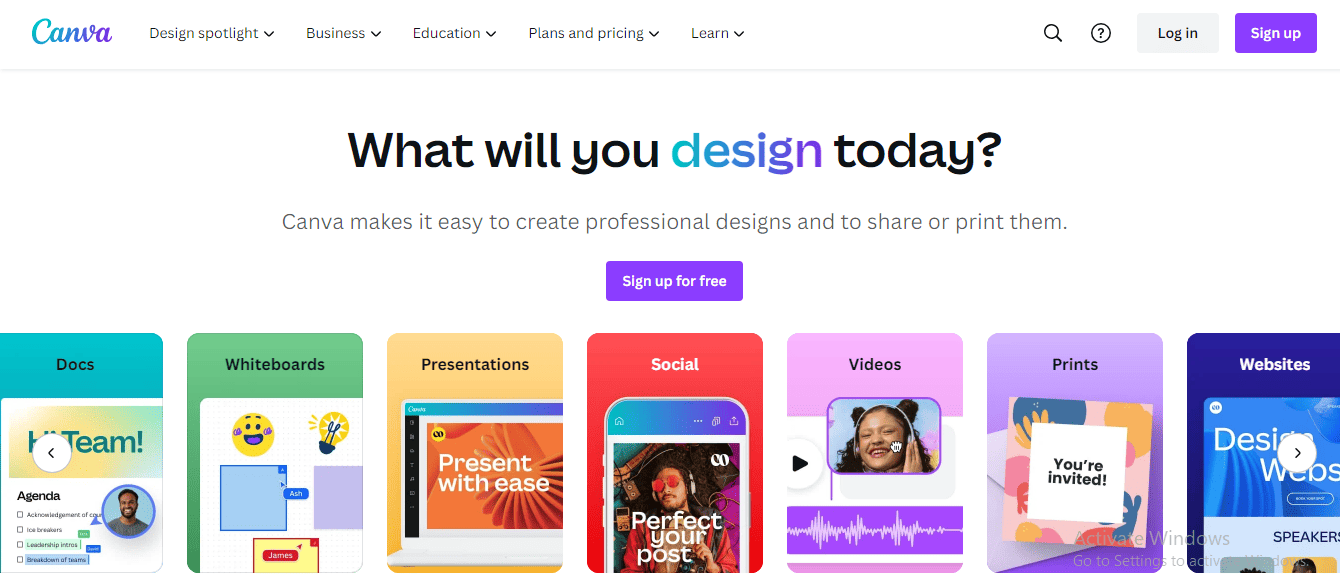
Canva Magic Studio offers a wide range of AI-powered graphic design and content creation tools. These tools include Magic Eraser for removing unwanted details, Background Remover for isolating subjects, Magic Animate for adding motion to designs, and Magic Morph for transforming words and shapes. Magic Write generates text from prompts, simplifying content creation. The user-friendly platform allows collaboration and access to a vast library of images and design resources.
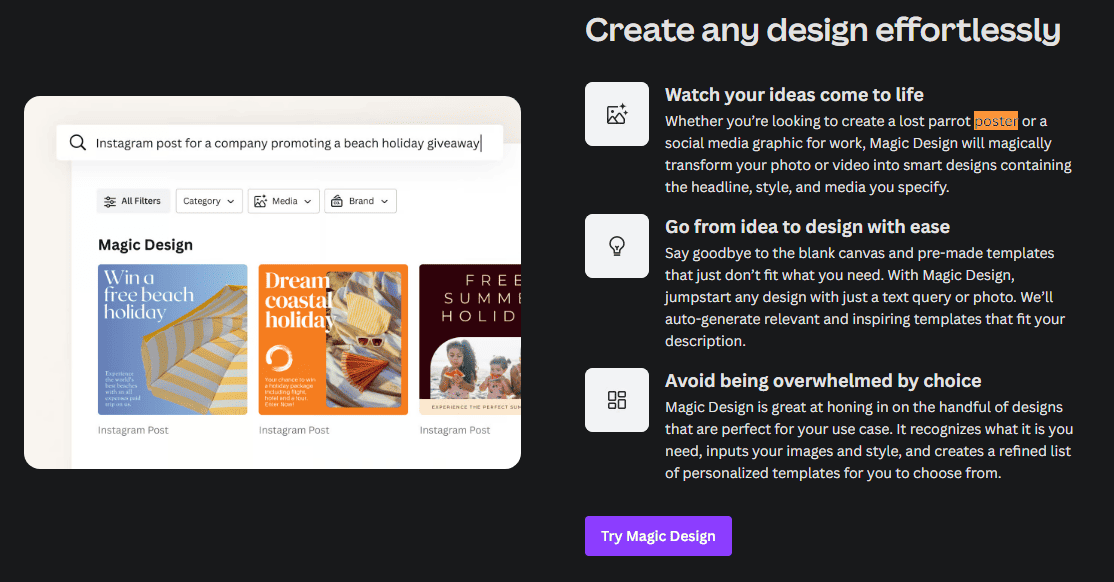
Key Features
- Thousands of poster templates are available for any theme.
- Easy customization with drag-and-drop editing.
- Brand Kit for visual identity consistency.
- Magic Resize for various formats.
- AI-powered background removal.
- Text-to-image for unique visuals.
- AI design with layout suggestions and style
Pros:
- Extremely accessible to users of all skill levels.
- A broad range of design options and assets.
- This tool supports direct social media scheduling for related poster campaigns.
Cons:
- Limited ability to create unique elements from scratch.
- Some assets may look generic, affecting the uniqueness of the design.
- The mobile app may offer a less satisfactory experience for detailed design tasks.
Pricing:
Canva offers a free tier with substantial features suitable for basic poster design. For advanced features, including the Brand Kit and access to a broader range of assets, Canva Pro starts at $14.99 monthly, with variations based on subscription details and team size.
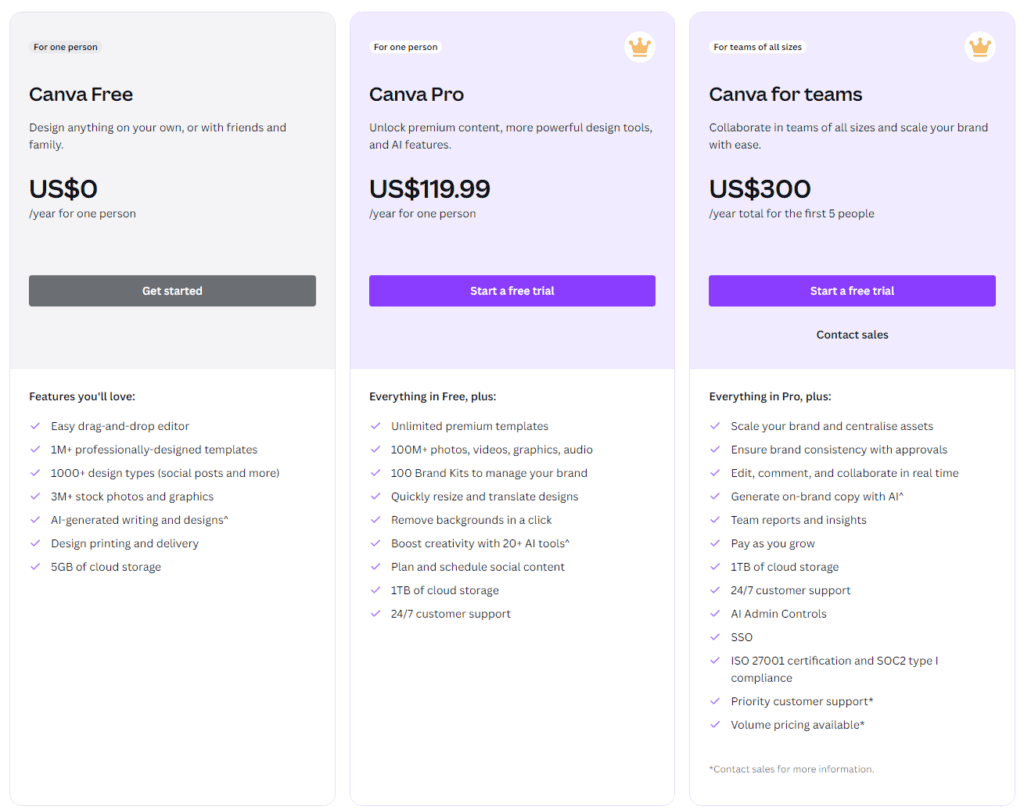
VistaCreate (formerly Crello)
VistaCreate is a comprehensive graphic design tool designed to help users create stunning visuals for social media, marketing materials, and more. It offers a user-friendly interface that caters to both beginners and experienced designers.
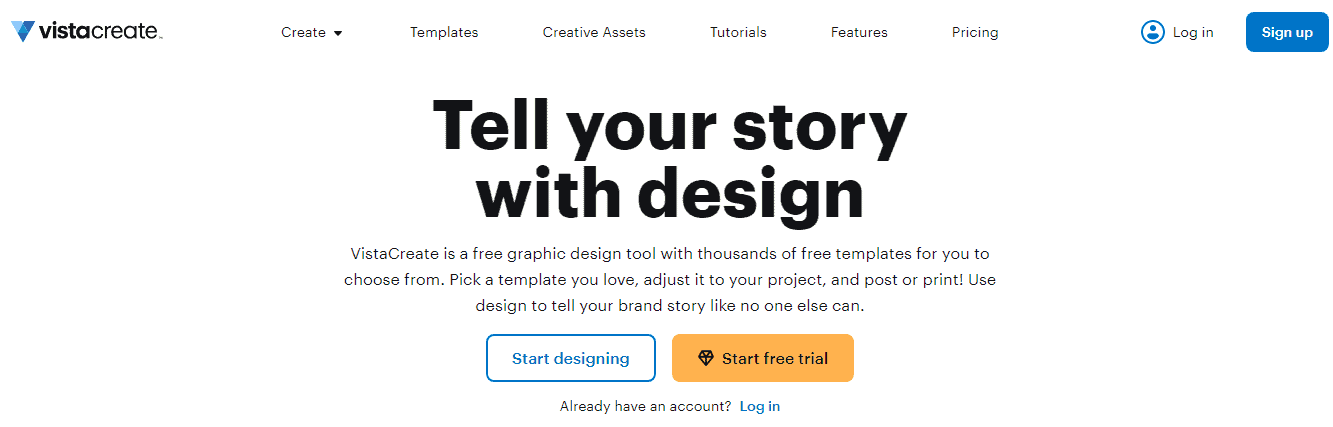
Key Features
- Over 70,000 customizable templates are available.
- Access a vast library of photos, animations, videos, and audio via Depositphotos integration.
- Brand consistency tools for saving logos, fonts, and brand colors.
- Single-click background removal for images.
- Options to add animations and sound effects to designs.
Pros:
- The intuitive interface is suitable for users with no design background.
- Huge variety of templates and design elements.
- The free version has a wide range of features.
Cons:
- Video editing capabilities are limited and not as advanced as other platforms.
- The vast number of templates can be overwhelming for some users.
- Some features may not work well in specific browsers.
Pricing:
VistaCreate offers a free version with a robust set of features. The Pro version is $10 per month, providing additional features, unlimited downloads, and access to the entire Depositphotos library.
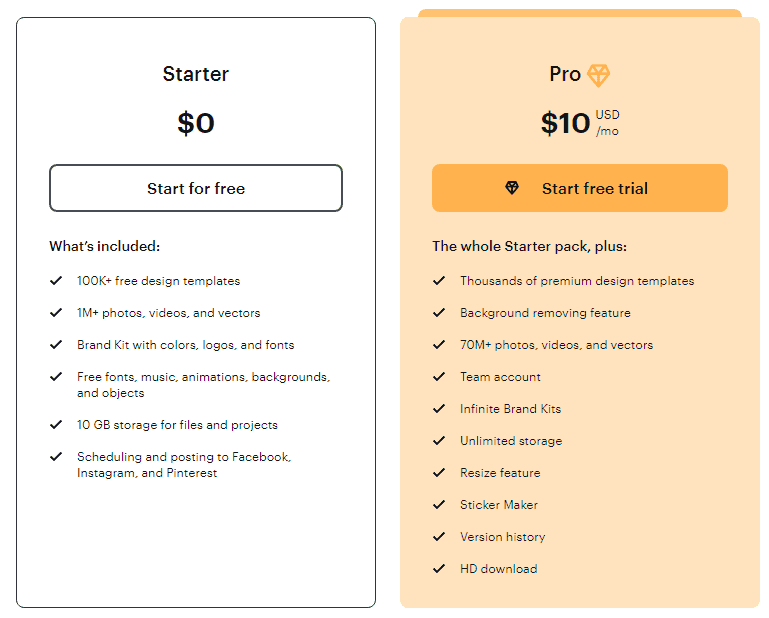
Adobe Express (formerly Adobe Spark)
Adobe Express, previously known as Adobe Spark, is a versatile SaaS tool for creating graphics, web pages, and video stories. It's highly accessible to small businesses, offering a global reach with support in multiple languages. Users appreciate its ease of use, vast template selection, and the free options for creating professional-looking marketing materials. However, the web platform's usability has been critiqued, and specific functionalities, like font selection, could be improved. Adobe Express is ideal for individuals or teams needing quick, cost-effective marketing solutions without requiring a dedicated design team.
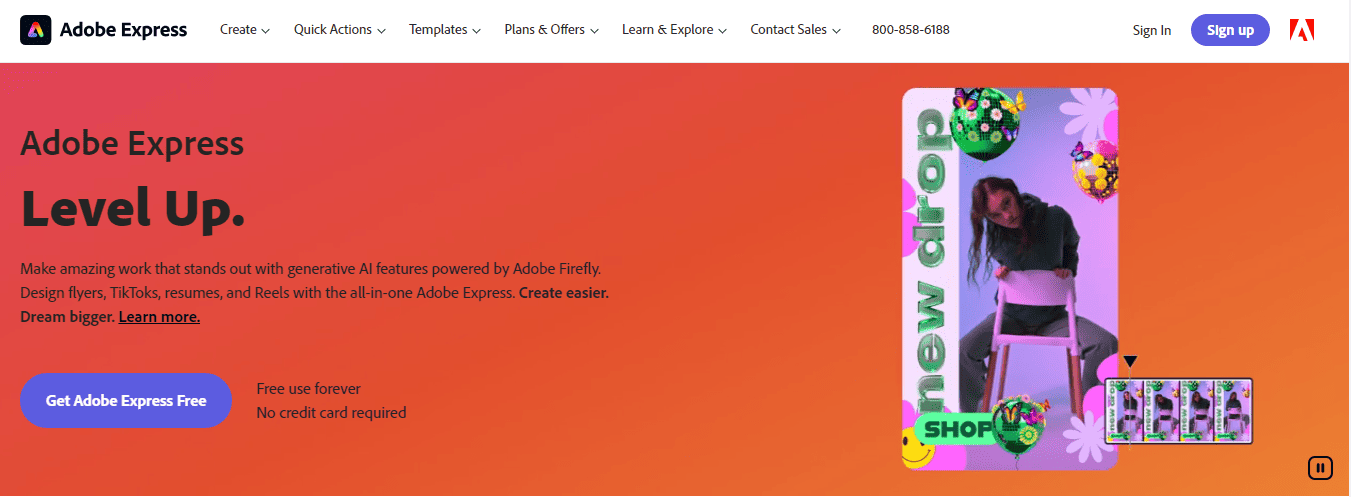
Key Features
- Wide selection of templates
- Easy-to-use design and layout tools
- Extensive library of images and icons
- Brand Kit for consistent branding
Pros:
- User-friendly interface
- Free and premium options
- Supports diverse content creation
Cons:
- Limited advanced features compared to professional software
- Some learning curve for new users
Pricing:
Adobe Express offers a free Starter Plan for basic design needs and a premium subscription starting at $9.99/month for individual users, providing access to advanced features and assets. Pricing varies for teams and enterprises seeking collaborative and scaled options.
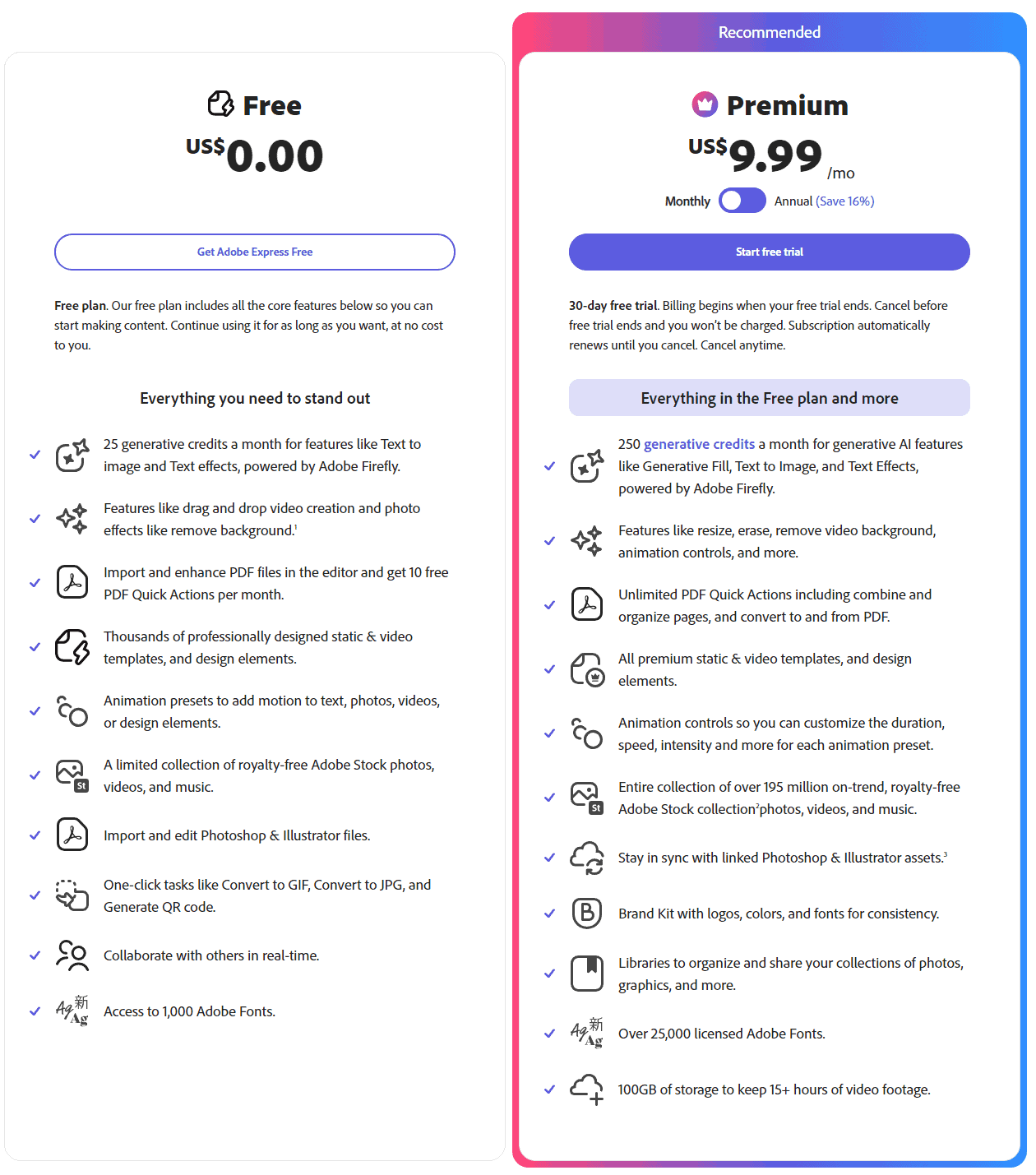
PosterMyWall
PosterMyWall is a design platform that allows users to easily create promotional materials such as social media graphics, videos, flyers, and email campaigns. It features templates for various themes and events, supporting efforts for small businesses, churches, and educational purposes. The platform offers tools like digital signage, 4K and HD videos, background removal, and email campaign management. It is a versatile and adaptable option for creating customized posters on online platforms. PosterMyWall is designed to simplify professional marketing, making it accessible to businesses, organizations, and individuals globally.
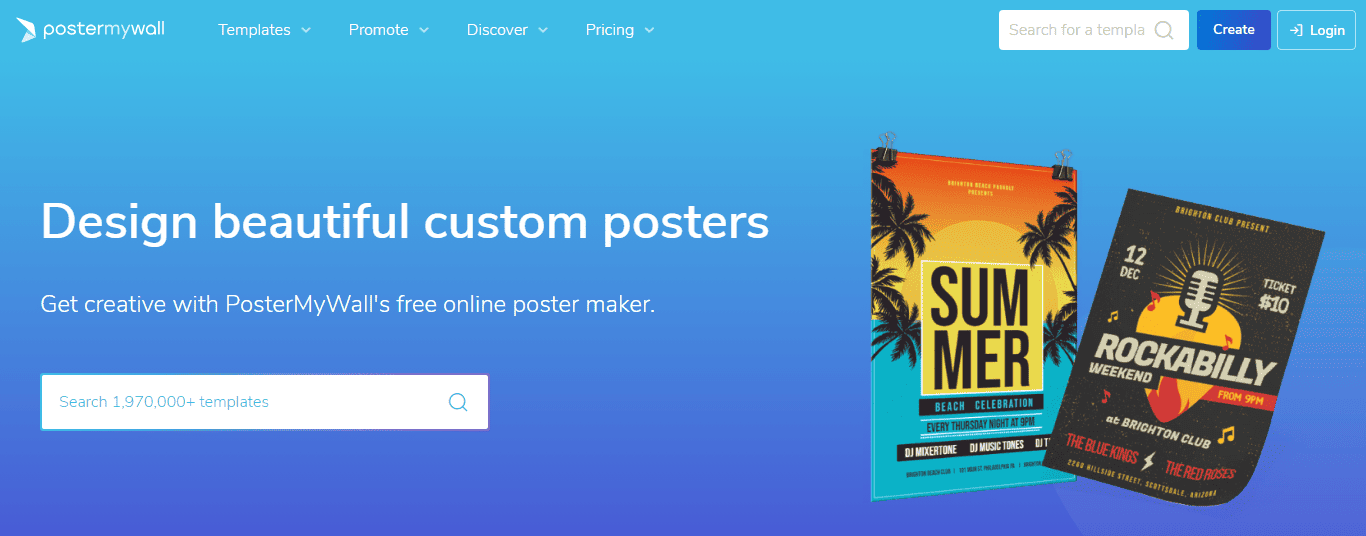
Key Features
- Vast template selection
- Customize with colors, text, images, videos
- Download, email, or publish designs
- Background removal for photos
- Multiple download options optimized for various platforms.
- Instant download, share, and publish capabilities.
- Mobile and web applications for on-the-go adjustments.
Pros:
- Easy content creation across various needs (e.g., logos, social media posts, video posts).
- High customizability with unique graphics and templates.
- User-friendly interface suitable for non-professionals.
- Seamless collaboration among team members.
- Efficient for quick and simple design tasks.
Cons:
- The cost of credits can be expensive.
- Limited template variety compared to competitors like Canva.
- The resolution of video posters may not be as high as images.
- Some features are restricted to editor access and limited social sharing options.
Pricing
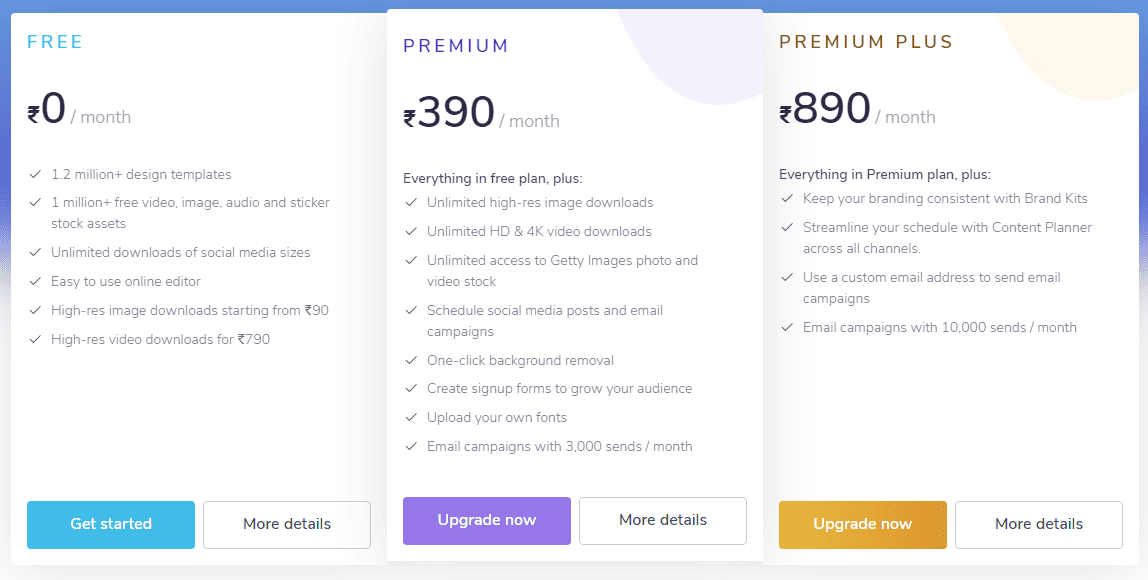
- Free Plan: Access to over 1.2 million design templates and stock assets, with social media size downloads and high-res images starting from $2.00.
- Premium Plan: Includes everything from the Free plan plus unlimited high-res downloads, access to Getty Images stock, and email campaigns for $29.95/quarter or $99.95/year.
- Premium Plus Plan: It builds on the Premium plan with additional features like brand kits, content planner, and increased email campaign sends for $89.95/quarter or $319.95/year.
Fotor
Fotor is an all-in-one online photo editor offering many editing tools and AI-powered features. It simplifies photo editing with tools for cropping, resizing, adding text, and enhancing images. Fotor also includes advanced options like background removal, object removal, AI art generator, and photo effects to transform images into artwork. Its user-friendly platform is designed for amateurs and professionals, enabling bulk editing and providing templates for social media, marketing, and events. Fotor's AI tools further enhance creativity with image generation and photo-to-art conversion capabilities.
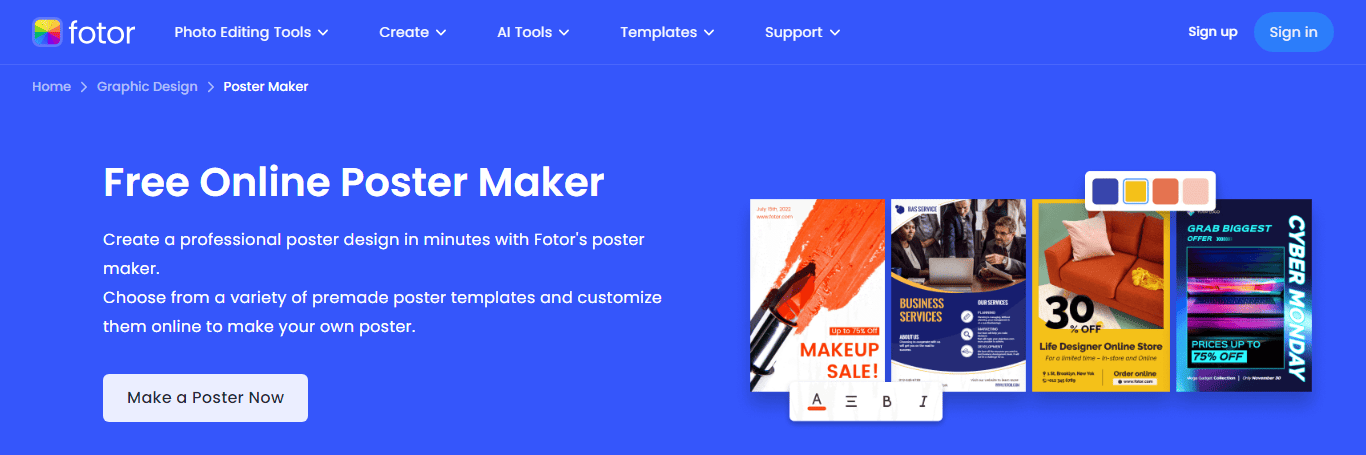
Key Features
- Variety of premade templates
- Customizable elements (overlays, backgrounds, text)
- Downloadable high-resolution posters
- Customizable text options
- Tools for adding icons or stickers
- Image color adjustment features
Pros:
- Most features are free, with premium options for advanced edits.
- Intuitive and user-friendly interface.
- Engage the community with in-app contests and a social network feature.
- Do not place a watermark on edited photos, even in the free version.
Cons:
- The auto-correction function can result in oversaturated colors and noticeable noise.
- Basic text tool functionality with limited customization options.
- The free version offers limited effects compared to the premium version.
Pricing
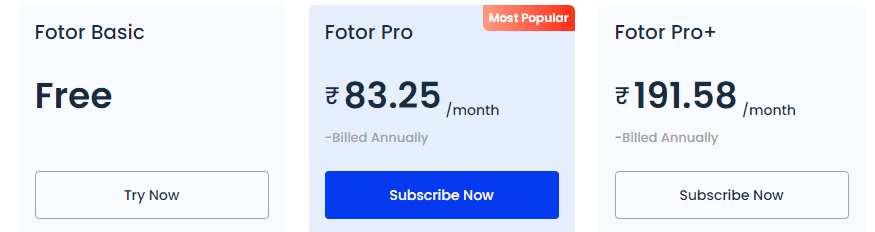
- Fotor Basic: Free plan with basic editing and design features.
- Fotor Pro: Monthly/yearly subscription offering advanced features, ad-free experience, and more resources.
- Fotor Pro+: Higher tier with additional benefits like brand kits and monthly credits.
Appypie's AI Poster Maker
Appy Pie's AI Poster Maker is an intuitive platform that enables users to create stunning posters easily using AI-generated images, photos, vectors, and illustrations. It offers diverse templates suitable for various themes and occasions, such as holidays and events, ensuring a lasting impression. The platform simplifies the design process, making it accessible for everyone to craft professional-looking posters without advanced design skills.
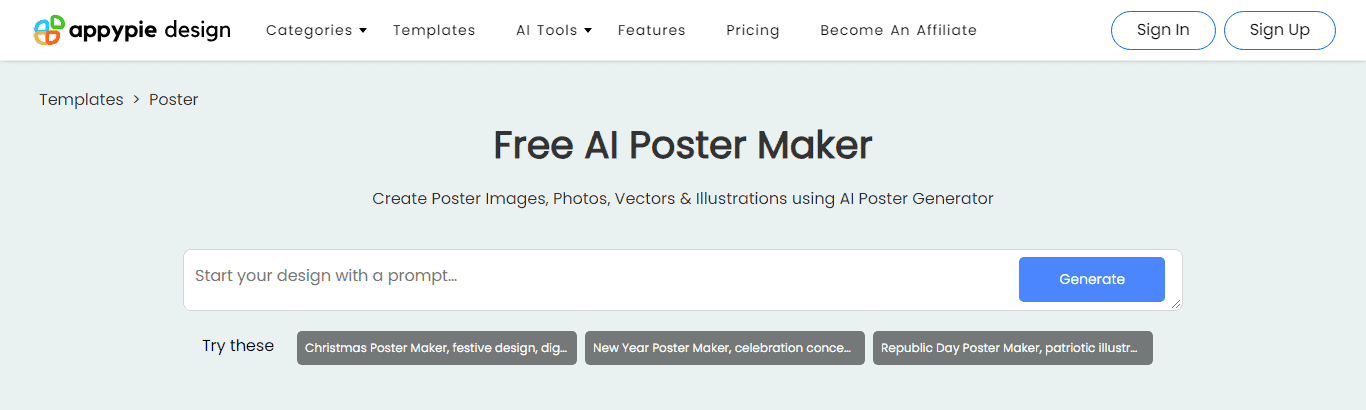
Key Features
- AI-generated images, photos, vectors, and illustrations.
- Wide range of templates for various themes and occasions.
- Simple design process accessible to users of all skill levels.
- It offers 56 types of features or pages categorized as social, commerce, contact, and information.
- Supports e-commerce integration with platforms like Shopify, Etsy, Amazon, etc., and has loyalty programs and Mailchimp integration.
- Provides drag-and-drop features, making the user interface friendly and building speed optimal.
- Capable of building and deploying apps effortlessly, with the system adapting the structure for App Store and Play Store platforms.
Pros:
- User-friendly and easy to start.
- No coding is required for app creation.
- Responsive and helpful customer support.
- Wide range of features and external integrations.
- Affordable pricing compared to competitors.
Cons:
- Outdated and similar-looking templates.
- Frustrations with poor tutorials and documentation.
- Capped app downloads and iOS support on the Platinum plan only.
- Costly for advanced third-party integrations.
- Limited customization and advanced features are not fully accomplished.
Pricing
Appy Pie Design offers a subscription at $750 per month or $7500 per year, which includes AI and editor features like AI Text to Image Generator, Logo Generator, and Video Generator, among others, as well as design tools. It offers five free credits on trial and 15 credits per month post-subscription for AI features, with additional usage costs per feature. The plan also includes 1 GB storage, 24x7 support, team sharing, a 7-day free trial, and a 30-day money-back guarantee.
Desygner
Desygner offers a range of standout features tailored for various business and personal needs, including AI-powered design, a PDF editor, background remover, and animation tools. Users can access a vast library of free stock images, design templates, and the ability to resize images online. The platform emphasizes ease of use for non-designers, with drag-and-drop functionality and options for creating custom posters and repurposing designs across different marketing platforms.

Key Features
- AI-powered design tools
- PDF editing capabilities
- Background remover feature
- Animation tools for dynamic content
- Access to a vast library of free stock images
- A wide range of design templates
- Online image resizing options
- Drag-and-drop functionality for easy design
- Customization and repurposing of marketing platforms
Pros:
- Intuitive design for easy use.
- Thousands of customizable templates.
- Access to 150+ million Shutterstock images.
- Unlimited royalty-free pictures and fonts.
- Direct sharing and printing capabilities.
- In-built PDF editing feature.
- Free and competitively priced plans.
Cons:
- Some features are limited to premium plans.
- Slight learning curve for beginners.
- Stock images may not blend perfectly.
Pricing
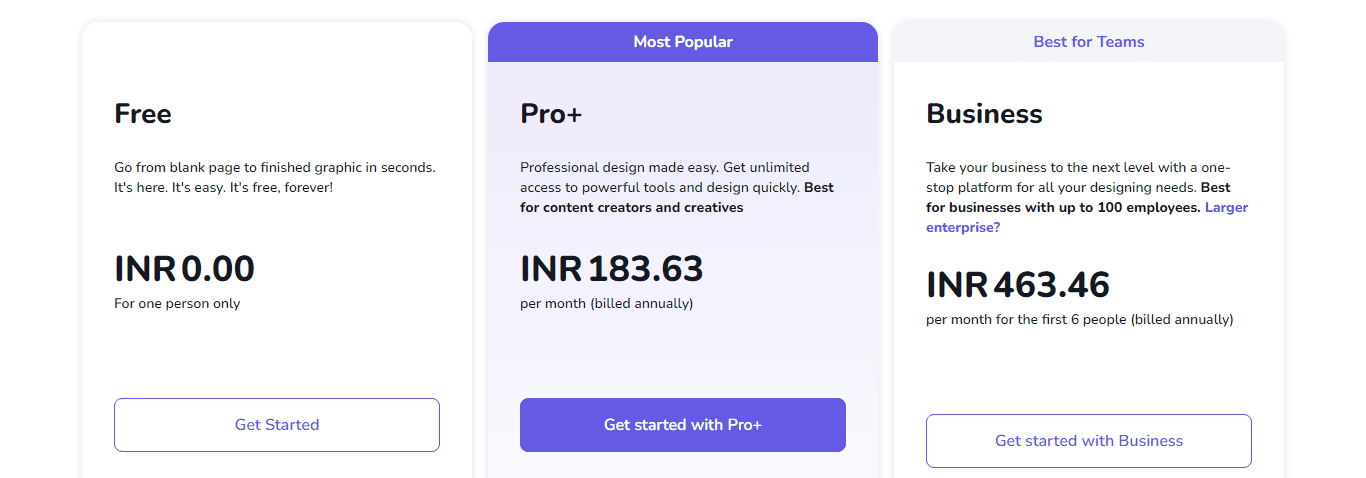
- Free Plan: Ideal for individuals, offering basic design capabilities, access to templates, images, fonts, and the ability to import and edit PDF files.
- Pro+ Plan: Targets professionals and content creators, providing unlimited access to premium tools, stock photos, and advanced design features, along with collaboration options for up to 5 team members.
- Business Plan: Designed for businesses, allowing for template creation, user role management, and guest access, with features catering to larger teams and organizations.
How do you create a poster with an AI poster generator?
Creating a poster using AI Poster Maker is a fun and creative process. Here are simple steps you can follow to create a poster using AI:
1. Choose an AI-powered design tool: Several AI-powered design tools can help you create posters quickly and efficiently. Some popular options include Canva, Adobe Spark, and PosterMyWall.
2. Select a template or start from scratch: Many AI design tools offer pre-designed templates for posters. You can choose a template matching your desired style and theme as your starting point or start from scratch if you have a specific vision.
3. Customize your poster: Once you have selected a template or started with a blank canvas, you can begin customizing your poster. Use the AI tools to add text, images, shapes, colors, and other elements to create the desired visual impact.
4. Experiment with different layouts and designs: AI design tools often come with features that allow you to experiment with different layouts, fonts, sizes, and color schemes. Take advantage of these features to explore various options and find the design that best suits your needs.
5. Save and download your poster: Once you are satisfied with your design, save your poster and download it in the desired file format (such as JPEG or PNG). You can then use it for printing or sharing online.
Here is a quick tutorial on How to create a poster using Fotor
Frequently Asked Questions
What are the benefits of using an AI poster maker?
Using AI poster makers offers several benefits. These tools can save time and effort by automating design processes, providing access to a wide range of design templates and features, ensuring consistency in design elements, and offering intelligent suggestions for creating visually appealing posters.
What features should a good AI poster maker must have?
A good AI tool for poster design should have pre-designed templates, customizable design elements, a wide range of fonts and colors, image editing capabilities, and the ability to export designs in various file formats for easy printing and sharing.
Which one is the best free app to design posters?
Several free AI poster maker tools are available for designing posters, each with its own features and capabilities. Some free AI design tools include Canva, Adobe Express, and PosterMyWall. These apps offer free versions with various pre-designed templates, customizable elements, and easy-to-use tools to help you create professional-looking posters. It ultimately depends on your specific needs and preferences when determining which app fits you best.
Conclusion
AI poster maker tools have revolutionized the world of poster design by offering a range of features and benefits that simplify the creation process. From user-friendly interfaces to advanced design capabilities, these tools have made it easier for both beginners and professionals to create visually stunning posters. Whether you choose Canva for its versatility, Adobe Express for its professional-grade editing options, or PosterMyWall for its extensive template library, each AI tool has its own unique strengths.
As AI continues to advance, we can expect even more innovative features and possibilities in the future of poster design. The power of visual communication is now at your fingertips, allowing you to unleash your artistic potential and create impactful posters.
So why wait? Start exploring these AI Poster Makers and elevate your poster designing game to new heights.
If you found this article helpful and are on the lookout for more cool suggestions on AI tools, check out our other articles.
