Presentations have evolved beyond static slides and bullet points. They're now dynamic, interactive, and, most importantly, powered by cutting-edge artificial intelligence.
Whether you're a business professional pitching a new idea, a marketer showcasing a product, or an educator engaging a virtual classroom, AI-driven presentation tools are the game-changers you've been waiting for.
Dive into our curated list of the best AI presentation makers in the market, and discover how they can revolutionize your storytelling experience.
Our best-of-the-best pick
Beautiful.ai
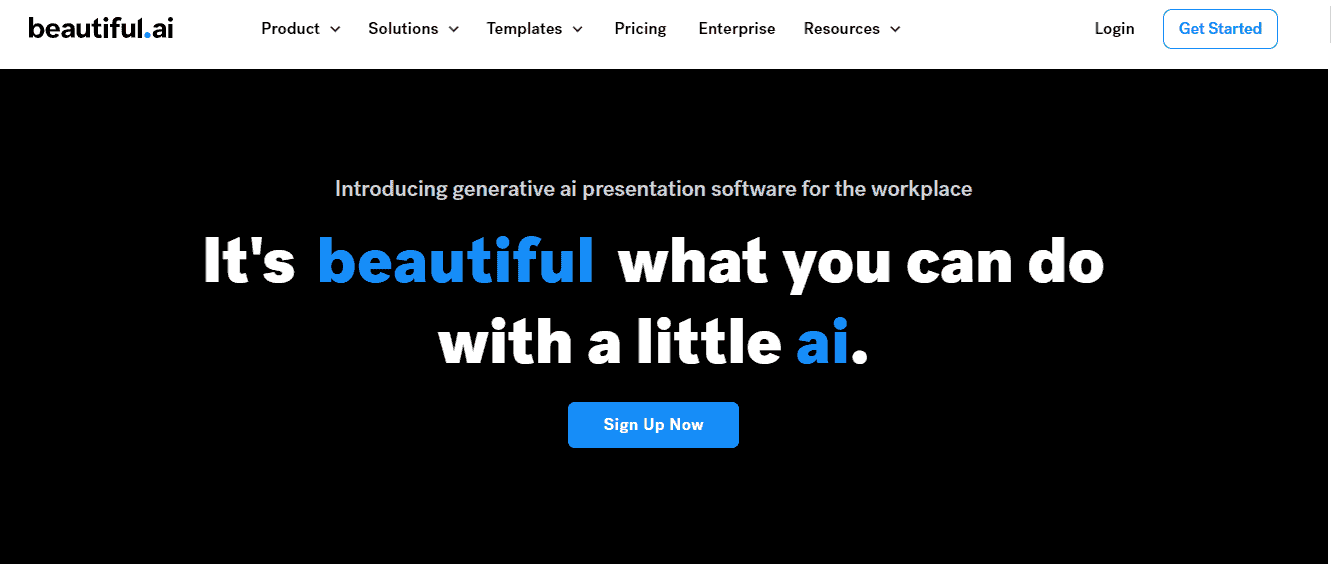
- Ideal Choice for : Software integration
- Platform Compatibility: Universal, Web-Based
- Cost Range: Between $12 and $40 monthly
Beautiful.AI is a robust AI slideshow maker and presentation generator that can effortlessly transform your text into slides. It encompasses additional features such as an AI image generator, allowing you to incorporate entirely unique images in your presentation along with charts and users can use the free stock image option.
The creator is compatible with PowerPoint, design elements enabling you to input and output your AI PowerPoint presentation to the app. You can install or download this presentation software
Moreover, Beautiful.AI seamlessly integrates with a plethora of software, making it compatible with platforms like Monday and Slack. This Amazing presentation software has its own professional look and feel.
Explore some of the other best Ai presentation makers
| AI presentation maker | Best for | Platform compatibility | Price |
| Slidebean | Pitch Deck Creation & Fundraising for Startups | Web-Based | Starting Price: $199/ yr Accelerate : $499/yr |
| Plus AI | Enhancing Presentation Creation with AI | Google Slides Add-on | Free, plus and pro options are available |
| Tome AI | Shaping & Sharing Ideas with AI Assistance | Web-Based | Free, pro and enterprise options are available |
Sendsteps | Creating and Enhancing Presentations with AI Assistance | Web-Based | Free, starter (325 /month),Professional(725 / month) |
| Simplified | All-in-One App for Modern Marketing Teams | Web-Based, iOS, Android, Chrome Extension, Shopify App, WordPress Plugin | Free |
| Synthesia | AI-Powered Video Creation for Various Purposes | Web-Based | Personal (1499/ month) |
Visme | Comprehensive Platform for Creating Various Types of Visual Content | Web-Based | Free, starter (325 /month),Professional(725 / month) |
| Presentation Ai | Online collaboration | Cloud-Based (SaaS) | Starting Price: $399 Free version available |
| Wepik | Comprehensive Platform for Creating Various Types of Visual Content | Web-Based, App Store, Google Play | Free |
1.Beautiful.ai : Best Pick
Beautiful.ai is revolutionizing the presentation creation process. Their mission is to empower anyone to convert their ideas into visually compelling stories.
Key features
Some of the key features of Beautiful.ai include Smart Templates for getting started easily, Adaptive Branding, and Integration with Other software like Powerpoint, Webex, Slack, and Dropbox Integration. It also has the advanced export option to take your presentation onto your familiar software.
Smart Templates
Beautiful.AI offers a variety of templates that automatically adjust and adapt as you add content, ensuring that your slides always look professionally designed.
Adaptive Branding
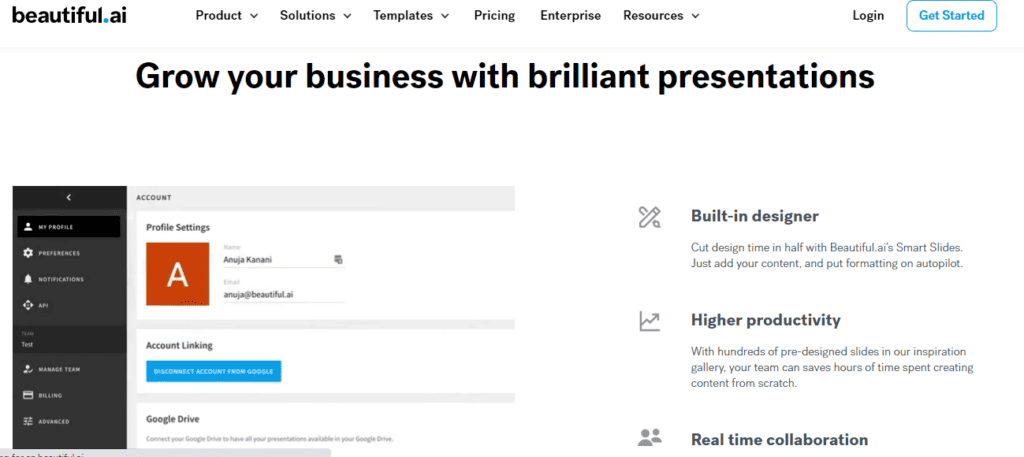
Users can set their brand colors, fonts, and logos, and the software will automatically apply these elements across the entire presentation. This algorithms help beginners to create a beautiful presentation.
The AI-powered design engine automatically arranges and formats your content on each slide for optimal visual appeal.
Integration with Other Software
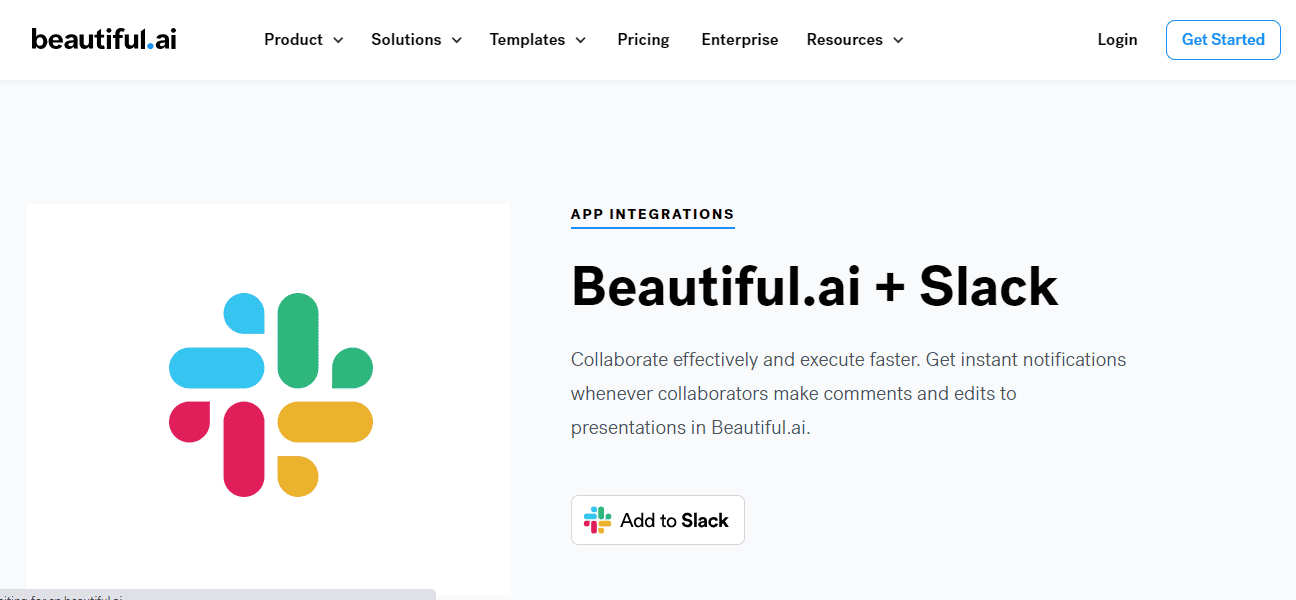
One of the standout features of this AI assistant is its ability to integrate seamlessly with various other software platforms. The advanced algorithms make it easier to incorporate it into existing workflows and tools like Monday, drop Box, Powerpoint, and Slack.
Export Options
Presentations can be exported in various formats, including PDF, PowerPoint, and direct links, making it easy to share and present.
Pros
- Beautiful.AI can easily integrate with many other sites and software, enhancing its utility and versatility.
- The platform allows users to create presentations in the PPT file format, ensuring compatibility with popular presentation tools.
- Users can leverage the platform's templates to craft presentations that align with their desired style and messaging.
- With Beautiful AI, already 10 million slides were created by their 1 million+ User
Cons
- Some users have reported that certain templates might not be as flexible as they would like.
Price
The Price structure for the tool Beautiful.AI is $12.0 per month. It has 3 different plans , pro at 12$ per month as well as team at $40 per month.
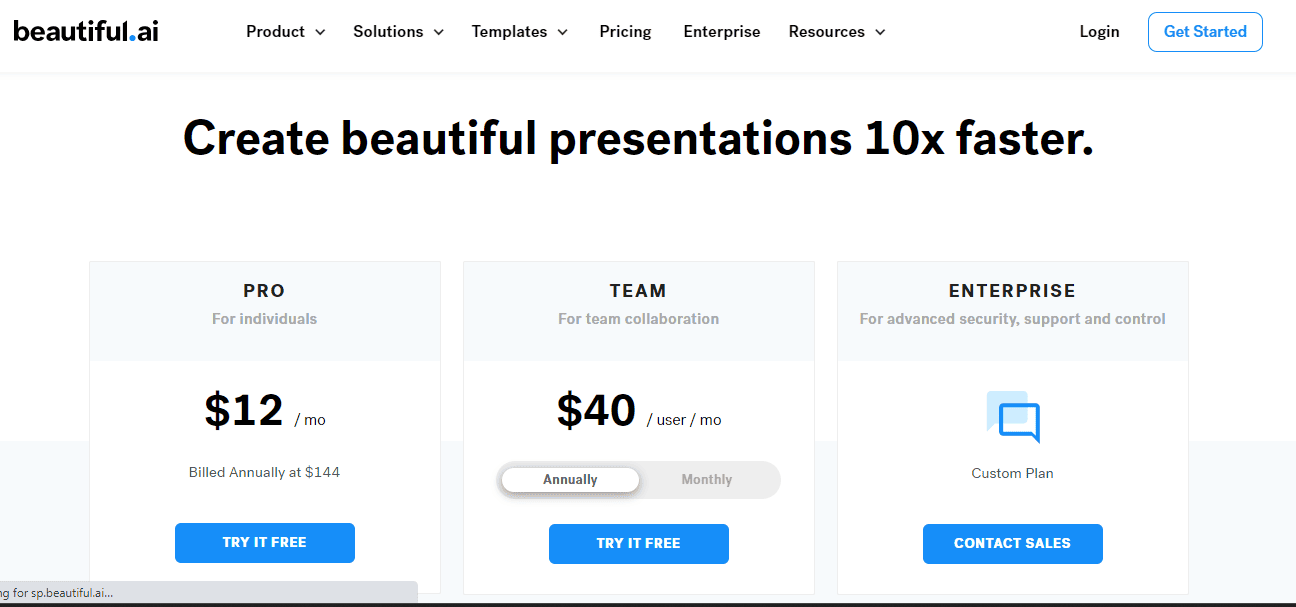
2.Slidebean
Slidebean is a comprehensive platform tailored for startup founders aiming to become investor-ready. The platform offers both pitch deck software and services.
The platform also provides an option to collaborate with Slidebean's team of business analysts, storytellers, designers, and financial experts to craft the perfect presentation.
Key Features
- Online Sharing: Share your slides either publicly or privately.
- Collaboration: Invite team members to collaborate on the presentation.
- Automated Design: Simply add content and the software handles the design.
- Analytics: Monitor slide activity, from views to time spent on each slide.
Pros
- Intuitive design with a minimal learning curve
- Quick access to resources like images and icons.
- High-quality animations and graphics
- Responsive and accessible support team
Cons
- Users desire more template variety.
- Might be pricey for infrequent users
- Potential issues with internet connectivity
Price
You are able to create free and unlimited presentations in the tool slideben, and pay for the purpose of export or share. It offers $194.0 per year, you can access features and download many templates.
3.Plus AI
Plus AI is designed to supercharge your presentations, allowing users to create, edit, and design slides in mere seconds. It integrates seamlessly with Google Slides, aiming to revolutionize the way presentations are made.
With Plus AI, users no longer have to start from scratch; they can simply indicate the kind of presentation they wish to create, and the software will generate a custom presentation.
Key Features
- Smart Templates: Offers solutions designed for quick and easy integration with different hardware platforms, vehicle types, and automation levels.
- Open and Modular: The Plus autonomy software platform is constructed to be open and modular, ensuring high performance, safety, and scalability for autonomous driving capabilities.
- Safety First: Plus emphasizes a safety-first methodology in developing and applying autonomous driving technology, aiming for broad deployment ease for partners.
Pros
- Offers AI-driven recommendations, enhancing the presentation creation process.
- Seamless integration ensures a smooth workflow for generating slides.
- Users can specify the type of presentation they want, and the tool will generate it accordingly.
Cons
- While the tool is designed to be user-friendly, new users might need some time to familiarize themselves with all its features.
- For optimal results, users might need to provide detailed prompts, which could be time-consuming.
- While the AI generates presentations, users might still need to spend time customizing and refining the generated content.
Price
With this amazing software you are able to generate 3 free presentations as well as insert lots of single slides. And paid plans help you to explore features and unlimited editing and AI generation.
4.Tome AI
Tome is a groundbreaking Ai presentation tool designed with chatgpt and DALL-E 2,this aids to redefine the way ideas are expressed and shared. It's not just a deck, document, or splash page.
Instead, Tome offers a fluid, multimedia canvas optimized for today's communication needs. This platform lives on the web and is designed to look impeccable on any screen.
Tome AI is not the only tool to make groundbreaking presentation. Read our article on the best alternatives for Tome to learn more
Key Features
- AI-Powered Content Creation: Start with any prompt and let Tome generate a one-pager, presentation, mood board, and more. It provides outlines and options to help users articulate their thoughts.
- Enhanced Writing: Use AI to refine tone, and phrasing, and even search for references across the web.
- Document Transformation: Paste a document into Tome and watch it transform, gaining depth and clarity. It automatically crafts a narrative from the text and pairs it with matching images.
Pros
- Designed for modern communication, Tome AI provides a fluid, multimedia canvas that looks great on any screen and is suitable for various content types.
- The platform integrates with tools like Figma, Spline, Twitter, YouTube, Framer, and Miro, enhancing its utility.
- Download Dynamic, mobile-responsive layouts to ensure content looks great on any device.
Cons
- While AI-driven suggestions can be helpful, they might not always align with the user's unique vision or style.
- As with any new tool, users might need some time to familiarize themselves with all its features and capabilities.
Price
Tome AI offers a free plan with 500 free AI credits and with an $8 pro plan offers unlimited credits for each user.
5.Sendsteps
Sendsteps is an innovative platform that leverages AI to transform the way presentations are created and delivered. It's not just about crafting slides; Sendsteps ensures that presentations are interactive, engaging, and tailored to the audience's needs.
Whether you're starting from scratch, uploading a document, or importing a PowerPoint presentation, Sendsteps streamlines the process, saving users significant time and effort.
Key Features
- Multiple Creation Methods: Start from scratch, use the AI presentation software, upload a document, or import a PowerPoint presentation.
- Interactive Elements: Engage the audience with interactive quizzes, Q&A sessions, and more.
- Ready-to-Use Templates: For those short on time, Sendsteps offers pre-made templates that can be further customized or generated using AI.
Pros
- The AI capabilities drastically reduce the time needed to create presentations, allowing users to focus on other crucial tasks.
- Whether starting from scratch or importing existing content, Sendsteps offers multiple methods to create a presentation.
- The platform's interactive features, such as quizzes and Q&A sessions, ensure active participation from the audience.
Cons
- While AI can generate content, it might not always capture the nuanced requirements or specific style preferences of every user.
- As with many tools, there might be an initial learning phase before users can fully exploit all the features Sendsteps offers.
Price
It offers engaging presentation features with different price structures.
6.Simplified
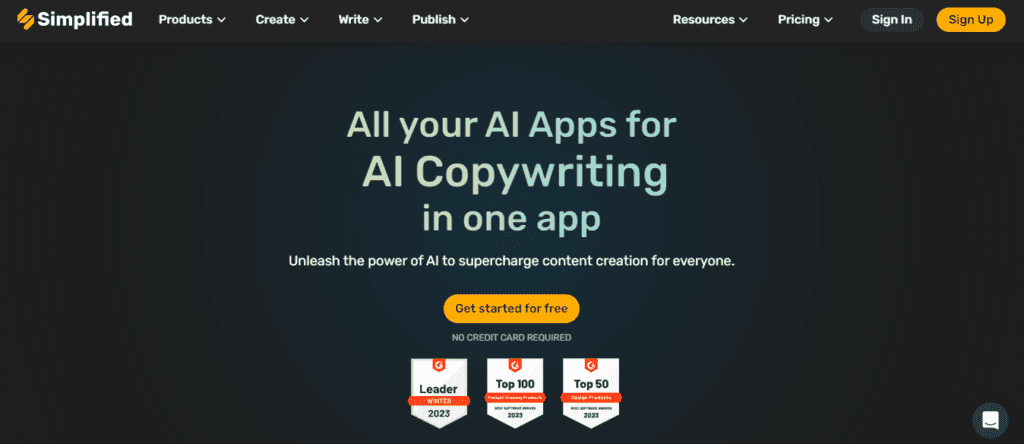
Simplified is a comprehensive platform designed for modern marketing teams, creators, and businesses.
It offers a suite of AI-powered tools that streamline content creation, graphic design, video presentation, copywriting, and media management.
Key Features
- AI-Powered Designs: Create captivating designs with AI assistance, access millions of free photos, and utilize thousands of design templates.
- Video & Animation Tools: Edit, transcribe, and animated videos with ease. Access a vast library of premium stock videos and royalty-free audio.
- AI Writer: Generate SEO-driven, plagiarism-free content in seconds. The platform offers tools for content rewriting, long-form writing, and company bio generation.
Pros
- Simplified offers a wide range of tools, from designs and video presentations to AI copywriting and management.
- The platform supports real-time comments, shared folders, and unlimited workspaces, promoting teamwork and efficient project management.
- Simplified provides extensions and apps for platforms like Shopify, WordPress, iOS, and Android, enhancing its accessibility and utility.
Cons
- With such a vast array of features, new users might find the platform a bit overwhelming initially.
- While AI-driven tools can be beneficial, they might not always produce results that align with every user's unique requirements or style preferences.
Price
These amazing tools provide a free trial to their users also for their personal use, at $9.00, $12.00,$17.00,$18.00 users can explore exclusive access to advanced features.
7.Synthesia
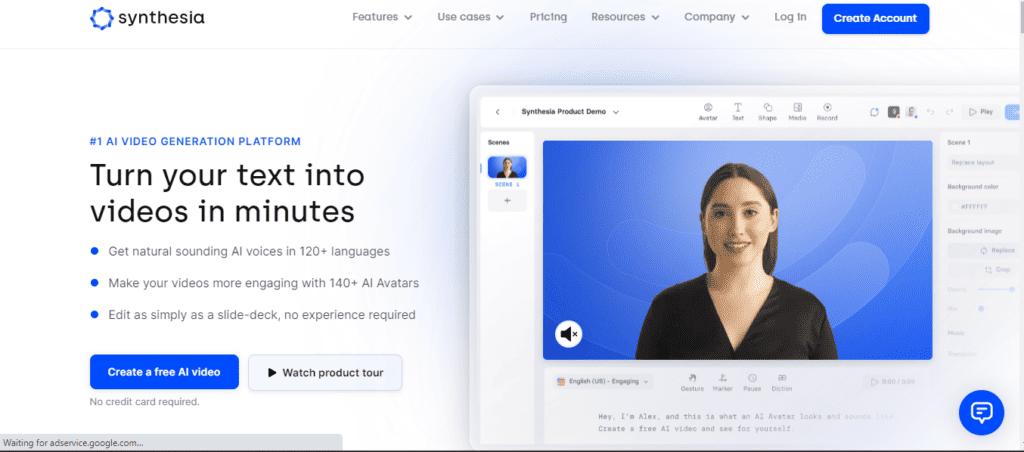
Synthesia is a leading AI Video Creation Platform that empowers users to create professional videos without the need for mics, cameras, actors, or studios. The platform leverages AI and machine learning to revolutionize the video content creation process, making it scalable, affordable, and maintaining high quality.
Key Features
- AI Video Generation: Create videos without traditional equipment or actors. The AI handles the video creation, ensuring professional results.
- Video Avatars: Engage viewers with a diverse range of AI avatars tailored for various video purposes.
- Languages: Cater to a global audience with AI voices that cover over 120 languages and accents.
- Templates: Jumpstart video creation with pre-designed templates suitable for various use cases.
Pros
- Enables users to create professional videos without the need for mics, cameras, or actors.
- Offers AI voiceovers in over 120 languages, catering to a global audience.
- Provides over 140 AI avatars, ensuring videos are engaging and resonate with viewers.
Cons
- While AI can generate content, it might not always capture the nuanced requirements or specific style preferences of every user.
- With its vast array of features, new users might need some time to familiarize themselves with the platform.
Price
It offers two types of cost plans, Enterprise and Personal. The first plan at $30 includes 10 videos. Scenes, 120+ languages, 90+ avatars and voice. The enterprise plan includes unlimited features, graphs, workspaces, and priority support.
8.Visme
Visme is an all-in-one platform designed for creating a wide range of visual content, from presentations and documents to data visualizations, videos and more.
It's trusted by over 20.5 million people across 133 countries. Visme empowers users to communicate visually, even if they have no prior design experience.
Key Features
- Diverse Content Creation: Craft presentations, documents, data visualizations, design elements, videos, and wireframes/mockups.
- Templates: Access a vast library of templates to jumpstart the design process.
- Branded Content: Maintain brand consistency with tools for creating branded visuals.
Pros
- Visme offers tools for creating a wide range of visual content, from presentations and documents to graphics and videos.
- Real-time collaboration, feedback, and asset management streamline teamwork and ensure brand consistency.
- Visme can be integrated with various tools.
Cons
- With a vast array of features and tools, new users might find the platform a bit overwhelming initially.
- While Visme is designed to be user-friendly, some features might require a basic understanding of design principles to be used effectively.
Price
It has four types of cost plan, users can try the free trial which includes most templates, and with paid plans, users can access templates, assets and many more features.
9.Presentation Ai
Presentations.AI is a next-generation presentation software solution that leverages AI to transform ideas into visually appealing decks instantly. The platform empowers users to craft and personalize presentations with speed and efficiency.
Users can generate stunning decks from a simple text description, ensuring that their presentations align with their brand's style, messaging, and design elements.
Key Features
- AI-Powered Deck Creation: Generate professional and engaging presentations from simple text descriptions.
- Brand Consistency: Ensure that presentations match the brand's style and messaging.
- Instant Presentation Creation: Turn any idea into a presentation instantly.
- Form-Based Inputs: Answer a few questions in a form to automatically generate a deck.
Pros
- Offers tools to ensure presentations match a brand's style and messaging.
- Users can type in a prompt, answer questions in a form, or even paste emails, chats, and notes to generate presentations.
- The platform reduces the time and effort traditionally required to start a presentation from scratch.
Cons
- While AI can generate content, it might not always capture the nuanced requirements or specific style preferences of every user.
- Users might become too dependent on the AI assistant, potentially overlooking the importance of personal touch and creativity in presentations.
Price
10.Wepik
Wepik is an all-encompassing platform designed for creating a vast range of visual content. Whether you're looking to design business cards, logos, invoices, or more, Wepik offers a solution.
The platform is designed to be user-friendly, allowing even those without design experience to craft professional-looking content.
Key Features
- Diverse Content Creation: Craft logos, business cards, posters, brochures, invoices, graphics, and more.
- Text-to-Image: Use the AI-powered image generator to create visuals based on written descriptions.
- Social Media Scheduler: Design and manage all your social media posts directly from Wepik.
- Background Remover: Remove backgrounds from photos with a single click.
Pros
- Wepik is praised for its online editing capabilities, making it easy for users to craft content.
- The platform offers a vast resource database, providing users with all the necessary tools and assets to create compelling content.
- Wepik is highlighted for being a free tool, making it accessible to a wide range of users.
Cons
- With a vast array of features and tools, new users might find the platform a bit overwhelming initially.
- While Wepik offers a wide range of templates, users might feel restricted if they want to create something entirely from scratch.
- As with many tools, there might be an initial learning phase before users can fully exploit all the features Wepik offers.
Price
Conclusion
After evaluating 10 leading AI-driven presentation tools, Beautiful.ai stands out as the top choice, seamlessly blending AI with intuitive design. While it takes the crown, platforms like Slidebean, Plus AI, Synthesia, and Visme are close contenders, each offering unique features tailored to diverse needs.
The landscape is rich with options, but Beautiful.ai shines brightest, setting a benchmark in AI-enhanced creativity.
In conclusion, the future of presentation making is undeniably intertwined with AI. And with tools like the ones reviewed, that future looks not only efficient but also brilliantly creative.
We recommend you also check out our other AI software tools for writing to dive deep into the world of AI
