Artistic expression has always been a unique and powerful way for individuals to showcase their creativity. From paintings and illustrations to photography and digital art, the possibilities are endless.
However, what if there was a way to enhance your artistic abilities, explore new styles, and create unique artwork effortlessly? Enter free AI art generators, innovative tools that use artificial intelligence algorithms to generate stunning artwork.
In this blog, we will delve into the world of AI art generators and explore the 10 best free ai art generator tools, exploring its role in modern artistic creation, the benefits of using AI art generators, and how you can navigate the vast array of free options available.
What are AI Art Generators?
An AI art generator is a tool that uses artificial intelligence to create beautiful artworks based on user inputs like text descriptions or sketches.
AI art generators works by processing these inputs through machine learning algorithms trained on large image datasets. The AI interprets the input and generates an image, often allowing for user feedback and adjustments. These algorithms can create vibrant colors, watercolor paintings, and even unique images suitable for commercial use or social media posts.
This technology is popular among artists, designers, and hobbyists for its ability to quickly produce diverse and intricate visual content.
Factors to consider while choosing the right AI Art Generators
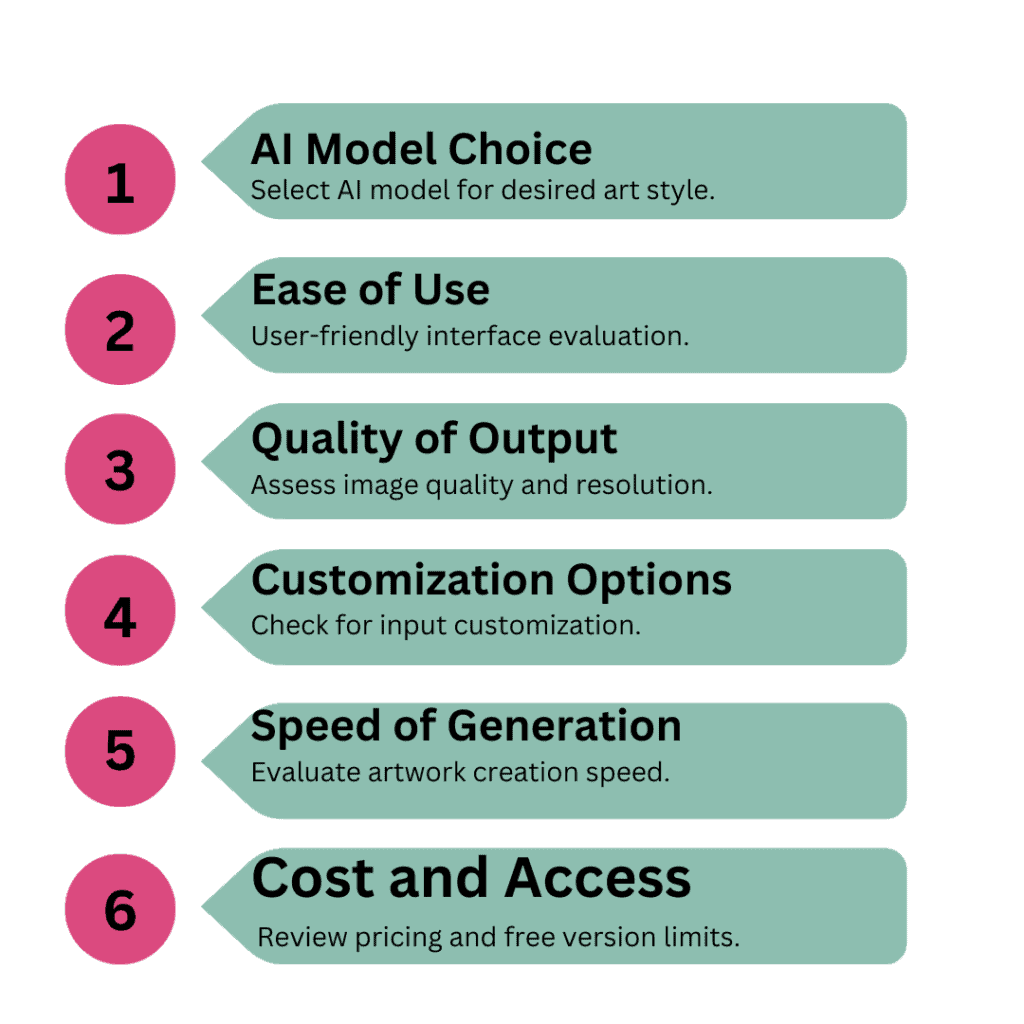
Comprehensive Guide to Top 10 Free AI Art Generators
In this section, we will introduce you to the top 10 free AI art generators that are revolutionizing the world. We will explore their unique features, capabilities, and how they can be used to create unique and visually appealing artwork.
1. DALL-E by OpenAI-The Pinnacle of AI-Driven Realism
DALL-E 2, developed by OpenAI, is one of the best ai art generators known for creating highly realistic and detailed images from textual descriptions.
OpenAI recently combined the capabilities of DALL-E 2 with ChatGPT, enabling users to generate images directly during their chat interactions.DALL·E 3 is now available to all ChatGPT Plus and Enterprise users.

It's like a smart artist that can draw anything you describe using words. It's really good at making pictures that look very real or sometimes like a painting, depending on what you ask for.
Imagine asking someone to draw a "cat in a space suit" and getting a picture that looks almost real. This is what DALL-E 2 does.
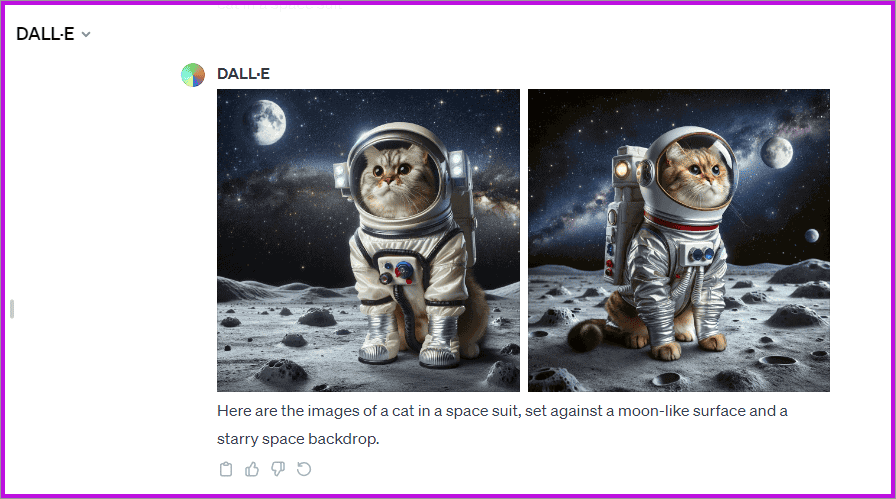
It can mix ideas in fun ways. For example, if you want a picture of a "pineapple-shaped house," it can create that.
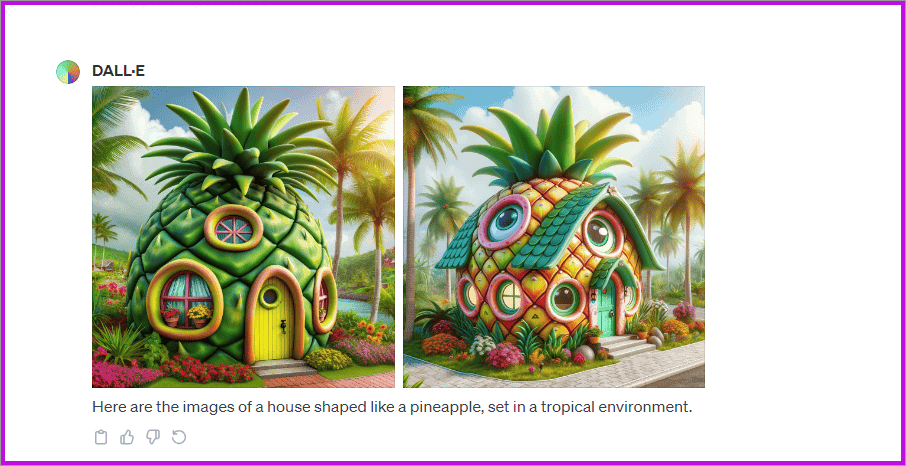
Key Features
- Advanced text-to-image ai generator
- High-resolution image output
- Diverse style and concept interpretation
- User-friendly interface
- Integration with ChatGPT
Pros
- Free and paid options
- Simplifies image creation
- High-quality outputs with detailed prompts
- Integrates with ChatGPT
Cons
- Best for surreal, not photorealistic images
- Language model limited to English
- Possible legal and ethical issues
- Language model limited to English
Pricing
- Freemium Model: DALL-E 2 operates on a freemium basis, where users get a certain number of free credits each month.
- Initial Free Credits: Upon signing up, users receive 50 free credits in the first month.
- Monthly Free Credits: In each subsequent month, users receive 15 free credits.
- Additional Credits Purchase: Users can buy additional credits if needed.
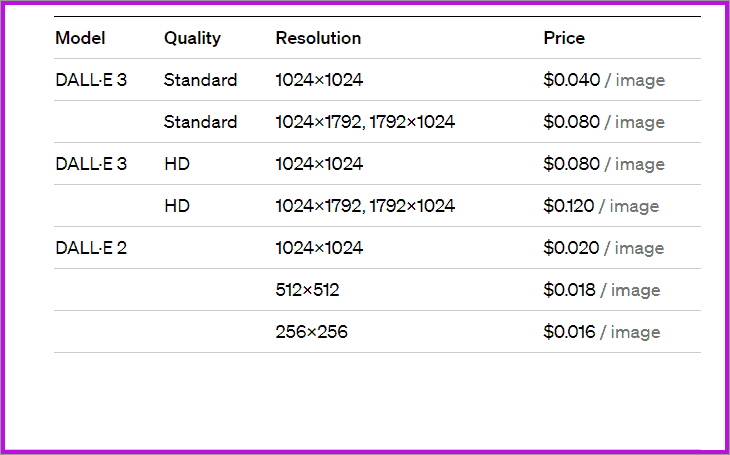
Users appreciate DALL-E for its ease of creating high-quality images and its broad range of styles. It's ideal for those looking to push the boundaries of digital art.
Try DALL-E to bring your imaginative visions to life.
2. Stable Diffusion: Customizable Creativity at Your Fingertips
Stable Diffusion is a versatile AI art generator known for its high level of customization and user control. It allows artists and designers to create unique and intricate images by manipulating various elements. This tool is ideal for those who want to blend their creative vision with AI capabilities.

The Stable Diffusion web app and mobile (android and ios) app, accessible via stablediffusionweb.com, enables users to effortlessly generate photo-realistic images from text prompts, offering a convenient and powerful tool for creative image generation both on the web and on mobile devices.
Think of it as a very flexible artist who can change their style to suit your taste.
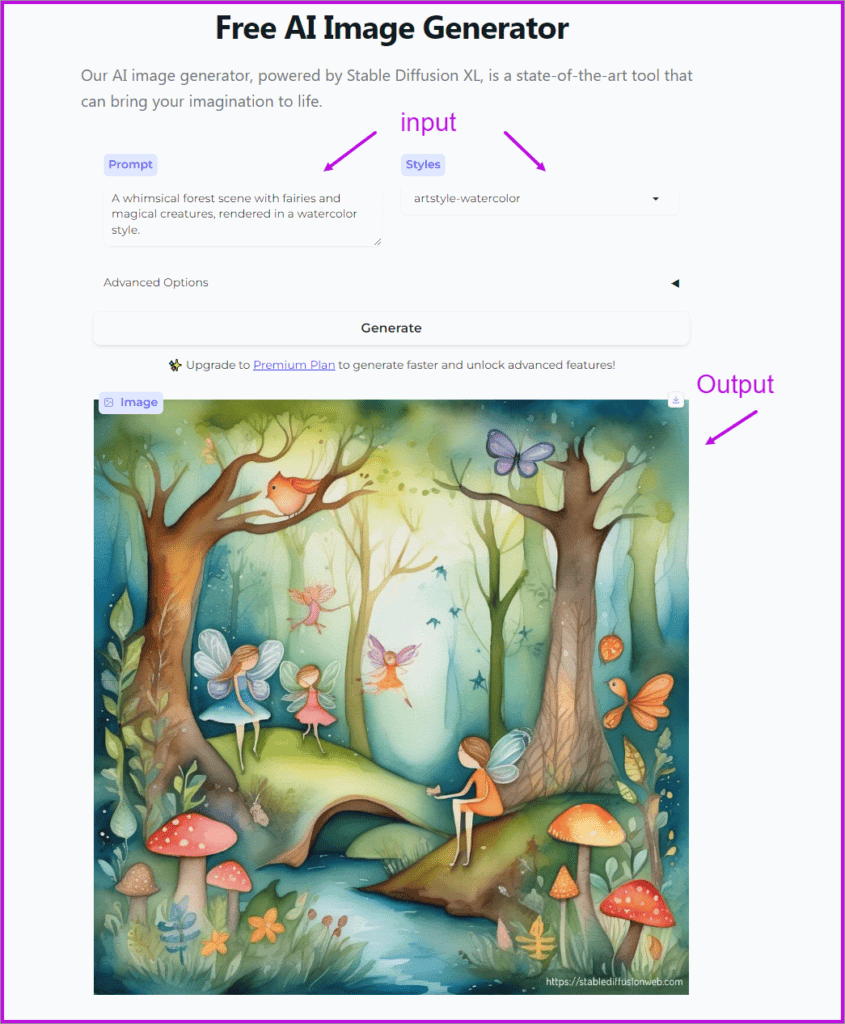
Want a picture in cartoon style or something more artistic? Just say so, and Stable Diffusion tries to match it.
Key Features
- High degree of customization in image generation.
- User control over artistic elements and styles.
- Capable of producing intricate and unique artworks.
- Intuitive interface for ease of use.
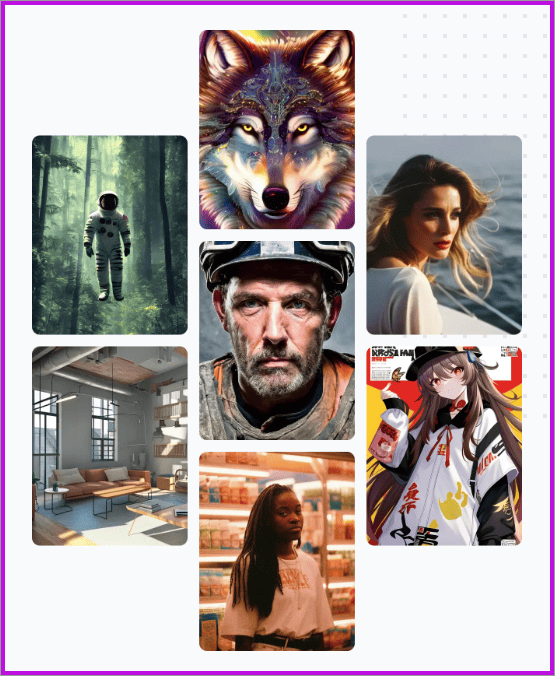
Pros
- Highly flexible
- In-depth image customization options
- Variety of styles and prompt options
Cons
- May require extensive experimentation
- May not always produce desired images
- Steep learning curve for beginners
Pricing
- Free Plan: $0/month, offering unlimited AI image generation, no sign-up required, free forever, powered by Stable Diffusion XL.
- Pro Plan: $8.33/month, featuring faster image generation, no watermark, no ads, generating 4 images per prompt, quality mode, custom image dimensions, also powered by Stable Diffusion XL.
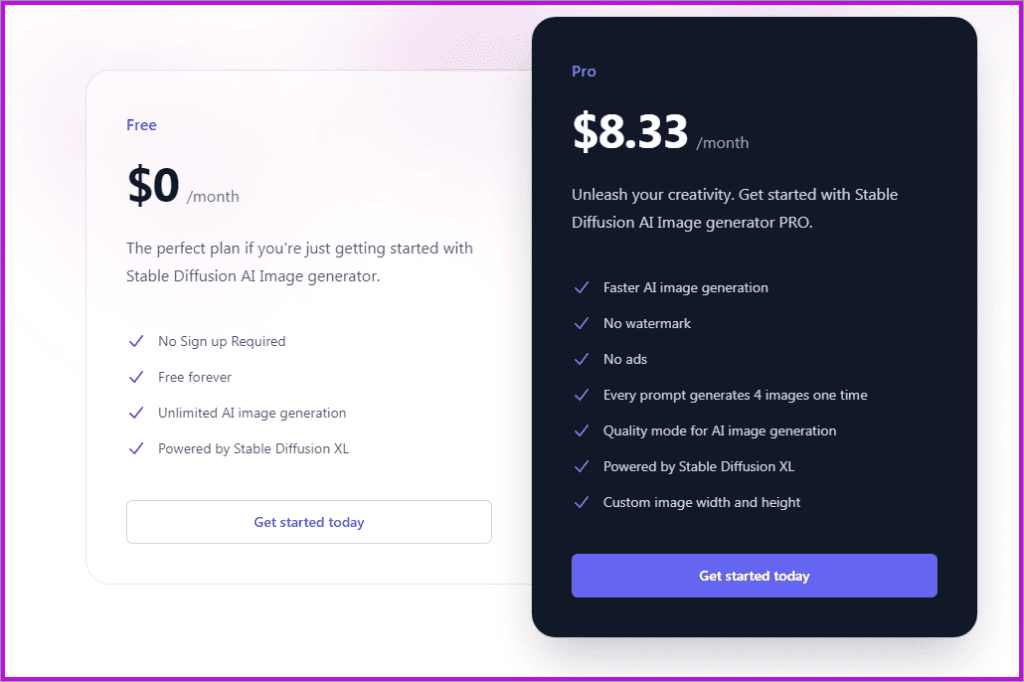
Users value Stable Diffusion for its versatility and the depth of control it provides in the creative process. It’s especially favored by those keen on experimenting with different styles and inputs.
Explore Stable Diffusion to harness the power of AI in crafting personalized and unique artworks.
3. Leonardo AI: Intuitive Design Meets High-Quality Output
Leonardo AI is an AI-powered tool that generates images from text descriptions, excelling in creating unique digital art and game assets. It utilizes pre-trained AI models for rapid and high-quality image generation. Known for its user-friendly dashboard and versatility, Leonardo AI suits a wide range of creative projects.

Imagine a very smart art assistant that’s easy to talk to and understand. It makes images that are clear and detailed.
As an example, you require an image that captures the city skyline during dusk, highlighting vibrant hues and intricate details in a digital artistic format.
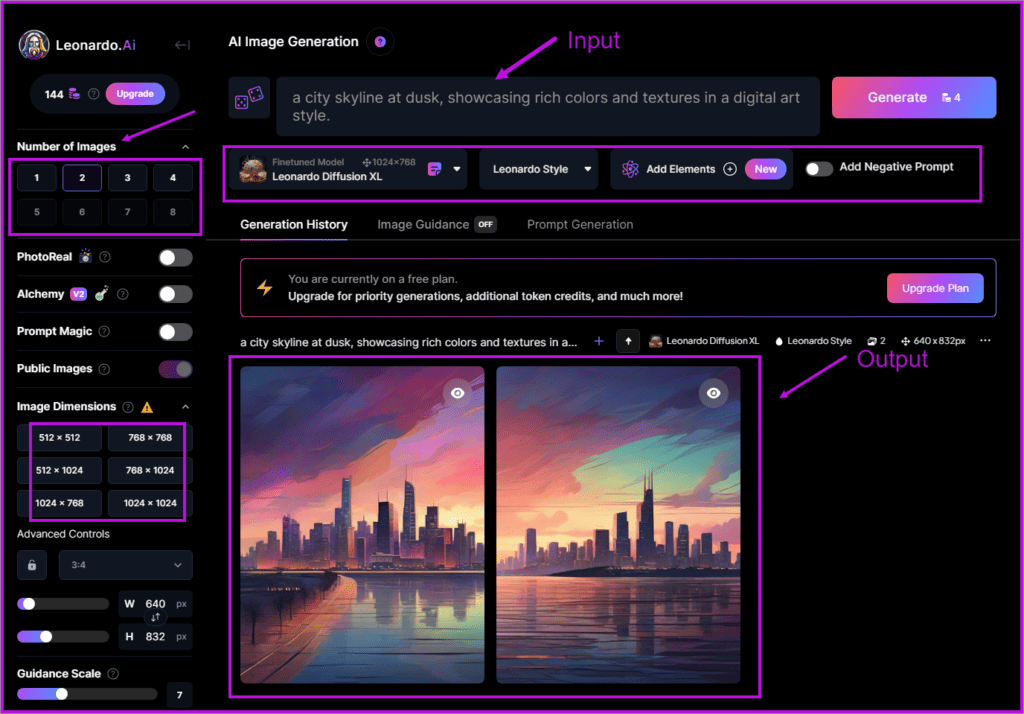
Key Features
- Text to Image Conversion
- Game Asset Creation
- Finetuned AI Models
- Freemium Service
- Ease of Access
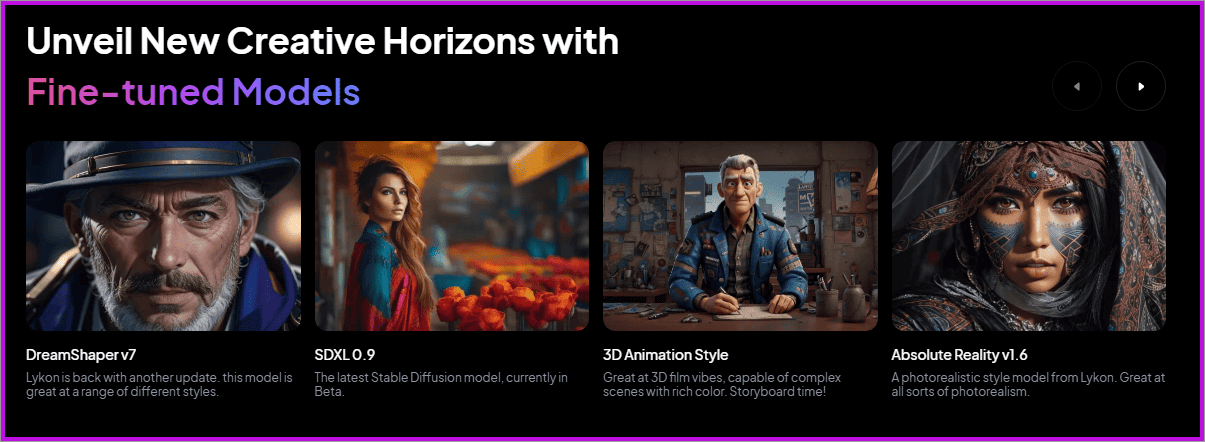
Pros
- User-friendly
- Generous free plan
- Inspiring community
- Realistic images
- Fast generation
- Flexible options
Cons
- NSFW content presence
- Challenging for beginners
- Not for all project types
Pricing
- Free Plan: Offers 150 tokens daily for fast generations.
- Apprentice Plan: $12/month for 8,500 tokens.
- Artisan Plan: $30/month for 25,000 tokens.
- Maestro Plan: $60/month for 60,000 tokens.
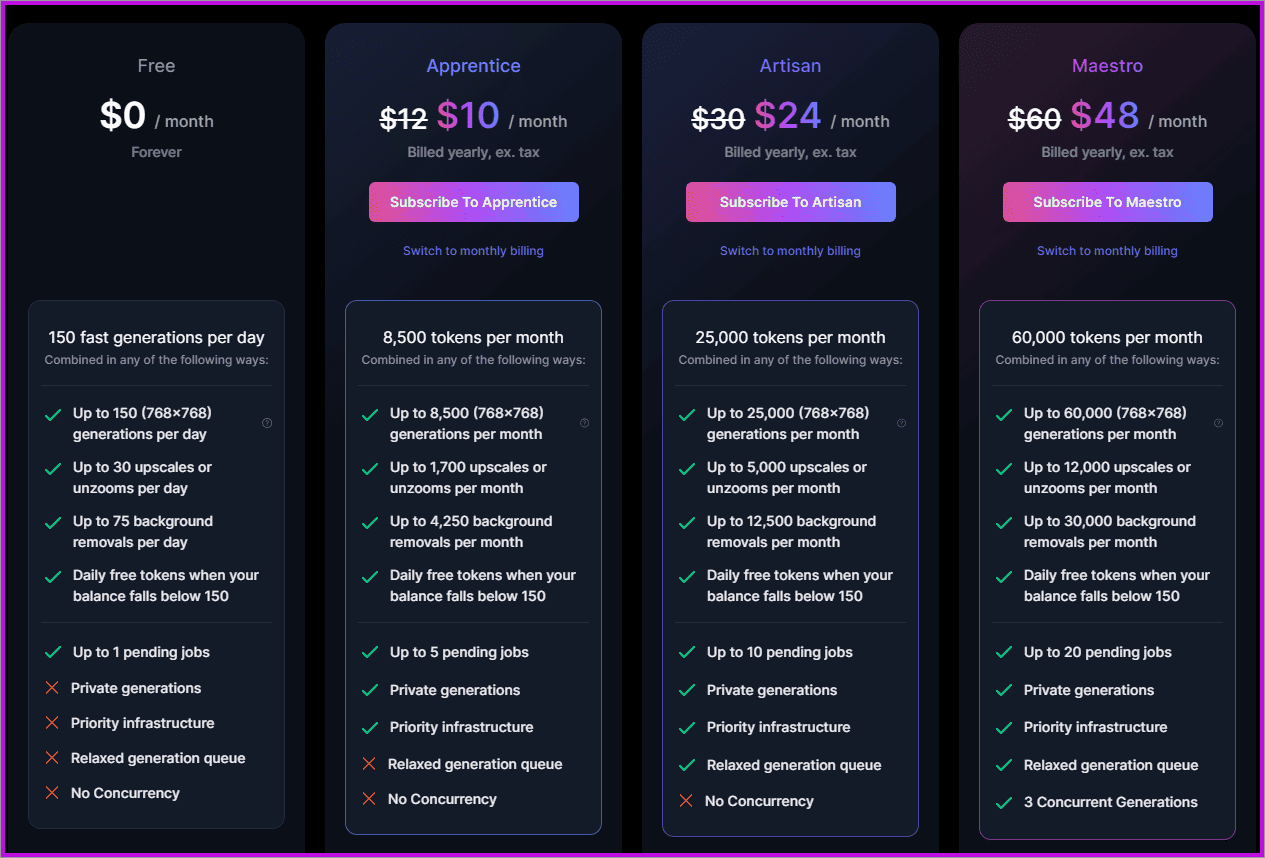
Leonardo AI is widely appreciated for its user-friendly interface and the quality of its AI-generated images. Ideal for artists, designers, and those looking to experiment with AI in their creative projects.
Try Leonardo AI for a user-friendly experience in AI-assisted art creation
4.NightCafe: A Versatile Tool for Diverse Artistic Styles
NightCafe is a prominent of AI art generators offering a wide range of algorithms and styles for creating unique art pieces. It is known for its user-friendly interface, making it accessible to both novices and experienced artists. The platform supports various art forms, from classic paintings to modern pieces, and provides tools for customization, fostering a supportive and creative community.

it's like a digital art studio with many different painting styles.
Whether you want something that looks like an oil painting or a watercolor, NightCafe has it.
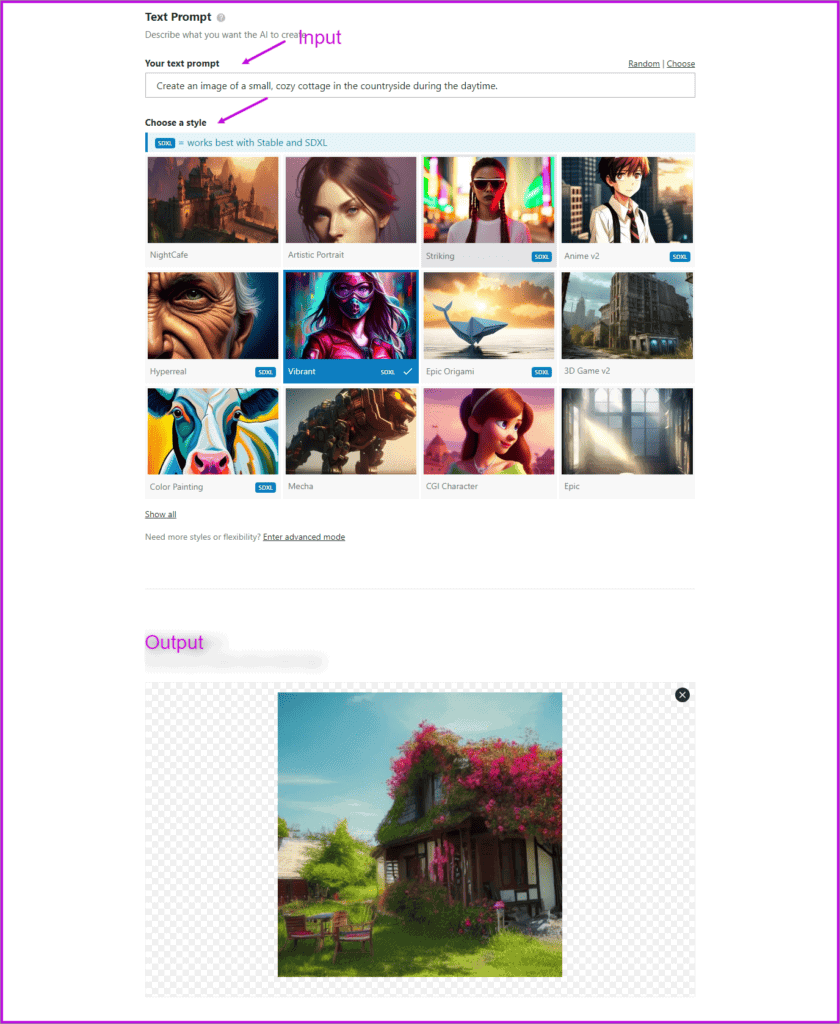
Key Features
- Comprehensive suite of algorithms and styles.
- User-friendly and accessible interface.
- Supports creation of diverse art forms.
- Active community for collaboration and feedback.
- Free access to many features.
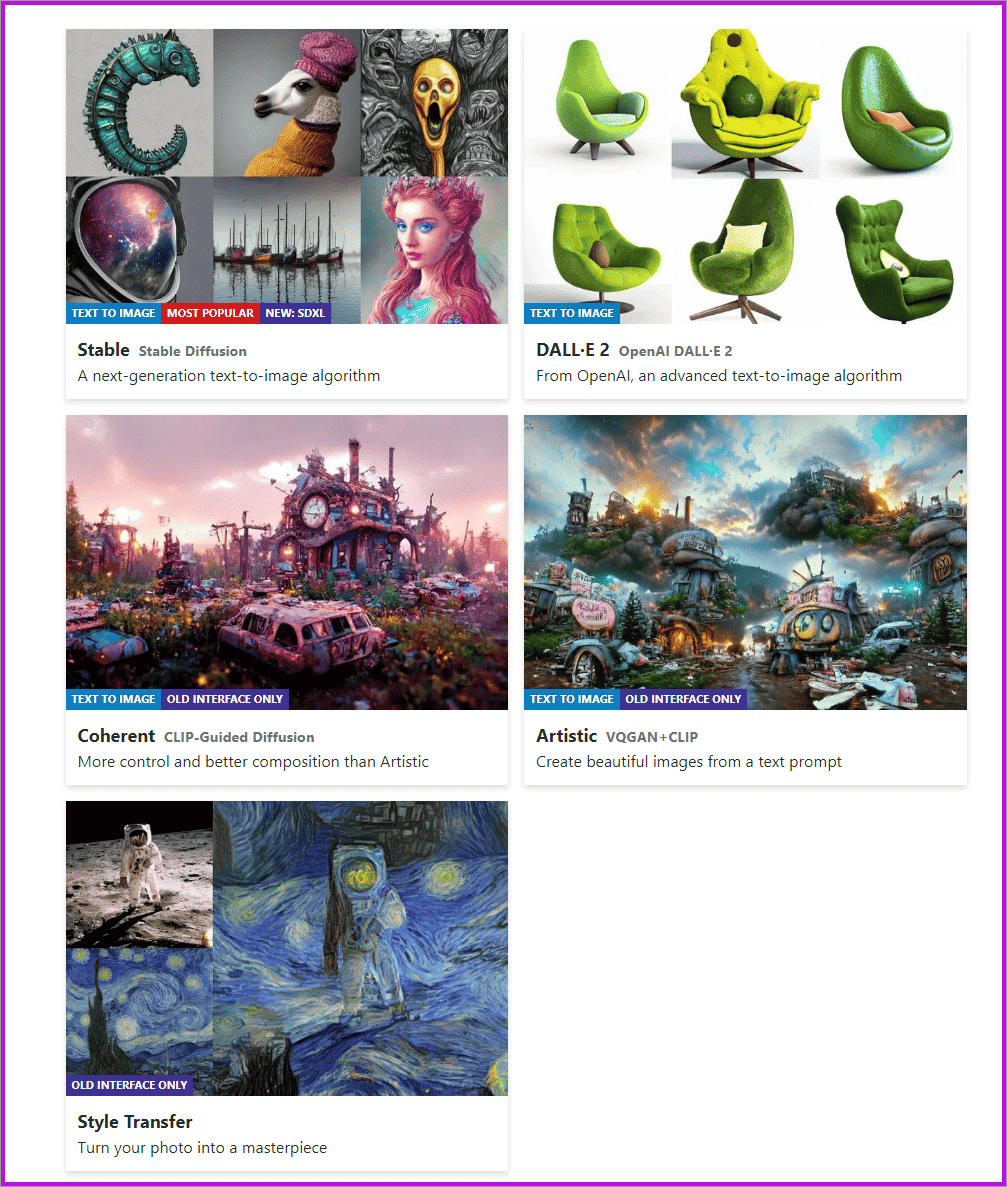
Pros
- Intuitive Interface
- Supports Multiple Art Styles
- Monetization of Artwork (incl. NFTs)
- Vibrant Community
- Ownership of Created Artworks
Cons
- Costly Credits After Free Allocation
- Limited Customer Support
Pricing
The pricing model for NightCafe is described as "Freemium". This typically means that the platform offers basic services for free while charging for credits for advanced features or additional resources.
- 100 Credits (equivalent to 400 images+): $7.99 USD ($0.08/credit)
- 200 Credits (equivalent to 800 images+): $9.99 USD ($0.05/credit)
- 500 Credits (equivalent to 2K+ images): $19.99 USD ($0.04/credit)
- 1000 Credits (equivalent to 4K+ images): $37.99 USD ($0.038/credit)
- 2500 Credits (equivalent to 10K+ images): $79.99 USD ($0.032/credit)
- 10,000 Credits (equivalent to 40K+ images): $299.99 USD ($0.03/credit)
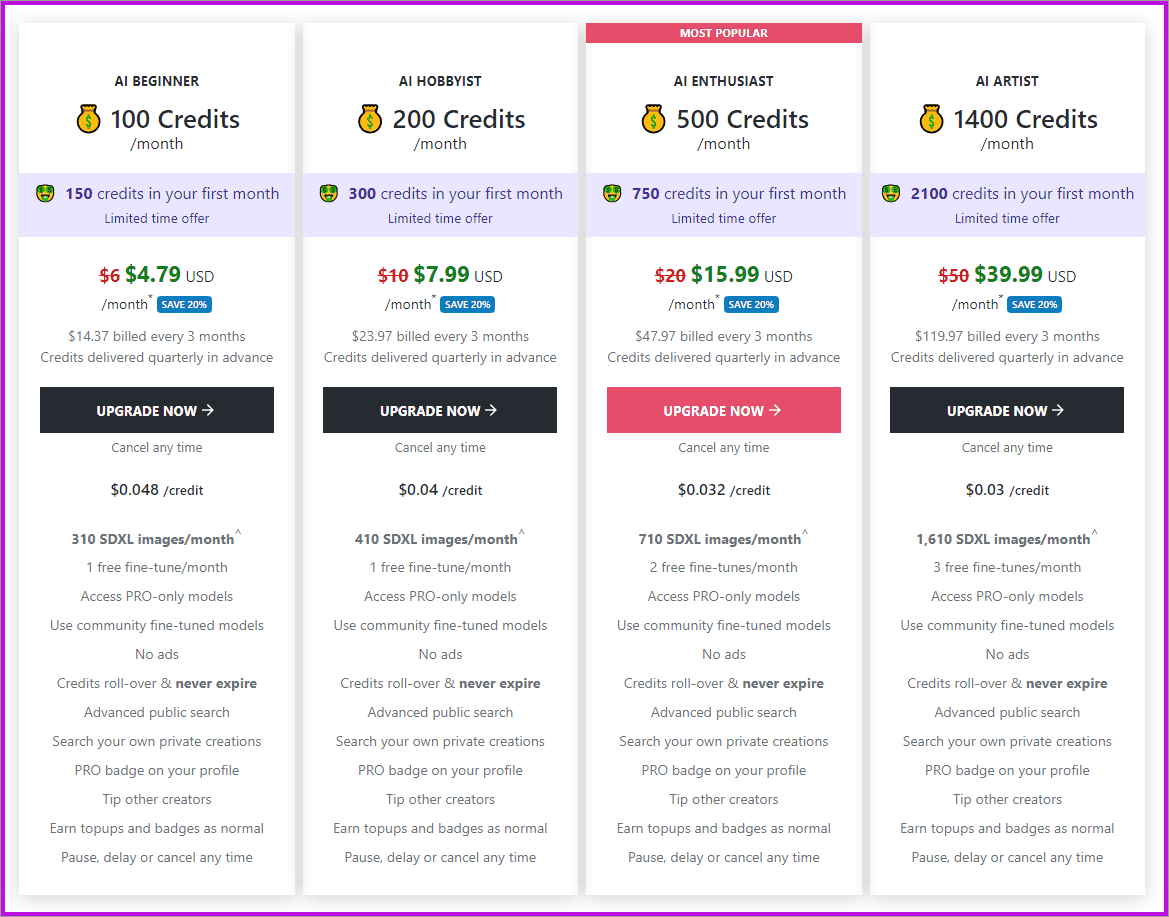
Users appreciate the user-friendly interface, community engagement, and the AI-driven tools that assist in the creative process. while there are few concerns about the cost of credits and the need for more information on customer support.
Visit NightCafe to try its AI art features and join the community to share creations, collaborate, and get feedback. Utilize free credits to explore diverse AI art generation tools and styles.
For an in-depth analysis and complete review of Nightcafe, refer to our comprehensive article.
5.Deep Dream Generator: Surreal Imagery from the Depths of AI
Deep Dream Generator is an AI-driven tool transforming ordinary images into surreal artworks, offering a unique blend of reality and abstract patterns. Imagine it as a tool that creates dream-like, almost magical pictures.

Great for when you want something out of the ordinary, like a landscape that looks like it’s from another world.
Input of your dream:
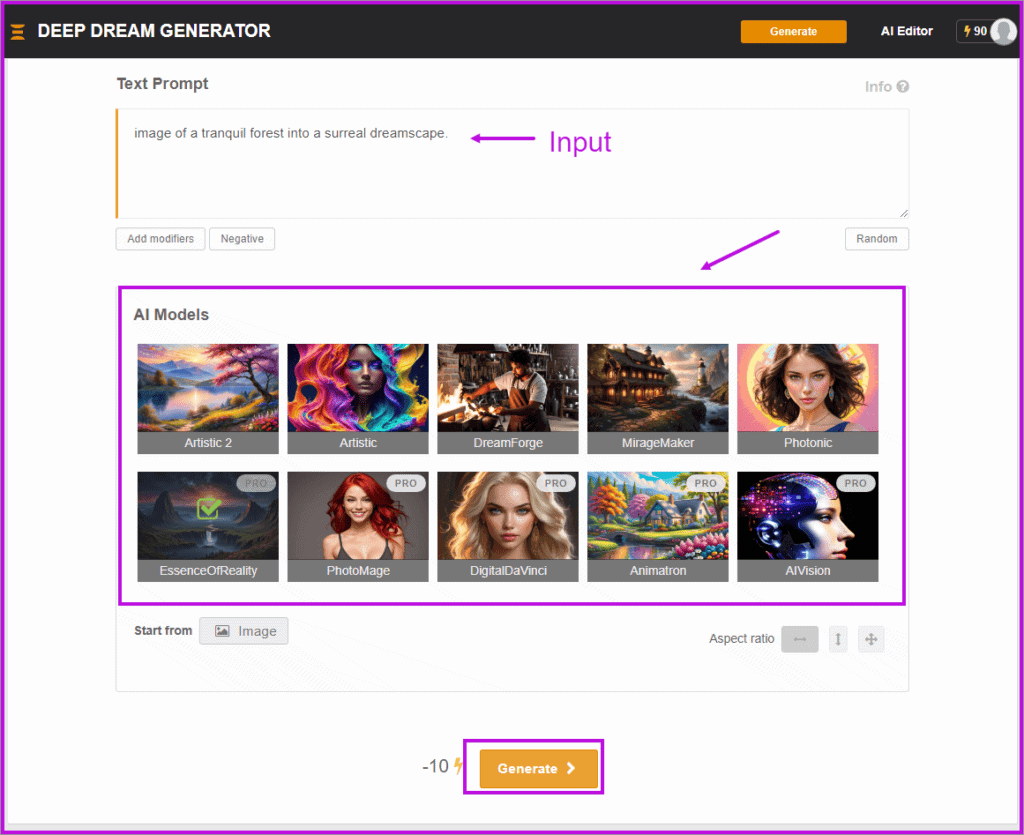
Outcome from Deep Dream Generator
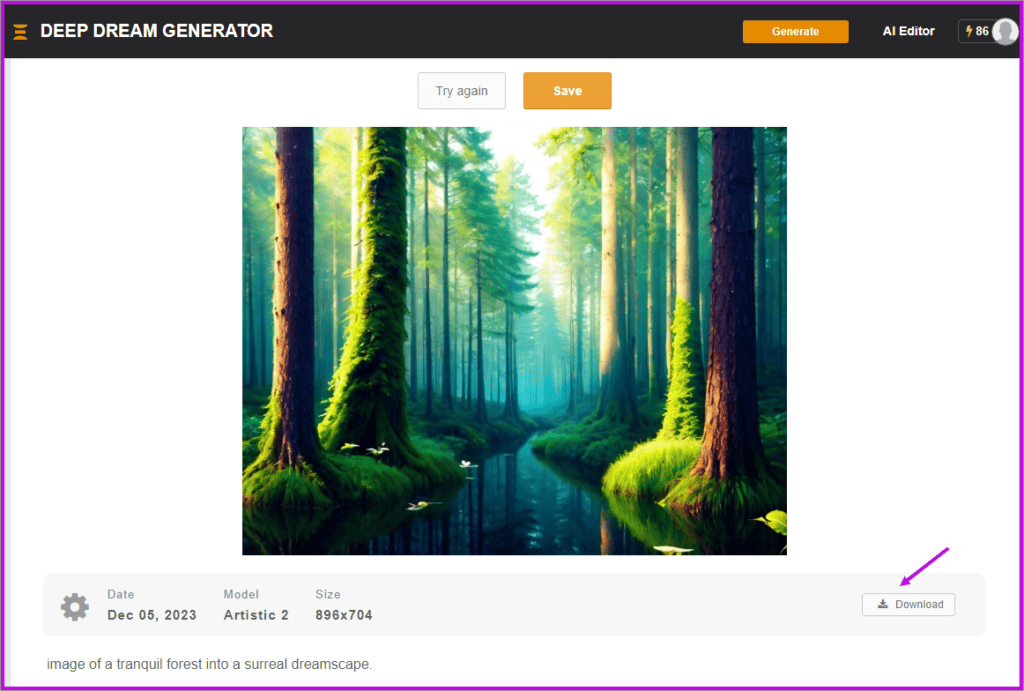
Key Features
- Dreamlike filter effects
- Customizable options
- Image upload and processing
- High-resolution output
Pros
- Wide range of styles and effects
- Brings unique and surreal perspective to images
- community and collaboration
Cons
- Little complex for novices
- Limited control over the output
Pricing
Free Plan: $0, 30 energy, 5GB storage, 12/hour recharging, 720p resolution.
Paid Plans
- Advanced Plan: $19/month, 120 energy, 20GB storage, 12/hour recharging, 1080p resolution.
- Professional Plan: $39/month, 250 energy, 50GB storage, 18/hour recharging, Quad HD+(5MP).
- Ultra Plan: $99/month, 750 energy, 200GB storage, 60/hour recharging, 4K(8MP).
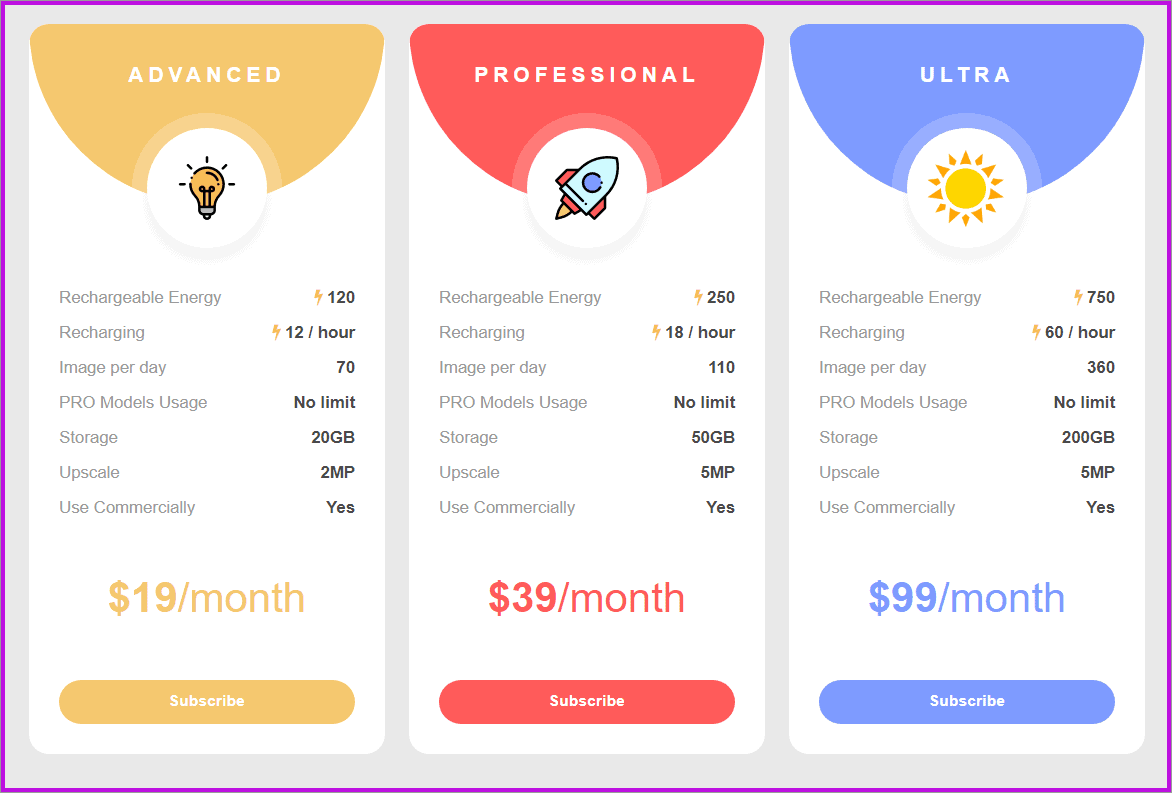
Users appreciate Deep Dream Generator for its unique capabilities in generating surreal AI art and its high-quality outputs. The platform is popular among those seeking to explore the intersection of computational precision and human creativity in art.
Experience the magic of transforming ordinary images into extraordinary artworks with Deep Dream Generator.
6. Canva -Text to Image : More Than Just Design
Canva is an online graphic design platform known for its ease of use and vast array of templates and resources. It caters to professionals, students, and casual users, offering quick and accessible design solutions without the need for extensive design skills.

Canva's text-to-image feature, Magic Media, allows for the creation of unique Ai generated visuals from text descriptions, catering to a wide range of creative needs.
Input your prompt and select an art style and aspect ratio to generate AI images, which can be edited or exported. The platform also offers direct integration with social media for easy uploading of your creations.
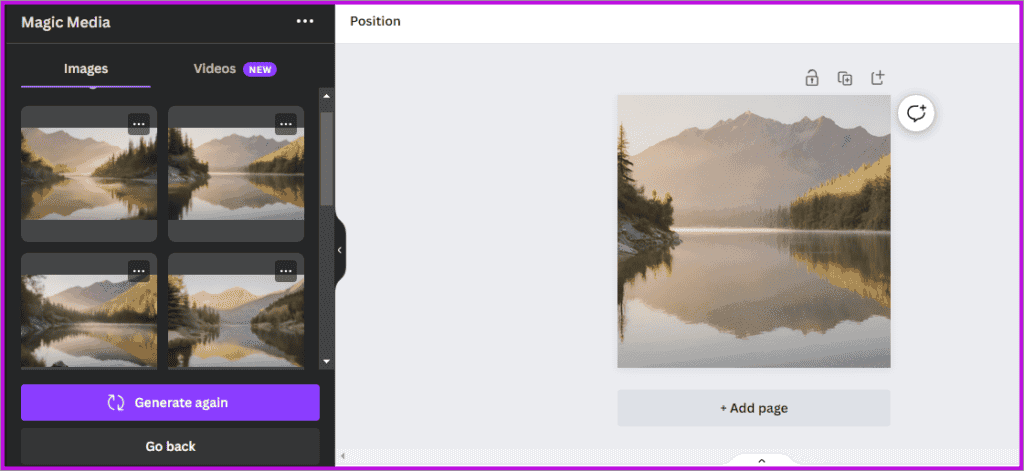
Key Features
- Transforms text into unique images/videos.
- Serves various visual needs, from web to social media.
- Fully integrated with Canva's editing tools.
- Diverse styles: photos, drawings, 3D, neon, art.
- Safety checks for content and bias prevention.
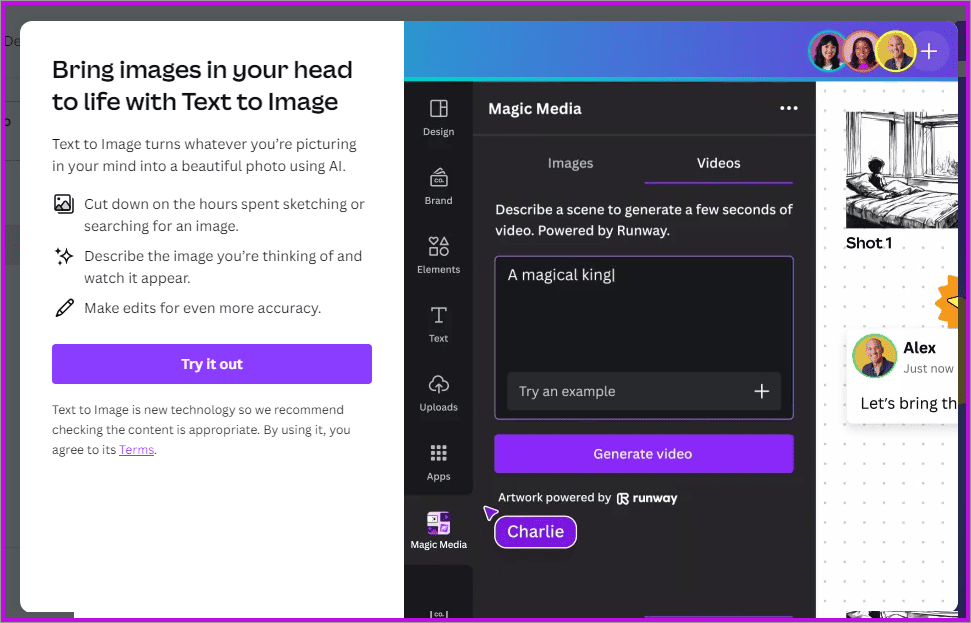
Pros
- Ease of use with drag-and-drop
- Wide range of templates
- Suitable for all skill levels
- Integrated photo editing
- Versatile design capabilities
Cons
- Photos and templates may appear generic
- Performance issues and slow response
Pricing
- Free Plan: $0/user/month - Basic features, limited templates.
- Pro Plan: $14.99/user/month - Advanced features, unlimited templates, Brand Kit.
- Teams Plan: $29.99/first 5 people/month - Collaboration and control features for larger teams.
- Anyone with a Free Canva subscription can text to image(magic media) feature and can perform up to 50 uses in total. Anyone with a Pro, Teams, or NFP subscription can generate up to 500 queries per month.
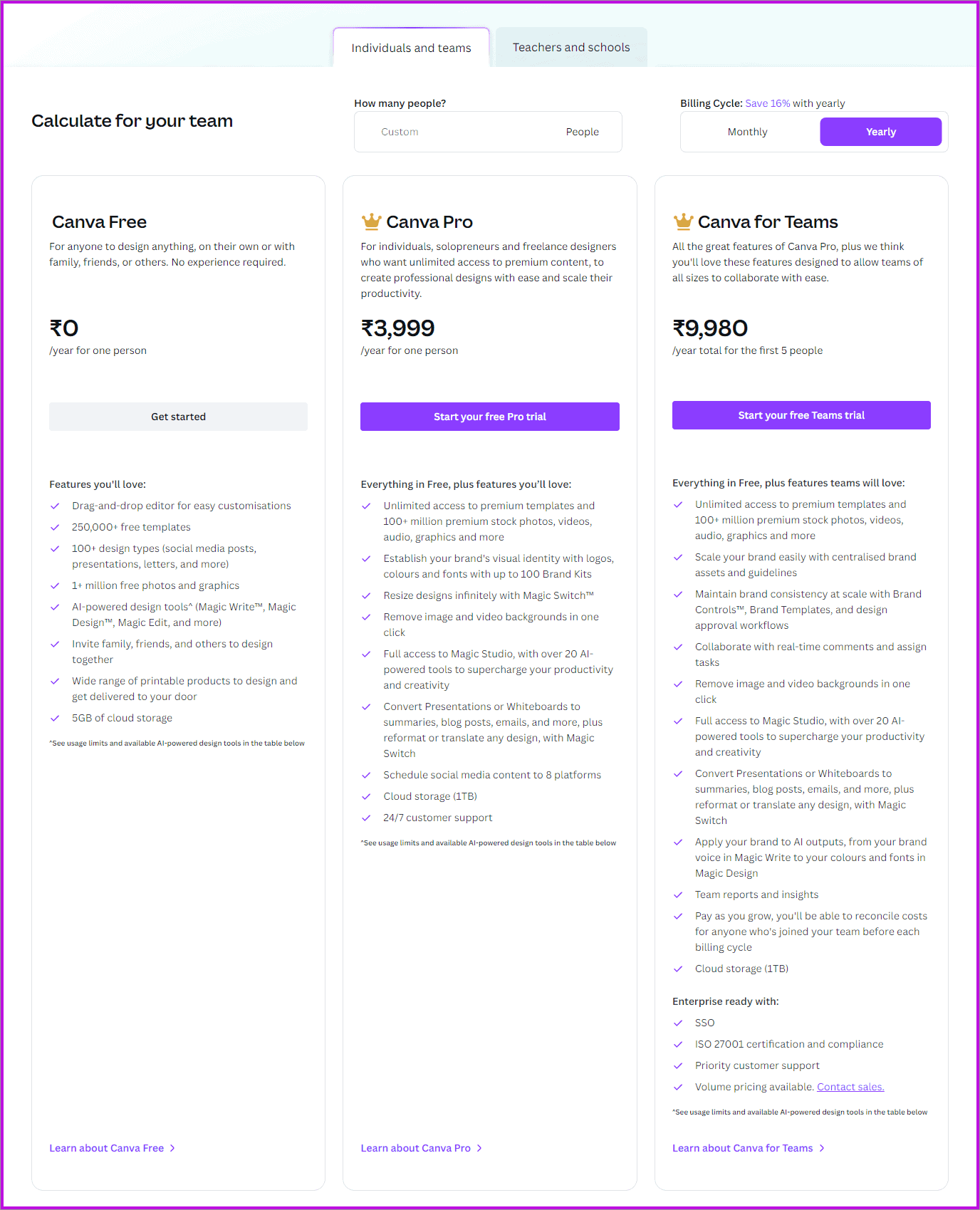
Users appreciate Canva for its simplicity, diverse templates, and collaborative features. Ideal for quick design tasks and accessible to all skill levels, it's an excellent tool for non-designers.
Try Canva for your next design project and experience hassle-free creativity!.
7. Artbreeder: Collaborative and Unique Art Creation
Artbreeder is an AI-powered tool that revolutionizes art creation by allowing users to mix elements of existing artworks to create new, unique pieces. It's recognized for its ability to produce AI-generated art, catering to various applications like portraits, landscapes, and concept art.
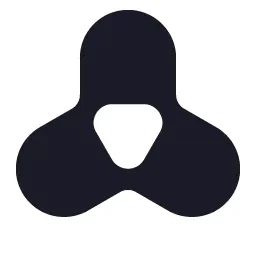
Picture yourself wanting to combine two images, such as a motorcycle and a robot, in order to produce an image of a robot riding a motorcycle, Artbreeder mixer combines it for you.
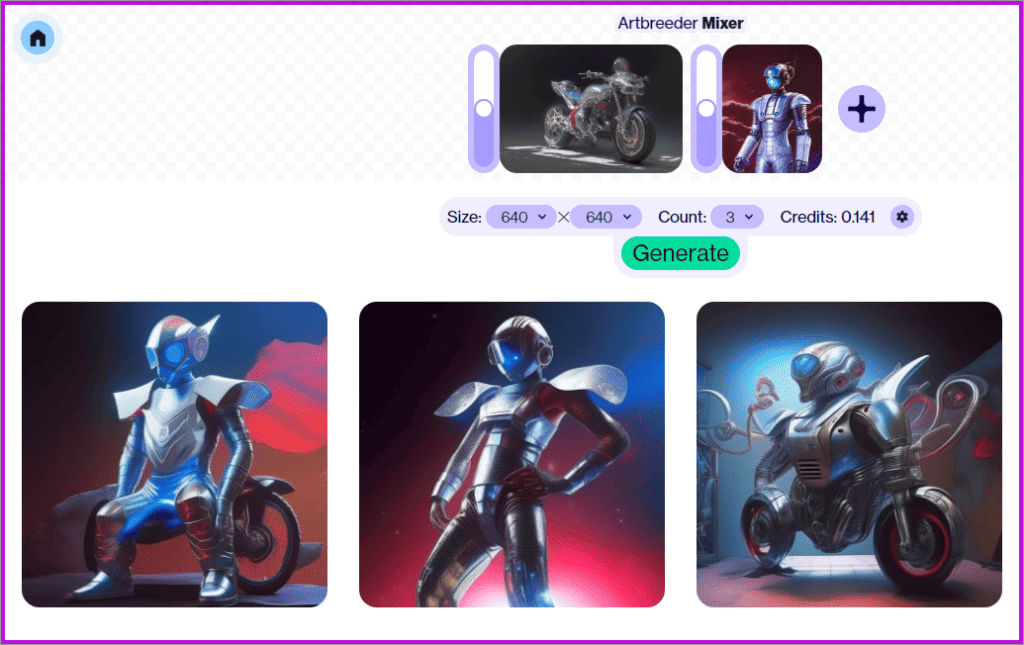
Key Features
- Collaboration and community interaction
- High-quality outputs suitable for various uses
- Extensive library of images and styles.
- Mix images and text to create new visuals.
- Fine-tuned control for image creation.
- Combine patterns and descriptions for image generation.
- Create images using simple shapes, images, and text.
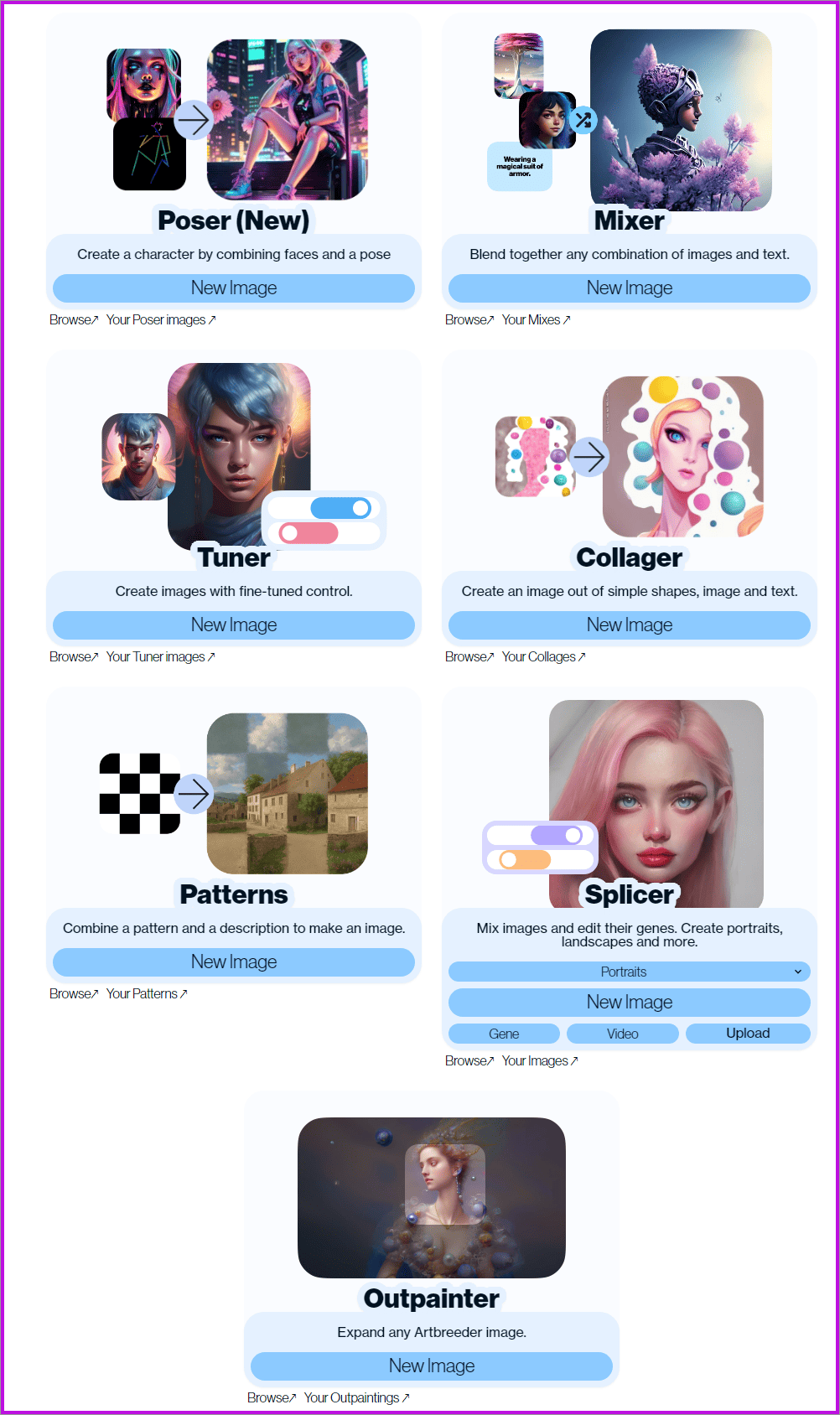
Pros
- generates unique characters
- Vast repository of illustrations
- Fosters vibrant community and collaboration
Cons
- Requires time to learn and understand
Pricing
- Free Plan: Available with limited features.
- Starter Plan: $8.99/month
- Advanced Plan: $18.99/month
- Champion Plan: $38.99/month.
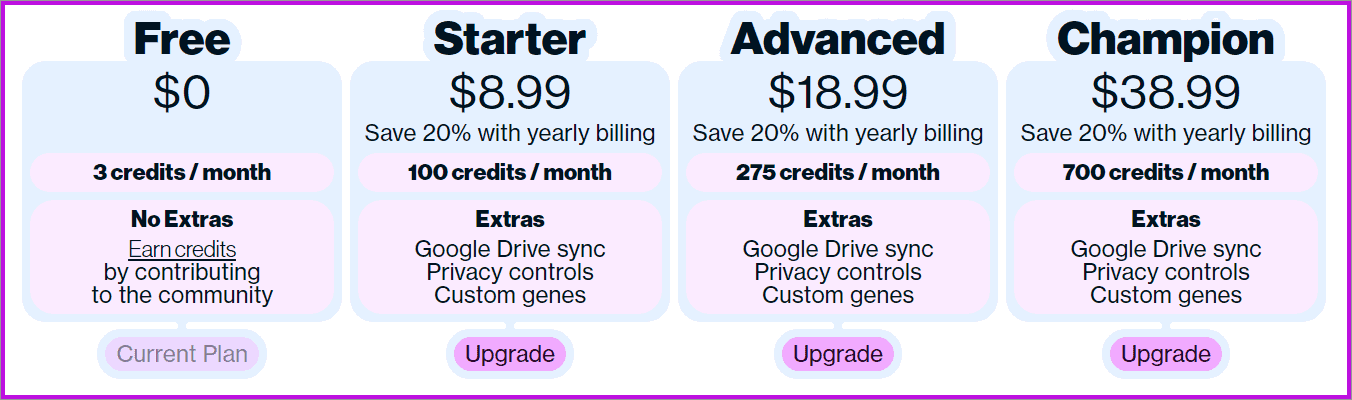
Artbreeder is praised for its innovative approach to AI-driven art creation, offering a unique experience for users to explore and share their artwork. The platform is great for both experienced artists and those new to digital art.
Dive into Artbreeder and start creating and collaborating on unique artworks today!
8. Adobe Firefly: Adobe's Foray into AI-Driven Art
Adobe Firefly, Adobe's suite of generative AI models, is designed to enhance the creative process by offering new ways to ideate, create, and communicate, thereby significantly improving creative workflows. It's integrated into Adobe apps, providing generative AI tools for various creative needs and workflows.

Firefly facilitates a smooth transition from idea to digital masterpiece. It is particularly noted for its ability to generate unique artwork from text descriptions, offering a new realm of possibilities in creative expression.
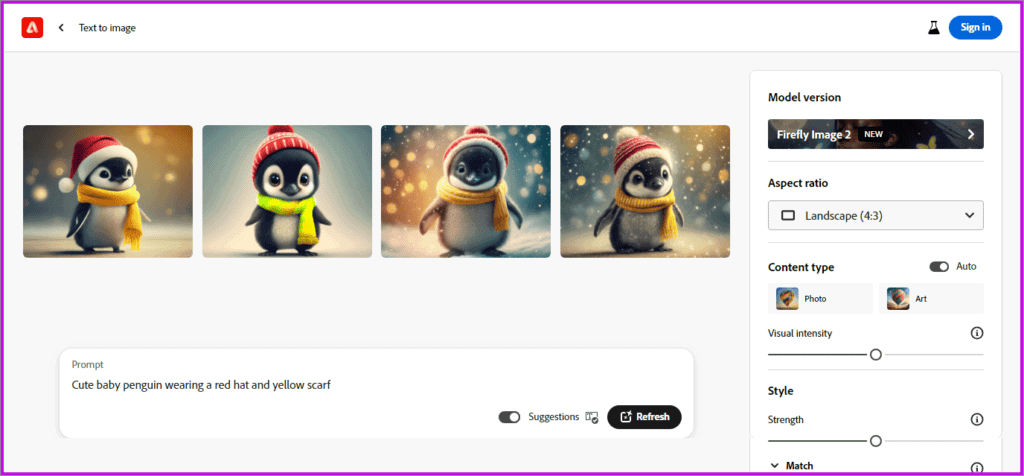
Key Features
- Create images from detailed text descriptions.
- Apply styles or textures to text using text prompts.
- Generate unique variations of artwork from text descriptions.
- Fill gaps in images and generate new content.
- Generate images from the positioning of 3D elements.
- Move any object anywhere in an image.
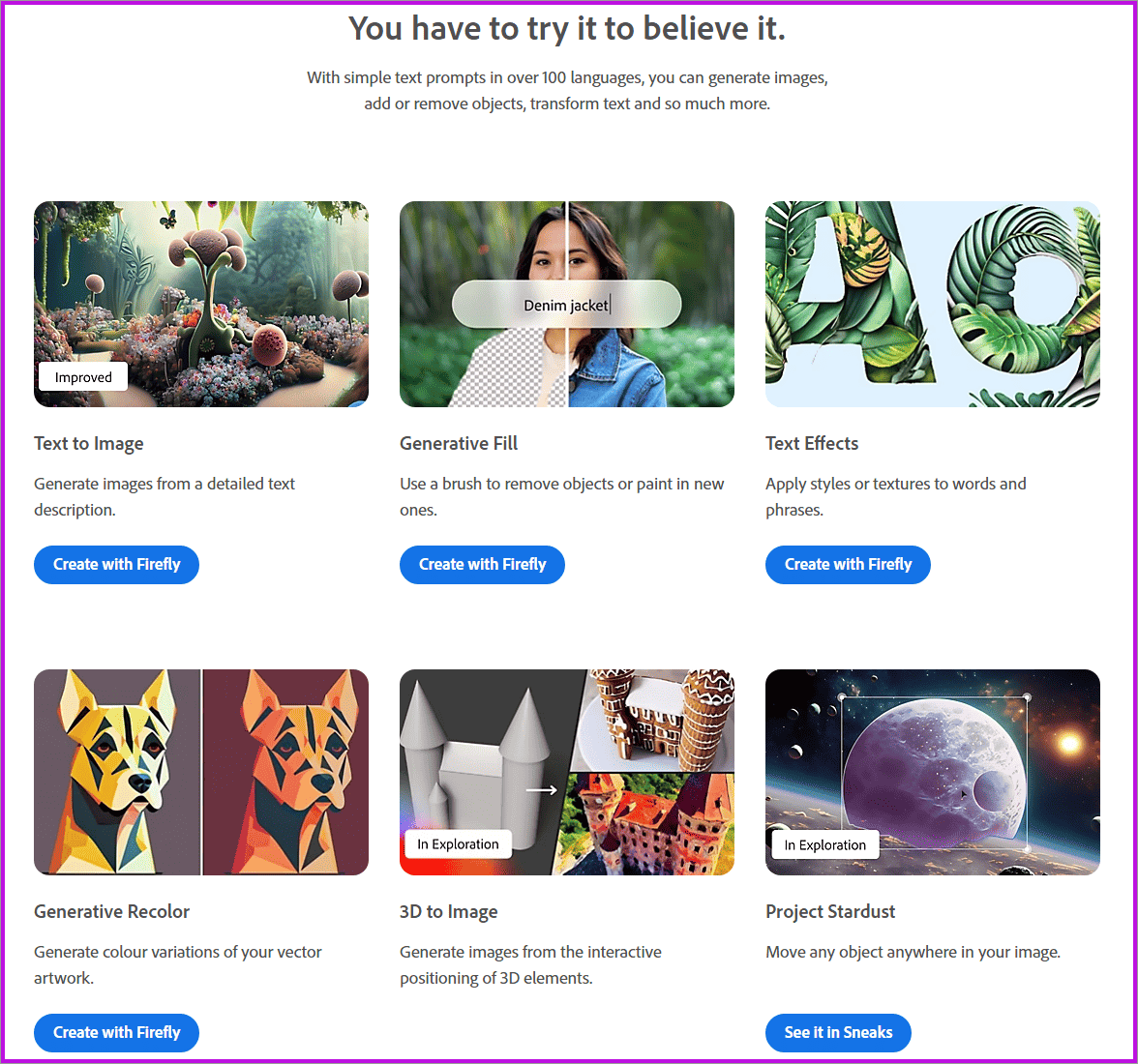
Pros
- Paired with essential design tools (brushes, vectors, textures, etc.)
- Plans to integrate Firefly into Adobe Creative Cloud
- Enhances creative process, offering new ways for ideation and creation
Cons
- Trained only on Adobe Stock data and openly licensed work
- May not suit all types of creative work; AI designs can lack personal touch
- Learning curve involved in using Firefly effectively
Pricing
- Free Version: Offers up to 25 monthly generative credits.
- Premium Plan: Priced at $4.99/month, providing 100 monthly generative credits, Adobe Fonts Free, and no watermarks on images generated by Firefly.
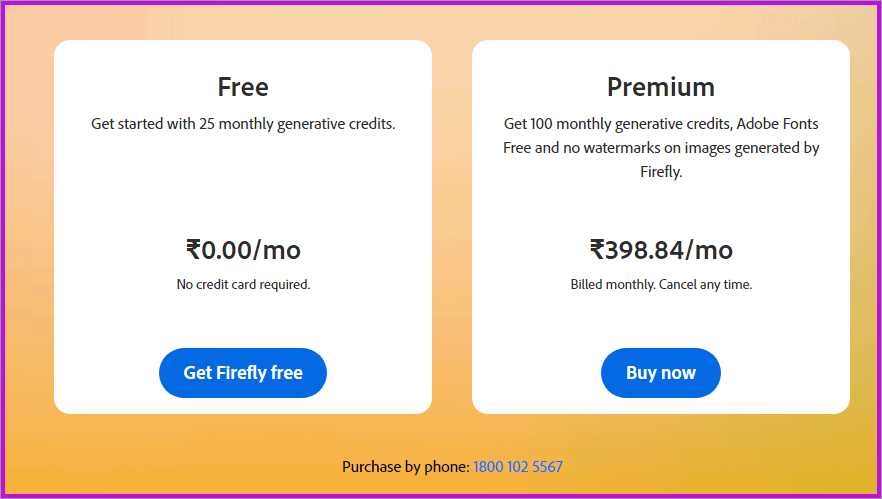
Adobe Firefly is anticipated to be a game-changer for artists and designers, offering advanced features and an intuitive interface accessible to everyone, regardless of skill level. Users are encouraged to try it and explore its potential in their creative endeavors.
9.Bing Image Creator: Microsoft's Entry into AI Art
Bing Image Creator represents a significant advancement in AI-driven image creation. By combining the sophisticated capabilities of DALL·E 3 with an accessible and user-friendly platform, it opens up new avenues for creativity and visual expression.

Whether you're a professional designer or just someone who loves to explore new technologies, Bing Image Creator offers an exciting opportunity to bring your ideas to life in a visual format.
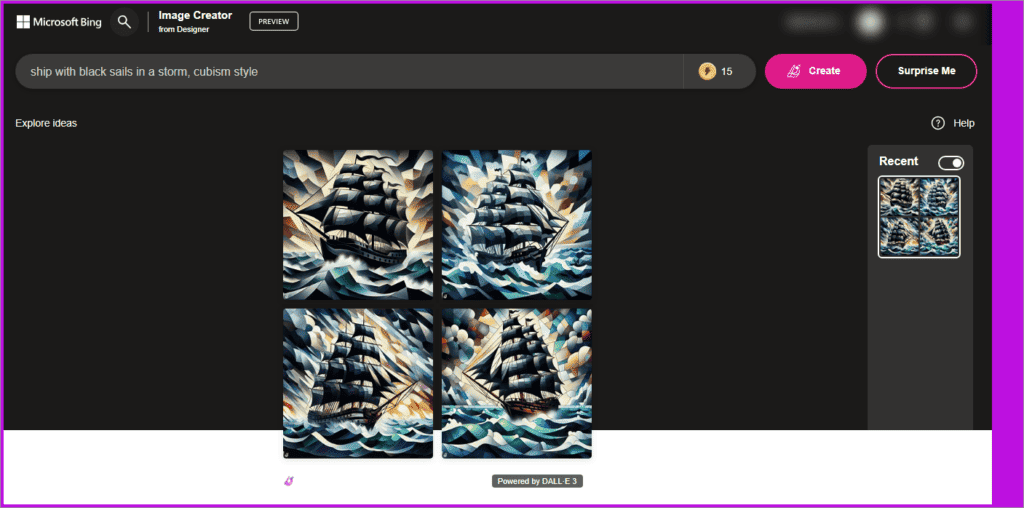
Key Features
- Generates images based on text descriptions using DALL·E 3 AI technology.
- Integrated into the Microsoft Edge sidebar for convenient usage.
- Uses Microsoft Rewards points to speed up image generation.
- Provides multiple image options for each prompt.
- Generates random, detailed text prompts for user inspiration.
- Generates high-quality images in an easy-to-use format.
- Integrated with Microsoft's AI chatbot for simultaneous text and image generation.
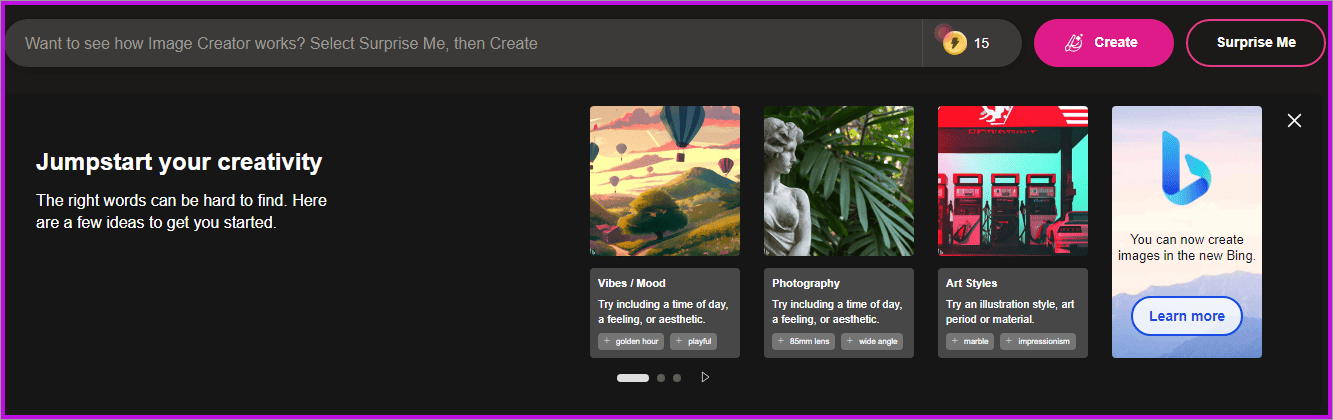
Pros
- Easy integration with Microsoft Edge
- Generates multiple images for each prompt
- High-quality image output
Cons
- Requires a Microsoft account
- Limited to non-commercial use
- Limited language support, primarily English
Pricing
- Free to Use: Bing Image Creator is free, with no initial cost or waitlist.
- Boosts for Faster Processing: Starts with 25 free weekly boosts; additional boosts can be purchased with Microsoft Rewards points.
Bing Image Creator represents a significant advancement in AI-driven image creation. Users are encouraged to try it out and experience its capabilities firsthand.
10. Craiyon: The Evolution of DALL-E Mini
Craiyon, formerly known as DALL·E mini, is a free AI image generator that stands out for its simplicity and the ability to generate unlimited images.
Owned by OpenAI, Craiyon offers a user-friendly interface for AI art generation, although its image quality and lack of advanced features compared to other AI art generators are notable points of consideration.

Let us try to generate an image from text using craiyon tool
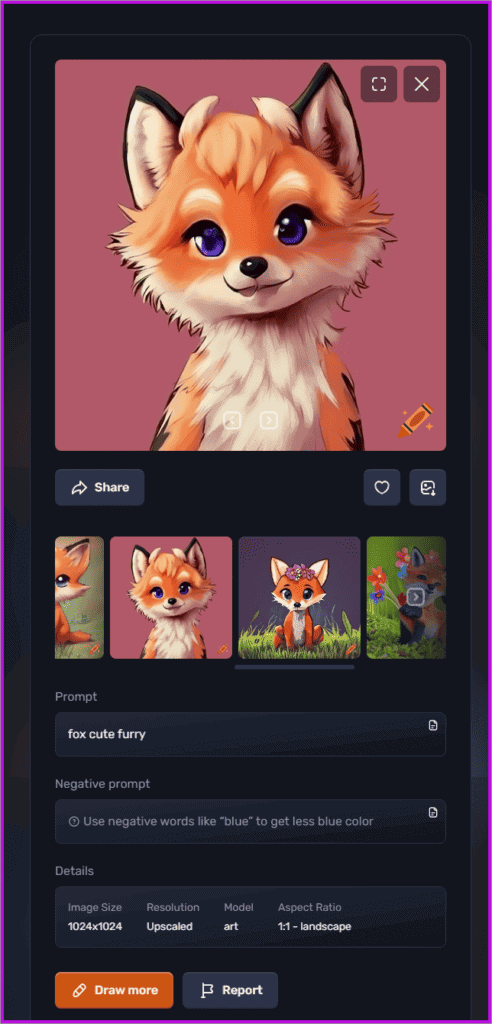
Key Features
- Input plain text prompts to generate art.
- Offers models like Art, Drawing, Photo, and None.
- Always generates a nine-image set for each prompt.
- Allows choosing from different styles (art, drawing, photo, etc.) and adding negative words to exclude certain elements.
- Utilizes advanced technology for quick image generation.
- Continuously working on improving image quality with an "Upscale" option for higher resolution.
Pros
- Free and unlimited image generation
- User-friendly interface
- Continuously improving image quality
Cons
- Lacks advanced features like outpainting, inpainting, non-fixed image ratio
- Only three image generation methods/models
Pricing
- Free Plan: Unlimited AI art generation with watermarks and ads.
- Supporter Plan ($5/month): Faster image creation (45 seconds), private AI art generation, no watermarks or ads.
- Professional Plan ($20/month): Even faster generation (15 seconds) and early access to new features.
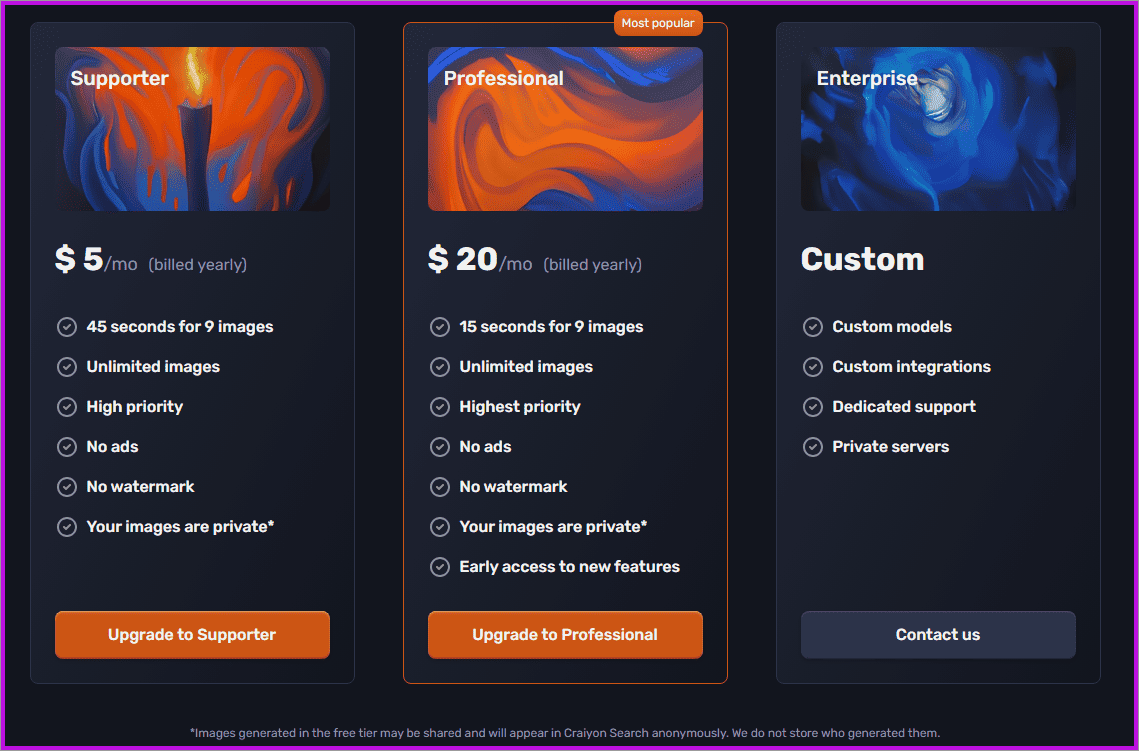
Craiyon is recommended for those who want a simple, fun tool for AI art creation. While it may not be suitable for professional use due to its quality limitations, it's a great platform for experimenting with AI-generated art and enjoying the creative process. Users are encouraged to explore the endless possibilities Craiyon offers and have fun with AI-generated images.
Conclusion
AI art generators have revolutionized the way we create and appreciate art. From DALL·E 2 to Craiyon, each generator offers unique features and possibilities for artists and creators. The impact of AI art generators on artistry cannot be understated, as it opens up new avenues and unleashes creative potential.
Whether you're a digital artist or a marketer, there is an AI art generator that suits your needs.
Explore the capabilities of each and every ai art generators discussed in our blog to enhance your artistic expression. Embrace the future of creativity and let AI art generators take your work to new heights.
Frequently Asked Questions
Can AI art generators Replace Human Artists?
AI art generators can create unique artwork, but it should not replace human artists. Human creativity and skill cannot be replicated by AI algorithms. AI art generation enhances the creative process of artists, but human artists are essential in the art world due to their unique perspectives, emotions, and experiences.
Are there any copyright issues when using AI-generated art?
There can be copyright issues when using AI-generated art, as the art may be based on existing copyrighted material. It's important to ensure you have the necessary rights and permissions before using AI-generated art for commercial purposes or sharing it publicly.
There's more to discover: Check out our other articles on AI Tools for a wealth of knowledge.
