Creating compelling visual content is a significant challenge, especially for those lacking professional design skills or resources. This gap often leads to subpar visuals or excessive reliance on costly design services, impacting the quality and effectiveness of digital content across various platforms.
BlueWillow AI, an AI image generator, addresses this issue by offering an innovative solution: the ability to transform simple text prompts into a range of high-quality visuals. This tool not only simplifies the creative process but also democratizes access to professional-level graphic design, making it an ideal solution for bloggers, startup business, digital artist and content creators who need to enhance their visual content without extensive design expertise or budget.
Best part is this tool provides a no-cost option for those seeking an AI image generation tool, particularly appealing to users who might not be ready to commit to a paid service like Midjourney.
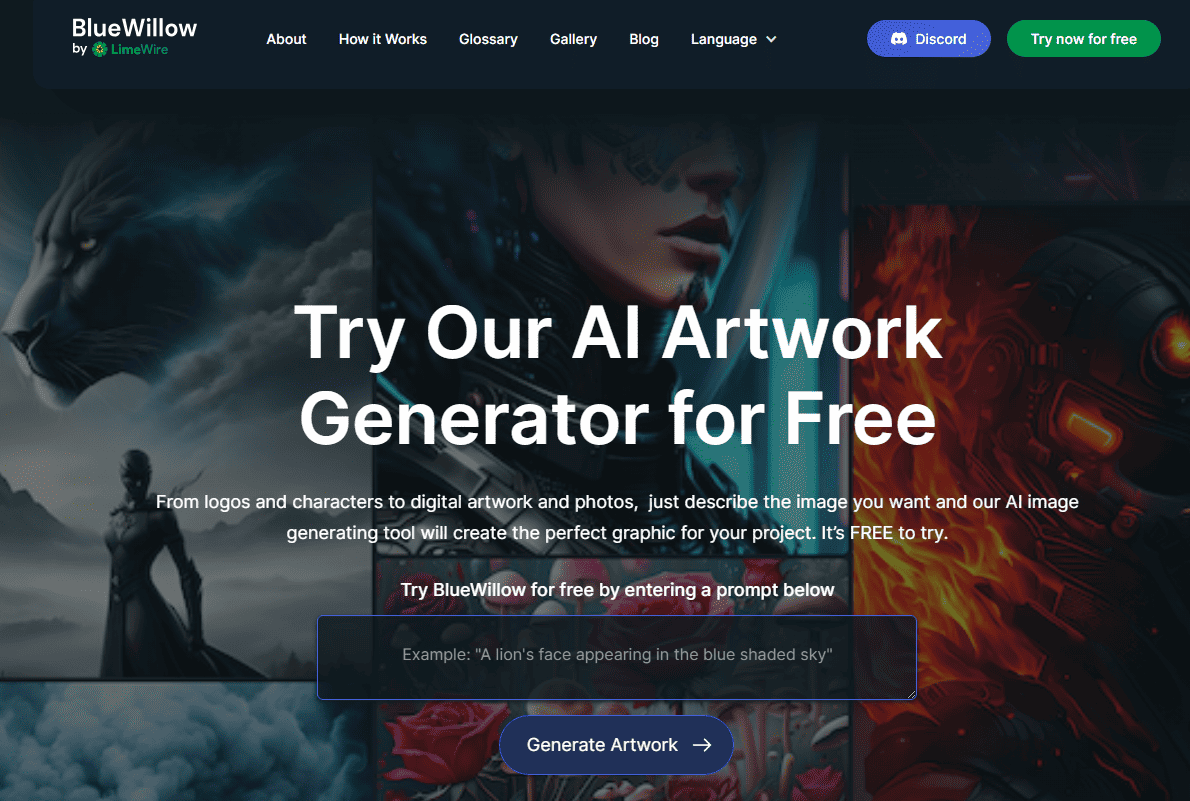
This blog will provide an in-depth understanding of BlueWillow and its unique features. We'll compare it with Midjourney and we'll provide a step-by-step guide on how to use BlueWillow and maximize its potential.
Features of BlueWillow AI
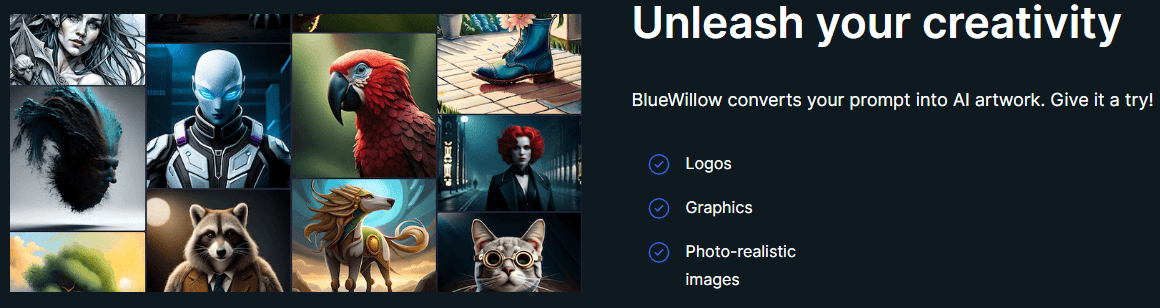
Text-to-Image Generation: Converts written descriptions into visuals, allowing for a wide range of creative possibilities.
Logo Creation: Users can generate unique logos suitable for brands or personal projects.
Graphic Design: BlueWillow can create various graphics for digital marketing, website design, or social media use.
Photo-Realistic Images: Capable of producing images that closely mimic realistic scenes.
Variation and Refinement : Allows users to request variations of generated images and refine them to better match their vision.
Community: Operates within the Discord community, offering a space to meet others for user interaction and support.
Blog: Features articles and updates on AI artwork generation, offering tips, user experiences, and platform developments.
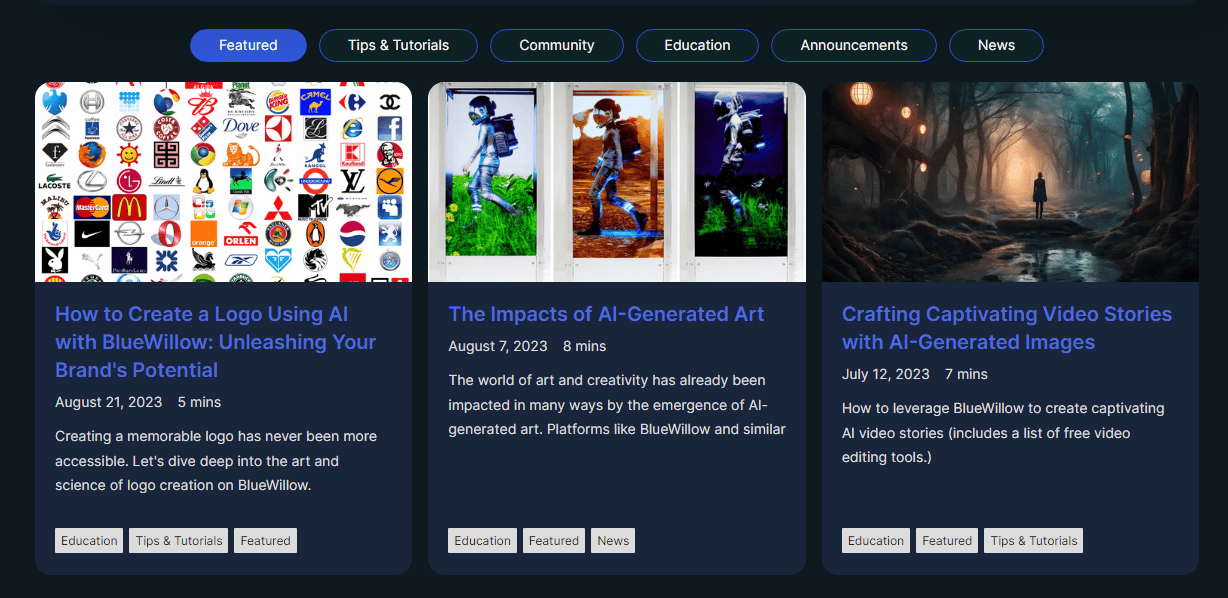
Glossary: Prompt Glossary is a comprehensive toolkit that empowers users to craft detailed and specific prompts, thus unlocking the full potential of the AI in creating tailored and high-quality images.
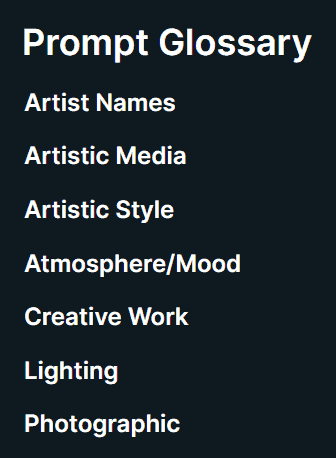
Gallery: Showcases examples of artworks created with BlueWillow, illustrating the tool's versatility and the diversity of images it can generate.
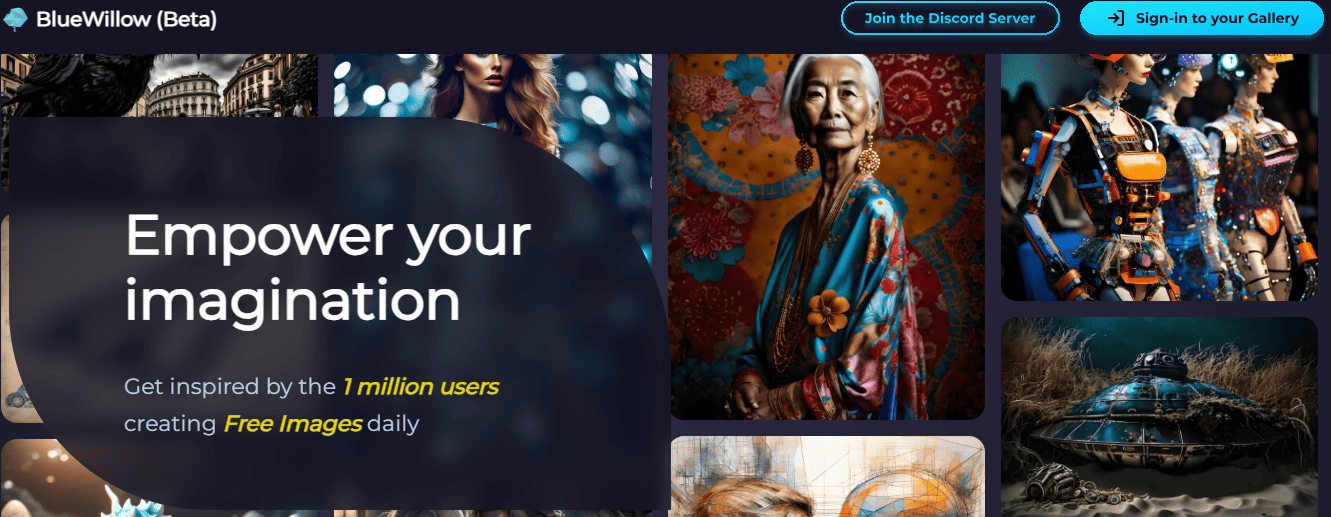
Step by Step Guide on Utilizing Bluewillow AI
Here's the flowchart illustrating how BlueWillow works:
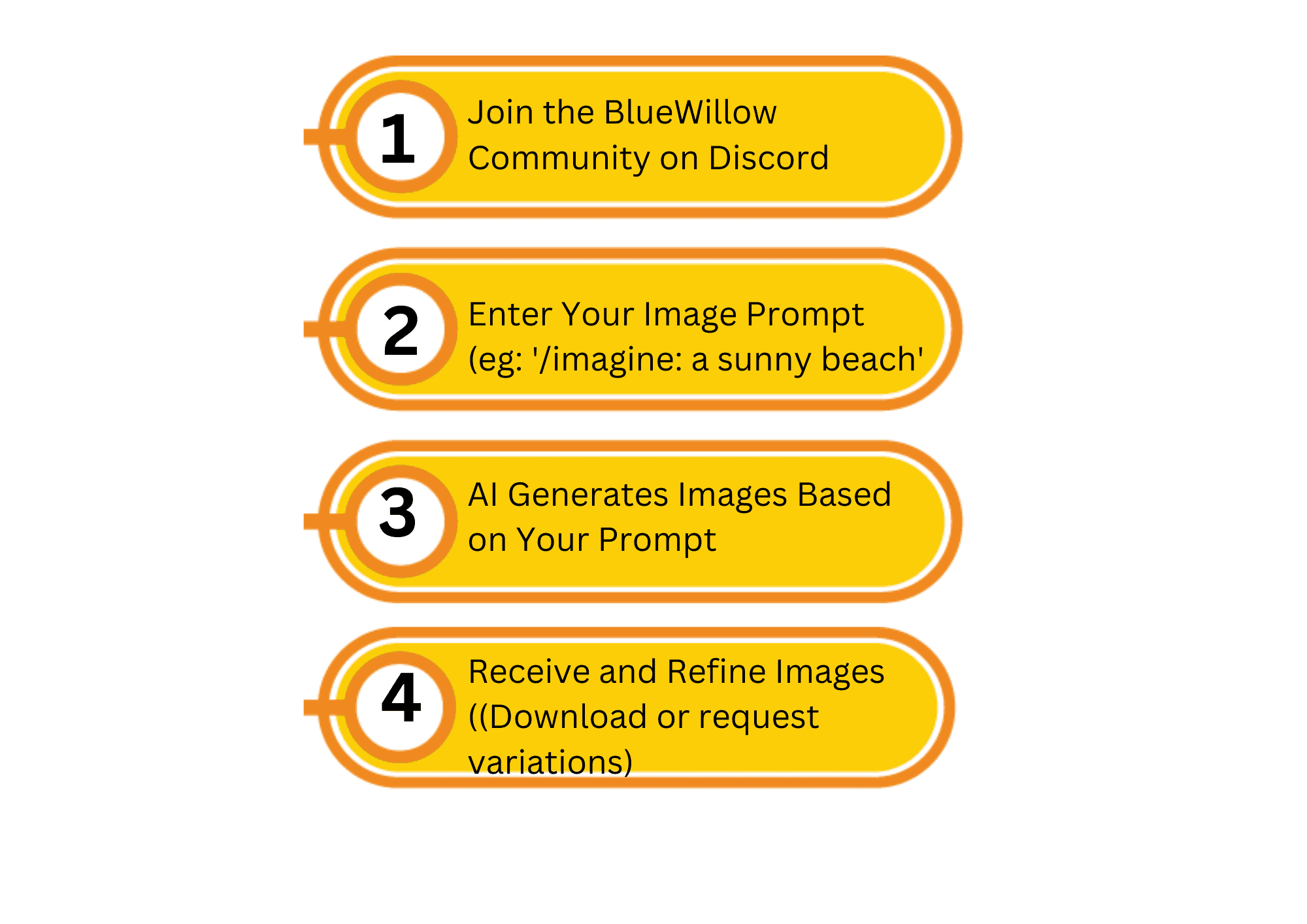
Join Discord :
Start by visiting Bluewillow.ai and clicking the button to join their Discord.
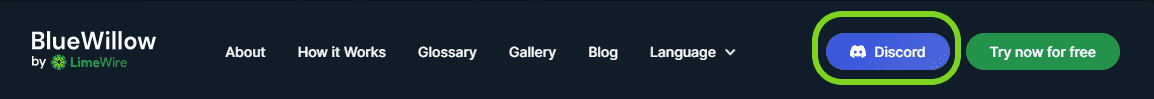
Use a 'Rookie' Channel:
Inside any 'Rookie' channel, type the /imagine command followed by your image prompt. Detailed prompts yield better results.
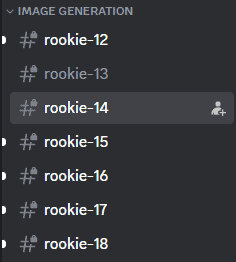
Submit Your Prompt:
Enter /imagine prompt: or select the /imagine slash command, then describe what you want in the image. Send this command to start the generation process.
Refer to the Prompt Guide for more suggestions on prompt .
Receive Your Images:
Within a minute, you'll get four images based on your prompt, available for download and use.
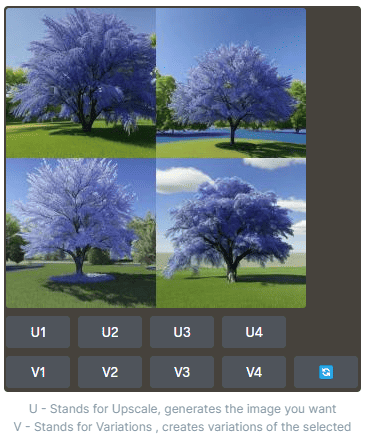
Upscale or Create Variations:
Use the 'U' button to enhance image quality, making it larger and more detailed.
The 'V' button offers alternative versions of your chosen image, with subtle changes.
The '🔄' button lets you regenerate a new set of images from the same prompt.
For the complete tutorial on how to use bluewillow on discord refer to the documentation page
Note:
BlueWillow is now a member of LimeWire Studio. Only members of LimeWire can access free generations. Click the link to become a member of the AI Studio and receive your free generated image.
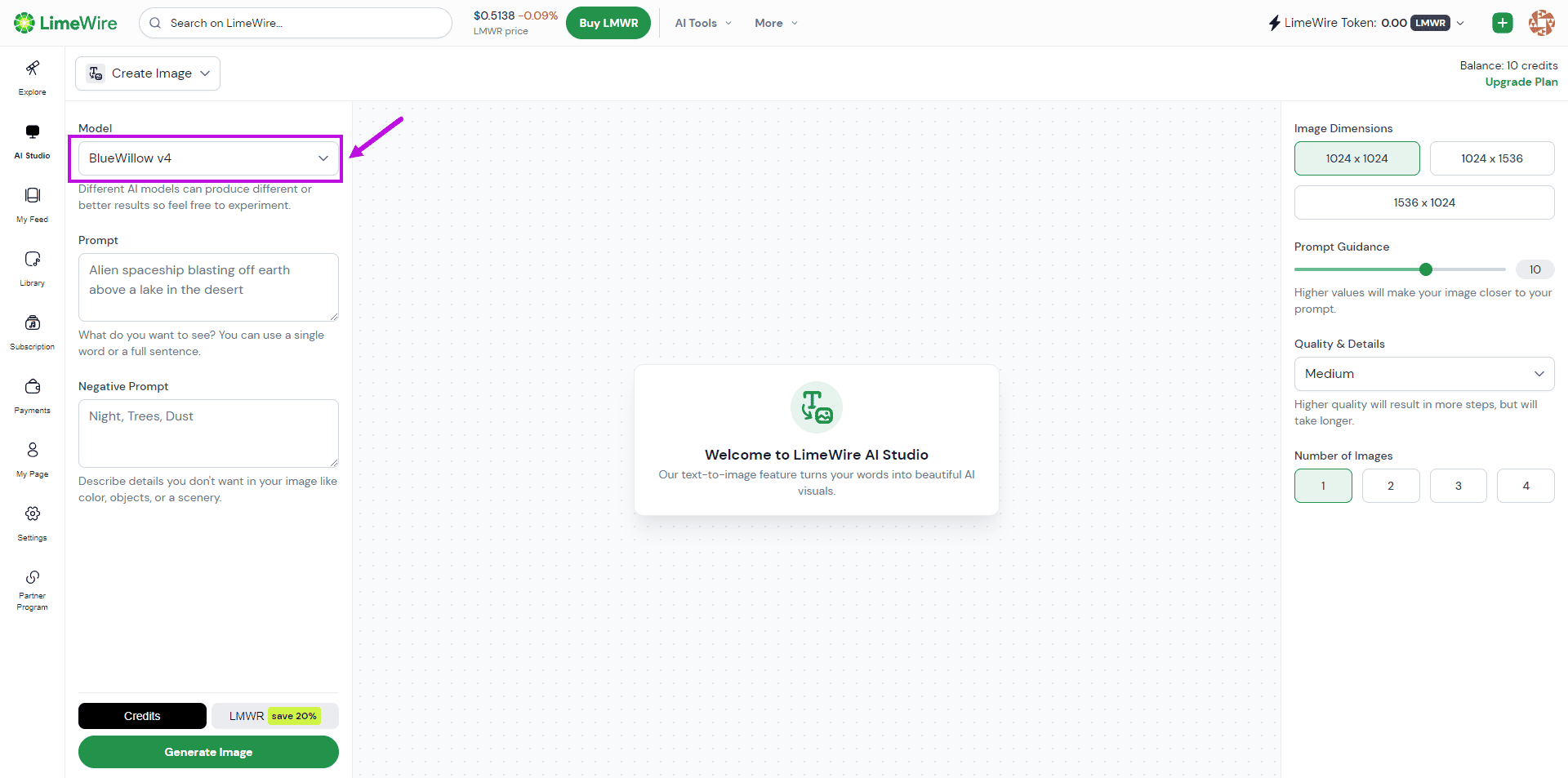
if you prefer to create directly on Discord server, become a subscriber! Type /subscribe to explore the pricing plans. Refer to the pricing plans section.
Tips to Maximize the Potential of BlueWillow
- Master the Prompt Glossary: Learn key terms from prompt glossary to improve the precision of your image generation.
- Experiment with Prompts: Test various descriptive prompts to explore BlueWillow's diverse capabilities.
- Engage with the Community: Use the Discord community for inspiration, tips, and sharing experiences.
- Refine Your Designs: Utilize the option to generate variations and refine images based on feedback for better results.
- Stay Informed on Updates: Keep up with latest features and improvements to maximize its potential.
Pricing
- Free Tier: Up to 10 credits per day for basic artwork creation, ad-supported.
- Willower Tier ($5/month): Up to 50 prompts per day with a queue limit of 5 simultaneous requests.
- Blue Angel Tier ($10/month): Up to 100 prompts per day, queue limit of 10, plus access to exclusive community features.
- Sapphire Tier ($20/month): Up to 200 prompts per day with all Blue Angel benefits and the highest level of service.
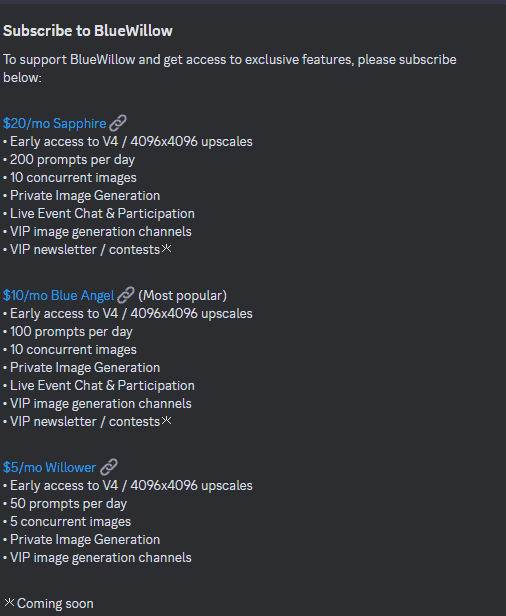
BlueWillow vs. Midjourney
When compared to Midjourney, BlueWillow offers superior image generating capabilities, leveraging advanced AI technology to produce incredibly realistic images. This makes it the go-to choice for digital artwork and graphics, establishing itself as the leading image generating tool.
| Aspect | BlueWillow | Midjourney |
| Functionality and Features | User-friendly, generates logos, graphics, photo-realistic images | Artistic image generation, requires precise prompt engineering |
| Ease of Use | Simple and accessible for beginners | Might have a steeper learning curve |
| Image Generation Quality | Good quality, suitable for various purposes | Consistently high-quality, artistic styles |
| Pricing | Free tier available, affordable paid options | Paid subscription model |
| Use Cases | Ideal for bloggers, small business owners, and digital art enthusiasts | Suited for professional designers and artists seeking high-quality outputs |
BlueWillow Alternatives
- DeepArt: Uses deep neural networks to turn photos into artworks based on different styles.
- DALL-E: An AI program by OpenAI that creates images from textual descriptions, known for its creativity and versatility.
- Artbreeder: Blends images to create new ones and allows for high customization in image generation.
- RunwayML: Offers a variety of image generation models for creative projects, including image and video generation.
- NightCafe Studio: An AI art generator that uses neural networks to create unique artworks from text prompts or existing images.
Please refer to our blog for a comprehensive guide to nightcafe studio.
Frequently Asked Questions
What Types of Images Can I Create with BlueWillow AI?
BlueWillow is versatile in image creation. You can generate a wide range of visuals, including logos, graphics, and photo-realistic images. Whether you're looking to create artistic digital artwork, design a unique logo for your business, or conceptualize scenes and characters and can turn your textual descriptions into vivid images.
Can I Use Images Created by BlueWillow AI for Commercial Purposes?
The usage rights for images created by BlueWillow typically depend on the terms of service and licensing agreements of the platform. Generally, many AI image generators allow the use of generated images for personal or commercial purposes, but it's important to review licensing terms. Always ensure you are compliant with these terms to avoid any legal issues, especially if you plan to use the images for commercial projects, branding, or merchandise.
What are some free AI image generators?
Some popular free AI image generators include DeepArt.io, Artbreeder, and RunwayML. These platforms utilize artificial intelligence algorithms to generate unique and creative images based on user inputs and preferences. They can be used for various purposes such as artwork, design projects, or simply for fun.
Refer to our blog on 10 Best Free AI Art Generators for more insights.
Conclusion
BlueWillow AI is a versatile and powerful image generator that offers unique features and advantages over other AI generators . Its technology and algorithm ensure high-quality image generation, making it a preferred choice for social media content creation, creative design, and business purposes.
Users have praised BlueWillow AI for its ease of use and the stunning results it delivers. The growing popularity of BlueWillow AI is a testament to its effectiveness and reliability.
If you're looking for an ultimate image generator that meets your diverse needs, BlueWillow AI is the answer.
Don't miss out on experiencing the possibilities with BlueWillow AI – try it today and unleash your creativity!
