Think about the ease of creating attention-grabbing posters for your business, events, or personal projects as simple as expressing your idea in writing.
The latest AI poster maker tools are making this a reality, breaking down the barriers that once made professional design feel out of reach for many.
These tools are feature-packed and can suggest design elements, adapt to trends, and generate text. They simplify tasks like choosing templates, customizing designs with branding elements, choosing graphic elements, and ensuring creations look great on any platform or print size.
In this blog, we will explore the top 7 AI poster makers and discuss each poster generator's features and benefits and how they are reshaping the future of poster design.
AI Poster makers are software applications that utilize the power of artificial intelligence to automate and enhance the process of creating posters. These tools can analyze design trends, suggest color schemes, fonts, and layout options, and generate complete designs based on minimal input. They significantly reduce the time and effort required for poster creation, making high-quality design accessible to users without extensive graphic design skills.
Whether you need a poster for social media platforms, marketing materials, or brand awareness, AI poster makers simplify the design process and offer a user-friendly interface that allows anyone to design professional posters easily.
AI has transformed poster design, making it accessible to everyone. Small businesses, marketers, and individuals can create professional-looking posters without a skilled designer. This shift encourages creativity and experimentation while allowing users to focus on their creative expression and messaging. AI's predictive capabilities also improve engagement by tailoring designs to specific audiences, making posters more effective in marketing campaigns. With the ability to experiment and iterate quickly, AI technology promotes continuous improvement in the poster creation process.
I've conducted a thorough analysis of various poster design tools, and after careful consideration, I've curated a list of the top 7 AI poster maker tools. Among these, Canva stands out as my personal favorite. Its extensive suite of AI-powered tools, intuitive interface, and vast library of design resources make it a versatile and user-friendly choice for creating stunning posters and graphics.
Canva is a versatile online design tool that's become a go-to solution for creating visually appealing posters. With its user-friendly interface, Canva caters to design novices and professionals by offering a wide range of features that simplify the poster design process.
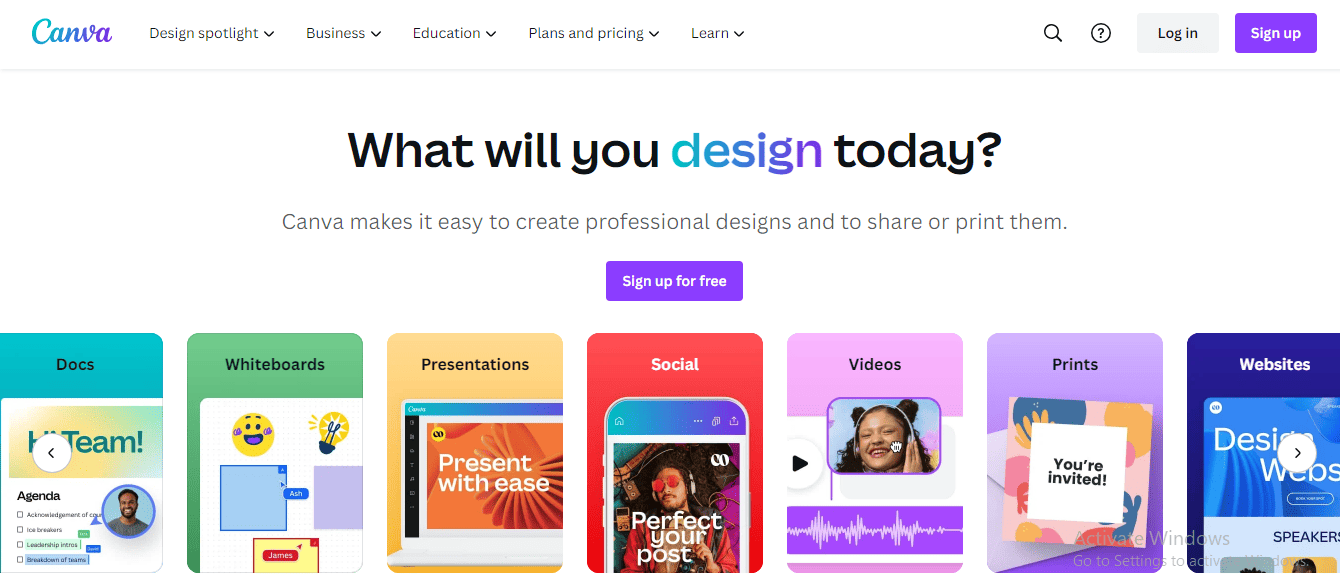
Canva Magic Studio offers a wide range of AI-powered graphic design and content creation tools. These tools include Magic Eraser for removing unwanted details, Background Remover for isolating subjects, Magic Animate for adding motion to designs, and Magic Morph for transforming words and shapes. Magic Write generates text from prompts, simplifying content creation. The user-friendly platform allows collaboration and access to a vast library of images and design resources.
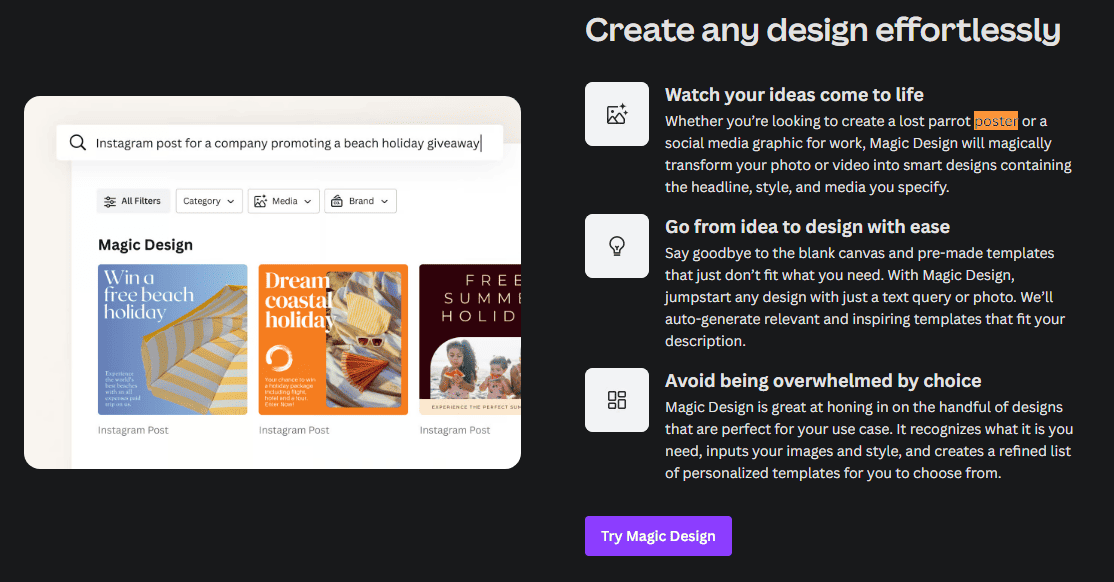
Pros:
Cons:
Pricing:
Canva offers a free tier with substantial features suitable for basic poster design. For advanced features, including the Brand Kit and access to a broader range of assets, Canva Pro starts at $14.99 monthly, with variations based on subscription details and team size.
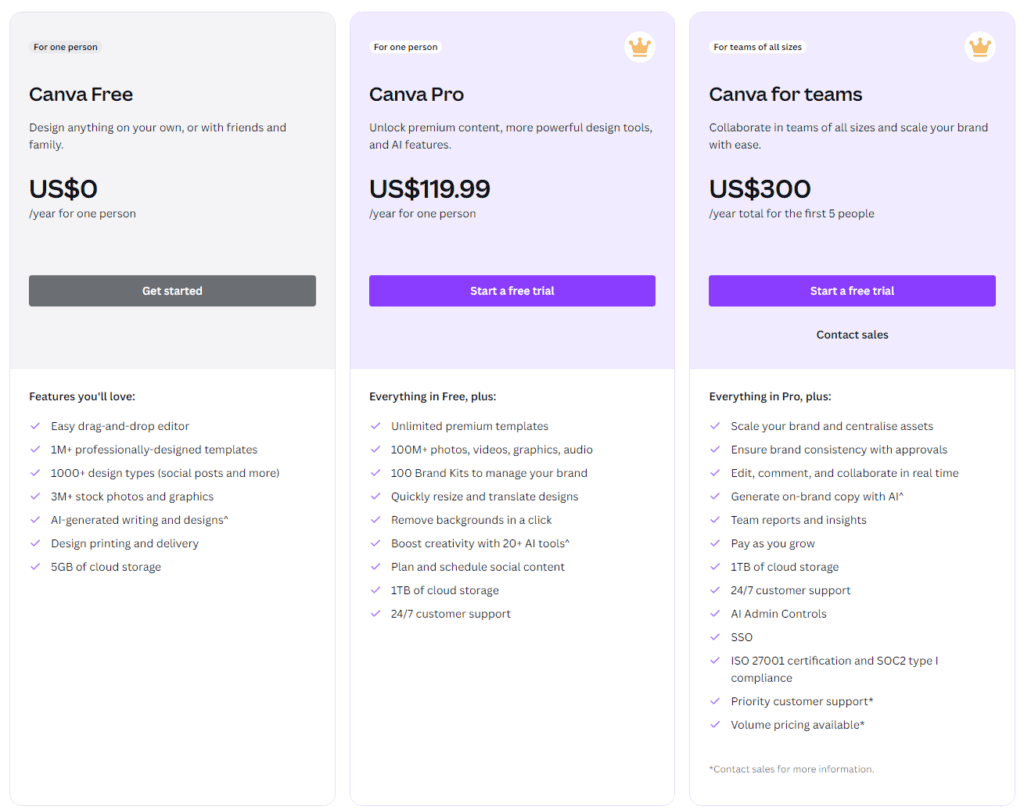
VistaCreate is a comprehensive graphic design tool designed to help users create stunning visuals for social media, marketing materials, and more. It offers a user-friendly interface that caters to both beginners and experienced designers.
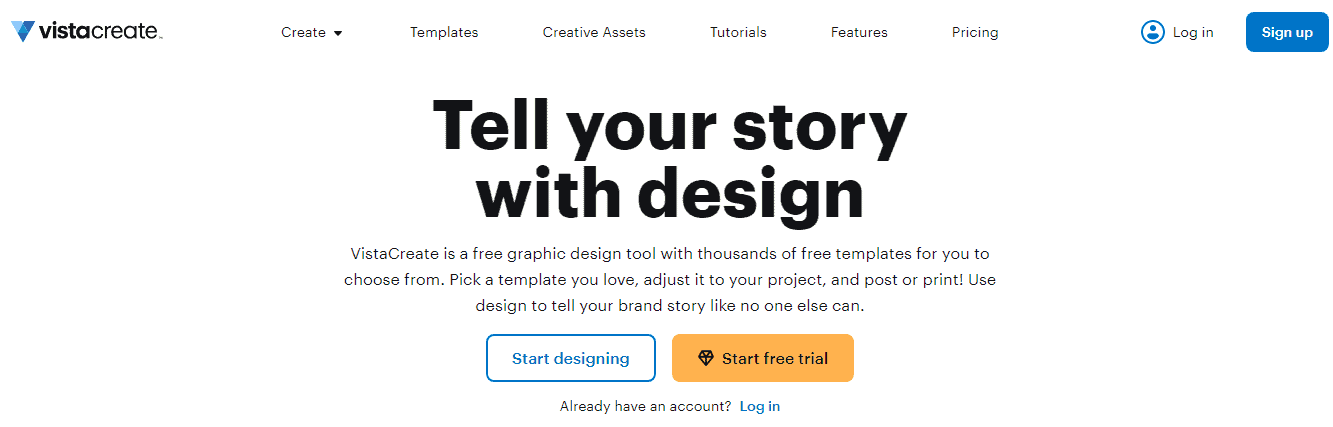
Pros:
Cons:
Pricing:
VistaCreate offers a free version with a robust set of features. The Pro version is $10 per month, providing additional features, unlimited downloads, and access to the entire Depositphotos library.
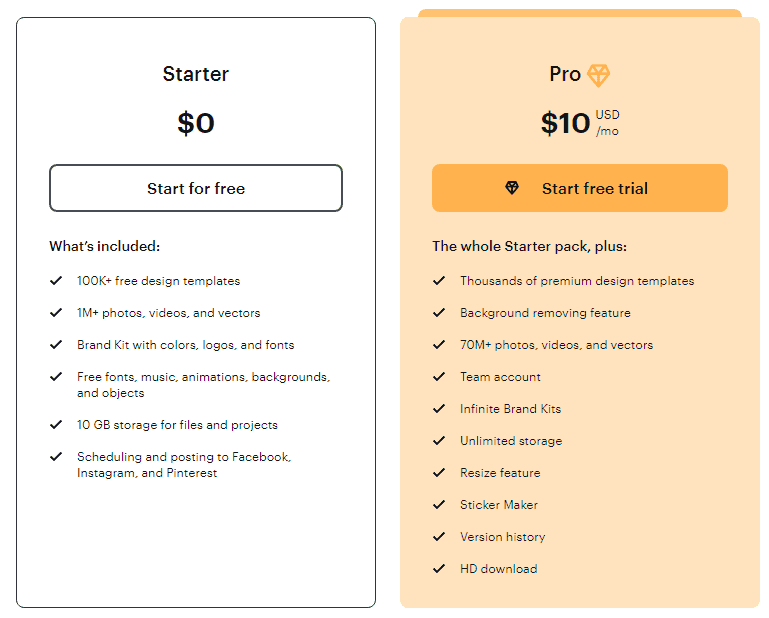
Adobe Express, previously known as Adobe Spark, is a versatile SaaS tool for creating graphics, web pages, and video stories. It's highly accessible to small businesses, offering a global reach with support in multiple languages. Users appreciate its ease of use, vast template selection, and the free options for creating professional-looking marketing materials. However, the web platform's usability has been critiqued, and specific functionalities, like font selection, could be improved. Adobe Express is ideal for individuals or teams needing quick, cost-effective marketing solutions without requiring a dedicated design team.
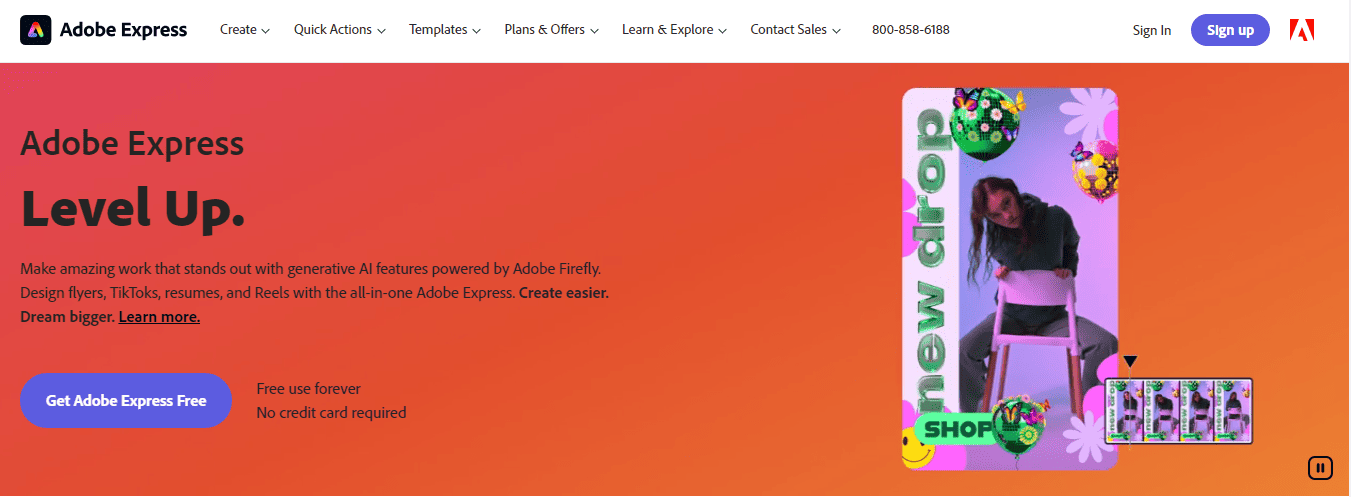
Pros:
Cons:
Pricing:
Adobe Express offers a free Starter Plan for basic design needs and a premium subscription starting at $9.99/month for individual users, providing access to advanced features and assets. Pricing varies for teams and enterprises seeking collaborative and scaled options.
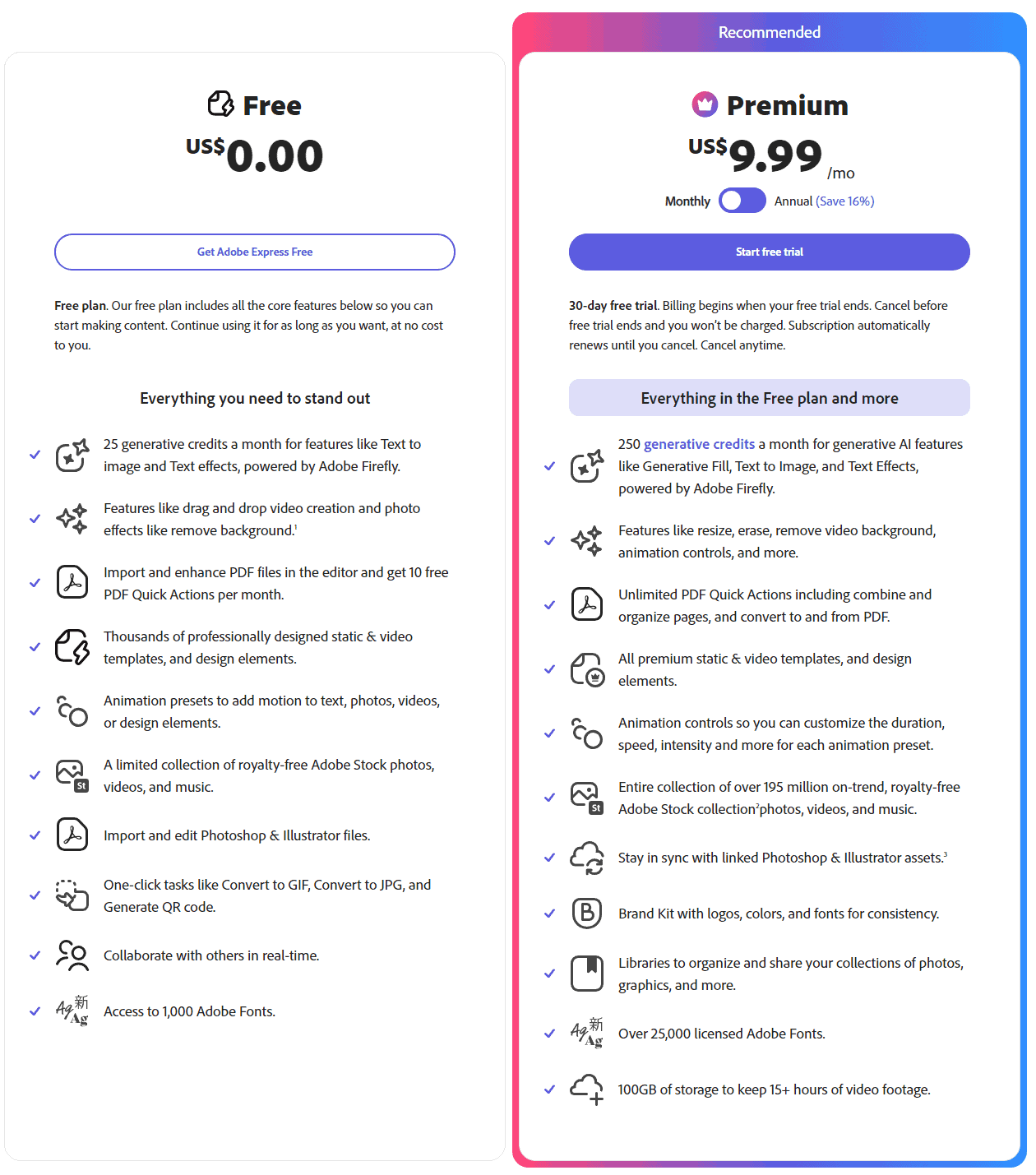
PosterMyWall is a design platform that allows users to easily create promotional materials such as social media graphics, videos, flyers, and email campaigns. It features templates for various themes and events, supporting efforts for small businesses, churches, and educational purposes. The platform offers tools like digital signage, 4K and HD videos, background removal, and email campaign management. It is a versatile and adaptable option for creating customized posters on online platforms. PosterMyWall is designed to simplify professional marketing, making it accessible to businesses, organizations, and individuals globally.
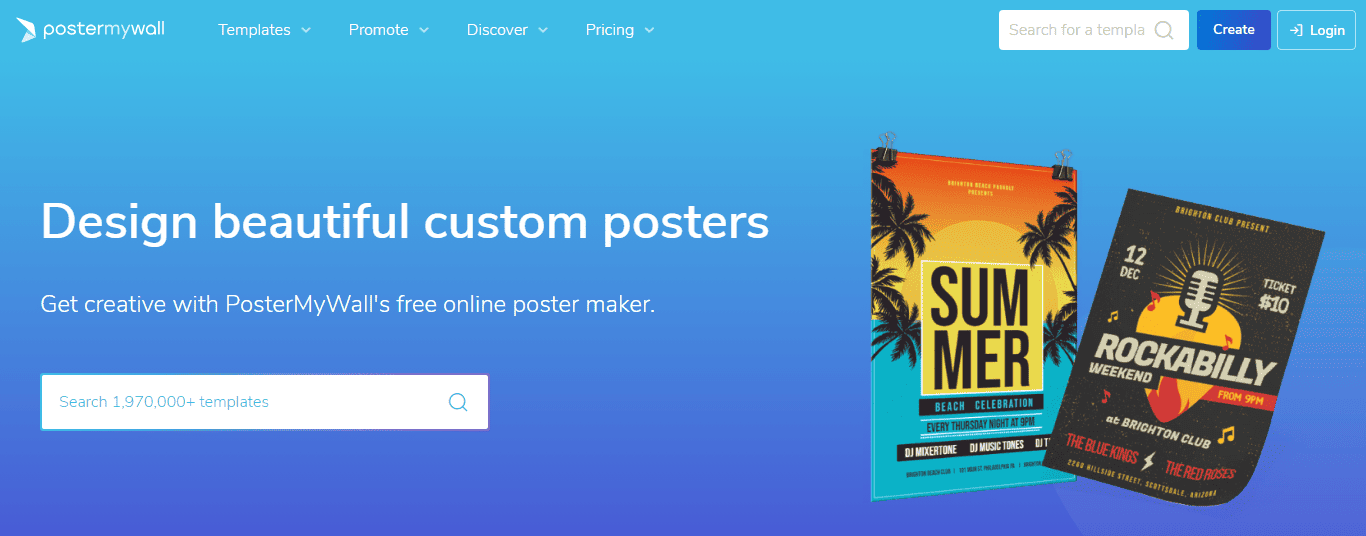
Pros:
Cons:
Pricing
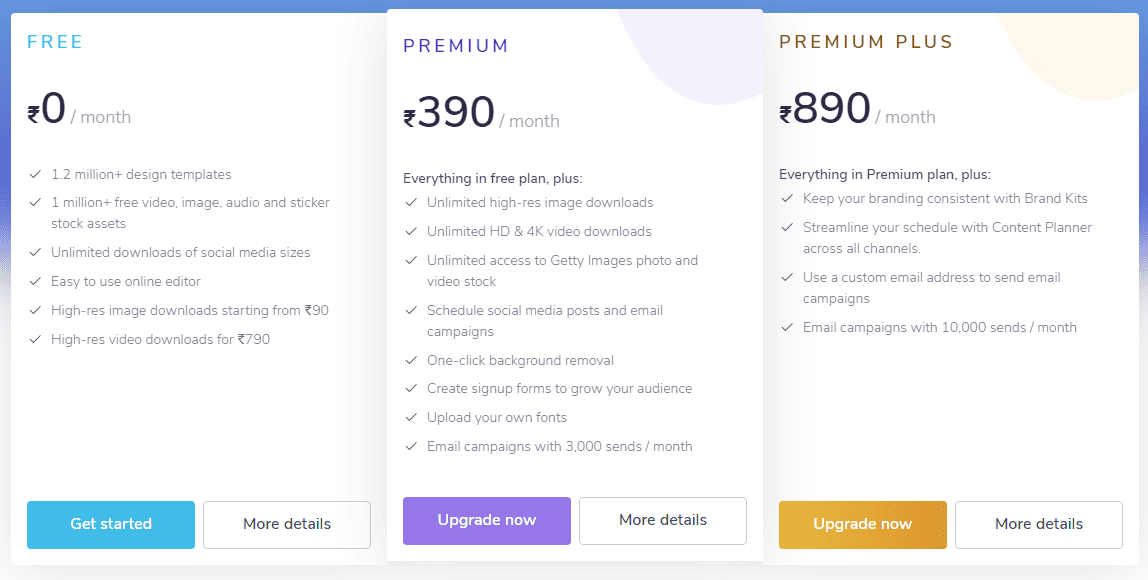
Fotor is an all-in-one online photo editor offering many editing tools and AI-powered features. It simplifies photo editing with tools for cropping, resizing, adding text, and enhancing images. Fotor also includes advanced options like background removal, object removal, AI art generator, and photo effects to transform images into artwork. Its user-friendly platform is designed for amateurs and professionals, enabling bulk editing and providing templates for social media, marketing, and events. Fotor's AI tools further enhance creativity with image generation and photo-to-art conversion capabilities.
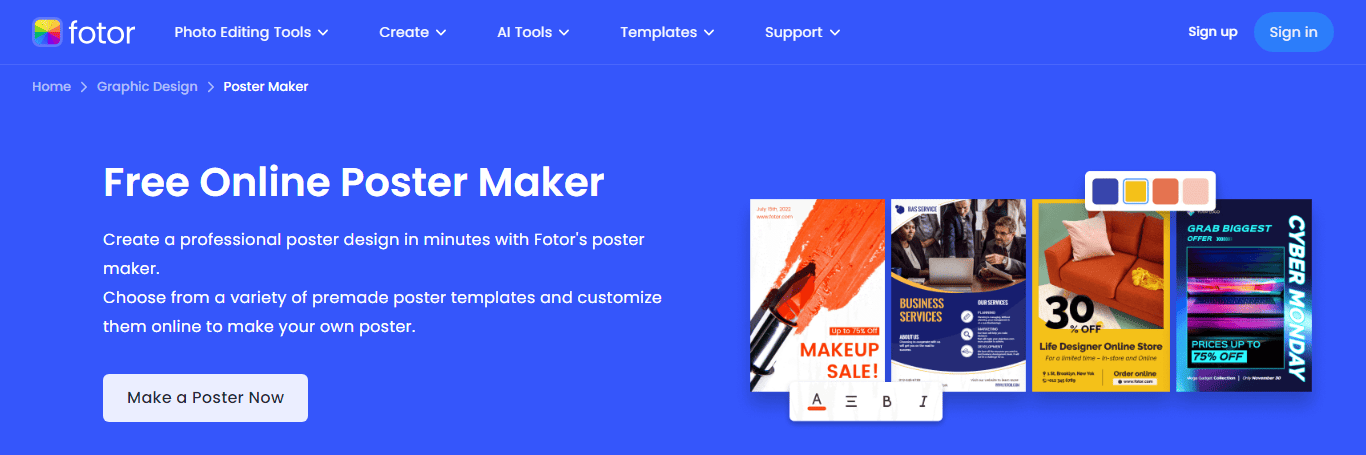
Pros:
Cons:
Pricing
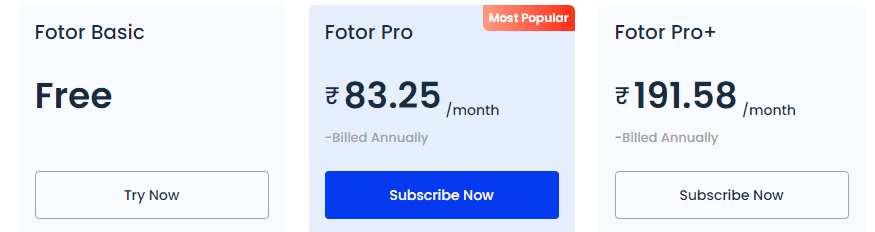
Appy Pie's AI Poster Maker is an intuitive platform that enables users to create stunning posters easily using AI-generated images, photos, vectors, and illustrations. It offers diverse templates suitable for various themes and occasions, such as holidays and events, ensuring a lasting impression. The platform simplifies the design process, making it accessible for everyone to craft professional-looking posters without advanced design skills.
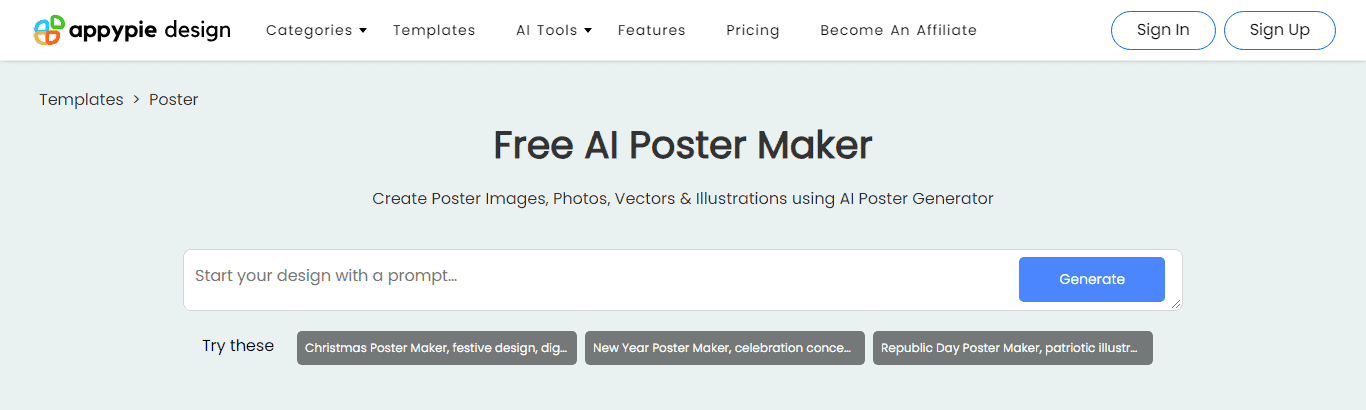
Pros:
Cons:
Pricing
Appy Pie Design offers a subscription at $750 per month or $7500 per year, which includes AI and editor features like AI Text to Image Generator, Logo Generator, and Video Generator, among others, as well as design tools. It offers five free credits on trial and 15 credits per month post-subscription for AI features, with additional usage costs per feature. The plan also includes 1 GB storage, 24x7 support, team sharing, a 7-day free trial, and a 30-day money-back guarantee.
Desygner offers a range of standout features tailored for various business and personal needs, including AI-powered design, a PDF editor, background remover, and animation tools. Users can access a vast library of free stock images, design templates, and the ability to resize images online. The platform emphasizes ease of use for non-designers, with drag-and-drop functionality and options for creating custom posters and repurposing designs across different marketing platforms.

Pros:
Cons:
Pricing
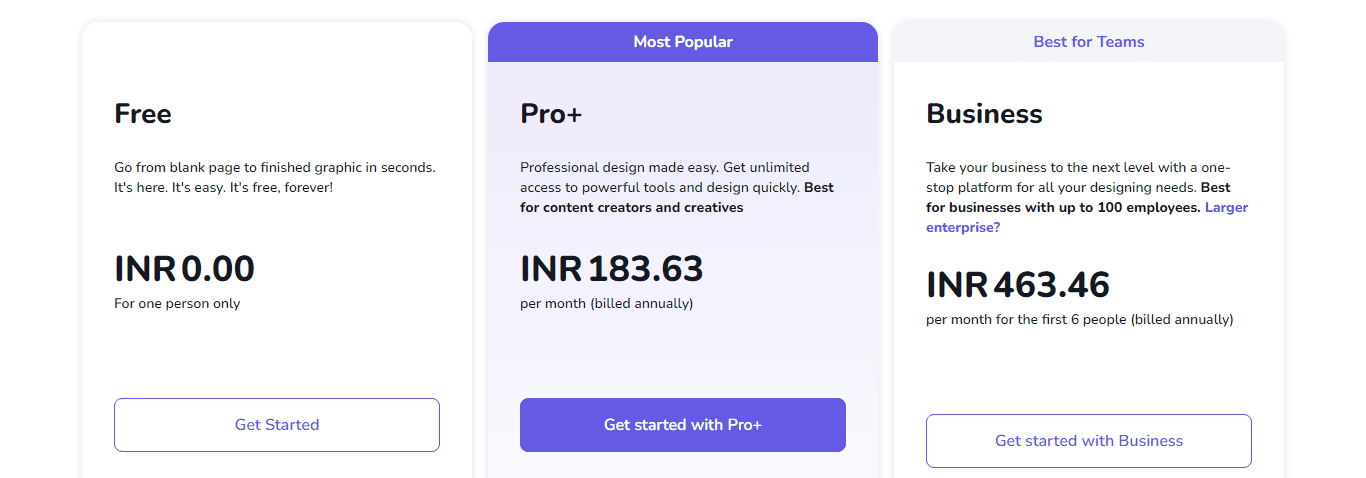
Creating a poster using AI Poster Maker is a fun and creative process. Here are simple steps you can follow to create a poster using AI:
1. Choose an AI-powered design tool: Several AI-powered design tools can help you create posters quickly and efficiently. Some popular options include Canva, Adobe Spark, and PosterMyWall.
2. Select a template or start from scratch: Many AI design tools offer pre-designed templates for posters. You can choose a template matching your desired style and theme as your starting point or start from scratch if you have a specific vision.
3. Customize your poster: Once you have selected a template or started with a blank canvas, you can begin customizing your poster. Use the AI tools to add text, images, shapes, colors, and other elements to create the desired visual impact.
4. Experiment with different layouts and designs: AI design tools often come with features that allow you to experiment with different layouts, fonts, sizes, and color schemes. Take advantage of these features to explore various options and find the design that best suits your needs.
5. Save and download your poster: Once you are satisfied with your design, save your poster and download it in the desired file format (such as JPEG or PNG). You can then use it for printing or sharing online.
Here is a quick tutorial on How to create a poster using Fotor
Using AI poster makers offers several benefits. These tools can save time and effort by automating design processes, providing access to a wide range of design templates and features, ensuring consistency in design elements, and offering intelligent suggestions for creating visually appealing posters.
A good AI tool for poster design should have pre-designed templates, customizable design elements, a wide range of fonts and colors, image editing capabilities, and the ability to export designs in various file formats for easy printing and sharing.
Several free AI poster maker tools are available for designing posters, each with its own features and capabilities. Some free AI design tools include Canva, Adobe Express, and PosterMyWall. These apps offer free versions with various pre-designed templates, customizable elements, and easy-to-use tools to help you create professional-looking posters. It ultimately depends on your specific needs and preferences when determining which app fits you best.
AI poster maker tools have revolutionized the world of poster design by offering a range of features and benefits that simplify the creation process. From user-friendly interfaces to advanced design capabilities, these tools have made it easier for both beginners and professionals to create visually stunning posters. Whether you choose Canva for its versatility, Adobe Express for its professional-grade editing options, or PosterMyWall for its extensive template library, each AI tool has its own unique strengths.
As AI continues to advance, we can expect even more innovative features and possibilities in the future of poster design. The power of visual communication is now at your fingertips, allowing you to unleash your artistic potential and create impactful posters.
So why wait? Start exploring these AI Poster Makers and elevate your poster designing game to new heights.
If you found this article helpful and are on the lookout for more cool suggestions on AI tools, check out our other articles.
10 AI Business Plan Generators: Boost Your Success
AI Tool for Animation 2024 : Animation Made Easy
As a coder, you are always looking for tools that can help you be more efficient and productive. The traditional, manual coding processes, often time-consuming and error-prone, are becoming obsolete. Now, imagine where the bulk of your coding is streamlined and optimized by intelligent tools – a reality that modern software developers, including experienced developers, are increasingly embracing.
These AI Coding tools are not just about writing code; they predict errors, optimize processes, and even transform abstract ideas into executable programs.
Whether you are an experienced programmer looking to boost productivity or a beginner aiming to improve your coding skills, these AI tools are set to revolutionize your coding experience.
In this blog, We will analyze the top 5 AI Coding Tools, features, price, and unique selling points to help you make an informed decision about which tool is best suited for your needs.
AI Coding Tools, also known as AI coding assistant Tools or AI-powered development tools, are software applications that leverage artificial intelligence to aid in various aspects of software development. These tools are designed to enhance the efficiency, accuracy, and productivity of coding by automating routine tasks, providing intelligent suggestions, and even generating code. Additionally, it facilitates complex tasks such as code explanation and unit test case generation.
These AI tools effectively support popular IDEs and programming languages, offering developers an enhanced coding experience. By assisting in real time code suggestions and best practices, AI tools streamline the development process and improve coding efficiency, revolutionizing the way programmers work with different languages like TypeScript, Ruby, Rust, and SQL server queries.
GitHub Copilot utilizes generative AI to facilitate code generation, while Tabnine offers comprehensive code completion across various programming languages. Amazon CodeWhisperer enhances coding efficiency by ensuring code quality through AI-based reviews and identifying security issues in the codebase.
These tools collectively support popular languages like TypeScript, Ruby, Rust, and SQL queries, providing a seamless coding experience for developers in VS Code. By leveraging the best AI technology, these tools act as efficient AI code generators, significantly streamlining the coding process and enhancing productivity.
GitHub Copilot is an AI-powered coding assistant developed by GitHub. It integrates with popular IDEs to offer real-time code suggestions and auto-completions, significantly enhancing coding efficiency. Copilot leverages a comprehensive understanding of programming languages and contexts, making it an invaluable tool for developers seeking to speed up coding tasks and improve code quality. It's especially helpful for new developers aiming to learn and adopt best coding practices. Priced for individual use and customizable for enterprise needs, Copilot is widely praised for its productivity-boosting capabilities.
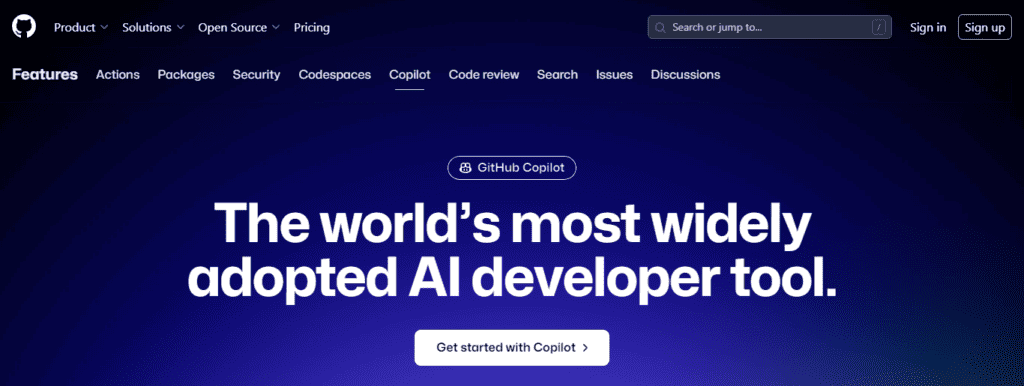

Users highlights its strengths as an AI code assistant, praised for improving coding efficiency, providing real-time code suggestions, and supporting multiple programming languages. The tool has been described as "autocomplete on steroids" by its users, as it can auto-complete lines of code in real-time. This metaphor underscores its capability to significantly enhance coding efficiency. Users appreciate its learning and assistance features, customization options, and integration ease with IDEs.
However, concerns include occasional generation of incorrect or unnecessary code, potential for reduced critical thinking due to reliance on suggestions, and privacy issues related to code suggestions derived from publicly available code.
Overall, GitHub Copilot is valued for enhancing productivity but requires careful review of its suggestions.
Amazon CodeWhisperer is positioned as a real-time AI coding companion, designed to enhance developer productivity by generating code suggestions directly within the IDE. It supports a broad range of programming languages and integrates with multiple IDEs, aiming to keep developers in the flow by reducing the need to seek external resources for code snippets or solutions. Notably, it's praised for its ability to handle complex coding tasks, working with unfamiliar APIs, and ensuring the correct use of AWS APIs among other features.
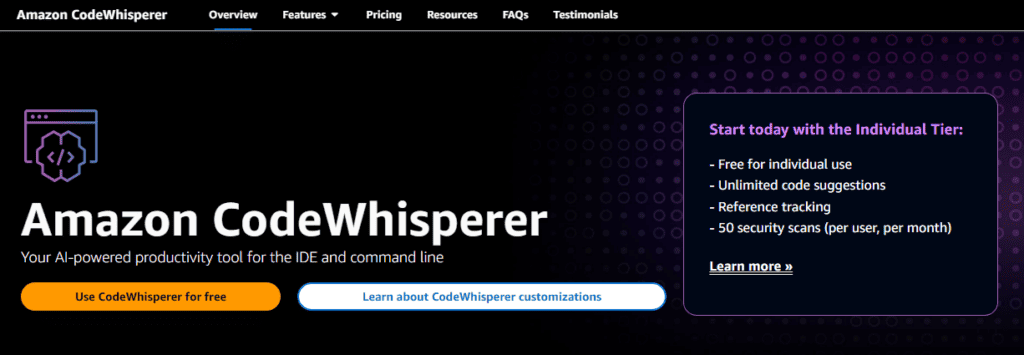
Amazon CodeWhisperer's pricing includes:
ChatGPT 4, developed by OpenAI, Is primarily a general-purpose AI chatbot.This AI tool designed to provide coding assistance across various programming languages. It's particularly known for generating accurate, error-free code responses, making it a valuable resource for developers.
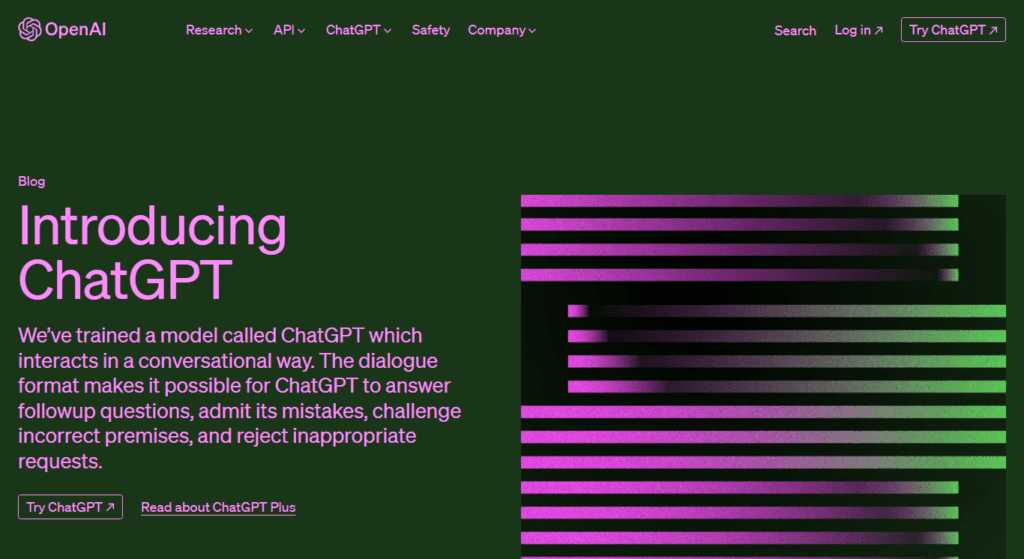
ChatGPT 4 is ideal for developers of all skill levels who require assistance with general coding queries. Its versatility makes it useful for both simple and complex programming challenges.
Codiga is an innovative static code analysis tool that enhances code quality and security within development environments. It seamlessly integrates with popular IDEs like VS Code, JetBrains, and VisualStudio and platforms like GitHub, GitLab, and Bitbucket, providing real-time feedback to ensure code safety and adherence to best practices.
Codiga stands out for its ability to provide lightning-fast feedback on code reviews, highlighting bugs, security, and maintainability issues within seconds. It supports over 12 languages and 2000+ rules, ensuring comprehensive coverage and flexibility across different coding projects. The platform also features automated security fixes and dependency scanning and supports CI/CD integration, making it a robust tool for developers aiming to enhance productivity and code quality.

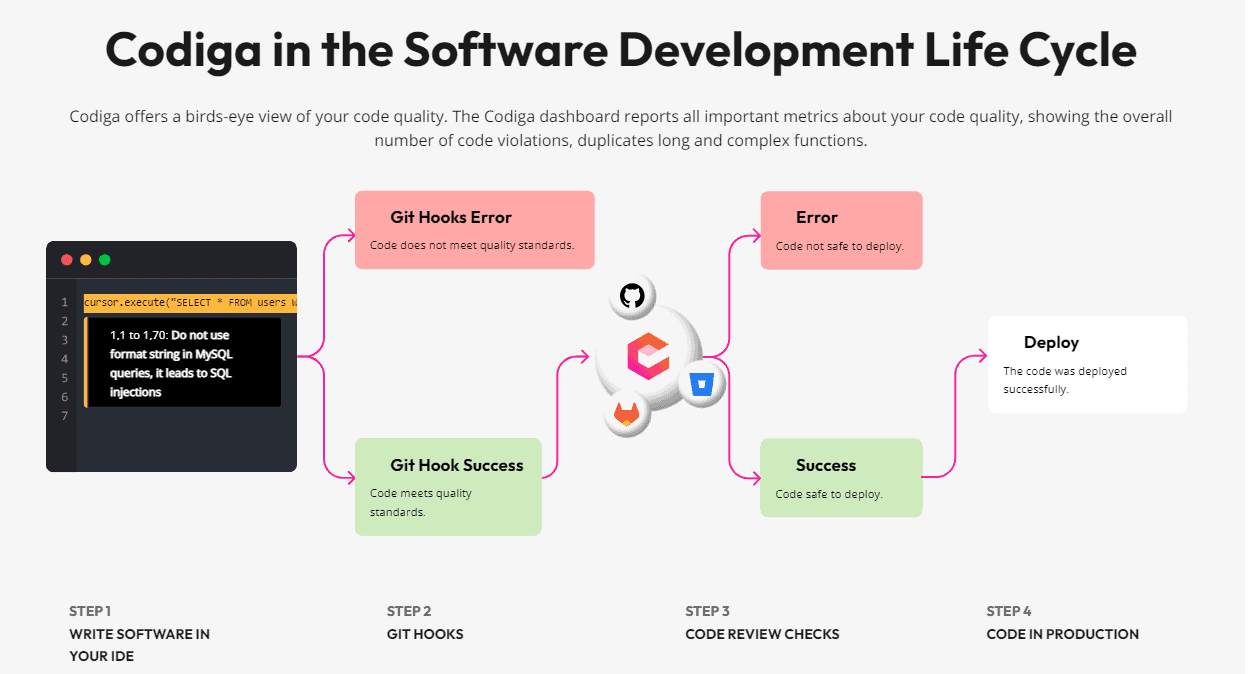
Tabnine is an AI-powered code completion tool designed to transform the coding experience by providing intelligent, real-time suggestions that enhance productivity and efficiency. It integrates with various IDEs, supporting multiple programming languages and frameworks, making it adaptable for different development environments. Tabnine is recognized for its ability to learn from specific codebases, offering personalized suggestions that adhere to an individual's coding style and preferences. It also aids in reducing syntax and logical errors, contributing to the development of cleaner and more reliable code.
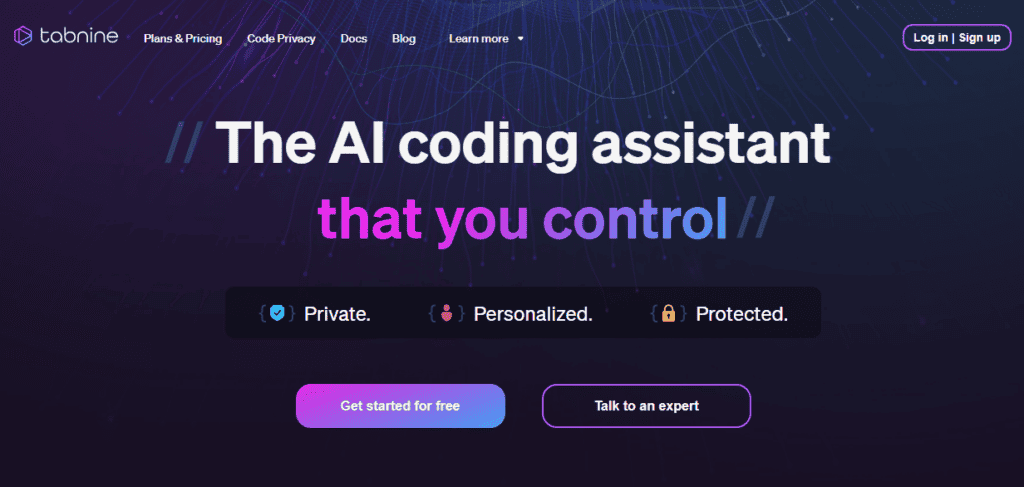
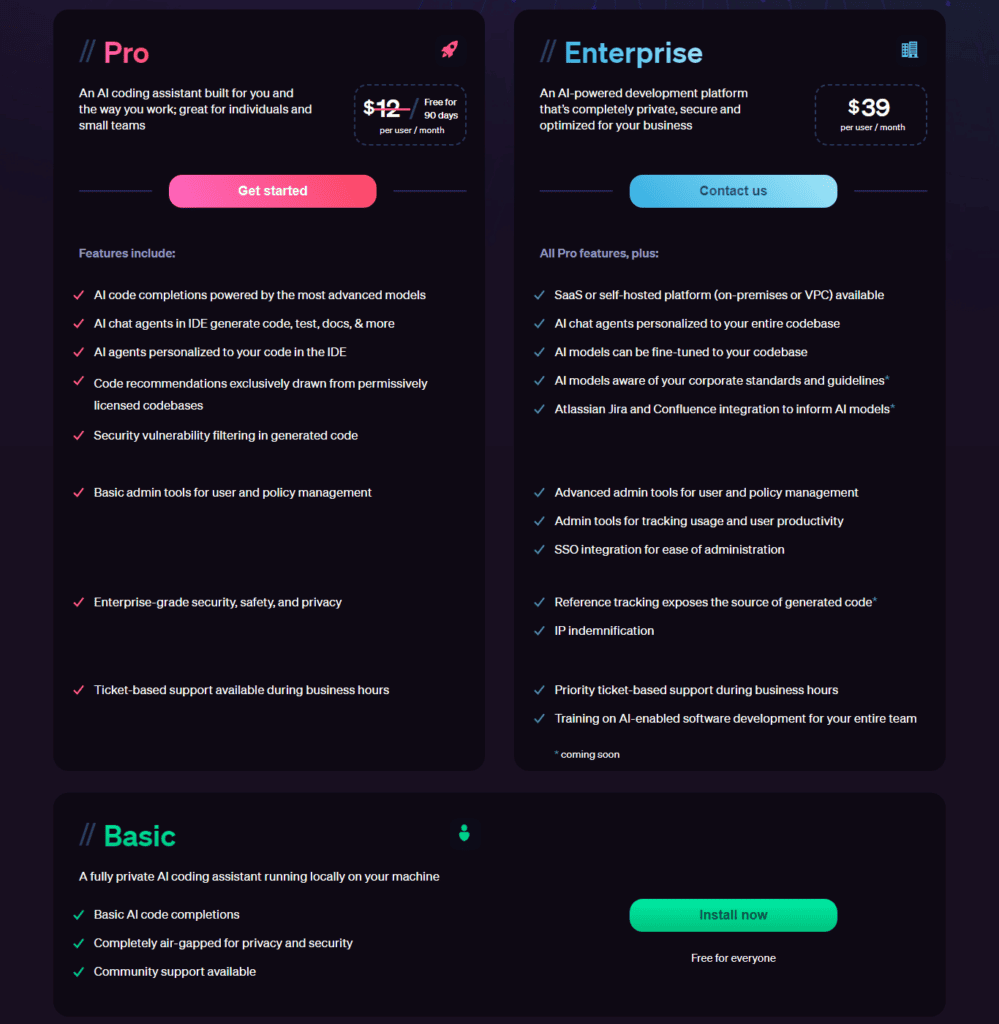
AI Coding Tools work by using machine learning algorithms to analyze code patterns and provide suggestions for improvement, bug detection, and code completion. They support a wide range of programming languages including Python, JavaScript, Java, C++, and more.
While AI Coding Tools can greatly enhance productivity and efficiency, there may be some drawbacks. Users may rely too heavily on these tools and lose their creativity or control over the code. It's important to find a balance between leveraging AI tools and maintaining a hands-on approach to coding.
The future of coding will witness a harmonious collaboration between AI tools and human programmers. While AI tools enhance coding productivity, human coders remain indispensable for complex programming tasks. AI complements human coders with advanced features like automating routine coding tasks and improving coding efficiency. Human coders bring creativity, problem-solving, and critical thinking, complementing AI's coding capabilities. AI tools are poised to support human programmers, but the human touch in coding remains irreplaceable.
AI Coding Tools have revolutionized the coding industry by enhancing productivity and efficiency. They offer a range of functionalities, from code completion to code review and even source code generation. These tools have the potential to significantly speed up the development process and reduce human error.
However, it is important to note that they are not without their challenges. Programmers may face issues such as inaccuracies in code suggestions or compatibility problems with specific programming languages. Despite these challenges, the future of AI Coding Tools looks promising.
With emerging trends and advancements in AI technology, we can expect even more sophisticated AI Coding tools that will continue to shape the coding landscape.
Explore our other blogs for the latest insights and updates on AI tools
Compose AI (2024): Skyrocket Your Writing Skills in No Time!
GravityWrite Review of Ultimate AI-Powered Writing Tool
Gone are the days of relying solely on hand-drawn sketches and basic CAD software. Today's AI tools for interior design have revolutionized the interior design industry by offering dynamic 3D renderings, virtual reality tours, and other immersive experiences.
These AI tools for interior design aren't just about creating beautiful spaces; they represent a paradigm shift in interior design, enhancing creativity, efficiency, and collaboration.With advanced 3D visualizations, real-time design adaptability, and artificial intelligence algorithms, these tools enable quick iterations, precise customizations, and cost and space optimizations. But there's more to uncover.
Are you ready to explore the best AI tool for interior design that is driving these breakthroughs? Here are our Top 7 Picks.
Homestyler is an all-in-one AI tool for interior design platforms offering a range of features from floor planning, modeling, and rendering. It also provides a range of tools and services, including a floor planner, kitchen, dining room, and bath design, collaboration tools, video render, virtual studio, VR and AR technology, and 3D viewer.
The platform is designed for various users, including interior designers, brands and retailers, real estate professionals, schools, and homeowners.
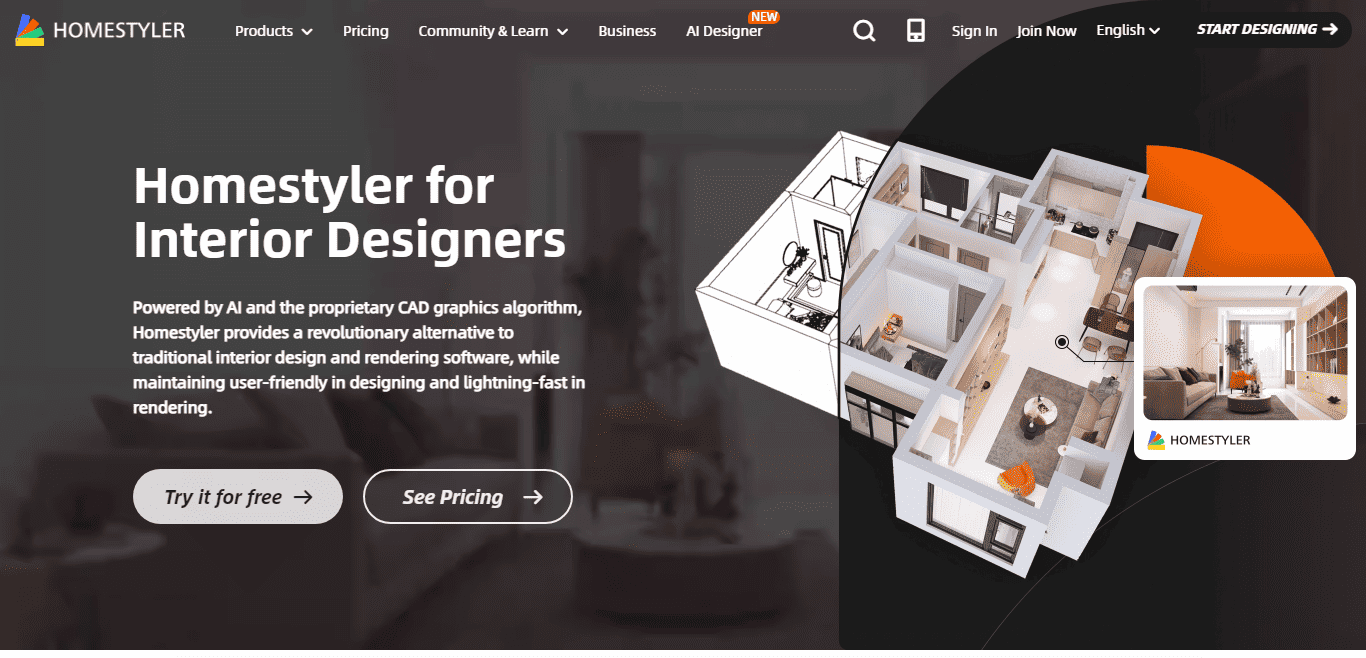
Homestyler highlights its AI Decoration, Material Editor, Lighting Editor, and Interior Finishes . It also offers the capability to export drawings and is web-based for easy access and sharing.

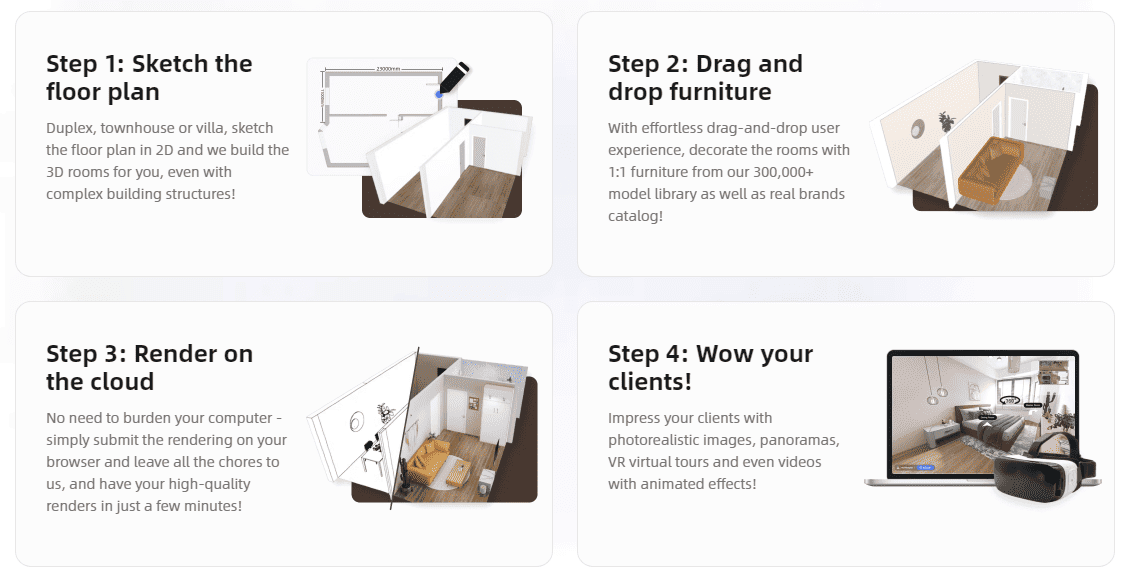
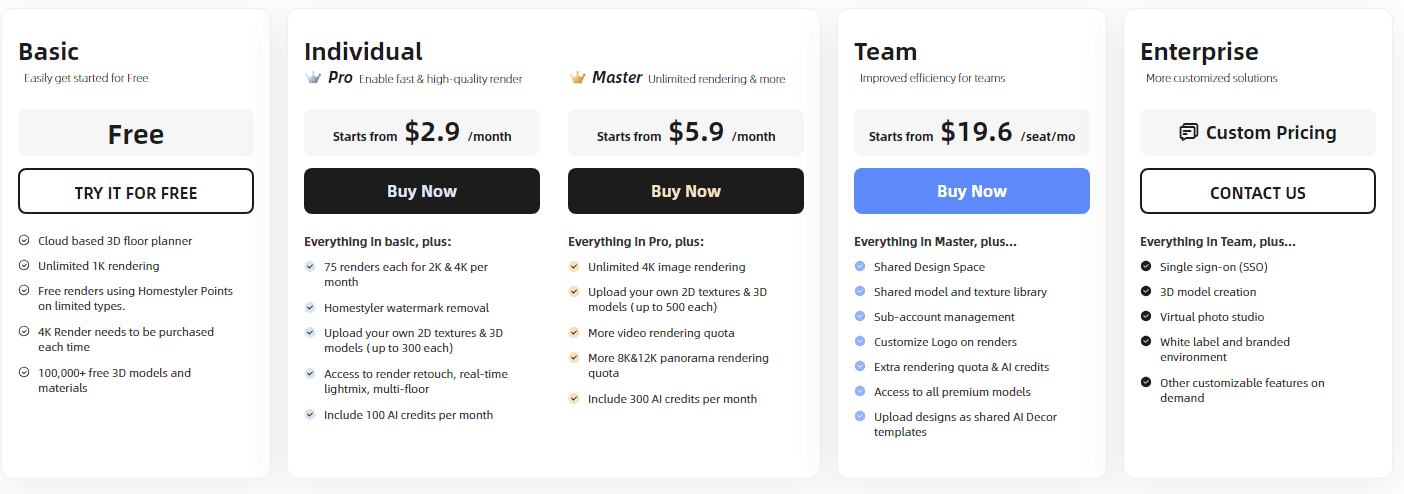
Pros
Cons
Midjourney is an AI image generator that has become notable in the AI and design fields. It stands out as a tool that provides a starting point for interior design projects, enabling users to explore and develop new design ideas.
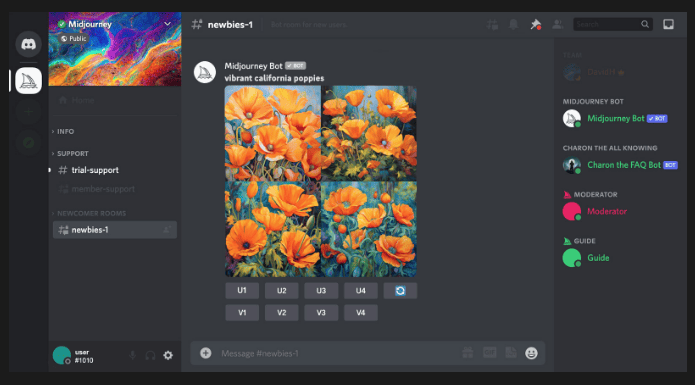
Pros
Cons
Midjourney offers four subscription tiers
Extra GPU time is purchasable at $4/hr for all plans.
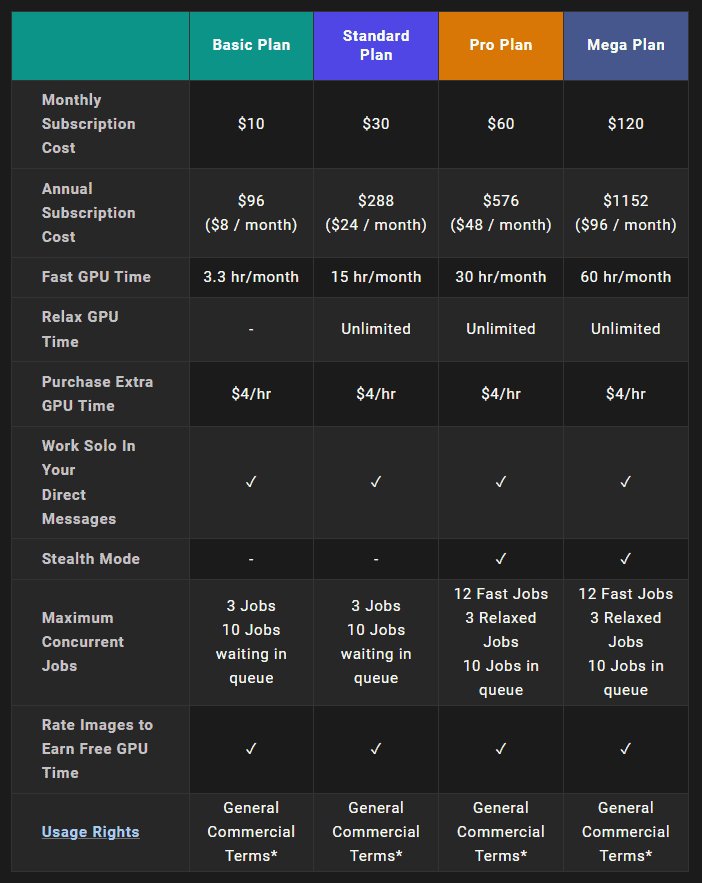
SmartDraw is a versatile diagramming software that excels in creating flowcharts, organizational charts, and floor plans. It stands out for its simplicity and user-friendly interface, which caters to a range of project sizes, from small to large. While it's primarily known for its diagramming capabilities, SmartDraw also offers tools for interior design, particularly in creating detailed floor plans.
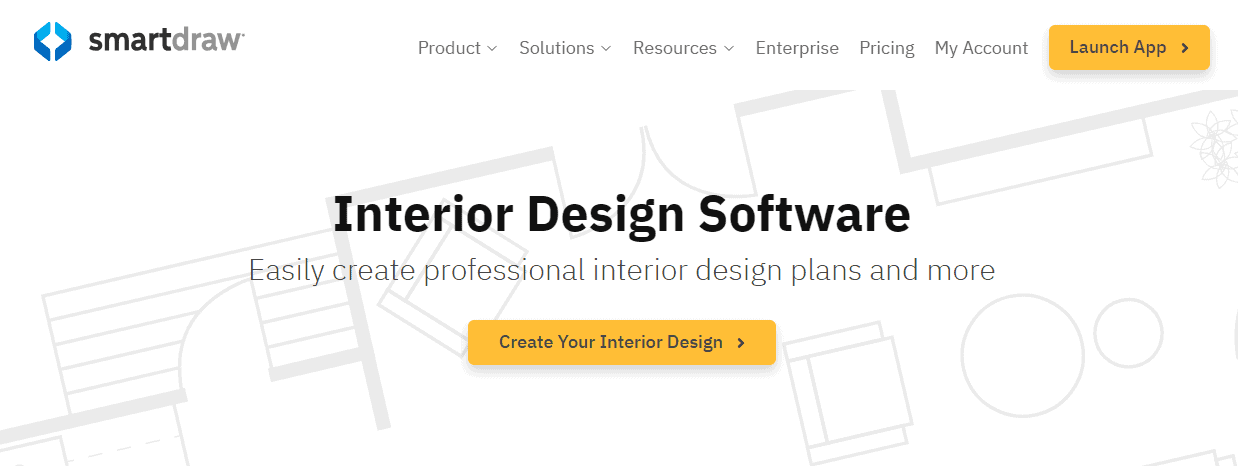
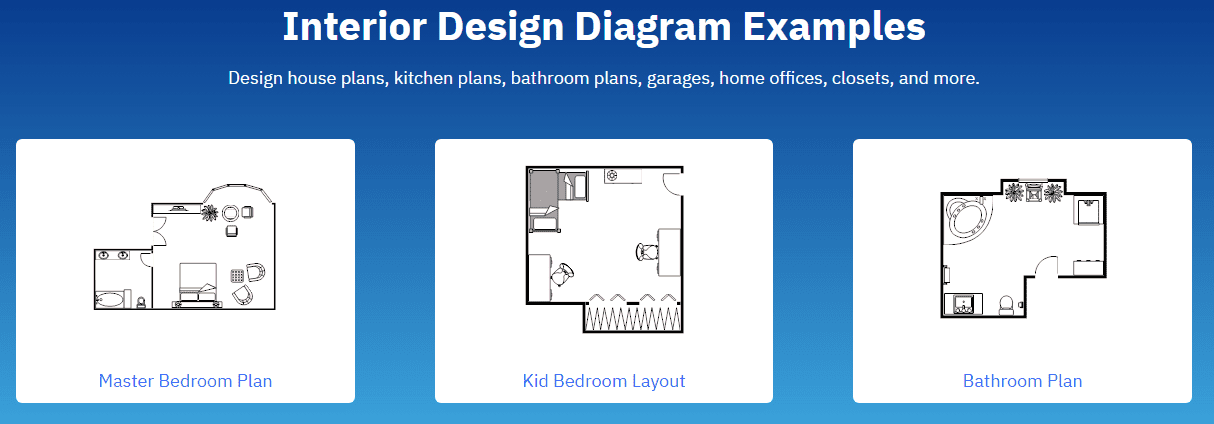
Pros
Cons
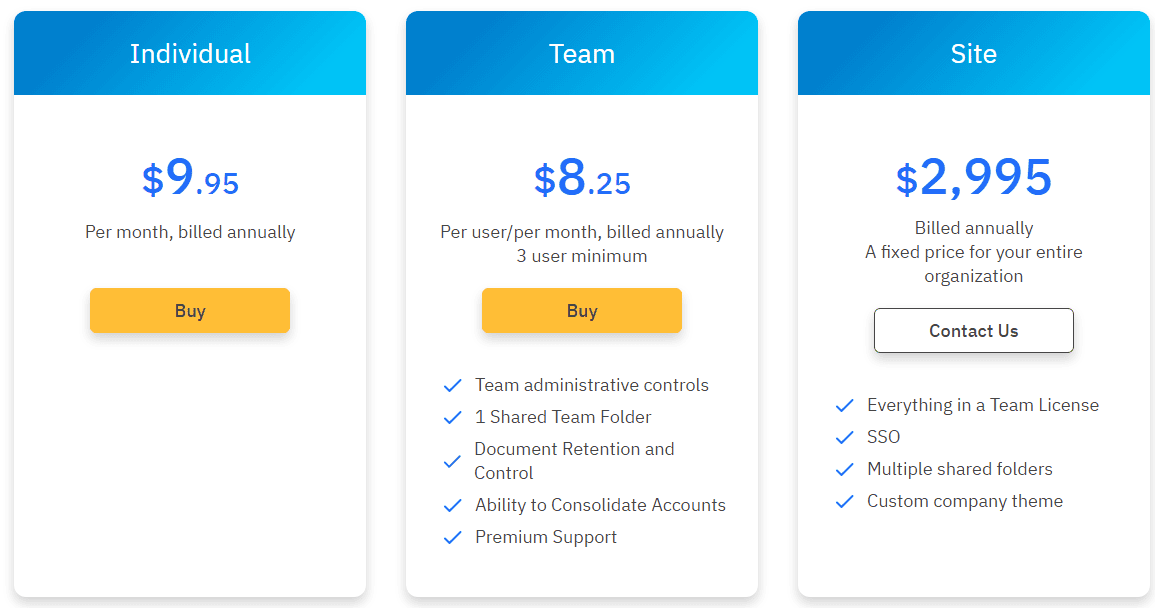
The tool can be an asset for project managers, developers, and anyone needing to present ideas or plans in a visually organized manner.
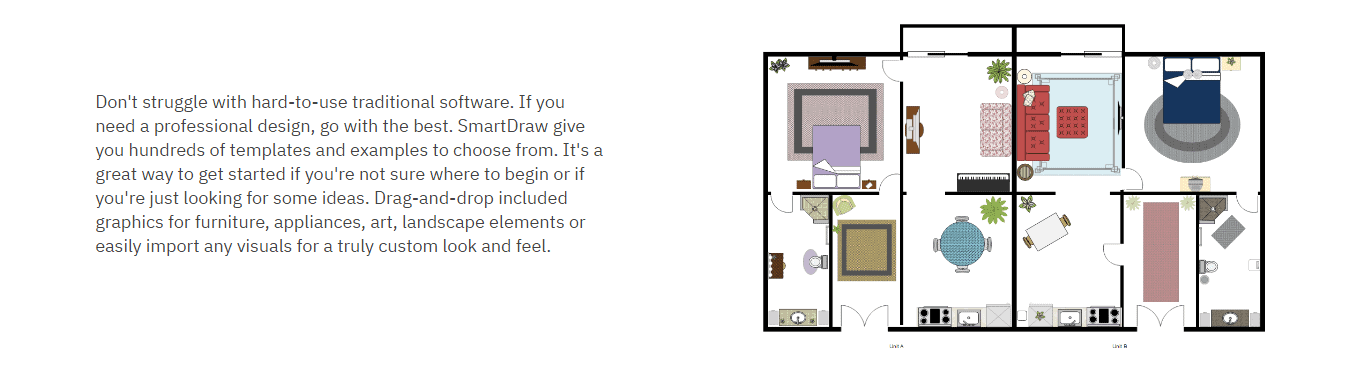
Foyr Neo is a comprehensive interior design software known for its intuitive design tools and realistic 3D rendering capabilities. It is a cloud-based tool that incorporates AI to streamline the design process. This software offers a robust platform for interior designers, allowing them to create detailed and highly accurate designs and renderings.
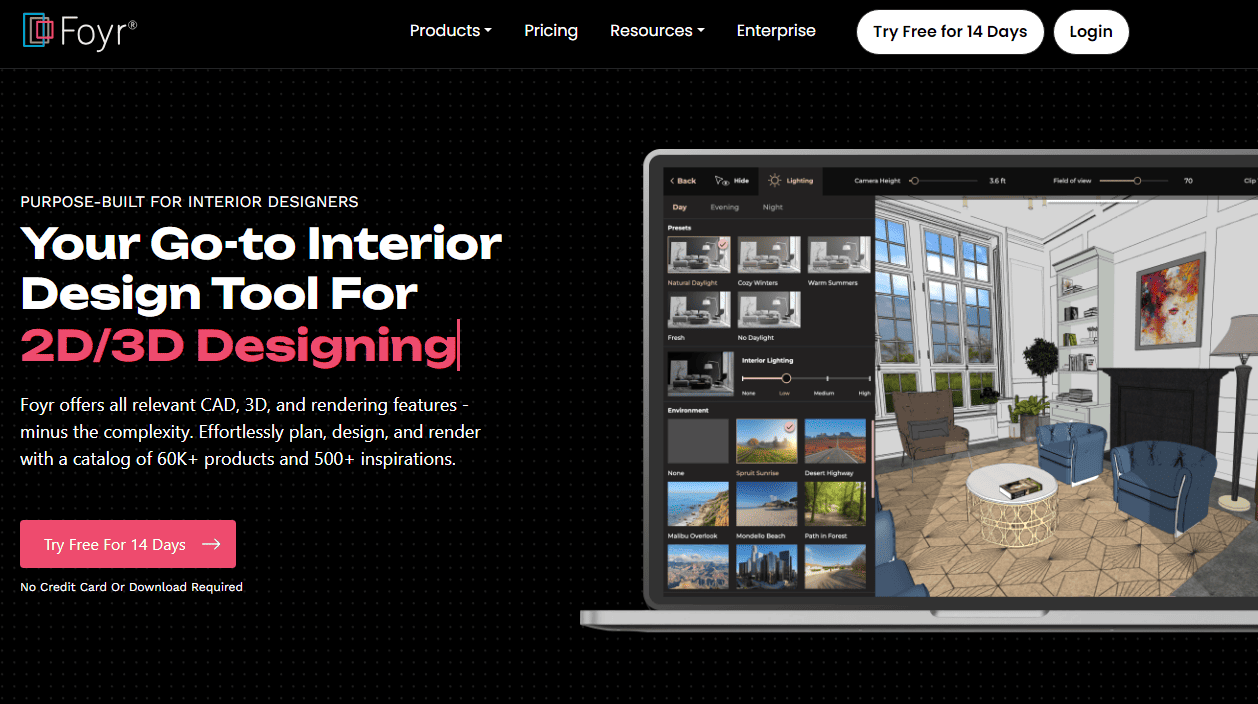

Pros
Cons
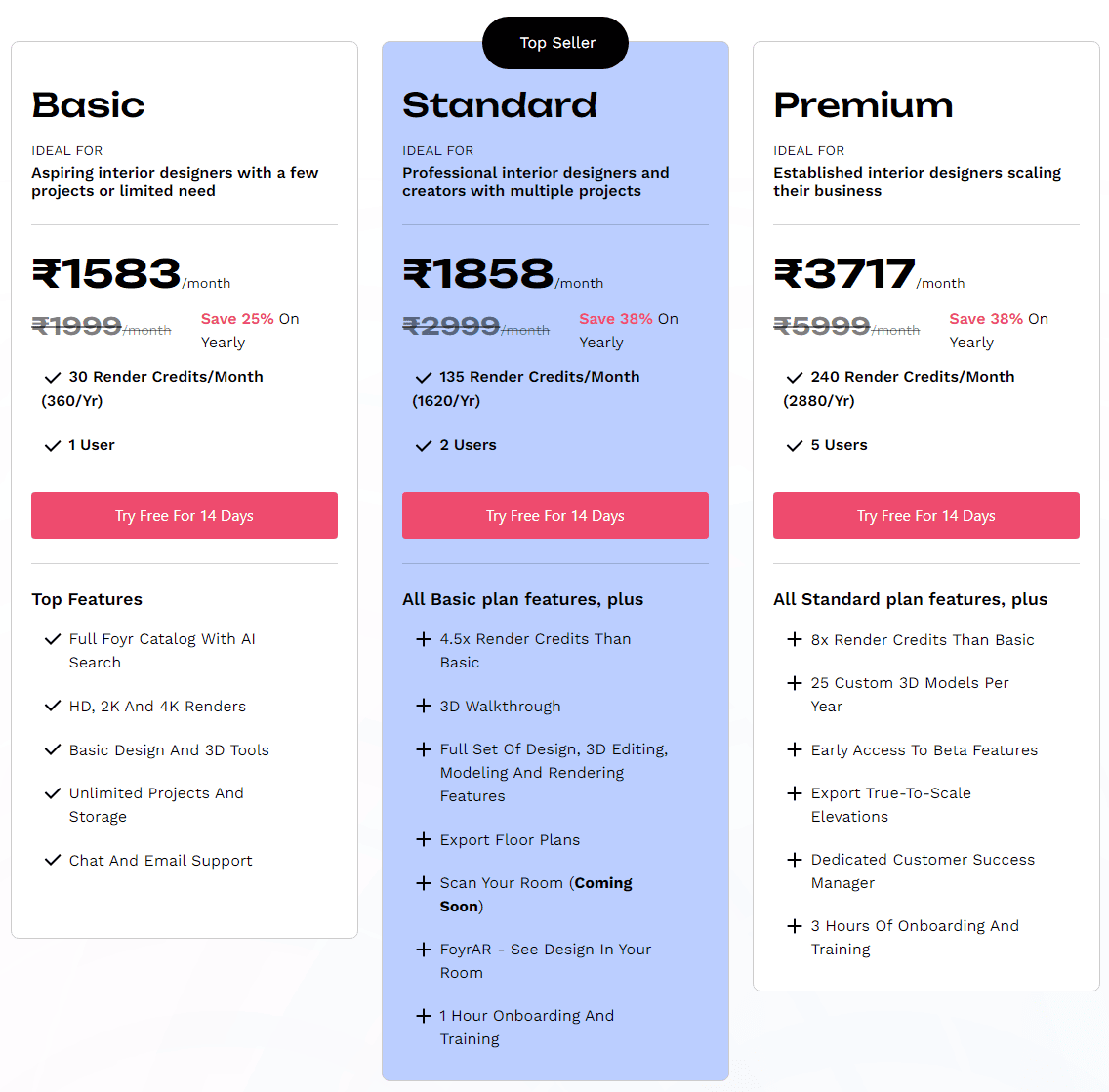
Spacely AI is an AI-powered interior design platform that integrates advanced AI technology with professional design expertise. Users upload photos of their space, select a design style, and receive AI-driven design suggestions, which are then refined by a professional design team. Its unique features are AI tools that generate unlimited design ideas and inspirations for room planners of various rooms, including bedrooms, living rooms, and kitchens.
This unique blend of AI and human expertise aims to redefine both residential and commercial spaces, as well as exterior and event designs, providing a versatile range of design options.
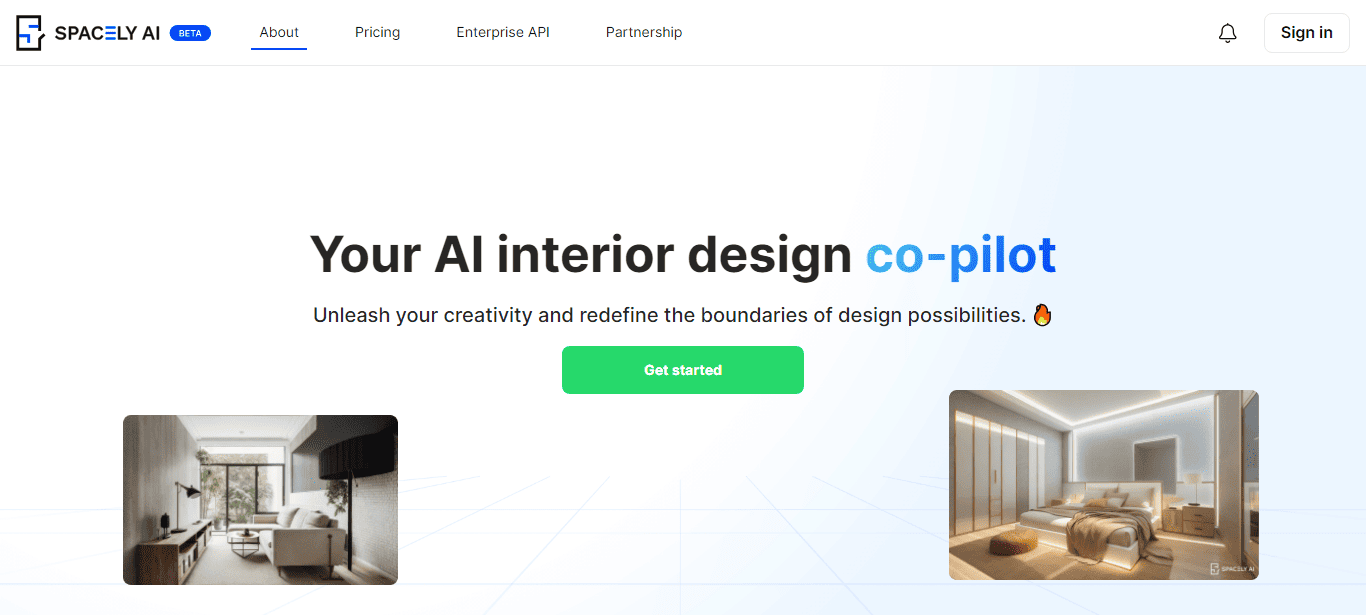
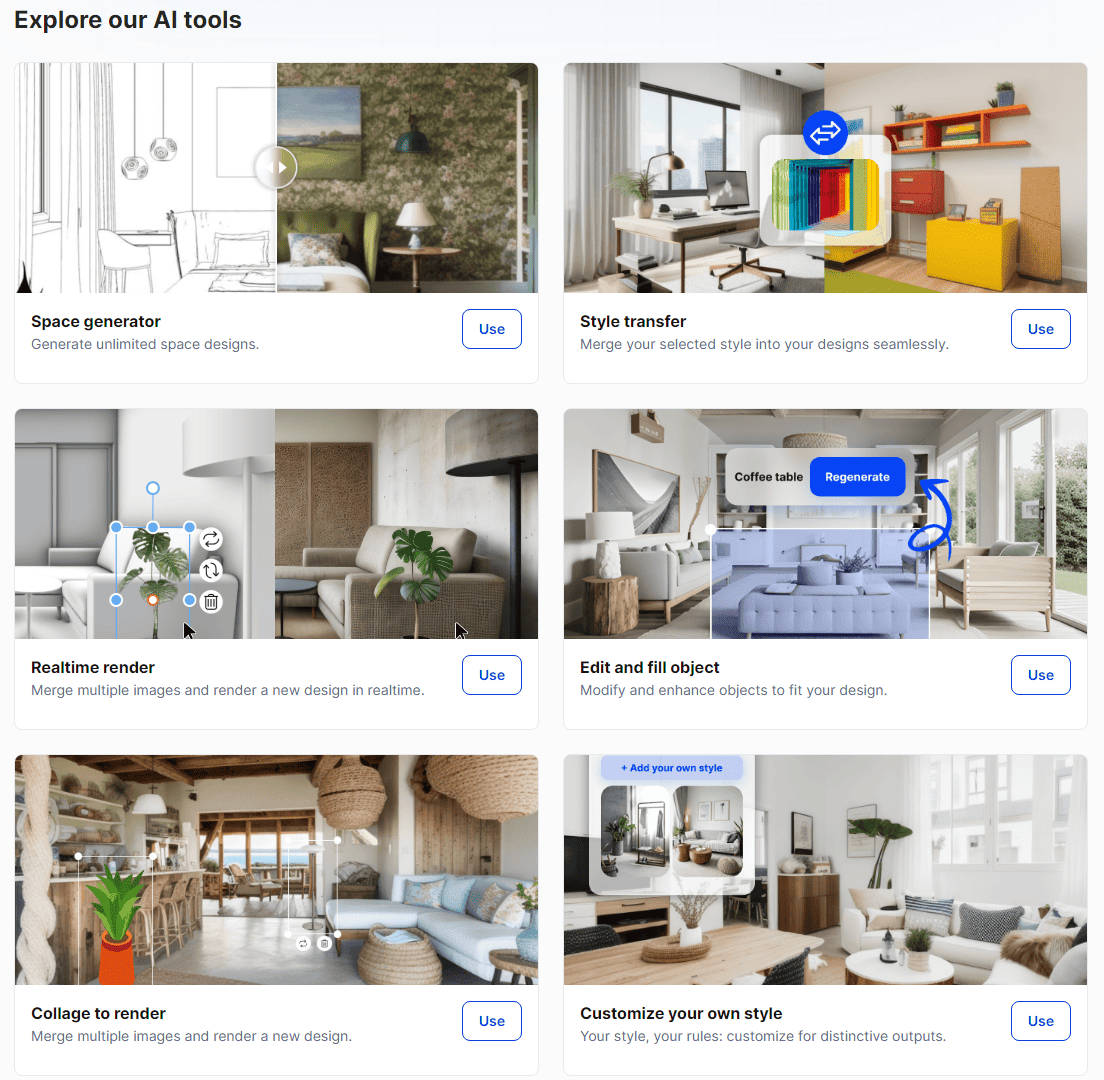
Pros
Cons
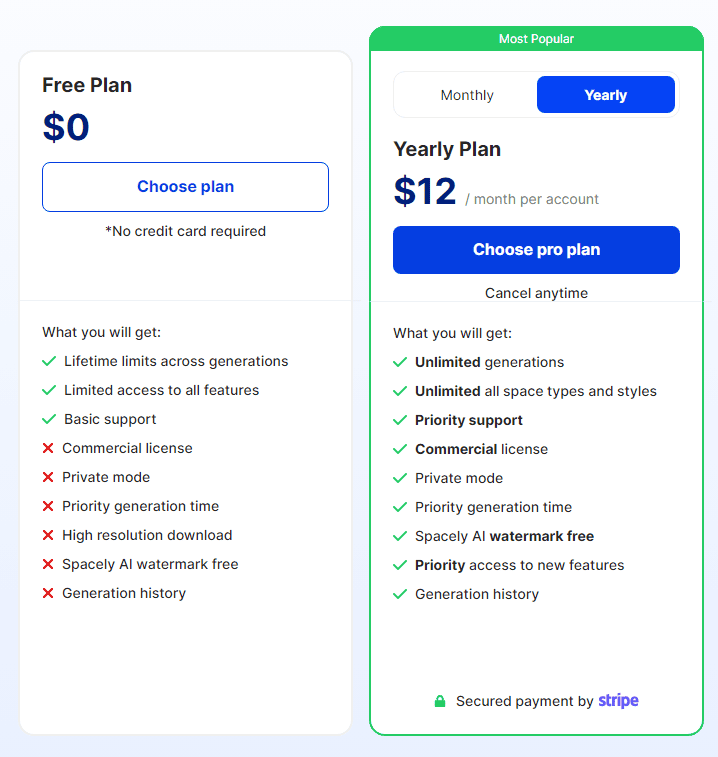
RoomGPT is an AI-powered interior design tool that has been gaining popularity due to its innovative approach to room design. It utilizes advanced algorithms and machine learning techniques to analyze and generate realistic and visually appealing room designs based on user inputs. This tool caters to both homeowners and interior design professionals, offering an intuitive platform for creating custom interior designs.
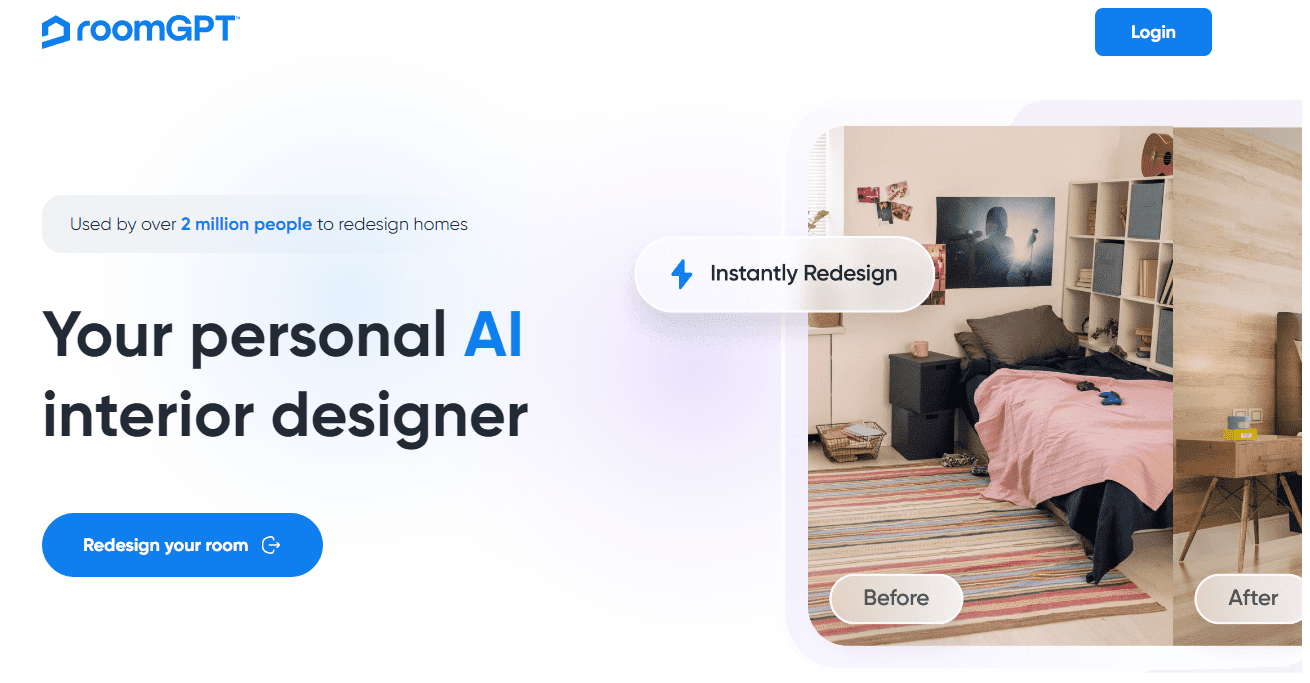
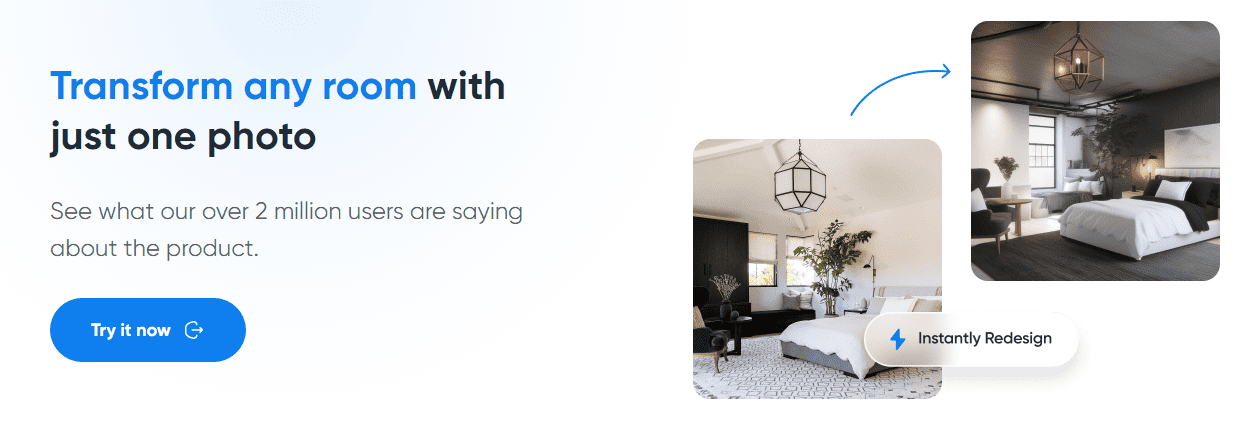
Pros
Cons
RoomGPT offers 3 free trial credits and various credit packages for room redesigns:
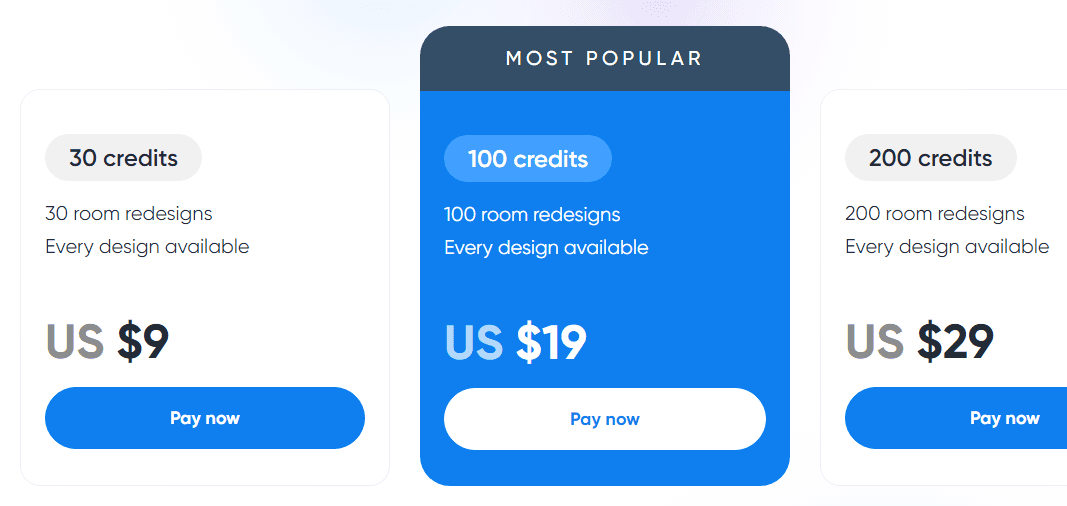
DecorMatters is a virtual AI interior design app that uniquely integrates AI and AR technologies. It started to ease the home remodeling and furniture shopping process. The app is a platform for both professionals and individuals interested in interior design, offering creative tools for room design and a collaborative community environment.
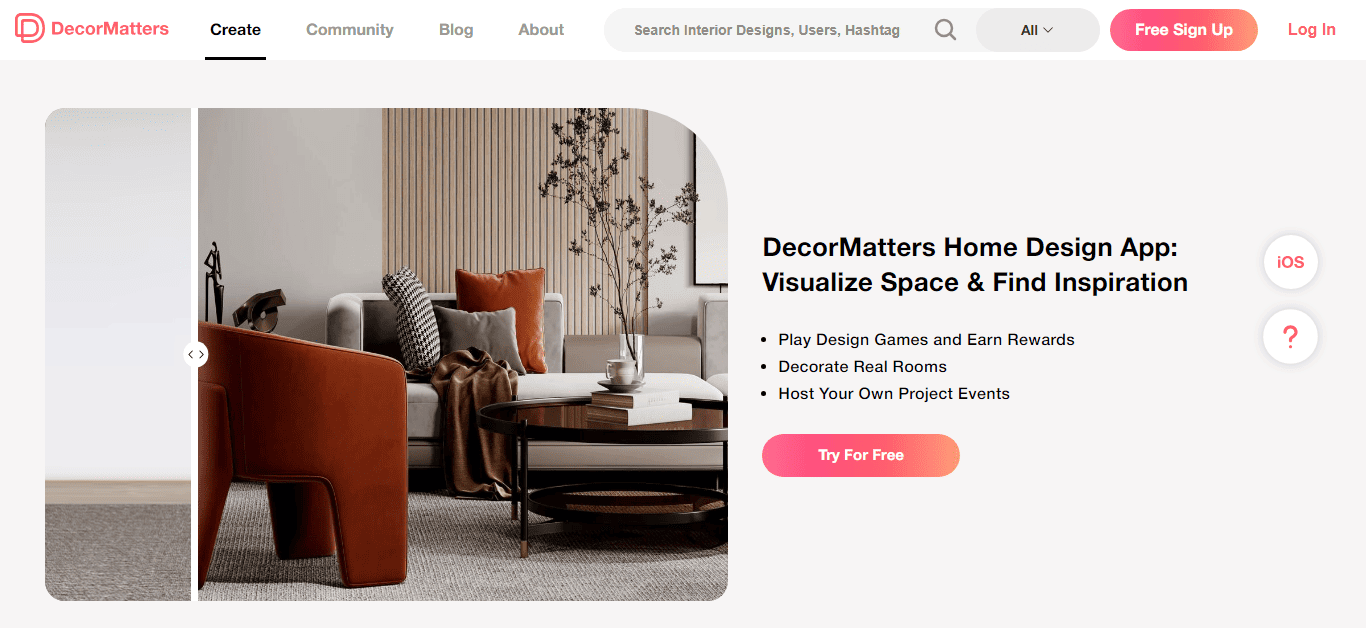
Pros
Cons
DecorMatters offers various pricing plans for its home design app, which include:
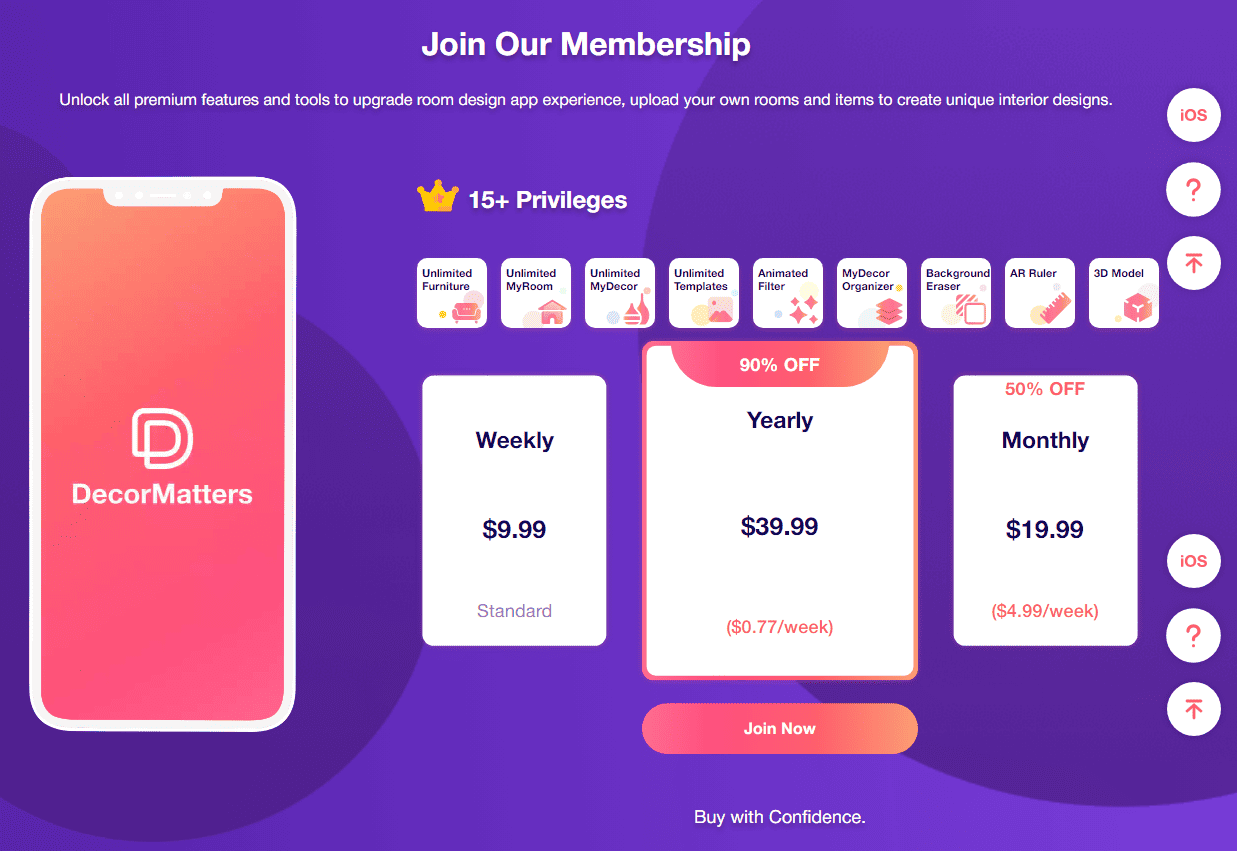
AI has the potential to revolutionize many industries, including interior design. With advancements in machine learning and computer vision, AI can analyze large datasets of design styles, trends, and customer preferences to generate personalized recommendations for interior design. AI tool for interior design can assist designers in creating virtual renderings, optimizing space utilization, and suggesting color schemes and furniture arrangements.
However, it's important to note that AI is not a replacement for human creativity and expertise. While AI can offer valuable insights and streamline certain aspects of the design process, the final decisions and artistic touches will still be made by human designers. So while AI can certainly enhance and support interior design, it is unlikely to completely take over the field.
Using an AI tool for interior design can provide numerous benefits. They can help with space planning, furniture selection, color coordination, generating 3D models and even virtual room visualization. AI tools can save time, enhance creativity, and ensure better design accuracy for interior designers and homeowners alike.
These tools rely on pre-existing data and may not always accurately capture individual preferences or unique design elements. Additionally, they cannot replace the expertise and creativity of a human designer.
Utilizing an AI tool for interior design have revolutionized the field of interior design, making it more efficient, accurate, and personalized than ever before. With features like space planning and optimization, material and color suggestions, real-time 3D rendering, personalized design recommendations, sustainable design options, and cost estimation, these tools are a must-have for any interior designer or enthusiast.
The future of interior design with AI looks promising as these AI tools for interior design continue to evolve and push the boundaries of creativity and innovation.
Embrace the power of AI tools for interior design and elevate your design projects to new heights.
If you are interested and learning more about other AI tools, you can check out our review on
Compose AI (2024): Skyrocket Your Writing Skills in No Time!
BlueWillow AI Review 2024: Ultimate Genius in Image Creation
In a world where the abundance of information often leads to confusion and inefficient search experiences, the need for a streamlined, effective tool for finding precise answers is paramount.
Enter GPTGO, a cutting-edge search engine that revolutionizes the way we access information.
GPTGO.AI is a free chatgpt hybrid search engine that combines the power of Google's search technology and ChatGPT's artificial intelligence. With this search engine, users can search for information and chat with an AI virtual assistant to enhance their workflow. The extension redirects the search to GPTGo.AI, making it easy for users to access the search engine on any browser.
GPTGO promises to revolutionize information gathering for academic research, professional tasks, and casual browsing. Let's explore its capabilities and how it can enhance our digital information landscape.
GPTGO, which was previously known as GooGPT, is a powerful tool and innovative search engine that offers a unique blend of Google search technology with the artificial intelligence of ChatGPT. It stands out in the digital information retrieval sphere for its ability to combine the vast database of Google with the conversational and contextual understanding of ChatGPT.

GPTGO.ai chatbot differentiates from regular search tool by integrating OpenAI ChatGPT responses with standard search results, offering enriched information. Users don't need a separate ChatGPT account, as GPTGO includes a free ChatGPT premium account. It's completely free and accessible on various devices like iPhones, iPads, Android, and PCs through any web browser. GPTGO ensures accurate information by combining real-time Google Search and ChatGPT APIs. User privacy is prioritized as no user information is stored or tracked. For enhanced accessibility, GPTGO has a mobile app, UniChat, for Android and iOS. Users can also contribute feedback or suggestions to improve GPTGO's search algorithm.

GPTGO offers a more natural, conversational approach to searching, which can be particularly beneficial for those who may find traditional search engines overwhelming or confusing
This is a free tool, making it accessible to a broad audience without financial constraints.
Compatible with various devices, including iPhones/iPads, Android phones, PCs, and tablets, enhancing its accessibility.
Integrates the real-time API of Google search with ChatGPT content, ensuring the accuracy and reliability of the results.
The GPTGO Chrome extension streamlines web research by integrating its features into the web browser. It's available on the Chrome Web Store, making it convenient for users to leverage the tool's capabilities while multitasking or navigating different web pages.
UniChat is GPTGO's mobile application, available for download on both Android and iOS platforms. It provides users with the enhanced search capabilities of GPT GO.
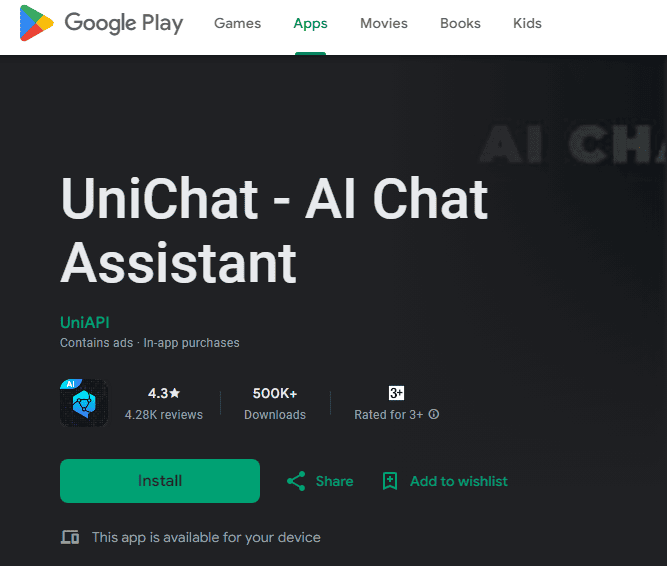
UniChat is an AI-powered communication platform that acts like a personal assistant at your fingertips. The platform offers AI-assisted messaging and translations, making user interactions more streamlined. It is designed to be user-friendly with organizational tools and customizable options for enhanced messaging efficiency and user experience.
Serves users who browse the internet in various language, offering searches and responses in various languages
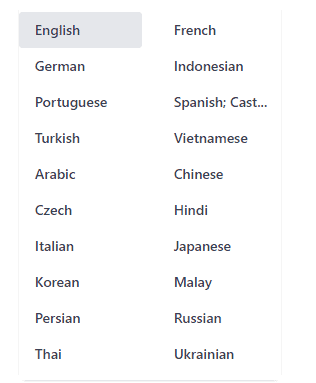
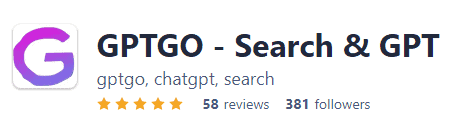
This platform has received praise from many users on ProductHunt. for its innovative combination of Google's search capabilities and ChatGPT's conversational AI, highlighting its effectiveness and potential to transform the search experience.
Few users express a high level of satisfaction, considering it a viable alternative to traditional search engines like Google.
However, there are concerns regarding its reliance on Google and ChatGPT for accuracy, and some users mention limitations in the tool's current functionalities.The impact of advertising on user experience and occasional technical issues with certain features are also noted.
Overall, many users find GPTGO helpful and commend its advanced features, user-friendliness, and the convenience it provides.
GPTGO Pricing is offered as a completely free service. This makes it accessible and appealing, especially for those who want to experience AI-powered search capabilities without any financial commitment
GptGO, an AI-powered search engine utilizing natural language processing, has the potential to revolutionize internet searches. By understanding complex queries, it offers more accurate results than traditional engines. While the future of search engines is uncertain, GptGO's innovative technology positions it as a strong contender.
Alternatives to this tool include Perplexity AI , Neeva, You.com, NoowAI , Character.AI, Bard and PoeAI. Each offers distinctive features catering to diverse user preferences in search and AI integration.
GPTGO stands out as an AI-powered search engine that innovatively blends Google's search technology with ChatGPT's AI, providing a user-friendly and multilingual interface. However, the search process can experience lag, and the frequency of ads in every search can be quite irritating. Despite these drawbacks, GPTGO signifies an important evolution in the digital information landscape, potentially reshaping online search and information retrieval.
Revolutionize your online search experience with GPTGO – the future of intelligent searching at your fingertips.
Explore our other blogs for the latest insights and updates on AI tools
Compose AI (2024): Skyrocket Your Writing Skills in No Time!
GravityWrite : Review of Ultimate AI-Powered Writing Tool
Imagine transforming your words into the voice of a celebrity, a famous character, or even creating a unique voice that's never been heard before.
Welcome to the world of Uberduck, a groundbreaking text-to-speech web application that's revolutionizing the way we think about voice synthesis. With Uberduck, the power to craft engaging and lifelike speech is at your fingertips, whether you're a budding YouTuber, an aspiring musician, or simply someone who loves to explore the possibilities of AI technology.
Picture this: you're creating an audiobook, and suddenly, the characters come to life with voices you've only heard in movies. Or perhaps you're a musician, looking to add a creative twist to your tracks with AI-generated raps.
So, let's dive into this fascinating world where your words are not just heard but experienced in a way you never thought possible.
Uberduck is a tool that uses artificial intelligence (AI) to turn written text into speech. Uberduck was founded in 2021 by Samson Koelle, William Luer, and Zach Wener and the current CEO is Zach Wener. Uberduck.ai is headquartered in Seattle, Washington, United States. It can imitate the voices of celebrities, create unique voices, or even make AI-generated raps.
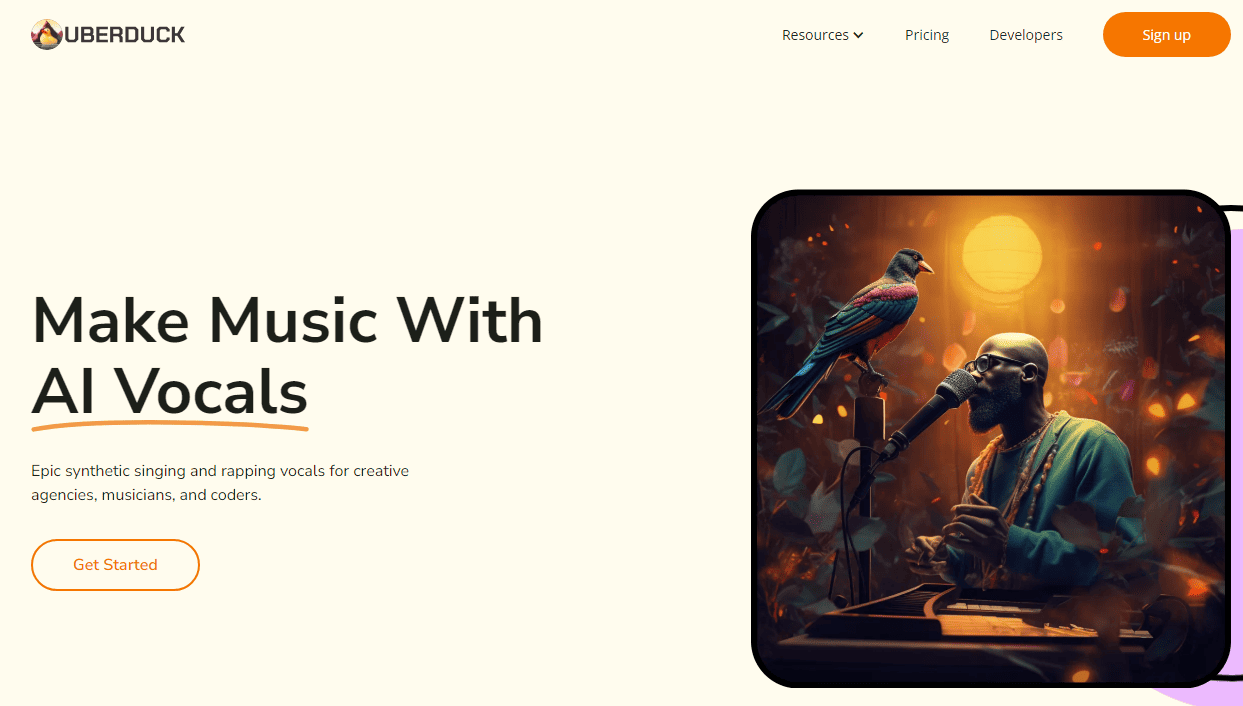
You simply type in what you want to be spoken, and this tool transforms it into voice. It's used for making audiobooks, educational videos, social media content, and more. The voices can sound very realistic, and you can adjust how they sound, like changing the speed or pitch. This tool is helpful for anyone needing voice recordings for various projects.
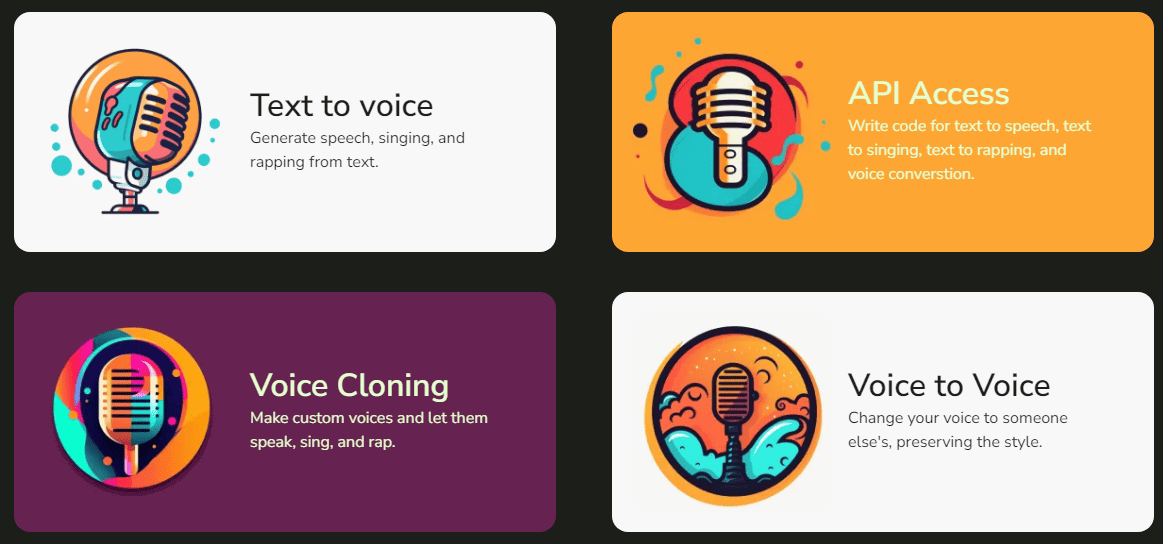
Text to speech(TTS) function can create realistic and expressive speech suitable for various applications such as audiobooks, educational videos, and chatbots. Users have the option to adjust the pitch, speed, and tone of the voices.
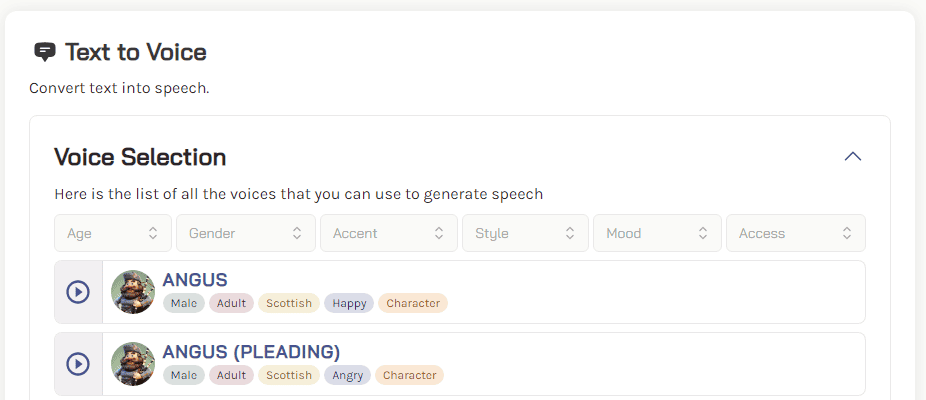
This feature allows users to transform their voice into another, while maintaining their unique speaking style. This innovative tool is perfect for creating diverse audio content, offering a blend of personalization and variety in voice projects.
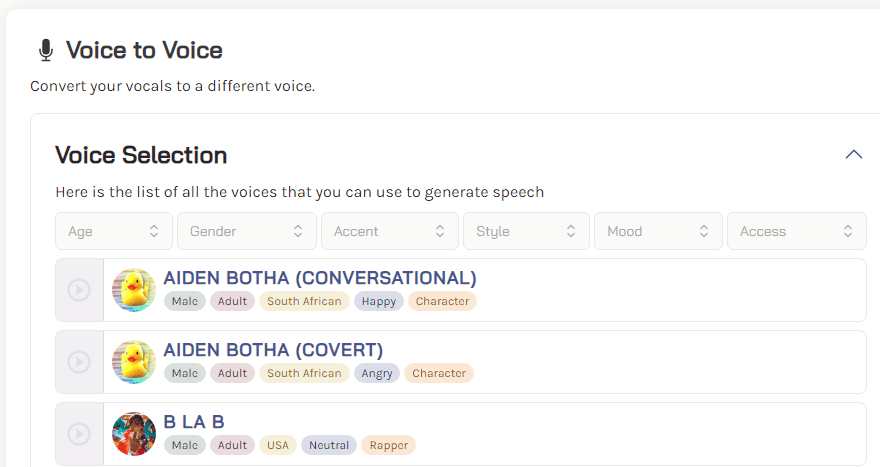
AI-generated rap feature includes a vast collection of unique tracks and lyric videos. This is particularly useful for musicians and content creators, enabling them to experiment with music and voice synthesis without extensive musical knowledge.
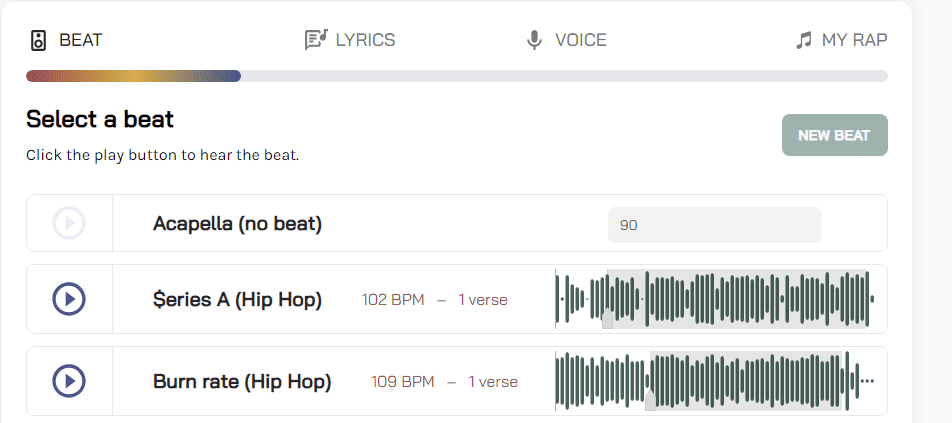
Simplifies the process of creating voice prompts using AI. It helps users efficiently craft and customize prompts for various applications, enhancing the ease and effectiveness of voice synthesis.
Here is the detailed blog on how to use prompt builder.
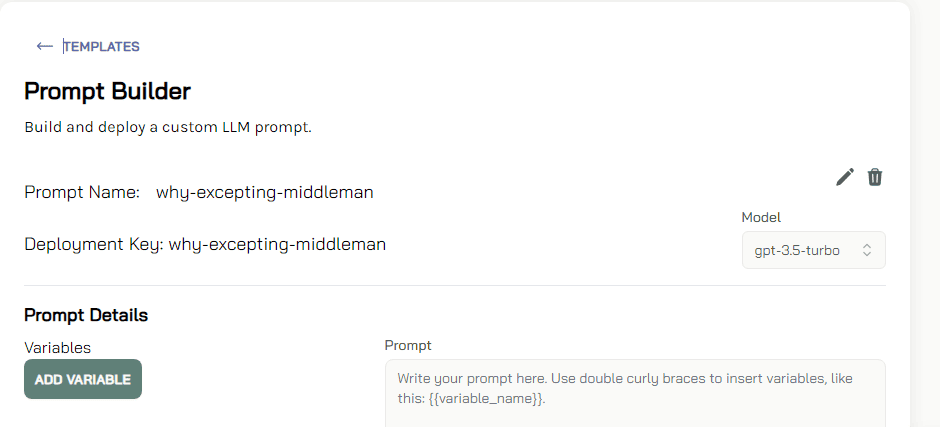
It provides API access for developers to integrate text-to-speech, text-to-singing, text-to-rapping, and voice conversion into their applications.
This tool offers comprehensive API documentation, which is highly beneficial for developers integrating Uberduck's capabilities like building a text-to-speech Discord voice bot in Python with their applications.
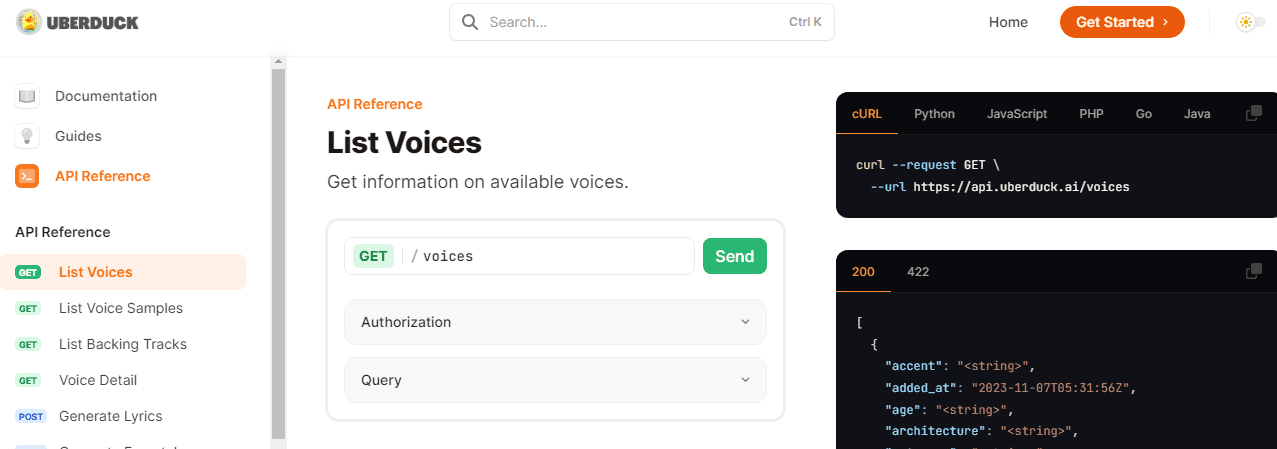
It supports multiple languages, including English, French, Spanish, German, and Chinese, enhancing its global applicability.
The platform offers a large repository of royalty-free voice samples, which is a significant advantage for content creators like YouTubers and podcasters, allowing them to use diverse voices without copyright issues.
The Uberduck blog features a variety of topics related to their AI voice technology. Some key posts include tutorials on converting audio to video, announcements about new product launches like the Prompt Builder, demonstrations of the Uberduck API.
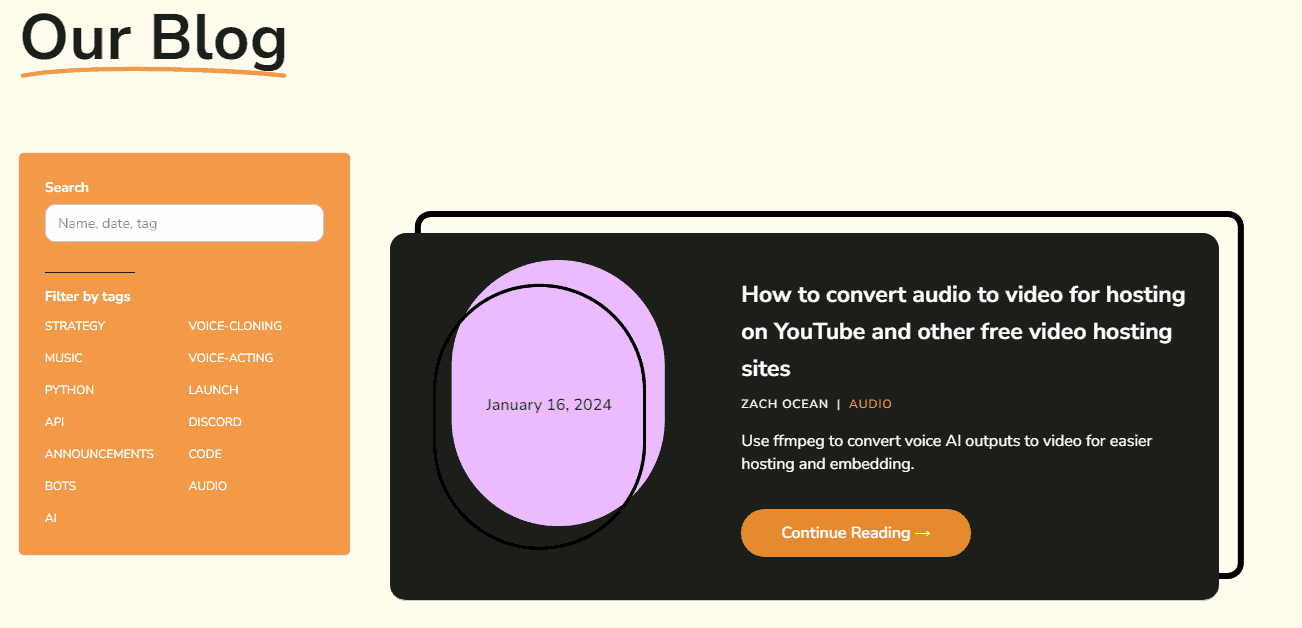
The platform integrates seamlessly with Discord server.
Integrating Uberduck with Discord app involves using text-to-speech capabilities within the Discord platform, potentially through a bot or API integration. This allows Discord users to enhance their chats with varied and unique AI-generated voices, offering a more interactive and engaging experience.
With a wide range of expressive voices, including celebrity voices, TV stars, it can generate professional-quality voiceovers and narrations for various media projects like YouTube, TikTok etc..
Allows users to create unique character voices and produce custom voices from their own voice using its voice cloning feature, useful for anime creators, video games, and personalizing content.
This platform can be effectively used for creating AI voices and ai bots. By leveraging its text-to-speech capabilities, you can generate realistic and diverse voice outputs for your chatbots.
Here is a detailed process on how to transform text into speech.
Sign Up/Login: Create an account or log in if you already have one.
Select a Voice: Choose from a variety of voices available on the platform.
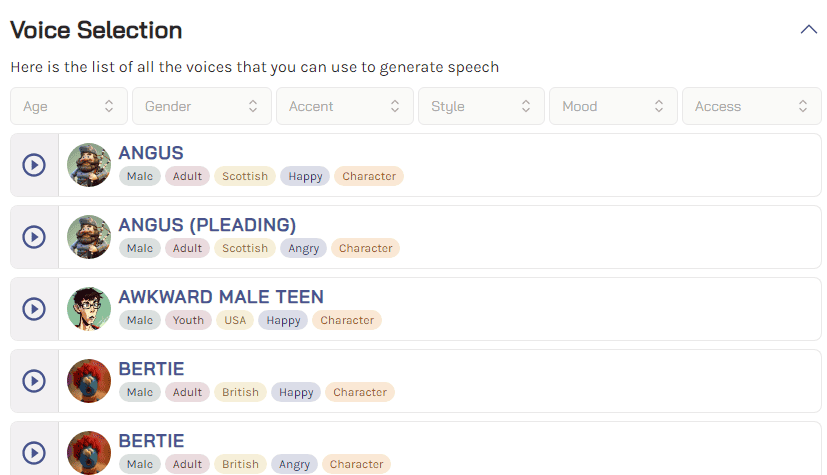
Input Text: Type or paste the text you want to convert into speech.
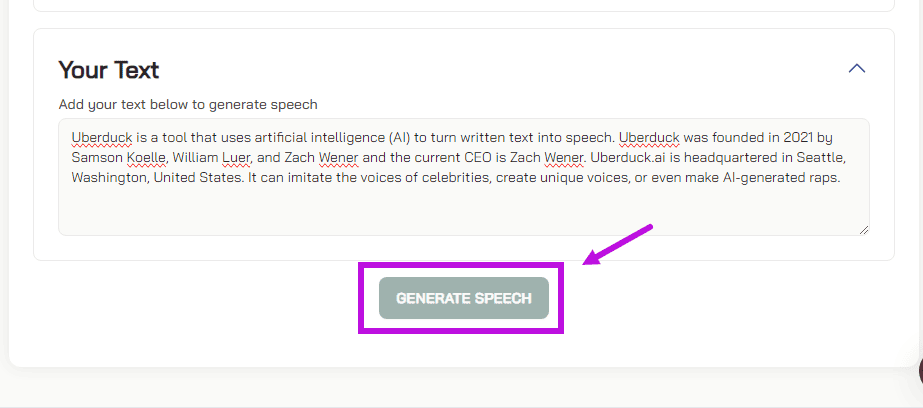
Customize Voice Settings: Adjust settings like pitch and speed if needed.
Synthesize: Click on the button to convert the text into speech.
Download: Once the audio is generated, download it for use in your social media projects.
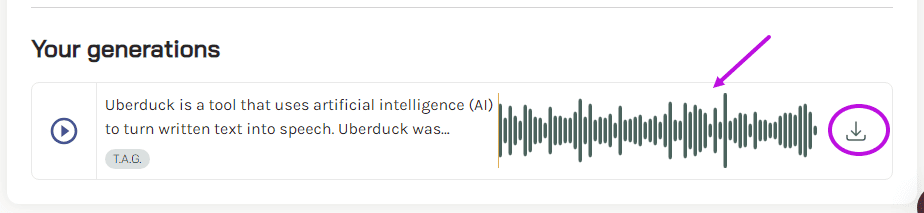
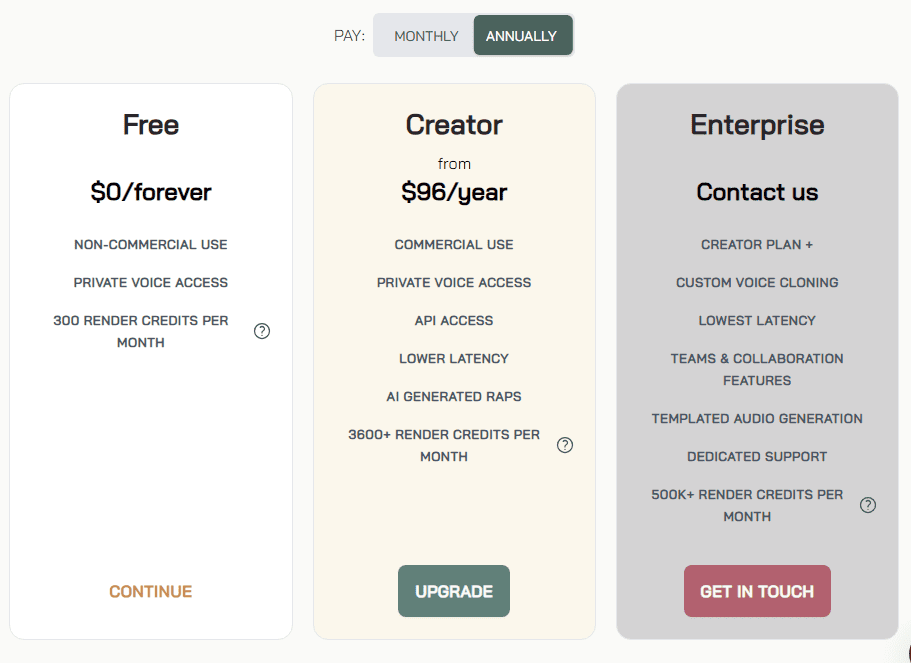
Pros
Cons
Using Uberduck is straightforward, thanks to its user-friendly interface and extensive tutorials.
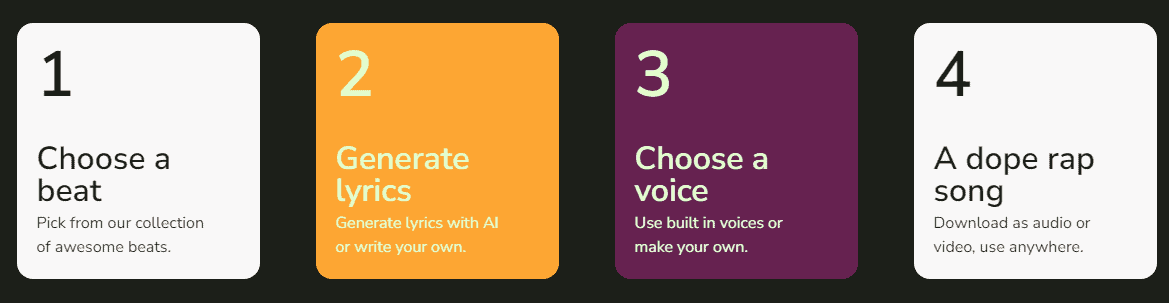
Yes, Uberduck is safe to use. It has undergone rigorous testing and security measures to ensure the safety and privacy of its users. Additionally, it follows industry standards and regulations to provide a secure platform for music production.
Yes, with Uberduck, you can create your own voice clones. Simply record and upload your audio, and the AI technology will generate custom voice clones. This feature allows for endless possibilities in audio applications, including music production, content creation, and personal projects. Unleash your creativity and personalize your audio content with Uberduck.
Uberduck is poised to revolutionize the music industry with its groundbreaking features and capabilities. From its advanced text-to-speech technology to its voice cloning feature, Uberduck offers musicians and content creators a powerful toolset that can enhance their creative process and output. With practical applications in content creation for social media platforms and enhancing experiences on platforms like Discord, Uberduck opens up a world of possibilities for artists to explore. Tutorials on how to use Uberduck to its fullest ensure that even beginners can harness its potential.
So, don't miss out on this innovative technology—get started with Uberduck today and unlock your musical potential.
If you are interested and learning more about other AI tools you can check out our review on
GravityWrite : Review of Ultimate AI-Powered Writing Tool
AI Essay Writer: 10 Best Tools Analyzed & Reviewed
Creating compelling visual content is a significant challenge, especially for those lacking professional design skills or resources. This gap often leads to subpar visuals or excessive reliance on costly design services, impacting the quality and effectiveness of digital content across various platforms.
BlueWillow AI, an AI image generator, addresses this issue by offering an innovative solution: the ability to transform simple text prompts into a range of high-quality visuals. This tool not only simplifies the creative process but also democratizes access to professional-level graphic design, making it an ideal solution for bloggers, startup business, digital artist and content creators who need to enhance their visual content without extensive design expertise or budget.
Best part is this tool provides a no-cost option for those seeking an AI image generation tool, particularly appealing to users who might not be ready to commit to a paid service like Midjourney.
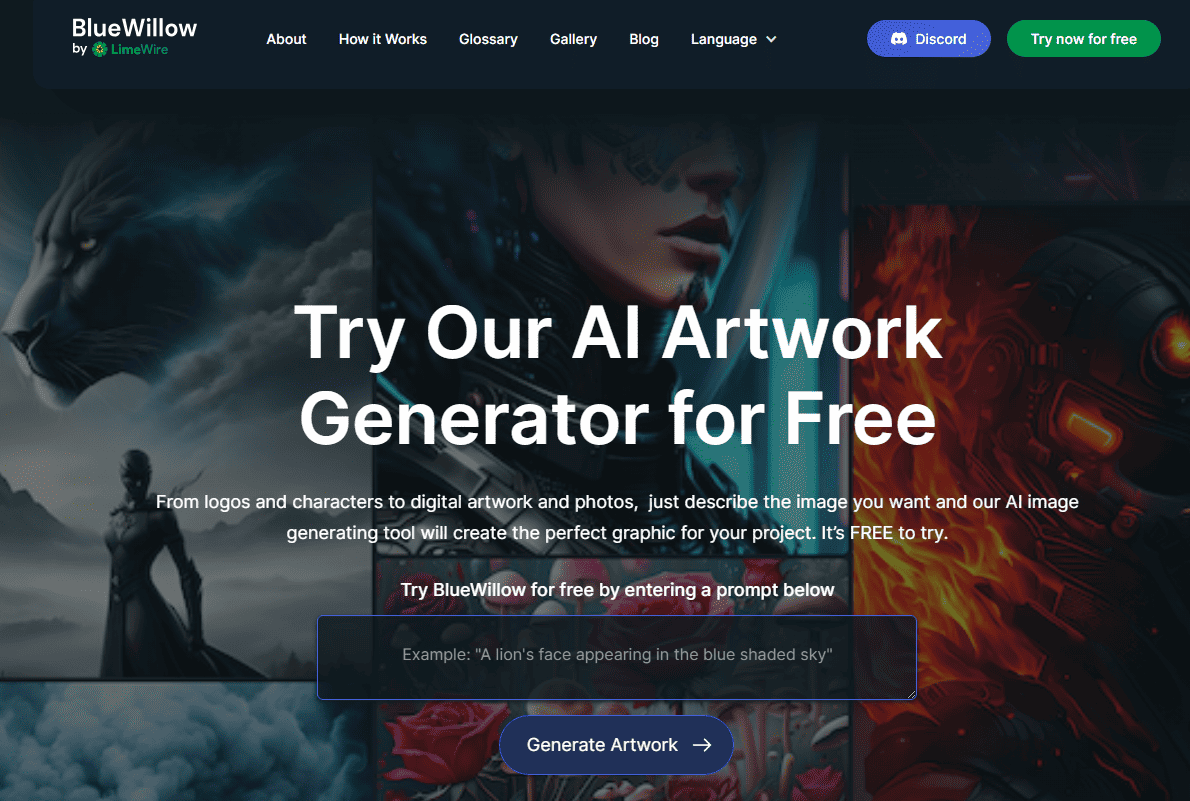
This blog will provide an in-depth understanding of BlueWillow and its unique features. We'll compare it with Midjourney and we'll provide a step-by-step guide on how to use BlueWillow and maximize its potential.
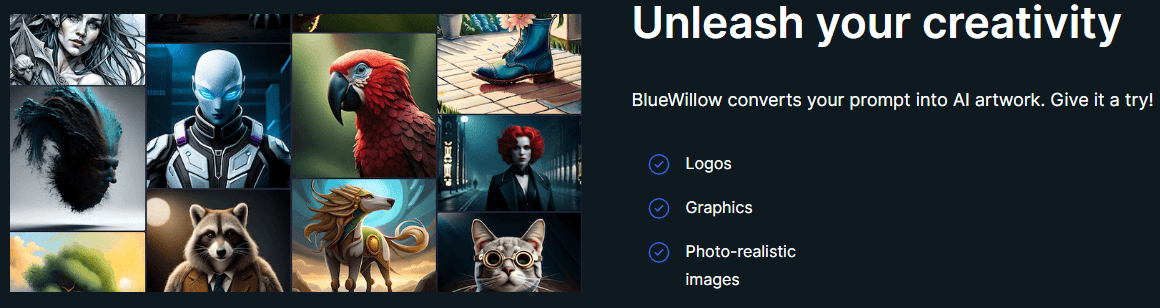
Text-to-Image Generation: Converts written descriptions into visuals, allowing for a wide range of creative possibilities.
Logo Creation: Users can generate unique logos suitable for brands or personal projects.
Graphic Design: BlueWillow can create various graphics for digital marketing, website design, or social media use.
Photo-Realistic Images: Capable of producing images that closely mimic realistic scenes.
Variation and Refinement : Allows users to request variations of generated images and refine them to better match their vision.
Community: Operates within the Discord community, offering a space to meet others for user interaction and support.
Blog: Features articles and updates on AI artwork generation, offering tips, user experiences, and platform developments.
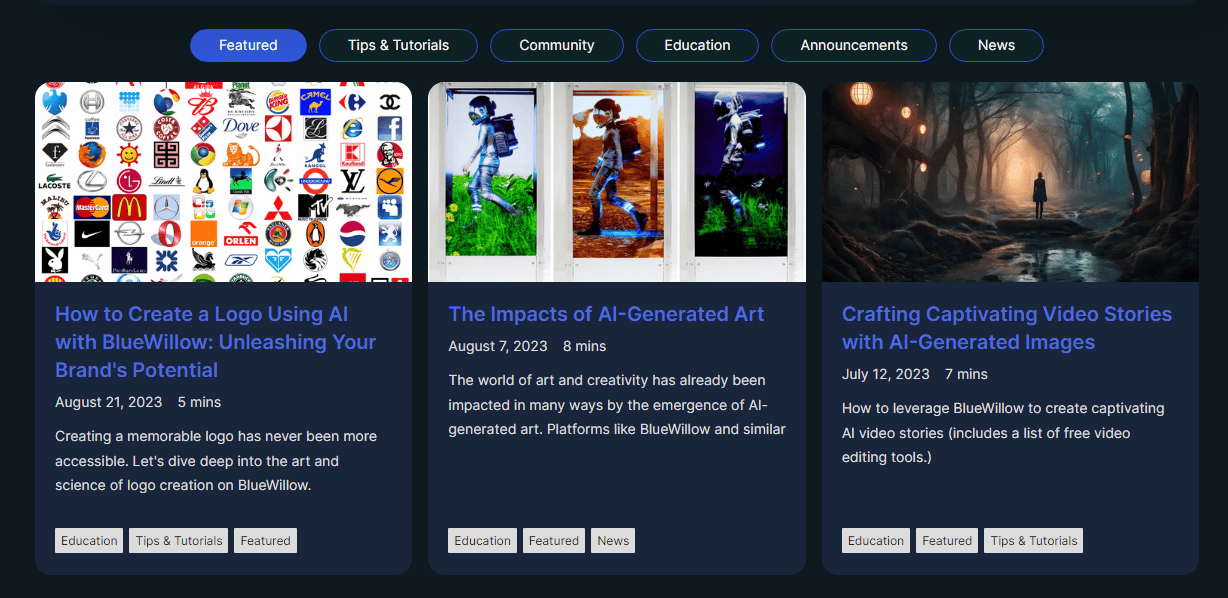
Glossary: Prompt Glossary is a comprehensive toolkit that empowers users to craft detailed and specific prompts, thus unlocking the full potential of the AI in creating tailored and high-quality images.
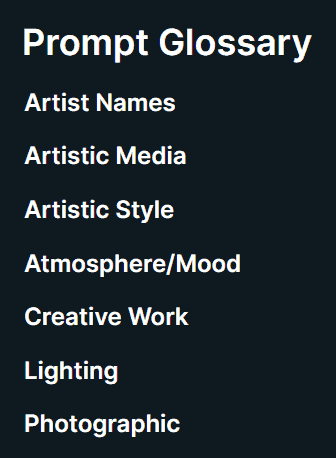
Gallery: Showcases examples of artworks created with BlueWillow, illustrating the tool's versatility and the diversity of images it can generate.
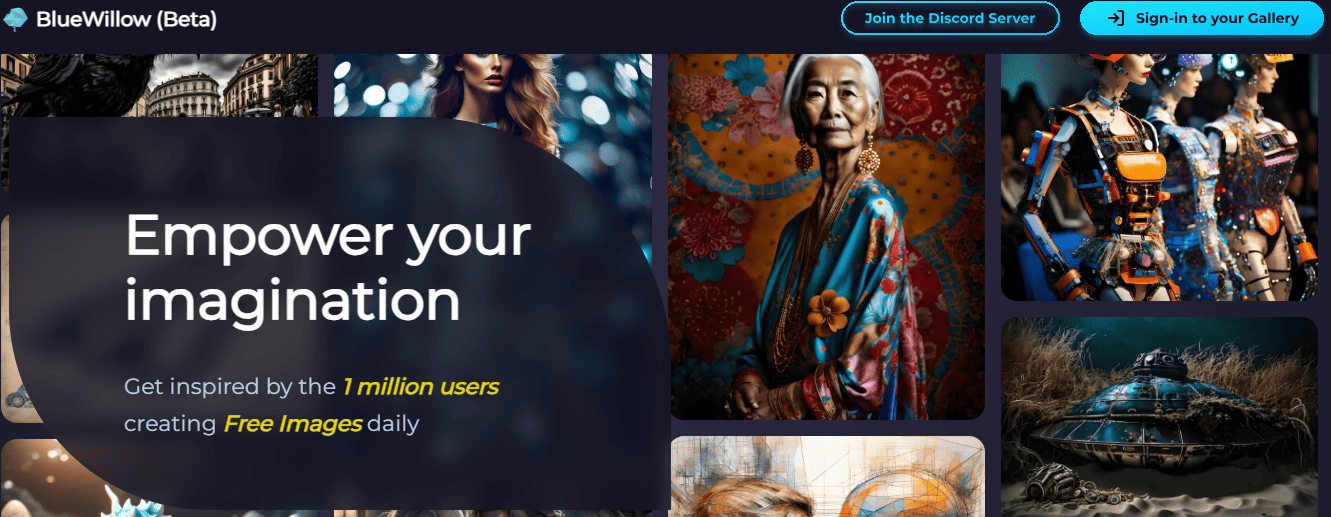
Here's the flowchart illustrating how BlueWillow works:
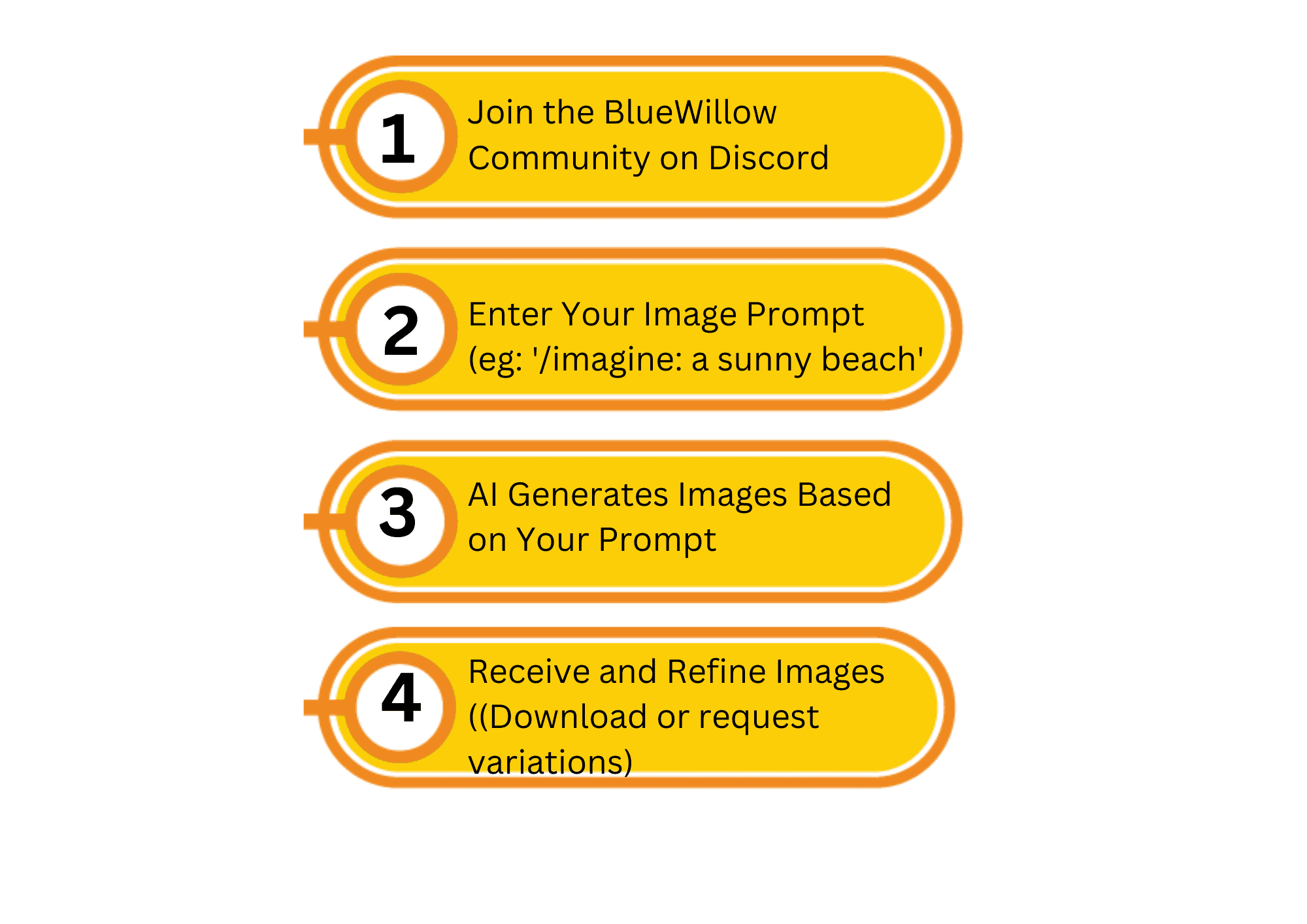
Start by visiting Bluewillow.ai and clicking the button to join their Discord.
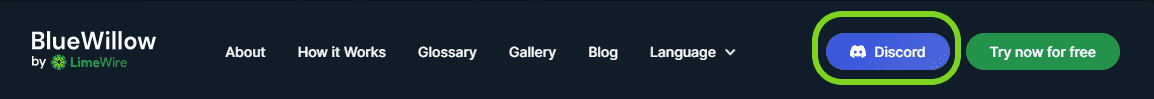
Inside any 'Rookie' channel, type the /imagine command followed by your image prompt. Detailed prompts yield better results.
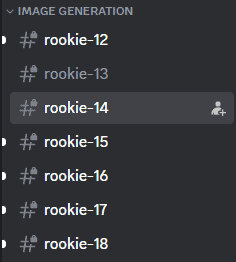
Enter /imagine prompt: or select the /imagine slash command, then describe what you want in the image. Send this command to start the generation process.
Refer to the Prompt Guide for more suggestions on prompt .
Within a minute, you'll get four images based on your prompt, available for download and use.
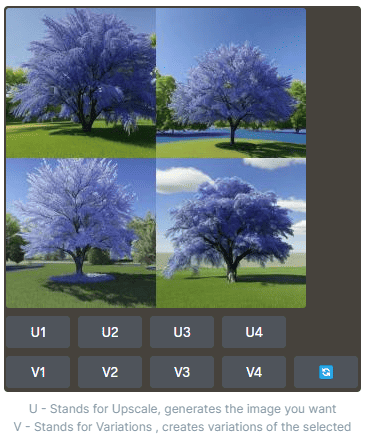
Use the 'U' button to enhance image quality, making it larger and more detailed.
The 'V' button offers alternative versions of your chosen image, with subtle changes.
The '🔄' button lets you regenerate a new set of images from the same prompt.
For the complete tutorial on how to use bluewillow on discord refer to the documentation page
Note:
BlueWillow is now a member of LimeWire Studio. Only members of LimeWire can access free generations. Click the link to become a member of the AI Studio and receive your free generated image.
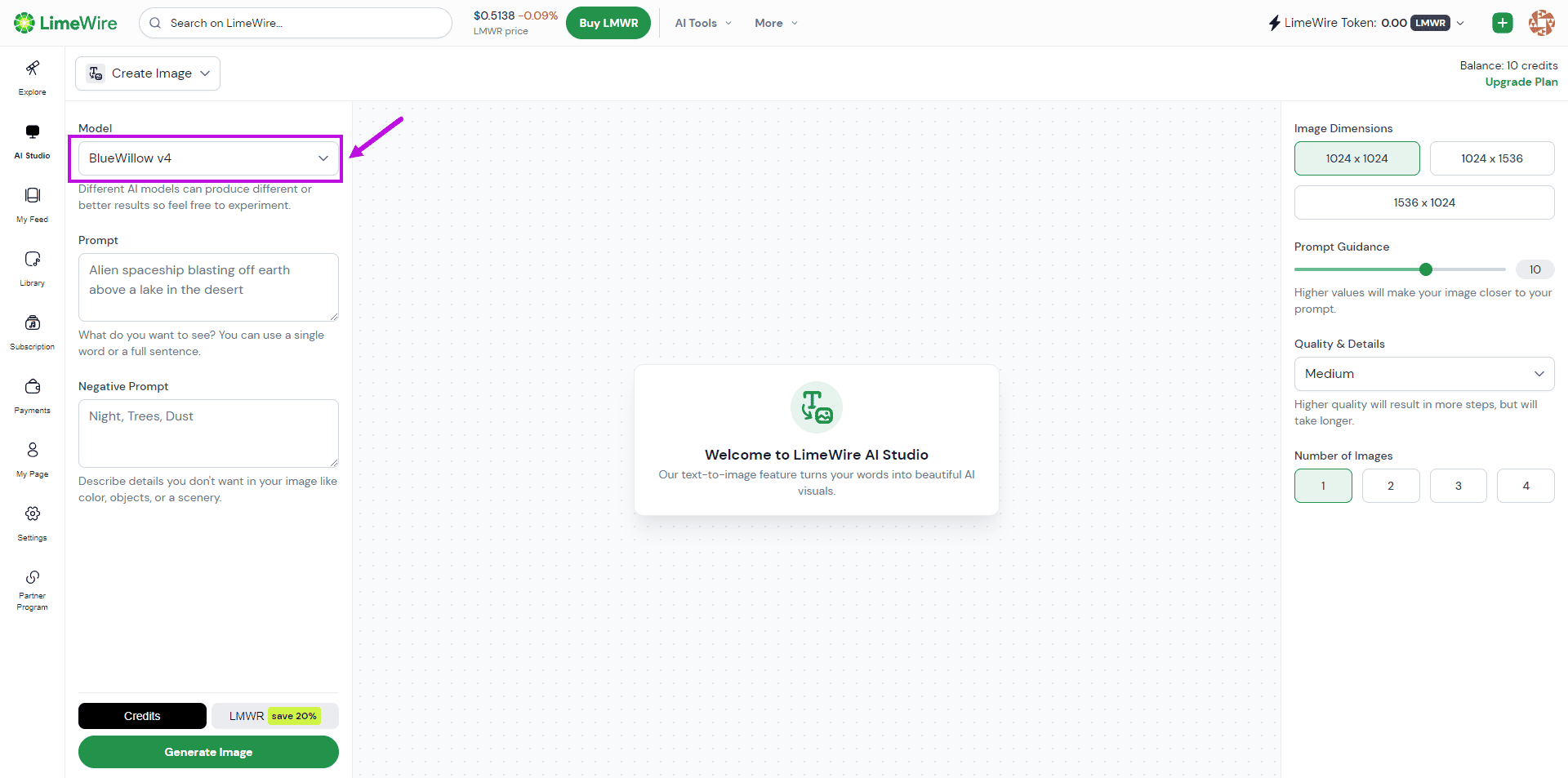
if you prefer to create directly on Discord server, become a subscriber! Type /subscribe to explore the pricing plans. Refer to the pricing plans section.
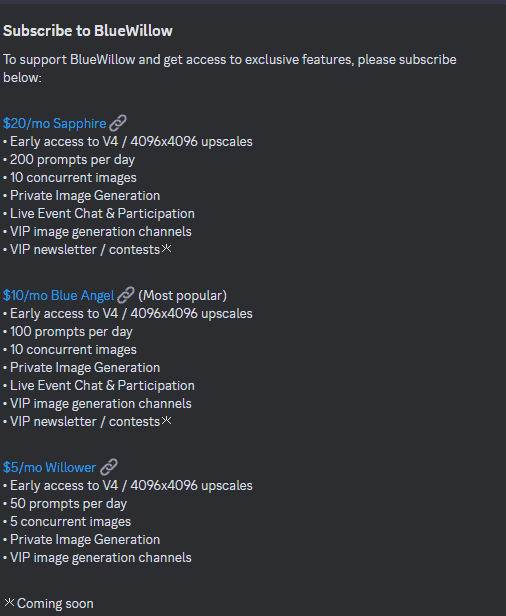
When compared to Midjourney, BlueWillow offers superior image generating capabilities, leveraging advanced AI technology to produce incredibly realistic images. This makes it the go-to choice for digital artwork and graphics, establishing itself as the leading image generating tool.
| Aspect | BlueWillow | Midjourney |
| Functionality and Features | User-friendly, generates logos, graphics, photo-realistic images | Artistic image generation, requires precise prompt engineering |
| Ease of Use | Simple and accessible for beginners | Might have a steeper learning curve |
| Image Generation Quality | Good quality, suitable for various purposes | Consistently high-quality, artistic styles |
| Pricing | Free tier available, affordable paid options | Paid subscription model |
| Use Cases | Ideal for bloggers, small business owners, and digital art enthusiasts | Suited for professional designers and artists seeking high-quality outputs |
Please refer to our blog for a comprehensive guide to nightcafe studio.
BlueWillow is versatile in image creation. You can generate a wide range of visuals, including logos, graphics, and photo-realistic images. Whether you're looking to create artistic digital artwork, design a unique logo for your business, or conceptualize scenes and characters and can turn your textual descriptions into vivid images.
The usage rights for images created by BlueWillow typically depend on the terms of service and licensing agreements of the platform. Generally, many AI image generators allow the use of generated images for personal or commercial purposes, but it's important to review licensing terms. Always ensure you are compliant with these terms to avoid any legal issues, especially if you plan to use the images for commercial projects, branding, or merchandise.
Some popular free AI image generators include DeepArt.io, Artbreeder, and RunwayML. These platforms utilize artificial intelligence algorithms to generate unique and creative images based on user inputs and preferences. They can be used for various purposes such as artwork, design projects, or simply for fun.
Refer to our blog on 10 Best Free AI Art Generators for more insights.
BlueWillow AI is a versatile and powerful image generator that offers unique features and advantages over other AI generators . Its technology and algorithm ensure high-quality image generation, making it a preferred choice for social media content creation, creative design, and business purposes.
Users have praised BlueWillow AI for its ease of use and the stunning results it delivers. The growing popularity of BlueWillow AI is a testament to its effectiveness and reliability.
If you're looking for an ultimate image generator that meets your diverse needs, BlueWillow AI is the answer.
Don't miss out on experiencing the possibilities with BlueWillow AI – try it today and unleash your creativity!
Imagine a world where your writing flows effortlessly, where every email, report, or article you craft is a breeze. This is not just a dream; it's a reality made possible by Compose AI. This revolutionary Chrome extension is transforming the way we write, offering AI-powered assistance that speeds up the writing process, ensuring not just efficiency but also eloquence.
Whether you're a professional juggling endless emails, a student striving for academic excellence, or a content creator aiming to captivate your audience, Compose AI is the game-changer in your toolkit.
Dive into the world of Compose AI and discover how this tool is redefining the art of writing.
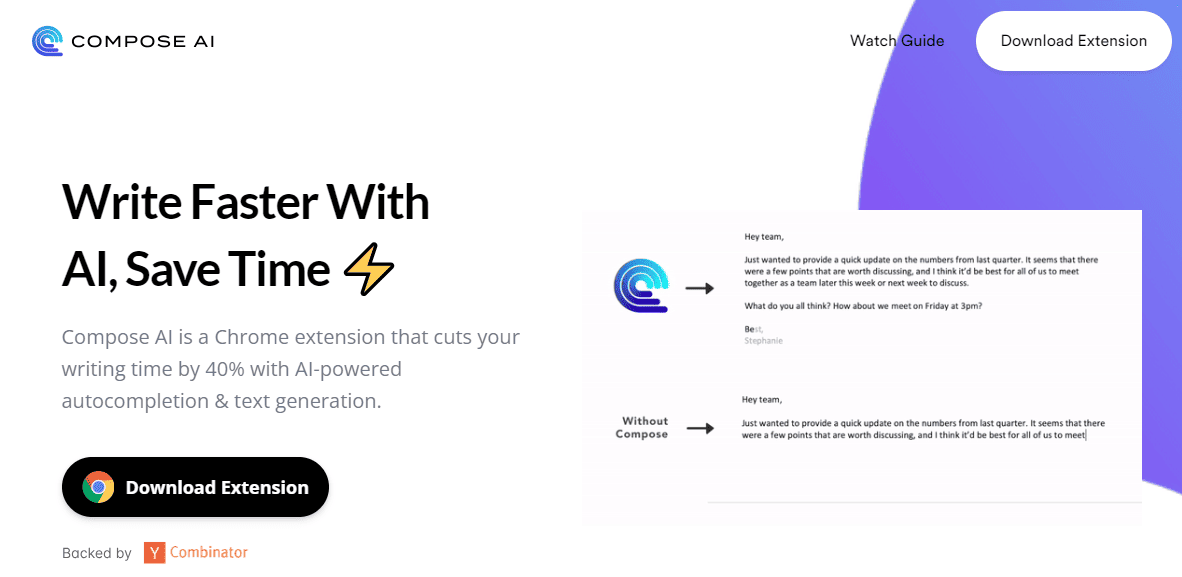
Compose AI is a tool designed to enhance and speed up the writing process. It's a Google Chrome browser extension that uses artificial intelligence for text generation to help with your writing.
When you type, Compose AI suggests words and phrases to complete your sentences. It's like having an assistant that predicts what you might want to say next, making writing emails, documents, or any text faster and easier.
This tool can also help rephrase sentences, allowing you to quickly edit and improve your writing style. It's particularly useful for people who spend a lot of time writing, like professionals drafting emails or content creators working on articles and blog posts.
You can download the extension from the Chrome Web Store by visiting Compose AI Download.
Compose AI operates by leveraging advanced Artificial intelligence to provide contextual writing assistance. By analyzing text, it offers valuable writing suggestions, improving efficiency through autocompletion and advanced features. With its contextual awareness, Compose AI enhances the user's writing experience.
Take a look at the tutorial below for a comprehensive grasp of how Compose AI operates.
It functions by suggesting words and phrases as you type, based on the context of your writing. This feature is particularly useful in accelerating the completion of sentences, thereby significantly reducing the time and effort required to write emails, reports, or any text-based content.
By predicting and suggesting suitable continuations of your text, it not only speeds up writing but also aids in maintaining a coherent and fluent style.
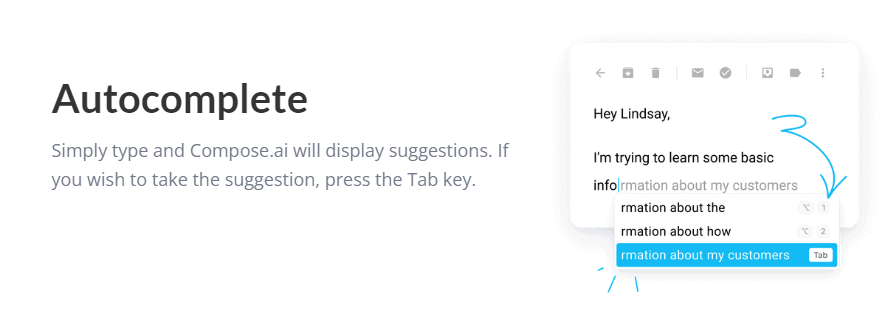
It provides users with alternative ways to phrase their sentences, thereby improving both the style and clarity of the text. This tool is particularly valuable for refining and diversifying expression, helping to avoid repetitive or monotonous language. It's useful for writers seeking to enhance the quality of their writing, ensuring that their message is conveyed effectively and engagingly.
Whether drafting an email, writing a report, or creating content, this feature helps in polishing the text to make it more appealing and comprehensible.
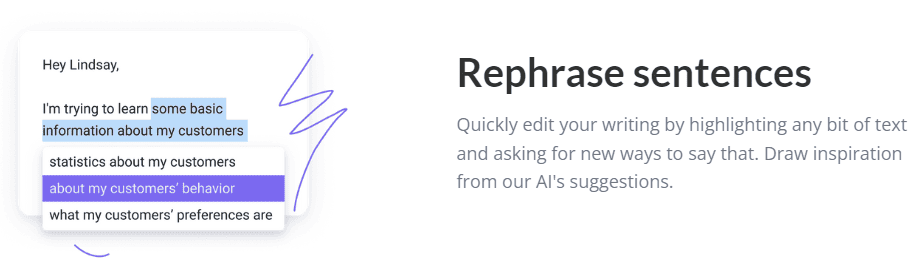
Email Composition
This feature is particularly useful for quickly drafting emails without having to write out every detail. By inputting key phrases or basic ideas, Compose AI uses its capabilities to expand these into fully formulated emails, saving time and effort in business or personal communications.
This feature can be a significant asset for those who frequently send emails and are looking to streamline their email writing process.
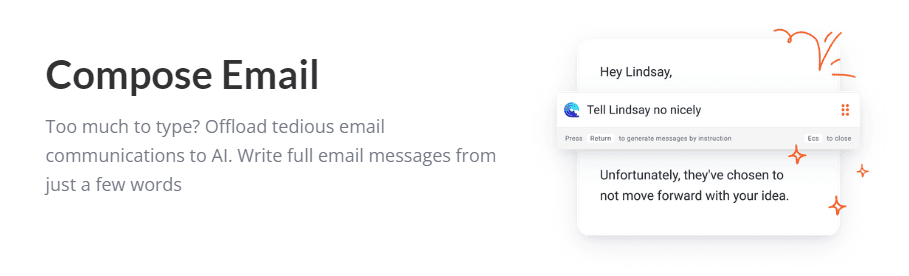
Understands whether you are composing an email, a report, a blog post, or any other form of written content, and offers suggestions that are appropriate and relevant to that particular format. This contextual understanding ensures that the language, tone, and style of the suggestions are suitable for the scenario, enhancing the overall effectiveness and appropriateness of the communication.
This feature is especially beneficial for ensuring that the writing meets the expectations and norms of different types of documents or communication styles.
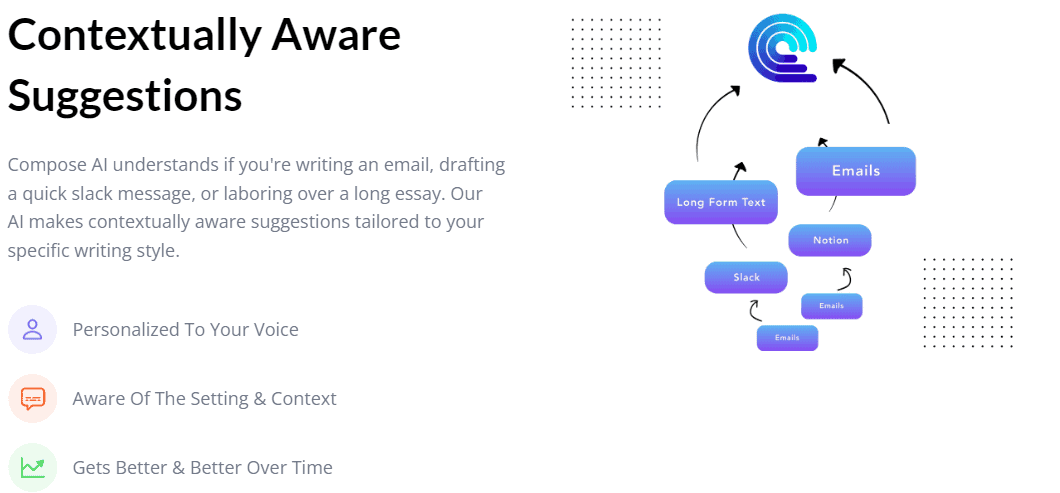
Compose AI's advanced capabilities include learning common phrases and writing styles of users to provide tailored verbiage suggestions.
This feature enhances writing across various platforms like email, Slack, and other communication tools.
It also integrates with productivity tools such as Notion and Coda, aiding in tasks like drafting documents or organizing information.
Moreover, it supports the creation of longer texts, including essays, blogs, and other extensive written content, making it a versatile tool for a wide range of writing needs.
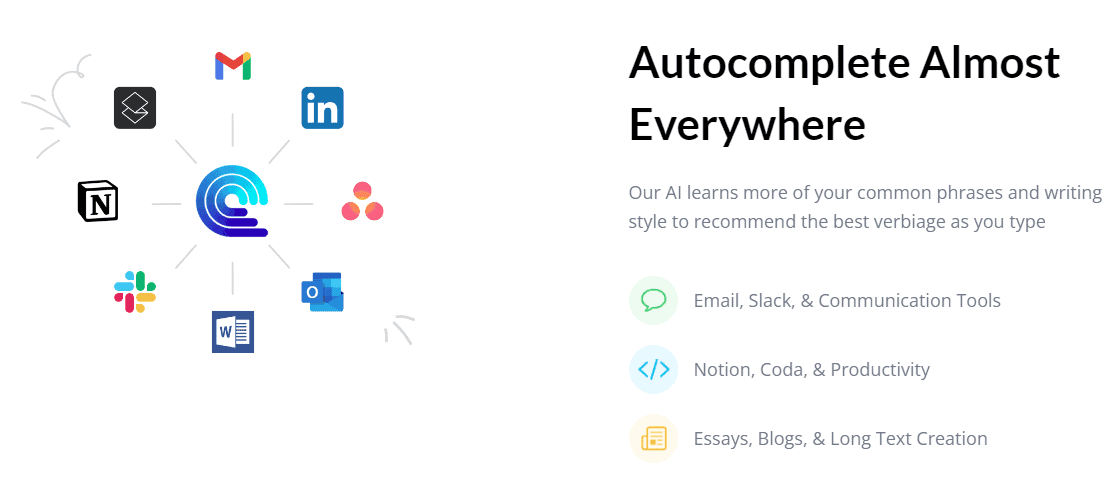
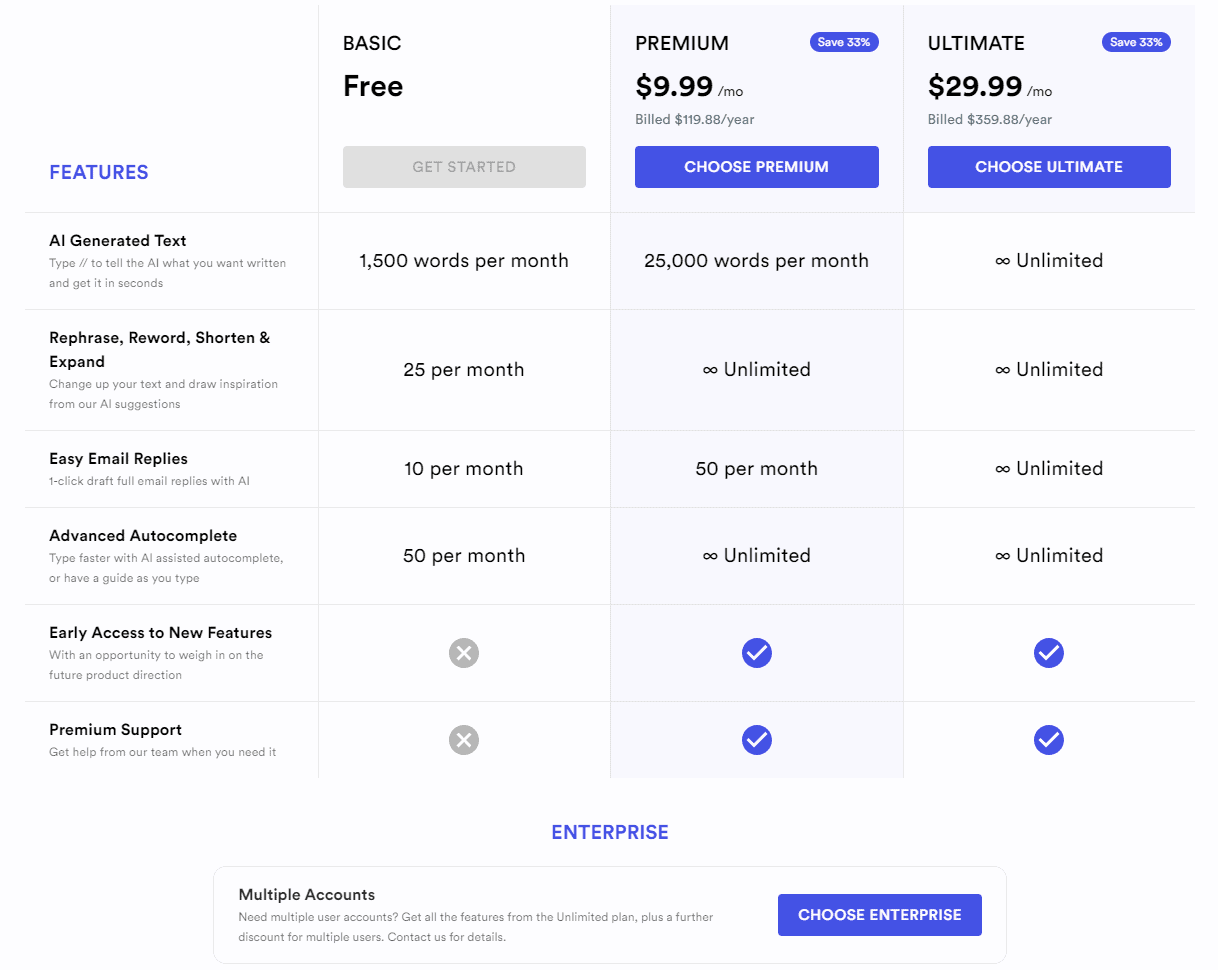
Pros
Cons

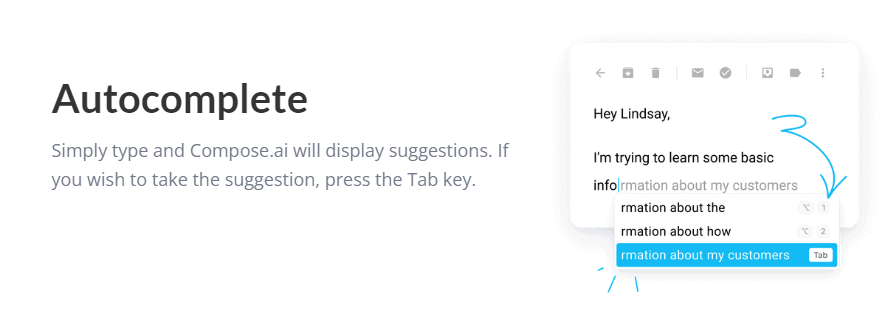
Compose AI receives largely positive feedback on platforms like product hunt, chrome webstore for its effectiveness in speeding up the writing process, especially in email composition and for users experiencing writer's block. Users appreciate its ease of integration into existing workflows and its capability to generate content ideas. However, some critiques include its limitation to Chrome, and occasional mismatches in AI suggestions with user intent.
Grammarly: A well-known writing assistant that offers grammar checking, spell checking, and plagiarism detection, enhancing overall writing quality across various platforms.
Chatsonic: A writing assistant that provides features like autocomplete, sentence rephrasing, and tone adjustments, suitable for creating engaging content for different platforms.
Please visit our blog for the full Writesonic review.
ChatGPT by OpenAI: An advanced AI language model capable of generating human-like text, useful for drafting emails, articles, and brainstorming ideas.
Compose AI's cutting-edge approach positions it as a game-changer in writing assistance. With advanced capabilities and an intuitive, user-centric design, it reflects the future direction of writing tools. Compose AI's potential to revolutionize writing processes signals the future of writing.
Compose AI offers a forever-free version of its Chrome extension, which includes essential features. Additionally, there is a premium version available that unlocks advanced features, such as personalization options. For more information on the specific features and pricing details, refer to the pricing plans section.
Yes, there are alternatives that can enhance writing productivity as Chrome extensions. Each of these tools has unique features and strengths, making them suitable for different writing needs.
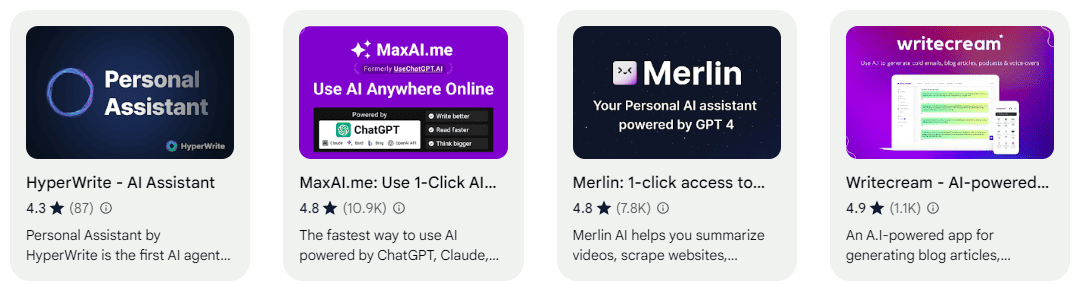
Yes, it can be used for social media marketing and advertising purpose. By using this tool businesses can save time and effort in creating engaging and persuasive content for their social media marketing campaigns. The platform can help generate creative ideas, write compelling copy, and optimize content for different social media platforms.
Compose AI is an innovative tool reshaping how we approach writing, particularly in professional and creative contexts. Its AI-driven features significantly boost efficiency and offer varied writing assistance, from email composition to content creation. Despite some limitations like Chrome exclusivity and the occasional mismatch in AI suggestions, its benefits are noteworthy.
For those keen to enhance their writing productivity, Compose AI is certainly worth exploring.
Embrace the future of writing by trying Compose AI today. Start with the free plan and discover its impact on your writing process.
If you are interested and learning more about other AI tools you can check out our review on
GravityWrite : Review of Ultimate AI-Powered Writing Tool
Imagine a tool that not only provides powerful AI capabilities but does so with the ease and accessibility that changes the very way we interact with technology.
Forefront AI is not just another AI tool; it's a game-changer. With its unique ability to offer access to multiple cutting-edge chatbots, personalized AI personas for various tasks, and user-friendly customization options, it stands at the forefront of AI innovation.
Whether you're a tech enthusiast, a business professional, or just curious about the future of AI, Forefront AI promises an experience that's both intellectually stimulating and immensely practical.
Forefront AI, a rapidly emerging platform, has garnered the attention of over 1.3 million users by democratizing access to the most advanced AI technologies, including the coveted GPT-4.
Forefront AI is a versatile digital platform designed to simplify your tasks using artificial intelligence. Forefront AI is an online platform offering access to several advanced AI models, such as GPT-3.5, GPT-4, and Claude versions. It allows users, including businesses and individuals, to modify and personalize these AI models for various tasks. The platform stands out for its unique feature of creating Personas – versions of AI models trained to mimic specific real or fictional characters, enhancing user interaction.
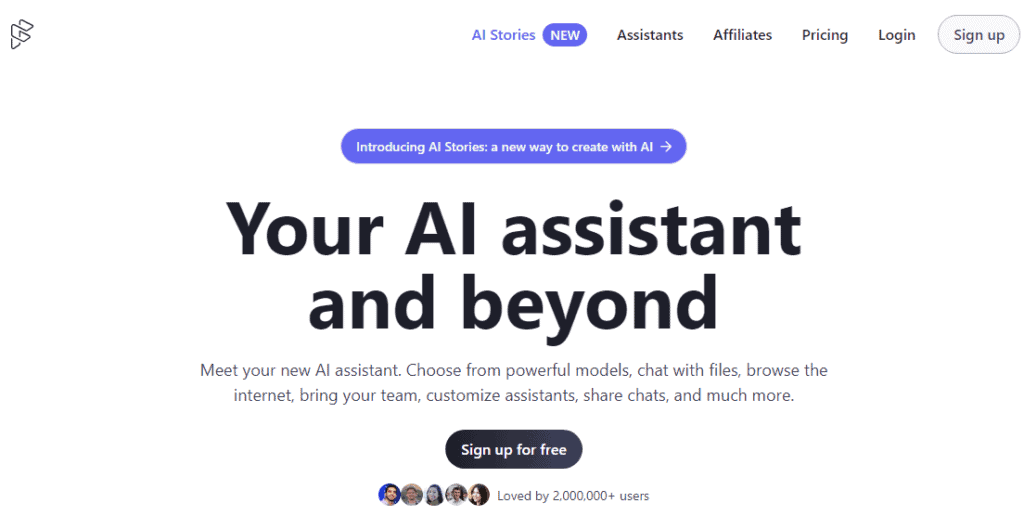
Users can access different AI models like GPT-3.5, GPT-4, Claude Instant 1.2, Claude 2, and Forefront's own model.
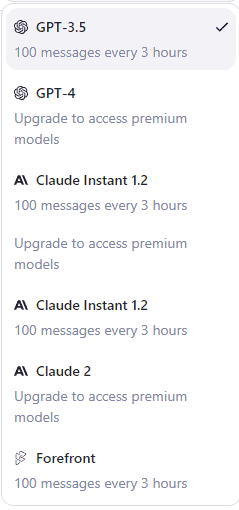
Forefront AI allows you to create custom personas. These personas are like different characters or personalities that you can interact with. They can be fictional characters, celebrities, or even historical figures. This feature makes interactions with the chatbot more engaging and entertaining.
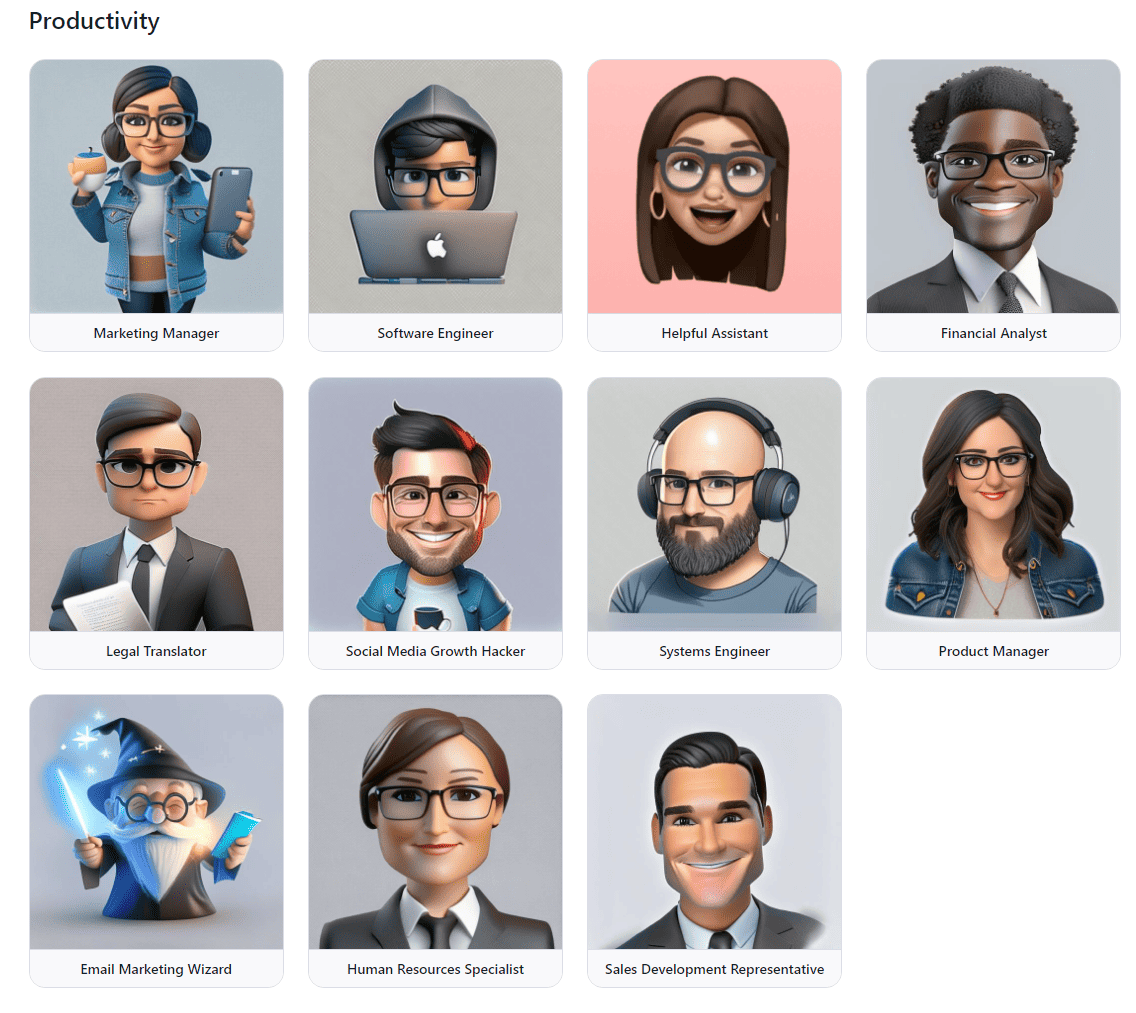
Functionality that enables internet search within the AI model to provide real-time information.
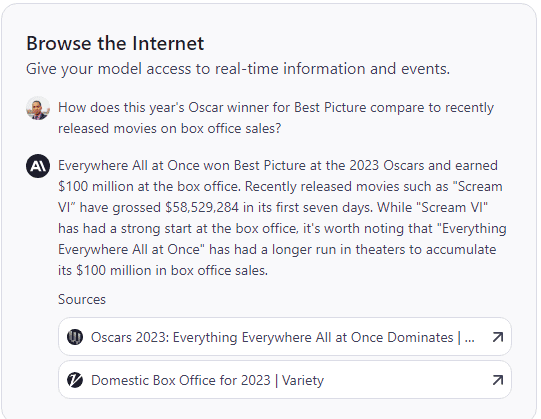
Feature to quickly generate images based on user prompts.
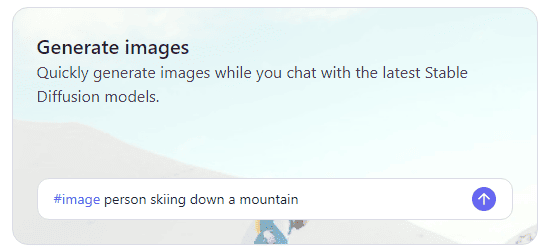
A unique feature of Forefront AI is the ability to share your chat interactions. This makes it possible to share your AI-generated conversations with friends or colleagues, enhancing the platform's utility.
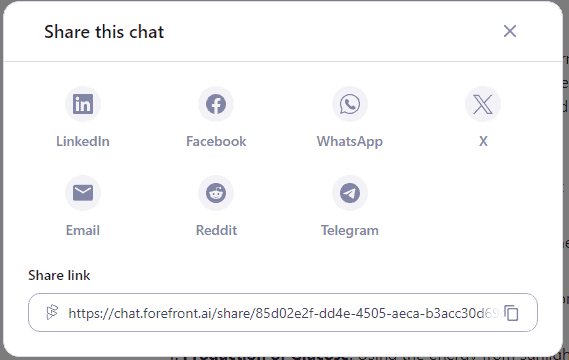
Forefront AI's "Chat with your data" feature allows users to upload files to visualize and analyze their data, while "Chat with images" lets users upload images for AI-powered contextual discussions and analyses. And we can ask questions about and interact with text documents like PDFs, Word documents, and PowerPoints.
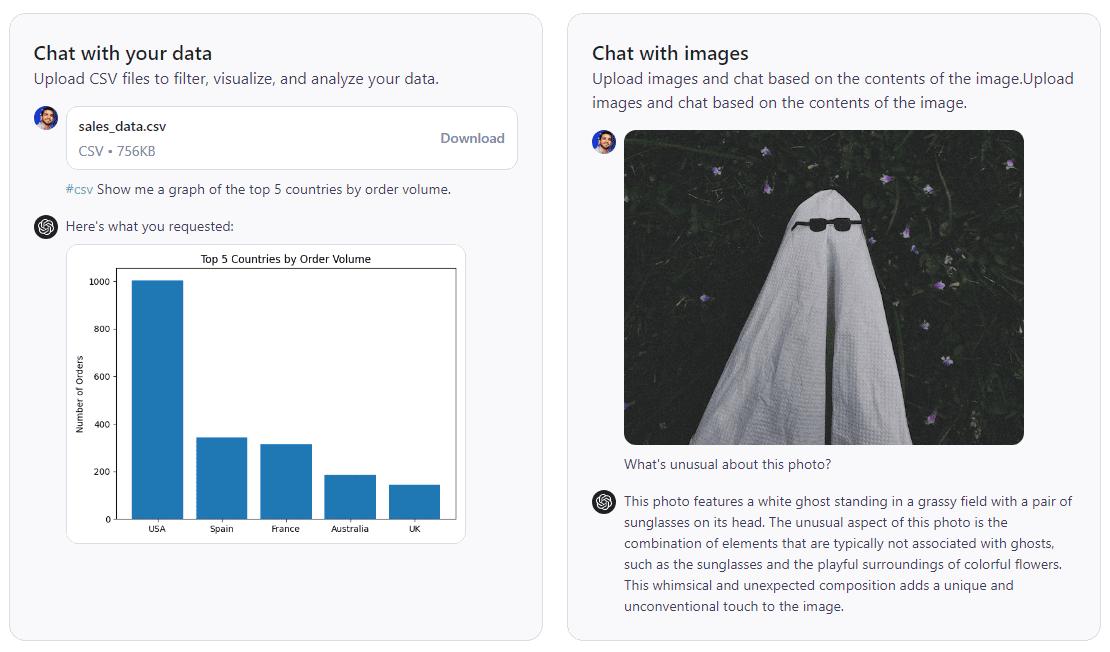
Although this feature is currently in the beta phase, it has the ability to generate incredible stories with images based on straightforward prompts. Take a look at the AI stories and create one for yourself.
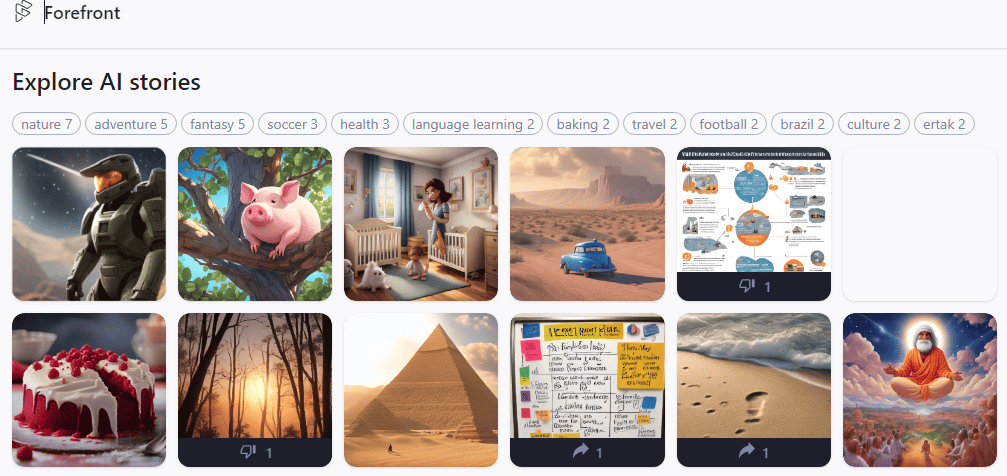
Enables the creation and implementation of customizable workflows, allowing users to either design new processes or integrate pre-existing workflows into their systems for enhanced productivity.
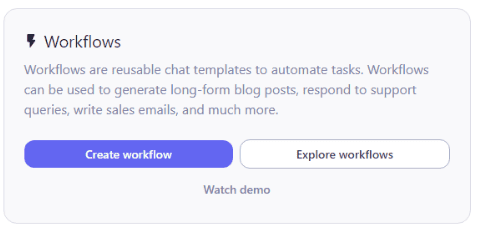
watch this demo on how to utilize forefront workflows to automate your work in ChatGPT
Using Forefront AI in business offers numerous benefits, such as improved customer experience, increased efficiency and productivity, better decision-making through data analysis, cost savings through automation, and the ability to stay competitive in a rapidly evolving technological landscape.
1.Visit the official website of forefront ai to create an account. You have the option to sign up directly or, if you prefer, you can also use your Google account .
Provide any additional information required like working for team or personal use, theme of the UI, subscription plan.
2.Forefront AI's interface is crafted for intuitive use, simplifying the user experience by making AI interactions straightforward and efficient.
The platform facilitates the organization and preservation of conversations, enhancing collaborative efforts through easy sharing.
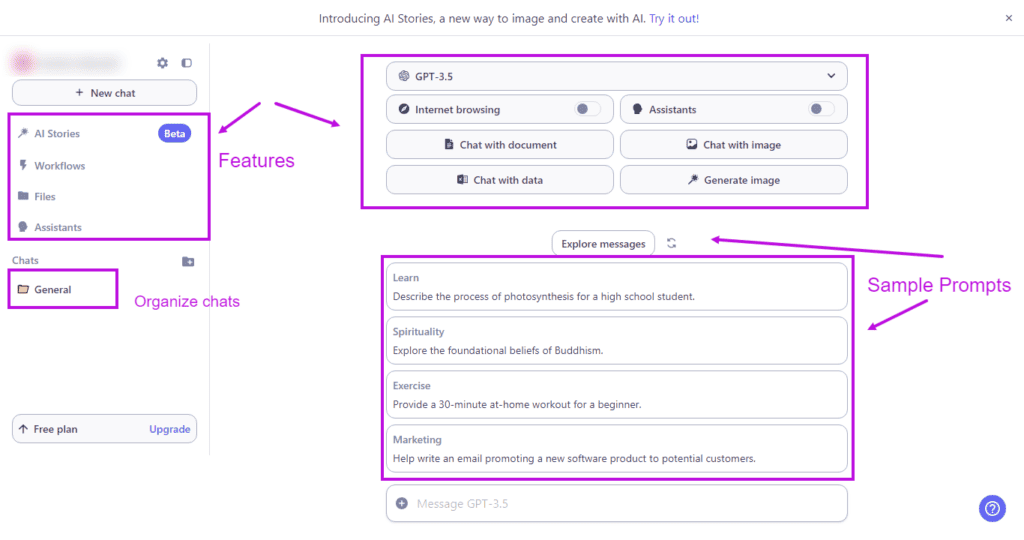
3.To utilize Forefront AI, start by inputting your desired task
4.This tool provides the feasibility to share chats with your team across various platforms, including Telegram and LinkedIn, facilitating seamless collaboration.
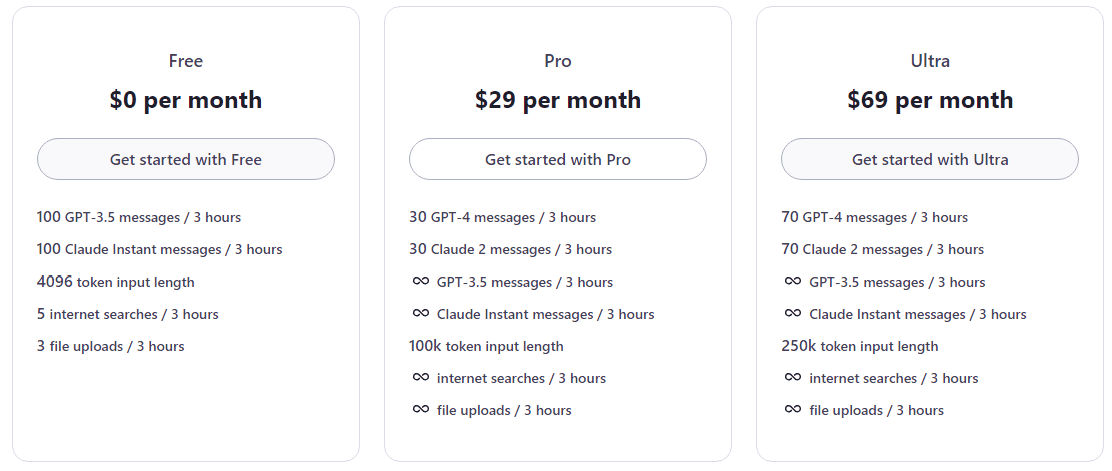
| Forefront AI | ChatGPT |
| Five LLMs from three developers | Two LLMs (GPT-3.5 and GPT-4) |
| Highly customizable; switch between LLMs | Standardized; native LLMs only |
| $29/month for full GPT-4 access | $20/month for unlimited GPT-4 (ChatGPT Plus) |
| Desktop/browser use only; no app | iOS/Android app available |
| Less detailed GPT-3.5 responses | More detailed GPT-3.5 responses |
| Training data up to 2023 | Training data up to September 2021 (GPT-3.5) |
When deciding between the two, it is important to consider your specific needs and requirements. If you are looking for a robust AI system that can handle complex tasks and automate processes, Forefront AI may be the better option. On the other hand, if you need ai chatbots or virtual ai assistant that can engage in natural and dynamic conversations with users, ChatGPT could be the ideal choice.
When to Choose Forefront AI?
Opt for Forefront AI if you require diverse AI models, up-to-date training data, or specific features like customizable personas and direct internet searches. It's also ideal if you need flexibility in switching between different LLMs and a platform suitable for both individual and business needs.
Is ChatGPT a better option for your needs?
ChatGPT by openai may be more suitable if you prioritize in-depth responses, particularly with GPT-3.5, and need an AI accessible via a mobile app. It's also more cost-effective for unlimited GPT-4 usage and is preferable for users who require a more standardized AI experience.
Forefront AI marks a significant advancement in the realm of artificial intelligence, offering a robust and versatile platform that stands out with its array of customizable features, including multiple AI models and unique personas. It caters to a diverse user base, from tech enthusiasts to business professionals, by providing practical solutions for a variety of tasks. While there are areas where ChatGPT excels, such as app accessibility and detailed responses, Forefront AI's broader model range and latest data make it a formidable competitor in the AI landscape.
Explore, experiment, and experience the future of AI today. Don't wait – start your journey with Forefront AI now and redefine what's possible!
There's more to discover: Check out our other articles on AI Tools for a wealth of knowledge.
GravityWrite: Review of Ultimate AI-Powered Writing Tool
Navigating through the complexities of using multiple AI assistants for different purposes can be a daunting task, often leading to inefficiency and frustration. Chatgot emerges as a beacon of innovation in this landscape, providing a unified platform that integrates renowned AI assistants such as ChatGPT, Claude, and LLAMA. This integration, facilitated by the user-friendly '@foo-bot' command, allows for effortless transitions between diverse AI tools, thereby streamlining the user experience. Whether for creative endeavors, intelligent dialogue, or complex problem-solving, Chatgot stands out as a versatile and comprehensive solution.
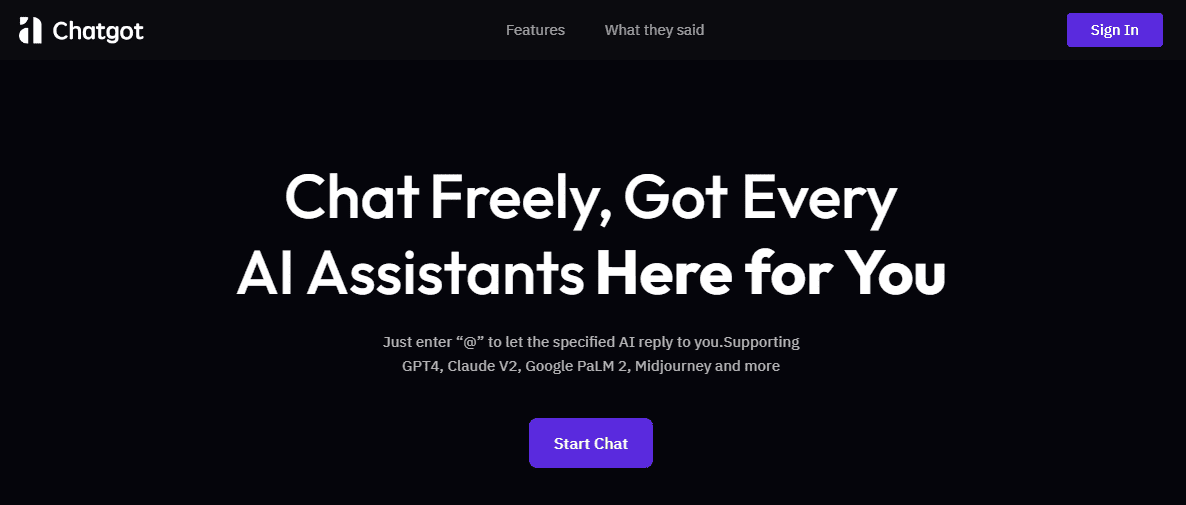
Chatgot is an innovative platform that combines the functionalities of multiple artificial intelligence (AI) assistants into one centralized, easy-to-use interface. It integrates popular AI technologies such as ChatGPT, Claude, and LLAMA, allowing users to access a diverse range of AI capabilities from a single point.
The way Chatgot works is quite straightforward. It employs a unique command system, notably the '@foo-bot' command, which enables users to seamlessly switch between different AI assistants. For instance, a user can easily transition from having a conversation with ChatGPT to creating artwork with another AI assistant, all within the Chatgot platform. This integration makes it possible for users to enjoy a variety of AI-driven interactions and outputs without the need to switch between different apps or platforms.
AI Assistant Integration: Supports various AI models like GPT-4, Claude V2, Google PaLM 2, and Midjourney.
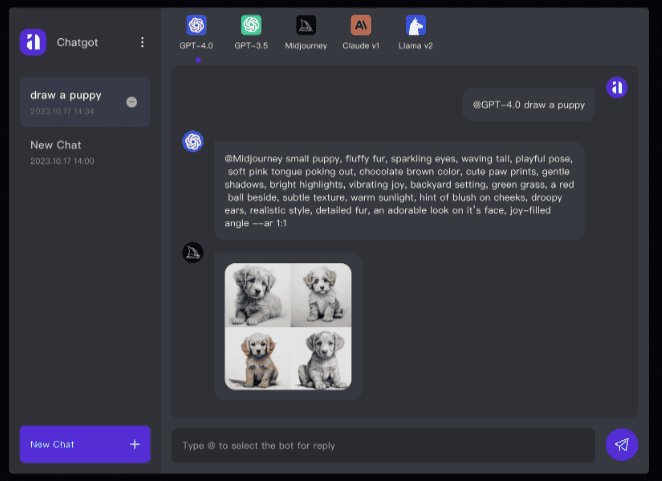
Customizable Characters: A future feature to create personalized bots for specific tasks like translation or SEO.
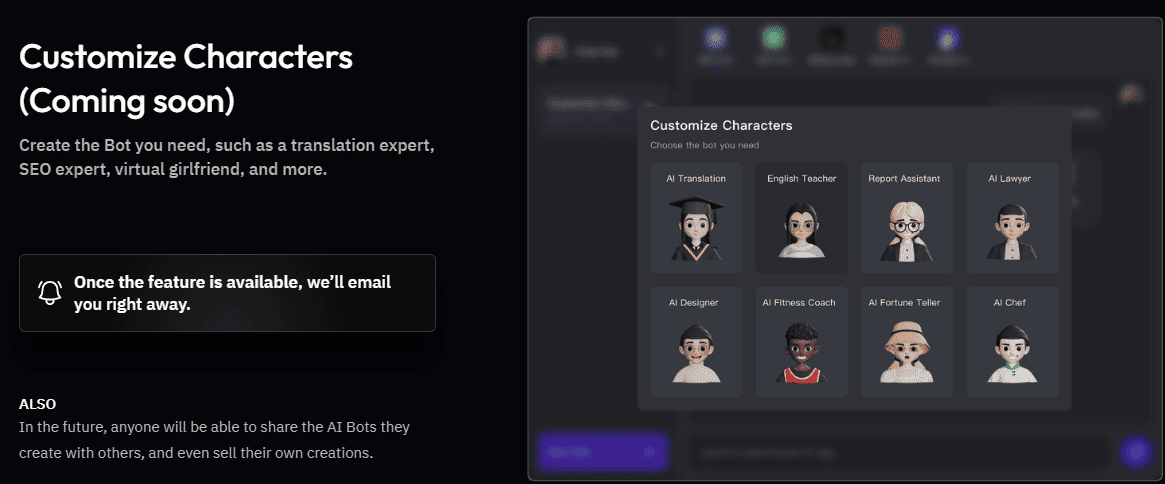
Web Browsing: An upcoming capability to fetch the latest information via Google or Bing search engines, and analyze webpage content.
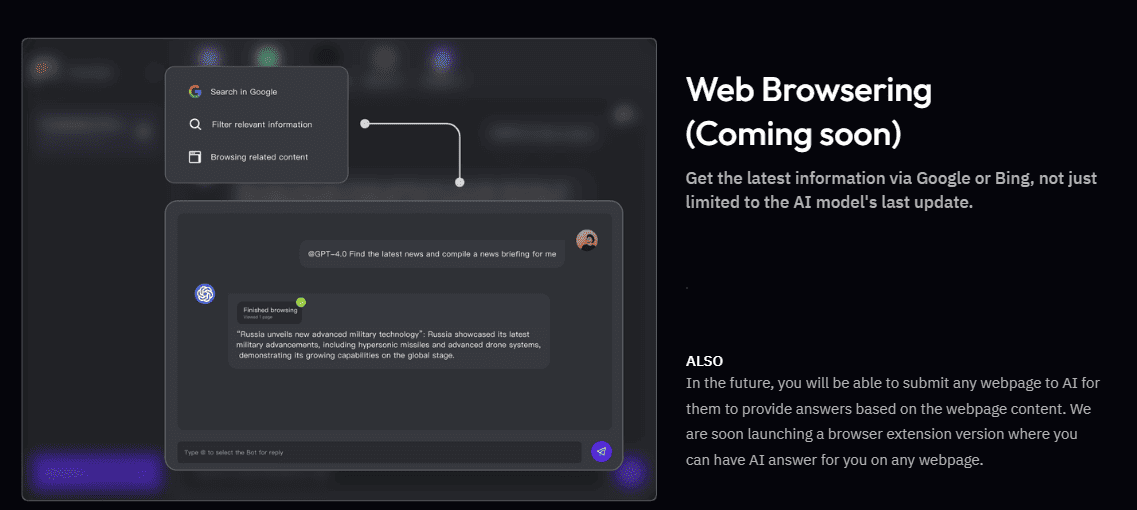
Swift Discoverability: Provides precise answers, reducing the need for repeated searches.
Privacy Protection: Encrypts and secures conversation history, with user control over data deletion.
Personalization: Future option to choose from different AI chatbots for diverse answers.
Seamless Multilingual Support: Offers conversation capabilities in multiple languages.
Navigating through Chatgot's user interface is designed to be intuitive and straightforward. Here's a step-by-step guide to help you get started:
Sign In: Begin by signing in with your Google account. This ensures your interactions are saved and personalized.
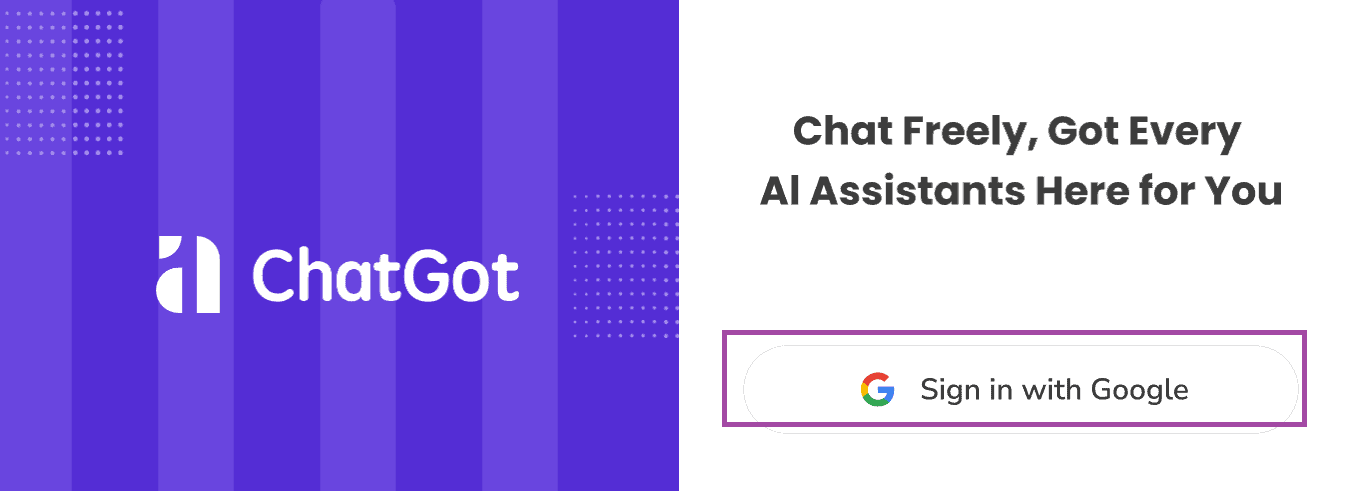
Explore AI Bots: Once logged in, you'll be greeted with a simple interface listing the bots integrated with Chatgot, such as GPT, Claude, and Midjourney.
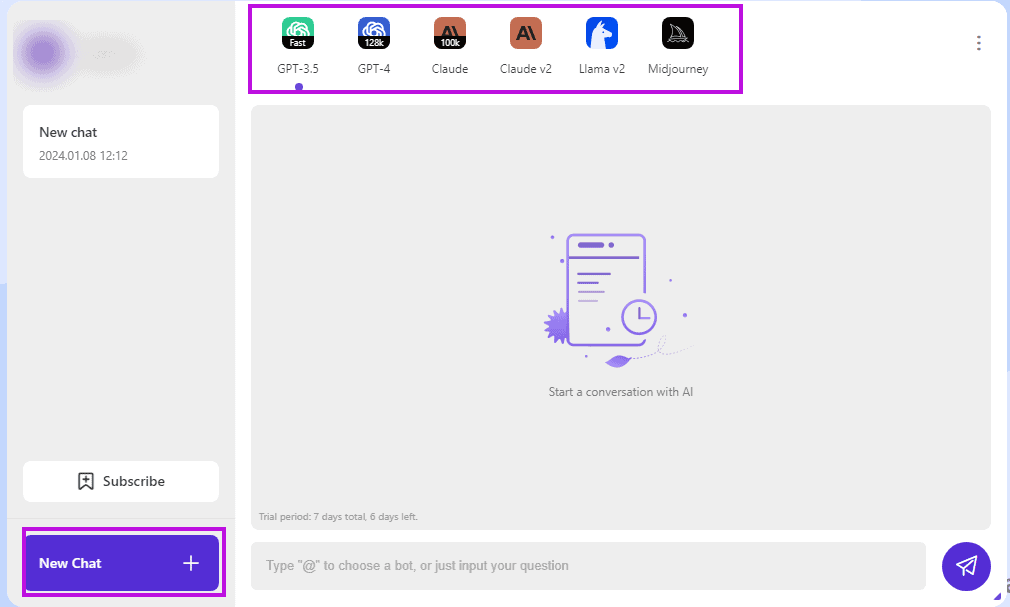
Start a Conversation: To start the conversation, simply press "@" followed by the name of the AI bot you wish to engage with. Then, input your query or command.
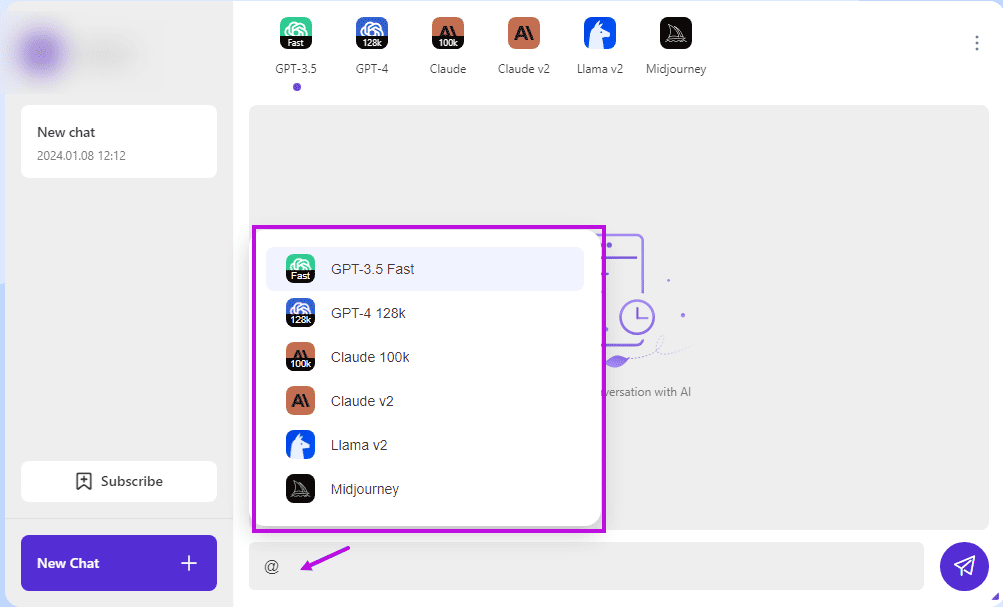
Receive Output: After submitting your input, Chatgot processes your request and provides a response from the chosen platform.
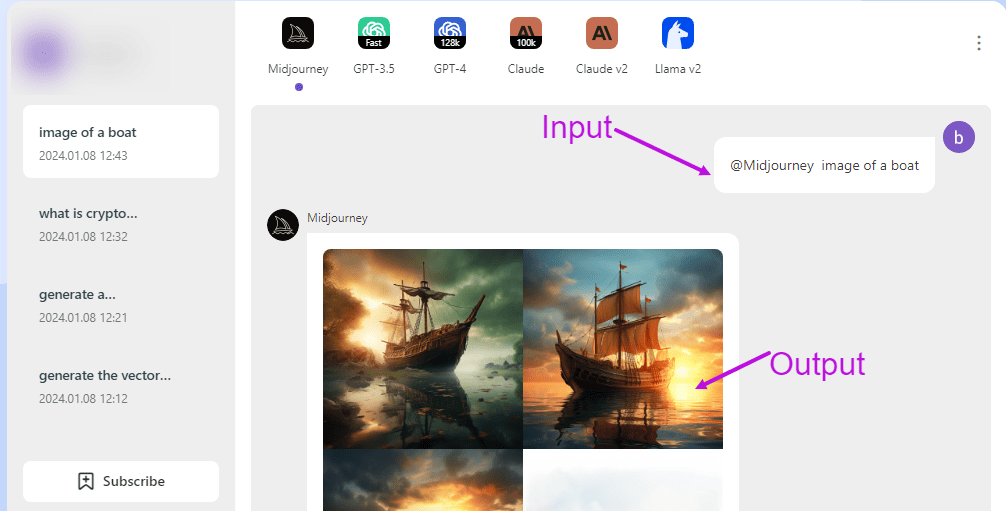
Compare Responses: A notable feature of Chatgot is the ability to compare responses from different bots using the same prompt, saving you the hassle of switching between multiple platforms.
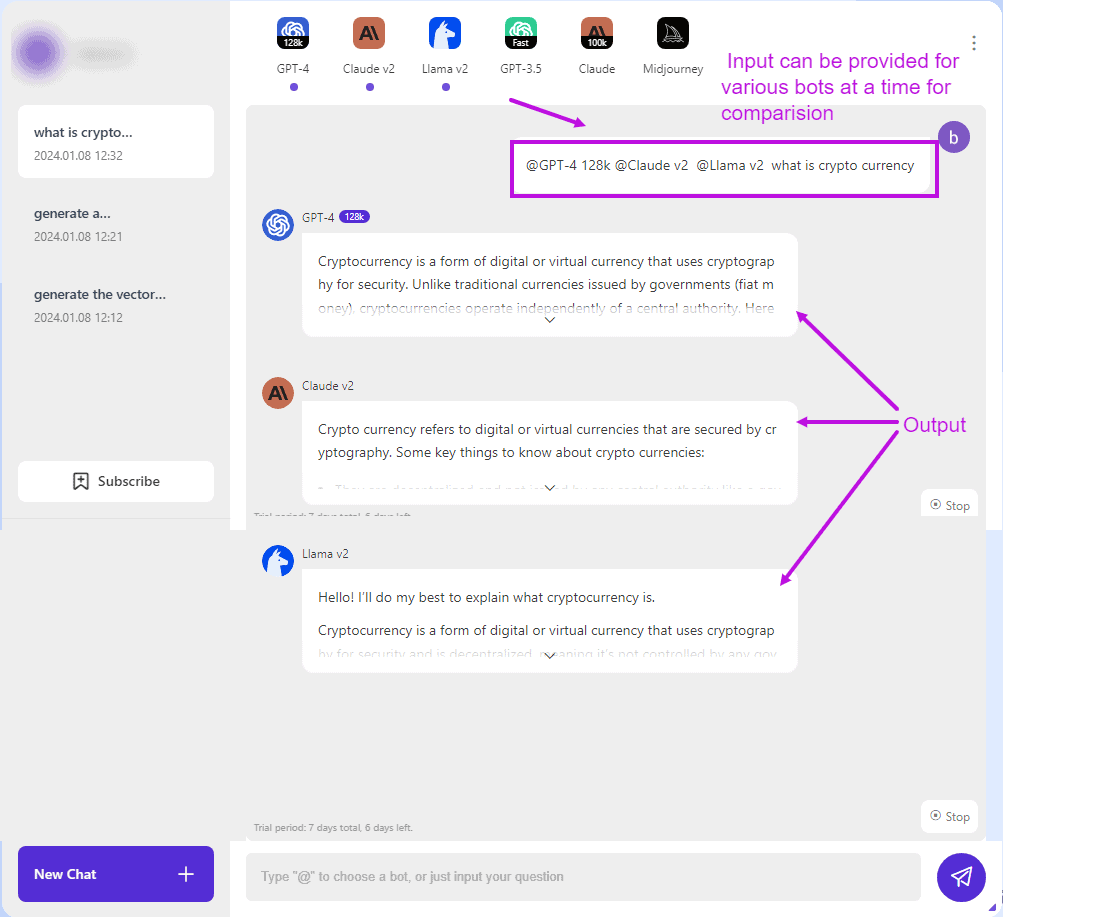
Subscribe to Chatgot Plus: For additional features, click on the 'Subscribe' button. This allows you to explore the various subscription plans Chatgot Plus offers and choose one that best fits your needs.
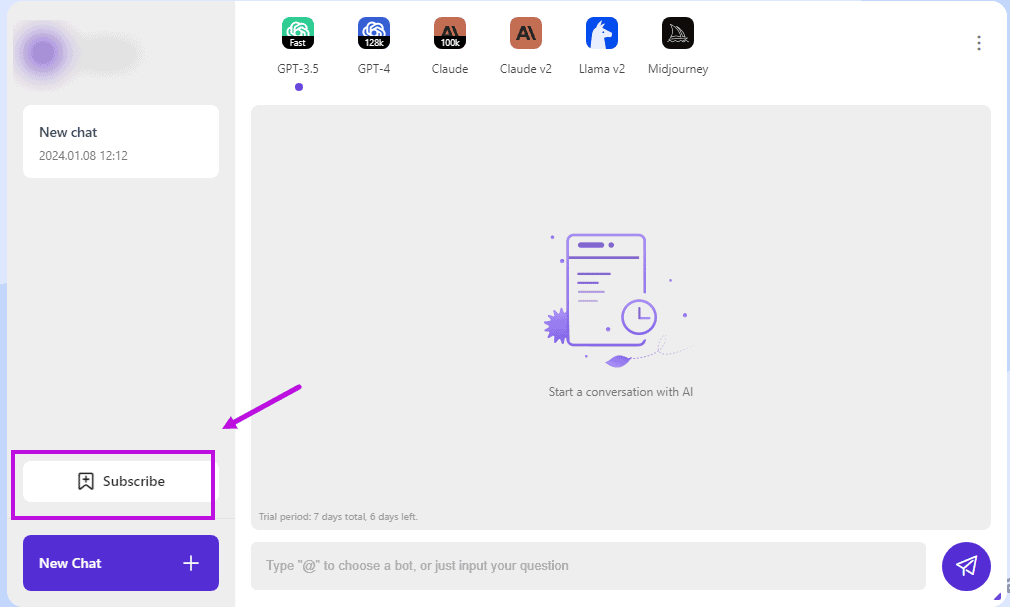
Chatgot offers a subscription service called Chatgot Plus, with the following pricing options:
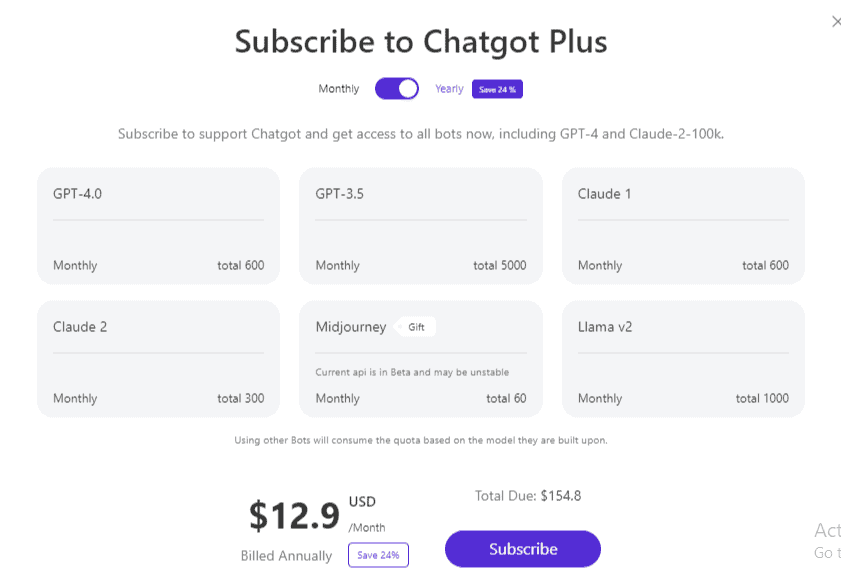
Pros
Cons
Chatgot has garnered attention on platforms like Product Hunt, where it has received a 4/5 rating based on user reviews. Users have praised this tool for its cutting-edge integration of multiple AI assistants such as ChatGPT, Claude, and LLAMA, all accessible within one platform.
The platform has a user base of over 350,000 worldwide, indicating broad appeal and satisfaction with its ease of use. Some users have criticized for technical issues like lagging and freezing, which are common in the developmental stages.
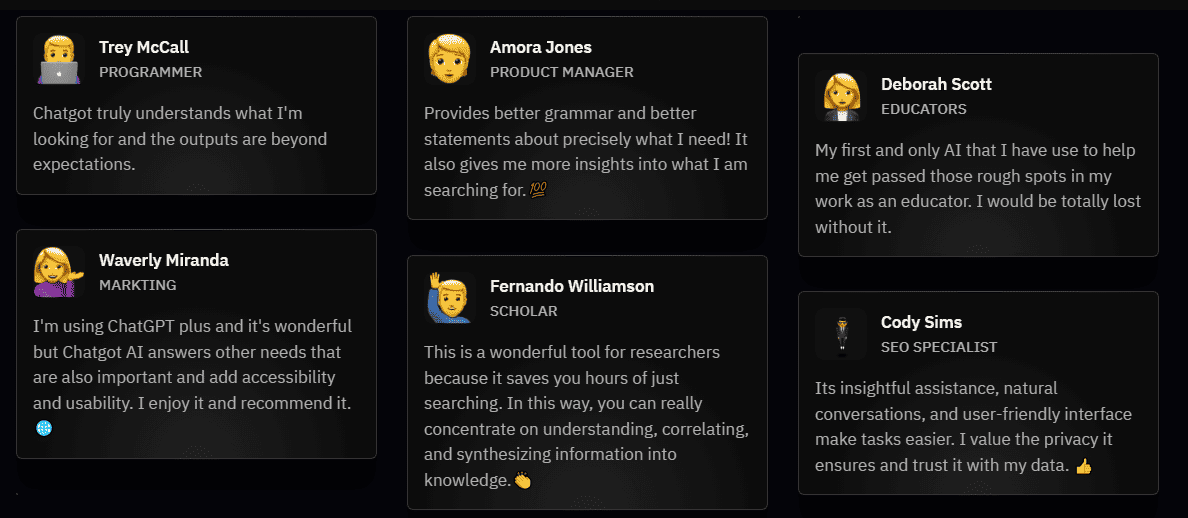
Chatgot commendably simplifies the digital landscape by seamlessly uniting various chatbots in one user-friendly platform, catering effortlessly to both novices and experts alike. Despite its promising capabilities, like any pioneering technology, faces its own set of developmental challenges. I've noticed some lag in content generation and have encountered errors when trying to generate images with Midjourney, highlighting areas for potential improvement in future updates.
But as the tool is still in its beta phase, experiencing these issues are common in the initial stages of sophisticated technology platforms. Addressing these issues is crucial for enhancing the user experience and ensuring the reliability of the platform.
Chatgot is a notable contender in the realm of AI integration platforms, offering a user-friendly interface and a unique blend of AI assistants that cater to a variety of needs.
It represents more than just a tool; it's a pioneering step towards a more integrated and efficient use of AI technologies. By addressing the problem of fragmented AI assistant usage, it opens up new possibilities for both personal and professional applications, making advanced Artificial intelIigence accessible and convenient for a wider audience .
Overcome the hassle of juggling multiple chatbots and unlock a world of possibilities. Try Chatgot now and take the first step towards more efficient and creative AI interactions.
Eager to explore more AI wonders? Check out our in-depth review of the AI writing tools
GravityWrite: Review of Ultimate AI-Powered Writing Tool
Writesonic Review 2023:Your Ultimate Writing Assistant
Imagine having a AI virtual assistant that can generate stunning graphics, suggest the perfect color palettes, or even turn your ideas into reality with just a few clicks. That's the magic AI brings to the table for designers!
As the power of artificial intelligence continues to evolve, the role of ai tools for designers in the design industry is becoming increasingly important. AI tools are not just about efficiency; they're about opening new horizons of creativity and innovation. Whether you're a seasoned designer or just starting, these tools can transform how you work.
In this blog, we're diving into the top 12 AI tools for designers that are reshaping the design landscape. We'll explore each tool's unique capabilities, from creating eye-catching visuals to streamlining design workflows.
AI tools for designers are advanced software applications that utilize artificial intelligence to aid in the design process. These tools help in creating visuals, selecting color palettes and fonts, designing layouts and user interfaces, automating image editing, generating content, and optimizing design components. They significantly enhance efficiency and creativity in design work by automating routine tasks, allowing designers to focus on more creative aspects and explore new design styles.
Now, let's dive into the breakdown of the best AI tools that are transforming the design industry. These AI tools for designers offer a range of features, from ai-powered prototypes to intelligent design suggestions. Let's explore each tool in detail, along with their key features and how they benefit designers.
ChatGPT is an AI language model developed by OpenAI. It's designed to interact in a conversational way, offering capabilities that extend well beyond typical AI functionalities. While not a traditional design tool, ChatGPT has found its place in the design world due to its versatility and ability to handle a range of text-based tasks.

Key Features:

Use-Cases for designers:
Designers have the ability to make use of ChatGPT for a range of tasks such as
Pros and Cons:
Pricing:

ChatGPT has various pricing options. The free version offers access to GPT-3.5 Turbo. ChatGPT Plus is available for $20 per month, offering access to GPT-4 and additional features like chatting with images and custom chatbot creation. For enterprises, ChatGPT's API models are priced per 1,000 tokens, with token costs varying based on the specific model used. There are also charges for using DALL-E for image generation and OpenAI's Whisper for audio, with prices differing based on usage and resolution.
Adobe Firefly, Adobe's AI-driven art generator, stands at the cutting edge of image creation technology. Firefly, integrated into the Adobe ecosystem, is a powerful tool for designers and illustrators. It generates realistic images from simple text prompts, enhances text effects, transforms sketches into detailed images, and creates color variations in vector graphics. With the ability to morph simple brush strokes into photorealistic images, Adobe Firefly marks a new era in digital design.

Key Features:

Use-Cases for designers:
Pros and Cons:
Pricing:
Adobe Firefly offers a free plan with 25 monthly generative credits and two paid pricing plans, a monthly subscription at ₹398.84 (inclusive of GST) and an annual prepaid plan for ₹3,993.12 (inclusive of GST). Both plans include 100 generative credits per month for use in Adobe Creative Cloud applications. Additional benefits include the ability to remove watermarks from Firefly images, 100 GB of cloud storage, and free access to Adobe Fonts. These plans are suitable for various creative tasks, including image creation, photo editing, and social media graphics.

Fronty is an AI-powered tool that converts images to HTML and CSS code, streamlining the web development process. Fronty is particularly useful for designers and developers looking for a quick and efficient way to transform visual designs into web-ready formats. Its AI-powered conversion and editing tools offer a significant advantage for rapid web development.

Key Features:

Pros and Cons:
Use-Cases for designers:
Pricing

Fronty offers three main pricing tiers: a free "Freemium" plan with basic features, a "Pro" plan at $4.52/month for expanded capabilities and hosting, and an "Advanced" plan at $9/month offering extensive user support and hosting space. Each tier caters to different user needs, from basic to advanced web development requirements.
DreamStudio is a web-based AI art generation tool designed to create images using advanced AI technology. It is known for its ease of use and the quality of the images it produces. DreamStudio is highly efficient and offers a range of creative possibilities. Its user-friendly interface and ease of use make it accessible for both beginners and seasoned designers. The platform's credit-based pricing allows for flexible usage, making it a potentially valuable tool for various design projects.

Key Features:

Pros and Cons:
Ideal Use-Case:
Pricing
DreamStudio offers 25 free credits for new users, equivalent to about 10 images. Additional credits can be purchased; 100 creation credits cost approximately $1.18. The number of credits used per image depends on the quality and complexity of the generation. Users can add credits easily via the DreamStudio account page.
Midjourney is an AI image generator that stands out for its ability to create highly realistic and complex images from textual prompts. It is known for its proficiency in prompt comprehension and text generation, as well as for producing realistic photographs.I ts ability to generate high-quality, detailed images in various styles makes it a valuable asset for designers and artists. However, the necessity to use Discord for accessing the service and the potential for privacy issues are factors to consider. The platform's learning curve may be steep but rewarding for those seeking to explore the full potential of AI in image generation.

Key Features:
Pros and Cons:
Use-Cases for designers:
Pricing :

Midjourney offers four subscription plans with varying GPU times for image generation: Basic ($10/month), Standard ($30/month), Pro ($60/month), and Mega ($120/month), with discounts available for annual payments. The Basic plan includes limited Fast GPU time and no Relax GPU time, while higher-tier plans provide more Fast GPU time and unlimited Relax GPU time. Extra Fast GPU time is purchasable at $4/hour. All plans allow general commercial use and access to the Midjourney community.
Adobe Sensei is Adobe's AI and machine learning technology, designed to enhance customer experiences by optimizing tasks, workflows, and digital marketing efforts.Adobe Sensei offers a range of tools that can significantly boost efficiency and creativity. However, its full potential is best realized within the Adobe ecosystem, making it more suited for users already using Adobe products.

Key Features:
Pros and Cons:
Ideal Use-Case:
Pricing:
Adobe Sensei is integrated into various Adobe products. For specific pricing, users should refer to the individual Adobe product that incorporates Sensei technology.
Canva is a user-friendly graphic design tool that allows users to create a wide range of visual content, from social media graphics to presentations. Canva is a great tool for quick, professional-looking designs, especially suitable for those without extensive graphic design experience.

Key Features:

Pros and Cons:
Use-Cases for designers:
Pricing :
Canva offers a free version with basic features and paid subscriptions for advanced features and assets.

Khroma is a ai color tool that utilizes artificial intelligence to aid you in discovering the ideal colors for your designs. By employing machine learning algorithms, this tool scrutinizes countless images and produces distinct color palettes tailored to your preferences.

Key Features:
Pros and Cons:
Use-Cases for designers:
Pricing
Khroma is currently in the beta version and is free to use.
Jasper is an AI-powered tool specifically tailored for enterprise marketing teams. It specializes in streamlining the content creation process and optimization processes. Jasper leverages AI to assist in crafting high-quality marketing content, ensuring that branding and campaign messages are effectively communicated. Designed to enhance productivity, Jasper offers innovative solutions for content creation, making it an invaluable asset for marketing professionals focused on audience engagement and brand consistency.

Key Features:

Pros and Cons:
Ideal Use-Case:
Pricing

Pricing includes three main plans: the Creator Plan at $39 per month/seat for individual users, the Pro Plan at $59 per month/seat for advanced AI features and multiple brand management, and a custom-priced Business Plan for enterprise-level needs, offering unlimited features and enhanced security. Each plan provides different features tailored to varying content creation needs, with 7-days free trial.
Fontjoy is an AI-powered tool designed to simplify the process of font pairing for designers. Utilizing deep learning, it helps in generating harmonious and visually appealing font combinations.
Fontjoy is a valuable tool for designers, especially those who frequently work with typography. Its AI-driven approach to font pairing can be a significant time-saver and can enhance the aesthetic quality of design projects.

Key Features:
Pros and Cons:
Ideal Use-Case:
Pricing
Fontjoy is available for free. Users can access it easily through its website.
One of the best AI tools for designers for designing UI from text is Galileo AI .It is a software tool designed to facilitate the creation of high-fidelity user interfaces (UIs) using artificial intelligence. It specializes in converting text descriptions into detailed UI designs, streamlining the design process for both experienced designers and novices. Its integration with Figma and AI-driven capabilities could be highly beneficial for streamlining the design process.

Key Features:
Pros and Cons:
Use-Cases for designers:
Pricing:
Galileo AI is currently in its early access phase and is free to use
Uizard is an AI-powered design tool that specializes in UI design, enabling users to create wireframes, mockups, and prototypes quickly and efficiently. It's designed to be accessible to both non-designers and professional designers, simplifying the design process.
Uizard is a solid choice for those looking to streamline their design process, particularly for non-designers or those who value speed and collaboration in UI design.

Key Features:
Pros and Cons:
Ideal Use-Case:
Pricing

Uizard's Free Plan offers 2 projects and 10 templates at no cost, suitable for students and hobbyists. The Pro Plan, for startups and growing businesses, costs $12 per month (yearly) or $19 per month (monthly), featuring unlimited screens and all templates. The Business Plan, at $49 per month (yearly), is designed for large organizations, offering unlimited projects and screens, with priority support throughout the product development lifecycle process.
From our review of the top 12 AI tools for designers, it's clear that the integration of artificial intelligence in the design realm is not just a fleeting trend, but a paradigm shift that is reshaping the industry. From ChatGPT's versatile text-based assistance to Adobe Firefly's advanced image creation capabilities, each tool presents a unique opportunity to enhance efficiency, creativity, and innovation in design.
Remember, the journey of integrating AI tools for designers into your design practice is an ongoing learning experience. As AI technology continues to evolve, so too will its applications in design. Staying informed and adaptable will be key to harnessing the full potential of these tools.
We encourage you to experiment with these AI tools for designers, pushing the boundaries of what you thought was possible and continually redefining the limits of your creative expression.
AI tools for designers work by utilizing algorithms and machine learning to analyze data, recognize patterns, and generate design recommendations. They can assist with tasks such as image editing, color palettes, typography suggestions, and even creating entire design compositions based on user input.
AI tools for designers can help improve design efficiency and productivity by automating repetitive mundane tasks, generating design suggestions, and streamlining the design process. These ai tools for designers can save designers time and effort, allowing them to focus on more creative and strategic aspects of their work.
No, AI tools for designers are designed to augment human creativity, not replace it. They provide support and enhance efficiency but still rely on the designer's creative input and decision-making.
Eager to explore more AI wonders? Check out our in-depth review of the latest AI writing tool GravityWrite: Review of Ultimate AI-Powered Writing Tool