Magical AI is an AI-powered sophisticated platform that can generate content, offer suggestions, and even mimic human-like writing styles. Moreover, with the continuous advancements in Artificial intelligence, these tools are becoming more intuitive and adaptive.
Whether you're aiming to speed up your sales prospecting tasks, offer quick customer support, or manage your daily administrative duties, Magical AI is the tool to invest in.
Magical AI, often referred to simply as "Magical", is a productivity app designed to speed up repetitive tasks using artificial intelligence.
It allows users to automate tasks without the need for integrations, APIs, or any complex setups.
While most tools focus solely on grammar and style corrections, 'Magical' delves deeper, understanding the nuances of the user's writing style and intent.
Its comprehensive platform offers a holistic writing experience, from content generation to detailed analysis, setting it apart in a crowded marketplace.
| Feature Category | Description |
| AI Writing Assistant | Create content on any topic in seconds, Access the AI writing generator directly within your browser. |
| Quick Replies | Auto-personalization of responses based on the context of the original message. |
| AI Automation | Autocomplete forms and spreadsheets with suggestions. Contextual understanding of websites Allowing the AI to fill in details like First Name, Company Name, or Address when crafting messages. |
| Grammar Check | Detect and correct grammatical errors in real-time Ensure that your content is polished and professional. |
Integration | Works with a wide range of apps, including Gmail, Zendesk, Salesforce, LinkedIn, and more. |
Testimonials | Robyn Pineault: "With Magical AI's keyboard shortcuts, I've cut down the time I spend filling out forms by 20 minutes daily. It's like having my personal data entry assistant." Andy Chen: "Magical AI's automation features have streamlined my routine tasks, saving me roughly 40 minutes every day. No more mundane chores!" |
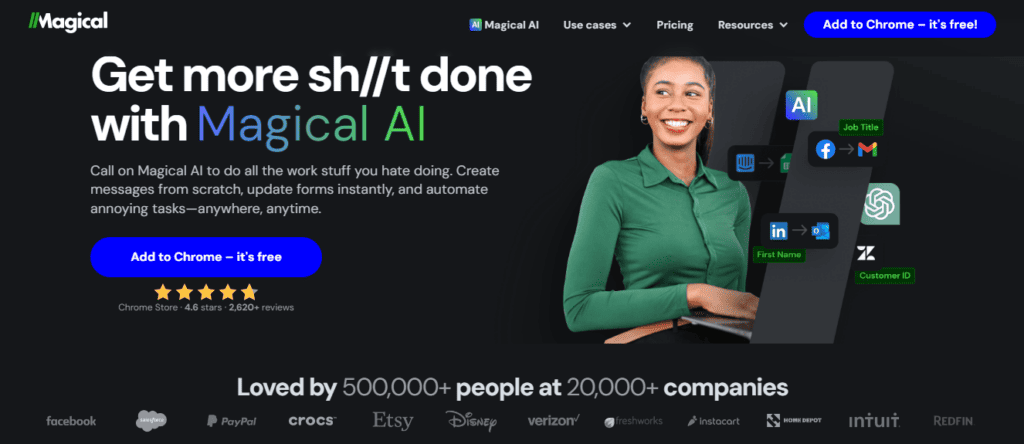
Magical AI harnesses the power of advanced machine learning models, primarily through its integration with OpenAI. By tapping into OpenAI's GPT (Generative Pre-trained Transformer) models, Magical AI can generate human-like text based on the prompts it receives.
Beyond just text generation, Magical AI likely employs other AI technologies for tasks like automation, data analysis, and optimization
Using Magical AI is designed to be intuitive and straightforward, even for those who might not be tech-savvy.
Depending on its deployment, Magical AI can be accessed either through a dedicated application, a web portal, or as a browser extension. Users simply need to click on the Magical AI icon or navigate to its platform.
Users enter a specific prompt or query into the provided text box. This prompt serves as a directive for the AI on what kind of content or answer is expected.
Optional settings can be adjusted, such as content length, tone, or style, to tailor the output to specific needs.
Once the prompt is submitted, Magical AI begins processing the request. The AI parses the input to understand the context and the specific requirements of the prompt. Using its trained models, the AI generates a response that aligns with the user's query.
The AI uses its vast training data and algorithms to craft a coherent, contextually relevant response or content piece.
It ensures the generated content adheres to any specified parameters, like tone or style.
The generated content is then displayed to the user in the interface.
Users can review the content, and if necessary, make edits or adjustments.
| Support | Online |
| API | Available |
| Recommend for | Individuals, Large Enterprises Medium Business Freelancers Small Business |
| Deployment | SaaS/Web/Cloud |
One of the standout features of Magical AI is its cost. Users can access the powerful capabilities of Magical AI without spending a dime. It's completely free, making advanced AI-driven writing assistance accessible to everyone.
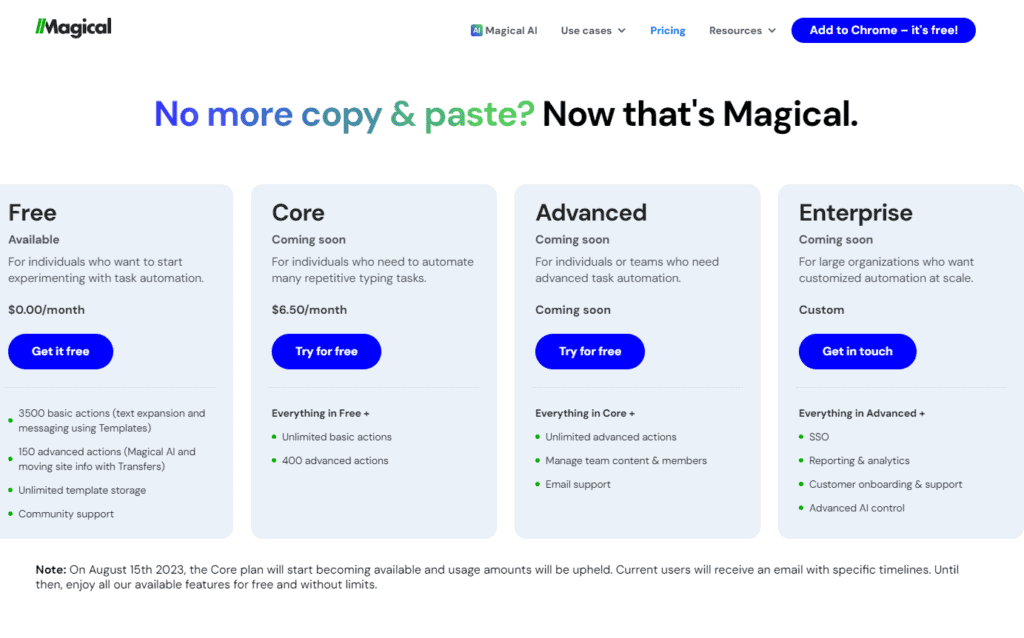
Pros
Cons
Magical AI places paramount importance on user data privacy and security. Here's a brief overview
| Software | Key Features | Price | Pros & Cons |
| Ginger | Grammar and spell checker, Sentence rephrasing, Translation in 40+ languages | Free version available Premium version Monthly, Quarterly, or Annual pricing Check out | Pros Real-time grammar correction Multi-platform integration Translation feature Cons Might not catch all errors Premium version required for advanced features |
| Linguix | AI-powered writing assistant Grammar checks Style suggestion Vocabulary enhancements | Free version available Premium version with advanced features Check out | Pros Offers writing statistics Provides content templates Multi-platform support Cons Some suggestions less accurate than competitors Premium features can be pricey |
| TextCortex AI | AI-driven content generation Creates product descriptions, ads, etc. | Free, unlimited, Lite version available Check out | Pros Quick content generation E-commerce platform integration Cons Content might require human review Limited to certain content types |
| Coda | Document creation Spreadsheet functionality Team collaboration tools | Free, prop, team and enterprise version are available Check out | Pros Combines docs, spreadsheets, and apps Highly customizable Integration with other tools Cons Might have a learning curve Some find it overwhelming due to many features |
| Things3 | Task management Project organization Calendar integration | One-time purchase: Price varies for macOS, iPad, and iPhone Check out | Pros Intuitive designs Powerful task management features Seamless sync across devices Cons Only available for Apple devices Price might be high for some users |
In the rapidly evolving landscape of AI-driven writing tools, Magical AI stands out as a beacon of innovation and efficiency.
While there are several commendable software options available, such as Ginger, Linguix, TextCortex AI, Coda, and Things3, Magical AI consistently rises to the top.
Its unique blend of advanced algorithms, user-centric design, and commitment to data privacy sets it apart. The competitors, though impressive in their own right, often find themselves playing catch-up to the trailblazing advancements introduced by Magical AI.
For users seeking the pinnacle of AI writing assistance, Magical AI's prominence and leadership are undeniable, making it the go-to choice for those who seek the best in the realm of AI writing.
So, why wait?
No, Magical AI specializes in text generation and doesn't have capabilities to generate images.
Yes, Magical AI offers a free version, but advanced features might require a premium subscription or payment. Always check their official site.
Character Limit: Prompts are limited to 200 characters. If users exceed this limit, they are advised to rephrase their prompt.
No, users do not need their own OpenAI API key to use Magical AI. Magical AI uses its own API key, making the process seamless and easy for users.
If you are interested and learning more about other AI software you can check out a review on
Unlock Future: 10 Best AI Presentation Makers (2023)
Nightcafe review: Amazing AI Image Generator
Are you looking for a video creation tool that is both powerful and versatile?
Look no further than Flexclip.
In this post, we will provide an in-depth review of the platform, covering its core features, collaborative elements, additional tools and features, and much more.
We'll also give you a step-by-step guide to create your first video, along with tips and tricks to enhance your creation experience.
So whether you're a novice or an experienced creator, join us as we dive into the world of FlexClip and discover all that it has to offer.
FlexClip is an online video maker and video editing software that combines the ease of use of its interface with a rich set of features designed to make video production accessible to everyone, regardless of their experience level.
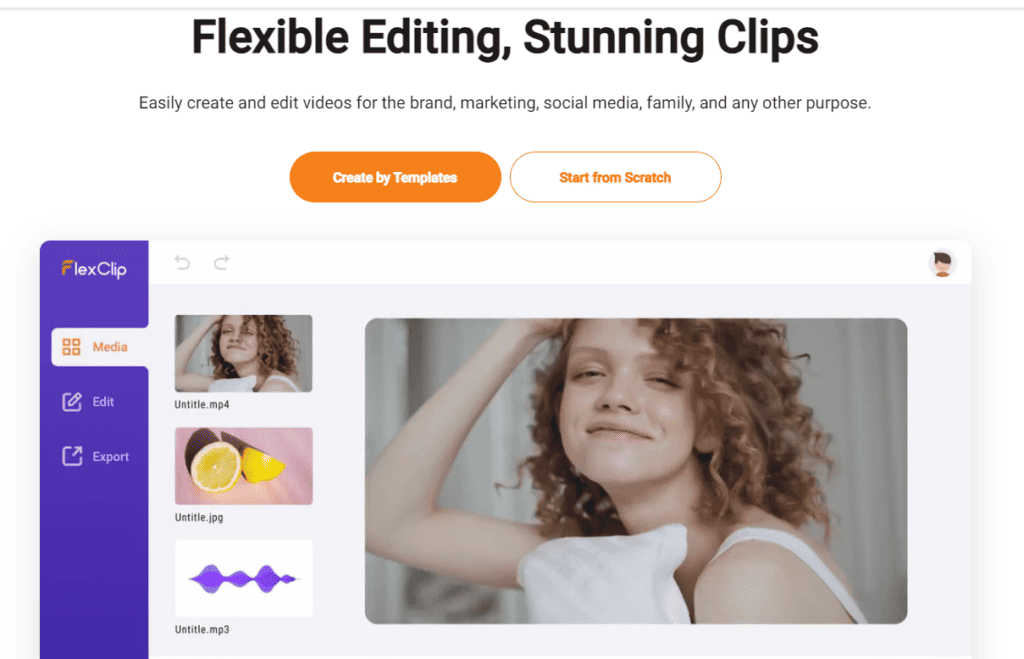
Developed by PearlMountain, FlexClip offers flexible and user-friendly video editing software that allows you to create stunning videos with ease.
Harness the potential of AI for video adjustments, utilize transitions and overlays for enhanced videos, add logos and watermarks for content protection. Customize with voiceovers and animations for engaging videos. Edit videos for various purposes from social media to business presentations.
With its accessibility on different browsers, including Safari on iOS and Google Chrome on Windows, and seamlessly upload into Google Drive, Google Photos, One Drive, and Dropbox, you can effortlessly edit and produce high-quality videos.
At its core, the platform champions user-centric design, inclusive of a dynamic timeline feature.
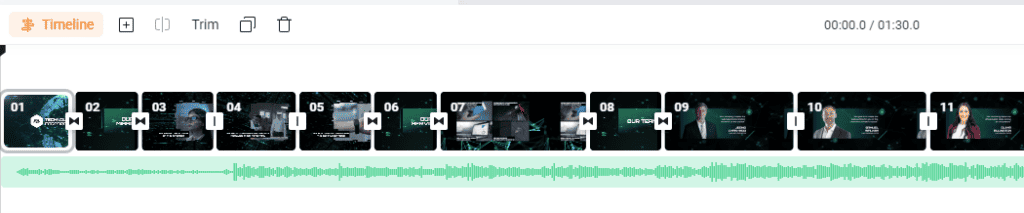
Whether you're a seasoned videographer or someone just starting, the platform adapts to your needs. It's not just about piecing clips together; it's about telling a story.
With its intuitive interface, This tool ensures that your narrative, whether for a business campaign or a personal memory, is conveyed seamlessly.
Start with Templates: FlexClip eases the initial steps in creation with a vast library of 5000+ pre-designed templates. Whether you're launching a business promotion, celebrating a wedding, or marking a milestone, there's a template tailored for it.
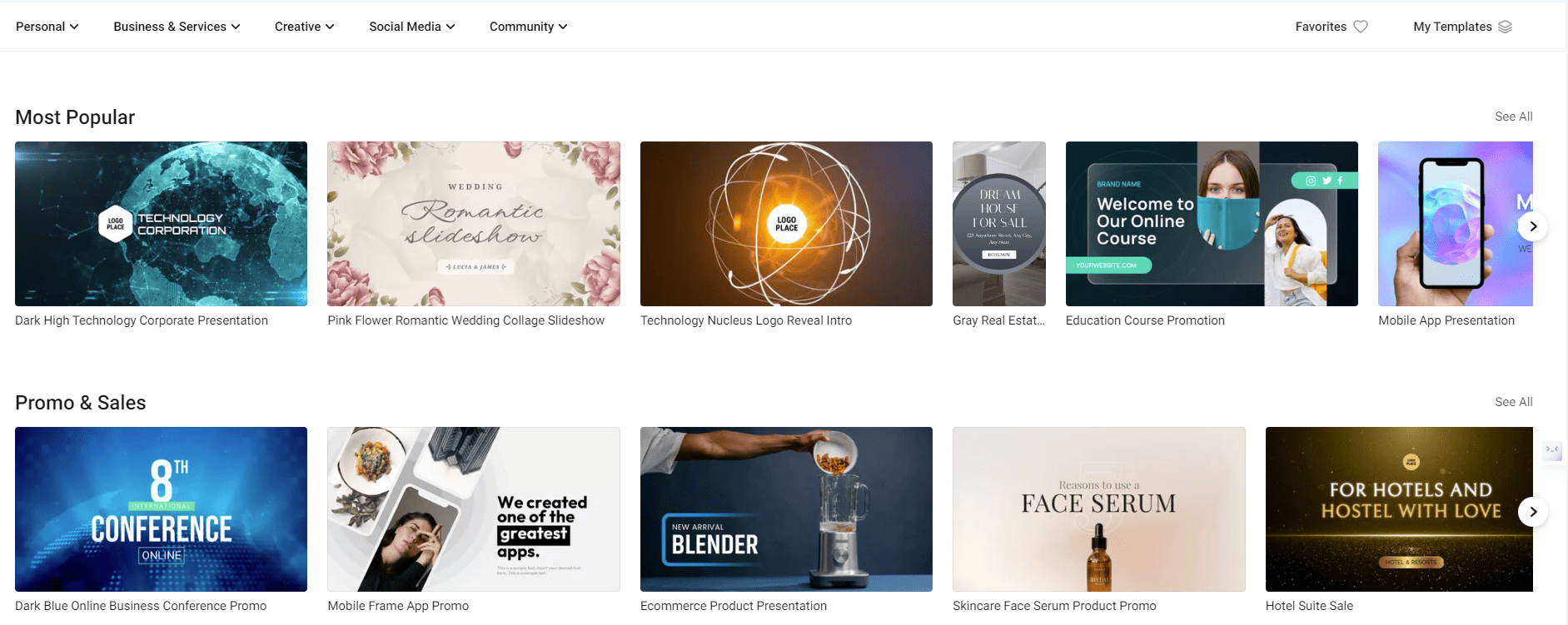
Comprehensive Media Library: Immerse yourself in an extensive array of resources that enhance the quality of your content. From dynamic text animations and vector elements to seamless transitions, FlexClip has it all.
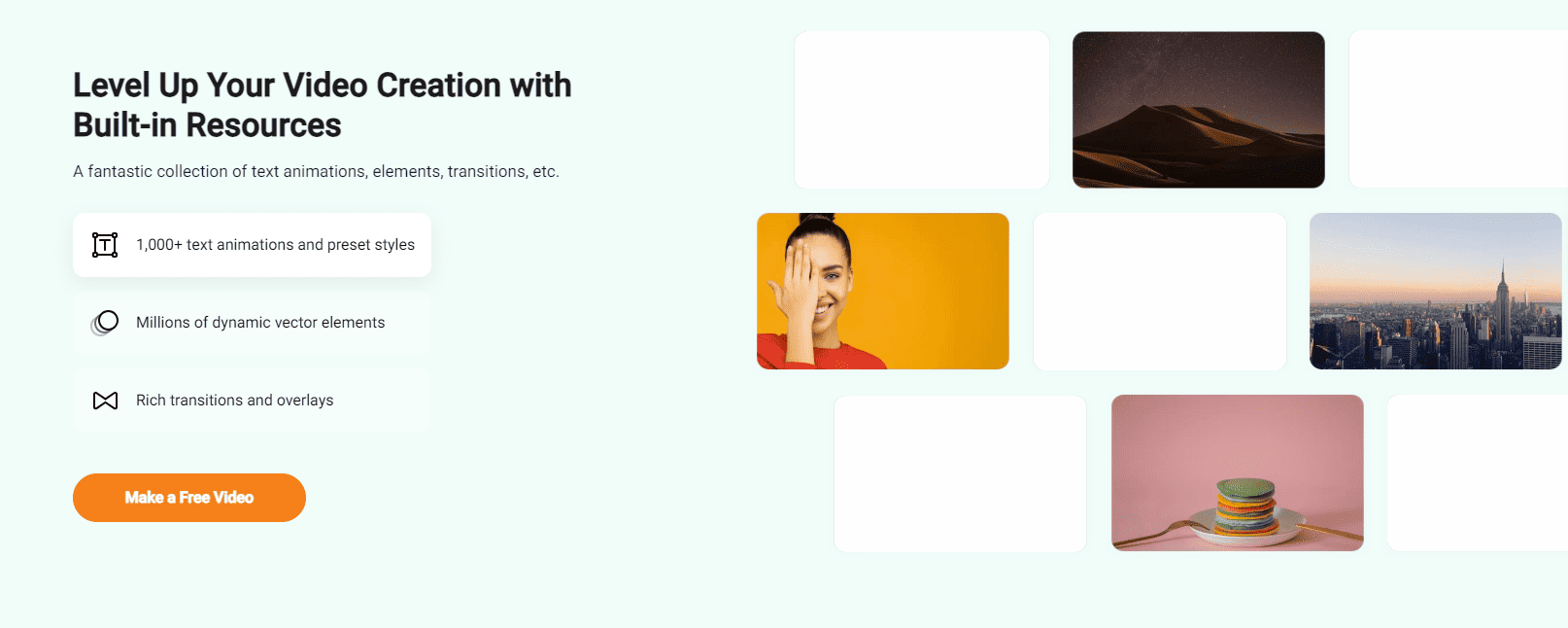
Moreover, with an integration of over 4 million royalty-free stock assets, including music, high-quality videos, and photos, you're equipped to create videos that resonate, all without breaking the bank.
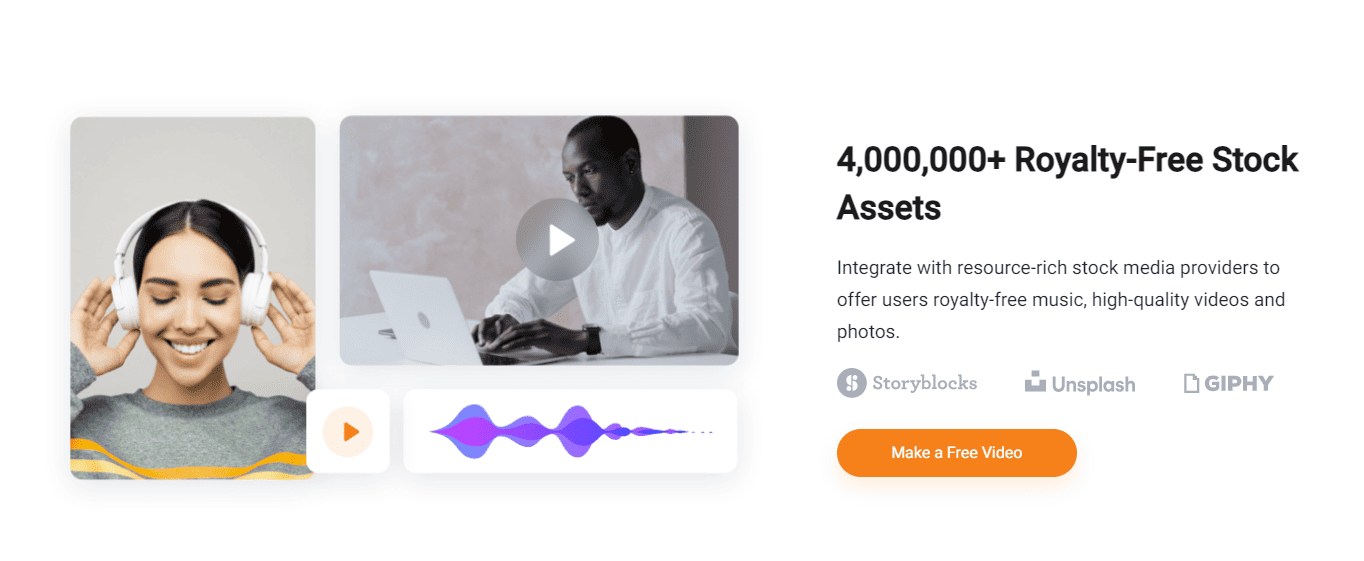
The integration of artificial intelligence by the platform improves the process of creation. Tools like AI Text to Video bring your narratives to life, AI Script crafts compelling scripts based on your input, and the AI Image Generator produces visuals from textual descriptions. It's a harmonious blend of human creativity and machine efficiency.
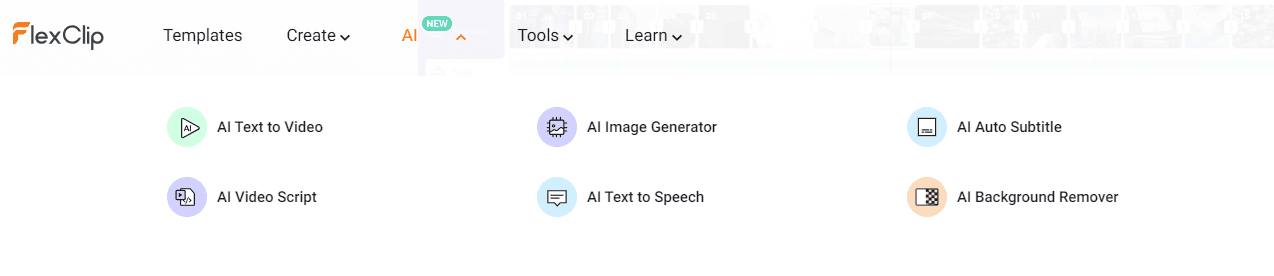
By simply inputting your text, this powerful tool automatically generates corresponding visuals, transforming your words into a captivating video.
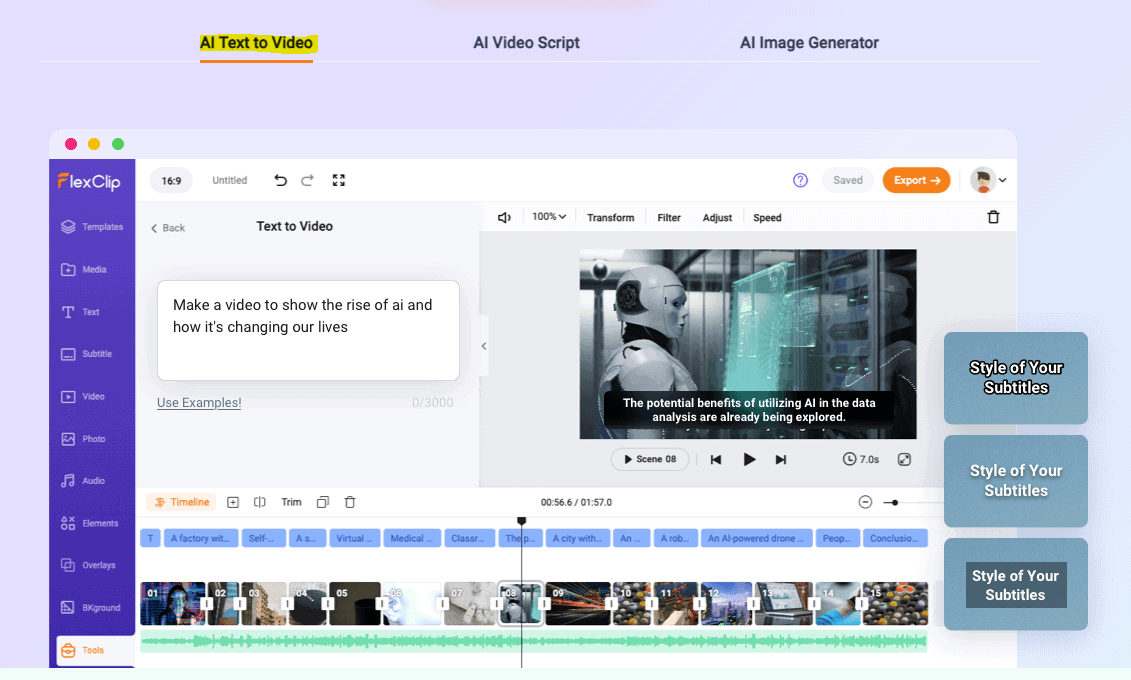
AI Video Script takes your input and combines it with its intelligent algorithms to create a script that engages and captivates your audience.
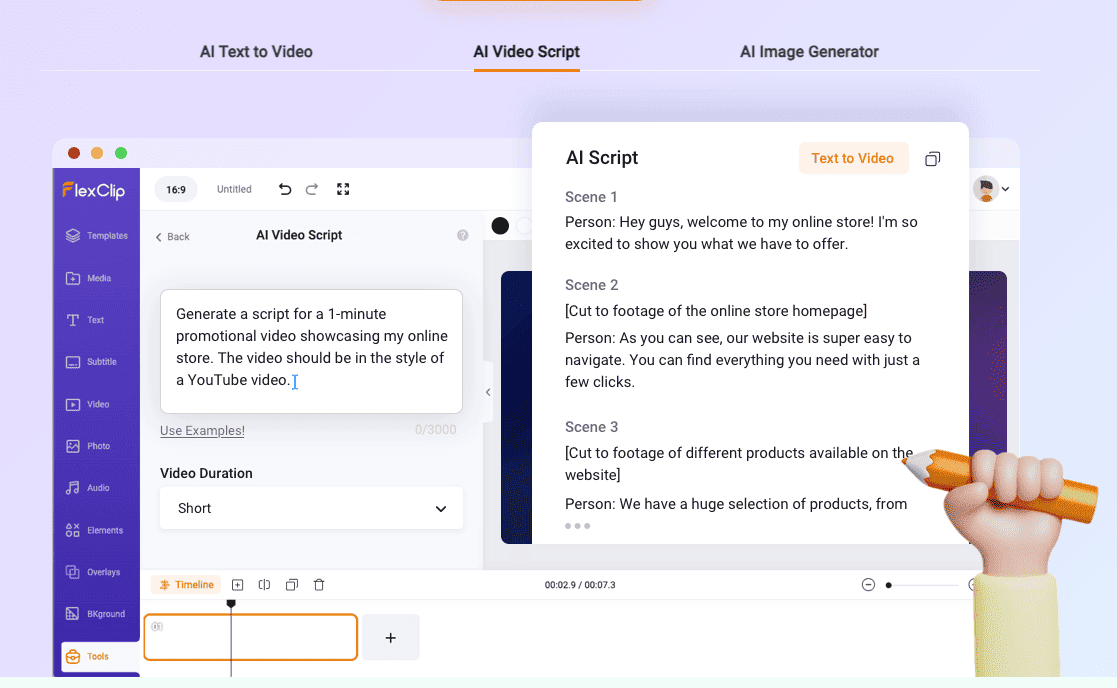
Just describe the visuals you have in mind, and let the tool transform your words into stunning images that bring your story to life.
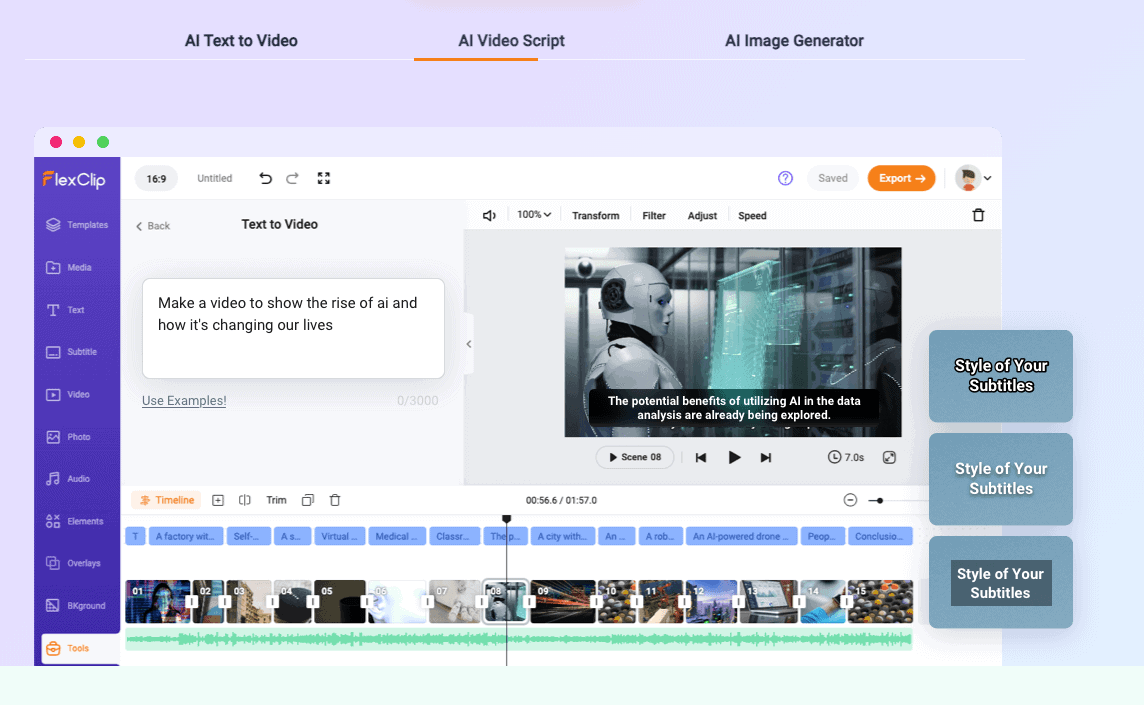
It serves as a knowledge base and educational platform, providing users with valuable insights, tutorials, and tips to enhance their video creation and editing experience.
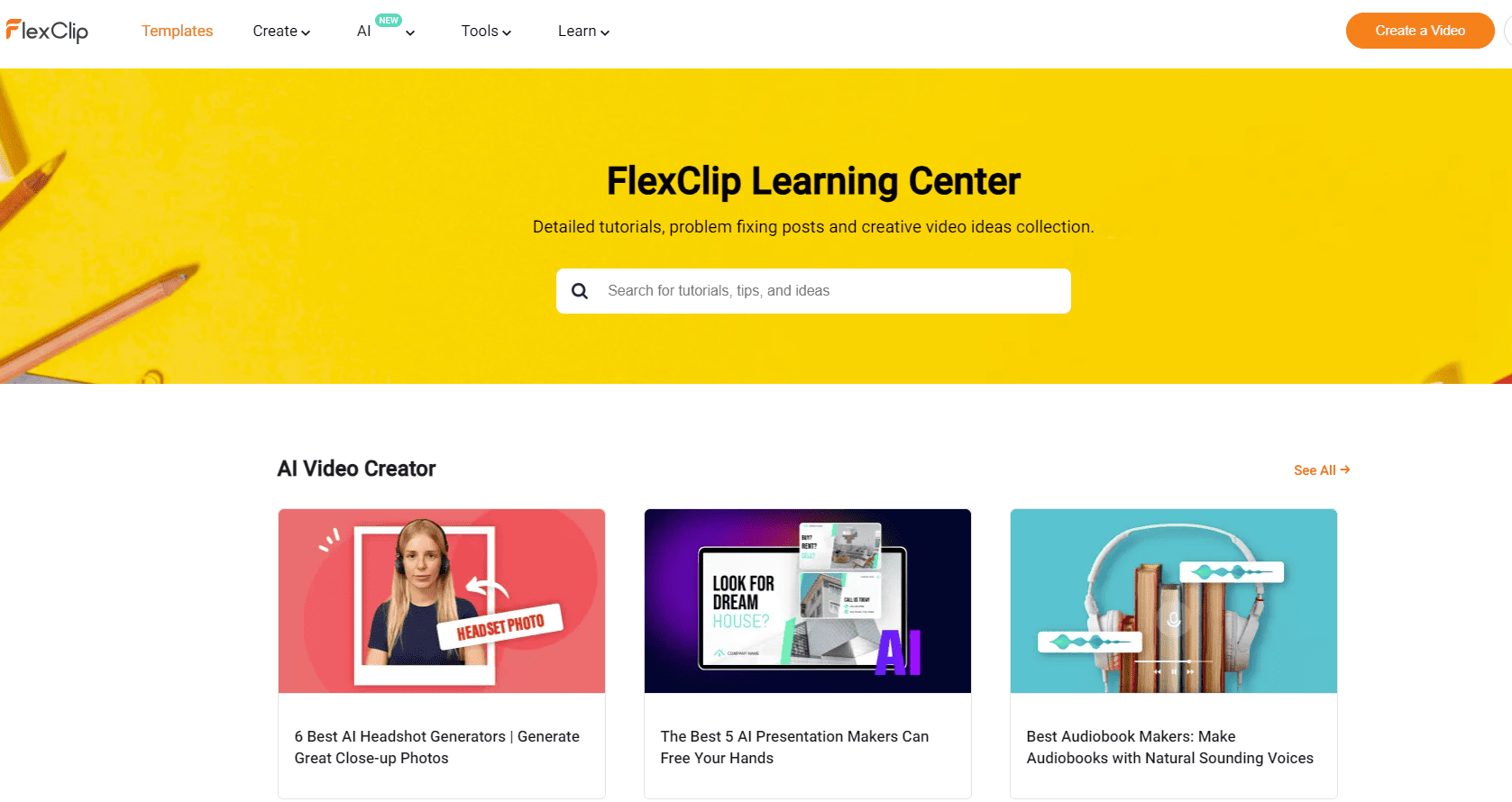
The cloud-based infrastructure enables to work as teams, regardless of their physical location, to work together on projects in real-time.
Simultaneous editing, reviewing, and refining ensure that every team member's contribution is respected and incorporated.
This collaborative approach not only expedites the creation process but also enhances the final product by incorporating a diverse range of perspectives.
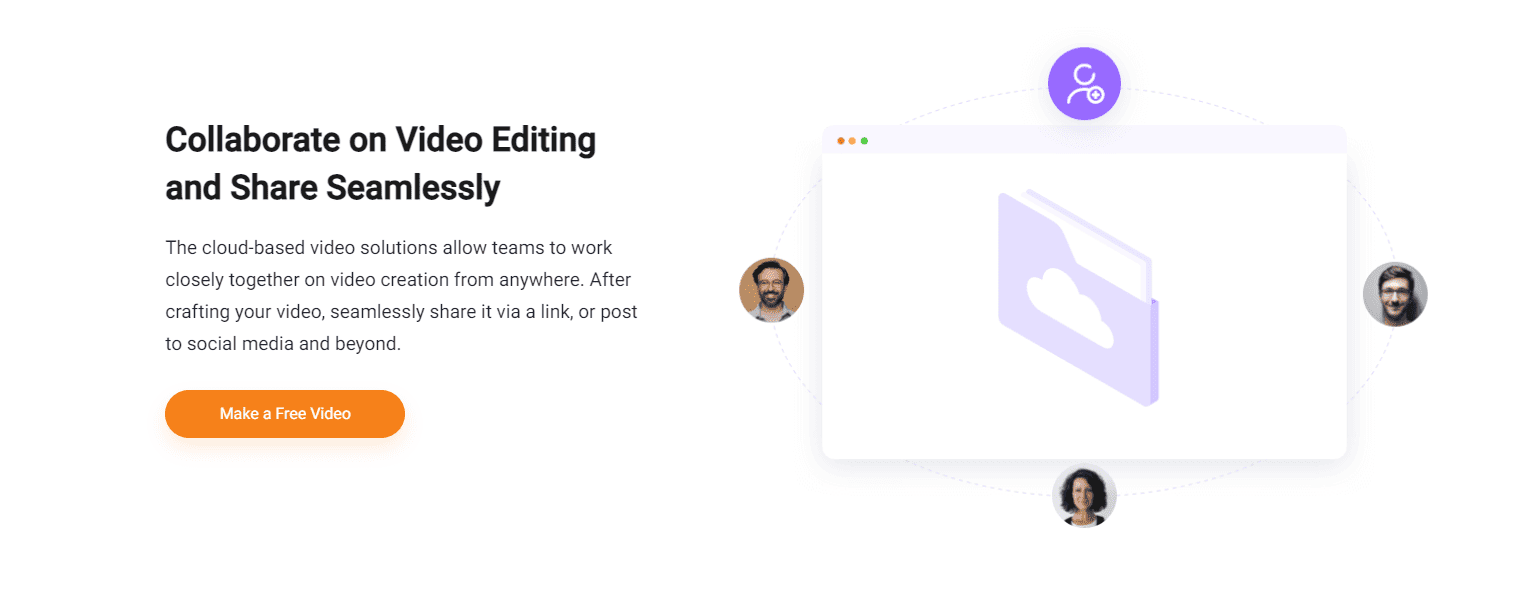
Once your masterpiece is crafted, this tool ensures that sharing it is a breeze. No need for additional downloads or third-party sharing tools.
With just a few clicks, you can generate a shareable link, allowing anyone to view your creation.
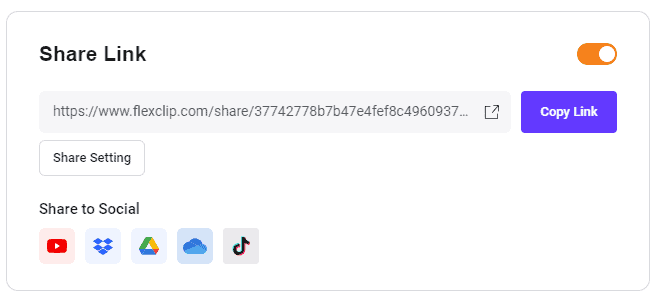
It also integrates with various social media platforms, enabling you to post your video directly to sites like Facebook, Twitter, and Instagram.
FlexClip ensures that the quality of your video remains top-notch, allowing exports in resolutions up to 1080p.
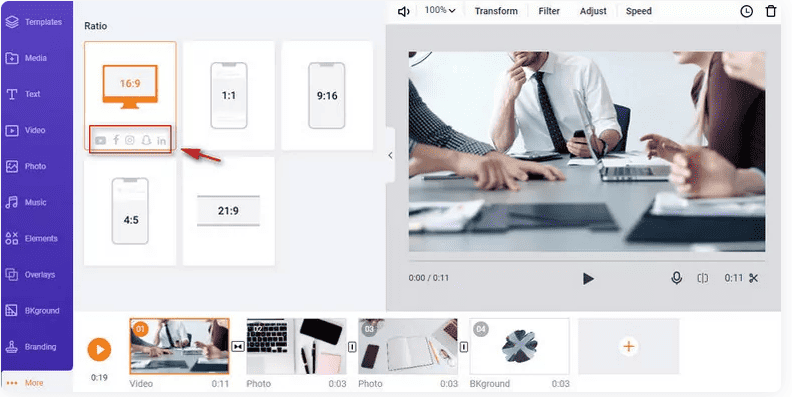
For businesses and creators keen on branding, This tool provides the option to add custom watermarks, ensuring your content remains distinctly yours.
Layer your videos, audio, and images effortlessly, giving depth and dimension to your final product.
Narrate your story with the voiceover feature, adding a personal touch or professional commentary to your videos.
FlexClip prioritizes user support, ensuring that any issues, queries, or challenges faced by users are addressed promptly. This includes FAQs, troubleshooting guides, and direct support channels.
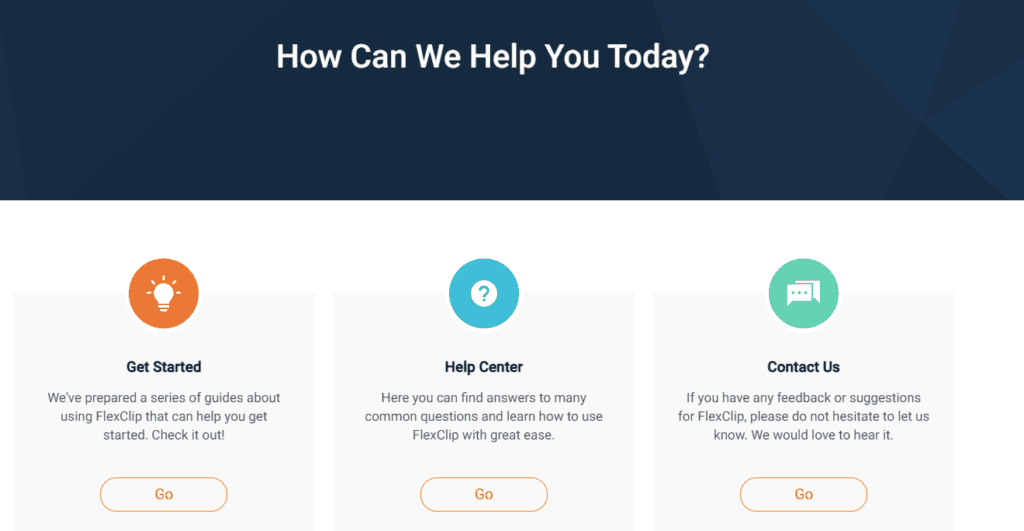
FlexClip is equipped with a robust set of tools, ensuring that both novices and professionals have everything they need at their fingertips.
These tools are designed to enhance the online video creation and editing process:
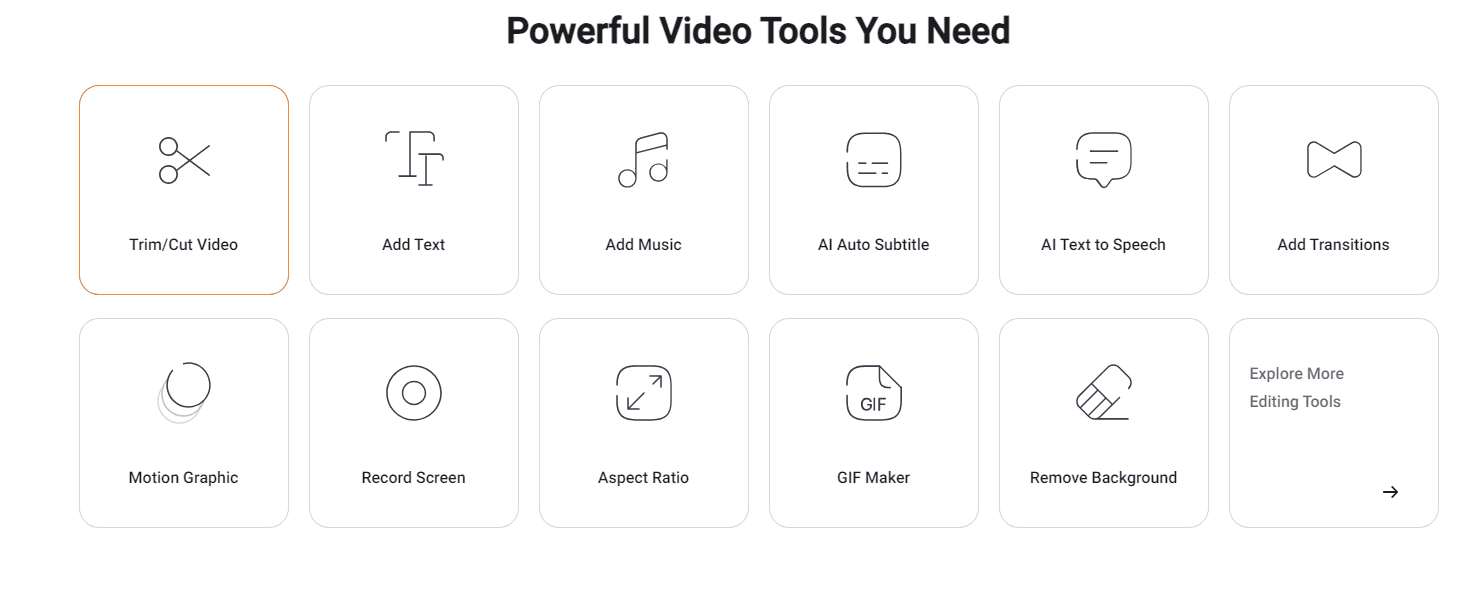
These are specialized tools tailored for specific video creation needs:
Capture real-time on-screen activities, ideal for tutorials or software demos.
Craft engaging memes from videos or photos for social media sharing.
Create dynamic GIFs from videos or design new ones from scratch.
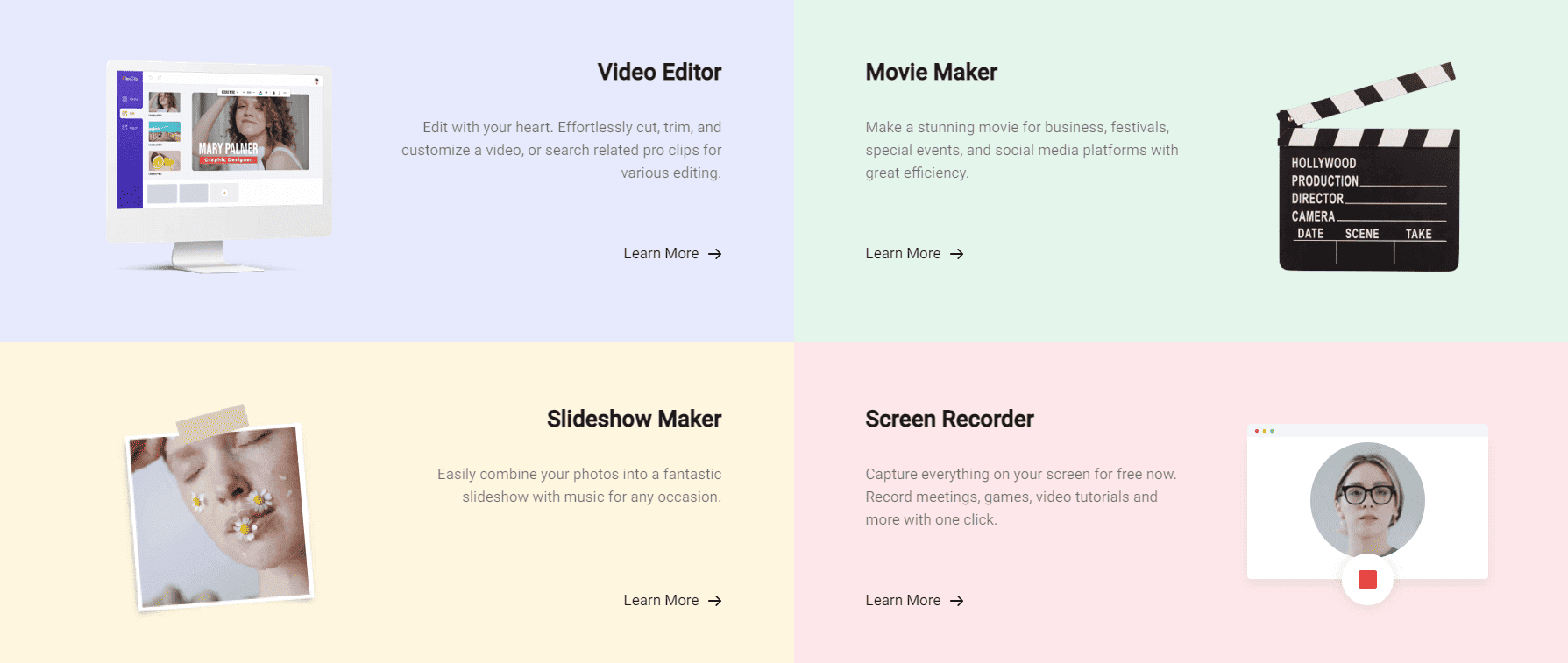
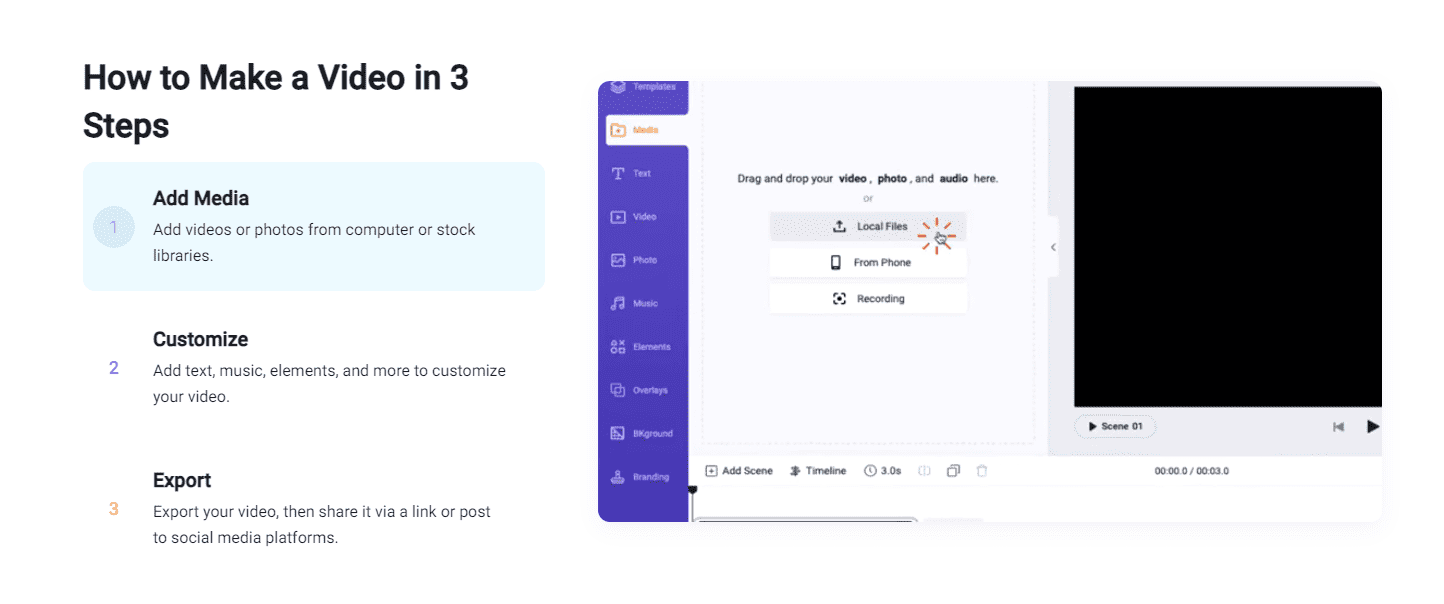
1. Visit the Homepage: Start by navigating to the FlexClip Homepage.
2. Sign Up/Log In: If you're a new user, sign up for a free account. Existing users can simply log in.
3.Choose Your Starting Point:
4.Upload Media: Once inside the editor, you can upload your photos, videos, and audio clips. FlexClip also provides access to a vast library of stock media if you need additional content.
5.Edit & Customize:
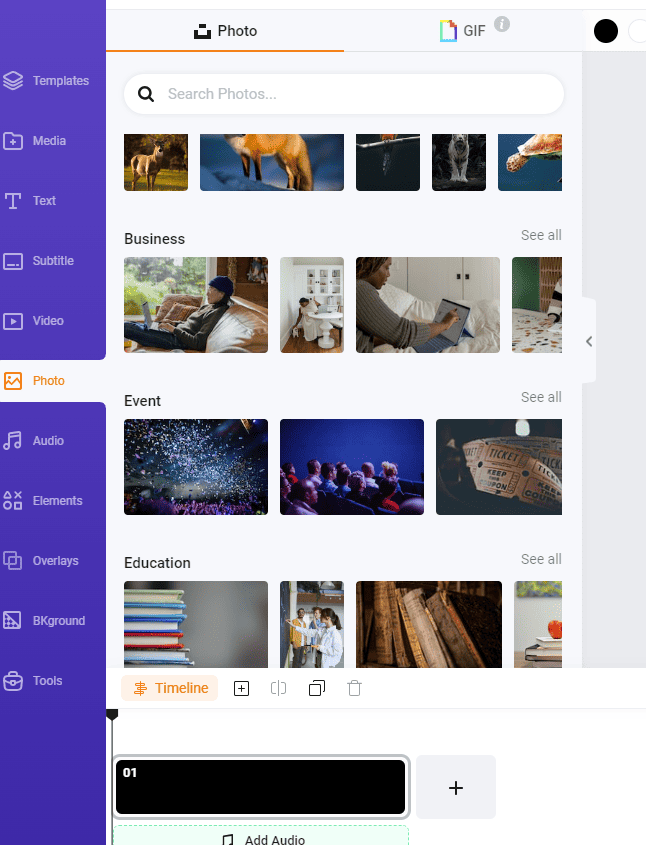
6.Preview: Before finalizing, always preview your video to ensure everything looks and sounds as intended.
7.Export: Once satisfied, export your video. FlexClip offers various resolutions to fit different platforms and purposes. FlexClip offers adjustable resolution and aspect ratio settings, enabling users to optimize videos for different platforms and devices.
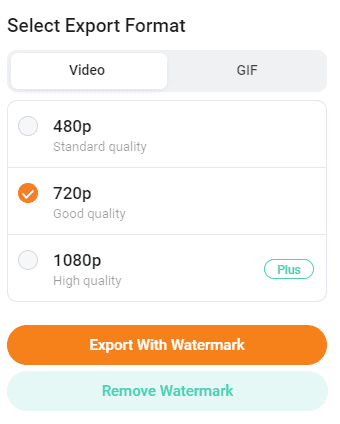
8.Share & Publish: After exporting, you can directly share your video via a link, email, or post it on social media platforms. FlexClip ensures that sharing your masterpiece is as effortless as creating it.
9.Save Your Project: FlexClip's cloud-based storage allows you to save your project. This is especially handy if you wish to make edits in the future or use the video as a template for subsequent projects.
10. Explore Advanced Features: As you become more familiar with FlexClip, delve into its advanced features like adjusting picture Ratio according to various platforms , AI tools, screen recording, and more to elevate your video creation skills.
Quick Tutorial on How to make Videos with FlexClip

Pros
Cons
FlexClip's versatile online video creation platform is designed to cater to a wide range of personal and business needs. Here are some common scenarios where FlexClip proves to be invaluable:
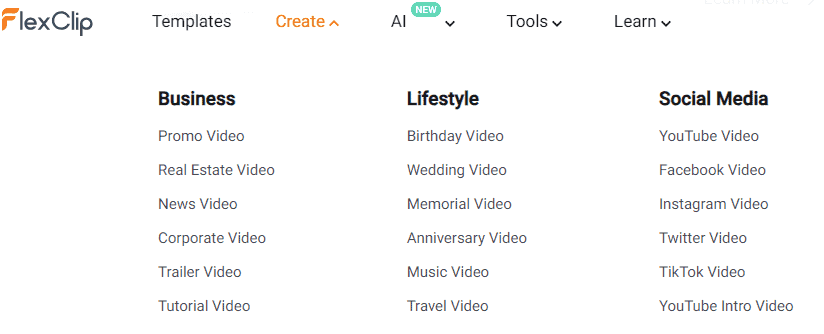
FlexClip's credibility isn't just based on its features and tools but is significantly strengthened by the positive feedback from its vast user base. Here are some testimonials from real users
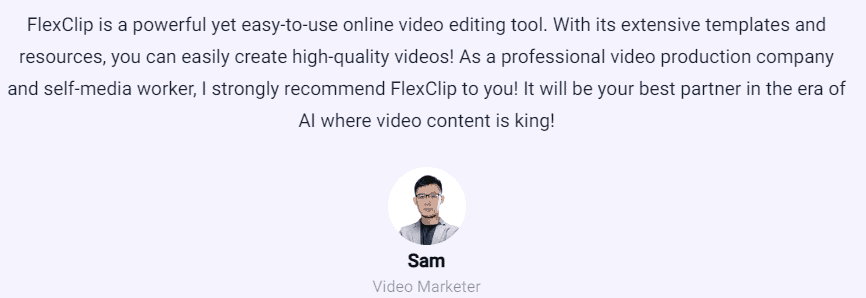
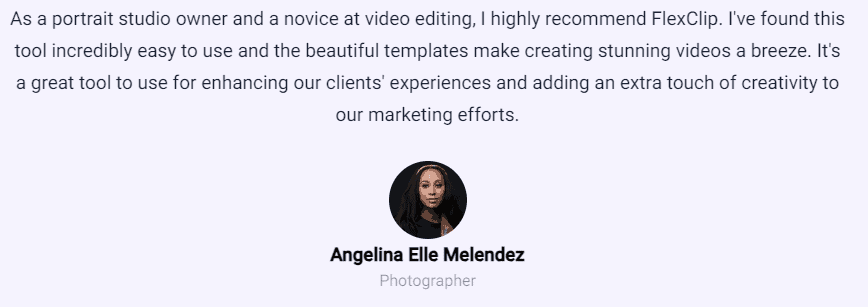
FlexClip has established a strong presence in the video editing industry, as evidenced by the abundance of positive testimonials and reviews on TrustPilot and Facebook. FlexClip has proven to be valuable to users from various backgrounds, including professional video editors and individual content creators.
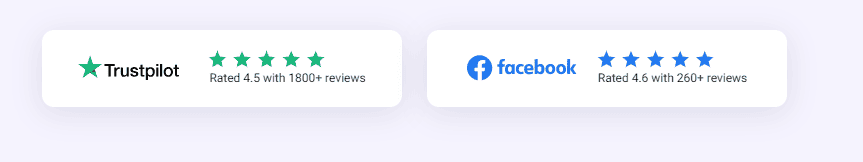
With its intuitive interface and robust tools, FlexClip is a reliable option for those seeking to create and edit videos.
FlexClip offers three pricing options: Free, Basic, and Plus. Refer to the detailed comparision between the three pricing plans.
The Free plan provides limited features, while the Plus and Business plans offer more advanced features such as HD exports, longer videos, and access to a media library.
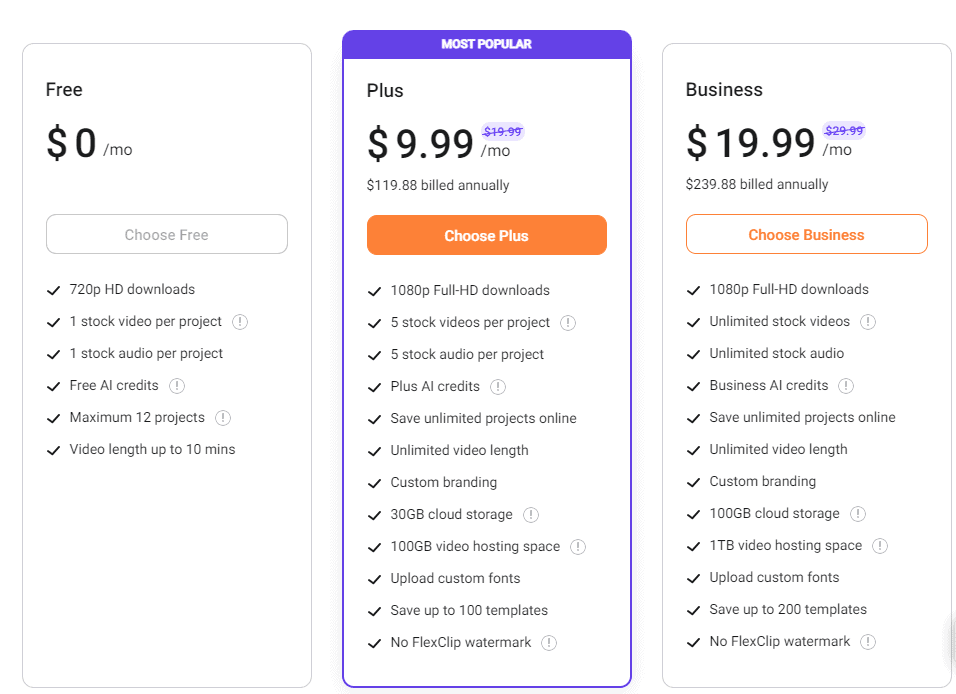
FlexClip also offers a team plan, but the specifics would depend on the number of seats required.
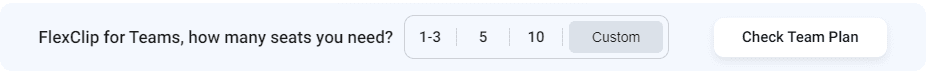
With the latest FlexClip coupon code, you can now avail a 30% discount on all plans. This is a fantastic chance for those looking to harness the full potential of FlexClip without the full price tag. Grab this limited-time offer and enhance your video projects!
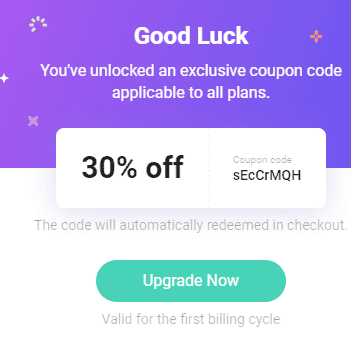
FlexClip also provides suggestions, by incorporating these tips and tricks into your video creation process, you can produce captivating and high-quality content that resonates with your target audience
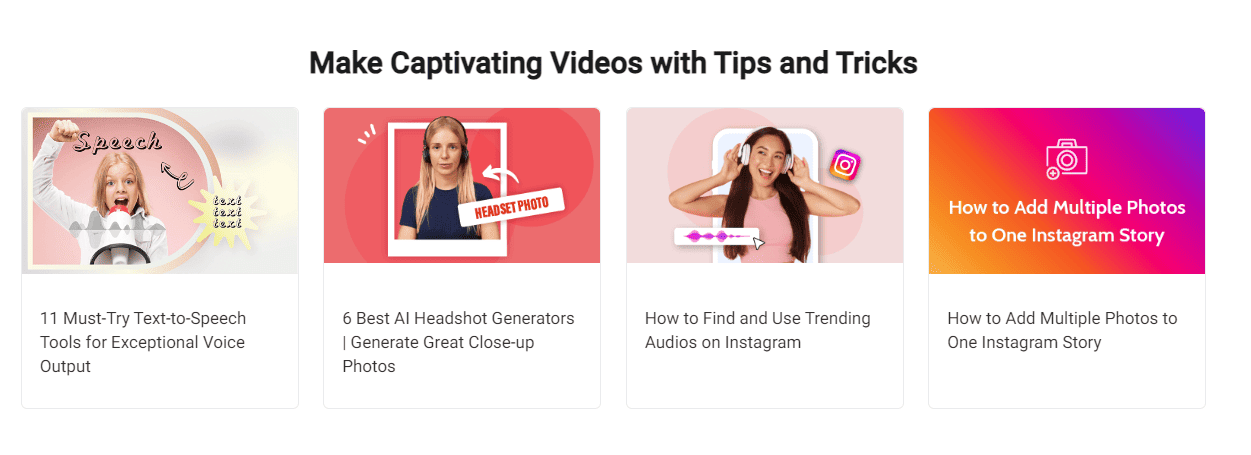
Utilize advanced Text-to-Speech tools to generate exceptional voice outputs for your videos. This can be especially useful for creating narrations or voiceovers without the need for manual recording.
Explore AI headshot generators to produce high-quality close-up photos. These can be integrated into your videos for a professional touch.
Enhance your videos by incorporating trending audio from platforms like Instagram. This can make your content more engaging and relevant to the current audience.
Learn techniques to add multiple photos to a single Instagram story. This can be a creative way to showcase a series of events or highlight multiple aspects of a topic in your video content.
Master the art of adding transitions between clips or photos. This is crucial for platforms like TikTok, Reel, and YouTube where seamless transitions can elevate the overall viewing experience.
No, FlexClip does not currently offer a dedicated mobile app. However, users can access FlexClip's features through a web browser on their devices.
Yes, there are several free online video editing tools available. While each has its own set of features and limitations, some popular free alternatives include Clipchamp, Kapwing, and WeVideo
FlexClip is an all-in-one web tool for making videos, movies, and slideshows in minutes.
With its flexible editing features, templates, and cutting-edge AI tools integration, it empowers users to create impressive videos with ease.
With its extensive user base, this video editing powerhouse solidifies its position as the leading choice for 2023, gaining even more positive acclaim and trust.
So, why wait? Discover the wonders of FlexClip today and take your video creation to new heights.
After finishing this article, you might find it beneficial to also read our comprehensive review of other tools
Opus Clip Review: Best AI for Video Repurposing
Unlocking the Power of Colossyan: An Honest Review & Guide
Ever sketched out a brilliant idea on a napkin, wishing you could instantly bring it to life? Enter Scribble Diffusion, the future of artistic transformation.
Powered by cutting-edge artificial intelligence, ControlNet machine learning takes your raw sketches and breathes life into them, turning doodles into masterpieces
This is an AI-powered tool designed to transform sketches into refined images. It leverages advanced artificial intelligence and the ControlNet open source machine learning model to enhance and polish raw sketches, turning them into more detailed and polished artworks.
Navigate to the Scribble Diffusion web application. This platform offers a user-friendly interface designed for a seamless artistic experience.
Use the in-app drawing tools to craft a rough sketch. This will serve as the foundation for the AI to work its magic. Let your creativity flow, drawing out your ideas and concepts.
To further guide the AI and influence the final output, input a text prompt. This scribble prompt acts as an additional layer of instruction, helping the AI understand and interpret your artistic vision.
After finalizing your drawing and text prompt, start the AI transformation process. The algorithms will then begin analyzing your inputs.
Allow the scribble art AI some time to process your inputs. It will interpret your art and text, working to generate a refined version of your initial artwork.
Once the transformation concludes, you'll have the option to download the final piece in high resolution. You can then share your creation on social media, with friends, or even consider printing it for a physical display.
This tool employs advanced artificial intelligence to convert hand-drawn sketches into polished, realistic images.
The tool is free and open-source, allowing developers and enthusiasts to explore, modify, and contribute to its codebase.
This utilizes an AI model named VQGAN+CLIP. This model merges two techniques: vector quantized generative adversarial networks (VQGAN) and contrastive language-image pre-training (CLIP).
Users can input a sketch and accompany it with a text prompt. This dual-input system allows the AI to generate an image that aligns with both the drawing and the descriptive text.
The platform offers an interactive canvas where users can draw their sketches. Additionally, they can input text prompts to guide the AI in generating specific types of images.
After processing, Scribble Diffusion presents several image outputs based on the provided arts and prompt. Users can select their preferred image or retry with different inputs.
The tool's GitHub page provides access to its source code, documentation, and examples. The creator, Zeke Sikelianos, actively shares updates and showcases images created by Scribble Diffusion users on his Twitter account.
It serves as a bridge between hand-drawn sketches and professional-level artwork. Artists, regardless of their skill level, can utilize the platform to transform their doodles into captivating works of art.
Graphic designers can leverage Scribble Diffusion to swiftly and accurately morph their sketches into digital images, which can then be incorporated into various design projects.
Art educators can introduce Scribble Diffusion as a teaching tool, allowing students to experiment with AI-driven art creation. It provides a hands-on experience, helping students understand the convergence of technology and art.
Content creators and influencers can use Scribble Diffusion to generate unique artwork for their social media posts, enhancing their online presence and engagement.
Cost: Scribble Diffusion is available for Free
Open Source: The tool is open-source, which means users can access its source code, make modifications, and contribute to its development.
No Signup Required: Users can access and use the tool without the need for any registration.
Pros
Cons
| Tools | Features | Pricing | |
| 1. Playground AI | Playground AI offers more control over image generation AI. It supports DALLE-2, Stable Diffusion 1.5 & 2.0, and comes with Playground’s filters for precise aesthetic control. | A free account comes with 1000 images per day | Visit website |
| 2. AI Picasso | AI Picasso generates artwork from text inputs using an AI called Stable Diffusion. | Free | Visit website |
| 3. Stable Diffusion - DreamStudio | DreamStudio is the official team interface and API for Stable Diffusion, a state-of-the-art open-source image-generating AI. | Offers free content generation | Visit website |
| 4. Diffusion Bee | Diffusion Bee allows users to run Stable Diffusion locally on M1 Macs. It comes with a one-click installer and requires no technical knowledge. | Completely free | Visit website |
| 5. Midjourney | AI-Powered Image Generation, Text-to-Image Model and Discord Integration | Free, basic, standard, and corporate plans available | Visit website |
Scribble Diffusion has emerged as a groundbreaking tool in the domain of AI-driven art creation. By seamlessly transforming rudimentary sketches into detailed and refined artworks, it offers artists a unique blend of human creativity and advanced machine intelligence.
In conclusion, while Scribble Diffusion continues to lead the charge in AI-assisted art creation, the presence of diverse alternatives ensures that artists hahttps://ravivarmann.com/cohesive-ai-reviewve a plethora of options to explore and experiment with.
If you are interested and learning more about other AI presentation makers you can check out a review on,
Redefining Content Creation: Cohesive AI Review (2023)
Opus Clip is a cutting-edge AI tool that transforms the way we repurpose videos. With its advanced AI technology, Opus Clip revolutionizes the video editing landscape, making it easier and more efficient than ever before.
This article explores the features and benefits of Opus Clip, highlighting its role in enhancing content creation and marketing strategies.
Opus Clip is an AI-powered video tool designed to repurpose long videos into shorter, high-quality viral shorts. This AI platform supports Spanish, Portuguese, German, and French language.
Opus clip videos can then be shared on various social media platforms, such as TikTok, Facebook, YouTube Short, and Instagram Reels, to enhance social media reach and engagement.
The journey begins when a user uploads their long-form video content onto the platform. This could be anything from a podcast episode, a webinar, a tutorial, or any other type of unique content.
Once uploaded, Opus Clip's AI starts analyzing the video. It employs Natural Language Processing (NLP) to understand spoken content, ensuring it grasps the context and narrative of the video. Opus Clip is a high cadence marketing company that specializes in creating engaging content for businesses.
It detects scene changes, significant visual events, and even facial expressions to understand the video's flow, emojis, video captions, and valuable content.
Based on its analysis, the AI then proposes segments of the video that it believes are the most engaging or relevant. These segments are automatically turned into short clips in specific timeframes, highlighting valuable keywords in captions.
The AI Emoji Generator can add relevant emojis to the video, making it more relatable and fun for viewers. It increases video watch time .
Once the clips are finalized, the end results will shock users. Also, they can export them in various formats suitable for different social media platforms, ensuring they look great whether they're viewed on TikTok, Instagram Reels, Facebook, YouTube Shorts, or any other platform.
Here are the following features,
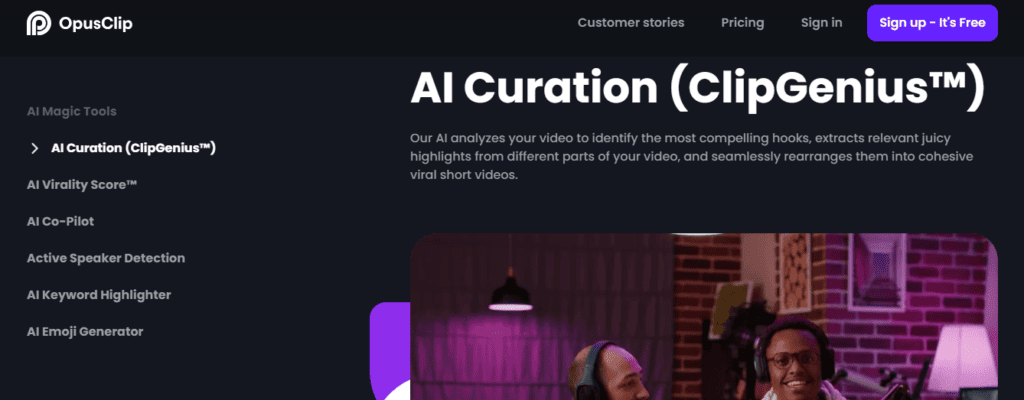
ClipGenius™ is an AI-powered tool that identifies the most captivating segments, extracts significant highlights from various sections of your video, and then rearranges them to create cohesive, viral short videos.
The aim is to capture the essence of your content and present it in a way that's most likely to engage viewers.
This AI-powered feature provides an automatic score indicating the virality potential of each short clip you produce. The AI bases this score on its analysis of thousands of viral videos.
This score can guide creators in understanding which clips might have the best chance of gaining traction online.
AI Co-Pilot is designed to give you more control over your video content creation process. It allows users to select specific timeframes they want to clip.
Additionally, users can search for particular segments to clip based on the most valuable keywords.
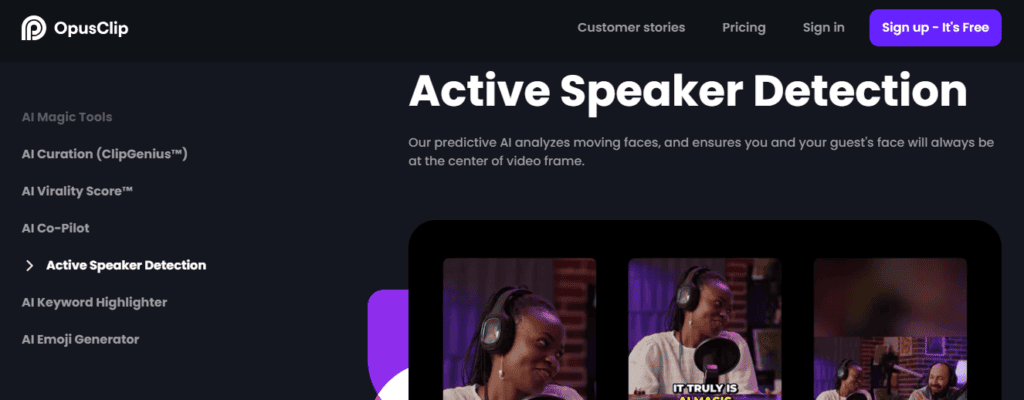
The predictive AI examines moving faces in the video and ensures that the face of the speaker is always centered in the video frame.
This is especially useful in videos with multiple participants, ensuring that viewers always see the active speaker.
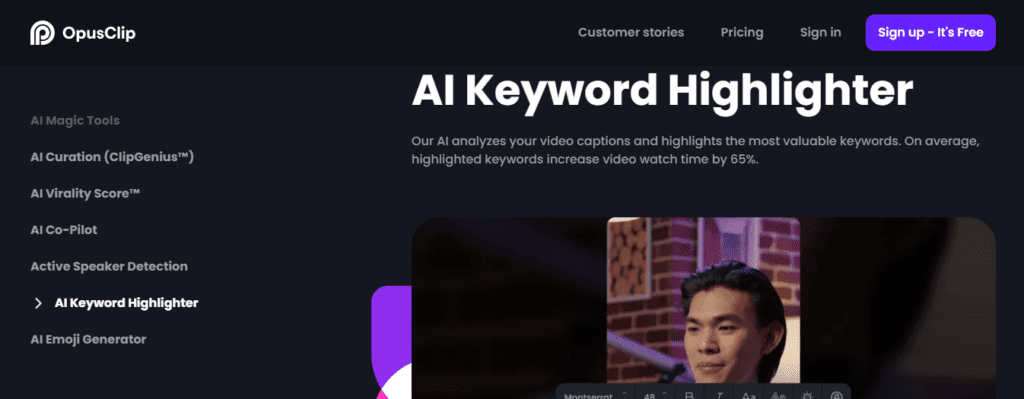
The AI Keyword Highlighter scans the captions of your video and pinpoints the most impactful keywords. Highlighting these keywords can significantly enhance viewer engagement.
Based on the context and content of the video, the AI Emoji generator automatically introduces relevant emojis to emphasize and highlight valuable segments.
Emojis, being universally recognized symbols, can add a touch of relatability and visual appeal to the content.
Video editor has a significant impact on expanding audience reach, visibility, and video quality. By repurposing videos with Opus Clip, content creators can amplify their video content across various platforms, reaching a broader audience.
Opus Clip's AI-powered adaptations enable content creators to leverage the full potential of their short video clip, ensuring maximum exposure and engagement, as well as the video watch time increase by highlighted captions.
Opus Clip brings cost and time efficiency to content creation and marketing campaigns by providing the most compelling hooks.
By automating the video repurposing process, Opus Clip reduces costs and enhances video watch time associated with manual editing tasks, saving both time and resources. With Opus Clip, users can optimize their workflow, ensuring efficiency and productivity throughout their campaigns.
Opus Clip plays a significant role in influencer marketing campaigns and personal brand development. By utilizing Opus Clip, influencers can enhance their reach, engagement, and monetization opportunities.
Opus Clip's ability to repurpose videos for different platforms empowers influencers to diversify their content and connect with their audience on a deeper level.
Opus Clip is a game-changer for e-commerce platforms and product promotion strategies. By showcasing products through visually appealing and engaging videos, Opus Clip helps increase sales and customer conversions.
Businesses can use Opus Clip to create promotional or informational videos, turning long presentations or webinars into concise clips for marketing or internal communication, it is a time-saving process.
Mike Sherrard (YouTuber): "The biggest value of Opus Clip is time and it's the most precious commodity out there, because you can't buy it back."
BellularGaming (Game Developer): "This is a bit wild. Fed a recent video into Opus Clip, and it made this. Successfully grabbed a section of news, reframed to my face, and made a clip that’s really solid. Crazy!"
Jalen Nelson (Marketer): "Rather than posting shorts once a week, Opus Clip allows us to post every day. And our business gets more views because of that."
Viral Nation (Agency): "We've been able to triple our output on short form clips using Opus Clip."
Pros
Cons
🌟 Free Trial Plan
Cost: Absolutely Free!
What You Get: 60 minutes of video uploads every month.
Create 1080p effective short content.
🚀 Essential Plan
Monthly Option: $19/month
Enjoy 200 minutes of video uploads (~80 HD clips) every month.
Yearly Option: $114/year
Get a whole year's worth of uploads at once! That's 2400 minutes (~960 HD clips).
🔜 Pro Plan
Coming soon in October! Designed especially for professional creators and agencies.
🌐 Enterprise Plan
Tailored for big businesses and those needing API access.
Cost: Reach out to Opus Clip for a special quote.
Tip: Not sure which plan to pick? Start with the Free Forever Plan and see how you like it
| Platform | Key Feature | Price |
| Clip.fm | Pros Intelligent system for automatic clip generation User-friendly interface versatile and flexible Flexibility in clip duration Maximum control over clips Cons ClipFm has limited customization option Technical limitations are Also a big drawback of this software | Free, Hobbyist ($49/ month) Pro ($99/month) custom pricing are available |
| Vidyo.ai | Pros Comprehensive editing features Supports all OS and devices Captions improve video performance Cons Lack of creativity Video Length Limitation Limited advanced features | Free for 75 minutes of video upload monthly. Starter pack is $15/month, Pro pack is $29.99/month, and Pro+ plan is $49.99/month |
| Pictory.ai | Pros User friendly interface Affordable and Automated Cons Limited control,Limited input options Lack of originality | Free trial for 3 video projects (up to 10 mins long). Standard version at $19/Month/User (yearly billing). Premium and Teams packages at $39 and $99 per month respectively |
2short.ai | Pros Simplify the creation of compelling short videos It can automatically edit and generate polished video Engagement with audience Cons Limited video source | Free for 15 mins of video processing per month. Lite package at $9.90/month, Pro package at $19.90/month, and Premium package at $49.90/month. |
Gloss Ai | Pros Efficient content repurposing Intelligent clipping diverse content formats Support for verbal content rich media Cons Potential for Content Overload Loss of Originality | Still in beta testing |
Edit Air | Pros AI-powered video editing Smart Cropping feature for optimized video experience Cons It required some manual adjustments | Free Premium plan at $24.99 per month Unlimited $49.99/month |
| Shrynk | Pros Automated Highlight Creation Time and Resource Efficiency Versatility Adaptable for Various Content Cons Transcoding Dependency | Pricing not specified |
Nova Ai | Pros Automated Transcription and Translation AI-Based Search User-Friendly Interface High-Quality Translation Cons Subscription Cost Basic Clip Editing | Basic plan at $10.00/month, Pro and Business versions at $18 and $55 a month respectively. |
| Wisecut | Pros Wisecut offers a plethora of features Automatic Silence Remover AI-Powered Face Recognition Detailed Editing Insights Cons Upload Limitations Processing Time Lack of Flexibility No XML Download Option | Free for 30 mins/month of video editing. Starter pack at $10.00/month, Professional pack at $29.00/month |
Momento | Pros It offers best customization option Memento is self-managed ensuring that the content remains private Memento's platform is designed to save users time Cons Limited to video No advanced editing | Creator package at $18.00/month |
Opus Clip is an AI-driven tool designed for quick and automated podcast clipping. While its automated features save time, they might limit customization and branding opportunities for professionals.
Platforms like ClipFM offer a blend of AI and manual clip creation, and video editing, providing more control to users. Other alternatives like Vidyo.ai and Pictory.ai bring varied features, from auto-captioning to script-to-video transformations.
In essence, while Opus Clip prioritizes automation, its competitors offer a balance, catering to both automation enthusiasts and those seeking more customization.
Similar posts
Ultimate AI Video editor : Wisecut Review
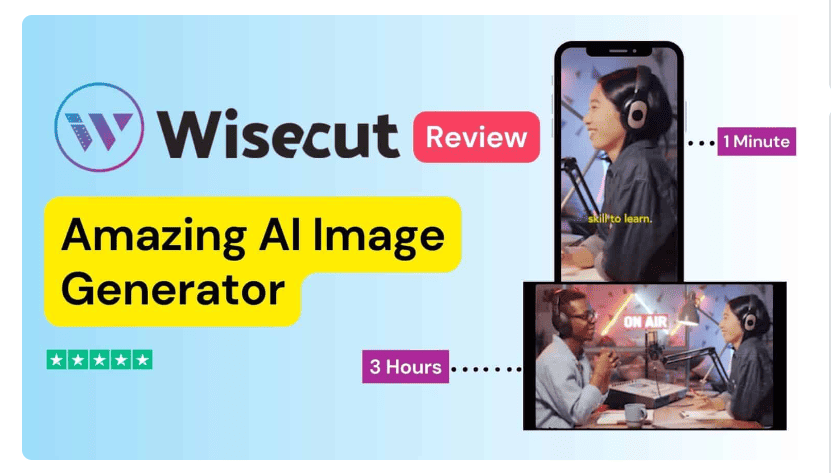
Are you tired of spending hours creating content that doesn't generate the results you are looking for? Are you looking for a solution to streamline your content creation process? Look no further than GravityWrite.
Whether you are a content creator, marketer, or business owner, understanding GravityWrite tool can help take your content game to new heights.
In this gravity write review blog, we will dive deep into the future of AI-driven content creation with GravityWrite. We will cover everything from what it is and how it works to its key features and benefits. We'll also compare other AI-Writing tools in the market, discuss Use Cases, and weigh in on the pros and cons of using this cutting-edge technology.
GravityWrite is a top-tier AI-Powered Content Generator, and Assistant designed to streamline the content creation process
It promises to "supercharge your content creation with AI". With its AI-powered copywriting assistance and automation capabilities, users can create blogs, posts for social media, and more in mere seconds.
GravityWrite AI Tool provides a Complete Tool Kit of over 80 robust AI writing tools to address a wide range of requirements.
With the internet constantly evolving, having a reliable writing assistant like GravityWrite is essential for keeping up with the demands of the digital landscape.
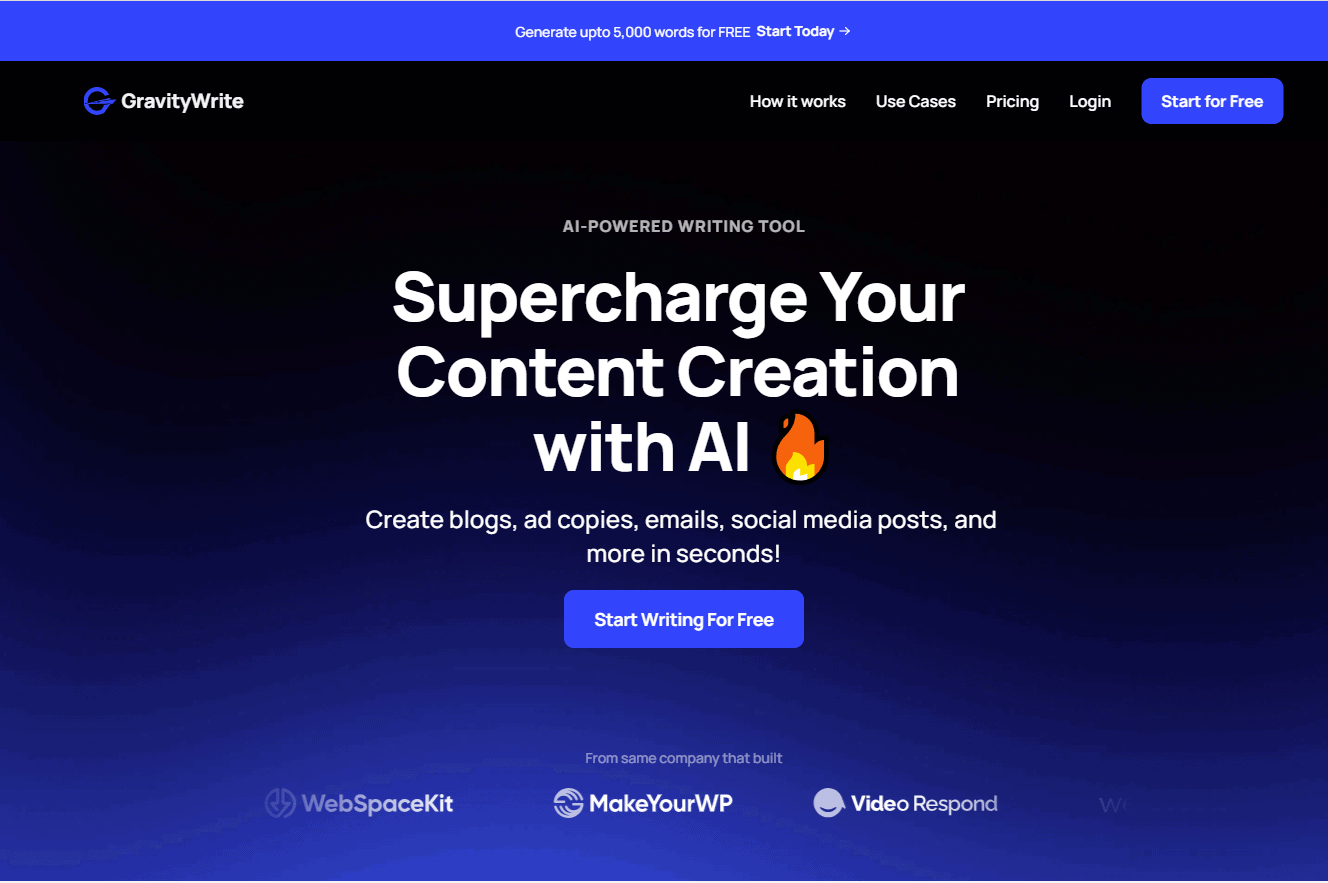
The mechanism behind GravityWrite combines NLP and AI techniques, ensuring accurate content generation.
This AI-driven platform understands user preferences, allowing it to generate relevant data that mimics the human writing style.
By transforming raw data into compelling content, GravityWrite streamlines the writing process and empowers businesses to create high-quality, SEO-friendly content efficiently.
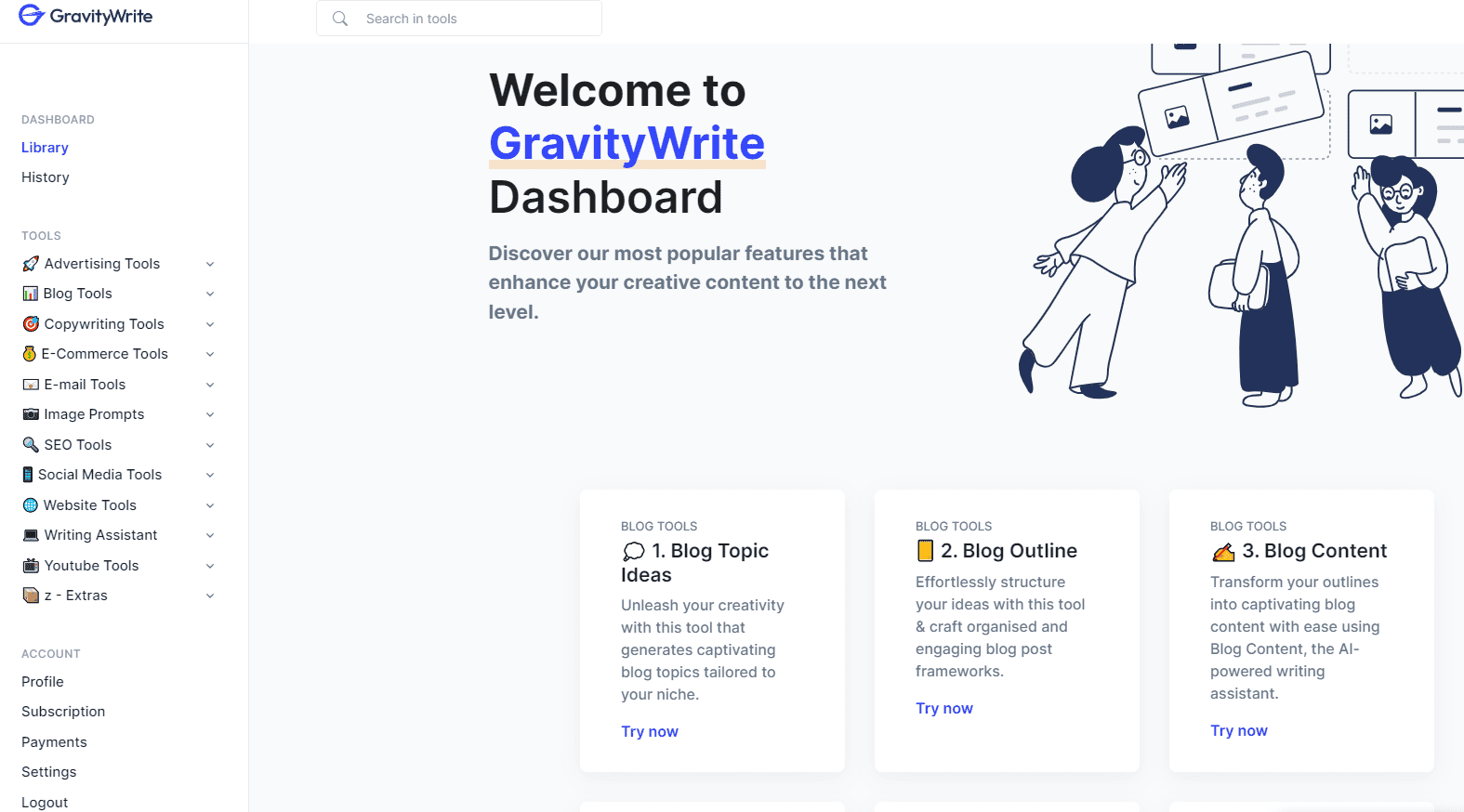
The GravityWrite dashboard is designed to be user-friendly and intuitive, making it easy for content creators to navigate and utilize the platform's powerful features.
The dashboard is neatly organized, ensuring that users can quickly access the specific tool they need for their tasks.
1. Choose What to Create: Start by selecting the type of content you want, like social media posts, long-form blog posts, or more.
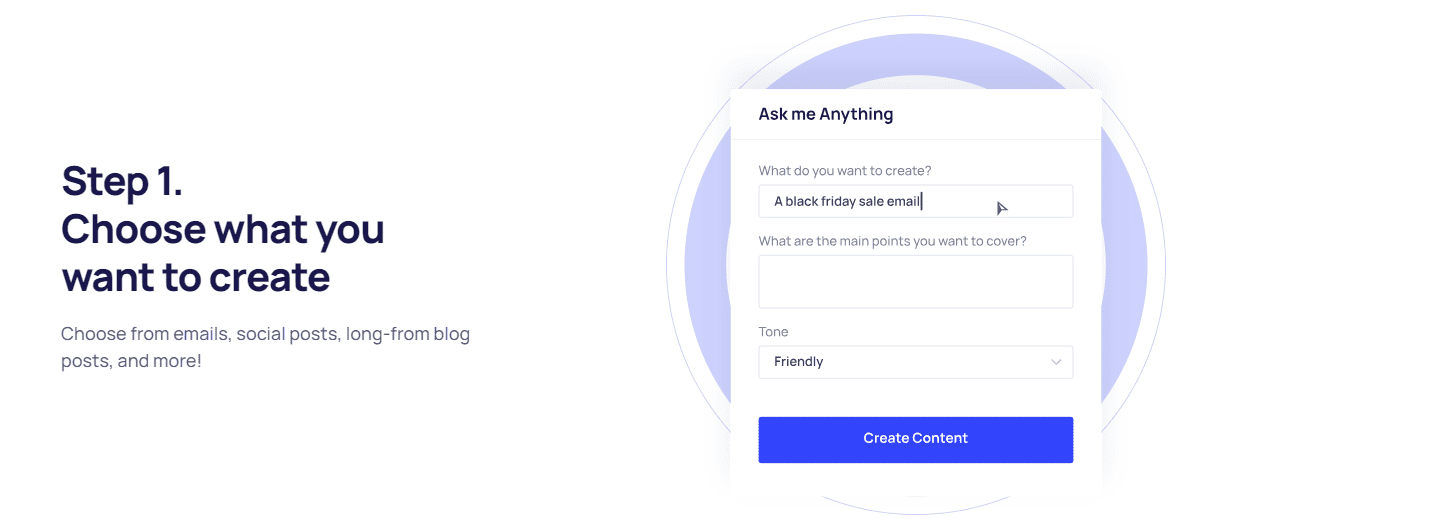
2. Provide Context: Enter a few sentences about your brand, products, or the topic at hand to give the AI direction.
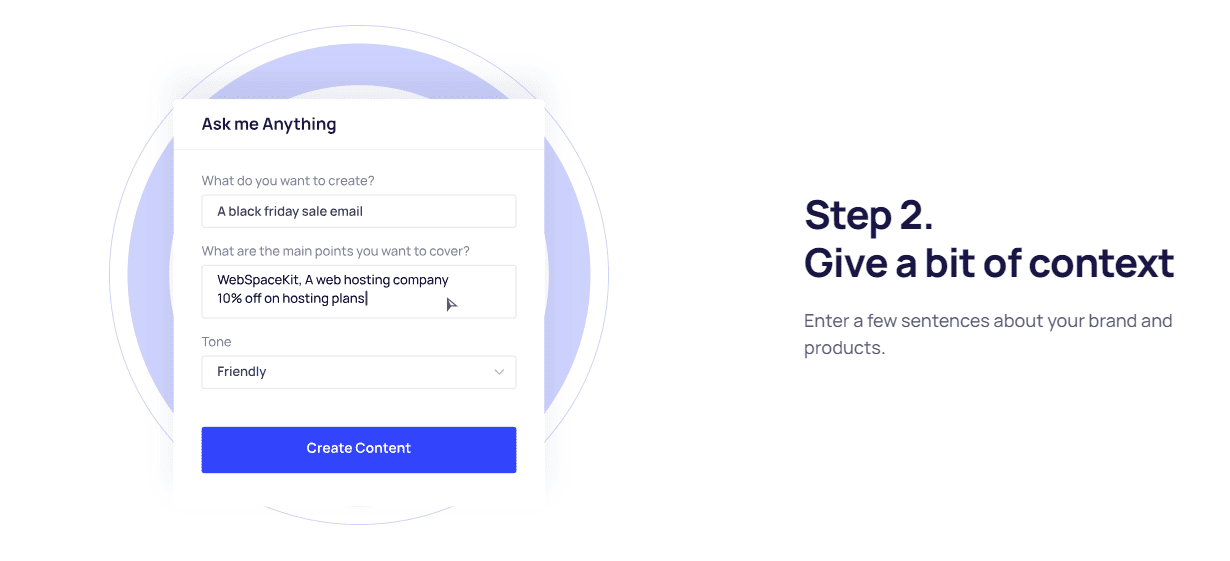
3. Discover AI-Powered Results: Gravity Write then provides multiple options tailored to your campaign or topic, ensuring you have a variety of choices to pick from.
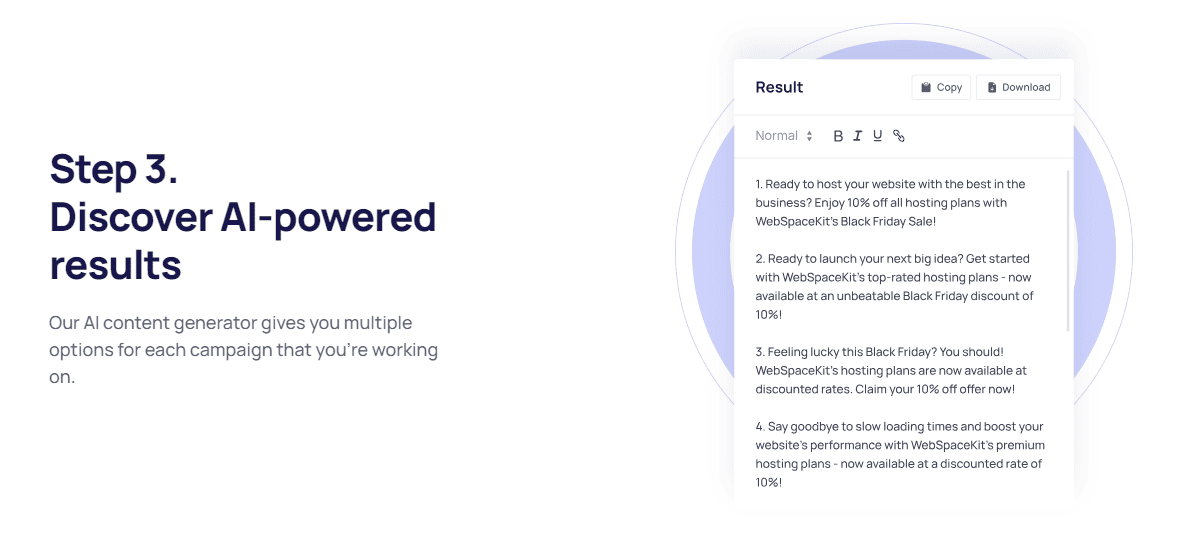
Refer to the below video for complete tutorial on GravityWrite.
Users can produce articles at a much faster pace than traditional writing methods. This efficiency doesn't compromise quality, ensuring the generated output is both engaging and well-researched.
Blogging demands consistency and quality. With Gravity Write, from Blog Topic Ideas to Meta Title and Description, bloggers have a comprehensive toolkit to ensure their content stands out and drives traffic.
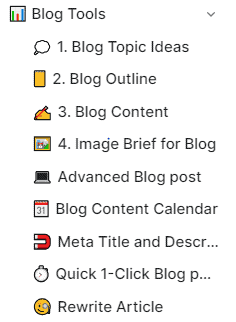
Gravity Write's suite of Website Tools like generating a creative home page, generate Domain Name Ideas, and SEO tools, including the Clickbait Title Generator, Create Topical Map, and Quora Answer, ensures content is not only optimized for search engines but also allows businesses to stay on top of this competitive world.
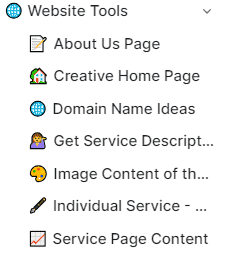
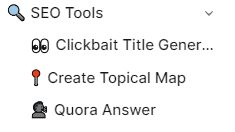
Advertising demands precision and appeal. With tools like Ad Copy, Ad Hook Creator, Ad Targeting Helper, Facebook Ads, and Google Ads, Gravity Write ensures that every ad copy is compelling, resonating with the target audience across various platforms.
In today's digital age, a robust social media presence is crucial. Gravity Write's tools, ranging from All in one Social Post to LinkedIn and Twitter Posts, ensure brands consistently produce engaging and share-worthy content, driving engagement and growth.
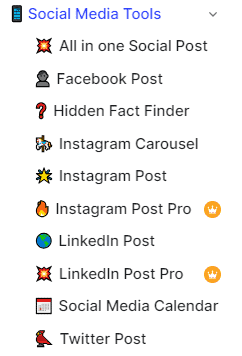
YouTube creators can benefit immensely from Gravity Write. Tools like YouTube Idea Generator, Title & Thumbnail Ideas, and YT Script Creator help in crafting the videos that captivate viewers, ensuring higher watch times and subscriber growth.
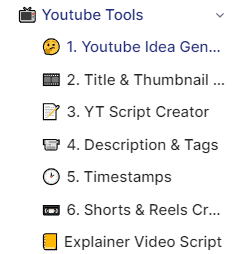
Email remains a potent tool for marketing and communication. With Gravity Write's tools, from Lead Magnet Ideas to Sales Email versions, crafting emails that resonate with the audience and drive conversions becomes intuitive.
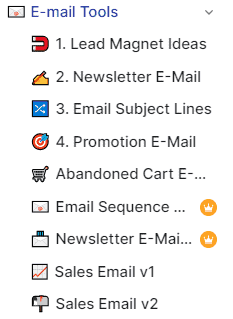
Good copywriting can persuade, inform, and inspire. With models like A-I-D-A, B-A-B, and PASTOR, Gravity Write offers a structured approach to crafting compelling narratives, ensuring every piece of copy achieves its intended purpose.
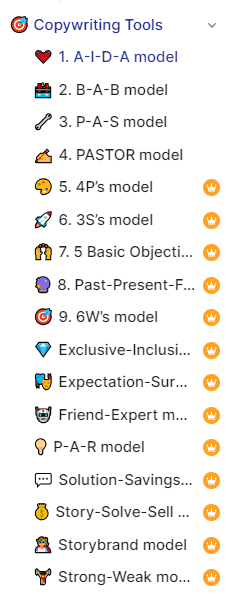
For e-commerce platforms, product descriptions and catchy taglines can make a significant difference. Gravity Write ensures that products are presented in the best light, driving sales and customer engagement.
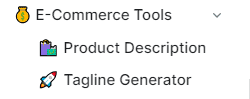
Images play a pivotal role in branding and engagement. With AI Art and Logo Design Ideas, Gravity Write inspires creativity, ensuring brands have a distinctive and memorable visual presence.
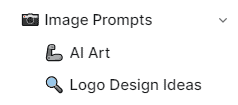
Every writer, novice or expert, can benefit from a second pair of eyes. Tools like Add Emojis to Text, Summarize Pro, and Text Improver refine content, ensuring clarity, engagement, and precision.
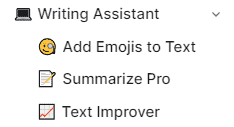
"z - Extras" encompasses a range of specialized tools. From crafting precise job descriptions to optimize recruitment, to enhancing YouTube content with concise video descriptions and advanced scriptwriting capabilities, this suite ensures the output is tailored, engaging, and effective across various platforms and purposes.
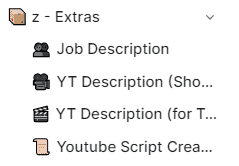
Gravity Write's comprehensive suite of tools showcases its versatility, making it an essential asset for all creator needs. Whether a marketer, blogger, or content creator, Gravity Write promises efficiency, quality, and innovation.
GravityWrite is a versatile tool that can be used in various domains.
Every blogger knows the challenge of writer's block or the pressure of tight deadlines.
Imagine a tool that understands your niche and can instantly suggest blog topics or even draft complete articles.
GravityWrite is that solution, designed to cater to bloggers, ensuring you never miss a post and always deliver quality content to your readers.
Digital marketers understand the complexity of launching multi-platform campaigns.
What if there was a tool to craft cohesive ads, email campaigns, and social media posts?
GravityWrite enables marketers to create content that truly resonates with their audience.
Online store owners are familiar with the challenge of listing numerous products with engaging descriptions.
Imagine a tool that produces SEO-optimized product descriptions that are both appealing and discoverable.
GravityWrite steps in here, transforming product listings into compelling narratives.
Managing active profiles across various social media platforms can be difficult.
Need catchy tweets or compelling Instagram captions?
GravityWrite can be your go-to solution, ensuring consistent engagement and a strong brand presence across your social media profiles.
SEO experts aim for top search engine rankings and understand the importance of optimized content.
What if you had a tool that crafts SEO-friendly meta descriptions, headlines, and content?
GravityWrite does just that, ensuring a boost in organic reach. Optimize your website's content effortlessly with GravityWrite.
Reaching out to potential investors or clients requires a compelling pitch.
Imagine crafting captivating cold emails that effectively convey your value proposition.
With GravityWrite, this becomes a reality. Make every email count and leave a lasting impression on your recipients.
Educators and e-learning platforms strive to offer insightful study materials.
Need to create quizzes or lesson summaries that engage students?
This tool is here to help, enrich the learning experience. Transform your educational data into an engaging learning journey.
YouTube is the most popular social media platform. YouTubers understand the importance of a captivating script.
Need a script that gains you more followers?
This tool can craft just that, ensuring your content resonates with your audience. Elevate your YouTube content, Shorts, and Instagram Reels and captivate your audience with scripts powered by GravityWrite.
The tool offers three pricing plans, the first being the free plan that offers 5,000 words per month, the starter plan which costs $15/month and offers 50,000 words per month, and the pro plan which costs $49/month and offers 250,000 words per month.
Monthly Limit: 50,000 words
Monthly Limit: 250,000 words
Monthly Limit: Custom
Check out the Pricing page for more details.
Yes, there is a free trial available for GravityWrite.
Users can sign up and try out the AI-powered writing platform for a limited period to experience its features and benefits before making a purchase decision.
The tool can generate up to 5,000 words for free.
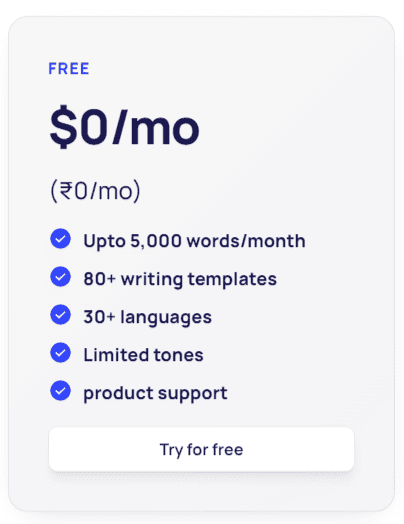
Pros
Cons
Here's a comparison table of GravityWrite alternative tools Jasper, Writesonic, Copy.ai, Rytr, and Simplified
| AI Tool and Key Features | Rating | |
|---|---|---|
Jasper
| 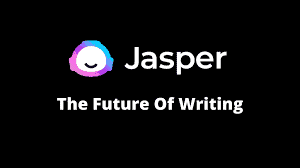 Try Jasper Free Try Jasper Free | |
Writesonic
|  Try Writesonic Free Try Writesonic Free | |
Copy.ai
|  Try Copy.ai Free Try Copy.ai Free | |
Rytr
| 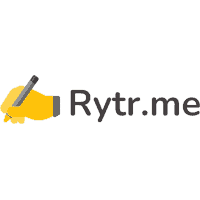 Try Rytr Free Try Rytr Free | |
Simplified
|  Try Simplified Free Try Simplified Free |
For a more comprehensive understanding on the content writing tool Rytr, please refer to our article on Rytr Review.
GravityWrite revolutionizes the way content is created. Its diverse range of features, user-friendly interface, and ability to meet various content needs make it a valuable tool for content creators across industries.
From generating instant articles to creating impactful ad copies, boosting online presence through social media posts, and designing education tutorials, GravityWrite covers it all.
Presentations have evolved beyond static slides and bullet points. They're now dynamic, interactive, and, most importantly, powered by cutting-edge artificial intelligence.
Whether you're a business professional pitching a new idea, a marketer showcasing a product, or an educator engaging a virtual classroom, AI-driven presentation tools are the game-changers you've been waiting for.
Dive into our curated list of the best AI presentation makers in the market, and discover how they can revolutionize your storytelling experience.
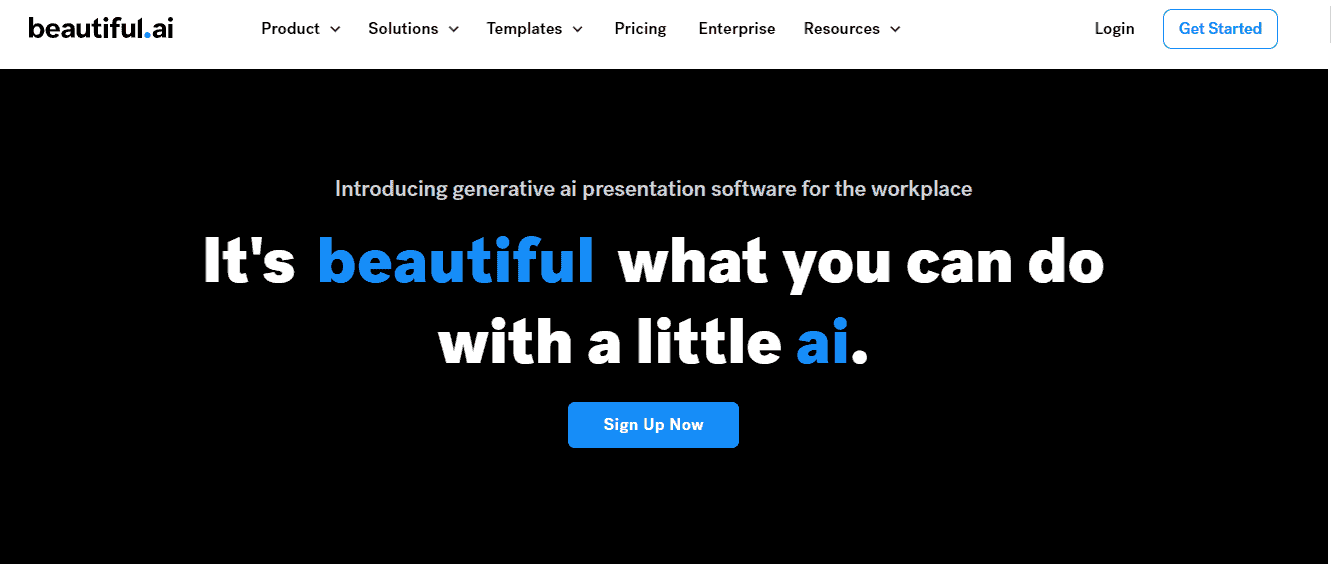
Beautiful.AI is a robust AI slideshow maker and presentation generator that can effortlessly transform your text into slides. It encompasses additional features such as an AI image generator, allowing you to incorporate entirely unique images in your presentation along with charts and users can use the free stock image option.
The creator is compatible with PowerPoint, design elements enabling you to input and output your AI PowerPoint presentation to the app. You can install or download this presentation software
Moreover, Beautiful.AI seamlessly integrates with a plethora of software, making it compatible with platforms like Monday and Slack. This Amazing presentation software has its own professional look and feel.
| AI presentation maker | Best for | Platform compatibility | Price |
| Slidebean | Pitch Deck Creation & Fundraising for Startups | Web-Based | Starting Price: $199/ yr Accelerate : $499/yr |
| Plus AI | Enhancing Presentation Creation with AI | Google Slides Add-on | Free, plus and pro options are available |
| Tome AI | Shaping & Sharing Ideas with AI Assistance | Web-Based | Free, pro and enterprise options are available |
Sendsteps | Creating and Enhancing Presentations with AI Assistance | Web-Based | Free, starter (325 /month),Professional(725 / month) |
| Simplified | All-in-One App for Modern Marketing Teams | Web-Based, iOS, Android, Chrome Extension, Shopify App, WordPress Plugin | Free |
| Synthesia | AI-Powered Video Creation for Various Purposes | Web-Based | Personal (1499/ month) |
Visme | Comprehensive Platform for Creating Various Types of Visual Content | Web-Based | Free, starter (325 /month),Professional(725 / month) |
| Presentation Ai | Online collaboration | Cloud-Based (SaaS) | Starting Price: $399 Free version available |
| Wepik | Comprehensive Platform for Creating Various Types of Visual Content | Web-Based, App Store, Google Play | Free |
Beautiful.ai is revolutionizing the presentation creation process. Their mission is to empower anyone to convert their ideas into visually compelling stories.
Some of the key features of Beautiful.ai include Smart Templates for getting started easily, Adaptive Branding, and Integration with Other software like Powerpoint, Webex, Slack, and Dropbox Integration. It also has the advanced export option to take your presentation onto your familiar software.
Beautiful.AI offers a variety of templates that automatically adjust and adapt as you add content, ensuring that your slides always look professionally designed.
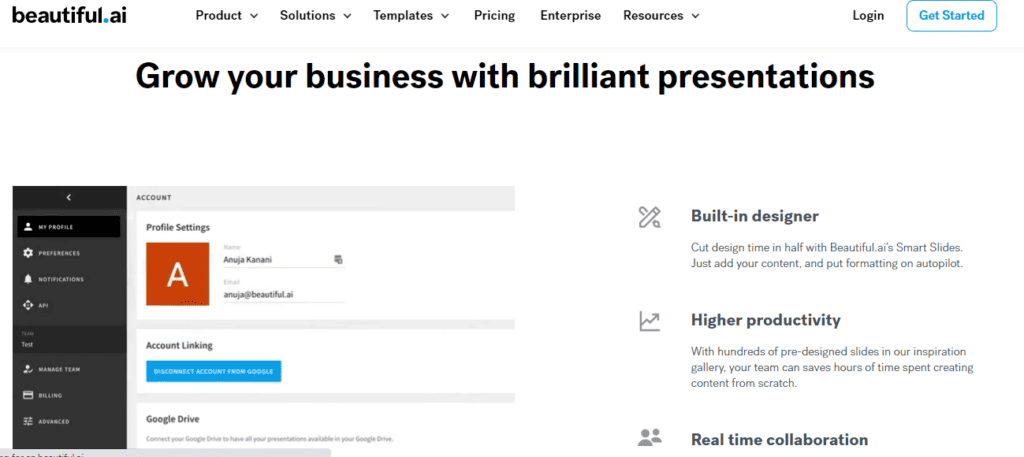
Users can set their brand colors, fonts, and logos, and the software will automatically apply these elements across the entire presentation. This algorithms help beginners to create a beautiful presentation.
The AI-powered design engine automatically arranges and formats your content on each slide for optimal visual appeal.
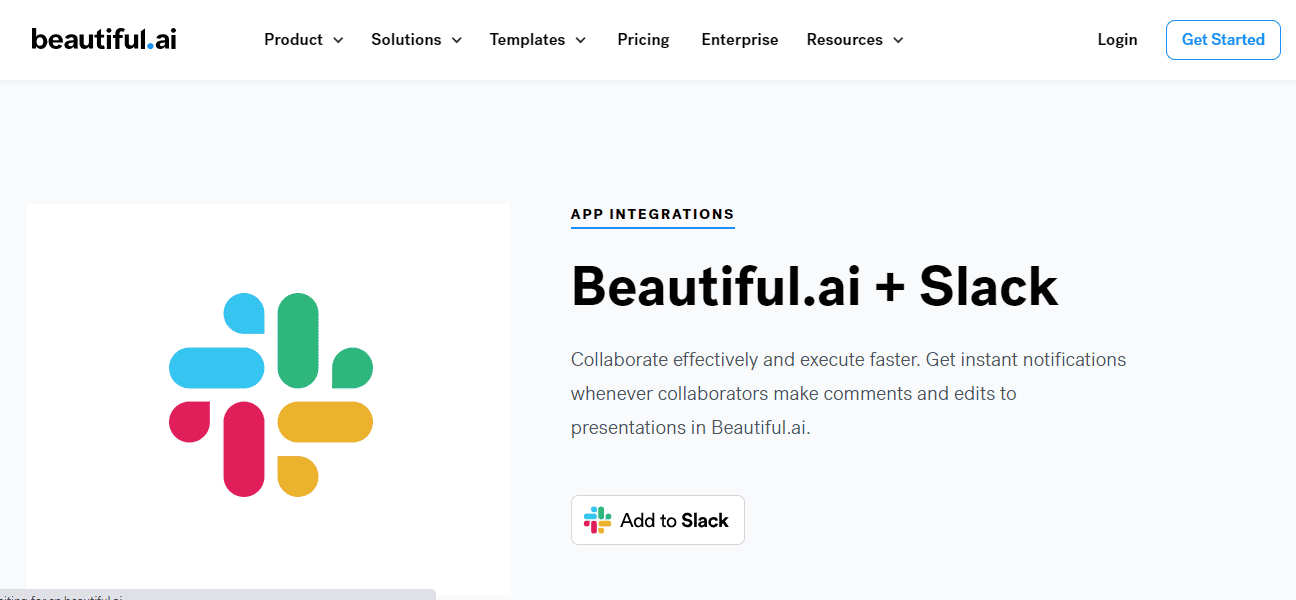
One of the standout features of this AI assistant is its ability to integrate seamlessly with various other software platforms. The advanced algorithms make it easier to incorporate it into existing workflows and tools like Monday, drop Box, Powerpoint, and Slack.
Presentations can be exported in various formats, including PDF, PowerPoint, and direct links, making it easy to share and present.
Pros
Cons
The Price structure for the tool Beautiful.AI is $12.0 per month. It has 3 different plans , pro at 12$ per month as well as team at $40 per month.
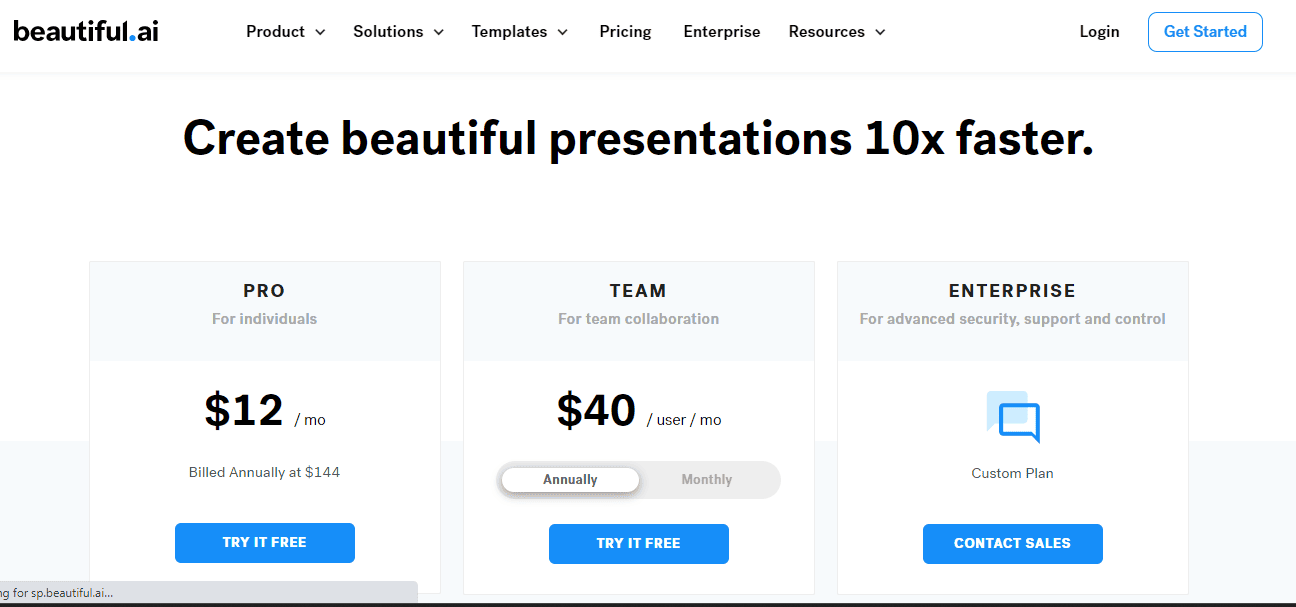
Slidebean is a comprehensive platform tailored for startup founders aiming to become investor-ready. The platform offers both pitch deck software and services.
The platform also provides an option to collaborate with Slidebean's team of business analysts, storytellers, designers, and financial experts to craft the perfect presentation.
Pros
Cons
You are able to create free and unlimited presentations in the tool slideben, and pay for the purpose of export or share. It offers $194.0 per year, you can access features and download many templates.
Plus AI is designed to supercharge your presentations, allowing users to create, edit, and design slides in mere seconds. It integrates seamlessly with Google Slides, aiming to revolutionize the way presentations are made.
With Plus AI, users no longer have to start from scratch; they can simply indicate the kind of presentation they wish to create, and the software will generate a custom presentation.
Pros
Cons
With this amazing software you are able to generate 3 free presentations as well as insert lots of single slides. And paid plans help you to explore features and unlimited editing and AI generation.
Tome is a groundbreaking Ai presentation tool designed with chatgpt and DALL-E 2,this aids to redefine the way ideas are expressed and shared. It's not just a deck, document, or splash page.
Instead, Tome offers a fluid, multimedia canvas optimized for today's communication needs. This platform lives on the web and is designed to look impeccable on any screen.
Tome AI is not the only tool to make groundbreaking presentation. Read our article on the best alternatives for Tome to learn more
Pros
Cons
Tome AI offers a free plan with 500 free AI credits and with an $8 pro plan offers unlimited credits for each user.
Sendsteps is an innovative platform that leverages AI to transform the way presentations are created and delivered. It's not just about crafting slides; Sendsteps ensures that presentations are interactive, engaging, and tailored to the audience's needs.
Whether you're starting from scratch, uploading a document, or importing a PowerPoint presentation, Sendsteps streamlines the process, saving users significant time and effort.
Pros
Cons
It offers engaging presentation features with different price structures.
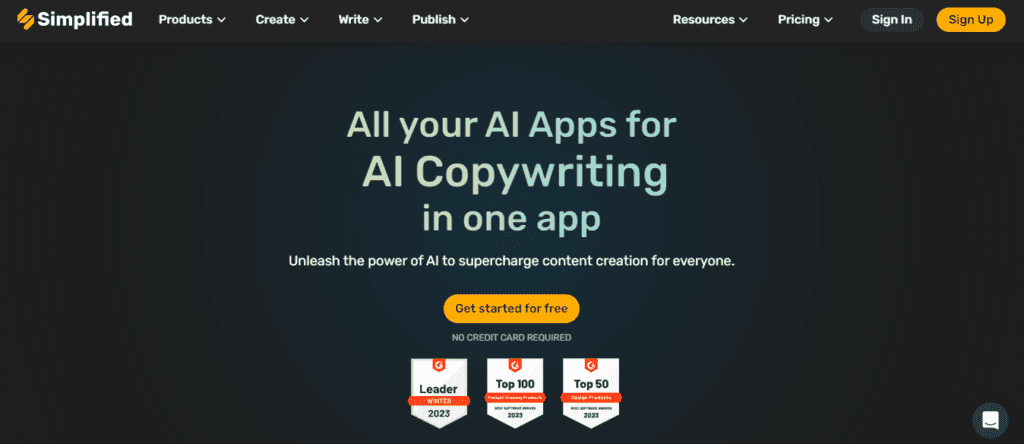
Simplified is a comprehensive platform designed for modern marketing teams, creators, and businesses.
It offers a suite of AI-powered tools that streamline content creation, graphic design, video presentation, copywriting, and media management.
Pros
Cons
These amazing tools provide a free trial to their users also for their personal use, at $9.00, $12.00,$17.00,$18.00 users can explore exclusive access to advanced features.
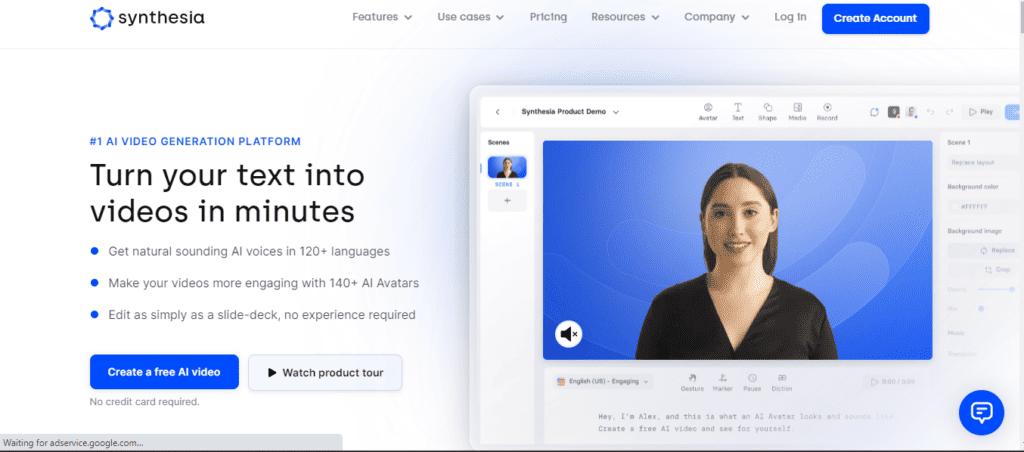
Synthesia is a leading AI Video Creation Platform that empowers users to create professional videos without the need for mics, cameras, actors, or studios. The platform leverages AI and machine learning to revolutionize the video content creation process, making it scalable, affordable, and maintaining high quality.
Pros
Cons
It offers two types of cost plans, Enterprise and Personal. The first plan at $30 includes 10 videos. Scenes, 120+ languages, 90+ avatars and voice. The enterprise plan includes unlimited features, graphs, workspaces, and priority support.
Visme is an all-in-one platform designed for creating a wide range of visual content, from presentations and documents to data visualizations, videos and more.
It's trusted by over 20.5 million people across 133 countries. Visme empowers users to communicate visually, even if they have no prior design experience.
Pros
Cons
It has four types of cost plan, users can try the free trial which includes most templates, and with paid plans, users can access templates, assets and many more features.
Presentations.AI is a next-generation presentation software solution that leverages AI to transform ideas into visually appealing decks instantly. The platform empowers users to craft and personalize presentations with speed and efficiency.
Users can generate stunning decks from a simple text description, ensuring that their presentations align with their brand's style, messaging, and design elements.
Pros
Cons
Wepik is an all-encompassing platform designed for creating a vast range of visual content. Whether you're looking to design business cards, logos, invoices, or more, Wepik offers a solution.
The platform is designed to be user-friendly, allowing even those without design experience to craft professional-looking content.
Pros
Cons
After evaluating 10 leading AI-driven presentation tools, Beautiful.ai stands out as the top choice, seamlessly blending AI with intuitive design. While it takes the crown, platforms like Slidebean, Plus AI, Synthesia, and Visme are close contenders, each offering unique features tailored to diverse needs.
The landscape is rich with options, but Beautiful.ai shines brightest, setting a benchmark in AI-enhanced creativity.
In conclusion, the future of presentation making is undeniably intertwined with AI. And with tools like the ones reviewed, that future looks not only efficient but also brilliantly creative.
We recommend you also check out our other AI software tools for writing to dive deep into the world of AI
Looking for a game-changing tool to elevate your video creation process? Dive into our in-depth review of Colossyan Creator, the revolutionary text to video generator.
In just a matter of minutes, businesses can craft high-quality videos tailored to their needs.
From AI avatars and customizable templates to an intuitive AI script assistant, discover the myriad of features that set it apart. But it's not all rosy; we'll also shed light on its challenges and see how it stacks up against competitors.
Before you invest, get the full scoop on Colossyan Creator's offerings and Colossyan pricing right here.
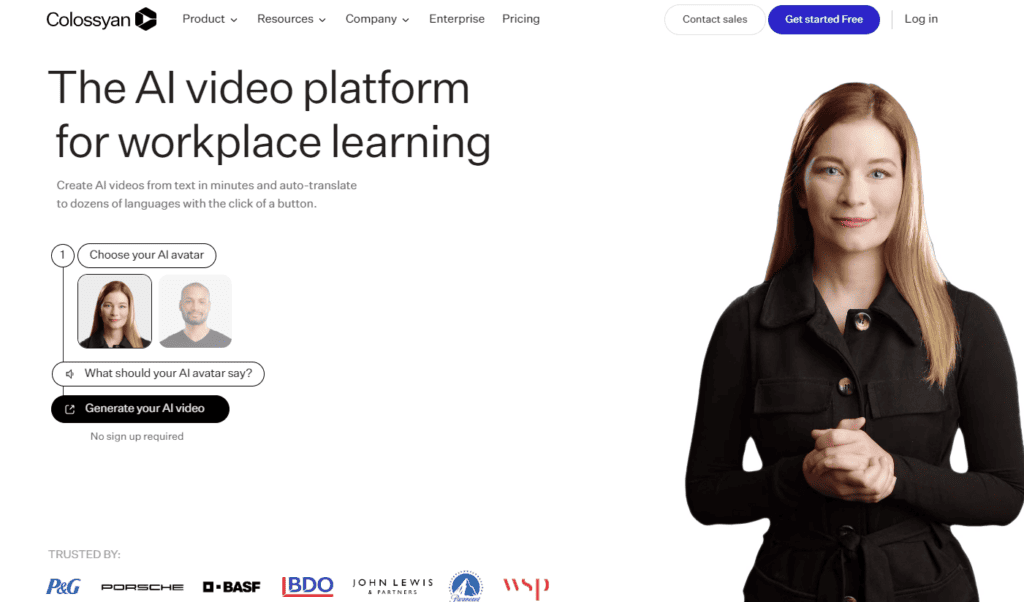
Colossyan Creator is an Innovative text-to-AI video generator that revolutionizes the traditional way of generating videos.
Using AI technology,it analyzes the provided text, and automatically generates visually appealing video using visually stunning animations, avatars, and voiceovers. This can generate videos in a great way to engage your audience and create high-quality content without spending hours on video production.
What makes it truly unique is its capability to enable users to produce captivating videos in just a few minutes through its video generator initiative. Whether you need to promote a product, explain a concept, or convey important information, this platform has you covered.
Unlock the potential of AI Creator with its user-friendly interface, AI capabilities for effortless video creation, customization options, custom learning modules, and eye-catching technology-enhanced videos.
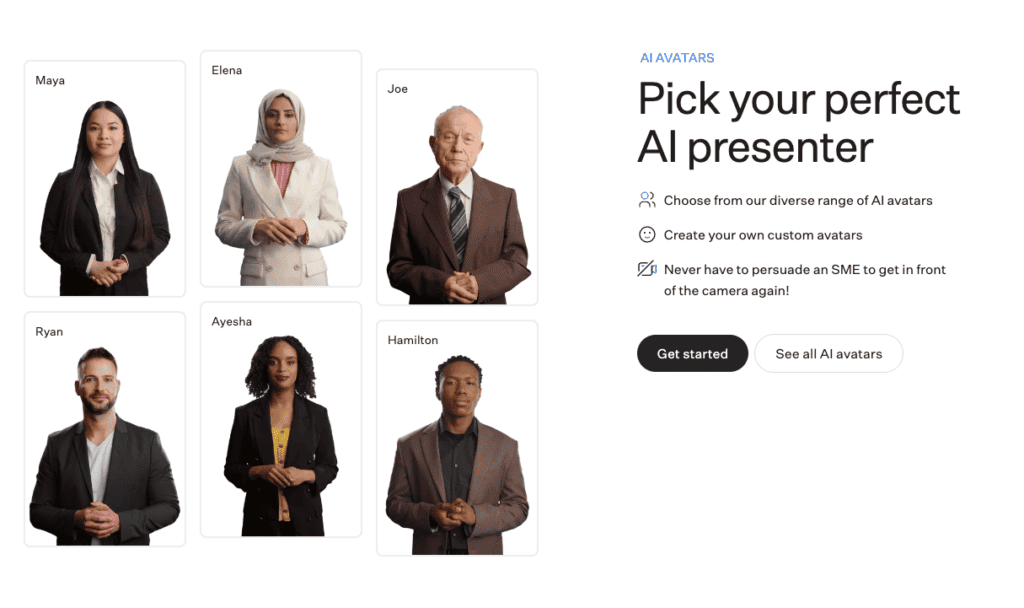
One of the standout features is Colossyan AI Avatars and Colossyan actors. These lifelike virtual characters can be customized to match your brand's own custom identity, adding a touch of personality and professionalism to your videos.
With a wide range of options for customization, from hairstyles to clothing choices, you can ensure that your AI avatar resonates with your target audience.
You can also include 4 Avatars in one scene.Each Avatar is set with a default voice, which can be altered or can be selected from voice library.
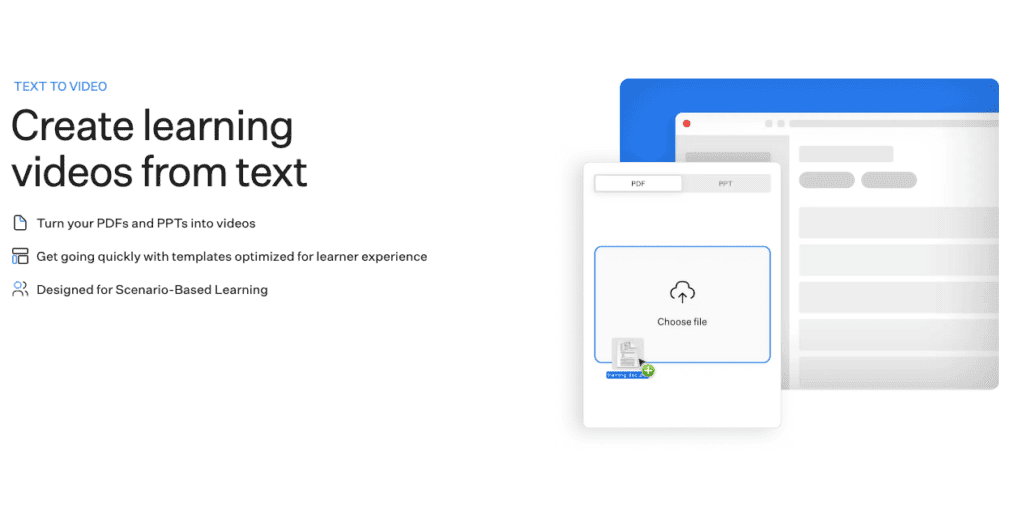
Video content is more effective in engaging audiences compared to large amounts of text.
With Colossyan, you can easily turn things like articles, PDFs, or presentations into professional-quality videos for enhanced learner experience in online teaching, blogs, marketing and sales, company onboarding videos, and other online platforms within minutes.
Furthermore, the AI script assistant takes your content to the next level. Its intelligent suggestions and improvements ensure that your message is clear, concise, and compelling.
Colossyan videos auto-translation feature allows users to quickly create different language versions of their videos with just a click.This feature aims to help users reach a global audience without the need for expensive translators.
Users can easily manage multi-language content in one place, making the video production process faster and simpler.Colossyan supports automated video translation in 26 languages, including English, Spanish, French, German, Chinese, and more.
Additionally, it offers localization options, allowing you to adapt your videos to different cultural contexts and tailor them specifically to your target markets and organisation's internal communications.
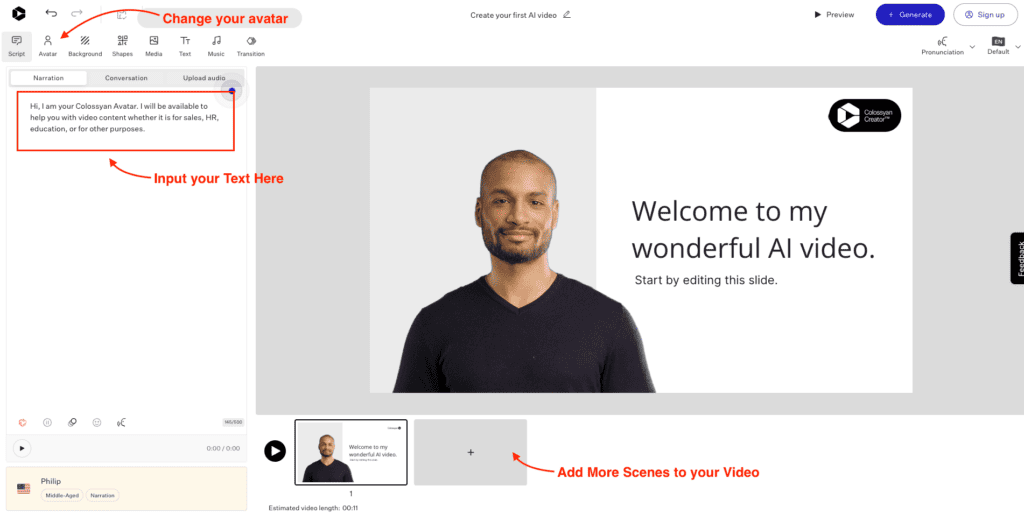
Allows users to add screen recordings to their AI videos, enhancing communication and clarity for a better learning experience.
The platform offers a variety of ready-made AI templates and the ability to add Colossyan media like pictures, videos, music, and backgrounds.
Users can personalize the voice of their AI presenter by selecting the language, accent, and intonation.
The customization process is user-friendly: choose a video template, pick an actor with desired voice settings, add personal or stock media, and animate elements.
Despite the extensive customization options, the instructional technology team at Colossyan ensures the final video output remains of studio-quality videos.
Provides a wide range of templates for users to choose from, catering to various industries and purposes. Whether you're creating a marketing video, educational content, or a product demonstration, Colossyan has a template that fits your needs.
These templates are professionally designed and optimized for maximum impact.
In addition to templates, it also offers case studies that showcase successful videos created using the platform, including a case study on a short filming session.
These case studies serve as inspiration and guidance for users, helping them understand how to effectively leverage the power of AI-generated videos.
By utilizing these templates and studying real-life examples, users can create engaging and compelling videos that resonate with their target audience.
Colossyan Creator has made a significant mark in the realm of AI-driven video creation, as evidenced by its stellar reviews on G2 commendable 4.7 out of 5 rating, based on 227 user reviews, it's evident that the platform has resonated well with its user base.
Several users have highlighted the tool's versatility, noting its effectiveness in various scenarios, including workplace learning, marketing videos, and training content.
The platform's ability to convert PDFs and PPTs into engaging videos is particularly appreciated, offering a seamless transition from static content to dynamic video presentations.
Understanding how Colossyan Creator differentiates itself from Colossyan Competitors like Synthesia ,Elai,is its features and performance compared to similar tools, and the unique advantages it offers content creators over competitors. Discover what sets it apart.
| Features/Aspects | Colossyan | Synthesia | Elia |
|---|---|---|---|
| AI Integration | Superior Al for realistic video generation | Standard Al | Standard Al |
| Avatar Emotions | Advanced emotions for avatars | Basic emotions | Limited emotions |
| Multi-Actor Scenes | Supports scenes with multiple avatars interacting | Single avatar | Single avatar |
| Real Actors | Uses real actors for enhanced authenticity | Not prominent | Not prominent |
| Languages Supported | Over 70 languages for broad reach | Limited languages | Limited languages |
| Customization | Extensive customization options for avatars & scenes | Basic customization | Basic customization |
| Ease of Use | User-friendly interface with intuitive controls | Standard interface | Standard interface |
| Templates | Wide range of ready-to-use templates | Limited templates | Limited templates |
There are several websites and software available to convert text to video, such as Colossyan Creator, Lumen5, Animoto, and Adobe Spark.
These tools allow you to easily transform your written content into engaging videos that can captivate your audience and enhance your online presence.
Unlock the potential of Colossyan Creator with personalized videos, product demos, training tutorials, and engaging social media content. Boost your brand, without expensive equipment or large teams.
Colossyan Creator's capabilities extend far beyond basic video creation, Serving a wide range of industries and fulfilling various purposes. Its applications are vast:
Companies utilize for onboarding videos, making the induction process for new employees engaging and informative.
Educational institutions and e-learning platforms leverage the tool to transform text-heavy content into dynamic video lessons, enhancing student engagement.
Brands and marketers craft compelling product explainer videos, tutorials, and advertisements, ensuring their message resonates with the target audience.
Medical professionals use to create patient education videos, simplifying complex medical jargon into digestible visual content.
Agents showcase property listings through immersive video tours, providing potential buyers with a virtual walkthrough experience.
The platform's versatility is evident in its ability to cater to diverse video needs, from detailed instructional videos to concise and catchy promotional content.
Users have expressed the need for more integrations with popular content management systems and marketing platforms, streamlining the video creation and distribution process.
As video content often contains sensitive information, bolstering security features would provide users with added peace of mind.
Expanding the range of Colossyan custom avatars, especially in terms of cultural and regional representation, would make the platform more inclusive.
Additionally, a broader range of templates catering to niche industries would enhance its appeal.
While Colossyan Creator offers various features and applications, addressing these challenges will further solidify its position as a leading video creation tool.
Offers a range of pricing plans tailored to cater to diverse user needs. Whether you're looking for Colossyan Creator free or Colossyan Creator paid version, there's a plan for you.
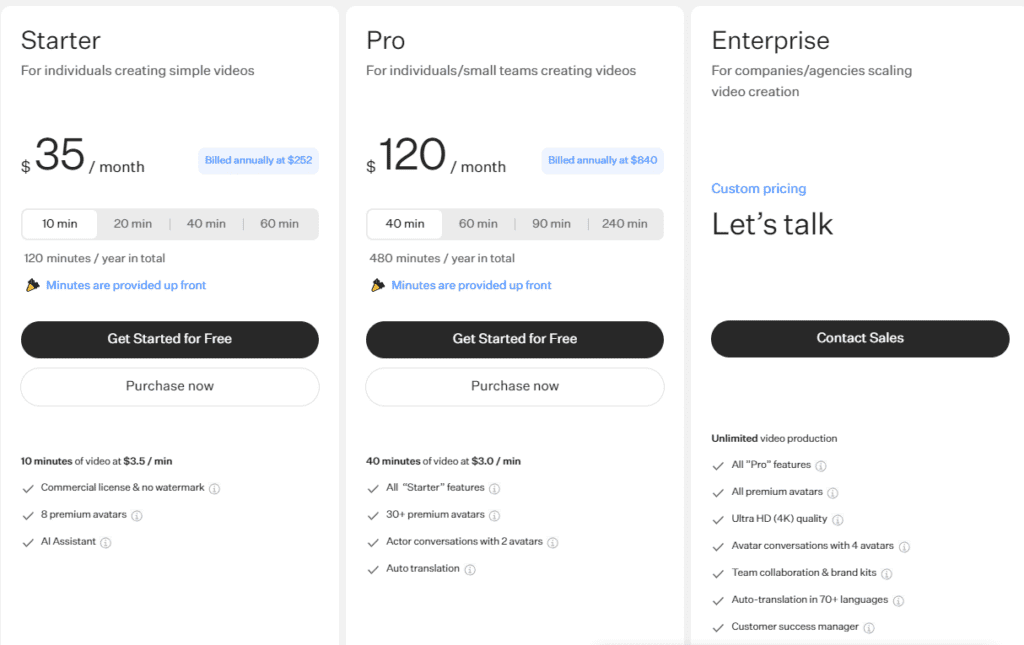
The platform's advanced AI capabilities, combined with its extensive feature set, ensure that users receive a return on investment in the form of high-quality, engaging video content.
Colossyan Creator is a revolutionary AI video generation tool that empowers businesses and individuals to create high-quality videos with ease.
Its advanced AI capabilities, user-friendly interface, and wide variety of templates make it stand out in the market. With Colossyan Creator, you can save time and costs while producing versatile and professional video content.
The tool has been proven effective in various sectors, including education, marketing, and corporate communication.
Take the leap and tap into the potential of Colossyan Creator for your video content strategy. Start your trial or subscription today to unlock a world of possibilities.
Join a community of creative minds and gain insights from their experiences.
Curious about the world of AI writing?
Dive deeper into the world of automated content creation with our detailed review on another noteworthy AI writing tool, Rytr .
Have you ever felt the weight of the endless search for the perfect content creation tool? Imagine a tool that not only streamlines your writing process but also stands out in the vast digital landscape. I've tested countless tools throughout my career, but none have resonated like Cohesive AI. Dive into the next generation with Cohesive AI, an innovative tool launched by one of the major edtech companies, Unacademy.
Cohesive AI is an advanced AI editor that uses natural language processing and machine learning algorithms to enhance the quality and coherence of written content. It analyzes the text, identifies inconsistencies or gaps in logic, and suggests improvements to make the writing more cohesive and engaging.
Cohesive is not just another AI editor; it's where human creativity meets the brilliance of AI.
The platform offers a seamless experience, allowing users to create, refine, edit, and publish their work with ease. But what truly sets it apart is its promise to boost productivity, ensuring that every piece of content you produce is engaging, relevant, and optimized for conversion.
Cohesive is the future of AI-powered writing, revolutionizing the way we publish blogs, create chatGPT prompts, and even make TikTok videos.
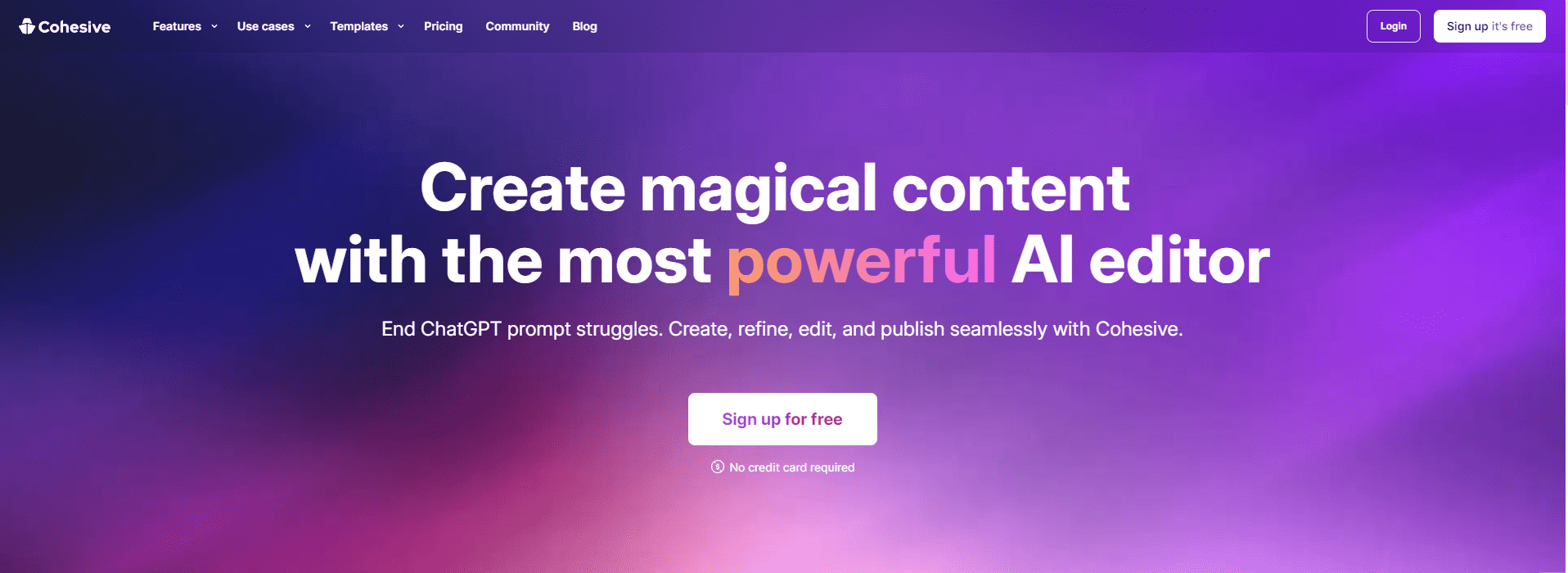
Offers a powerful AI editor that allows users to create, refine, edit, and publish content seamlessly. The editor is designed to be user-friendly, allowing for effortless editing of text, images, and language translations. The platform emphasizes creating engaging, relevant and conversion-optimized High-Quality content with the help of its powerful editor.
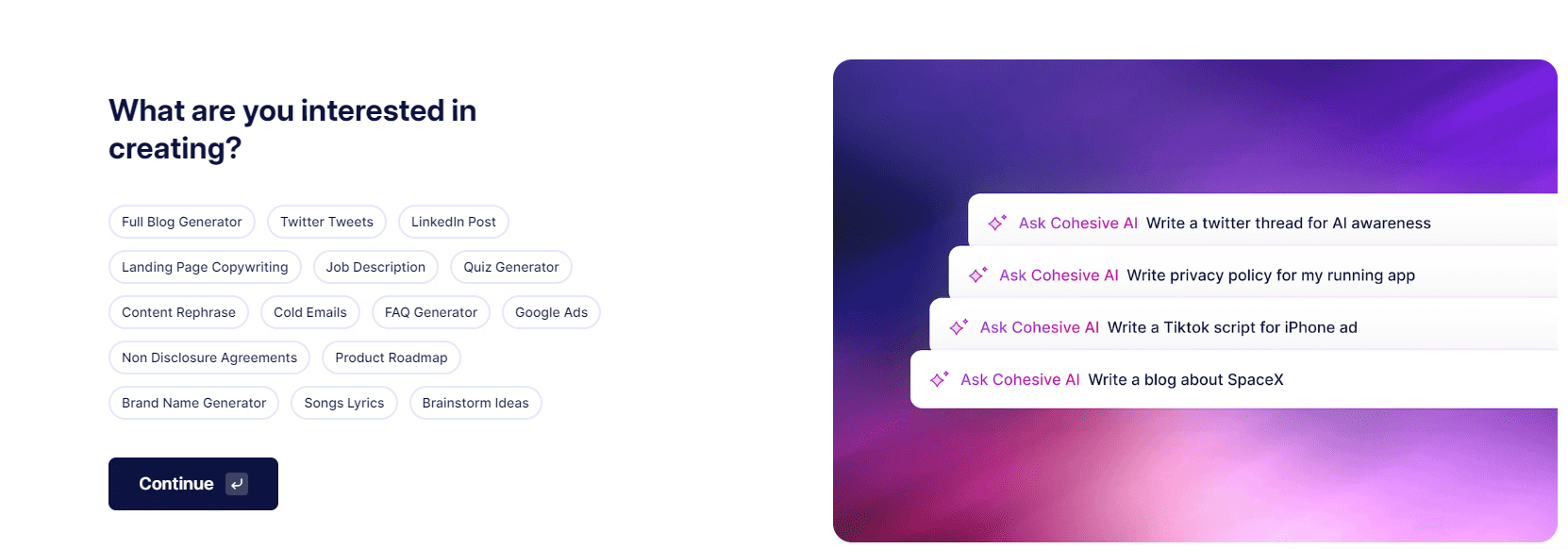
Users can import links, and files, or connect to Google Drive to create brand-relevant and factually correct content.
AI Voices is a leap forward in audio content creation:
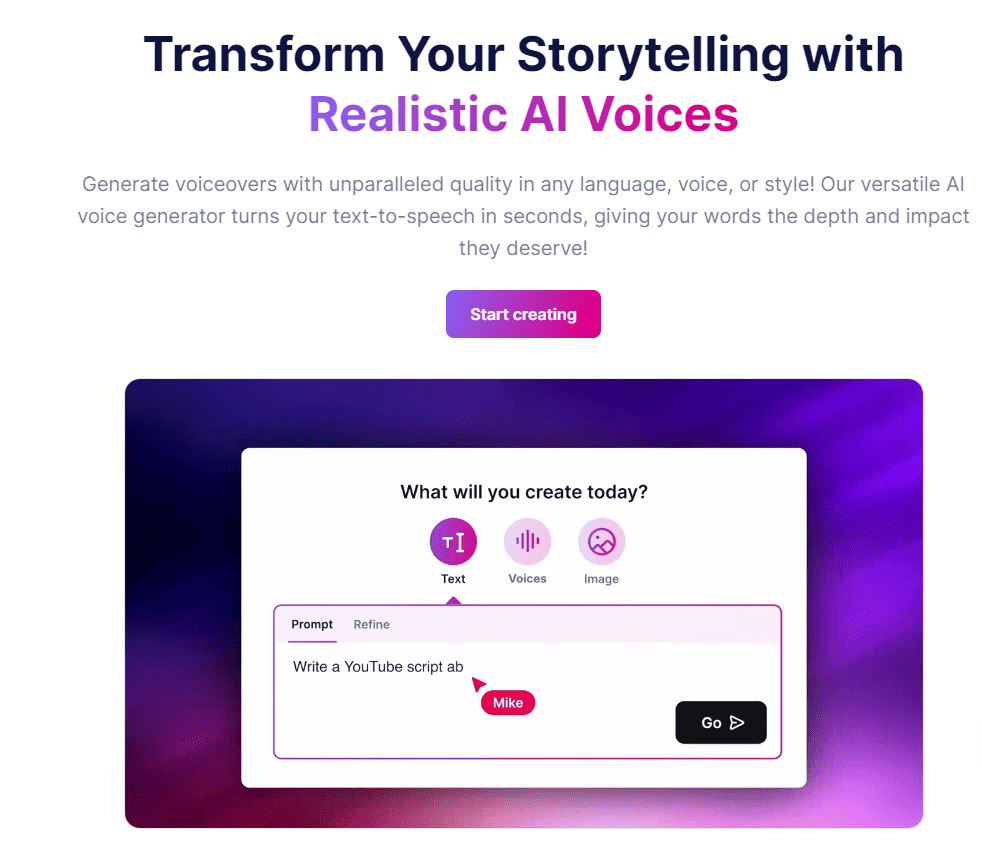
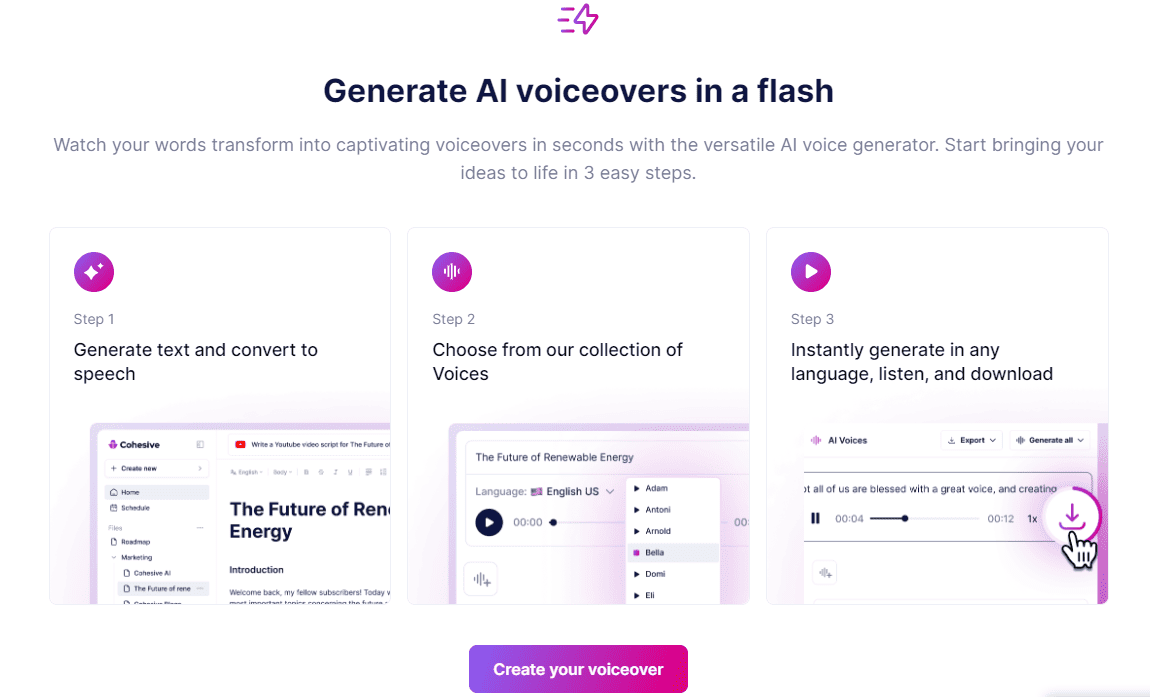
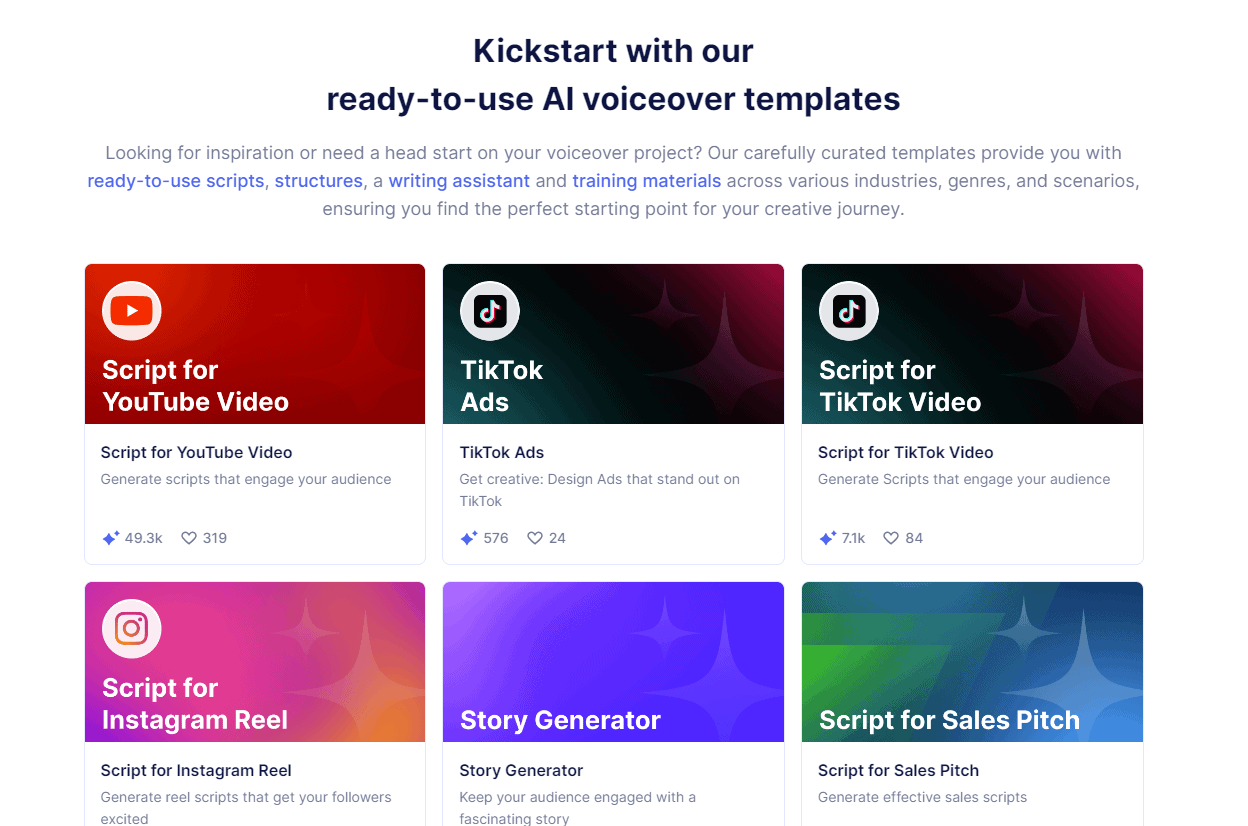
Utilize an extensive range of pre-designed templates to jumpstart your content creation process. Adapt and personalize these templates to align with your specific brand identity and requirements. By harnessing Cohesive AI's template library, you can save valuable time and energy.
Broad Spectrum of Templates: Provides over 200 templates for various content needs, from SEO articles to social media posts.
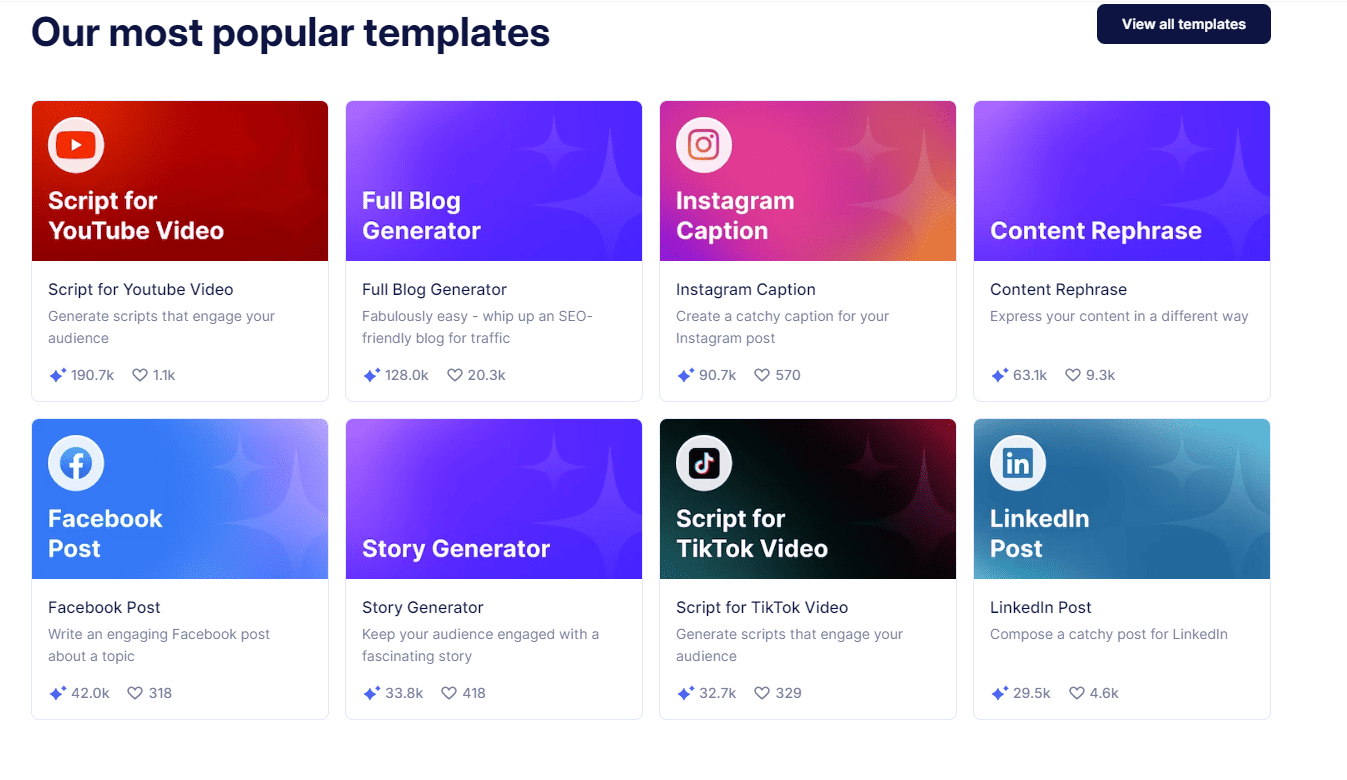
Customizable Nature: While the templates offer a structured starting point, they're designed to be flexible. Users can modify them, infuse their brand voice, and tailor them to their specific needs, ensuring originality.
Discover unique and creative ideas that will make your content stand out from the crowd. Tap into the brilliance of Cohesive AI's inspiration feature and unlock its potential for your content marketing strategy.
By analyzing and learning from your past work, Cohesive helps you discover new angles and perspectives to revitalize your content strategy. Seamlessly repurpose and optimize your existing content, leveraging a deep understanding of your style and preferences. With the help of Cohesive AI's refining capabilities, you can take your content to the next level.
Discover the magic of Cohesive AI's personalized GPT prompts, tailored specifically to your needs. Tap into a content creation experience powered by AI-generated prompts that ignite your creativity. Cohesive combines the power of NLP with advanced algorithms to deliver magical content-creation experiences. With its personalized prompts, you can take your content to the next level and create truly engaging and captivating pieces.
Enhance your content refinement workflow by streamlining the process with Companion Mode. Benefit from real-time collaboration and editing features that enable you to refine your content efficiently. Leverage the power of this mode to improve the quality of your content and maximize its potential.
Cohesive caters to a variety of Use cases, including:
Cohesive has positioned itself as a leading AI-powered content editor, offering a range of features to cater to the diverse needs of content creators. But how does its pricing fare? While the initial access is free, a subscription is required to utilize the advanced features.
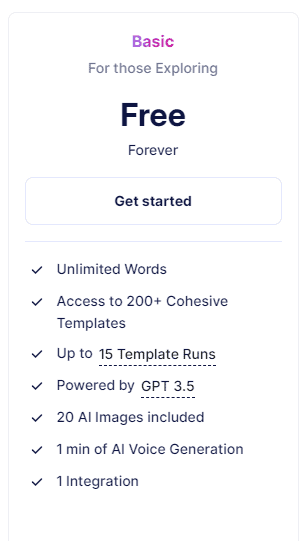
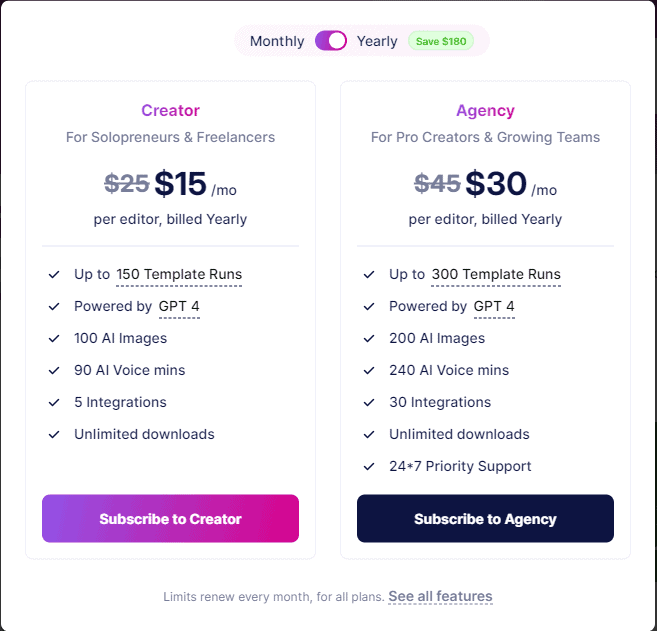
Here are the top 5 reasons
Here are some direct alternatives to Cohesive AI, which are platforms designed for AI-powered content creation.
Let us compare with direct alternative ChatGPT.
Content-focused AI
Broad conversational AI
Cohesive AI is a great helper for anyone who writes or creates content. It's easy to use and has lots of cool features. It combines the power of AI with intuitive prompts, making world-class content becomes simpler and more fun. If you want your writing to stand out and be the best, give Cohesive AI a try. It's like having a smart friend by your side, helping you out!
You can boost your marketing strategy and increase the level of creativity, and inspiration with the Cohesive AI Editor. Get real-time suggestions and enhancements to transform your content. Maximize your social media presence on platforms like LinkedIn, Twitter, and Facebook.
Cohesive is a game-changer in the world of content creation.
Its seamless editing feature makes the writing process smoother and more efficient, while the ever-inspiring inspiration feature keeps your creativity flowing. The handy companion mode enhances the refinement process and ensures that your content is of the highest quality.
Compared to similar tools, Cohesive AI Editor stands out with its personalized GPT prompts and seamless integration with various templates. Users have reported a positive user experience and have praised the tool for its ability to enhance their content creation process.
If you're looking to take your content creation to the next level, choose Cohesive.
Additionally, please take a look at our review of other AI content writing tools such as Rytr
AI Presentation maker tools or apps have taken a significant leap forward. Tome AI is a sophisticated AI-powered software designed to streamline and enhance the process of creating presentations. However, while Tome AI offers a range of impressive features, it may not always be the perfect fit for everyone's unique needs. This is where alternatives come into play.
Informative and unbiased exploration of the top 10 Tome AI alternative, delving into their ideal use cases. Whether you're a professional seeking to optimize your presentation creation process or simply exploring AI-powered tools or apps, this guide will offer valuable insights to aid your decision-making process.
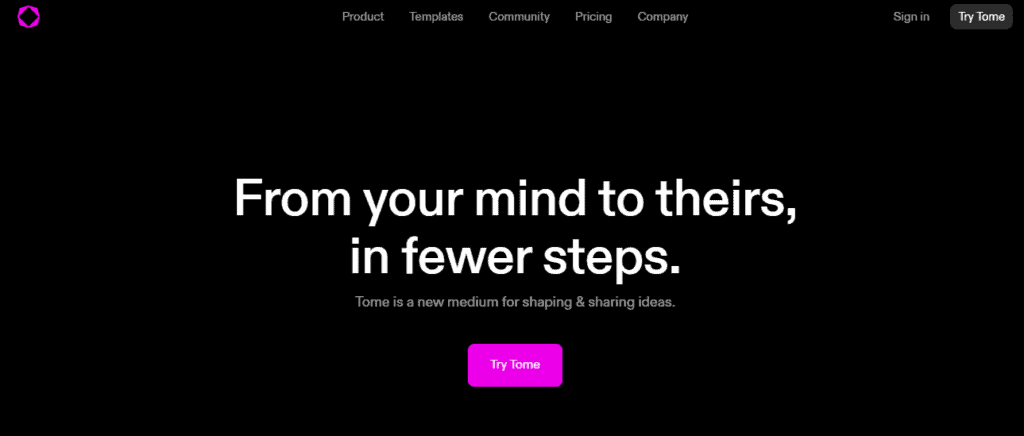
An advanced AI-powered tool that has revolutionized the way professional presentations are created. These include:
However, despite its impressive capabilities, Tome AI has certain limitations that users should be aware of:
Here, we suggest the best alternative to Tome AI,
| Software | Description |
| Beautiful.ai | An AI-powered presentation tool that automates design processes, making it easier to create visually appealing presentations. |
| Slidebean | An AI presentation software that designs the slides automatically. All you need to do is add the content. |
| Libre Office | A free and open-source office suite that includes a powerful presentation-making tool, Impress. |
| Synthesia | An AI video generation platform that allows you to create professional-looking videos without the need for filming or editing. |
| Canva | A design tool with a drag-and-drop feature and professional layouts. It also offers a presentation maker with hundreds of templates. |
| Prezi | A unique presentation software that uses motion, zoom, and spatial relationships to bring your ideas to life. |
| SlidesAI | An AI-powered tool that helps you design, write, and share presentations. |
| Simplified | A design and content creation tool powered by AI. It helps you create presentations, social media posts, videos, and more. |
| Powtoon | A video and presentation software that allows you to create engaging, animated videos and presentations. |
| Character AI | An AI tool that allows for open-ended conversations and collaborations with computers, useful for creating interactive presentations. |
This platform is ideal for professionals who need to create visually appealing presentations but lack design skills, also it available as a desktop app for both Mac and Windows.
Whether you're a marketer needing to present campaign results, a startup founder pitching to investors, or a teacher preparing a lesson, the Beautiful.ai app's AI-driven design capabilities ensure every slide looks professional and engaging with beautiful AI.
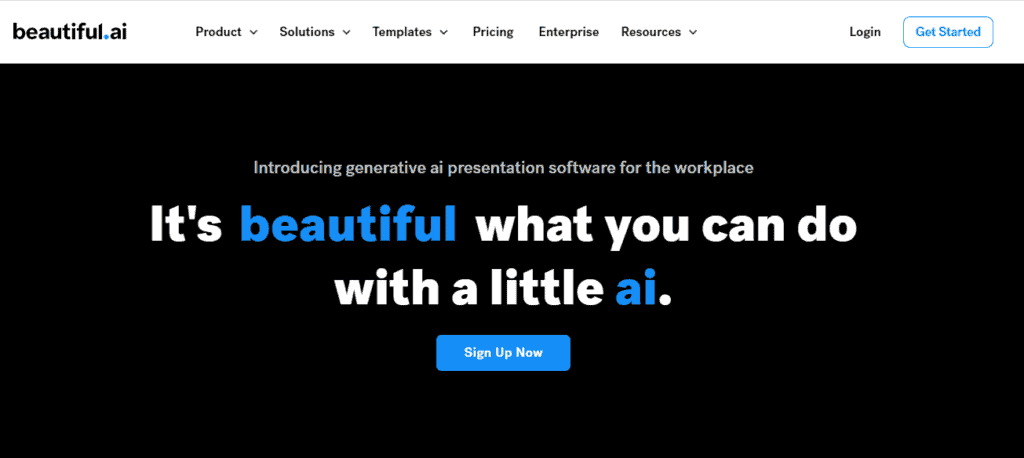
Slidebean is perfect for individuals who want to focus on the content of their presentation rather than the design. this is also available as a desktop app for both Mac and Windows.
It's particularly useful for business consultants, e-commerce, researchers, or students who need to present complex information in a clear, visually appealing manner. Slidebean's AI takes care of the care of design aspect, automatically creating visually appealing slides.
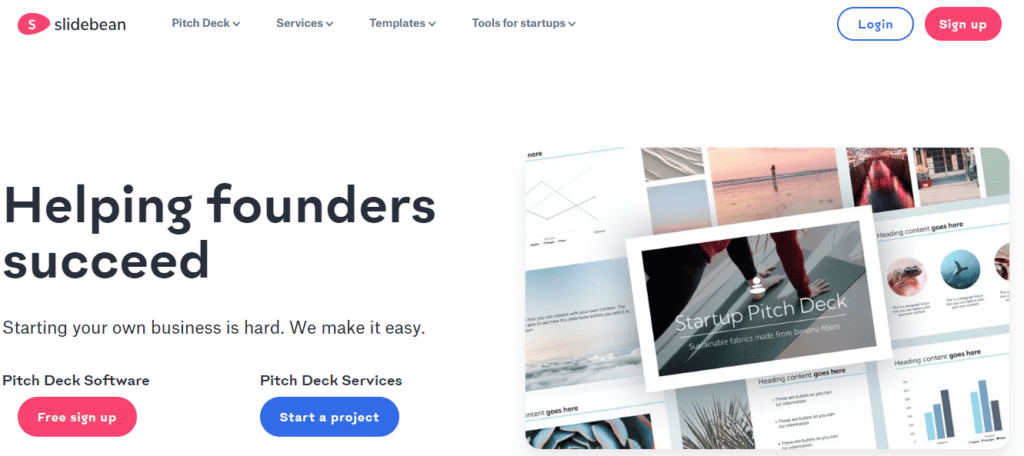
Synthesia is an ideal app for businesses and individuals who want to create professional-looking videos without the hassle of filming or editing. It's particularly useful for creating explainer videos, product demos, or video presentations.
Marketing teams, educators, and content creators can leverage Synthesia's user-friendly interface to create engaging video content with ease. Its AI capabilities can be a game-changer for those used to traditional video editing software.
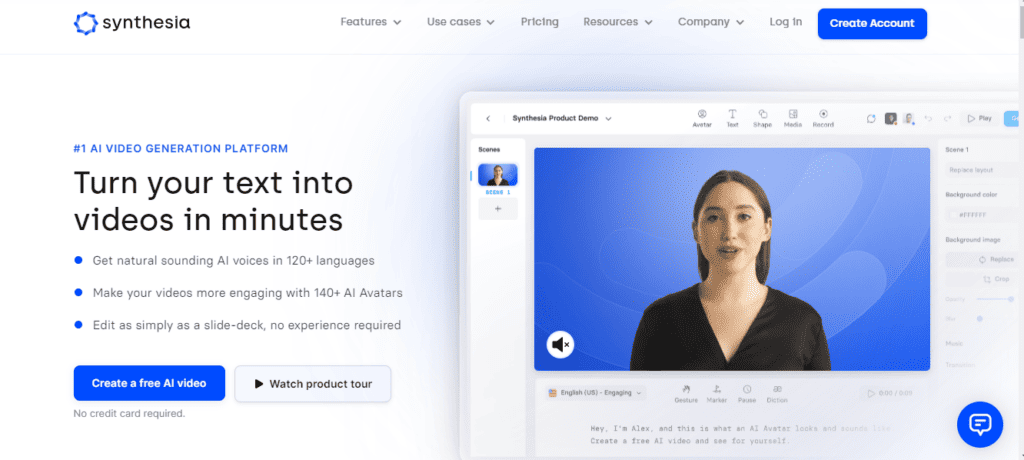
Canva is a versatile app ideal for individuals and businesses of all sizes that need to create various types of visual content, including presentations, social media posts, posters, and more.
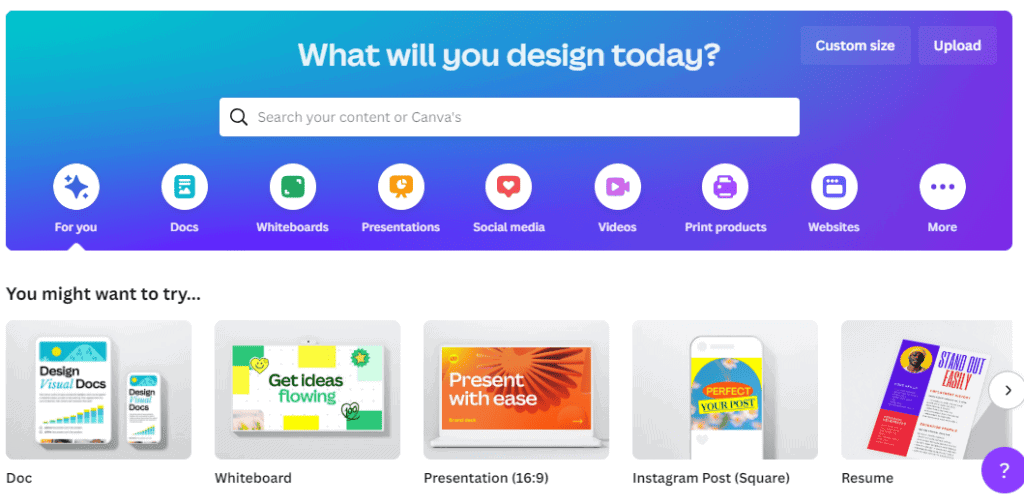
Its user-friendly interface and extensive library of graphic designs, fonts, templates, and layouts make it easy to use, even for non-designers. It's particularly useful for social media managers, bloggers, and small businesses needing to create a wide range of visual content.
Prezi is a unique presentation software that allows users to create dynamic, interactive, and engaging presentations. It's zoomable canvas and intuitive interface allow for a non-linear presentation style that can make any topic more engaging. It's especially useful for educators, creative professionals, and speakers who want to captivate their audience with a unique presentation style.
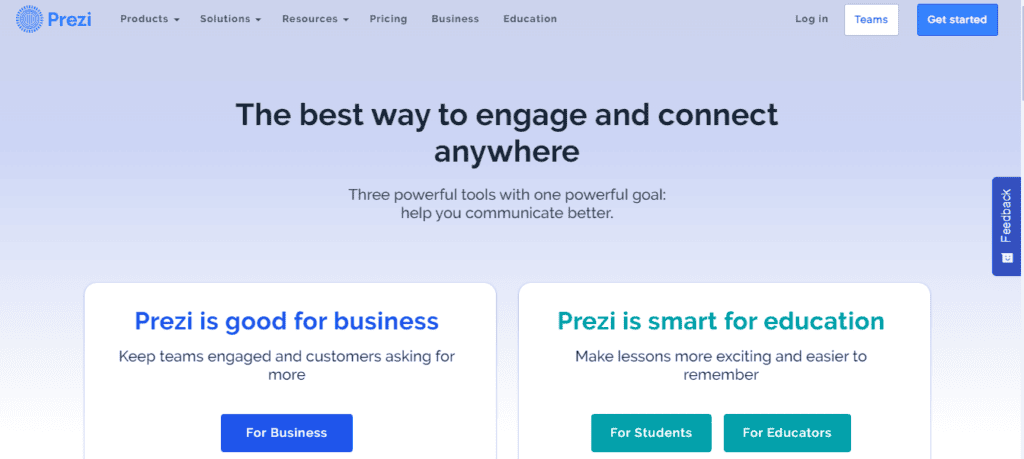
SlidesAI is an ideal tool for businesses that need to create and share presentations regularly. Whether you're a sales team needing to present product demos, an HR department conducting training, or a management team sharing company updates, SlidesAI can help design, write, and share presentations more efficiently. Its integration with Google Slides and PowerPoint enhances its usability.
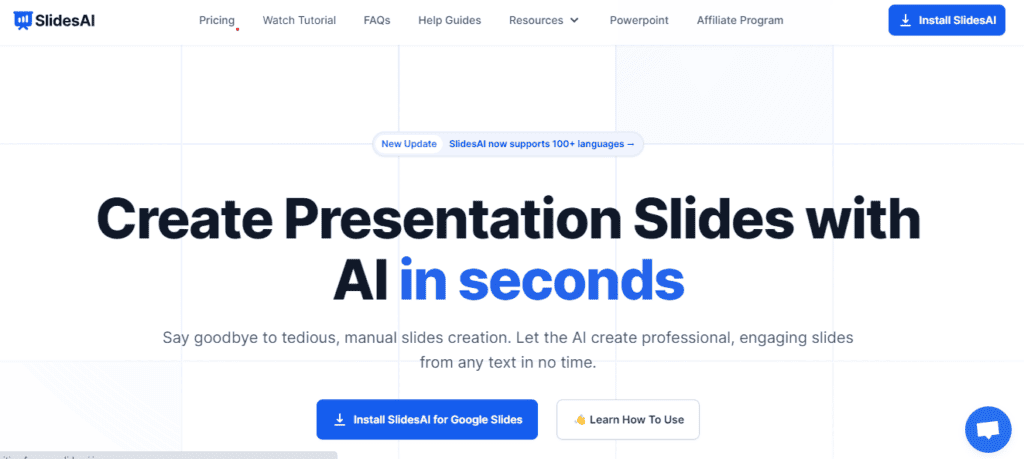
Simplified is a great choice for businesses and individuals who need to create a variety of content types, including presentations, social media posts, and videos.
Its AI-powered tool simplifies the content creation process, making it particularly useful for marketing teams, content creators, and small businesses. Its analytics feature provides valuable insights into content performance, including gamma analysis.
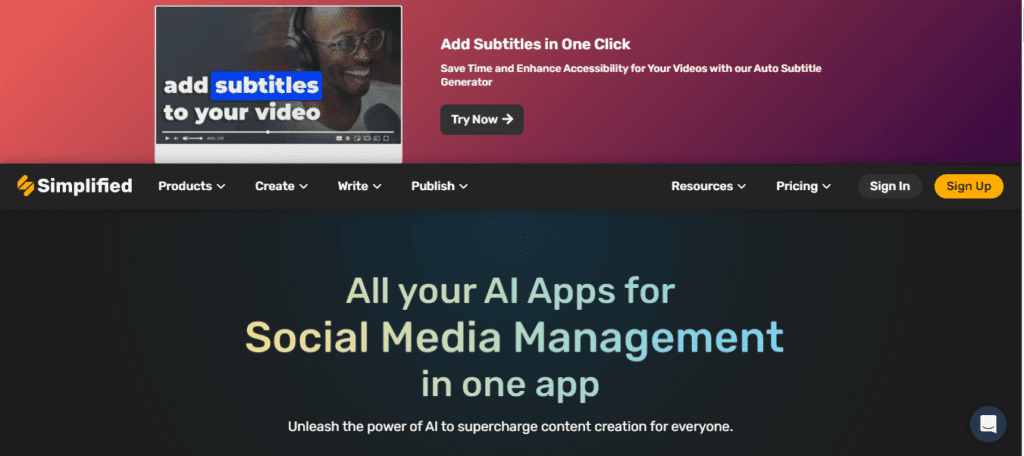
Powtoon is a powerful app best suited for educators, businesses, and individuals who want to create animated videos or presentations. Whether you're a teacher creating engaging learning materials, a business presenting a new product, or a marketer creating an animated ad, Powtoon can help you create compelling animation content.
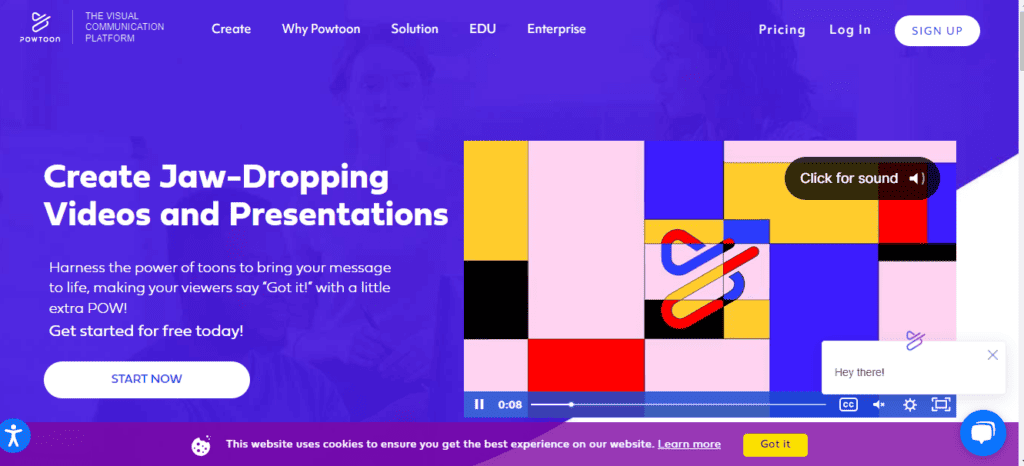
Character AI is a cutting-edge tool ideal for creating interactive presentations or for individuals who want to explore the possibilities of AI in content creation, including machine learning.
It allows for open-ended conversations and collaborations with computers, making it particularly useful for writers, creative professionals, and AI enthusiasts. Its HTML-based user interface allows for easy customization and integration.
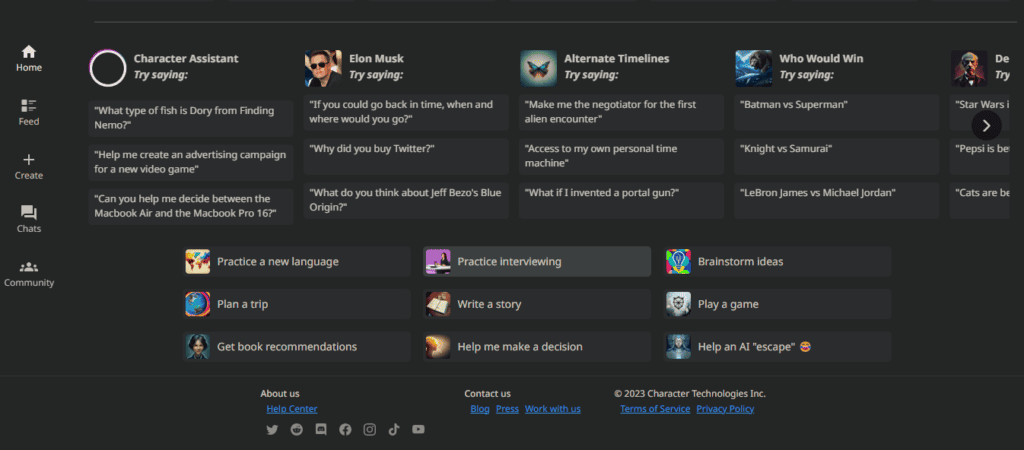
FlexClip is an online video editing platform that offers a variety of features to help users create engaging and professional-looking presentations. One of its notable features is the "Text to Video" feature, which automatically identifies keywords from your input and matches them with suitable stock photos and videos.
Furthermore, FlexClip provides a user-friendly interface that simplifies the video editing process, making it accessible to both beginners and experienced creators.
Based on the features, user reviews, and overall capabilities, here are our top picks for the best alternatives to Tome AI:
This software's AI-driven design capabilities make it a top choice for creating visually appealing presentations with professional designs. It's especially useful for those who lack art skills but want to create professional-looking presentations.
If you're looking to create video presentations, Synthesia is a great choice. Its Artificial intelligence capabilities allow you to create professional-looking videos without the need for filming or editing.
This software is ideal for those who want to focus on the content of their presentation rather than the design. Its Artificial intelligence takes care of the design aspect, automatically creating visually appealing slides.
This tool allows users to create presentations in three simple steps, making it a great choice for those who need to create presentations quickly and efficiently. It also allows teams to collaborate and work on the presentation in real-time.
These alternatives were chosen based on their technical capabilities, ease of use, and the variety of features they offer. However, the best choice will depend on your specific needs and preferences.
In conclusion, while Tome AI has significantly simplified the process of creating presentations, it's not the only player in the field. The landscape of AI-powered presentation tools is vast and diverse, offering a multitude of alternatives each with their unique strengths. Whether you're seeking more design options, better collaboration features, or a more budget-friendly solution, there's likely an alternative out there that fits your needs.
If you are interested and learning more about other AI presentation makers you can check out a review on
Unlock Future: 10 Best AI Presentation Makers (2023)
Wisecut, is an AI-powered video editor that's making waves in the industry. This tool is designed to streamline your video-making process, saving you valuable time and effort. Whether you're a seasoned YouTuber or a business looking to enhance your video content, Wisecut could be the game-changer you've been waiting for.
In this article wisecut review will delve into the features, benefits, and potential drawbacks of the software, providing you with an objective analysis to help you decide if it's the right tool for your needs.
This software is an ideal tool for individuals and businesses alike who are seeking to optimize their video editing process. If you're a YouTuber or content creator, you'll find Wisecut particularly beneficial. It excels at editing long-form videos, efficiently cutting down lengthy footage into concise, engaging content. This video will help you to explore more,
Moreover, Wisecut Video app is a fantastic tool for creating highlight reels, allowing you to showcase the best parts of your content in a captivating way. So, whether you're a vlogger, an instructional video maker, or a business producing promotional content, Wisecut can make your making process smoother and more efficient.

Start by visiting the Wisecut website and logging into your account. Once you're in, you'll find an option to upload your video for your new project. Click on it and select the video file you want to edit from your device. This supports a variety of video formats.
After uploading your video, the next step is to set the parameters for the editing process. It offers a range of options you can adjust according to your needs. For instance, you can choose to remove all silent pauses, add captions, or insert background music.
Once you've set your parameters, Wisecut's AI will start working on your video. Depending on the length and complexity of your video, this process may take a few minutes to a couple of hours. But don't worry, you don't have to stay glued to your screen. The software will send you an email notification once your edited video is ready.
After receiving the notification, log back into Wisecut to review your edited video. If you're happy with the result, you can download it directly to your device. If not, you can adjust the parameters and repeat the process until you're satisfied with the outcome.
Wisecut video ai editor automatically create jump cuts in your video, including the use of auto punch. This means it can seamlessly transition from one part of your video to another, eliminating unnecessary footage and keeping your audience engaged.
With this software, you can automatically add captions to your video, the smooth workflow making it more accessible to a wider audience. Additionally, it allows you to add background sounds to enhance the mood and tone of your content, also it has the best background noise feature that makes the video smooth. Wisecut's user experience (UX) is designed to make video editing easy and efficient.
At the heart of this tool is its advanced AI and voice recognition technology. This allows the tool to understand the content of your entire video and make intelligent video-making decisions, such as removing irrelevant sections or emphasizing key points.
One of the standout features of Wisecut is its ability to automatically remove long pauses from your video. This can significantly reduce the length of your video and ensure a smoother viewing experience for your audience.
It's also a powerful tool for creating highlight reels or short videos from longer content. This feature is particularly useful for creating promotional clips, social media content, or summaries of longer videos using a storyboard.
One of the biggest advantages of using WiseCut is the significant amount of time it saves in the process of editing. By automating many of the tedious aspects of editing, it allows you to focus on other important tasks, making your workflow more efficient.
With Wisecut, you can say goodbye to the painstaking process of manual editing. The tool automatically edits your videos based on the parameters you set, eliminating the need for constant intervention and making the editing process much more convenient.
The accuracy and efficiency of Wisecut's AI technology are truly impressive. It can intelligently identify and remove silent pauses, add captions, and create cuts, resulting in a polished and professional-looking video. This level of automation and precision is a major plus for any content creator or business.
Despite its advanced features, Wisecut has a user-friendly interface that's easy to navigate, even for beginners. They easily edit and post on Youtube.
The software sends you an email notification once your video is edited and ready for review. This means you don't have to constantly check the platform, freeing up more of your time.
The tool allows you to set specific parameters for your video-making process. Whether you want to remove all silent pauses, add subtitles, or insert background music, you have the control to customize the editing and preview process to your liking.
Wisecut is versatile and can be used for a variety of video editing tasks. Whether you're creating a highlight reel, a promotional video, or editing a long-form video.
While Wisecut offers many benefits, it's important to consider some of its limitations:
One of the main criticisms of Wisecut is that it often leaves videos with proper cuts. While this can make the video more concise, it may not be suitable for all types of content, particularly those that require a smooth narrative flow.
While Wisecut is great for basic editing tasks, it may not meet the needs of users looking for more advanced editing features. For instance, it doesn't offer color grading, advanced audio editing, or special effects.
Since Wisecut is a web-based tool, it requires a stable internet connection to function. This could be a limitation for users with unreliable internet or those who prefer to work offline.
While the AI technology used by Wisecut is impressive, it's not perfect. There may be instances where it fails to accurately identify silent pauses or other elements that need editing, requiring manual intervention.
While Wisecut allows for some customization, it may not offer the level of control that some users prefer. For example, you can't choose the specific type of background song or the style of subtitles.
Remember, no tool is perfect, and the best choice depends on your specific needs and circumstances.
Cost: $0 per month
Features:
This plan offers basic video editing features, including the automatic removal of silent pauses. However, it has limitations on the number of videos you can edit and the quality of the output.
Cost: $9.99 per month
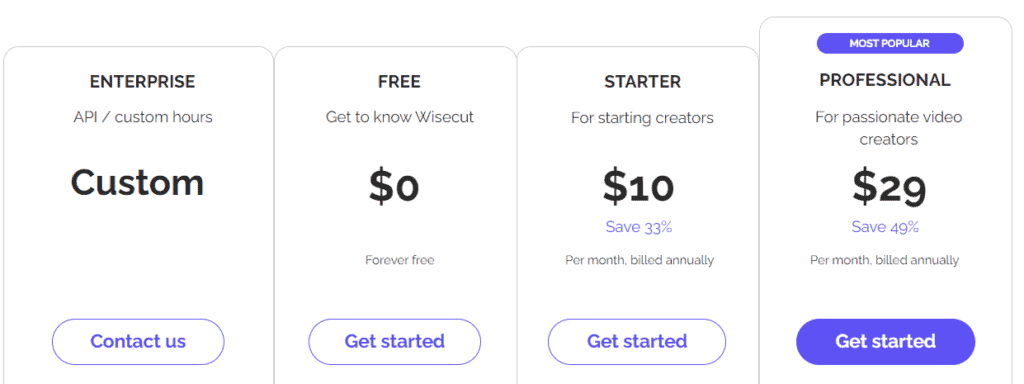
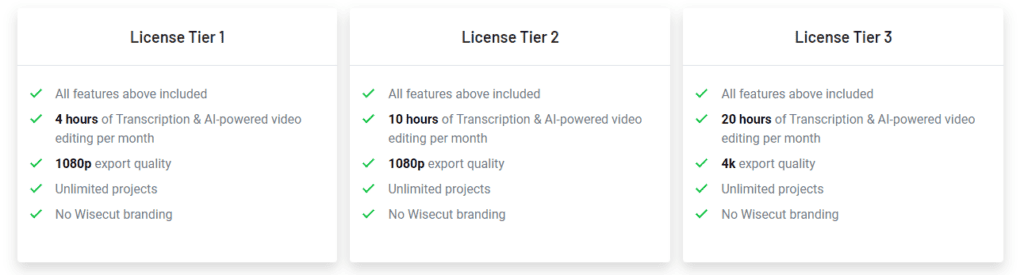
The paid plan offers all the features of the free plan, plus additional benefits. These include the ability to add background songs to your videos and unlimited downloads. This plan is ideal for users who need to edit videos frequently and require higher-quality output.
Prices and features may vary over time, so it's always a good idea to check the Wisecut website
| Software | Ease of Use | Value for Money | Customer Support | Functionality | Unique Features |
| Wisecut | 4.5/5 | 5/5 | 5/5 | 4.5/5 | AI technology, Automatic subtitles, Pause removal |
| Invideo | 4.7/5 | 4.5/5 | 4.5/5 | 4.5/5 | 4000+ templates, Automated text to speech, Multilingual videos |
| Pictory | 4.5/5 | 4.5/5 | 4.5/5 | 4.5/5 | AI-based video creation, Text to video, Video summarization |
| Synthesia | 4.5/5 | 4.5/5 | 4.5/5 | 4.5/5 | AI video generation, Multilingual videos, Avatar customization |
| Filmora Wondershare | 4.5/5 | 4.5/5 | 4/5 | 4.5/5 | Advanced editing tools, Audio ducking, Color grading presets |
| Adobe Premiere Pro | 4.4/5 | 4.5/5 | 4/5 | 4.5/5 | Professional editing tools, Multicam editing, VR editing |
After a comprehensive review, it's clear that Wisecut is a powerful tool for video editing, particularly for those who value efficiency and automation. Its AI technology, automatic subtitles, and pause removal features make it a standout choice for content creators who need to edit long-form videos.
In conclusion, if you're looking for a tool that can streamline your video editing process and save you significant time, Wisecut is definitely worth considering. However, it's always a good idea to consider your specific needs and circumstances, and perhaps try the free version first to see if it's the right fit for you.
When compared to other video editing software like Invideo, Pictory, Synthesia, Filmora Wondershare, and Adobe Premiere Pro, Wisecut holds its own, especially considering its value for money and ease of use.
If you are interested and learning more about other AI video editor software you can check out a review on